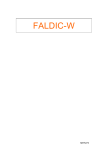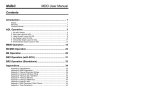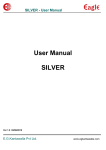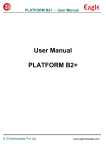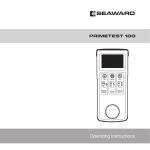Download tif 9055 programmable refrigerant meter
Transcript
TIF 9055
PROGRAMMABLE
REFRIGERANT
METER
Owner’s Manual
TABLE OF CONTENTS
1............General Information
2............Features
3............Controls
4............Precautions
5............Operating Instructions
5.1 Setup
5.2 Charging Connections
5.3 Recovery Connections
5.4 Programming a Charge/Recovery
5.5 Programming a Normal Charge/Recovery
5.6 Programming an Advanced Charge
5.7 Programming an Advanced Recovery
5.8 Charge
5.9 Recovery
5.10 Pause Feature
5.11 Cancel Feature
5.12 Repeat Program Feature
5.13 Memory Feature
5.14 Fail Safe Feature
5.15 Over-range Indicator
5.16 Battery Status
5.17 Low Resolution Mode
5.18 Back Light
6............Maintenance
6.1 Battery Installation
6.2 Cleaning Port Filters
7............Replacement Parts
8............Specifications
9............Trouble Shooting Chart
Test Equipment Depot - 800.517.8431 - 99 Washington Street Melrose, MA 02176
FAX 781.665.0780 - TestEquipmentDepot.com
1.
GENERAL INFORMATION
The 9055 Programmable Refrigerant Meter allows you to quickly, efficiently and automatically charge
refrigerant into, or recover refrigerant from, any air conditioning or refrigeration system. It is the most
accurate and cost effective method of dispensing refrigerant.
The Advanced Charge and Recovery Modes calculate the maximum Charge/Recovery available for you
by taking into consideration the cylinder tare weight and the maximum weight capacity of the tank.
Self powered by four "AA" and one 9V battery; the 9055 is completely portable and with a weight capacity of up to 220 Lbs. or 100 kg, it is capable of handing a wide range of cylinders, including recovery/recharge tanks.
The unit includes both 1/4" Male Flare fittings and 1/2" ACME fittings to allow connection to all standard charging manifolds and all types of refrigerant cylinders. The 500 psi rating of the solenoid valve
is compatible with and capable of handling, all common refrigerants.
The Keypad is color-coded and along with audible tones, permits simple operation.
Whenever an acceptable or affirmative Key is pressed, a positive, high frequency beep is heard.
Unacceptable or incorrect key presses are accompanied by a lower frequency sound, alerting the user
that an entry was made in error.
In order to gain the fullest benefits of your purchase, please carefully read and review the information
in this manual. If you have further questions, or need additional assistance, please contact our
Customer Service Hotline at 1-800-327-5060.
2.
FEATURES
• Automatically dispenses programmed refrigerant charges
• Automatically control programmed refrigerant charges
• Compact Design - completely portable, battery powered
• Can be used with ALL refrigerants
• 220 Lb. or 100 kg capacity
• Extreme accuracy
• Three display modes – Lbs.; oz./ Decimal Lbs; Kilograms
• Very high Resolution – 0.2 oz./ 0.010 Lbs./ 4 grams
• Color-coded touch key controls
• Advanced Charge and Recovery Modes – uses tare weight & Max.
capacity of cylinder to calculate maximum Charge/Recovery available
• Removable platform and control box with prop stand/hanging hook
• User Programmable memory for up to 99 different stored values
• "Repeat" charge feature
• Backlit Display mode
• Low battery indicators
• 1/4" MFL fittings, with 1/2" ACME adapters
• FIVE Year Warranty
1
Test Equipment Depot - 800.517.8431 - 99 Washington Street Melrose, MA 02176
FAX 781.665.0780 - TestEquipmentDepot.com
3.
CONTROLS
I/
O
On/Off
GO
Start Charge/Recovery
SET
Press to enter Normal Charge/Recovery
and to set programmed weight
O
BACK
KG
LBS
Back space
Select unit of measure: Lbs/oz.; Decimal
Lbs or kg (Hold 3 sec. for
Low Resolution Mode)
REPEAT
Repeat last charge
PAUSE
Pause/Cancel
CANCEL
MEM
MODE
4.
Zeroes display
Memory - Store
up to 99 values
Toggles between
Advanced Charge and
Advanced Recovery
(Hold 3 sec.for Backlight)
PRECAUTIONS
v
Always wear safety goggles and protective gloves when working with refrigerants. Contact with
refrigerant may cause injury. Disconnect hoses with extreme caution! All hoses may contain
liquid refrigerant under pressure.
v
DO NOT OVERFILL. Tank is full at 80% volume. Tank may EXPLODE if filled more than 80% due
to liquid expansion.
v
Do not use in high electrical noise environments as a variant of readings could occur.
2
Test Equipment Depot - 800.517.8431 - 99 Washington Street Melrose, MA 02176
FAX 781.665.0780 - TestEquipmentDepot.com
5.
5.1
OPERATING INSTRUCTIONS
Set-Up
Place the unit on a firm and level surface. The platform and control box can be used while they
are inside the case or they can be removed and used separately.
5.2. Charging Connections
5.2.1 Connect the shortest possible appropriate refrigerant hose between the cylinder valve and the
9055 INLET (left) port. Ideally this hose should have shut-off valves on both ends.
5.2.2 Connect the OUTLET (right) port of the 9055 to an evacuated supply hose connected to a manifold gauge set.
5.3. Recovery Connections
5.3.1 Connect a manifold gauge set to the INLET (left) port.
5.3.2 Connect the OUTLET (right) port to an approved recovery cylinder.
5.3.3 Connect the manifold service hoses to A/C or refrigeration system.
CHARGE
RECOVER
Cylinder
Cylinder
MANIFOLD
5.4. Programming a Charge/Recovery
5.4.1 Turn on unit by pressing "I/0" Key. The unit will "beep" once and after a brief segment display of
all 8’s, it will display zeros.
5.4.2 Select the unit of measure that you require by pressing the KG/LBS key. You can select Lbs./oz.;
Decimal Lbs. or Kilograms. Note: You can change the units of measure at any time except when
programming a charge/recovery.
5.4.3 Press the Q 0 R (zero) Key
5.4.4 Place the refrigerant tank in the center of the platform. The gross weight will be displayed.
5.5
Programming a Normal Charge/Recovery:
5.5.1 Press the SET Key. The "Set" enunciator will flash.
5.5.2 Use the numeric keypad to enter the value. Entering always starts from the left most character.
Blanks are not accepted, zeroes must be entered if a numeric valve is not desired. Examples:
To enter 2 Lbs. 13.0 oz. – press 0,0,2,1,3, 0
To enter 5 oz. – press 0,0,0,0,5,0
5.5.3 When programming, is complete, press the SET Key again to lock in programmed value.
The programmed weight will be displayed. Note: The actual programmed amount displayed is
"rounded off" to the nearest decimal amount, depending on which Resolution Mode the unit is
set. (see section 5.17)
5.5.4 Move to step 5.8. or 5.9
3
Test Equipment Depot - 800.517.8431 - 99 Washington Street Melrose, MA 02176
FAX 781.665.0780 - TestEquipmentDepot.com
OPERATING INSTRUCTIONS CONT5.6
Programming an Advanced Charge: Using the Advanced Charge Mode allows your 9055 to
calculate the net weight of the refrigerant that is actually available by compensating for the Tare
Weight (T.W.) of the cylinder itself.
5.6.1 Press MODE Key. The "Set" and "Tare" enunciator will flash and CHARGE will be displayed in the
center.
5.6.2 Enter the TARE weight of the cylinder using method described in step 5.5.2. The Tare weight is
generally stamped on the tank, for example:"T.W.15.9 #", represents a Tare Weight of 15.9 Lbs.
5.6.3 Press SET. The "Set" enunciator will flash and CHARGE MAX will be displayed. At this point you
can either accept the MAX CHARGE available by simply pressing SET or if you desire a lesser
amount, enter that amount using the method described in step 5.5.2. Press SET and the programmed charge will be displayed.
Note: If you attempt to enter an amount larger than the "MAX" amount displayed, the unit will
display an "Error" message and default back to the "MAX" available charge.
5.6.4 Move to step 5.8 or 5.9
5.7
Programming an Advanced Recovery: Using the Advanced Recovery Mode allows your 9055 to
calculate the actual amount of refrigerant that can be added to the tank by taking into consideration the Water Capacity (W.C.) and Tare Weight (T.W.) of the tank, while leaving 20% of the volume available for possible liquid expansion.
5.7.1 Press MODE key two times. The "Set" and "Max" enunciators will flash and RECOVER will be displayed in the center.
5.7.2 Enter the Maximum weight capacity of the cylinder using method described in step 5.5.2. The
Maximum weight is generally stamped on the tank as W.C., for example: "W.C. 26.2 #", is the
Water Capacity of the tank, which represents the Maximum Weight of 26.2 Lbs.
5.7.3 Press SET. The "Set" and "Tare" enunciators will flash and RECOVER will be displayed in the center.
Enter the Tare weight of the tank.
5.7.4 Press SET. The "Set" enunciator will flash and RECOVER MAX will be displayed. Note: the
Maximum displayed weight is 80% of the volume of the tank. This is to eliminate the possibility
of the tank EXPLODING due to liquid expansion. The tank is considered "Full" at 80% volume.
At this point you can either accept the MAX RECOVERY amount displayed by simply pressing
SET or if you desire a lesser amount, you can enter that amount using the method described in
step 5.5.2.
Note: If you attempt to program an amount larger than the Maximum Recovery rate displayed, the
unit will show "ERROR" when the SET Key is pressed. This is to prevent the overfilling of the tank.
5.7.5 Press SET and the programmed recovery amount will be displayed.
5.8 Charge
5.8.1 Open the refrigerant cylinder valve to fill the hose between the cylinder and the 9055.
Purge air from the hose. Make sure Manifold Gauge Set valves are closed.
5.8.2 Initiate flow by pressing the GO key. The valve will open, the unit will beep twice and refrigerant
will begin to flow. The "Auto" enunciator will appear on the display.
As soon as the Go key is pressed, the 9055 display will show zero, and then very quickly, a small
quantity of charged refrigerant will be displayed (along with the minus sign, indicating weight is
being removed). This is the volume of refrigerant, which has moved into the hose between the
9055 and the manifold.
5.8.3 Open the Manifold valves slowly to allow refrigerant flow into the system. The numbers on the
display will continue to increase as refrigerant flows out of the cylinder, indicating the amount
that has been charged.
4
Test Equipment Depot - 800.517.8431 - 99 Washington Street Melrose, MA 02176
FAX 781.665.0780 - TestEquipmentDepot.com
OPERATING INSTRUCTIONS CONT5.8.4 If it is necessary to interrupt the operation, for example to replace a cylinder, the PAUSE feature
can be used. See section 5.10 for detailed instructions.
5.8.5 When displayed value reaches programmed amount, four beeps will be heard, the valve closes,
"Auto" enunciator will disappear from the display and the amount of refrigerant charged will
remain displayed.
5.8.6 Leave the manifold valve(s) open for few seconds in order to draw the refrigerant from the
supply hose into the system. Close manifold valves.
5.9
Recovery
5.9.1 Open the manifold valves or switch on recovery unit, to fill the hose between the
manifold and the 9055. Then open the refrigerant cylinder valve.
5.9.2 Initiate flow by pressing the GO Key. The valve will open, the unit will beep twice and refrigerant
will begin to flow into the cylinder. The "Auto" enunciator will appear on the display and the display will count up as the refrigerant is added.
5.9.3 If it is necessary to interrupt the operation, for example to replace the cylinder, the PAUSE
feature can be used. See section 5.10 for detailed instructions.
5.9.4 When displayed value reaches programmed amount, four beeps will be heard, the valve closes,
"Auto" enunciator will disappear from the display and the amount of refrigerant recovered will
remain displayed.
5.9.5 Close manifold valves and cylinder valve.
5.10 Pause Feature
5.10.1 The 9055 features a PAUSE/CANCEL Key that may be used during automatic dispensing to
interrupt flow or when manually charging to hold the displayed value. This is useful if it
becomes necessary to switch refrigerant cylinders or when allowing system pressures to equalize. It is also useful when programming a critical charge (less than 8 ounces) and it is desirable
to lock the scale display to prevent drift or bounce, when purging a hose, opening and closing
a valve or heating/shifting the cylinder.
5.10.2 While in Automatic Mode: Press the PAUSE/CANCEL Key. This will freeze the display, the valve
will close, refrigerant flow will stop, the "Auto" enunciator will flash and the unit will beep every
second.
5.10.3 To resume automatic dispensing, press the GO Key. The valve will reopen, refrigerant will flow,
the "Auto" enunciator will stop flashing and the unit will stop beeping.
5.10.4 While in the Manual Mode: Press the PAUSE/CANCEL Key. This will freeze the display, the unit
will beep every second and the "Auto" enunciator will flash. Caution: Only do this if you are not,
or have stopped, charging. With the Manual Pause activated, any weight added or removed
from the platform will be ignored.
5.10.5 To resume the "metering" of refrigerant, press the PAUSE/CANCEL Key again.
The "Auto" enunciator will stop flashing and the unit will stop beeping.
5.11
Cancel Feature
5.11.1 To cancel an input press the PAUSE/CANCEL Key.
5.11.2 To Cancel the operation while in the automatic Mode, at any time after the GO Key has been
pressed, press the PAUSE/CANCEL Key twice. The "Auto" enunciator will disappear and the
amount of refrigerant charged/recovered will remain displayed. Caution: Once this is done, the
remaining programmed cycle cannot be completed.
5
Test Equipment Depot - 800.517.8431 - 99 Washington Street Melrose, MA 02176
FAX 781.665.0780 - TestEquipmentDepot.com
OPERATING INSTRUCTIONS CONT5.12
Repeat Program Feature
5.12.1 For multiple charges of the same amount, the REPEAT Key may be used to re-enter and lock in
a duplicate program, allowing for one step charging.
5.12.2 After entering the desired program value as described earlier, and completing one charge cycle,
the program remains in memory. The amount of refrigerant charged/recovered will remain displayed.
5.12.3 After making the necessary hose disconnections, and re-connections, press the REPEAT Key.
The "Set" enunciator will appear, and the programmed value will be displayed.
5.12.4 Press the GO Key.
The cycle may be repeated as many times as desired.
Note: If the CANCEL feature, as described in section 5.10, is used before the GO Key is pressed,
the memory is erased and the Repeat Feature will not function. If pressed during a pause in
charging, it stops the present operation, but does not erase the memory. If however the unit is
turned off, the amount of the repeat charge will be erased from the memory.
5.13
Memory Feature: The Memory feature allows you permanently the store up to 99
charge/recovery programs for future recall.
5.13.1 To Store a program charge, while in the programming mode and after entering the amount of a
charge/recovery (Sec. 5.5.1 and 5.5.2) and BEFORE pressing SET, press the MEM Key.
A "P" will be displayed along with two dashes ( _ _ ). Enter a location for the programmed
amount by using two digits, from 01 to 99, for future recall. After entering the number you
have selected, press the MEM Key.
The unit will go back to the SET mode and you can either continue normal operation by pressing
SET or you can change the current programmed amount by pressing the SET Key twice.
Note: At this point, if desired, you can continue storing various program values in memory.
The amounts that are stored will be in the same units of measure that were programmed.
5.13.2 To Recall a stored program, press the MEM Key while in the weighing mode. Enter the
program location number (01 to 99) and press MEM again.
The programmed amount will be displayed and if you are ready to charge or recover, simply
press the GO Key and the valve will open.
WARNING: If the 9055 is sent in for repair and re-calibration, all stored memory values will be lost.
5.14
Fail Safe Feature: The 9055 is designed with a Fail Safe feature that will close the valve in the
event of lost power due to low battery voltage or if the unit is inadvertently turned off.
5.15
Over-range Indication: If the Gross Weight applied to the platform exceeds the specified range,
the unit will display a single "1" at left side of the display.
5.16
Battery Status Indicators
5.16.1 When the 9-volt battery is Low, a 9-volt battery enunciator will appear (steady) in the lower left
corner of the display. If the battery voltage is insufficient for operation, a "dashed" line
(_ _ _ _ _) will be displayed across the display. Note: The 9055 will function as a standard
scale with only a 9-volt battery.
5.16.2 When the "AA" batteries are low, an enunciator depicting two "AA" batteries will flash.
If the batteries are missing or dead, the enunciator will be on steady.
6
Test Equipment Depot - 800.517.8431 - 99 Washington Street Melrose, MA 02176
FAX 781.665.0780 - TestEquipmentDepot.com
OPERATING INSTRUCTIONS CONT5.17
Low Resolution Mode
5.17.1 In the Normal Resolution mode, the extremely high resolution of the scale may lead to
noticeable, yet small, fluctuations in the reading caused by weight shifts or wind. To
alleviate this a Low Resolution mode may be activated.
5.17.2 Press and hold the KG/LBS Key for 3 seconds. The unit of measure enunciator will
begin to flash.
5.17.3 Release the Key. Resolution is now reduced by a
factor of 5 (1.0 oz./.050 Lbs./ 20g) and will provide stable readings under extreme
conditions. To return to the normal resolution mode, depress the KG/LBS Key again
and hold until the enunciators stop flashing.
5.18
Back Light
Holding the MODE Key down for 3 seconds will enable the Back Light feature.
To disable the Back Light, hold down the MODE Key until the light goes out.
6.
MAINTENANCE
6 .1
Battery Installation
6.1.1 Remove the battery cover located on the backside of the Control Box.
6.1.2 Install a 9-volt alkaline battery in the battery clip and store it in the lower section.
6.1.3 Install 4 each "AA" 1.5-volt batteries in space provided. The polarity is indicated in
the bottom of the compartment.
6.2
Cleaning Port Filters
6.2.1 The 9055 inlet and outlet ports contain fine mesh screen filters to prevent dirt or
particulate from entering the valve and causing the seat to leak. In the event that you
noticed reduced flow through the valve, or if you have recovered dirty/contaminated
refrigerant, it is recommended that these filters be cleaned.
6.2.2 To clean the filters: Turn the unit on, press SET; enter an amount, press SET and
then the GO key to open the valve.
6.2.3 Connect a source of clean and dry shop or compressed air (80-100 psi recommended)
to the OUTLET (right) port.
6.2.4 Warning: Ensure that the INLET (left) port is pointed away from yourself and others,
then turn on the source and allow the compressed air to run backwards through the
valve for several seconds.
6.2.5 Remove the air source and turn off the 9055.
7.
REPLACEMENT PARTS
1/4" FFL to 1/2" ACME Male adapters
Replacement Battery Door
p/n TIF9021
p/n 100366
7
Test Equipment Depot - 800.517.8431 - 99 Washington Street Melrose, MA 02176
FAX 781.665.0780 - TestEquipmentDepot.com
8.
SPECIFICATIONS
Range
Resolution (Normal mode)
Resolution (Low Resolution mode)
Accuracy
Power Supply
Battery Life (9V)
Battery Life ("AA")
Max. Solenoid operating pressure
Operating Temp.
Inlet/Outlet Charging Ports
Dimensions
Weight 0 to 220 lbs. (0 to 100Kg)
0 to 220 lbs. (0 to 100Kg)
0.2 oz./0. 010 lbs./ 4 grams
1.0 oz./.050 lbs./ 20 grams
+/- 0.5% of reading
Four “AA” and one 9V battery
30 hours
100 hours
500 psi
32 ºF to 120 ºF (0 ºC to 49 º C)
1/4" MFL fittings with 1/2" ACME adapters
16.5" x 11.75" x 2.75" (41.9cm x 29.8cm x 6.9cm)
8.7 Lbs. (3.9 kg)
8
Test Equipment Depot - 800.517.8431 - 99 Washington Street Melrose, MA 02176
FAX 781.665.0780 - TestEquipmentDepot.com
9.
TROUBLE SHOOTING CHART
SYMPTOM
POSSIBLE
CAUSE CURE
(-------)
9V battery is dead
Replace battery
Cannot enter some
numbers when
programming
Invalid entries
Review valid entries
see section 5.4-5.7
GO Key does not
function
No program set
Review section 5.4-5.7
CANCEL function
does work
Unit is in Auto mode
Verify Auto enunciator
is present
Cannot program
unit
Not in Set Mode
Look for Set enunciator
REPEAT Key does
work
No program set
Enter a programmed
amount
9055 display does
not change when
weight is removed
or added
Unit in Set or Pause
Mode
Verify mode by looking at enunciators
“ERROR”
displayed
Entering larger
amount than
available
Re-check maximum
weight available
Appears on
display
9
Test Equipment Depot - 800.517.8431 - 99 Washington Street Melrose, MA 02176
FAX 781.665.0780 - TestEquipmentDepot.com