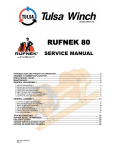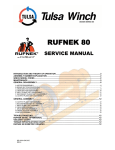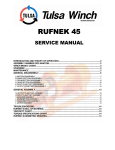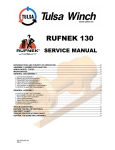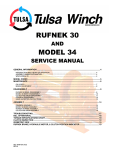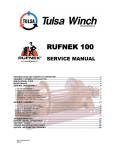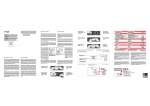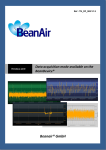Download Intelliguard II User Manual
Transcript
anual User Ma Intellig guard III This ma anual MUST be kept with the winch at all times. New winch operators MUST read and d understand the co ontents fully. INTRODUCTION The torque induced within the winch drive train is measured by a torque sensing unit and relayed to the capacity indicator & the data logger as a ‘percentage of allowed torque’. The data logger will only record torque instances that are greater than 80% of the rated torque capacity of the winch. System events such as power on, power off, clutch disengage and clutch engage are also recorded. For more information contact us by mail at 11135 S. James, Jenks, OK 74037. Call (918) 298-8300 or fax us at (918) 298-8367. You may also go to our Web site at www.team-twg.com. TABLE OF CONTENTS INTELLIGUARD II KIT 3 INSTALLATION STEPS 4 CAPACITY INDICATOR REALTIME DISPLAY 6 DOWNLOADING FROM THE DATALOGGER 8 CAPACITY INDICATOR FILE NAMING 10 EVENT RECORDS 11 RAW DATA LOG FILE 13 SUMMARY REPORT FILE 14 ERROR HANDLING AND TROUBLESHOOTING 15 TULSA WINCH LIMITED WARRANTY 16 3 INTELLIGUARD II KIT Capacity Indicator Power supply connects to vehicle ignition system (12v) Connects to clutch position indicator (Winch) Connects to torque sensor (Winch) Sel-0119.docx Rev0 Data Logger 4 INSTALLATION STEPS 1. Ensure you have the data logger, wiring harness and capacity indicator that was calibrated from the factory for the winch you are installing. 2. Recognize the length of the cable to connect to the winch from the data logger and mount the data logger in the cab accordingly. 3. Mount the capacity indicator inside the cab located as to be visible by the operator when operating the winch. Keep in mind the length of the cable when locating the capacity indicator. 4. Route and connect the torque sensor wire from the data logger to the winch being sure not to coil the wire. 5. Connect the two ringed terminals to the clutch position indicator on the winch. 6. Connect the power leads (red +) (black -) to a power source such that the intelliguard system is powered when the PTO is energized or the ignition switch is in the on position. Note: the time at which the Intelliguard unit is powered on and off is logged and reported on the data log file and the summary report. Sel-0119.docx Rev0 5 1. Ensure that the data logger, wiring harness, & capacity indicator are kept with winch. The parts are calibrated from the factory for a particular winch and cannot be mixed without re-calibration. 2. Do not use magnets on or around winches with Intelliguard. 3. Before any welding is done disconnect the data logger, capacity indicator and torque sensor. 4. When installing Intelliguard the power supply must be the last thing to connect. Otherwise the system will invoke an error code indicating one of the components is malfunctioning or is disconnected. 5. After the system is fully installed and powered up check to ensure there are no flashing lights on the capacity indicator or brain box. If there are flashing lights contact Tulsa Winch service dep’t for guidance. Sel-0119.docx Rev0 6 CAPACITY INDICATOR REALTIME DISPLAY The Capacity Indicator displays the measured torque value using five LED’s as follows. Table 1 Capacity Indicator Realtime LED Display Torque Load (% of rated capacity) 0 ≤ Torque ≤ 70% Capacity Indicator LED Display Power/Status % Torque (see above) 71% < Torque ≤ 80% 81% < Torque ≤ 90% 91% < Torque ≤ 100% 101% < Torque ≤ 110% 111% < Torque ≤ 125% The Capacity Indicator displays its status using the Power LED, which is a dual-color type. The Power LED will appear as a static color (red, green, orange) for normal operation, or will flash when an error occurs in downloading via the USB connection. Table 2 Capacity Indicator Status Display Status LED Display Power On System Initialization Power/Status % Torque (see above) Power On No Torque Recorded Power On Torque Records Available Power On System Error On USB Power Off Sel-0119.docx Rev0 (Flashing) 7 The Capacity Indicator also displays system erro ors that might occur. When W a system errror occurs, the LE ED’s on the Capacity In ndicator will start flashing (see chart below), b and the Datalo ogger will log the errors that it can detect with a correspo onding error event value. v Table 3 Capa acity Indicator Error Display and Error Event Values Errror Event Value Error 167 Real Time T Clock Stoppe ed 168 Real Time Clock Batteryy Low Invalid Real Time Clockk Value Intternal Datalogger Memory Error Loss of Communicationss Be etween Capacity Indica ator and Datalogge er Cap pacity Indicator not Respo onsive to Datalogge er Commands Flashing LE ED Display Power/Status 169 170 172 173 Capacity Ind dicator Sel-0119.docx Rev0 Error Code 8 DOWNLOADING FROM THE DATALOGGER When a torque record in the range of interest occurs (>80% rated capacity) and is available for download, the Power/Status LED on the Capacity Indicator will change color to indicate that records are available for downloading. To download the data, the user must insert a standard USB memory “stick” in the connector on the side of the Capacity Indicator and wait for the Capacity Indicator to generate the Raw Data Log and Summary Report files on the memory stick. Progress through the process of downloading will occur as follows: 1. Power/Status LED will change from green to orange (amber) indicating that records of interest are available for download. 2. Operator removes dust cap to expose the USB connector. 3. Operator inserts standard USB memory stick (FAT16 or FAT32 format) into the mating connector. 4. Power/Status LED will flash rapidly with red color while recording the Raw Data Log file on the memory stick. 5. Power/Status LED will pause for approximately 1 second 6. Power/Status LED will flash rapidly again with red color while recording the Summary Report file on the memory stick. 7. Power/Status LED will change to green to indicate successful completion of the recording process. OR, Power/Status LED will begin flashing red color at a slow rate (on/off at 1 second rate) to indicate that an error occurred during the process. 8. Operator removes the memory stick from the Capacity Indicator mating connector. Sel-0119.docx Rev0 9 Upon completion of the file recording process, if an error occurred the Power/Status LED will continue to slowly flash until the ignition power is cycled off and back on to reset the Capacity Indicator. If the Operator attempts to download again after such a system error, the process will begin again and if successful the Power/Status LED will change to green, per the steps described above. Should the recording of files on the memory stick fail for any reason (hardware problem, or memory stick is full) the Power/Status LED may immediately begin to slowly flash red while the memory stick is first inserted in the Capacity Indicator. Sel-0119.docx Rev0 10 CAPACITY INDICATOR FILE NAMING The Capacity Indicator generates two files on the memory stick during the download process. The first file is the Raw Data Log file, which contains a dump of all the records contained in the Datalogger memory. The second file generated is the Summary Report file, which contains a summary of important torque event ranges, error events, and statistics regarding operation of the winch system. After a successful download to the memory stick, the Capacity Indicator returns to normal operation, and indicates readiness with the Power/Status LED lit green. At this time, the Operator may inadvertently insert the memory stick again, even though the Capacity Indicator is not indicating the presence of records of interest. This is allowed because the Capacity Indicator employs a file naming scheme to avoid losing important data. The file names are constructed as follows: “<Serial Number>SUMnnn.txt” OR “<Serial Number>LOGnnn.txt” Where: “1234567890123456” is the serial number of the Winch/Intelliguard that was established during manufacture (or by approved maintenance personnel at a later date), “SUM” indicates the Summary Report file “LOG” indicates the Raw Data Log file “nnn” is a number beginning at “001”, ranging through “999” “.txt” is the file extension indicating that it is a conventional text file Sel-0119.docx Rev0 11 EVENT RECORDS Event records are presented in the Raw Data Log file in the following format: *MM/DD/YY hh.mm.ss nnn t Where: “MM/DD/YY” is the event date (month, day and year) “hh.mm.ss” is the event time (hour, minute and seconds) “nnn” is the event or torque value, in the maximum range of 0..255 “t” is the event type, either “S” for System Event or “T” for Torque Event System Events are those recorded events that indicate a change in system status, or the change of an input (i.e., clutch switch), or a system error that has occurred since the last download. The system events are recorded with the “S” flag at the end of the record, and are defined in the chart below: Table 4 System Event Values and Descriptions Event Value Description 0 Memory Cleared by Administrator 1 Power Up 2 Power Down 3 Technician Logging on 4 Technician Logged off 5 Administrator Logging on 6 Administrator Logged off 7 Clutch Engaged 8 Clutch Disengaged 9 Serial Number Entered 10 Last Download Date/Time 11 Accumulated Winch Hours 12-166 (undefined – not applicable) 167 Real Time Clock Stopped 168 Real Time Clock Battery Low 169 Invalid Clock Value 170 Datalogger Memory Internal Error 171 (undefined – not applicable) 172 Communications Lost Between Datalogger and Capacity Indicator 173 Bargraph not responsive to Datalogger Commands 174-255 (undefined – not applicable) Sel-0119.docx Rev0 12 Torque Events are those recorded torque values that either indicate operation of the winch above/below the minimum torque level (>5%), or near full rated capacity (>80%). The beginning of winch usage is defined to be an increase in measured torque above the minimum level (>5%). But only the increase above the minimum for the first time will be recorded in any one winch usage session. When measured torque subsequently drops below the minimum, another record will be made to indicate the end of the winch usage for that session. Whenever torque is measured above the 80% of rated capacity level, a record is made. These records are made consecutively every second or so as long as the measured torque remains above the 80% level, until measured torque drops below that level. Depending on the calibration of the Datalogger’s torque sensor circuit, the maximum measurable torque is limited to the performance of the Torque Sensor itself. The Datalogger cannot differentiate high torque values above 125% of rated capacity. All torque measurements in excess of 125% will be recorded at the 125% value Table 5 – Torque Event Values and Descriptions Torque Value Description 0-5 First Torque Measured Below Minimum Usage Level (≤5%) First Torque Measured Above Minimum Usage Level (>5%) Torque Measured in Near-RatedCapacity Range (Undefined – not applicable) 6-79 80-125 126-255 Sel-0119.docx Rev0 13 RAW DATA LOG FILE An example of the Raw Data Log file is shown below: RUFNEK Intelliguard Detail Report: 02/07/09 SERIAL NUMBER: 009987643 *01/02/09, 06:10:29, 0 S Memory Cleared Up to five Memory Clear *01/02/09, 06:10:00, 0 S Memory Cleared events will be shown. *01/02/09, 06:10:00, 0 S Memory Cleared These are never erased. *01/02/09, 06:10:29, 0 S Memory Cleared *01/02/09, 06:10:00, 0 S Memory Cleared *01/02/09, 06:10:00, 11 S Accumulated Hours Other *01/02/09, 06:10:00, 10 S Downloaded from Datalogger special *01/03/09, 06:10:00, 9 S Serial Number changed events that *01/13/09, 12:02:29, 168 S Error: Realtime Clock battery is low appear in *01/03/09, 06:11:00, 1 S Power On the “fixed *01/03/09, 08:32:01, 51 T location” *01/03/09, 09:42:09, 7 S Clutch Engaged record area *01/03/09, 09:04:31, 81 T *01/03/09, 09:05:32, 82 T *01/03/09, 09:06:33, 83 T *01/03/09, 09:10:37, 87 T Beginning of new records *01/03/09, 09:16:43, 93 T *01/03/09, 09:17:44, 94 T *01/03/09, 09:18:45, 95 T *01/03/09, 09:24:51, 101 T Torque above minimum, *01/03/09, 09:25:52, 102 T start of winch usage *01/03/09, 09:35:02, 112 T *01/03/09, 09:40:07, 117 T *01/03/09, 09:41:08, 118 T *01/03/09, 09:43:10, 120 T *01/03/09, 09:44:11, 121 T *01/04/09, 09:48:15, 125 T *01/04/09, 09:57:24, 116 T *01/04/09, 09:59:26, 114 T Torque near full rated *01/04/09, 10:03:30, 110 T capacity, and exceeding *01/04/09, 10:04:31, 109 T rated capacity *01/04/09, 10:05:32, 108 T *01/04/09, 10:11:38, 102 T *01/04/09, 10:15:42, 98 T *01/04/09, 10:16:43, 97 T *01/04/09, 10:22:49, 91 T *01/04/09, 10:23:50, 90 T Torque above minimum, *01/04/09, 10:27:54, 86 T start of winch usage *01/04/09, 10:28:55, 85 T *01/04/09, 10:29:56, 84 T *01/04/09, 11:02:29, 0 T *01/09/09, 12:02:29, 172 S Error: Bargraph disconnected *02/07/09, 16:44:00, 2 S Power Off *02/07/09, 16:44:07, 1 S Power On *02/07/09, 16:44:07, 8 S Clutch Disengaged A system error occurred Sel-0119.docx Rev0 14 SUMMARY REPORT FILE An example of the summary report file is shown below RUFNEK Intelliguard Summary Report: 02/07/09 Accumulated Winch Hours: 874.6 Hours Since Last Download: 874.6 Winch Serial Number: 009987643 Accumulated Winch Usage determined by Datalogger for torque events >5% Company:_________________ Vehicle:_________________ Winch #:_________________ Measurements Date Range Total Time (Hours) ______________ ____________ ____________________ Power On Events: 01/03/09-02/07/09 414.9 Winch Usage (>5%): 01/03/09-01/20/09 412.5 Torque Events(>80%): 01/03/09-01/04/09 25.5 Breakdown of winch usage: Time period that system was powered since last download Time period that winch was in use at torque > minimum Time period that torque exceeded 80% of rated capacity Capacity Range Time (Hours) % of Torque Events % of Total Winch Usage Below 80: 387.0 93.8 93.3 80-89%: 0.3 0.1 0.1 90-99%: 0.3 0.1 0.1 100-109%: 0.3 0.1 0.1 110-119%: 0.3 0.1 0.1 120-125%: 24.2 5.9 5.8 ____________________________________________________________________ Totals: 412.5 100.0 99.4 For Clutch Engagement / Disengagement See Detail Report Error Codes: 01/09/09 172 - Bargraph Heartbeat timed out PGM: G640300-XX REV: 3.11 Sel-0119.docx Rev0 Total hours within each torque range as a percentage of total winch usage (>5% of rated capacity) Total hours within each torque range as a percentage of total torque events (>80% of rated capacity) Up to 13 errors will be listed here. “...(more)” means there were more than 13 system errors recorded. 15 ERROR HANDLING AND TROUBLESHOOTING Some errors are transient and may be the result of the installation process (i.e., Loss of Communications), while others indicate a system hardware problem that demands factory servicing. Table 6 Errors and Their Disposition Error 167 Disposition Hardware must be serviced, please call Tulsa Winch Inc. 168 1. 2. 3. 4. 5. 6. 7. 169 1. 2. 3. 4. 5. 6. 7. 8. Make sure that the cables are securely connected Connect USB-CAN adapter and run the DataloggerGUI program Using DataloggerGUI, select the Technician mode and enter PIN “9707” Select the Administrator mode as well, and enter PIN “1234” Click on ‘Clear Errors’ button to clear the error states. Click on ‘Clear Flash’ to clear the Datalogger memory Turn off the power supply and retest If the error persists, please call Tulsa Winch Inc. Connect USB-CAN adapter and run the DataloggerGUI program Using DataloggerGUI, select the Technician mode and enter PIN “9707” Select the Administrator mode as well, and enter PIN “1234” Click on ‘Display Time’ to show the current Datalogger time. If the displayed time is correct, click on ‘Clear Errors’ to clear the error state and then click on ‘Erase Flash’ to clear the memory. If the displayed time is not correct, click on ‘Set Clock’ to update the Datalogger to the current time on the PC After setting the time, click on ‘Display Time’ to verify that the time was correctly saved. Turn off the power supply and retest If the error persists, please call Tulsa Winch Inc. 170 Hardware must be serviced, please call Tulsa Winch Inc. 172 1. 2. 3. 4. 5. 6. 7. 173 1. 2. 3. 4. 5. 6. 7. Make sure that the cables are securely connected Connect USB-CAN adapter and run the DataloggerGUI program Using DataloggerGUI, select the Technician mode and enter PIN “9707” Select the Administrator mode as well, and enter PIN “1234” Click on ‘Clear Errors’ button to clear the error states. Click on ‘Clear Flash’ to clear the Datalogger memory Turn off the power supply and retest If the error persists, please call Tulsa Winch Inc. Make sure that the cables are securely connected Connect USB-CAN adapter and run the DataloggerGUI program Using DataloggerGUI, select the Technician mode and enter PIN “9707” Select the Administrator mode as well, and enter PIN “1234” Click on ‘Clear Errors’ button to clear the error states. Click on ‘Clear Flash’ to clear the Datalogger memory Turn off the power supply and retest If the error persists, please call Tulsa Winch Inc. If the error persists, please call Tulsa Winch Inc. Sel-0119.docx Rev0 16 TULSA WINCH LIMITED WARRANTY Effective 1/1/2005 Supersedes All Prior Warranties Seller warrants that each article sold under this order shall at the time of shipment (i) conform to applicable specifications, and (ii) be free from defects in material and workmanship during normal and ordinary use and service (the "Warranty"). Buyer's exclusive remedy and Seller's sole obligation under this Warranty shall be, at Seller's option, to repair or replace any article or part thereof which has proven to be defective, or to refund the purchase price of such article or part thereof. This Warranty shall expire one (1) year from the date the article is first shipped by Seller. Notice of claimed breach of this Warranty must be given by Buyer to Seller within the applicable period. Such notice shall include an explanation of the claimed warranty defect and proof of date of purchase of the article or part thereof for which warranty coverage is sought. No allowances shall be made by Seller for any transportation, labor charges, parts, "in and out" costs, adjustments or repairs, or any other work, unless such items are authorized in writing and in advance by Seller. Nor shall Seller have any obligation to repair or replace items which by their nature are expendable. If an article is claimed to be defective in material or workmanship, or not to conform to the applicable specifications, Seller will either examine the article at Buyer's site or issue shipping instructions for return to Seller. This Warranty shall not extend to any articles or parts thereof which have been installed, used, or serviced otherwise than in conformity with Seller's applicable specifications, manuals, bulletins, or instructions, or which shall have been subjected to improper installation, operation, or usage, misapplication, neglect, overloading, or employment for other than normal and ordinary use and service. This Warranty shall not apply to any articles or parts thereof furnished by Seller to Buyer's specifications and/or furnished by Buyer or acquired from others at Buyer's request. SELLER MAKES NO EXPRESS WARRANTIES AND NO IMPLIED WARRANTIES OF ANY KIND, OTHER THAN THE WARRANTY EXPRESSLY SET FORTH ABOVE. SUCH WARRANTY IS EXCLUSIVE AND IS MADE AND ACCEPTED IN LIEU OF ANY AND ALL OTHER WARRANTIES, EXPRESS OR IMPLIED, INCLUDING WITHOUT LIMITATION THE IMPLIED WARRANTIES OF MERCHANTABILITY AND FITNESS FOR A PARTICULAR PURPOSE. The remedies for this Warranty shall be only those expressly set forth above, to the exclusion of any and all other remedies of whatsoever kind. The limited remedies set forth above shall be deemed exclusive, even though they may fail their essential purpose. No agreement varying or extending the foregoing Warranty, remedies, exclusions, or limitations shall be effective unless in a writing signed by an executive officer of Seller and Buyer. This Warranty is non transferable. Under no circumstances shall Seller be liable (i) for any damage or loss to any property other than the warranted article or part thereof, or (ii) for any special, indirect, incidental, or consequential damage or loss, even though such expenses, damages, or losses may be foreseeable. The foregoing limitations on Seller's liability in the event of breach of warranty shall also be the absolute limit of Seller's liability in the event of Seller's negligence in manufacture, installation, or otherwise, with regard to the articles covered by this Warranty, and at the expiration of the Warranty period as above stated, all such liabilities shall terminate. Tulsa Winch, Inc. P.O. Box 1130 Jenks, OK 74037 Voice: 918-298-8300 Fax: 918-298-8367 Web: www.tulsawinch.com Email: [email protected] Sel-0119.docx Rev0