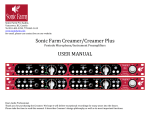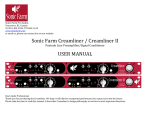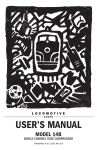Download Silkworm Manual
Transcript
Sonic Farm Pro Audio, Vancouver, BC, Canada Tel 310-‐402-‐2390, 778-‐863-‐1613 www.sonicfarm.com for email, please use contact box on our website Sonic Farm Silkworm Series 500 Microphone/Instrument Preamplifier USER MANUAL Dear Audio Professional, Thank you for purchasing the Silkworm. We hope it will deliver exceptional recordings for many years into the future. Please take the time to read this manual. It describes Silkworm’s design philosophy as well as its most important functions. DESIGN PHILOSOPHY Having the very successful Creamer Pentode Preamp under out belts, we wanted to come up with a different sounding preamp. The increasing popularity of the series 500 format made us choose that package. Series 500 has some serious limitations, like low supply voltage, low maximum current draw and finally lack of room. Those can, if not addressed with care, easily turn the result into an average sounding preamp. A lot of time was spent to come up with a solid-‐state unit worthy of the Sonic Farm reputation. We also did our best to make this preamp as versatile as possible, to increase the scope of its use in the studio or on stage, and avoiding the “one-‐trick-‐pony” tag. Silkworm is a clean preamp. That means the use of an extremely low distortion gain stage that adds no harmonics to the sound. The configuration is as follows: Low distortion Cinemag mic transformer, followed by a discrete OP-‐amp circuit, which in turn drives the 100% Fe output transformer or, if switched in, a solid-‐state balanced line driver. The iron on both input and output is there to add some sweetness to the sound and avoid sterility often resulting from the “wire-‐with-‐gain” design approach (see specs; the transformer THD is actually beneficial! The OT has more “juice” the more it’s pushed!). We didn’t “listen with our eyes” fixed on the distortion meter but made sure we had an emotional response while listening to the sound coming out of the Silkworm. The instrument input first goes to a FET buffer IC before, if switched in, it replaces the mic transformer in front of the gain stage. The idea is to keep the signal path of the whole preamp 100% DC, with no capacitors in the signal path, other than the ones adding character (see “vibe switch” in front panel controls description). This ensures even the deepest low end with no phase shift whatsoever, something impossible with tube preamps. The old, “vintage” solid-‐state preamp designs didn’t pay too much attention to that either, and today we see a lot of need for replacing dried-‐out capacitors in praised vintage preamps. The discrete gain stage was designed for maximum transient preservation and transparency while having a stable operation. We kept the open loop gain high enough for low distortion but not too high to have to use extreme feedback, which would kill transients. The very output of the gain circuit is a complementary stage, and this is very common. However, our version is free of crossover distortion even before feedback is applied. This pretty much limits feedback to gain regulation only. An active servo-‐loop takes any DC offset out. The final result can be described as a very clean, transparent sound, but the one that can never sound boring. Thanks to the output transformer option and the vibe switch, the Silkworm can take on different personalities, easily impersonate vintage solid-‐state preamps current top producers favor, or just convey the pristine realism to accommodate the other end of the music genre stick, like classical music. Please put this preamp to hard work in your studio and be amazed how it takes on any task with ease and in fact shines at it! SILKWORM’S FRONT PANEL CONTROLS: 1 Gain Trim control. Silkworm’s gain is controlled using the 3-‐pos gain range switch (3), and this conductive plastics pot for fine, smooth adjustment. 2 The proper name should be “character” but there was no room for that on the panel. Think of the “Vibe” switch as a complex impedance manipulator. Medium position is flat 8k input impedance, and the associated sound is “Present”. The other 2 use a capacitive-‐ resistive network. Upper position is a gentle warm up of hi mids and treble, and we mark that as “Smooth”. The lower position produces a mild hump in high mids or treble, depending on microphone’s output impedance, typically around 8 or 10kHz. We called that “Warped”. 3 Gain range switch has 3 positions: High (up), Low (middle) and Medium (down). It enables very smooth and precise gain adjustment using the gain trim pot. For condenser mics, you will most probably use “L” or “M” with pot almost CCW (counterclockwise). Dynamics and Ribbons on loud instruments, “M”, sometimes even “L”. Use “H” with soft sounds on ribbons or dynamics. Instrument input limits gain to “L” and “M”. 4 Output select: low-‐distortion solid-‐state balanced driver IC or transformer (driven directly by the discrete gain stage). Solid-‐state mode will sound somewhat cleaner, and the transformer rounder and fatter. 5 Bi-‐color (green/red) LED for signal presence/overload indicator. Red indicates clipping distortion. To eliminate it, lower the gain using the trim control (1) or the 3-‐pos gain range switch (3). The last resort is the pad (9). 6 ¼” unbalanced instrument input. Good for guitar, bass or keyboards. The input impedance is 2.2MΩ. 7 Phantom power switch with the corresponding light. Silkworm’s soft phantom circuit eliminates the annoying audible “crack” with MOST microphones. However, some rare microphones, due to their circuit design, will still cause a loud pop a few seconds AFTER the phantom voltage is switched off. With those, you will still need to mute or lower your monitoring level. 8 Phase reverse (at the very output of the preamp). Affects both mic and instrument inputs. 9 Mic input attenuation 15dB pad, pre-‐transformer. Also lowers mic input impedance. 10 Input selector: up for mic (XLR on the back of your frame box), down for ¼” instrument jack. 11 Use Imperial #4-‐40 screws up and down to secure this module to the power supply frame. SERIES 500 CONNECTOR PINOUT We use the standard API series 500 pinout, and also support some features that a few current series 500 frame manufactures adopted. The buss feed (pin #11) receives the output of the gain stage through a 4.7k resistor. This enables the use of this buss for mixing, if the frame provides that option. Pins #1, #5, and #13 all meet at the power supply’s ground point, and we guide them separately according to the series 500 standard to minimize hum and interference. Proper condenser mic operation requires +48V at pin 15, and all modern series 500 frames provide it, along with +/-‐16V supply voltage (pins 12 and 14). It should be noted here that the same quality of voltage regulation is not delivered by all available series 500 frames. With a couple of them, during a high gain test using a cheap Chinese condenser mic (but not with other ones), we noticed a faint, but audible 60Hz hum. That same mic was dead quiet on the Creamer at the highest gain setting. This has nothing to do with the Silkworm; other series 500 pre’s behaved the same in this test. So we suggest you choose a frame with properly regulated phantom voltage, to get most out of all of your modules. TECHNICAL SPECIFICATIONS: 1 channel Microphone input impedance: 8kOhm (for middle “vibe” switch setting only; more complex for the other 2). Frequency response: 5Hz-‐50kHz +/-‐ 3dB Maximum gain, microphone: 66.2dB Maximum gain for instrument: 42.7dB Gain stage THD at 1kHz: <0.0005% Input mic transformer THD at 0dBu: 0.03% at 100Hz, 0.01% at 200Hz, 0.001 % at 2kHz, 0.0007% at 10kHz. Output transformer THD 20Hz to 20kHz up to 10dBu: <0.15%; up to 20dBu<0.2%; up to 28dBu<1% Maximum output level: 28.7dBu Minimum output load: 600Ω Instrument input: 1/4” unbalanced, mono Power consumption: 3W WARRANTY INFORMATION Sonic Farm gives a one-‐year warranty on parts and labor from the date of purchase. Should you need to send in your unit for warranty-‐covered service, please contact us for an RMA number first. We will also tell you where to send the unit. Any Modification of the unit voids the warranty. CONTACT INFORMATION: Sonic Farm Pro Audio, Vancouver, BC, Canada Tel 310-‐402-‐2390, 778-‐863-‐1613 www.sonicfarm.com For email, please use contact box on our website