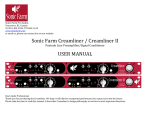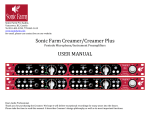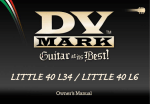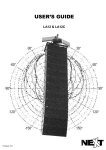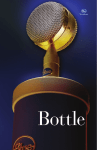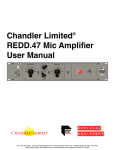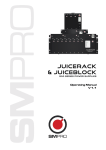Download Sonic Farm 2di4 USER MANUAL
Transcript
Sonic Farm Pro Audio, Vancouver, BC, Canada Tel 310-‐402-‐2390, 778-‐863-‐1613 www.sonicfarm.com [email protected] Sonic Farm 2di4 Pentode Direct Injection Box USER MANUAL Dear Audio Professional, Thank you for purchasing the 2di4. We hope it will deliver exceptional performance for many years into the future. Please take the time to read this manual. It describes 2di4’s design philosophy as well as its most important functions. DESIGN PHILOSOPHY Our initial idea was to create the best sounding and the most flexible DI-‐box on the market. There are enough “better mouse traps” out there. It had to excel in all it’s applications: plugging into a microphone balanced input, an instrument amplifier and a balanced line level input, all at the same time. Instrument players, especially bassists, like a colored sound. Something that is transparent yet warm, colored but not fuzzy or dirty and fat without losing definition. Only a carefully designed tube circuit can deliver that. In fact, 2di4 is a HYBRID design DI-‐box. It uses both tubes and solid-‐state components in its signal path. The input goes directly to the tube, where it sees input impedance similar to that of a tube guitar or bass amp (2.2M). An EF86 pentode operating in class A is 2di4’s only active gain stage. It works in either triode or pentode mode. Bypassing cathode increases the gain. Frequency dependent bypass using inductors and capacitors yields a subtle, but very musical tone control. This circuit exhibits a certain non-‐linearity (coloration); the harmonic distortion may exceed 1% before the actual clipping occurs. To preserve it, we purposely kept the circuit simple. The tube stage is followed by a solid-‐state buffer and the output level control. Finally, a pair of high performance OP-‐amps with extremely low distortion is used to drive the mic-‐level output transformer and the desired balanced line level unit (like a recording interface, compressor, etc.). SOME REMINDERS REGARDING TUBES Tubes work with very high supply voltages. There are points inside the 2di4 that measure in excess of 350V DC. If touched, those voltages could be lethal! Make sure that no pointed objects (especially metal) or liquids penetrate the inside of the unit through its cooling grilles or otherwise. If that accidentally occurs, immediately pull the plug out of the power socket and wait for the unit to discharge. 2di4 must not be operated if moisture penetrates inside. Before opening the unit (to change tube, wipe off moisture, etc) one must disconnect the mains cord and then wait several minutes for the internal capacitors to discharge. To ensure proper cooling, please leave 2di4’s cooling grille uncovered. Please do not replace the mains fuse with one of a higher value: use only 300mA@115V A (or 150mA@220-‐240V) Legal Disclaimer: Neither Sonic Farm nor anybody associated with it can take any liability for damage to persons or property caused by either use, modification or servicing this unit. HOW TO CHANGE TUBES This only applies to a functional unit. Please entrust any repairs to qualified service personnel. Only an EF-‐86 (or equivalent, like 6267, 6CF8 or Russian 6J32P) pentode can be used. Pull out the power cord. Wait for at least 10 minutes for all the capacitors to discharge. Remove 2di4’s cover by loosening all top and side screws. While holding the chassis tight with one of your hands, pull out the tube with another hand. Small, but fast left-‐right motion may be needed to loosen the tube from a tight socket. Do not bend the tube much out of the axis because you can break the pins or cause air to enter the tube and destroy it. Paying attention to the pin alignment, push the replacement tube into the socket using same motions but in the opposite direction. Make sure it goes in all the way. Due to electric shock danger, testing the unit with the lid removed is not recommended. Screw the cover back in place and you’re done. 2di4’S FRONT PANEL CONTROLS: 1 1/4 inch unbalanced amp output. This is just a buffered instrument input. Having low output impedance, it is suitable for handling long cables without any problems. It doesn’t go through the tube, EQ or the transformer. Do not plug in an instrument here. Important information about the 60Hz (or 50Hz, depending on the country) hum and buzz: It can occur if the unit is connected to both a line level device and an instrument amp. This is a case of a ground loop caused by a double ground and cannot be cured by flipping the ground lift switch. The solution is either to lift the ground off of your amp by using a ground adapter (only AFTER you have connected it to the 2di4 with ground switch set to “Ground ON” and plugged into a grounded, 3-‐prong outlet), or by using a signal cable that has the shield disconnected from one of the jacks (in which case you LEAVE the amp grounded). The idea is to have the amp grounded at ONLY one point, either through its power cord, or through the signal cable connecting it to the 2di4, which IS grounded. If you have lifted the amp’s ground, be sure to switch it off before disconnecting the signal cord (so that it is NEVER operated ungrounded), and remove the ground adapter if the amp is to be used standalone. 2 1/4 inch unbalanced instrument input. Good for guitar, bass or keyboards. The impedance is 2.2MΩ. 3 Bi-‐color LED. Green indicates signal presence. Red indicates clipping distortion. To eliminate it, disengage the “gain up” or take the tube into the “triode” mode (switch out). 4 Gain boost, gives just under 5dB boost in triode and about 9dB in pentode mode. 5 Tube heater voltage indicator; it should come on with the power switch. 6 Triode/Pentode mode switch. Pentode mode has more gain (33 versus 24dB) and somewhat different tone character. Pressing this switch changes the biasing of the tube and therefore causes a loud “pop”. To eliminate it, please temporarily mute outputs by flipping the switch #10 to the right. 7 and 8 The low and high frequency boost level can be adjusted by these 2 trim-‐pots. Use a mini slot (.098”/2.5mm Ø, .031”/0.8mm wide) or hex (.104”/2.64mm hex x .055”/1.4mm deep) screwdriver to adjust them. The default settings are maximum: 4.5dB in triode, 9dB in pentode mode. 6dB/octave. Low boost uses a real inductor for a fat tone. 9 Output level. Does not affect tube gain or overload level, just determines how hard the output buffer, transformer, and ultimately the load are driven. The 2di4 may drive your next unit (Compressor, EQ, Converter, Mixer) into clipping even though the red light doesn’t indicate any distortion. In that case, reduce the output level. Its always better to start with lower output level and then increase it as much as your audio chain allows, as distortion can occur at more than one point. 10 Attenuation/Mute switch. 12dB attenuation in mid position, muted in right. 11 and 12 Low and high frequency shelving boost starting at 300 or 500Hz, and 2kHz or 4kHz respectively. Mid position is flat. “Gain up” switch will bypass this filter. This is a subtle tone control meant for a gentle boost, adding depth or presence to the signal. It does not use a separate stage; rather, it utilizes the tube gain stage (only one in the signal chain). 2di4’S REAR PANEL CONTROLS: 13 DI (or microphone level) output. (Transformer balanced) Balanced connection only! (XLR pin connection: 1=GND, 2=HOT, 3=COLD). 14 Ground lift switch. It should normally be kept in “Gnd On” position. However if you encounter hum when the unit is patched into your system, switch it over to “Gnd Lift”. This will remove hum due to ground loops only; it will not help eliminate hum that comes in with the signal! (Like for instance hum coming from a single coil guitar pickup) Do not disconnect the ground wire on your 3-‐prong mains plug! See the section about the ¼” amp output on how to eliminate hum/buzz from your amp caused by a ground loop when connected to the 2di4. 15 Power Switch 16 Line level balanced output (electronically balanced). (XLR pin connection: 1=GND, 2=HOT, 3=COLD). Useful for recording or driving a power amp. IMPORTANT: If you want to drive an unbalanced input, you need to make a special XLR to ¼” cable: Connect XLR’s pin 1 to ¼” plug ground (ring) and connect XLR’s pin 2 to ¼” plug tip. Leave XLR pin 3 disconnected (floating). You cannot use this cable on the DI output, only on line out. 17 Mains fuse. Please replace it only with the one of value indicated. (300mA@115VAC, 150mA@220-‐240VAC) 18 AC power inlet. Always operate the unit at the mains voltage the voltage selector is set to (115VAC or 220-‐240VAC). Failure to do so may cause a costly damage to the unit. If that inadvertently happens, immediately pull out the AC plug. 19 Voltage selector. For travelling musicians. Set it according to the local operating mains voltage. If you forget to, and operate a unit set to 115VAC on 220 to 240V, you may easily burn the power transformer. The fuse probably won’t be quick enough to save it. So please pay attention. TECHNICAL SPECIFICATIONS: 1 channel Frequency response: 10Hz-‐50kHz +/-‐ 3dB Maximum gain: 54dB at the line output, 32dB at the DI (mic level) output Harmonic distortion: <2% before clipping level, quickly decreases if driven less. Maximum output level: 30dBu Minimum output load: 600Ω Connectors: XLR DI and line output, balanced only Instrument input: 1/4” unbalanced, mono Amp: 1/4” unbalanced, mono, buffered Power consumption: 15W Operating voltage: 110-‐120VAC or 220-‐240VAC, switchable WARRANTY INFORMATION Sonic Farm gives a one year warranty on parts and labor from the date of purchase. Should you need to send in your unit for warranty covered service, please contact us for an RMA number first. We will also tell you where to send the unit. Any Modification of the unit voids the warranty. CONTACT INFORMATION: Sonic Farm Pro Audio, Vancouver, BC, Canada Tel 310-‐402-‐2390, 778-‐863-‐1613 www.sonicfarm.com [email protected]