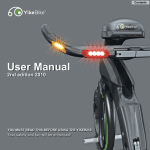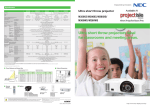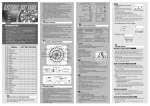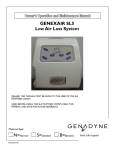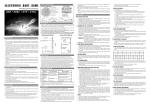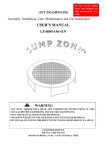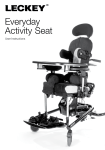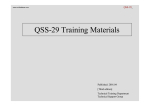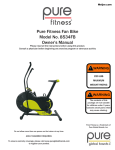Download User Manual
Transcript
User Manual 5th edition July 2012 YOU MUST READ THIS BEFORE USING THE YIKEBIKE Your safety and fun will be enhanced! Contents Before using your new YikeBike 1 Warnings 2 Using the brakes 4 Do not use the YikeBike on steep hills 4 The battery level indicator 5 The YikeBike packaging 6 The YikeBike shoulder strap 6 What do I get? 7 Unfolding the YikeBike 8 Folding the YikeBike 13 Changing and inflating the front tyre 14 How the charger works 15 How to charge your YikeBike 16 Getting to know your YikeBike 18 The controls and their functions 20 Learning to ride 22 Customer services 24 Servicing my YikeBike 25 Maintenance & YikeBike care 26 Problem solver 26 Warranty 27 YikeBike online videos 27 Five key things to remember when learning to ride 28 If you have any questions or do not understand something, take responsibility for your safety, the safety of others, and consult your dealer or YikeBike’s manufacturer. Note: This manual is not intended as a comprehensive use, service, repair or maintenance manual. Please see our website www.yikebike.com for all service, repair and maintenance details. IMPORTANT Your YikeBike is fitted with a LEARNING SCREW on the accelerator trigger to limit power. The learning screw is set to limit power whilst learning how to ride your YikeBike. We recommend you ride for at least 30 minutes till you feel confident on your YikeBike. Once you are confident you can go faster, unscrew the learning screw with the 3mm allen key provided so it is flush with the trigger (see fig. 1). Keep the allen key to use when needed to limit power for others. Fig 1 Before using your new YikeBike Correct operation of your YikeBike is important for your safety and enjoyment. To avoid injury and maximise your riding performance and enjoyment, you must... Please read this manual completely and also read and abide by terms of sale. Only use the YikeBike where permitted. See your sales terms for details. Follow the setup steps and practice correct folding and unfolding procedures. Ensure the total rider weight plus backpack does not exceed 100kg (220 lbs). Do not go down hills on a fully charged battery, please refer to page 4 for more details. 1 Warnings Warning – the YikeBike is not a bicycle so you must comply with the following to avoid the risk of injury or death: You will need to learn how to ride. Just like learning to ride a bike or drive a car it takes practice – see instructions at www.yikebike. com/owners/owners-video Never use the YikeBike on steep hills (over 5 degrees) and only go slowly downhill. The brake is different to bicycle brakes and you need to become familiar with it. Because of the short wheel base the brake is not as aggressive as a normal bike and is specially designed to be anti-skid. It is not designed for steep hills. The total weight of the rider and backpack must not exceed 100kg (220lbs) and the rider height must be between 162cm (5 foot 4 inches) and 193 cm (6 foot 4 inches) Do not overcharge the YikeBike. When fully charged please refrain from excessive downhill braking as this could over-charge the battery and cause the YikeBike to shut down or malfunction. Please refer to page 4. Do not ride on surfaces where the wheel or pedals could get caught (e.g. on train/tram tracks, or into steep curbs). Do not ride with no hands. Always ride with both hands on the handlebars. Do not wear clothes or bags that will interfere with the YikeBike’s steering ability e.g. bags that hang low over your back that can get caught between the seat and steering. Always wear a cycling helmet which meets the latest safety 2 standards applicable in your region for YikeBike usage. Never operate the YikeBike if the frame, wheels or quick release levers are damaged and always make sure latches are closed completely and correctly (see video at www. yikebike.com/owners/owners-video). If your local laws allow the use of the YikeBike on roads and bike paths, only do so after you are proficient enough to ride safely amongst traffic. Do not place forceful downward pressure on the handlebars as they may break, causing injury. The handlebars on the YikeBike are for steering and general balance and will not support your full weight. Do not wear high heeled shoes, particularly when learning to ride as you may need to step off the front. Do not use on snow and ice or in standing water. Ensure correct inflation pressure for your tires as indicated on the tire sidewall - tire pressure 65 psi. Obey all local and national traffic, insurance, registration, and helmet laws, including not driving while under the influence of drugs or alcohol. Ensure you can learn to ride in a wide open space away from pedestrians and traffic e.g. vacant car park, with the owner’s permission. Do not allow anyone else to ride your YikeBike unless they follow all the guidelines of this User Manual. Ensure correct maintenance of your YikeBike, as this will greatly increase riding safety and performance. 3 Using the brakes When riding the YikeBike you will soon find the brake will behave differently to friction brakes on a bicycle. The YikeBike has regenerative brakes that uses the electric motor to slow the YikeBike down, and charges the battery in doing so. The act of braking on the YikeBike is designed to slow the rider down as quickly as possible without the front wheel locking. This prevents the rider tipping over the front of the YikeBike. Depending on the weight of the rider when travelling at full speed the stopping distance will vary, so it is highly recommended that you get a feel for your own stopping distance, especially if you are using the YikeBike in traffic. Keep this in mind when riding where traffic and people could appear in front of you, so make sure you have a good field of view to avoid a collision. Warning for steep hills and risk of overcharge The YikeBike is not recommended for use on hills over 5 degrees. If you have a YikeBike that is fully charged and then immediately ride down a hill this may overcharge and damage the battery. If this occurs the YikeBike will warn you by beeping and flashing all the lights. You must immediately stop and turn the YikeBike off and back on and go uphill for a short time to partially drain the battery. You can also travel on the flat ground or lift the YikeBike front wheel off the ground, operate the accelerator 4 and discharge some of the battery capacity. A typical journey down a steep hill of 500 metres may require a battery discharge by going uphill for 100 metres. These figures will vary depending on rider weight and hill gradient. The battery level indicator Stage Indicator light (Top of left side handlebar) Battery state 1 Continuous green (full) 80-100% (full) 2 Green on 4 seconds / off 0.4 seconds 60-80% 3 Green on 2 seconds / off 0.4 seconds 40-60% 4 Green on 1 seconds / off 0.4 seconds 20-40% 5 Green on 0.2 seconds / off 0.2 seconds (strobe) 0-20% (reserve) The battery indicator The battery indicator The green light on the top of the left handlebar is a battery indicator. When the battery is fully charged the green light is on all the time. The green light will flash faster and faster as the bike uses more of the battery energy. This indicates an estimated remaining capacity of the battery and will vary with the age of the battery and how the YikeBike is ridden. 1) Full charge resets to solid green light state. 2) Indicator light flashes faster as battery drains more. 3) Part charge will lead to incorrect indications as it needs to reset to full charge state when being charged. 4) Double flashes indicate need for a full recharge to reset indicator. 5) Full battery should give around 30 minutes or 10 km use at full speed on flat paved ground with an 85 kg rider. 6) The battery state percentage given above are a rough guide and as the battery ages these will vary. 5 The YikeBike packaging Please do not throw the box away as it will be used when sending the YikeBike for servicing or repair. If you discard the box, you will be charged for a new one if/when it is needed for servicing, which will increase the turnaround time for servicing or repair. The YikeBike shoulder strap One of the key advantages to the YikeBike once folded is that it can be carried wherever you go. To make the YikeBike easier to carry we have supplied a strap that can be attached to the front and back latch as shown here: 6 What do I get? Unless stated otherwise, inside your box you will find: 1 x YikeBike 1 x Desktop Charger 1 x User manual 1 x Shoulder Strap 1 x Tool kit 1 x Valve adapter - used to inflate front tyre 1 x Allen key for cover plate (4mm) 1 x Small allen key for handle bar latch adjustment (3mm) 3mm allen key 4mm allen key Valve adapter 7 Unfolding the YikeBike Unfolding and folding the YikeBike is a process that can take as little as 15 seconds but takes practice. The following steps will show you the correct sequence to ensure the YikeBike is fully unfolded and safe to ride. For an informative video of how to fold and unfold the YikeBike please go to www.yikebike.com/owners. Step 1 Step 2 Stand with the YikeBike between your legs with the rear hinge facing away from you. Unlatch rear leg joint as shown in Fig 1. Swing the rear leg out 180 degrees and re-secure the latch (Carbon model) as shown in Fig 2. A secure Fusion rear leg latch should look like this: Fig 2. Fig 1. Make sure the rear leg is fully unfolded and latch is fully down 8 Step 3 Step 4 Open the two back latches to release the handle bars as shown in Fig 3. Never pull the handlebars out without the latches released. Fold out handle bars until they are horizontal as shown in Fig 4. Fig 3. Fig 4. Step 5 Grasp bars over rear lights area and slide handle bars into the steering beam as shown and re-clamp the two back latches as shown in Fig 5. Fig 5. 9 Step 6 Ensure the seat latch is open as shown in Fig 6. Step 7 Fig 6. Grasping at rear of seat, lift the seat up as shown in Fig 7. WARNING - keep fingers away from pivot point under seat, as fingers may become jammed between seat and steering beam. Fig 7. Fig 8. Step 8 Fasten seat latch as shown in Fig 8. 10 Step 9 Ensure the front latch is open as shown in Fig 9. Fig 9. Step 10 Fig 10. Lift YikeBike upwards and back so front wheel rolls forward as shown in Fig 10. Fig 11. Step 11 Fasten front latch to lock front wheel in place as shown in Fig 11. 11 Step 12 Open one of the foot pegs by pulling outwards (the opposite foot peg will open automatically) as shown in Fig 12. Fig 12. 12 DONE The YikeBike is now fully unfolded and ready to ride as shown in Fig 13. NOTE: It is good practice to double check that all latches are securely fastened. Fig 13. Folding the YikeBike When folding the YikeBike it is important to fold the seat down first and then roll the front wheel under the main frame. Then you can swing the YikeBike around to fold the handlebars and unlatch the rear leg. Remember to re-latch the handle bar and rear leg once folded to secure the folded YikeBike together. When folding the YikeBike it is important to fold the seat down first. WARNING When folding the YikeBike When handling an unfolded YikeBike important to fold the seat make sure you do not hold it under the seat as fingers can jam between seat and steering beam. 13 Changing and inflating the front tyre To change the front tyre you will need: Your YikeBike tool kit The large 4mm allen key (YikeBike tool kit) The valve adapter (YikeBike tool kit) tyre levers (bought Plastic from a local Bike shop) Puncture repair kit (if needed) Tyre inflator 1. Place the YikeBike on a table with the left handle bar folded up so the YikeBike can lay flat. 2. Make sure the front latch is latched to prevent the baseplate coming off the fork. Then use the large allen key to unfasten the three screws on the right hand side of the YikeBike cover plate. 3. Remove the cover plate gently to reveal the inside of the YikeBike. 6. Half inflate the inner tube before placing it back into the wheel cavity. 7. Place the valve back into the valve hole making sure it is flush with the side of the wheel (i.e. not sticking out). 8. Make sure the inner tube is distributed evenly with no folds. 9. Stretch the tyre over the rim of the wheel also making sure it is distributed evenly. 10. Using the tyre inflator with the valve adapter connected, press the adapter onto the valve, make sure you use your thumb to press underneath the valve to stop it from disappearing into the wheel cavity. Inflate the tyre to 65 psi. 11. Refit of coverplate - make sure it pulls down fully onto fork face and metal bridge piece with no gap and refasten the three screws using the large allen key. 4. Use the plastic tyre levers to remove the tyre from the wheel - be careful of the sharp gears when doing so. 5. You can now change the tyre or repair the inner tube just like on a normal bicycle. To inflate the front tyre You can inflate the front tyre by exposing the valve behind at the front wheel when the YikeBike is unfolded and attaching the Valve adapter. 14 Check out our step by step how to video at www.yikebike.com/owners/owners-video How the charger works Below are the key light indicator states of the charger. Applies to both fast and standard charger. + Charger recieving power from socket = Charger ready + Plugged ready charger into empty YikeBike = Charging + Plugged charger into YikeBike = Charge complete Red light not on? If the charger is plugged in and = Charger needs power switched on and the red light is not lit you may need to check the fuse. IMPORTANT If your charger does not look like the one shown please go to www.yikebike.com/owners/ first-version-charger Charger light indicator 15 How to charge your YikeBike Step 1 Step 2 Plug the charger into your YikeBike Plug in the charger and turn switch on. The green light should show on charger Step 3 A red light shows while on charge Step 4 Optional 5 amp charger 50 MIN Default 2 amp charger 120 MIN Wait about 50 minutes for the fast 5 amp charger or 120 minutes for the default 2 amp charger. 16 Step 5 When the LED changes from red to green the charge is complete. Step 6 It is recommended occasionally to leave the charger turned on and plugged into the YikeBike for a few hours after charging is complete. This will allow cell balancing within the battery pack. Note: If the YikeBike is to be stored for a long period of time it is best for battery life to have the battery around half charge in a cool environment. It is good for the battery to be used it at least monthly 17 Getting to know your YikeBike Please refer to the diagram below for the names of various components on your YikeBike. Right front light Left front light Seat latch Steering beam Front latch Cover plate (user service access) Foot pegs 18 Charger port Seat Side indicator lights Rear brake lights Handlebar latches Front wheel Tyre pressure 65 psi. Rear leg latch Main frame Base plate (user service access) Rear wheel Tyre pressure 65 psi. Rear leg 19 The controls and their functions The battery indicator Horn ON button Left turn indicator Right turn indicator OFF button Brake trigger Accelerator trigger The lights The lights will stay on whenever the YikeBike is turned on as a safety feature, this draws minimal power. 20 ON button The ON button turns the YikeBike on when it is pressed for 1 second. Horn The horn is an audible warning to people when riding. It will only stay on while pressed. OFF button The OFF button has two functions; the first is to turn the YikeBike OFF when stationary to save power and when charging. The second is to initiate the emergency brake. Activating the emergency brake In the unlikely event of the brake trigger failing, you can press the off button while riding to activate the emergency brake. This is an aggressive brake so it is best not to do this at full speed if possible. Accelerator trigger Pull the trigger up gently to control acceleration and speed. Brake trigger The brake trigger controls your deceleration. The brake function is designed to slow the rider down in a controlled manner. Under braking the YikeBike uses regenerative technology to charge the battery. Note: Activating the brake trigger even a little will stop the accelerator trigger from working. Rear brake lights The brake lights will stay lit when the YikeBike is on. The brake lights will increase in brightness when the brakes are activated. Left/right turn indicator The right and left handle bars each have orange turn indicator buttons. When turning a corner you can press one of them once to indicate to people you are turning in the respective direction. The lights of the side on which you pressed will flash until you press it again to turn it off. The indicator will also automatically turn off after 15 seconds. Hazard lights Holding down both turn indicators at the same time will turn on the hazard lights, making all lights flash. Pressing either left or right indicator will turn the hazard lights off. Turning OFF/ON the beeping noise when indicators are on Press the left indicator then press and hold the ON switch for 1.5 seconds . The light will flash once (no beep) before starting up. To re-enable, press the left indicator then hold the ON switch for 1.5 seconds. The ‘beeper’ will beep once and the YikeBike will start up. 21 Learning to ride See training videos at www.yikebike.com/owners/owners-video There are five key things to remember: 1.Find a large area - learn to ride in a large safe area. 2. Relax - keep arms relaxed and keep most of your weight on the seat and foot pegs. Make sure you wear comfortable shoes and clothes as occasionally when learning you need to jump off the front at running speeds. Wear appropriate shoes that will stay on your feet and will grip foot pegs. Never ride barefoot, in sandals or in high heels. First ride Make sure your arms are kept very relaxed and keep most of your weight on the seat. 3. Smooth - ensure smooth use of the Have one foot on a foot rest, keeping the foot pegs under the middle of your feet. 4. Slow - go at a moderate pace until you It helps to have someone to help you learn the same way that you would with a normal bicycle by walking along to provide support in the beginning. triggers. can comfortably balance and steer before increasing speed. This may take 10 to 30 minutes or more. Please use the learner’s pin provided. Keep your knees in close to the YikeBike at all times. 5. Knees together - keep your knees Gently squeeze the accelerator trigger (right side) to get up to a walking speed. Preparation As soon as possible, lift your other foot onto the footrest and use the accelerator trigger to regulate your speed. pressed against the YikeBike. Wear a bicycle helmet. Sit on the YikeBike with power off and get a feel for the steering and triggers etc. Make sure you have a large area to learn with no obstacles in the way (at least the size of a basketball court). 22 Start with gentle slow turns before doing sharp turns. Other tips on learning to ride a YikeBike Make sure your left hand is not on the brake (squeezing this overrides the accelerator and can cause a jerky reaction). Look up ahead rather than down at the ground. Make sure both your feet are firmly on the footrests and have the confidence to keep them on, using the accelerator to power out of corners. Things you can practice Doing tight circles and zigzagging. Going up and down small curbs and over small bumps. Hard braking - once you have had lots of practice go full speed then put the brake on full. Emergency braking - going at moderate speed press the OFF button to simulate stopping in case of a brake failure. Front dismount - repeat steps as for the emergency stop, only lean forward and you can practice stepping off the front in a controlled way. Turning your head to look behind either way - just like on a normal bike or driving a car it takes practice to feel comfortable doing this. Using indicators without looking at the buttons. Using the horn without looking at the button. Pre-ride check Before you ride your YikeBike it is recommended that you check the following: Make sure all three latches and handle bars are secure and completely closed. Proper inflation for your tyres, which is indicated on the tyres’ sidewall, tyre pressure 65 psi. Lights are ON and indicators function. There are no loose screws or bolts. Brakes - check your brake system by using it briefly soon after departure. YikeBike rider requirements Does not exceed total weight of 100kgs (220 lbs) on the bike including carry bag and clothes. Recommended rider height is between 162cm (5 foot 4 inch) and 193cm (6 foot 4 inch). If you are sitting on the YikeBike you must be able to put your feet on the ground. 23 Customer services Please email or phone us with as much detail as possible about your problem and we should be able to quickly assist you. If you need to organise a pick up of your YikeBike, please repack the YikeBike in the reusable box. Repair will usually be without cost if under warranty, unless the fault is the result of misuse of your YikeBike. or 24 go to our contact us section at www.yikebike.com for details Servicing my YikeBike The YikeBike is designed to be as maintenance free as possible. Obviously tyre and tubes will wear over time and battery life will also decrease. Should the bike be making any unusual noises or behave differently while riding or folding then a service agent or YikeBike Ltd should be contacted. See the next page for basic maintenance and care instructions. Where is my VIN number? The VIN number is located underneath the mainframe. The serial number is your unique individual number that can be traced to the original owner. For servicing go to www.yikebike.com/owners to login and find details. If rapid 5 beeps occurs on start up of your YikeBike please contact YikeBike Ltd or service agent. Serial number Please write your VIN number here: 25 Maintenance & YikeBike care Do not use a hose or water blaster to clean the YikeBike, wash it with a soft wet cloth using warm water and mild detergent only. To quickly repair a white scratch on the carbon fibre, use a permanent black marker over the scratched area, then use a cloth with methylated spirits to wipe off the excess. The YikeBike does not require lubrication. Do not use oil or any wet lubricant. Do not use the YikeBike in heavy rain; keep the YikeBike dry where possible Do not ride on gravel or sandy areas No control cable adjustments are required Ensure all screws are firmly tightened Ensure all latches are working correctly Correct Tyre Pressure - 65 PSI The brake system uses the motor to slow down the YikeBike without any friction and will not wear out. Problem solver YikeBike will not turn ON? Hold the ON button for at least 1 second. Make sure the YikeBike has been fully charged. The lights are on but the YikeBike still doesn’t go? Please check the YikeBike is fully charged. If problem persists please contact customer services. There is a broken part? Please contact customer services, immediately. 26 Warranty Your warranty is valid for 1 year from the delivery date. Exceptions to limited warranty Damage resulting from misuse, unintentional use, or omitted maintenance of the YikeBike or not following the guidelines within this User Manual. Accidental or deliberate damage. Use of non genuine parts for repair. Damage due to private repair or alteration by user or unauthorised service centre. See your terms and conditions of sale for full warranty conditions and the full list of exceptions. Any modifications to the YikeBike leading to equipment failure. YikeBike online videos For up-to-date videos, go online at www.yikebike.com/owners where you can see YikeBike engineers demonstrate the following: How to fold and unfold the YikeBike. How to charge the YikeBike. Learning how to ride the YikeBike. How to inflate or change the YikeBike front and rear tyre. 27 Five key things to remember when learning to ride 1 Find a large area - learn to ride in a large safe area. 2 Relax - keep arms relaxed and keep most of your weight on the seat and foot pegs 3 Smooth - ensure smooth use of triggers 4 Slow - go at a moderate pace until you can comfortably balance and steer 5 Knees together - keep your knees pressed against the YikeBike