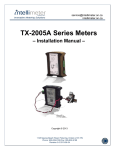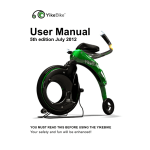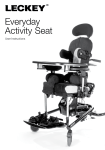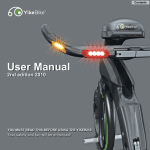Download Invacare PT2000 Powered Wheelchair
Transcript
Invacare PT2000 Powered Wheelchair OWNERS MANUAL INDEX • Introduction PAGE 2 • Commissioning Your Power Chair 3 • Unfolding Your Power Chair 4 • Fitting Your Controller – Control System 5 • Fitting Anti Tippers, Fitting Batteries 6 • Setting Armrest Height, Fitting and Leg rest Adjustment 7 • Gear Selection, Brakes 8 • Folding and Transportation – Care & Maintenance 9 • Service & Repair • Battery Wiring Diagram • Battery Charging, Battery Tips • Electrical Troubleshooting guide & Controller Diagnostics • Controller Lock Feature 9 10 11 12 – 13 14 • Driving Tips 15 • Accessories Available 16 • Warranty 17 • General Guidelines – Safety 18 – 25 • Electromagnetic Interference 26 – 27 • Safety Inspection/Troubleshooting 28 – 29 1 Thank You for Choosing to Purchase a PT2000 Powered Wheelchair PLEASE READ THIS MANUAL ♦ Your wheelchair chair has been measured, designed & manufactured especially for YOU. ♦ With reasonable care & regular minimal maintenance we are sure your new PT2000 powered wheelchair will serve you reliably for many years. ♦ To ensure the quality of Invacare NZ product, and for your safety, all Invacare products are built to strict standards. ♦ The PT2000 has been tested to, and passed Australian/New Zealand Standards AS 3696-1:1990, AS3696-8:1998. ♦ Not all PT2000 chairs manufactured by Invacare NZ are individually tested for compliance with AS 3696,parts 1,2&8 and, due to customising, may be outside the scope of some parts of that Standard. Invacare takes every care in setting up chairs to maximise safety. Invacare cannot be responsible for the effect that non-Invacare modifications may have upon chairs. ♦ Most Invacare products include many adjustable features. Use CAUTION when adjustments are at extremes as stability and function may be affected. (see Driving Tips) ♦ The maximum user weight for your particular wheelchair is marked on the frame. Exceeding this weight may alter the wheelchair’s performance and may affect your safety. PT2000 wheelchairs are available with a wide range of options making them suitable for indoor and outdoor use, with user or attendant control. Some of the features described in this manual may not apply to your particular wheelchair. 2 COMMISSIONING YOUR POWERCHAIR Following is the recommended procedure for commissioning your power chair. It covers the details for unfolding the Power chair, fitting the control system, the batteries, and the leg rests, and finally placing the Power chair in gear. Should it become necessary to fold your Power chair for transportation or storage? (See page 8) On receipt of your Power chair unpack the box and lay out, the following items will be required Wheelchair frame complete with motors, gearboxes, armrests fitted and upholstery. One pair of leg rests One battery tray Two battery boxes complete with batteries or one battery box complete with batteries. (Usually packed in a separate box) One pair of anti tippers One controller (Attached to chair) Owner’s manual Two battery boxes Battery Charger Joystick Speed Controller Horn Anti tippers Shark Controller Battery Tray One pair of leg rests If you require assistance in commissioning your Powerchair, ring Invacare New Zealand on Free phone 0508 468 2227 3 UNFOLDING YOUR POWERCHAIR 1. Move to one side of the Powerchair 2. Take hold of the push handle grip nearest you 3. Lean the chair slightly towards you and push down on the seat edge nearest to you. 4. As the set descends the chair will open, push down on both seat rails until they sit in the U shaped saddles. Please note that for folding the chair, the simplest method is to take hold of the front and the back of the seat upholstery in the middle and lift. (Practise this now while you have the opportunity) This will cause the cross arms to rise and the chair to fold. Unfolding the chair Folding the chair 4 CONTROL SYSTEM Fitting The Shark Control System The Shark Controller should be mounted on the Powerchair using the bracketry supplied and connected to the Powerchair electrical system. The Shark Controller on your Powerchair determines which side you would like the Controller located. (This should have been specified at the time your Powerchair was ordered, but the machine is designed in such a way that it can be changed should this prove necessary) The sliding mounting arm should be secured to the underside of the controller, then the arm should be located in its mounting bracket under the armrest pad, and secured in the appropriate position with the screw fitting provided. The Shark Controller is supplied with a battery charger indicator, all six lights indicate fully charged batteries. (See diagnostics section of this manual for further information). Note 1: Changing the Controller from one side of the chair to the other involves the relocation of the sliding mounting arm and relocation of the controller cable. Note 2: The Shark Controller has a sleep mode, the controller will turn itself off after 10 minutes if not in use (this is to conserve battery power). To regain power simply depress the power button or deflect the joystick. Speed Controller Joystick Controller Arm Adjustment 5 Fitting the Anti Tippers 1. With both anti tippers move to the rear of the chair. 2. Taking the non-wheel end, insert anti tipper into the chair frame directly behind the motors. 3. Squeeze the spring clip domes protruding from the surface of the anti tip until they are inside the frame. 4. Slide anti tipper into tube until the spring clip domes pop out of the holes on the frame, repeat this on the other side. 5. To release anti tippers, squeeze spring clip domes and withdraw the anti tippers. CAUTION: Anti tippers are to be used at all times, failure to use could cause serious injury. Fitting The Batteries 1. With Batteries in Battery Boxes and tray, move to the rear of the chair. 2. Place keyway shaped hole on the battery tray over the bolt on cross bracing under the chair. 3. Rest rear tray hooks forward of the anti tipper bars. The tray should be latched into position. 4. Place battery boxes with batteries enclosed on to battery tray black plug to the front, battery box with the red and black plug first. 5. Connect battery box plugs together (red), strap into place. 6. Connect the black plug from the front of the battery box to the short loom (aprox. 150mm long with a plug at the either end) connect the other end to the Power Module. The Power Module is either located on the left or right under the seat at the rear. 6 Setting Armrest Height Your chair is supplied with swing back height adjust armrests, as standard. 1. To release the swing back arms, depress the clip on armrest frame found at the front of the armrest at the base on the outside, once depressed the arm can be swung back and out of position to aid transferring. 2. To adjust the height of the armrest pad, locate the finger toggle half way down the armrest stem, turn anti clockwise then adjust height, lock in toggle. (Please note: secure toggle with a pair of pliers for a tight fit). Fitting The Legrests The leg rests should be fitted from the side using the leg rest locating lugs, these are located at the front on each side of the Powerchair. The leg rests should then be able to be swung into a forward position where they will be located by the spring loaded lever, this will lock them into place. (Footplates pointing to the inside of the chair). Adjustment of Footrest Height This is adjusted by loosening the bolt at the bottom of the footrest, tap upwards on the head of the bolt to release the internal wedge, adjust to the correct height and retighten the bolt. 7 Gear Selection Each power unit (left and right) incorporates a neutral and in gear position. By turning both the levers on the Gear Boxes to the rearward position, it will disengage the motor and gear box, this will place the power chair in a free wheeling mode. Turn both the levers to the side, this will place both the motors into gear, and the chair is now ready for driving. CARE must be used AT ALL TIMES when the drive wheels are disengaged from the motors and the manual parking brakes are NOT applied. Attendants pushing the wheelchair may NOT be able to control the wheelchair on a steep sloping surface. Gear Lever in Drive mode. Brakes The PT2000 is fitted with three braking systems: 1. Dynamic braking for slowing and stopping the wheelchair. This is automatic and controlled by the movement of the joystick. 2. Solenoid controlled braking which, is an electric parking brake and is also automatic, operating when the joystick is returned to neutral. You may hear a click when the brakes engage/disengage. 3. Manual parking brakes for use when the drive wheels are disengaged from the motors. 4. Safety tip, if driving and you get into difficulty, just release the joystick and the brakes will automatically come on, do not try to stop using any parts of your body. Manual Brake in off position. 8 FOLDING AND TRANSPORTATION The removal of each item follows this simple procedure: Controller Footrests The controller can be left in place with the controller cable connected to the power module. Unless specifically requested, legrests are all swing-away and removable. Flip up footplates and depress clip at the leg rest mounting point, swing leg rest to the rear lift and remove. Batteries Disconnect battery power lead from battery box (black plug). Disconnect the two red battery plugs, release the battery box fixing strap, remove batteries and tray. Folding Chair After completing the above steps, you are now ready to fold your Power chair. Move to one side of the machine. Grasp the upholstery of the seat at the centre front and back, lean chair slightly toward you and pull upwards. The chair will fold. Note: Disengage the motor and gearbox (left and right) to enable the freewheel ability of your chair, this will aid manoeuvrability. Your Power chair is now ready for transportation folded. CARE AND MAINTENANCE OF YOUR POWERCHAIR (See page 28 for more detailed instructions) To ensure smooth and reliable operation of all of the parts or your machine, it should be kept as clean as possible under individual operators circumstances. The upholstery on the chair may be wiped over with a damp cloth. Harsh abrasives are not recommended. The frame should be cleaned from time to time. Methylated spirits is ideal for this. A small amount on a soft cloth is all that is needed. The front castor wheels should be removed, cleaned and bearings checked on a 6 monthly cycle due to the build up of fibre etc. A recommended service agent should carry this out. Front castor forks should not be removed. These are held in with ”Lock Tight” (of a removable grade). That must be re-applied, if the forks are removed, otherwise the Castor will vibrate loose with use. Where possible keep water away from the wheelchair, especially around the control box and joystick. However carefully wipe off spilled drinks, salt water etc. with a clean damp cloth, then wipe wheelchair dry with a soft dry cloth. After maintenance, adjustments, or cleaning, always check for correct functioning of brakes, steering and control before returning to use Service or Repair In the first instance contact your supplier/funder of your Powerchair if repair and servicing is required. 9 BATTERY WIRING DIAGRAM BLACK CONNECTOR TO WHEELCHAIR CONTROLLER CIRCUIT BREAKER RED WIRE TO + VE TERMINAL BLACK WIRE TO - VE TERMINAL RED CONNECTOR BATTERY 'A' CONNECT TOGETHER BATTERY 'B' RED WIRE TO + VE TERMINAL RED CONNECTOR BLACK WIRE TO - VE TERMINAL CIRCUIT BREAKER BATTERY WIRING DIAGRAM Ensure that the battery terminal connectors are laid flat when installing batteries. DO NOT have them protruding vertically. Ensure that wires are under tie down straps where illustrated. This diagram is also inside the battery box on your chair. 10 BATTERY CHARGER Battery Charging, Care and Maintenance ♦ Only use approved battery types and capacities. Your supplier will advise you. ♦ Ensure batteries are installed as shown in the diagram on the inside of your battery box. Ensure terminal connectors are laid flat and not protruding vertically. (This will be done by your supplier). ♦ Only use chargers marked as approved for wheelchair use. Connecting The Charger ♦ Make sure the wheel chair controller is turned off. Plug the battery charger lead into the socket mounted at the front of the controller. Then connect the 240V mains plug to the wall socket outlet and turn the power ON. Turn the charger on at the ON/OFF switch on the charger (some model chargers may not have a separate ON/OFF switch on the charger unit. These turn ON automatically) ♦ It is not necessary to turn your controller on. ♦ Charge for 24 hours before use. Your “PT2000” distributor may have already done this. Check battery indicator on controller ♦ Charging should only be done between 0deg.C – 40deg.C. ♦ Always recharge your batteries as soon as possible after use, and charge for as long as possible. Your batteries may take as long as 9 hrs to fully charge depending on usage. ♦ If your wheelchair is not in use for an extended period of time ensure the batteries are fully charged. Leaving batteries with minimal or no charge for extended periods can destroy them. Charge fortnightly to keep batteries in a serviceable condition. ♦ If you can not complete a full charge you will not be able to run your usual distance. Make sure that the batteries receive a full charge as soon as possible low chargers will destroy them. Note: Most battery and battery charger manufacturers recommend that the charger is left on and connected to your chair whilst not in use, as the battery charger draws power only when necessary. If the chair is not going to be used regularly then the charger should be disconnected. Charge fortnightly to preserve the batteries. Disconnecting The Charger Switch the charger OFF at the switch on the charger (if it has one). Then switch the mains power OFF at the wall socket outlet. Then remove the charging plug from the socket on the wheelchair control box. Battery Tips: ♦ Start your chair acceleration slowly. To go from stationary to full speed immediately draws a lot of energy from your batteries. Slow steady acceleration will preserve them. ♦ Always monitor the battery level indicator on your controller. Continuing to drive the wheelchair when the red light is flashing will damage you batteries. Recharge immediately!! ♦ Regularly check that your battery connections are tight. ♦ Never carry the batteries by their connectors Always follow battery charger and battery manufacturer’s instructions. 11 ELECTRICAL TROUBLESHOOTING GUIDE & CONTROLLER DIAGNOSTICS. ♦ Ensure cables are routed in such a way to avoid pinching, excessive bending or other abrasive damage from moving parts of the wheelchair. ♦ Replace damaged cables immediately. ♦ Always disconnect power supply before removal and reconnection of any wiring cables. Electrical Troubleshooting Guide No power to controller. ♦ Check that batteries have been charged. ♦ Check all connections ♦ Check circuit breaker (fitted on battery boxes). If the button on this circuit breaker ‘trips’ (protrudes more than 5mm) it must be reset by pushing the button until it clicks in, then switching the controller ON. If it trips immediately, seek skilled advice. Flash Codes Flash Codes indicate the nature of an abnormal condition directly from the SHARK Information Gauge. Without the use of any servicing tools the condition can be simply diagnosed. Flash Code Description 1 User Fault Possible stall timeout or user error. 2 Battery Fault Check the batteries and cabling. Release the joystick to neutral and try again. Try charging the batteries. Batteries may require replacing 3 Left Motor Fault Check the left motor, connections and cabling. 4 Right Motor Fault Check the right motor, connections and cabling. 5 Left Park Break Fault Check the left park brake, connections and 6 Right Park Brake Fault 7 SHARK Control Unit Check the SHARK communications Bus connections Fault and wiring. 8 SHARK Power Module Check SHARK connections and wiring. Fault Replace the Power Module 9 SHARK Check SHARK connections and wiring. Communications Fault Replace the SHARK Control Unit. 10 Unknown Fault Check all connections and wiring. 11 Incompatible Control Wrong type of Control Unit connected. Unit cabling. Check the right park brake, connections and cabling. Replace Control Unit. Consult with a service agent. Ensure the branding of the Power Module matches that of the Control Unit. 12 If more than one fault exists then the fault having the highest priority (and lowest number of flashes) is indicated. A faults latch disabling the controller and require the controller to be turned off then on again even if the source of the fault is removed. WE STRONGLY RECOMMEND ALL OTHER MAINTENANCE AND REPAIRS ARE CARRIED OUT BY AN AUTHORISED “Invacare” DISTRIBUTOR, OR SERVICE AGENT 13 CONTROLLER LOCK FEATURE Shark controllers may be supplied factory programmed with a Lock feature that prevents unauthorised people from turning the controller on. The Lock feature may be turned on or off. To Lock: While the power button is ON, press and hold the Power button for 2 seconds. The display will turn off immediately. After 2 seconds all LED’s (lights) will flash briefly and the horn will sound a short beep. The power chair will then turn off. To Unlock: While the Shark controller is locked, press the power button to turn the controller on. All LED’s (lights) will then perform a slow right-to-left countdown. Press the Horn button twice before the countdown is completed (10 seconds). The controller will unlock and be ready to drive. The current state-of-charge will then be displayed and the shark controller may be operated normally. LED’s (lights) will perform a right to left countdown. Horn Button – Power Button turns controller on, hold for 2 seconds to lock. Press twice before countdown is complete to unlock. 14 DRIVING TIPS Care in driving will contribute to the long life, reliability and retention of value of your PT2000. The following tips should be considered: ♦ Stability (tipping and slipping) may be affected on extreme gradients by factors such as elevated legs, Rear bags, sudden acceleration; ice, un-maintained ramps and walkways, always start off slowly. Extreme Caution should always be used when operating a Powerchair - be aware of your capabilities. ♦ Gentle acceleration and steering movements save energy and prolong motor life. ♦ The control of your machine does not require any strength, any sudden movements of the control knob should be avoided. ♦ The Power chair is driven, by moving the joystick in the direction you wish to go. ♦ It is suggested that when you’re first learning to operate your chair, driving should initially be carried out in a low speed and in an open flat area. ♦ Once you have developed your driving skills, a high level of manoeuvrability can be achieved. ♦ When you first move the joystick a click will be heard as the electrically operated brakes dis-engage. If this click is not heard, the matter must be investigated by a qualified technician, as the gearboxes can be damaged by running the Powerchair with the brakes on. ♦ The further the joystick is moved from its central position, the faster the chair will go in that direction up to its programmed speed. ♦ Always select slower speed ranges when moving in confined spaces. ♦ Curbs or obstacle climbing needs practice. Have an attendant present until you are confident of your techniques.(at all times avoid curbs and obstacles) ♦ Slippery surfaces increase braking distances considerably. ♦ Driving with worn, incorrectly inflated or damaged tyres will reduce performance and can be dangerous. ♦ All plastic materials such as upholstery, cushions etc. deteriorate when subjected to prolonged sunlight, so wherever possible leave your wheelchair in sheltered areas. ♦ Comply with regulations concerning restraints when travelling in your wheelchair within another vehicle. DO NOT OVER TIGHTEN WHEELCHAIR RESTRAINTS IN VEHICLES. Some ratcheting systems can create excessive pressure when overtightened and may damage the wheelchair drive axles in some circumstances. ALWAYS FOLLOW RESTRAINT MANUFACTURERS INSTRUCTIONS NOTE: Invacare New Zealand recommends that users should not be transported in vehicles whilst sitting in their chair, users should be transferred to approved seating. 15 Accessories Available Elevating legrests Stump/Amputee supports One piece footplates Angle depth adjustable footplates. Toe loops Heel loops Brake extensions Full or desk armrests Wide profile castors Pneumatic Castors Solid tyres Wide armrest pads Auto style seat belt Headrest extensions Tension upholstery Seat extensions Spreader bars Stroller handles Invacare Seating Cushions Single density cushion Essential cushion Comfort mate xtra Infinity flo gel cushion Backs Personal back regular Personal back tall Personal back plus Personal back plus tall Dual flex small Dual flex medium Dual flex large Infinity visco foam Electronics Commands Controller DL Controller EUROPA Controller Chin Controller Tray Controller Attendant Controller Contact your therapist or Invacare supplier for assistance 16 MANUFACTURER’S WARRANTY Transfer details from your Warranty care before returning to Invacare NZ. These details are for your records First Names: Mr/Mrs/Miss Surname: Address: Phone Number ( ) Email Address Date Of Purchase / Issued By: / Chair Serial No: Invacare Powerchair To validate the warranty of your Invacare Powerchair, please fill in the your warranty card that comes with this manual and post it back to Invacare NZ Ltd. Please keep the above warranty for you own information. 4 Westfield Place Phone: 09-917 3939 P O Box 62124 Free Phone: 0508 INVACARE Mt Wellington 0508 4682227 Auckland Fax: 09-917 3957 New Zealand Free Fax: 0508 807788 17 GENERAL GUIDELINES WARNING DO NOT OPERATE THIS EQUIPMENT WITHOUT FIRST READING AND UNDERSTANDING THIS MANUAL. IF YOU ARE UNABLE TO UNDERSTAND THE WARNINGS, CAUTIONS, AND THE INSTRUCTIONS, CONTACT YOUR SUPPLIER OR A HEALTHCARE PROFESSIONAL BEFORE ATTEMPTING TO USE THIS EQUIPMENT – OTHERWISE INJURY OR DAMAGE MAY RESULT. PROCEDURES OTHER THAN THOSE DESCRIBED IN THIS MANUAL MUST BE PERFORMED BY A QUALIFIED TECHNICIAN. SAVE THESE INSTRUCTIONS WARNING/CAUTION notices as used in this manual apply to hazards or unsafe practices, which could result in personal injury or property damage. NOTICE THE INFORMATION CONTAINED IN THIS DOCUMENT IS SUBJECT TO CHANGE WITHOUT NOTICE. WHEELCHAIR USE As a manufacturer of wheelchairs, Invacare endeavors to supply a wide variety of wheelchairs to meet many needs of the end user. However, final selection of the type of wheelchair to be used by an individual rests solely with the user and his/her healthcare professional capable of making such a selection. WHEELCHAIR TIE-DOWN RESTRAINTS AND SEAT POSITIONING STRAPS Invacare recommends that wheelchair users NOT be transported in vehicles of any kind while in wheelchairs. As of this date, the Department of Transportation has not approved any tie-down systems for transportation of a user while in a wheelchair, in a moving vehicle of any type. It is Invacare’s position that users of wheelchairs should be transferred into appropriate seating in vehicles for transportation and use be made of the restraints made available by the auto industry. Invacare cannot and does not recommend any wheelchair transportation systems. AS REGARDS TO RESTRAINTS – SEAT POSITIONING STRAPS – IT IS THE OBLIGATION OF THE DME DEALER, THERAPISTS AND OTHER HEALTHCARE PROFESSIONALS TO DETERMINE IF A SEATING POSITIONING STRAP IS REQUIRED TO ENSURE THE SAFE OPERATION OF THIS EQUIPMENT BY THE USER. SERIOUS INJURY CAN OCCUR IN THE EVENT OF A FALL FROM A WHEELCHAIR. 18 GENERAL GUIDELINES REPAIR OR SERVICE INFORMATION Set-up of the Electronic Control Unit is to be performed ONLY by individuals certified by Invacare. The final tuning adjustments of the controller may affect other activities of the wheelchair. Damage to the equipment could occur in these circumstances. If non-certified individuals perform any work on these units, the warranty is void. OPERATING INFORMATION GENERAL WARNINGS Performance adjustments should only be made by professionals of the healthcare field or persons fully conversant with the process and the driver’s capabilities. Incorrect settings could cause injury to the driver, bystanders, damage to the chair and to surrounding property. After the wheelchair has been set-up, check to make sure that the wheelchair performs to the specifications entered during the set-up procedure. If the wheelchair does NOT perform to the specifications, turn the wheelchair OFF immediately and re-enter set-up specifications. Repeat this procedure until the wheelchair performs to specifications. DO NOT shift your weight or sitting position toward the direction you are reaching as the wheelchair might tip over. DO NOT engage or disengage the motor locks/clutches until the power is in the OFF position. DO NOT operate on roads, streets or highways. DO NOT climb, go up or down ramps or traverse slopes greater than 9° DO NOT attempt to move up or down an incline with a water, ice or oil film. DO NOT attempt to drive over curbs or obstacles. Doing so may cause your wheelchair to turn over and cause bodily harm or damage to the chair. DO NOT use any parts, accessories, or adapters other than those authorised by Invacare. DO NOT leave the power ON when entering or exiting your wheelchair. DO NOT stand on the frame of the wheelchair. DO NOT use the footplates as a platform. When getting in or out of the wheelchair, make sure that the footplates are in the upward position or swing footrests towards the outside of the chair. ALWAYS wear your seat-positioning strap. (If supplied) TIRE PRESSURE DO NOT use your wheelchair unless it has the proper tire pressure (P.S.I). DO NOT over inflate the tires. Failure to follow these suggestions may cause the tire to explode and cause bodily harm. The recommended tire pressure is listed on the sidewall of the tire. 19 GENERAL GUIDELINES GENERAL WARNINGS (CONTINUED) RAIN TEST INVACARE has tested its power wheelchairs in accordance with ISO 7176 Part 9 “Rain Test”. This provides the end user or his/her attendant sufficient time to remove his/her power wheelchair from a rainstorm and retain wheelchair operation. DO NOT leave power wheelchair in a rainstorm of any kind. DO NOT use power wheelchair in a shower or leave it in a damp bathroom while taking a shower. DO NOT leave power wheelchair in a damp area for any length of time. Direct exposure to rain or dampness will cause the chair to malfunction electrically and mechanically; may cause the chair to prematurely rust. Check to ensure that the battery covers are secured in place, joystick boot is NOT torn or cracked where water can enter and that all electrical connections are secure at all times. DO NOT use the joystick if the boot is torn or cracked. If the joystick boot becomes torn or cracked, replace IMMEDIATELY. WEIGHT TRAINING Invacare DOES NOT recommend the use of its wheelchairs as a weight training apparatus. Invacare wheelchairs have NOT been designed or tested as a seat for any kind of weight training. If occupant uses said wheelchair as a weight training apparatus, INVACARE SHALL NOT BE LIABLE FOR BODILY INJURY AND THE WARRANTY IS VOID. WEIGHT LIMITATION The PT2000 has a weight limitation, including seating system and accessories, of 100kgs. Refer to PERCENTAGE OF WEIGHT DISTRIBUTION in PROCEDURE I of this manual. Invacare recommends that only heavy-duty constructed wheelchairs should be used for individuals weighing more than 100kgs. Further, the activity level of the individual wheelchair user is important. For instance, a 90kg active wheelchair user could subject the wheelchair to more stress than a 100kg user. Invacare recommends that very active users consider the use of heavy-duty constructed wheelchairs. 20 GENERAL GUIDELINES SAFETY/HANDLING OF WHEELCHAIRS “Safety and Handling” of a wheelchair requires the close attention of the wheelchair user as well as the assistant. This manual points out the most common procedures and techniques involved in the safe operation and maintenance of the wheelchair. It is important to practice and master these safe techniques until you are comfortable in manoeuvring around the frequently encountered architectural barriers. Use this information only as a “basic” guide. The techniques that are discussed on the following pages have been used successfully by many. Individual wheelchair users often develop skills to deal with daily living activities that may differ from those described in this manual. Invacare recognises and encourages each individual to try what works best for him/her in overcoming architectural obstacles that they may encounter, however, ALL WARNINGS and CAUTIONS given in this manual MUST be followed. Techniques in this manual are a starting point for the new wheelchair user and assistant with “safety” as the most important consideration for all. STABILITY AND BALANCE WARNING ALWAYS wear your seat positioning strap. (If supplied) To assure stability and proper operation of you wheelchair, you must at all times maintain proper balance. Your wheelchair has been designed to remain upright and stable during normal daily activities as long as you do not move beyond the centre of gravity. DO NOT lean forward out of the wheelchair any further than the length of the armrests. COPING WITH EVERYDAY OBSTACLES Coping with the irritation of everyday obstacles can be alleviated somewhat by learning how to manage your wheelchair. Keep in mind your centre of gravity to maintain stability and balance. A NOTE TO WHEELCHAIR ASSISTANTS When assistance to the wheelchair user is required, remember to use good body mechanics. Keep your back straight and bend your knees whenever tilting wheelchair or traversing curbs, or other impediments. WARNING DO NOT attempt to lift the wheelchair by any removable (detachable) parts. Lifting by means of any removable (detachable) parts of a wheelchair may result in injury to the user or damage to the wheelchair. Also, be aware of detachable parts such as arms or leg-rests. These must NEVER be used for hand-hold or lifting supports, as they may be inadvertently released, resulting in possible injury to the user and/or assistant(s). When learning a new assistance technique, have an experienced assistant help you before attempting it alone. 21 GENERAL GUIDELINES TILTING WARNING DO NOT tilt the wheelchair without assistance When tilting the wheelchair, an assistant should grasp the back of the wheelchair on a non-removable (non-detachable) part. Inform the wheelchair occupant before tilting the wheelchair and remind him/her to lean back. Be sure the occupant’s feet and hands are clear of all wheels. TILTING – CURBS After mastering the techniques of tilting the wheelchair, use this procedure to tackle curbs, short stairs, etc. This procedure requires two (2) assistants. The second assistant should be positioned at the front of the wheelchair lifting upward on a non-removable (non-detachable) part of the wheelchair frame when lifting the wheelchair and stabilising the wheelchair when the wheelchair is being lowered to the ground. The first assistant should turn the anti-tippers so the wheels are pointing up, apply a continuous downward motion until the balance point is achieved and the front casters clear the curb. At this point, the assistants will feel a difference in the weight distribution. WARNING DO NOT let the wheelchair drop the last few inches to the ground. This could result in injury to the occupant. Roll the wheelchair forward and SLOWLY lower the wheelchair in one continuous movement. Push the wheelchair forward until the rear wheels roll up and over the curb. WARNING Make sure anti-tipper wheels are pointing down towards the ground/floor BEFORE using the wheelchair. Turn the anti-tipper wheels down towards the ground/floor. STAIRWAYS WARNING DO NOT attempt to move an occupied power wheelchair between floors using a stairway. Use an elevator to move an occupied power wheelchair between floors. If moving a power wheelchair between floors by means of a stairway, the occupant MUST be removed and transported independently of the power wheelchair. Extreme caution is advised when it is necessary to move an UNOCCUPIED power wheelchair up or down the stairs. Invacare recommends using two (2) assistants and making thorough preparations. Make sure to use ONLY secure, non-detachable parts for hand-hold supports. 22 GENERAL GUIDELINES STAIRWAYS WARNING DO NOT attempt to lift the wheelchair by any removable (detachable) parts. Lifting by means of any removable (detachable) parts of a wheelchair may result in injury to the user or damage to the wheelchair. Follow this procedure for moving the wheelchair between floors when an elevator is NOT available: WARNING The weight of the wheelchair without the user and batteries is between 30 and 40 kgs. Use proper lifting techniques (lift with your legs) to avoid injury. 1. 2. 3. 4. 5. Remove the occupant from the wheelchair. Remove the battery boxes from the wheelchair (refer to owners manual). If necessary fold the wheelchair. Refer to the owners manual. Bend your knees and keep your back straight. Using non-removable (non-detachable) parts of the wheelchair, lift the wheelchair off of the ground and transfer the wheelchair up or down the stairs. 6. The wheelchair should not be lowered until the last stair has been negotiated and the wheelchair has been carried away from the stairway. ESCALATORS? SORRY! DO NOT use an escalator to move a wheelchair between floors. Serious bodily injury may occur. TRANSFERRING TO AND FROM OTHER SEATS WARNING ALWAYS turn the wheelchair power OFF and engage the clutches to prevent the wheels from moving BEFORE attempting to transfer in or out of the wheelchair. Also make sure every precaution is taken to reduce the gap distance by turning both casters parallel to the object you are transferring onto. CAUTION When transferring, position yourself as far back as possible in the seat. This will prevent broken screws, damaged upholstery and the possibility of the wheelchair tipping forward. 23 GENERAL GUIDELINES NOTE: This activity may be performed independently provided you have adequate mobility and upper body strength. 1. Position the wheelchair as close as possible along side the seat to which you are transferring, with the casters pointing parallel to it. 2. Engage clutches. Refer to Gear Selection in 3. Shift body weight into seat with transfer. your owner’s manual. During independent transfer, little or no seat platform will be beneath you. Use a transfer board if at all possible. PERCENTAGE OF WEIGHT DISTRIBUTION WARNING DO NOT attempt to reach objects if you have to move forward in the seat or pick them up from the floor by reaching down between your knees. WARNING Many activities require the wheelchair user to reach, bend and transfer in and out of the wheelchair. These movements will cause a change to normal balance, centre of gravity, and weight distribution of the wheelchair. To determine and establish your particular safety limits, practice bending, reaching and transferring activities in several combinations in the presence of a qualified healthcare professional BEFORE attempting active use of the wheelchair. Proper positioning is essential for your safety. When reaching, leaning, bending or bending forward, it is important to use the casters as a tool to maintain stability and balance. FUNCTIONAL REACH FROM A WHEELCHAIR The approximate reach-limit values shown in the accompanying graphs were derived on the basis of a sample of 91 male and 36 female wheelchair users. Note the difference between the maximum and the comfortable reach limits, a subjective but important consideration in design. 24 GENERAL GUIDELINES REACHING, LEANING, BENDING AND BENDING FORWARD 1. Position front casters as far forward as possible. 2. Engage clutches and, if applicable, wheel locks *. WARNING DO NOT ATTEMPT TO REACH OBJECTS IF YOU HAVE TO PICK THEM UP OFF THE FLOOR BY REACHING DOWN BETWEEN YOUR KNEES. *Wheel locks are an OPTION, (you may order with or without wheel locks). Transfer to and from the wheelchair in the presence of a qualified healthcare professional to determine individual safety limits. Invacare strongly recommends ordering the wheel locks as an additional safeguard for the wheelchair user. REACHING, BENDING – BACKWARD WARNING DO NOT lean upholstery. over the top of the back This will change your centre of gravity and may cause you to tip over. 1. Position wheelchair as close as possible to the desired object. 2. Point front casters as far forward as possible to create the longest possible wheelbase. 3. Reach back only as far as your arm will extend without changing your sitting position. 25 ELECTROMAGNETIC INTERFERENCE WARNING CAUTION: IT IS VERY IMPORTANT THAT YOU READ THIS INFORMATION REGARDING THE POSSIBLE EFFECTS OF ELECTROMAGNETIC INTERFERENCE ON YOUR POWERED WHEELCHAIR. Electromagnetic Interference (EMI) From Radio Wave sources Powered wheelchairs and motorized scooters (in this text, both will be referred to as powered wheelchairs) may be susceptible to electromagnetic interference (EMI), which is interfering electromagnetic energy (EM) emitted from sources such as radio stations, TV stations, amateur radio (HAM) transmitters, two way radios, and cellular phones. The interference (from radio wave sources) can cause the powered wheelchair to release its brakes, move by itself, or move in unintended directions. It can also permanently damage the powered wheelchair's control system. The intensity of the interfering EM energy can be measured in volts per meter (V/m). Each powered wheelchair can resist EMI up to a certain intensity. This is called its "immunity level." The higher the immunity level, the greater the protection. At this time, current technology is capable of achieving at least a 20 V/m immunity level, which would provide useful protection from the more common sources of radiated EMI. This powered wheelchair model as shipped, has an unknown immunity level. There are a number of sources of relatively intense electromagnetic fields in the everyday environment. Some of these sources are obvious and easy to avoid. Others are not apparent and exposure is unavoidable. However, we believe that by following the warnings listed below, your risk to EMI will be minimized. The sources of radiated EMI can be broadly classified into three types: 1) Hand-held Portable transceivers (transmitters-receivers with the antenna mounted directly on the transmitting unit. Examples include: citizens band (CB) radios, "walkie talkie", security, fire and police transceivers, cellular telephones, and other personal communication devices. *NOTE: Some cellular telephones and similar devices transmit signals while they are ON, even when not being used; 2) Medium-range mobile transceivers, such as those used in police cars, fire trucks, ambulances, and taxis. These usually have the antenna mounted on the outside of the vehicle; and 3) Long-range transmitters and transceivers, such as commercial broadcast transmitters (radio and TV broadcast antenna towers) and amateur (HAM) radios. *NOTE: Other types of hand-held devices, such as cordless phones, laptop computers, AM/FM radios, TV sets, CD players, cassette players, and small appliances, such as electric shavers and hair dryers, so far as we know, are not likely to cause EMI problems to your powered wheelchair. 26 ELECTROMAGNETIC INTERFERENCE WARNING Powered Wheelchair Electromagnetic Interference (EMI) Because EM energy rapidly becomes more intense as one moves closer to the transmitting antenna (source), the EM fields from hand-held radio wave sources (transceivers) are of special concern. It is possible to unintentionally bring high levels of EM energy very close to the powered wheelchair's control system while using these devices. This can affect powered wheelchair movement and braking. Therefore, the warnings listed below are recommended to prevent possible interference with the control system of the powered wheelchair. Electromagnetic interference (EMI) from sources such as radio and TV stations, amateur radio (HAM) transmitters, two-way radios, and cellular phones can affect powered wheelchairs and motorized scooters. Following the warnings listed below should reduce the chance of unintended brake release or powered wheelchair movement which could result in serious injury. 1) Do not operate hand-held transceivers (transmitters receivers), such as citizens band (CB) radios, or turn ON personal communication devices, such as cellular phones, while the powered wheelchair is turned ON; 2 Be aware of nearby transmitters, such as radio or TV stations, and try to avoid coming close to them; 3) If unintended movement or brake release occurs, turn the powered wheel chair OFF as soon as it is safe; 4) Be aware that adding accessories or components, or modifying the powered wheelchair, may make it more susceptible to EMI (Note: There is no easy way to evaluate their effect on the overall immunity of the powered wheel chair); and 5) Report all incidents of unintended movement or brake release to the powered wheelchair manufacturer, and note whether there is a source of EMI nearby. IMPORTANT INFORMATION 1) 20 volts per meter (V/m) is a generally achievable and useful immunity level against EMI (as of May 1994) (the higher the level, the greater the protection); 2) The Dynamic controller for this application has at least 20 v/m immunity level. Modification of any kind to the electronics of this wheelchair as manufactured by Invacare may adversely affect the RFI immunity levels. 27 SAFETY INSPECTION/TROUBLE SHOOTING This Procedure Includes the Following: Safety Inspection Checklist Troubleshooting - Mechanical Troubleshooting – Electrical Checking Battery Charge Level SAFETY INSPECTION CHECKLIST Initial adjustments should be made to suit personal body structure and preference. Thereafter follow these maintenance procedures: ITEM INITIALLY WEEKLY MONTHLY PERIODICALLY GENERAL (MEACHNICAL TROUBLESHOOTING) Wheelchair rolls straight (no excessive drag or pull to one side). X X X X CLOTHING GUARDS Ensure all fasteners are secure ARMS Secure but easy to release; adjustment levers engage properly. Adjustable height arms operate and lock securely. X X X X X X X X X X X X *WHEEL LOCKS Do not interfere with the tires when rolling. Pivot points free of wear and looseness. Wheel locks engage properly. SEAT AND BACK UPHOLSTERY Inspect for rips or sagging. MOTOR & GEARBOXES Should be checked and serviced every twelve months. Earlier X if used in harsh environments. DRIVE WHEELS - Axle bolts and locking tab washers are secure. No excessive side movement or binding when lifted and spun when disengaged (free wheeling). X X X CASTERS Inspect wheel/fork assembly for proper tension by spinning caster; caster should come to a gradual stop. X X to a stop. X X Loosen/tighten locknut if wheel wobbles noticeably or binds CAUTION: As with any vehicle, the wheels and tires should be checked monthly for cracks and wear, and should be replaced. TYRES Inspect for flat spots and wear. X X X X If pneumatic tires check for proper inflation. The recommended tyre pressures are found on the inside of the tyre wall. CAUTION: As with any vehicle, the wheels and tires should be checked weekly for cracks and wear, and should be replaced. CLEANING Clean upholstery and armrests. X X NOTE: Every six (6) months take your wheelchair to a qualified technician for a thorough inspection and servicing. Regular cleaning will reveal loose or worn parts and enhance the smooth operation of your wheelchair. To operate properly and safely, your wheelchair must be cared for just like any other vehicle. Routine maintenance will extend the life and efficiency of your wheelchair. 28 SAFETY INSPECTION/TROUBLESHOOTING TROUBLESHOOTING – MECHANICAL CHAIR VEERS LEFT/RIGHT SLUGGISH TURN/ PERFORMANCE CASTERS FLUTTER X X X X X X SQUEAKS & RATTLES LOOSENESS IN CHAIR CHAIR 3 WHEELS X X X SOLUTIONS If pneumatic, check tires for correct and equal pressure. Check for loose stem nuts/bolts. Check that both X casters contact the X ground at the same time. TROUBLESHOOTING – ELECTRICAL SYMPTOM PROBABLE CAUSE SOLUTIONS Batteries draw excessive current Battery failure. Check batteries for shorted cell. Replace if Electrical malfunction. Contact Dealer/Invacare for Service. Battery failure Check batteries for shorted cell. Replace if when charging. Battery indicator flashes the necessary. necessary. charge level is low – immediately after recharge. Malfunctioning battery charger. Contact Dealer/Invacare for Service Electrical malfunction. Poor connections between charger and wheelchair. Contact Dealer/Invacare for Service. Batteries not charged. Have charger checked. Weak batteries. Replace batteries if necessary Electrical malfunction. Contact Dealer/Invacare for Service. Electrical Malfunction. Contact Dealer/Invacare for Service. Wheelchair does not respond to One (1) or both clutches Engage motor locks/clutches. commands. Power “ON”, battery disengaged. Only one (1) drive wheel turns. Electrical malfunction. Contact Dealer/Invacare for Service. One (1) clutch is disengaged. Engage clutch. Electrical malfunction. Contact Dealer/Invacare for Service. Controller programmed Reprogram controller (Contact improperly. Dealer/Invacare for Service). Poor battery terminal connection. Clean terminals. Electrical malfunction. Contact Dealer/Invacare for Service. Battery indicator flashes the charge level is low – too soon after being recharged. Motor “chatters” or runs irregular. indicator flashes. Joystick erratic or does not respond as desired. Wheelchair does not respond to commands. Power indicator OFF- even after recharging. NOTE: For additional troubleshooting information and explanation of error codes, refer to pages 13 & 14 of this manual. 29 Invacare NZ Ltd P O Box 62124 Mt Wellington Auckland New Zealand 30