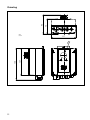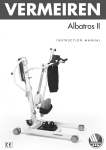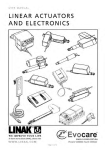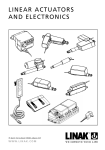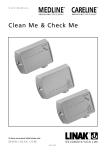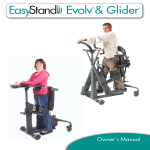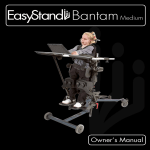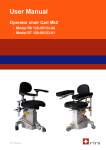Download Intellipack Manual
Transcript
USER MANUAL INTELLIPAC Contact Vancare: 1.800.694.4525 www.vancare.com 2 Contents Preface .................................................................................................................................................................. 4 Important information ........................................................................................................................................ 5 Safety instructions ............................................................................................................................................... 5 Before start-up ..................................................................................................................................................... 6 During operation ................................................................................................................................................. 6 Maintenance......................................................................................................................................................... 6 Manufacturer’s declaration ................................................................................................................................. 7 IP Protection degree ............................................................................................................................................ 8 Environmental conditions ................................................................................................................................... 9 Label ................................................................................................................................................................... 9 Key to symbols .................................................................................................................................................. 10 System and compatibility .................................................................................................................................. 11 General description; control box ...................................................................................................................... 12 General descripton; external charger option CHJ2 ......................................................................................... 13 General description; batteries BAJ1 or BAJ2.................................................................................................... 14 CBJ-Care versions ............................................................................................................................................... 15 What to read out of the diodes ................................................................................................................. 15 Service ..................................................................................................................................................... 15 Battery ..................................................................................................................................................... 15 What to read out on the display ............................................................................................................... 15 Driving information ................................................................................................................................. 15 Battery .................................................................................................................................................... 16 Charging of battery ................................................................................................................................. 16 Service .................................................................................................................................................... 16 Overload .................................................................................................................................................. 16 Service informaton read-out .................................................................................................................... 17 Use of Service data tool with CBJ-Care ........................................................................................................... 17 How to use the lowering/lifting function on the control box ....................................................................... 17 Learn mode for current cut-off ......................................................................................................................... 17 Learn mode function ................................................................................................................................ 17 How to use learn mode.............................................................................................................................. 17 Procedure for registration of max weight.................................................................................................. 18 Precautions .............................................................................................................................................. 18 Hand controls for CBJ-Care................................................................................................................................ 19 Mounting of CBJ-Care........................................................................................................................................ 20 Mounting brackets available ............................................................................................................................ 21 Drawings ............................................................................................................................................................ 22 Repairs ................................................................................................................................................................ 23 Warranty and service life .................................................................................................................................. 23 Disposal of LINAK’s products ............................................................................................................................ 23 Declaration of conformity ................................................................................................................................. 24 LINAK application policy ................................................................................................................................... 25 Addresses ........................................................................................................................................................ 28 3 Preface We are delighted that you have chosen a product from LINAK®. LINAK systems are high-tech products based on many years of experience in the manufacture and development of actuators, electric control boxes, controls and chargers. This User Manual will tell you how to install, use and maintain your CBJ-Care. We are sure that your LINAK system will give you many years of problem-free operation. Before our products leave the factory they undergo full function and quality testing. Should you nevertheless experience problems with your systems, you are always welcome to contact your local dealer. LINAK subsidiaries and some distributors situated all over the world have authorized service centres, which are always ready to help you. LINAK provides a warranty on all its products. This warranty, however, is subject to correct use in accordance with the specifications, maintenance being done correctly and any repairs being carried out at a service centre, which is authorized to repair LINAK products. Changes in installation and use of LINAK systems can affect their operation and durability. The products are not to be opened by unauthorized personnel. The User Manual has been written on the basis of our present technical knowledge. We are constantly working on updating the information and we therefore reserve the right to carry out technical modifications. LINAK A/S 4 Important information Description of the various signs used in this manual. Warning! Failure to comply with these instructions may result in accidents involving serious personal injury. Failing to follow these instructions can result in the product being damaged or destroyed. Safety instructions Safe use of the system is possible only when the operating instructions are read completely and the instructions contained are strictly observed. Failure to comply with instructions marked with the”NOTE” symbol may result in serious damage to the system or one of its components. Persons who do not have the necessary experience or knowledge of the product/ products must not use the product/ products. Besides, persons with reduced physical or mental abilities must not use the product/products, unless they are under surveillance or they have been thoroughly instructed in the use of the apparatus by a person who is responsible for the safety of these persons. Moreover, children must be under surveillance to ensure that they do not play with the product. It is important for everyone who is to connect, install, or use the systems to have the necessary information and access to this User Manual. If there is visible damage to the product it must not be installed. The appliance is not intended for use by young children or infirm persons without supervision. Young children should be supervised to ensure that they do not play with the appliance. The LINAK products cannot tolerate the influence of strong solvents, basic or alkaline liquids. 5 Residual risk Some of the products contains software based components. LINAK has done various possible efforts to assure that the software is free of errors and that the software has been developed according to the rules of IEC 60601-1-4 (software in Medical products). That involves Risk Analysis which shows a small residual risk for unwanted/unintended movement of actuators under specific conditions. According to the above rules it must be informed and if necessary considered in the Risk analysis of the final application - More details to residual risk can be provided by LINAK if necessary. Warning! The plastic parts in the system cannot tolerate cutting oil. Warning! LINAK’s actuators and electronics are not constructed for use within the following fields: • Planes and other aircrafts • Explosive environments • Nuclear power generation Warning! If faults are observed, the products must be replaced. Before start-up • Make sure that the system has been installed as instructed in the User Manual. • Make sure that the voltage of the control box is correct before the system is connected to the mains. • System connection. The individual parts must be connected before the control box is connected to the mains. During operation • Ensure that the cables are not damaged. • Unplug the mains cable on mobile equipment before it is moved. Maintenance • The LINAK products must be cleaned at regular intervals to remove dust and dirt and inspected for mechanical damage, wear and breaks. • The LINAK CBJ’s are closed units and require no internal maintenance. • Electronics must be inspected at attachment points, wires, cabinet and plugs. • Inspect the connections, cables, cabinet and plugs and check for correct functioning. 6 7 IP Protection degree All LINAK products can be cleaned as followed according to their IP protection which is stated on the product label. IP Protection Cleaning instrucions IPX4 Clean with a damp cloth. X can have a value of between 1 and 6. The materials are resistant to the majority of cleaners and disinfectants used in the hospital and nursing home sector. Cleaning with a steam cleaner, for example, is not permitted, as it will not be possible to maintain a minimum distance of 300 mm from the electrical parts. When cleaning note that: • The handset and motor plug must be pushed right in. • The water temperature must not exceed 65°C. • Cooling with cold water is not permitted. The following directions regarding cleaners and disinfectants must be complied with: • They must not be highly alkaline or acidic (pH value 6-8). • They must not contain caustic agents. • Their contents must not be able to change the structure of the surface or adhesion of the plastic. • They must not break down grease. The following disinfectants/detergents are recommended: • Neodischer Dekonta, dosage 1-3%, made by CHEMISCHE FABRIK Dr. WEIGERT • CCOTRADE RW, dosage 0.5%, made by CCOTRADE GmbH. Warning! The systems must not be sprayed directly with a high-pressure cleaner. 8 Environmental conditions Environment conditions Operating: Temperature Relative humidity Atmospheric pressure 5°C to 40°C 20% to 90% @ 30°C – not condensing 700 to 1060 hPa Storage: Temperature Relative humidity Atmospheric pressure -10°C to +50°C 20% to 90% @ 30°C – not condensing 700 to 1060 hPa Valid where nothing otherwise is stated under the specific products in a later section. Labels CBJ-Care 9 Key to symbols The following symbols are used on the label on the LINAK products. IPXX Type B equipment, as per EN60601-1 ETL Protection against contact/foreign matter (first character) and water (second character) as per EN60529 C-ETL Class 2 equipment LGA For indoor use UL Listing Mark Alternating Current C-UL Listing Mark Direct current Attention, consult accompanying documents C-UL US Listing Mark UL Listing Mark Demko approval UL file number Fimko approval UL file number UL file number Australian approval mark Australian approval mark CSA PSE-Mark Recognised - Component Mark Product with a thermofuse Canadian Recognised - Component Mark Recognised Component Mark for Canada and the United States T-Mark RW-Tüv approval Electronics scrap Equipment Kl.2 (Double square) CE Mark Tüv. Produkt Service C-TICK TÜV Rheinland China RoHS 10 System and compatibility Channel 1: LA31, LA34, LA44 Channel 2: LA28 (Standard and fast motors 24V), LA31 (Standard and fast motors (24V)), LA12 (Standard motor), LA30 (Standard motor), LA23 (B Motor). HB: HB70, HB80, HD80. P Precautions: i It is not possible to use other battery types than BAJ1/BAJ2 with the CBJ-Care. 11 General description; control box Emergency stop P Operation UP If internal charger: Green light ON indicates the charger is connected to the mains power O Operation DOWN If internal charger: Yellow light ON indicates the battery is charging, light OFF indicates battery fully charged Mains cable input (internal charger version) Channel 1 Channel 2 OLED display as option for CBJ-Care are Handset main i lift lleg spreader d Diode display as option on CBJ-Care actuator only actuator only The CBJ-Care control box provides: • Switching and direction control for each actuator function when a button on the handset is pushed. • Two speed operation of the main lift actuator (special option). • Current sensing electronic overload protection (EOP) to the actuators. • Indication of low battery condition via a built in buzzer. When the buzzer sounds you need to charge the battery. The buzzer will only be active when the handset is operated. • Option of OLED display or diode display showing battery condition. • Soft-start/stop function on channel 1, which reduces any sudden jolt when the actuator is starting or stopping. • Electrical emergency activation functions for up/down operation of the main lift actuator. In case of handset failure it is possible to operate the main lift actuator by using the point of a ball point pen in the positions marked on the front cover of the control box. • Red Emergency Stop Button that disconnects battery power to the control box. Pushing the button activates the stop button. To reset rotate the stop button clockwise until it releases. Activation of the emergency stop interrupts all battery supply and prevents any functions from operating. When releasing the emergency stop button the system is ready for use without any need to reset. • Connections for up to 2 actuators for main lift and leg spreader. 12 General description; external charger option CHJ2 If the control box has internal charger the mentioned diodes will appear on the control box instead. Green light ht ON indicates mains ns power is ON N Yellow light ON indicates batteryy is charging Optional cable hook The charger is either mounted between the control box and the battery on the patient lift or mounted separately on the wall or elsewhere. When the charger is mounted between the control box and the battery, the control box functions are disabled when mains power is supplied to the charger. • The charger is of the SMPS (Switch Mode Power Supply) type, input voltage 100-240V AC • Charging time: max. 4 hours for battery pack BAJ1/BAJ2 • Exchangeable mains cable with locking ring • Green light ON indicates the charger is connected to the mains power • Yellow light ON indicates the battery is charging, light OFF indicates battery fully charged • Cable hook for storing the mains cable when the charger is not in use (option) • Easy mounting of the charger on the JUMBO mounting brackets 13 General description; batteries BAJ1 or BAJ2 BAJ2 CH01 charger DC-plug for CH01 external exte • By means of a snap in system the battery pack can easily be mounted on the CHJ2 charger or CBJ-Care control box. • 24V, capacity providing 2,9 Ah between 20 - 50 lifts depending on load, actuator type and stroke. • DC-plug for charging of the battery pack by means of the CH01 plug pack wall charger (BAJ2 only) or internal charger. The batteries in the battery packs are of the lead-acid type, and require regular charging. BAJ1 is the standard battery pack. BAJ2 has a DC charging socket for connecting a plug pack charger, LINAK type CH01 or 3rd part charger. 14 CBJ-Care versions Different versions of CBJ-Care is available: • No indicators on the front cover. • Diodes on the front cover • Display What to read out of the diodes No indicators on the front cover Diodes on the front cover Display Service: Service indicator will blink (yellow diode): • Every 12 months (norm EN10535 recommendation)/ after 8000 Cycles (whichever comes first). Via a Hand control it is possible to reprogramme and set other service intervals (see paragraph about hand controls for CBJ-Care). The first time that the service symbol is show the control box will provide an acoustic signal. When it is time for service the service indicator will remain illuminated 2 minutes after use. Afterwards the control box will power down to save the battery. When the service indicator lights up, the system will still be functional and work as normal. Battery: 3 light emitting diodes: - Green; There is no need to charge the battery - Yellow; Battery needs charging - Yellow; Battery needs charging (Incl. acoustic signal when the hand control is activated). When one continues to use the application at the lowest battery level the diode will blink and continue to give an acoustic signal. At that time it will be possible to drive channel 1 (lifting arm) down (but not up, and leg spread is not possible). What to read out on the display Below you find information about what to read-out on the display version of CBJCare. Basically the functionality for the display version is the same as the diode version, but more information can be read out on the display. Driving g information: As long as a hand control button is activated driving information will be shown on the display. Either lifting arm up, lifting arm down, legs in or legs out. The only exception to this is when the battery is flat (stage 3 and 4 - see below). At that point the battery information will be show instead. 15 Battery: The battery discharging will be shown in four stages: B Battery state 1: The battery is ok, no need for charging. B Battery state 2: Battery needs charging. B Battery state 3: Battery needs charging. Buzzer sound is provided w when a button is pressed at this battery stage. B Battery state 4: The battery needs charging. At this stage some o the functionality of the lift is lost. At this battery stage it is only of p possible to drive the lifting arm down. Furthermore an audio signal will be provided when a control button is activated. The symbol will switch between the two pictures. The battery symbol is shown when the box is awake until power down (2 minutes after use). Charging of battery: When the mains cable is plugged in and a control button is activated the symbol to the left is shown at the display. The purpose of the symbol is to tell the user that usage of the lift is not possible as the mains is plugged. Service: The control box will show the service symbol when it is time for service. The standard setting is after 12 months/8000 cycles. The first time that the service symbol is show the control box will provide an audio sound (1 second) so that the user gets a note about checking the display. Even though it is time for service the system will still be functional and work as normal. Overload: When overload occurs (according to the pre defined current cut off limit) the overload symbol will be shown on the display. The ‘MAX’ text will blink 3 times and the overload symbol will be shown for 10 seconds in total. 16 Service information read-out: Some basic service info can be read out on the display. To get the service information on the display please press the lifting arm up button (only ½ second press). The information will be shown for ½ minute or until other buttons are activated. Total cycles done by the lifting actuator (channel 1) Total work done by the lifting actuator (channel 1) Total number of overloads (channel 1) Days since last service/Days between services One cycle is defined as driving upwards with load for minimum 6 seconds. The A * S value (Amps * Seconds) is an expression of the amount of work the actuator has done. Use of Service Data Tool with CBJ-Care Please see the manual’ service readout and Service Data Tool with CBJ-Care’ for information about use of Service Data Tool within CBJ-Care. How to use the lowering/lifting function on the control box: On the control box there are either buttons or holes. The lifting arm can be lowered or lifted via pressing e.g. a pen in the hole. This is a permitted method of lowering/ lifting. The lowering/lifting “buttons” works as normal hand control buttons (you do not get extended functionality by using these when the battery is low). Learn mode for current cut-off When choosing a CBJ-Care it is possible to use the learn mode function to set the current cut-off value. Learn mode function: The patient hoist norm: EN10535 states that a patient hoist must not lift more than 1.5 times the max weight it is intended for. For example, if the lift is intended for max. 100 kg., it should not be able to lift more than 150 kg. By using the learn mode function it is possible to programme the LINAK CBJ-Care so that the control box is able to lift max. load, but never more than 1.5 time max. load. How to use learn mode: Load your lift with max. load. • • • • Drive up using learn mode, see detailed explanation on next page Your lift is now adjusted according to the norm EN10535 Your lift will always be able to lift max. load Your lift will never be able to lift more than 1.5 times max. load. 17 Procedure for registration of max. weight. Drive the lifting arm down and connect the special hand control (HB7X235-00). Press the R button and also the “UP” button simultaneously, driving the lifting arm up. If not driving at full stroke you have to make sure that the lift is carried out in the area where the actuator lifts “the greatest load”. Put on the load which should be max load for the lift. When the actuator stops running the largest current value is registered and stored in the microprocessor. When the current cut-off value is stored in the microprocessor the control box will provide and audio sound. After this the actuator will stop (the current will cut off) whenever max load is reached. Precautions: • The registration function can only be activated by using a specially produced handset (HB7x235-00). A standard handset cannot activate the function. • If an actuator or CBJ-Care is exchanged it will be necessary to reset the max. load to work within the requirements of EN10535 for the new system as a whole. 18 Hand controls for CBJ-Care A CBJ-Care can be used with a normal hand control. That is HB50, HB70 or HB80. The general functionality for a hand control is seen below. Channel 1 Main lift Channel 2 leg spreader if fitted Diode lights up when hand control is activated until power down when connected to CBJ-Care. Only available on HB50. The CBJ-Care can also use OpenBus hand controls e.g.(HB80, OpenBus V0). Two speed regulations of channel 1 is an option on CBJ-Care when using an OpenBus hand control. The two speed function of the lifting actuator is explained below. Channel 1 main lift, slow speed Channel 1 main lift, fast speed Channel 2 leg spreader (if fitted) 19 A special HB7x OpenBus hand control (item number HB7x235-00) has been created which must be used in order to activate the learn mode function. Registration button. To be activated while driving the lifting arm up with load (see paragraph about learn mode) The service interval can be changed via a HB80 OpenBus (V2) handset (Item number: HB8646V2010+71). The hand control allows a service interval as number of months only, number of cycles only or number of months and/or cycles (whatever comes first). After having set a different service interval the control box will provide an audio sound (as a receipt). Choose number of months between service Press this button if no months are wanted as service interval Choose number of cycles between service Press this button if no cycles are wanted as service interval HD80 is another Hand control option for CBJ-Care. The diodes on HD80 have the same conditions for illumination as the CBJ-Care (please see the functionality paragraph). Yellow diode at overload blinks if overload occurs. Mounting of CBJ-Care CBJ-Care has to be mounted vertically to ensure the IP protection. 20 Mounting brackets available: CBJ + CHJ + BAJ CBJ + BAJ CHJ + BAJ 21 75 95 Drawing LINAK CBJ001B 137 158 Ø3 0 117 S T O P 0 25 CAPACITY 22 50 75 100 % Repairs In order to avoid the risk of malfunction, all repairs must only be carried out by authorised LINAK workshops or repairers, as special tools must be used and special gaskets must be fitted. Products under warranty must also be returned to authorised LINAK workshops. Warning! If any of the LINAK products are opened, there will be a risk of subsequent malfunction. Warranty and service life The LINAK warranty covers manufacturing defects in the products, starting from the date of manufacture. There is 18 months’ for MEDLINE and CARELINE products. The warranty is limited to the value of the LINAK product. There is 12 months’ warranty for batteries from date of production, covering manufacturing defect. LINAK’s guarantee is only valid so far as the products have been used and maintained correctly and has not been tampered with. Furthermore, the products must not be exposed to violent treatment. In the event of this, the warranty will be ineffective / invalid. LINAK’s warranty is only valid if the system is unopened and has been used correctly. All LINAK products are designed to have an optimum service life as a matter of course, but the expected service life in a specific application is very dependent on how the products are used. Disposal of LINAK’s products LINAK’s products may be disposed of, possibly by dividing them into different waste groups for recycling or combustion. We recommend that our product is disassembled as much as possible at the disposal and that you try to recycle it. As an example of main groups within sorting of waste we can mention the following: Metal, plastic, cable scrap, combustible material and collection for recoverable resources. Some of these main groups can be sub-divided into groups e.g. metal can be divided into iron, stainless steel and aluminium and alloy steel. Plastic can e.g. be divided into ABS, PA, PE and PP. The CBJ can be disassembled and sorted into the following recycling groups: Plastic housing – Plastic recycling or combustion CBJ Cable – Cable scrap or combustion PC-board – Electronics Scrap By now all our casted plastic units are provided with an interior code for plastic types and fiber contents, if any. 23 DECLARATION OF CONFORMITY LINAK A/S Smedevænget 8 DK - 6430 Nordborg hereby declares that LINAK Actuator System composed of: Control Box CBJC with/without internal charger And Linear Actuator(s) LA28 Linear Actuator(s) LA31 and / or and / or Linear Actuator(s) LA34 and / or Linear Actuator(s) LA44 And Battery Box BAJ1 Battery Box BAJ2 and / or And Handset HB5X and / or Handset HB7X and / or Handset HB8X And External Charger CHJ2 External Charger 00CH01-xx and / or complies with the EMC Directive: 2004/108/EC according to following standards: EN60601-1-2:2007, EN 61000-3-2:2006 and EN 61000-3-3:2008 and complies with Low Voltage Directive 2006/95/EC according to the standard: EN 60601-1:1990+A1:1993+A2:1995 Additional information: The system does also comply with the standard EN ISO 10535:2007, Hoists for the transfer of disabled persons Requirements and test methods, clause 4.3.1.23. Date: 2010-01-27 Signature: John Kling Certification and Regulatory Affairs 24 LINAK application policy The purpose of the application policy is to define areas of responsibilities in relation to applying a LINAK product defined as hardware, software, technical advice, etc. related to an existing or new customer application. LINAK products as defined above are applicable for a wide range of applications within the Medical, Furniture, Desk and Industry areas. Yet, LINAK cannot know all the conditions under which LINAK products will be installed, used, and operated, as each individual application is unique. The suitability and functionality of the LINAK product and its performance under varying conditions (application, vibration, load, humidity, temperature, frequency, etc.) can only be verified by testing, and shall ultimately be the responsibility of the LINAK customer using any LINAK product. LINAK shall be responsible solely that the LINAK products comply with the specifications set out by LINAK and it shall be the responsibility of the LINAK customer to ensure that the specific LINAK product can be used for the application in question. 25 26 27 FACTORIES CHINA LINAK (Shenzhen) Actuator Systems, Ltd. Phone: +86 755 8610 6656 . Fax: +86 755 8610 6990 E-mail: [email protected] . www.linak.cn NETHERLANDS LINAK Actuator-Systems B.V. Phone: +31 76 5 42 44 40 . Fax: +31 76 5 42 61 10 E-mail: [email protected] . www.linak.nl IRAN Bod Inc. Phone: +98 21 2203 9435 . Fax: +98 21 2203 9430 E-mail: [email protected] . www.bod.ir DENMARK LINAK A/S . Group Headquarters Guderup Phone: +45 73 15 15 15 . Fax: +45 74 45 80 48 Fax (Sales): +45 73 15 16 13 E-mail: [email protected] . www.linak.com NEW ZEALAND LINAK New Zealand Ltd. Phone: +64 9580 2071 . Fax: +64 9580 2072 E-mail: [email protected] . www.linak.co.nz MEXICO ILSA S.A. de C.V. Phone: +[52] (55) 5388-3960 . Fax: +[52] (55) 5388-3966 E-mail: [email protected] . www.ilsamexico.com NORWAY LINAK Norge AS Phone: +47 32 82 90 90 . Fax: +47 32 82 90 98 E-mail: [email protected] . www.linak.no RUSSIAN FEDERATION 000 FAM Phone: +7 812 3319333 . Fax: +7 812 3271454 E-mail: [email protected] . www.fam-drive.ru POLAND LINAK Polska Phone: +48 (22) 500 28 74 . Fax: +48 (22) 500 28 75 E-mail: [email protected] . www.linak.pl SINGAPORE SERVO DYNAMICS PTE. Ltd. Phone: +65 6844 0288 . Fax: +65 6844 0070 E-mail: [email protected] . www.servo.com.sg SPAIN LINAK Actuadores S.L. Phone: +34 93 588 27 77 . Fax: +34 93 588 27 85 E-mail: [email protected] . www.linak.es SOUTH AFRICA Industrial Specialised Applications CC Phone: +27 11 312 2292 or +27 11 2077600 Fax: +27 11 315 6999 E-mail: [email protected] . www.isaza.co.za SUBSIDIARIES AUSTRALIA LINAK Australia Pty. Ltd Phone: +61 3 8796 9777 . Fax: +61 3 8796 9778 E-mail: [email protected] . www.linak.com.au AUSTRIA LINAK GmbH - Austria Phone: +43 (0) 2746 210 36 . Fax: +43 (0) 2746 210 44 E-mail: [email protected] . www.linak.at BELGIUM & LUXEMBOURG LINAK Actuator-Systems NV/SA Phone: +32 (0)9 230 01 09 . Fax: +32 (0)9 230 88 80 E-mail: [email protected] . www.linak.be BRAZIL LINAK do Brasil Comércio de Atuadores Ltda. Phone: +55 (11) 2832-7070 . Fax: +55 (11) 2832-7060 E-mail: [email protected] . www.linak.com.br CANADA LINAK Canada Inc. Phone: +1 905 821 7727 . Fax: +1 905 821 4281 E-mail: [email protected] . www.linak.ca CZECH REPUBLIC LINAK C&S S.R.O. Phone: +420581741814 . Fax: +420581702452 E-mail: [email protected] . www.linak.cz DENMARK LINAK DANMARK A/S Phone: +45 86 80 36 11 . Fax: +45 86 82 90 51 E-mail: [email protected] . www.linak.dk SWEDEN LINAK Scandinavia AB Phone: +46 8 732 20 00 . Fax: +46 8 732 20 50 E-mail: [email protected] . www.linak.se SOUTH KOREA UNITEK ENG. Phone: +82 2 567 0888 . Fax: +82 2 3453 1177 E-mail: [email protected] . www.unitekeng.co.kr SWITZERLAND LINAK AG Phone: +41 43 388 31 88 . Fax: +41 43 388 31 87 E-mail: [email protected] . www.linak.ch UNITED ARAB EMIRATES Mechatronics Phone.: +971 4 267 4311 . Fax: +971 4 267 4312 E-mail: [email protected] www.mechatronics.ae TAIWAN LINAK A/S Taiwan Representative Office Phone: +886 2 250 80296 . Fax: +886 2 2508 3604 E-mail: [email protected] . www.linak.com.tw For contact details on other countries please visit www.linak.com or contact: TURKEY LINAK A/S Turkey Representative Office Phone: +90 312 4726338-59 . Fax: +90 312 4726635 E-mail: [email protected] . www.linak.com.tr LINAK INTERNATIONAL Fax: +45 74 45 90 10 E-mail: [email protected] . www.linak.com UNITED KINGDOM LINAK UK Limited Phone: +44(0)121 544 2211 . Fax: +44(0)121 544 2552 E-mail: [email protected] . www.linak.co.uk DISTRIBUTORS ARGENTINA NOVOTEC ARGENTINA SRL Phone: +[54] (11) 4303-8900/89 . Fax: +[54] (11) 4032-0184 E-mail: [email protected] www.novotecargentina.com FINLAND LINAK OY Phone: +358 10 841 8700 . Fax: +358 10 841 8729 E-mail: [email protected] . www.linak.fi COLOMBIA MEM Ltda Phone: +[57] (1) 334-7666 . Fax: +[57] (1) 282-1684 E-mail: [email protected] www.memltda.com.co FRANCE LINAK FRANCE S.A.R.L Phone: +33 (0)2 4136 3434 . Fax: +33 (0)2 4136 3500 E-mail: [email protected] . www.linak.fr INDONESIA PT. HIMALAYA EVEREST JAYA Phone: +6 221 544 8956/65 . Fax: +6 221 619 4658/1925 E-mail: [email protected] . www.hej.co.id GERMANY LINAK GmbH Phone: +49 6043 9655 0 . Fax: +49 6043 9655 60 E-mail: [email protected] . www.linak.de INDIA LINAK A/S India Liaison Office Phone: +91 120 4273708 . Fax: +91 80 2224 3863 E-mail: [email protected] . www.linak.in IRELAND LINAK UK Limited Phone: +44(0)121 544 2211 . Fax: +44(0)121 544 2552 E-mail: [email protected] . www.linak.co.uk ITALY LINAK ITALIA S.r.l. Phone: +39 02 48 46 33 66 . Fax: +39 02 48 46 82 52 E-mail: [email protected] . www.linak.it JAPAN LINAK K.K. Phone: +81 45 533 0802 . Fax: +81 45 533 0803 E-mail: [email protected] . www.linak.jp MALAYSIA LINAK A/S Asian Representative Office Phone: +60 4 210 6500 . Fax: +60 4 226 8901 E-mail: [email protected] . www.linak-asia.com Terms of use The user is responsible for determining the suitability of LINAK products for specific application. LINAK takes great care in providing accurate and up-to-date information on its products. However, due to continuous development in order to improve its products, LINAK products are subject to frequent modifications and changes without prior notice. Therefore, LINAK cannot guarantee the correct and actual status of said information on its products. While LINAK uses its best efforts to fulfil orders, LINAK cannot, for the same reasons as mentioned above, guarantee the availability of any particular product. Therefore, LINAK reserves the right to discontinue the sale of any product displayed on its website or listed in its catalogues or other written material drawn up by LINAK. All sales are subject to the Standard Terms of Sale and Delivery for LINAK. For a copy hereof, please contact LINAK. LINAK A/S reserve the right to make technical alterations USA LINAK U.S. Inc. North and South American Headquarters Phone: +1 502 253 5595 . Fax: +1 502 253 5596 E-mail: [email protected] . www.linak-us.com Copyright © LINAK 2010.10 MA-M9-02-345 SLOVAKIA LINAK Slovakia s.r.o. Phone: +421 517563 414 . Fax: +421 517563 410 E-mail: [email protected] . www.linak.com