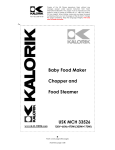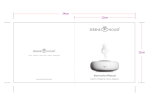Download Ultrasonic Humidifier RHHD
Transcript
Ultrasonic Humidifier RHHD-11001 User Manual Ultrasonic Humidifier User Manual RHHD-11001 INTRODUCTION Thank you for purchasing the Ultrasonic Humidifier. Each unit has been manufactured to ensure safety and reliability. Before first use, please read the instructions carefully and keep for future reference. PARTS DESCRIPTION 1 1. Direction mist nozzle 2. Water tank 2 3. Cap 4. Air outlet 5. Control Panel 6. Power Switch 3 4 7. Water Line Protective Switch 8. Ultrasonic Transducer 9. Flume 7 8 9 5 10. Unit Base 10 6 11. Power Cord 11 12.Mode Setting 17.Mode Display (Std./ Helt./ Skin/ Hum./Set) 13.Humidity Setting 18.Humidity Display 14.Mist Intensity Control 19.Water Scarce Display 15.Time Setting 20.Room Temperature Display 16.Mist Intensity Display 21.Time Display 1 Ultrasonic Humidifier User Manual RHHD-11001 IMPORTANT SAFEGUARDS When using any electric appliance, basic precautions should always be followed to reduce the risk of fire, electric shock and injury to persons, including the following: 1. Read the instructions carefully before use, and save them for future reference. 2. Make sure the power used corresponds to the one indicated on the rating label. 3. Always have water in the water tank when operating the unit. 4. Use only clean, cool tap water to fill tank. (Softened or distilled water is recommended in hard water areas). 5. Ensure the filling cap at the bottom of the water tank is firmly tightened. 6. Always have the mist nozzle, and the mist chamber in place while the unit is operating. Rotate the mist nozzle so it is aimed away from children, walls, and furniture. 7. Place the humidifier on a smooth level surface. 8. Always disconnect the humidifier from the mains supply when not in use, and when cleaning. 9. This appliance is intended for household use only. 10. Do not leave the humidifier “ON” unattended. 11. Never cover the humidifier when operational as this could damage the unit. 12. Unplug the unit when not in use, and whenever cleaning or moving the unit. 13. Do not add aromatherapy oils into the nozzle, base or water tank. 14. Do not cover any openings of the unit or insert objects into any of the openings. 15. Do not tilt or tip unit or attempt to empty or fill it while it is operating. 16. Do not immerse the humidifier in water or let water come into contact with the connector, or control device. 17. Do not attempt to open any part of the humidifier. 18. Keep the humidifier clean. Do not allow objects to enter the ventilation, as this may damage the unit. 19. Close supervision is required when any appliance is used near or by children. 20. Never allow the cord to touch wet or hot surfaces, become twisted or be within the reach of children. 21. Do not use outdoors. 22. Do not place on or near hot gas or an electric burner. 23. Never use the appliance with a damaged cord or plug or after the appliance has malfunctioned or been damaged in any way. 24. Never attempt to open any part or dismantle the controls. Responsibility for failure cannot be accepted if these instructions have been ignored. 25. Do not use the appliance for anything other than its intended use. 26. Any repairs that need to be done to the humidifier must be referred to an authorized Service Agent only. 27. The unit should not be left unattended in closed rooms as air could become saturated and leave condensation on walls or furniture. 28. Do not use detergent to clean any parts containing water. The detergent can interfere with the output of the unit if it comes into contact with the water. 29. Always leave room door partly open. 2 Ultrasonic Humidifier User Manual RHHD-11001 Operation ·Carefully remove your humidifier from the carton, and take off all the protective wrapping. ·Place the humidifier on a firm, level surface free from obstructions. ·For first using, please put the humidifier in a room with normal temperature. After half an hour, it can be operated. ·Working temperature: 5℃-40℃, relative humidity: ≤80%RH ·Using water less than 40℃( purified water is recommended). ·Remove the water tank from the base of unit, open the cap and fill from bottom with water. ·Close the cap and put the water tank on the base correctly. ·Put the nozzle in the notch of water tank and adjust the nozzle away from walls and furniture. ·Plug the humidifier into a power outlet. · To turn on the humidifier (never switch it on without water). The power indicator will illuminate. You may see the status bar from the screen. It shows the highest mist output, humidification display, current room temperature and current humidity. ·If setting different modes, press the button of “mode setting”. There are four modes: standard/health/skin care/humidification. It is convenience for people to choose.(Under mode “Humidification”, mist intensity is the highest.) — Standard (Std.): According to room temperature, it will control the humidity and restrain the virus. — Health (Helt.): The humidity level will be controlled at about 60% RH, that will be comfortable to people. — Skin Care (Skin): The humidity level will be controlled at about 70%RH. It can help people to dispel crinkle. — Humidification (Hum.): It will be at the position of spray without the influence of environment humidity. ·Press the button of Mist intensity control, you can set 4 levels of mist intensity according to your room. ·Press the button of Humidity Setting. Set humidity comfortable for you. When the room humidity is higher than that shows on the screen, the humidifier will stop to spray. Once the room humidity is lower than which shows on the screen, the humidifier starts to spray again. ·Press the button and set time from 2 hours to 16 hours.(2hrs/4hrs/8hrs/12hrs/16hrs). ·When there is no water in the water tank, the icon glimpses to remind people to fill water in the water tank. Note: It is normal if there is a little of mist overflows from the nozzle at the beginning of working. 3 Ultrasonic Humidifier User Manual RHHD-11001 CLEANING YOUR ULTRASONIC HUMIDIFIER Note: When cleaning the inside of the unit, keep the water away from the air outlet. ■The method of keeping clean: Using purified water Cleaning the base of unit, water tank and ultrasonic transducer every week Always change to use clean water. Always drain the water tank when not in use. Clean all parts of the humidifier before storing by wiping with a damp cloth, and buffing with a dry cloth.(Except for the electrical control when the unit is off, any part of the humidifier may be wiped with a soft damp cloth, and buffed with a dry cloth ,ensuring the unit is unplugged.) ■The methods of cleaning the connector: To drip down 5-10 drops of the detergent on the surface of the ultrasonic transducer and dip in for 2-5 minutes. To clean the dirty surface with soft brush. Rinse the transducer with clean water. ■The methods of cleaning the base of unit: Clean the dirty flume with soft cloth dipping with detergent. If there is dirty on the surface of the protective switch of water line, using soft brush to clean with detergent. Wash the flume with clean water. ■List of enclosed goods: Name Product Instruction Manual Detergent Brush Quantity 1pcs 1pcs 1 set 1pcs OTHER FEATURES In cold weather, windows, and even some walls may fog or develop frost from excessive indoor humidity. If this occurs, reduce the mist intensity setting to avoid damage from condensed water dripping on windowsills. Too much humidity in the room may allow moisture to accumulate on surfaces where bacteria and fungi can grow. Collected moisture may also harm furniture, and walls, especially wallpaper. To eliminate too much humidity, especially in a small room, leave the room door open, add adjust the mist intensity control setting. SPECIFICATIONS Model No. ABM109 Consumption 38W Water tank Capacity 5 Litres Voltage 220V Moisture output ≥230ml/h Net Weight 2.8 Kgs Frequency 50Hz Noise ≤35dB(A) Gross Weight 3.6 Kgs 4 Ultrasonic Humidifier User Manual RHHD-11001 CHECK THE MALFUNCTION AND REPAIR If your humidifier can’t work, please ask the service department to repair: MALFUNCTION 1. Power indicator can’t work CAUSATION Didn’t connect the power supply and with no wind and mist 2.Power indicator illuminate, RESOLVE METHODS Connect the humidifier from the power supply Didn’t turn on the humidifier Switch on the unit No water in the water tank Fill water in water tank New humidifier Open water tank, put it in shadow the unit with wind but no mist 3.Smelly mist for 12 hours. 4.Power indicator illuminate, Dirty water or long-time to store Clean the water tank, fill clean water in water tank water in. Too much water in the base flume Empty the flume, then close the the unit with no wind and mist 5.Little mist comes out of the cap of water tank. Dirty ultrasonic transducer Clean the transducer Dirty water or long-time to store Clean the water tank, fill clean water in water tank water in. Caused by little water in water Fill water in water tank. nozzle 6.Abnormal noise tank. Resonance from table-board Place on a stable level surface. If your humidifier still can’t work after dealing with above methods, please contact with Customer Service Center or local service department. Note: Filter is pre-installed in the humidifier, and can be used recycle, but please remove the filter after 60-80L (16 – 21 Gallon) used, then immerge into the salt water, so it is better used. The warranty of the filter is about 1 -2 year according to the water. 5