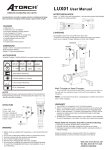Transcript
Troubleshooting steps for EasyAcc® MFi 2200mAh Colorful iPhone 5 5s 5c Battery Charging Case : 1:Problems with charging: This could be because the customer hasn't read the user manual in detail. In order to prevent misuse, the power button must be held for 3 seconds before the battery case will begin charging the iPhone within it. Pressing the power button for a shorter duration of time will only show how much power is left within the battery case; it will not begin charging an iPhone. 2:An iPhone can't be placed into the case: There could be two reasons for this. One, the customer might have applied a somewhat thick screen protector and back protetor, which would cause the iPhone to be too thick to be placed successfully into the battery case. Two, the customer has not used the battery case correctly; a switch at the top of the battery case must be slid in one direction to open it. 3:Unable to open case using directions provided:To remove the detachable top, hold the battery case so that the back is facing you, then place a thumb on each side of the detachable top. Now use your left thumb to push the left side of the detachable top (the side with the camera cutout) loose. Once the left side is loose, push the right side loose as well, then remove the detachable top. 4:The detachable top may be a little loose when you reattach it after inserting your phone into the case. Our product description have the note. 5:Problem with warm:Our product has gone through the rigorous MFi certification process and has the CE and FCC marks as well.In the charging process get warm (less than 55° c ) is a normal phenomenon.