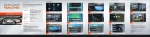Download TORCH USER GUIDE
Transcript
TORCH USER GUIDE Introduction This product is a covert audio recorder concealed in a standard utility torch with magnetic mounts and is able to capture audio in a room or in a vehicle. Captured audio can then be played back by connecting this device to your P.C. the audio files are a standard WAV. format which is suitable for both P.C and MAC. You can also download VLC player from http://www.videolan.org/vlc/index.html if you experience issues playing the files with your default media player. Device Features - Supports 175 hours continuous voice recording or up to 2 months recording (3 hours per day). Auto sound activate function supports automatic starts / stops and file creation Built-in 2200mAh rechargeable high temperature resistance lithium battery enables this device to operate inside a vehicle under high temperatures. Industrial-strength built-in magnets for under car seat connection Device Layout: Button Overview 1. Power on/off On: Short press button 2 times, and then long press 1 time until red indicating light on for 3 seconds Off: Short press button 4 times, and then long press 1 time until red indicating light flashes for 3 times. 2. Status Check On: Long press button. Red indicating light turns on for 3 second refers to device is on. Off: Long press button. Red indicating light flashes for 3 time refers to device is off. 3. Power Check and Recharge Power Status: Short press button 1 times, and then long press 1 time until red indicating light flashes 1-4 times. (1=low power, 4=high power) Device will be turned off when out of power, need to be turned on again after charging. Indicating light will be on during charging and will turns off when full charged. 4. Flashlight Function On/Off : Short press button 1 time. 5. Recording Settings All recoding settings including time, voice sensitivities, mute time, voice quality and record amplify and can revised by editing a record setting file. Torch User Manual Triple-S Distribution © Copyright 2014 http://triple-s.com.au 6. Device Settings Connect the device with a PC via the supplied USB cable Your PC should automatically recognize the device as a memory drive Click on ‘Open Folder to view files Locate and open the “RECORD.txt’ file in the folder as pictured below. ‘Time’ Setting Time format: Year-Month-Day Hour-Minute-Second Replace 2014-03-01 20:50:00 in the file (as pictured) with the current date & time ‘Voice Control Sensitivities’ Setting Adjust when the device starts and stops recording according the to the ambient sound level, the smaller number of the sensitivity rate the higher sound required to activate a recording. Voice Sensitivity Range: 0-50 Default Rate: 1 (see above image) Mute Time Settings Device will stop recording after conversation ended for certain minutes. Mute rate: 0-999 minutes Default Rate: 3 (see above picture) Voice Quality Settings Rate 1: 32Kbps, 8G memory can store 580 hours audio Rate 2: 64Kbps, 8G memory can store 290 hours audio Torch User Manual – Private & Confidential © Copyright 2014 Rate 3: 192kbps, 8G memory can store 96 hours audio Default Rate: 3 (see above picture) Record Amplify Settings For long distance recording, sound will be enhanced by sound amplifying. Rate 1: Within 1M range Rate 2: Within 1-3M range Rate 3: Within 3-5M range Rate 5: Over 5M range Save Settings Whenever changes have been made to the ‘Record’ File, you must set the ‘N’ in ‘Update Settings to a ‘Y’, then click on ‘File’ in the menu and then click on ‘Save’ in order to save your new settings. Complete saving by disconnecting the device from the P.C. 7. Hardware Specification Input DC: Battery: Charging Time: Recording Power: Recording file format: Memory : Recording Sampling Rate: Voice Quality: Support Recording Time: Recoding Distance: Frequency: Connector: Input Slot: Flash Light: Support System: Working Temp: Storage Temp: Dimension: Weight: Torch User Manual USB 5.0V 1000mA 3.7V/2200mAh 3~5 hours Continuous 175hr recording for 1 charge WAV format Flash 8GB 48KHz/16bit 192Kbps/64Kbps/32Kbps 32Kbps/8G/580 hours 64Kbps/8G/290 hours 192Kbps/8G/96 hours Bulit-in Automatic Gain Control Support up to 10M recording distance. 20Hz-20KHz Standard Mini USB Slot Mini 5pin USB2.0 Full Speed LED 0.1W Windows XP/VISTA/WIN 7 0℃~+55℃ -20℃~+80℃ 90 x 51 x 23mm Approx 108g Triple-S Distribution © Copyright 2014 http://triple-s.com.au