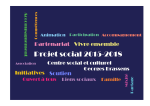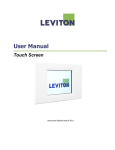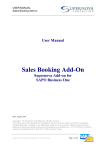Download User manual
Transcript
Ateliers Laumonier MARBRE Inclination data acquisition and geometry reconstruction software USER MANUAL Release V2.8 July 2010 E.D.A. Ateliers Laumonier – 11, rue du Chenival – BP 1 – 95690 Nesles la Vallée – France – Tel : (33)130347450 – www.level-eda.com E.D.A. (Ducourret) is a registered trademark of Ateliers Laumonier SAS E.D.A. Ateliers Laumonier - Marbre software User manual Content 1 2 Introduction ........................................................................................................................ 3 Creating a topographic measurement ................................................................................. 5 2.1 « UK flag » pattern ...................................................................................................... 6 2.1.1 Measurement entry ............................................................................................... 6 2.1.2 3D visualization.................................................................................................. 10 2.1.3 Elevation map ..................................................................................................... 12 2.1.4 Saving measurement .......................................................................................... 13 2.1.5 Printing a measurement report ........................................................................... 14 2.2 « Grid » pattern .......................................................................................................... 18 2.3 « Twist line » pattern ................................................................................................. 21 2.4 « Line » pattern .......................................................................................................... 24 2.5 « Parallels » pattern ................................................................................................... 26 2.6 « Ring » pattern ......................................................................................................... 28 3 Inclination data acquisition .............................................................................................. 34 4 Viewing topographic measurements ................................................................................ 36 5 Software settings .............................................................................................................. 37 6 Software options ............................................................................................................... 39 6.1 Locked options .......................................................................................................... 39 6.2 Free options ............................................................................................................... 40 7 DEMO version ................................................................................................................. 42 8 Appendix .......................................................................................................................... 43 8.1 Information messages ................................................................................................ 43 8.2 Error messages ........................................................................................................... 44 8.3 Definitions ................................................................................................................. 46 8.3.1 Flatness error ...................................................................................................... 46 8.3.2 Straightness error................................................................................................ 46 8.3.3 Closure error ....................................................................................................... 46 8.3.4 Azimuth .............................................................................................................. 46 8.3.5 Zenith elevation .................................................................................................. 46 8.3.6 Metered size margin ........................................................................................... 47 8.3.7 Sensitivity unit.................................................................................................... 47 8.4 Precision grades ......................................................................................................... 48 2/49 E.D.A. Ateliers Laumonier - Marbre software User manual 1 Introduction The « Marbre » software application has been designed to process the measurement data from the electronic levels of the EDA 2000-2500 series. This software provides the following features : • Entry of general information associated with the measurement (customer references, metered object identification, level identification, measurement conditions). • Selection of measuring pattern for plate and straight line objects, parallel lines as well as ring-shaped surfaces. • Manual and automatic entry of inclination values from the level, filtering of measurement data. • Computation of geometric data depending on the selected pattern: elevation map of the metered object, assessment of the flatness / straightness values, deviation from parallelism, azimuth and zenith elevation. • Determination of the precision grade according to the NF E11-101 standard. • Three-dimensional visualization of the raised-relief map of the metered object. • File backup of measurement data and associated information. • Editing of a report including measurement values and computed geometric data : flatness (resp. straightness) values, resulting precision grade. 3/49 E.D.A. Ateliers Laumonier - Marbre software User manual The supported measuring patterns are the following : • UK flag pattern : • Grid pattern : • Line pattern : • Twist line pattern : • Parallel lines : • Ring shape : 4/49 E.D.A. Ateliers Laumonier - Marbre software User manual 2 Creating a topographic measurement To create a new measurement file, select menu : File Æ New, or click on the icon. • « UK flag » will initiate the creation of a surface measurement according to this specific pattern. • « Grid » will start a surface measurement according to a “grid” pattern • « Line » will create a line measurement. • « Twist line » will begin a line measurement with an evaluation of twist deviation. • « Parallels » will start the measurement of two lines with an evaluation of parallelism deviation. • « Ring » will initiate a polar-type measurement. 5/49 E.D.A. Ateliers Laumonier - Marbre software 2.1 User manual « UK flag » pattern 2.1.1 Measurement entry When creating a new “UK flag” pattern measurement, the following page is displayed : The INFORMATION data block holds the business context of the measurement (customer name, order identification, operator name, date) and the expected compliance with respect to standards. Note: • The “Date” field is automatically provided for. It is not possible to modify it manually. The METERED OBJECT data block describes the artifact being tested : identification and reference, material, geometric data. The MEASUREMENT DEVICE data block defines the level used to carry out the measurement : identification, sensitivity selection and base dimensions. 6/49 E.D.A. Ateliers Laumonier - Marbre software User manual Computation of base length : This software is designed for the available range of bases, namely 50-400 mm. Following the entry of the gross dimensions of the metered object (length and width), the software computes optimal sizes for the three bases. Actual metered dimensions (length and width) are updated accordingly. The suggested bases dimensions may be manually changed. Metered dimensions and counts of measurement stations are then updated. Note: • Please refer to appendix “metered size margin” for a detailed description of the computation of the actual metered dimensions. WARNING The selected sensitivity unit (µm/m or arc seconds) has to be consistent with the factory calibration of the metering level. The selected range of sensitivity must be consistent with the sensitivity range selected on the level interface case. Reminder: on the EDA 2300 series of interface cases, the decimal point is meaningless. Data is validated when pressing the « Start measurement » button. Gross dimensions and base lengths values are checked for relevance and consistency. It is then possible to begin with entering inclination measurement values. The data measurement definition block gets locked and cannot be modified. The « Cancel measurement » button will abort the acquisition process at any time : all inclination values already entered will be lost. This unlocks back the measurement definition block and allows for some modification. 7/49 E.D.A. Ateliers Laumonier - Marbre software User manual The order for entering the lines may be freely chosen. Selecting a line which has already been entered allows for its editing, for modification or complete re-edition. The way of operation for the metering of a line is described in section “Inclination data acquisition”. The software detects the completion of the acquisition process when all inclination values of all lines have been entered. As the acquisition is completed, the software computes and displays the flatness values (overall and local), the actual precision grade of the metered object and the value of the closure error. 8/49 E.D.A. Ateliers Laumonier - Marbre software User manual The measurement file may now be saved for later use. As a consequence, it will not be possible to change this file, although closure and alignment conditions remains free to be selected. 9/49 E.D.A. Ateliers Laumonier - Marbre software User manual 2.1.2 3D visualization When selecting the « Graph » tab, a 3-dimensional drawing of the elevation map of the metered object is displayed. Lines are cross-connected to reconstruct the surface. « Surface closure » may be performed in two ways : • • Raw data: no correction is applied. Without tilting, lines are vertically shifted to connect points A, B, C and D. Points E, F, G and H may be dissociated. NF E11-102 : measured lines are joined as follows: o Each diagonal is tilted so as to balance it (same elevation at both ends), then vertically shifted so that their middle coincide. o Sides lines AC, CE, EG and GA are connected to diagonal ends. o Center lines BF and DH are connected to the side middles. o The possible closure errors are all brought together at the plate center. The compounded closure error is the maximum elevation gap stated at the plate center. « Reference alignment » achieves a global tilting of the surface. This feature has a direct impact on the global flatness error value. 10/49 E.D.A. Ateliers Laumonier - Marbre software User manual Reference alignment can be achieved in three ways : • • • None : no tilting is applied following the surface closure computation. Least-square-fit : the surface is tilted so that the root-mean-square plane of the surface is set horizontally. Optimal : the software searches for roll / pitch rotations of the surface which as a result lessens the flatness value. Elevation values are then globally translated so as for the lowest elevation point to have a zero elevation. Orientation : To locate the drawing orientation with respect to the physical object, an orientation mark can be selected and positioned precisely on either four sides of the object. This marker may be used to locate the position of a tag, an identification plate, an engraving,… Note : The graphic image is a dynamic one. Through locating the mouse pointer on the graphic, and : • • • holding the mouse left button pressed down, moving the mouse have the drawing rotate. holding the mouse right button pressed down, moving the mouse vertically have the drawing be zoomed - in/out. holding the mouse middle button pressed down, moving the mouse have the drawing shift. 11/49 E.D.A. Ateliers Laumonier - Marbre software User manual 2.1.3 Elevation map When selecting the « Elevation map » tab, a map of the computed elevations of the surface is displayed. The maximum elevation point and the minimum elevation point are displayed using reverse video. 12/49 E.D.A. Ateliers Laumonier - Marbre software User manual 2.1.4 Saving measurement The measurement file should be saved so as to be kept available for later use. Select menu : File Æ Save, or File Æ Save as, or click on the icon. A dialog box appears which suggests a storage location : After saving, the software enters measurement display mode. No further modification of measurement data is allowed. Printing a measurement report is made possible. Note: it is mandatory for the file extension of measurement records to be « .mbr ». 13/49 E.D.A. Ateliers Laumonier - Marbre software User manual 2.1.5 Printing a measurement report Select menu : File Æ Print, or click on the icon. A measurement report is created according to the settings for this feature (see following paragraph “Software settings”) : • Either the measurement report is created and printed right away : Note : in that case, the report is not saved after printing. • Either the measurement report is created and Microsoft Word® is invoked. This report may be manually modified and / or completed, printed and saved. 14/49 E.D.A. Ateliers Laumonier - Marbre software User manual Report example : 15/49 E.D.A. Ateliers Laumonier - Marbre software User manual 16/49 E.D.A. Ateliers Laumonier - Marbre software User manual 17/49 E.D.A. Ateliers Laumonier - Marbre software 2.2 User manual « Grid » pattern The logic for creating a grid-type measurement is similar to that of a UK-flag type measuring. Following the validation of the measurement information data, inclination values of the various lines are entered in a freely set order. Measuring may proceed along two different modes : • Fixed gross dimensions : the overall size of the metered plate is specified. The software computes a set of optimal base lengths accordingly. These base values may be manually modified. • Free gross dimensions: no external dimension is specified for the plate. The acquisition of the first length way line (resp. width way line) sets the measured length (resp. width) of the object. The software then updates the metered size. When the plate size is specified, the software detects the completion of the acquisition. 18/49 E.D.A. Ateliers Laumonier - Marbre software User manual When acquisition is completed, flatness values (overall and local) are computed as well as the actual precision grade of the metered object. Joining lines to achieve the closure of the surface may be performed in three ways : • • • Raw data: no correction is applied. Without tilting, lines are vertically shifted to connect points A, B and C. Points D may be dissociated Coplanar corners : measured lines are joined as follows : o A, B, C and D corners of the metered rectangle are shifted so as to belong to the same plane. Both length way lines are aligned. o All width way lines are connected onto the length way lines. Twist correction : the software tilts iteratively line AB versus line CD so as to find out the position which lessens the overall flatness value. Similarly to the “UK flag” measuring pattern, the « Reference alignment » feature allows for the global tilting of the surface which has a direct impact on the global flatness error value. The following choice of alignment is available: • None. • Least-square-fit (the root-mean-square plane of the surface is set horizontal). • Optimal (the plate is so oriented as to lessen flatness value). 19/49 E.D.A. Ateliers Laumonier - Marbre software User manual The « Elevation map » tab displays a map of the computed elevations of the surface : 20/49 E.D.A. Ateliers Laumonier - Marbre software 2.3 User manual « Twist line » pattern The logic for creating a « Twist line » -type measurement is similar to that of a grid type measuring. The measuring is done by mean of a level attached on a one-axis mobile table. Inclinations values are measured when the table is moved along the axis path. Length way measuring : The level is oriented parallel to the direction of displacement. Measurements are done at predefined distance intervals set by the « Stride » value. Length way A B Stride Width way F E C Measuring level D Mobile table Width way measuring : The level is then rotated orthogonal to the direction of displacement. Transverse inclination values are collected in the same positions along the length axis than during the length way measuring. Stride Width way Level The software computes then elevations according to : • Length way : Elevation = Inclination x Stride • Width way : Elevation = Inclination x Width Note : In the case of the length way measurement, the level may be set as needed in the middle or along either side of the mobile table (see “Length alignment” AB, FC, ED). Two different acquisition modes are available : « Free gross dimension » or « Fixed gross dimension ». A valid width value is mandatory. In the former mode (free length), the metered size is computed after the completion of acquisition of the length way line. 21/49 E.D.A. Ateliers Laumonier - Marbre software User manual In the later mode (fixed length), the software suggests a « stride » value close to the width value. Following the validation of the measurement information data, inclination values are entered in whichever order is chosen. When the acquisition is completed, an image of the surface generated by the displacement of the table along the axis is generated, and the overall flatness is computed. A 3D graphic representation of this surface may be displayed. « Reference alignment » may be achieved in three ways : • • • None : no tilting is applied. Least-square-fit : the surface is tilted so that the root-mean-square plane of the surface is set horizontally. Optimal : the software tries to roll / pitch the surface and as a result it lessens the flatness value. An orientation mark may be added. 22/49 E.D.A. Ateliers Laumonier - Marbre software User manual The « Elevation map » tab displays a map of the computed elevations of the surface : 23/49 E.D.A. Ateliers Laumonier - Marbre software 2.4 User manual « Line » pattern The logic for creating a line-type measurement is similar to that of a grid type measuring. Following the validation of the measuring information, inclination values along the line are entered. Two different acquisition modes are available : « Fixed gross dimension » and « Free gross dimension ». In the later mode (dimension not specified), the metered size is computed when the acquisition of the line is completed. 24/49 E.D.A. Ateliers Laumonier - Marbre software User manual The software then computes and displays the straightness error of the metered object. The graphical representation of the measurement is made available : The alignment of the curve may be performed in three ways : • Raw data: no correction is applied. • End points: the curve is tilted so that the end points have the same elevation value. • Root-mean-square line : the line is tilted so that its root-mean-square line is set horizontally. • Optimal : the software searches for the tilting of the line which as a result lessens the straightness value. Elevation values are then globally translated so as for the lowest elevation point to have a zero elevation. 25/49 E.D.A. Ateliers Laumonier - Marbre software 2.5 User manual « Parallels » pattern The logic for creating a parallel-type measurement is similar to that of previously described patterns. Following the validation of the measuring information, inclination values along the two lines are entered. Measuring may proceed along two different operating modes : • Fixed metered dimension : The software comes up with a base length which may be manually modified. Both lines have the same size. The software detects the completion of the acquisition. • Free metered dimension : The two lines may have a different size, which is determined after completion of acquisition. 26/49 E.D.A. Ateliers Laumonier - Marbre software User manual The software computes and displays the angular deviation from parallelism between the two lines. Straight lines equivalent to the actual metered lines are estimated. Alignment may be performed in three ways : • End points: the end points of the metered curves define the equivalent straight lines. • Root-mean-square line : this line lessens the cumulative amount of differences between actual curve and equivalent line. • Optimal : the software seeks for equivalent line which lessens the maximum difference between actual curve and equivalent line. 27/49 E.D.A. Ateliers Laumonier - Marbre software 2.6 User manual « Ring » pattern The logic for creating a « Ring » -type measurement is specific to that shape. This measuring pattern makes for the computation of the flatness of a ring-shaped surface, as well as its horizontal inclination (azimuth and zenith elevation). Measuring may be performed in a differential way : two electronic levels travel on two parallel plates, bearings being kept parallel. This allows for the assessment of the relative inclination between the mean square planes of said plates. Measuring may be performed in an absolute way. Inclination correction values may be added (azimuth and zenith elevation) which may possibly account for the inclination of a reference plane. Measuring is done according to a two-step procedure : entry of the radial inclinations readings (radial measuring) and entry of the inclination values along a circle (rim measuring). Then, rim and radiuses are joined. Radial measuring : The electronic level is set resting against a reference circle (either in an outwards or inwards relative position). It is brought into line with the successive ring radiuses, according to the « step angle » value. 0° Previous measurement Electronic level Next measurement Measurement way Outer base circle Inner base circle 28/49 E.D.A. Ateliers Laumonier - Marbre software User manual Rim measuring : The measurement is done along a circle located within the ring area. The selected diameter has to make for a whole number of measuring steps. 0° First measurement Rim measurement circle Electronic level Measurement way Next measurement Ring inner edge Ring outer edge The MEASUREMENT DEVICE data block defines measurement parameters: • Radial measuring : o Base length o Step angle : angular displacement value between measurements o Diameter : defines the reference circle (inner or outer edge). • Rim measuring : o Base length o Diameter : defines the measurement circle. o Step count : number of measurement steps. Parameters relevance and consistency are checked before launching the measurement data entry. 29/49 E.D.A. Ateliers Laumonier - Marbre software User manual When the acquisition is completed, the software cross-connects the computed radiuses with the rim circle and it creates an image of the surface. A nonzero « closure error » may arise. It is possible to spread this error value along the rim measurements, thus compelling effective surface closure : tick « Ends meet » button. The surface is tilted so that the root-mean-square plane of the surface is set horizontally. The azimuth and zenith elevation values of this plane are computed and displayed. A « Tilt correction » (azimuth and zenith elevation) may be applied to the measurement. The software computes and displays the compounded azimuth / zenith elevation resulting from the geometric composition of both azimuth / zenith elevation (intrinsic and corrective). The location of an orientation mark may be added. 30/49 E.D.A. Ateliers Laumonier - Marbre software User manual The « Elevation map » tab displays a map of the computed elevations of the surface (as related to the mean-square root plane) : 31/49 E.D.A. Ateliers Laumonier - Marbre software User manual When selecting the « Polar diagram » tab, a radial graph is drawn which shows elevations as a function of azimuth. The following charts are displayed : • • • • Outer circle of metered radiuses (dashed blue) Inner circle of metered radiuses (dotted blue) Metered rim circle (plain blue) Median circle (mean diameter of rim) tilted according to azimuth and zenith elevation assessed values (plain red). 32/49 E.D.A. Ateliers Laumonier - Marbre software User manual Note: It is possible to perform a quick measurement restricted to radial measuring by leaving unchecked the selection of the rim measurement parameters : The radial measurements are cross-connected within a horizontal plane : In that case, computed values of azimuth and zenith elevation may happen to be significantly different from actual values. 33/49 E.D.A. Ateliers Laumonier - Marbre software User manual 3 Inclination data acquisition In all cases of measuring pattern, the acquisition of measurements is performed on a line-byline basis using the following interface: Inclination values may be entered in three ways: • Manually enter a numeric value in the field « Measurement » and validate data with the « Enter » key. • Press the « Read data » button and thus request a measurement value from the level interface case. • Press the measurement remote control switch of the level interface case. The ongoing step count of measurements is displayed as well as the integrated elevation between the end points of the line.. Pressing the « Erase previous » button cancels the last entry. This process may be repeated. It is possible to enter the inclination values of the line in reverse order : tick « Reverse line ». 34/49 E.D.A. Ateliers Laumonier - Marbre software User manual The « Read data » button gets inclination data directly from the level interface case. If the « Filtering » feature has been selected (see « Software settings »), the following panel allows for the control of the sampling process : Repetitive measurements of inclination values are performed and their evolution is drawn on the diagram. The estimated value is shown (dash green line). The « Filtering window » duration value sets directly the depth of the filter memory buffer.. The « Flush data » button flushes this memory buffer. It is possible to zoom in on the diagram and to widen the picture about the measured value, insofar as the signal range can be displayed on the diagram. The level sensitivity is set by default to the selection made in the « Data » tab (« Measurement device » block). It may be modified provisionally here to accommodate a modification of the level sensitivity. The selected sensitivity range should always be the same in the software and on the level interface case. Filtering: Small fluctuations of the inclination signal may be overridden by this feature. A « Low-pass » filter is available, whose time constant and order are adjustable (see « Software settings »). A « Periodic signal » filter is also available which is best suited for a signal showing slow periodic oscillations (such as those created by the sway aboard a harbor mooring boat). 35/49 E.D.A. Ateliers Laumonier - Marbre software User manual 4 Viewing topographic measurements To display an existing measurement file, select menu File Æ Open, or click on the A dialog box appears. Browse and select measurement file to be displayed. icon. The viewing pages (for UK flag, grid, line, twist line, parallels and ring patterns) are similar to that of the acquisition pages. All data fields are locked as read-only except for the alignment and closure conditions which may be freely selected. Editing and printing of measurement reports are available. Notes : • Several recorded measurement files may be displayed at the same time, each in its own window. To switch to another window, click on it or select it in menu « Window ». • It is not allowed to proceed with a new measurement acquisition and at the same time to display a recorded measurement file. 36/49 E.D.A. Ateliers Laumonier - Marbre software User manual 5 Software settings To modify the software settings, select menu File Æ Parameters, or click on the icon. 37/49 E.D.A. Ateliers Laumonier - Marbre software User manual The following parameters may be set : • The selection of the language used for the software pages and the measurement reports. • The selection of the communication port which is connected to the level interface case. • The explicit use of Microsoft Word® while printing. If unchecked, the measurement report is printed right away and will not be saved. • A scale ratio setting used in the 3D graphic diagrams. • The selection and tuning of the measurement filter. • A numeric key which unlocks optional features. Note : This numeric key is dependant on the machine the software is installed on. 38/49 E.D.A. Ateliers Laumonier - Marbre software User manual 6 Software options Some software features may be customized. This is managed in two ways : 6.1 • Locked optional features are activated by a numeric key entered in the « Options key » field of the « Parameters » page. • Free options can be selected by adding a command line in the configuration file « Marbre.ini ». Locked options Following options are available: • • « Twist line » measuring pattern. It allows for this feature to be fully available. When missing, only demonstration measurements may be carried out (measurement count is restricted to 4). « Ring line » measuring pattern. It makes this kind of measurement available. When missing, measurement count is restricted to 4. Updating locked options : Reach to the commercial support of E.D.A. Ateliers Laumonier and provide it with the installation ID of the software : « Product ID » field of the « Parameters » page. Enter into the « Option key » field the license number you will be provided in return : Acknowledge the modification and restart the software. 39/49 E.D.A. Ateliers Laumonier - Marbre software 6.2 User manual Free options The « Marbre.ini » file is a text file which may be edited and modified. It is located in the data directory of the « Marbre » application which depends on the operating system of the host computer. Under Windows XP ®, it is by default : «C:\Documents and Settings\All Users \Application Data\EDA\Marbre ». Note: When installing a newer software release of the “Marbre” application, this file if already present, is saved. Local flatness computation : By default, the local flatness computation according to the « NF E11-101 » standard is performed on a disk area with a 282 mm diameter (which matches the diagonal of a 200 x 200 mm square area). The following parameter line : CONFIGPAR=LOCFLAT%SQR Allows the computation to be performed on a square area with a 200 mm sidelength which is moved around the surface and kept parallel to the plate’s sides. Notes : • • The line « CONFIGPAR=LOCFLAT%SQR%SELECT » will direct the software to display the local flatness shape selection box in the « Parameters » page. The default selection is : « CONFIGPAR=LOCFLAT%DSK » Station count evenness : By default and in the case of the « UK-flag » measuring pattern only, the automatic computation of base lengths suggests values which result in an even count of measurement stations (this allows for an actual metered elevation at the center of the surface). Nonetheless, these base length values may be manually modified without constraint. The following parameter line : CONFIGPAR= ODDSTEP%FALSE Removes this limitation : the automatic computation of base length may turn out an even or an odd count of measurement stations. 40/49 E.D.A. Ateliers Laumonier - Marbre software User manual Twist correction : By default and in the case of the « UK-flag » measuring pattern only, the line joining algorithm keeps the diagonals balanced. The following parameter line : CONFIGPAR=TWIST%SELECT Allows for the selection box of the « Twist correction » feature to be displayed in the « Parameter » page. Its operation is similar to that of the « Grid » measuring pattern : the software tilts iteratively line AF versus line CE to lessen the overall flatness value AND closure error. 41/49 E.D.A. Ateliers Laumonier - Marbre software User manual 7 DEMO version The software is provided with a license USB key. When missing, the software may be used as a feature demonstrator. This mode of operation is indicated by the following message at startup : Warning : Removing the license key while using the software will close the application without notice nor saving of any ongoing work. 42/49 E.D.A. Ateliers Laumonier - Marbre software User manual 8 Appendix 8.1 Information messages The following messages inform the user on the software operation : • « Change are not allowed » Information data cannot be modified during measurement acquisition. • « Enter at least one value » A measurement file should hold at least one measurement value. • « Save measurements first » Measurement file must be saved prior to printing the report. • « Complete measurement acquisition » All measurement values should have been entered before saving measurement file. • « Validate all information » Information data should be validated before launching measurements. • « Check all information » The dimension of the level base is incorrect. • « Do you really want to cancel measurements ? » If this message is acknowledged, all measurement data will be lost. • « Do you really want to quit without saving ? » If this message is acknowledged, all measurement data will be lost. 43/49 E.D.A. Ateliers Laumonier - Marbre software 8.2 User manual Error messages The following messages are created by an unexpected use of the software : • « Set focus on acquisition page » Acquisition page must be displayed on the foreground. • « File saving error » Unable to create measurement file. • « Measurement exportation error ! » Unable to invoke Microsoft Word® • « Internal error » This error is not listed. • « Close measurement files » It is not permitted to launch two measurement at the same time. • « UNKNOWN FILE FORMAT » The data format of this file is not supported. • « Data format error in measurement file » Can’t understand measurement data format. • « COM port selection is not valid » Can’t access to the serial port linked to the level interface case. • « Level metering unit is not connected » The level interface case is turned off or not connected. • « Dongle not found » Software dongle is missing (removed after software startup). • « Dongle not found, application aborted » Software dongle is missing (at startup time). • « File version is not supported » The measurement file has been created by a later software release and compatibility issues may arise. • « Inconsistent data (Level sensitivity) » Cannot understand the definition of level sensitivity in measurement file. • « Inconsistent data (value count) » The measurement value count number is inconsistent with the actual count of inclination values. 44/49 E.D.A. Ateliers Laumonier - Marbre software User manual • « Invalid dongle, application aborted » Software dongle doesn’t behave as expected. • « Missing document template, printing aborted » Can’t locate measurement report template. • « Unable to save measurement file » Measurement file not saved: file writing error. • « Internal software error [nn]. Please report to your technical support » The startup of the application has not completed correctly. 45/49 E.D.A. Ateliers Laumonier - Marbre software 8.3 User manual Definitions 8.3.1 Flatness error Overall flatness : It is the difference of elevation [maximum - minimum] throughout the whole surface. This value depends on the alignment selection.. Local flatness : For any local 200 mm square area which can be defined on the surface, elevations are assessed with respect to the local root-mean-square plane and flatness is computed as the difference of elevation [maximum - minimum] across the local area. The maximum value of which is the local flatness of the surface (see NF E 11-101). This value does not depends on the alignment selection. 8.3.2 Straightness error The straightness error is the difference of elevation [maximum - minimum] along the whole line. This value depends on the alignment selection. 8.3.3 Closure error In the case of the “UK flag” measuring pattern, after all lines have been joined together, it may remain some elevation gaps between diagonals and bisector lines at the center of the surface. The closure error is the maximum value of this gap. In the case of the “Ring” measuring pattern, this is the elevation gap between the starting point and the end point of the rim measuring. This information is a good indication of the quality of the measuring. 8.3.4 Azimuth In the case of the “Ring” measuring pattern, this is the angular direction (0 to 360°) of the greatest inclination value of the mean square plane associated to the ring surface. 8.3.5 Zenith elevation In the case of the “Ring” measuring pattern, this is the inclination (in µm/m) along the direction of the azimuth of the mean square plane associated to the ring surface. 46/49 E.D.A. Ateliers Laumonier - Marbre software User manual 8.3.6 Metered size margin According to the NF E 11-101 standard, the metered dimensions are the gross dimensions of the plate cut down by a margin on all four sides. This margin should not exceed 2% of the shortest gross dimension and is limited to 10% of the base length. The metered dimensions are allowed to overgrow the gross dimension by a maximum of 5 mm. 8.3.7 Sensitivity unit May be “µm/m” (elevations) or “arc seconds” (angles), depending on the factory calibration of the levels. Here are the approximate equivalences between ranges of different units : µm/m 10 5 1 0.5 Arc seconds 2 1 0.2 0.1 When values are metered in arc seconds units, the software computes accurate elevations in µm/m by reducing these metered inclinations values by 3%. 47/49 E.D.A. Ateliers Laumonier - Marbre software 8.4 User manual Precision grades If the NF E 11-10 standard is selected, precision grade compliance is computed according to the following threshold values : Total flatness tolerance (in µm) for rectangular plates : Total flatness tolerance (in µm) for square plates : 48/49 E.D.A. Ateliers Laumonier - Marbre software User manual Local flatness tolerance (in µm) : If the EDA standard is selected, precision grade compliance is computed according to the following threshold values : Flatness tolerance (in µm) : 49/49