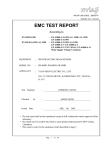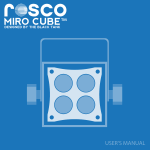Download manual
Transcript
DBI-050-D MINI TITANIUM CHILLER 5. GETTING STARTED 5-1. Start Up 1.) Once all connections are made, circulate water through chiller before turning on the unit. 2.) Check all connections for leaks. 3.) Verify electricity rating, and then plug power cord into a dedicated electrical outlet. 4.) This unit has been factory-set at 77F. 5.) The Digital Display will read the current water temperature. 6.) The light indicator will begin to blink. 7.) Chiller will automatically turn on within 3 minutes. 8.) Your chiller has now been activated. ℉ Changing setting temperature Press the UP button for 5 seconds. Example: To change setting temperature rang from 77℉ to 79℉ The Decimal Point will blink. Depress the UP button once the number starts to blink. Set to desired temperature setting by pressing UP or Down buttons. The new temperature setting will blink and be stored in the memory chip after 10 seconds. Calibrating Water Temperature with Temperature Controller It is recommended that you calibrate your chiller to your current water temperature upon intial installation. Calibration Procedure Press the UP and DOWN buttons simultaneously for 5 seconds. "CA" will appear on display screen. Example : The actual water temperature is 65℉ ,but the thermostat indication is 70℉ . (The actual temperature differs from the thermostat indication.) Depress both buttons when "CA" changes to numbers. The numbers on the display is a reading of the current water temperature from the chiller's integrated probe. Calibrate to your tank's current water temperature by pressing the UP or DOWN buttons and depress. The newly calibrated temperature setting will blink and be stored in the memory chip after 10 seconds. MINI DBI-050-D 1/15HP Electrical Diagram DBI-050-D DBI-050-D MINI TITANIUM CHILLER 1YEAR LIMITED WARRANTY MINI TITANIUM CHILLER 1YEAR LIMITED WARRANTY