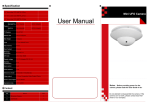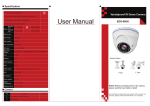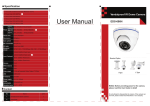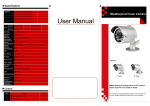Download User Manual
Transcript
1/50~1/100,000sec(PAL),1/60~1/100,000sec (NTSC) ON / OFF selectable 20EA 20 Meters 850nm Electronic Shutter Speed Backlight Compensation Infrared LED IR Distance Infrared Spectrum ENVIRONMENTAL Operation Temperature Storage Temperature Application ELECTRICAL Input Voltage/Current Adapter Requirement MECHANICAL Color Dimensions Net Weight UserGuide 2. Name Vandalproof IR Dome Camera 1. No Purple Silver Black White Φ95*73mm 370g/pcs DC12V 300mA DC12V 1A -10℃ - +50℃ -10℃ - +50℃ Vandal proof 1 1 QTY. Tracking White Balance, Auto White Balance (ATW) 2200~10000 K White Balance Mode Content High/Low/Normal Gain Control 3.6mm Fix Iris Lens 120dB max Color/Black & White/Auto/Exit High/Medium/Normal/Low >50dB AGC OFF 1Vp-p,75ohm, BNC PIXIM Seawolf D8800C PAL/NTSC 768(H)*548(V) 720(H)*540(V) 2:1 Interlace Internal/ Line lock(phase adjust) 690HTVL-E 0Lux;(IR-ON ) Video Output LENS Lens Type OPERATIONAL Wide Dynamic Range D/N Selection WDR Control S/N Ratio VIDEO Image Device TV System Total Pixels Effective Pixels Scanning System Synchronization Horizontal Resolution Min. Illumination Specification User Manual Grey White Black Do not attempt to disassemble the camera. If the camera can not work, please contact local franchiser or our company. Notes:Before providing power for the camera, please read this User Guide in detail! Silver OEM Color Vandalproof IR Dome Camera Power Video Link wire DC12V Power Supply 12V DC Video ●The power supply must through safe attestation. Its output voltage、current、voltage polarity and operating temperature must match the camera’s requirement. ●When using the camera in the thunderbolt condition,please note to mount Anti-thunder device or put off the power supply plug and cable. ●In order to capture high quality pictures, the power supply’s cable and video output cable should not be too long. Notes: Monitor CONNECTING 1. Q: No image after installation? A: a. Check to connect the power supply correctly. b. Check the video cable, make sure it is workable. c. Check if the monitor has been open. 2. Q: Image interference after installation A: a. Check the power quality, if the adapter can’t work. Please replace another one. b. Check if electromagnetic interference exists in the surroundings. Please use some anti-interference devices. 3. Q: camera image can’t switch into B/W at night? A: Please open the camera menu to be see if “Day/Night Switch” is set as AUTO, if not, please change into AUTO. 4. Q: Noise is very obvious at night with low illumination. A: Please make sure AGC ON 5. Q: The image color is abnormal. A: a. Please make sure if the white balance is correctly set as Auto White Balance. b. Please enter the menu to restore factory settings. 6. Q: Image appears to be whiter than usual after installation? A: a. Please check whether the lens aperture was adjusted to large, so that the image appears whiter. b. Please verify the camera rear panel, if the regulator potentiometer is adjusted too large. c. Check if the brightness of the monitor is too large. 7. Q: When installation, image is not clear or exist dark corners? A: a. Please adjust focus and zoom of the lens . Make sure the focus should be adjusted in a proper way. TROUBLE AND SOLUTION PRODUCT IMAGE ● Please note the camera’s operating temperature and its using environment requirement. Avoid using the camera at too high or too low temperatures. The operating temperature is -10℃-50℃. (Recommendatory operating temperature is 5℃--40℃.) ● Never make the camera face the sun or bright object. Otherwise, it will damage the CCD. ● Do not mount the camera near by the radiator or heater. Note: CAUTION: To prevent electric shocks and risk of fire hazards, do NOT use other than specified power source. CAUTION: TO REDUCE THE RISK OF ELECTRIC SHOCK DO NOT REMOVE COVER OR BANCK NO USER SERVICEABLE PARTS INSIDE. REFER SERVICING TO OUALIFIED SERVICE PERSONNEL. RISK OF ELECTRIC. DO NOT OPEN CAUTION: a risk of electric shock to persons. enclosure that may be of sufficient Magnitude to constitute uninsulated ‘dangerous voltage’ within the product’s The symbol is intended to alert the user to the presence of Instructions in the literature accompanying the appliance. important operating and maintenance (servicing) The symbol is intended to alert the user to the presence of into water too long time directly. To prevent fire or shock hazarded. Do not expose the unit Congratulations on your purchase of this product. We adopt the latest PIXIM Seawolf technical of sensor and driver. The most attractive characteristics are water-resistant, and widely applicable to day & night, indoor. In addition, it owns the characters of high definition and stability, strong antijamming, rich and real color. Fixing and using this model are convenient too. It is very good for you to apply to yours CCTV system. Please read this instruction manual carefully to ensure proper use of the product. INTRODUCTION