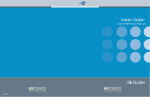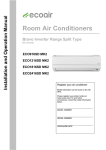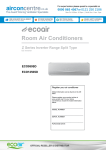Download Z Series Inverter Split Air Conditioning ECO1850SD
Transcript
Installation and Operation Manual Room Air Conditioners Z Series Inverter Range Split Type DC Inverter ECO1850SD Register your air conditioner Model information can be found on the CE label. Please register your product online at www.ecoair.org. For your future convenience, record the model information below. ____________________________________ MODEL NUMBER ____________________________________ SERIAL NUMBER ____________________________________ PURCHASE DATE What’s in the box 1 x Z Series Indoor Unit 1 x Z Series Outdoor Unit 1 x Remote Control 1 x Drain Hose 1 x User Manual 1 x Hole Cover Plate 1 x Drain Joint 4 x Wall Plugs and Screws. 1 set of Copper Pipes This appliance can be used by minors from 8 years and above and persons with reduced physical, sensory or mental capabilities or lack of experience and knowledge if they have been given supervision or instruction concerning use of the appliance in a safe way and understand the hazards involved. Children should not play with the appliance. Cleaning and user maintenance shall not b e made by minors without supervision. WEE/EC2601UR This marking indicates that this product should not be disposed with other household waste throughout the EU. To prevent possible harm to the environment or human health from uncontrolled waste disposal, recycle it responsibly to promote the sustainable reuse of material resources . or return your used device, please use the return and collection systems or contact the retailer where the product was purchased. They can take this product for environmental safe recycling. R410A(R32/125: 50/50): 1975 Content BS Plug Wiring ...................................................................................................... 1 Operation Notices Precautions ........................................................................................................... 2 Part Names ........................................................................................................... 3 Screen Operation GuideScreen Operation Guide Buttons on the remote control ............................................................................... 4 Introduction to buttons on the display screen ........................................................ 4 Introduction for buttons on the remote control ...................................................... 5 Function introduction for combination buttons ...................................................... 8 Operation Operation guide .................................................................................................... 9 Replacement of batteries in remote control .......................................................... 9 Emergency operation ...........................................................................................10 Clean and Maintenance ....................................................................................... 10 Malfunction Malfunction analysis .............................................................................................13 Installation Notice Installation dimension diagram ............................................................................ 17 Tools for installation .............................................................................................18 Selection of installation location ...........................................................................18 Requirements for electric connection ...................................................................19 Installation Instalation of indoor unit .......................................................................................20 Installation of outdoor unit ....................................................................................25 Vaccum pumping ................................................................................................. 28 Leakage detection ................................................................................................28 Post Installation checklist .....................................................................................29 Test and Operation Test and operation ............................................................................................... 29 Attachment Configuration of connection pipe ......................................................................... 30 Pipe expanding method ...................................................................................... 32 BS Plug Wiring Wiring Instructions: Should it be necessary to change the plug please note the wires in the mains lead are coloured in accordance with the following code: BLUE - NEUTRAL BROWN – LIVE GREEN AND YELLOW - EARTH As the colours of the wires in the mains lead of this appliance may not correspond with the coloured markings identifying the terminals in your plug, proceed as follows: 1. The BLUE wire is the NEUTRAL and must be connected to the terminal which is marked with the letter N or coloured BLACK. 2. The BROWN wire is the LIVE and must be connected to the terminal which is marked with the letter L or coloured RED. 3. The GREEN/YELLOW is the EARTH and must be connected to the terminal which is marked with the letter E or or coloured GREEN or GREEN/YELLOW. 4. Always ensure that the cord grip is positioned and fastened correctly. If a 13 Amp (BS 1363) fused plug is used it must be fitted with a 13 Amp fuse. If in doubt consult a qualified electrician. (For 9000BTU and 12000BTU unit only.) (For 18000BTU use 20 Amp (fuse) supply from the main.) Wiring for a 13 Amp Plug (BS1363) Please note. The Earth Terminal is marked with the letter E or Earth (Green / Yellow) 13 AMP Neutral - N (Blue) Live - L (Brown) 1 Earth Symbol. PRECAUTIONS WDUQLQJ Ɣ'RQRWFRQQHFWWKHDLUFRQGLWLRQHUWRDFRQYHUVLRQRUH[WHQVLRQVRFNHWDVWKLV PD\FDXVHDILUHKD]DUG Ɣ'RGLVFRQQHFWWKHSRZHUVXSSO\ZKHQFOHDQLQJWKHDLUFRQGLWLRQLQJXQLW ([FHVVZDWHUFRXOGFDXVHDQHOHFWULFDOVKRFN Ɣ'RQRWVSUD\ZDWHURQWKHLQGRRUZDWHUDVWKLVPD\FDXVHHOHFWULFDOVKRFN Ɣ.HHSWKHUHPRWHFRQWUROGU\IURPZDWHUDVLWPD\IDLOWRIXQFWLRQ Ɣ'RQRWDWWHPSWDUHSDLU\RXUVHOIDVWKLVPD\FDXVHHOHFWULFVKRFN &RQWDFWDTXDOLILHGDLUFRQGLWLRQLQJHQJLQHHU Ɣ.HHSDLURXWOHWVDQGLQOHWVIUHHIURPEORFNDJHDVWKLVFDQFDXVHPDOIXQFWLRQ ƔLIWKHXQLWUHTXLUHVUHORFDWLRQFRQVXOWDQGHQJDJHDTXDOLILHGHQJLQHHUWRDYRLG SHUVRQDOLQMXU\DQGXQLWGDPDJH Ɣ'RQRWVWHSRQRUSODFHKHDY\REMHFWVRQWRSRIWKHLQGRRUXQLWDVWKLVPD\ FDXVHSHUVRQDOLQMXU\RUGDPDJH Ɣ(QVXUHWKDW\RXUDSSOLDFQHLVFRUUHFWO\HDUWKHGWRDYRLGHOHFWULFDOVKRFN Ɣ,QVWDOOHOHFWULFLVRODWRUVWRDYRLGPDOIXQFWLRQ Ɣ,QVWDOODWLRQDQGPDLQWHQDQFHWREHSHUIRUPHGE\TXDOLILHGDLUFRQGLWLRQLQJ HQJLQHHUIDLOXUHWRHQJDJHFDQUHVXOWLQSHUVRQDOLQMXU\RUGDPDJHDQG YRLGZDUUDQW\ Working temperature range 0D[LPXPFRROLQJ 0D[LPXPKHDWLQJ ,QGRRUVLGH'B/WB(ć ) 32/23 27/- 2XWGRRUVLGH'%:%ć ) 40/24/18 Ɣ7KHRSHUDWLQJWHPSHUDWXUHUDQJHRXWGoRUWHPSHUDWXUHIRUKHDWSXPSXQLW LV ć ać 0RGHO(&26' 2 Part Names Indoor Unit air inlet panel aux.button horizontal louvre power indicator cooling indicator receiver window air outlet display F C H O UR ONOFF ON/ OFF - + heating indicator temp. indicator drying indicator 02' ( )$1 6:,1* ,)((/ / 6/((3 7(03 7,0(521 &/2&. 7,0(2)) TURBO /,*+7 X-FAN (Display content or position may be different from the above graphics, please refer to actual products) Outdoor Unit remote control air inlet handle air outlet Notice: Actual product may be differ from the above graphics, please refer to actual products. 3 Buttons on remote control 1 ON/OFF button 2 - button F 3 + button C 4 MODE button 5 FAN button 6 SWING button 7 I FEEL button (optional) HOUR ONOFF 1 21 / 2)) 2 3 8 9 4 02' ( 6 6:,1* ,)((/ )$1 5 8 6/((3 9 10 7(03 7,0(521 11 12 &/2&. 7,0(52)) 13 14 785%2 /,*+7 ;)$1 16 button (optional) SLEEP button 10 TEMP button 7 / 11 TIMER-ON button 12 CLOCK button 13 TIMER-OFF button 14 TURBO button 15 LIGHT button 15 16 X-FAN button (optional) Introduction to icons on display screen Set fan speed I feel Send signal Turbo mode 8ć heating function Operation mode ventilation operation health function X-fan mode Auto mode Cool mode Dry mode Fan mode Heat mode Set temperature Set time TIMER ON/ TIMER OFF Child lock Clock Sleep mode Light Up&down swing Temp. display type :Set temp. :Indoor ambient temp. :Outdoor ambient temp. 4 Introduction to buttons on remote control Note: Ɣ After turning on the power, the air conditioner will give out a sound. Operation indictor " " is ON (red indicator). After that, you can operate the air conditioner by using remote control. ƔUnder on status, pressing the button on the remote controller, the signal icon " " on the display of remote controller will blink once and the air conditioner will give out a “de” sound, which means the signal has been sent to the air conditioner. Ɣ8QGHURff status, set temperature and clock icon will be displayed on the display of remote control (If timer on, timer off and light functions are set, the corresponding icons will be displayed on the display of remote control at the same time); Under on status, the display will show the corresponding set function icons. 1 ON/OFF button Press this button to turn on the unit. Press this button again to turn off the unit. 2 - button Press this button to decrease set temperature. Holding it down above 2 seconds rapidly decreases set temperature. In AUTO mode, set temperature is not adjustable. 3 + button Press this button to increase the set temperature. Holding it down above 2 seconds rapidly increases set temperature. In AUTO mode, set temperature is not adjustable. 4 MODE button Each time you press this button, a mode is selected in a sequence that goes from AUTO, COOL, DRY, FAN, and HEAT*, as the following: AUTO COOL DRY FAN HEAT* *Note: Only for models with heating function. After energization, AUTO mode is defaulted. In AUTO mode, the set temperature will not be displayed on the LCD, and the unit will automatically select the suitable operation mode in accordance with the room temperature to make indoor room comfortable. (As for cooling only unit, it won’t have any action when it receives the signal of heating operation.) 5 FAN button This button is used for setting Fan Speed in the sequence that goes from AUTO, , to , then back to Auto. Auto Low speed Medium speed 5 High speed Introduction to buttons on remote control 6 SWING button Press this button to set the up & down swing angle, which circularly changes as below: OFF This remote control is universal. If any command , carry out the command as indicates the guide louvre swings as: 7 or is sent out, the unit will I FEEL button Press this button to turn on the I FEEL function. The unit automatically adjusts temperature according to the sensed temperature at the remote to maximize your comfort .Press this button again to cancel the I FEEL function. (optional) 8 / button Press this button to start the ventilation system or generate cold plasma function. (optional) 9 SLEEP button Press this button to go into the SLEEP operation mode. Press it again to cancel this function. This function is available in COOL, HEAT (Only for models with heating function) mode to maintain the most comfortable temperature for you. 10 TEMP button Press this button to see the indoor set temperature, indoor ambient temperature or outdoor ambient temperature on indoor unit’s display. Temperature is set circularly by remote control as below: no display Ɣ:KHQVHOHFWLQJE\UHPRWHFRQWURORUQRGLVSOD\WKHWemperature indicator on the indoor unit displays the set temperature. Ɣ:KHQVHOHFWLQJE\UHPRWHFRQWUROWKHWHPSHUDWXUHLQGicator on the indoor unit displays the indoor ambient temperature. Ɣ:KHQVHOHFWLQJE\UHPRWHFRQWUROWKHWHPSHUDWXUHLQdicator on the indoor unit displays the outdoor ambient temperature. (optional) 6 Introduction to buttons on remote control Note: Ɣ2XWGRRUDPELHQWWHPSHUDWXUHGLVSOD\Fan selected for some models. When indoor unit receives " " signal, it displays indoor set temperature. Ɣ2QO\IRUWKHPRGHOVZKRVHLQGRRUXQLWKDVDGXDOGLVSOD\ 11 TIMER-ON button Press this button to initiate the auto-ON timer. To cancel the auto-timer program, simply press this button again. After pressing this button, disappears and "ON" blinks. 00:00 is displayed for ON time setting. Within 5 seconds, press + or - button to adjust the time value. Every press of either button changes the time setting by 1 minute. Holding down either button rapidly changes the time setting by 1 minute and then 10 minutes. Within 5 Seconds after setting, press TIMER ON button to confirm. 12 CLOCK button Press CLOCK button, blinking. Within 5 seconds, pressing + or - button adjusts the present time. Holding down either button above 2 seconds increases or decreases the time by 1 minute every 0.5 second and then by 10 minutes every 0.5 second. During blinking after setting, press the CLOCK button again to confirm the setting, and then will be constantly displayed. 13 TIMER-OFF button Press this button to initiate the auto-off timer. To cancel the auto-timer program, simply press the button again. TIMER OFF setting is the same as TIMER ON. 14 TURBO button Press this button to activate/deactivate the Turbo function which enables the unit to reach the preset temperature in the shortest time. In COOL mode, the unit will blow strong cooling air at super high fan speed. In HEAT mode, the unit will blow strong heating air at super high fan speed. 15 LIGHT button Press LIGHT button to turn on the display's light and press this button again to turn off the display's light. If the light is turned on, is displayed. If the light is turned off, disappears. 16 X-FAN button (optional) Pressing X-FAN button in COOL or DRY mode, the icon is displayed and the indoor fan will continue operation for 2 minutes in order to dry the indoor unit even though you have turned off the unit. After energization, X-FAN OFF is defaulted. X-FAN is not available in AUTO, FAN or HEAT mode. 7 Function introduction for combination buttons Combination of "+" and "-" buttons: About lock Press "+" and "-" buttons simultaneously to lock or unlock the keypad. If the remote controler is locked, is displayed. In this case, pressing any button, blinks three times. Combination of "MODE" and "-" buttons: About switch between Fahrenheit and Centigrade When the unit is OFF, press "MODE" and "-" buttons simultaneously to switch between ć and ̧ Combination of "TEMP" and "CLOCK" buttons: About Energy-saving Function Press "TEMP" and "CLOCK" simultaneously in COOL mode to start energy-saving function. Display on the remote control displays "SE". Repeat the operation to quit the function. (optional) Combination of "TEMP" and "CLOCK" buttons: About 8ć Heating Function Press "TEMP" and "CLOCK" simultaneously in HEAT mode to start 8℃ Heating Function Display on the remote control displays " " and a selected temperature of "8 ć". (46̧ if Fahrenheit is adopted). Repeat the operation to quit the function. (optional) About Back-lighting Function The unit lights for 4s when energizing for the first time, and 3s for a later press. ȝ About HEALTH function (applicable to COLD PLASMA only) Turn on the unit, start up the fan (Breezing and X-FAN are excluded) and press HEATLTH button on remote control to start health function (If there is not HEALTH button on remote controller, the unit defaults health function ON. ) (optional) 8 Operation guide 1. After connecting the power, press "ON/OFF" button on remote controller to turn on the air conditioner. 2. Press "MODE" button to select your required mode: AUTO, COOL, DRY, FAN, HEAT. 3. Press "+" or "-" button to set your required temperature. (Temperature can’t be adjusted under auto mode). 4. Press "FAN" button to set your required fan speed: auto, low, medium and high speed. 5. Press "SWING" button to select fan blowing angle. Replacement of batteries in remote control battery 1. Press the back side of remote control marked the cover of battery box along the arrow direction. 2. Replace two (AAA 1.5V) dry batteries, and make sure the position of "+" polar and "-" polar are correct. 3. Reinstall the cover of battery box. reinstall remove Cover of battery box Note: Ɣ'XULQJRSHUDWLRQSRLQWWKHUHPRWHFRntrol signal sender at the receiving window on indoor unit. Ɣ The distance between signal sender and receiving window should be no more than 8m, and there should be no obstacles between them. or wireless telephone; remote control should be close to indoor unit during operation. Ɣ5HSODFHQHZEDWWHULHVRIWKHVDPHPRGHOZKHQUHSODFHPHQWLVUHTXLUHG Ɣ:KHQ\RXGRQ¶WXVHUHPRWHFRQWUROIRUDORQJWLPHSOHDVHWDNHRXWWKH batteries. Ɣ,IWKHGLVSOD\RQUHPRWHFRQWUROLVIX]]\RUWKHUH¶VQRGLVSlay, please replace batteries. 9 Emergency operation If remote control is lost or damaged, please use auxiliary button to turn on or turn off the air conditioner. The operation in details are as below: air conditioner. When the air conditioner is turned on, it will operate under auto mode. panel aux. button Cleaning and Maintenance Note: Ŷ Turn off the air conditioner and disconnect the power before cleaning the air conditioner to avoid electric shock. Ŷ'RQRWZDVKWKHDLUFRQGLWLRQHUZLWKwater to avoid electric shock. Ŷ'RQRWXVHYRODWLOHOLTXLGWRFOHDQWKH air conditioner. Clean surface of indoor unit When the surface of indoor unit is dirty, it is recommended to use a soft dry cloth or wet cloth to wipe it. Note: Ɣ'RQRWUHPRYHWKHSDQHOZKHQFOHDQLQg it. 10 Cleaning and Maintenance 1 Open panel Unclip front panel and move panel upward as shown in picture 3 Ɣ8VHYDFFXPFOHDQHURUZDWHU to clean the filter the water (below 45ć ) to clean it, and then air dry in the shade to avoid deformation . Note : Its good to change filter every 2 years. To purchase new filter contact EcoAir or your dealer. 2 picture. 4 panel cover tightly. Note: operation environment, cleaning frequency can be increased. 11 Cleaning and Maintenance Checking before use-season 1. Check whether air inlets and air outlets are blocked. 2. Check whether isolator, plug and socket are in good condition. 4. Check whether mounting bracket for outdoor unit is damaged or corroded. If yes, please contact dealer. 5. Check whether drainage pipe is damaged. Checking after use-season 1. Disconnect power supply. 3. Check whether mounting bracket for outdoor unit is damaged or corroded. If yes, please contact dealer. Notice for recovery 1. Many packing materials are recyclable materials. Please dispose them in appropriate recycling unit. 2. If you want to dispose the air conditioner, please contact local dealer or consultant service center for the correct disposal method. 12 Malfunction analysis General phenomenon analysis Please check below items before asking for maintenance. If the malfunction still air conditioning engineer. Phenomenon Indoor unit can’t receive remote control signal or remote control has no action. Check items Solution Ɣ:KHWKHUSRZHUKDVEHHQ affected (such as static electricity, stable voltage)? Ɣ3XOORXWWKHSOXJ5HLQVHUW WKHSOXJDIWHUDERXWPLQDQG then turn on the unit again. Ɣ:KHWKHUUHPRWHFRQWUROLV within the signal receiving range? Ɣ6LJQDOUHFHLYLQJUDQJHLVP Ɣ:KHWKHUWKHUHDUHREVWDFOHV" Ɣ5HPRYHREVWDFOHV Ɣ:KHWKHUUHPRWHFRQWUROLV SRLQWLQJDWWKHUHFHLYLQJ window? Ɣ,VVHQVLWLYLW\RIUHPRWH FRQWUROORZIX]]\GLVSOD\ DQGQRGLVSOD\" Ɣ6HOHFWFRUUHFWDQJOHDQGSRLQW the remote controller at the receiving window on indoor unit. Ɣ&KHFNWKHEDWWHULHV,IWKH SRZHURIEDWWHULHVDUHWRR ORZSOHDVHUHSODFHWKHP Ɣ&KHFNZKHWKHUUHPRWHFRQWURO DSSHDUVWREHGDPDJHG ,I\HVUHSODFHLW Ɣ1RGLVSOD\ZKHQRSHUDting remote controller? Ɣ)OXRUHVFHQWODPSLQURRP" Ɣ Take the remote control closer to the indoor unit. and then try again. 1RDLU emitted from indoor unit Ɣ Air inlet or air outlet of indoor unit is blocked? Ɣ(OLPLQDWHREVWDFOHV Ɣ8QGHUKHDWLQJPRGHKDVWKH LQGRRUWHPSHUDWXUHUHDched WKHVHWWHPSHUDWXUH" Ɣ After reaching set WHPSHUDWXUHWKHLQGRRUXQLW ZLOOVWRSEORZLQJRXWDLU Ɣ+DVWKHKHDWLQJPRGHMXVW turned on? Ɣ,QRUGHUWRSUHYHQWEORZLQJ out cold air, the indoor unit will be started after delaying of several minutes, which is DQRUPDOSKHQRPHQRQ 13 Malfunction analysis 3KHQRPHQRQ $LUFRQGLW LRQHU GRHVQ¶W RSHUDWH &KHFNLWHPV 6ROXWLRQ Ɣ3RZHUIDLOXUH" Ɣ:DLWXQWLOSRZHUUHFRvHU\ Ɣ,VSOXJORRVH" Ɣ5HLQVHUWWKHSOXJ Ɣ5&'WULSVRIIRUIXVHLVEXUQW Ɣ$VNDTXDOLILHGHOHFWULFLDQWR UHSODFHLVRODWRUVZLWFKRUIXVH RXW" Ɣ:LULQJKDVPDOIXQFWLRQ" Ɣ8QLWKDVUHVWDUWHGLPPHGLDWHO\ Ɣ:DLWIRUPLQDQGWKHQWXUQ RQWKHXQLWDJDLQ DIWHUVWRSSLQJRSHUDWLRQ" Ɣ:KHWKHUWKHIXQFWLRQVHWWLQJ IRUUHPRWHFRQWUROOHULV FRUUHFW" 0LVWLVHP LWWHGIURP Ɣ,QGRRUWHPSHUDWXUHDQGKXP LQGRRUXQLW¶V LGLW\LVKLJK" DLURXWOHW 6HWWHPSHU DWXUHFDQ¶W EHDGMXVWHG &RROLQJ KHDWLQJ HIIHFWLV QRWJRRG Ɣ$VNDQDLUFRQGLWLRQLQJHQJL QHHUWRUHSODFH Ɣ5HVHWWKHIXQFWLRQ Ɣ%HFDXVHLQGRRUDLUKDV FRROHG UDSLGO\$IWHUDZKLOH LQGRRUWHPSHUDWXUHDQG KXPLGLW\ZLOOGHFUHDVH DQGPLVWZLOOGLVDSSHDU Ɣ8QLWLVRSHUDWLQJLQDXWR PRGH" ƔTHPSHUDWXUHFDQ¶WEHDGMX VWHGXQGHUDXWRPRGH 3OHDVHVZLWFKWKHRSHUDWLRQ PRGHLI\RXQHHGWRDGMXVW WHPSHUDWXUH ƔYRXUUHTXLUHGWHPSHUDWXUH H[FHHGVWKHVHWWHPSHUDWXUH UDQJH" Ɣ6HWWHPSHUDWXUHUDQJH ć ać ƔVROWDJHLVWRRORZ" Ɣ:DLWXQWLOWKHYROWDJH UHVXPHVQRUPDO Ɣ)LOWHULVGLUW\" Ɣ6HWWHPSHUDWXUHLVLQFRUUHFW UDQJH" ƔAGMXVWWHPSHUDWXUHWRFRUUHFW UDQJH Ɣ'RRUVDQGZLQGRZVDUHRSHQ" Ɣ&ORVHGRRUDQGZLQGRZV 14 Malfunction analysis Phenomenon Odours are emitted Check items Solution Ɣ:KHWKHUWKHUH’s odour source, Ɣ(OLPLQDWHWKHRGRXUVRXUFH such as furniture and cigarette, etc. Air conditioner Ɣ:KHWKHUWKHUH’s interference, such as thunder, wireless operates abnormally devices, etc. suddenly Outdoor unit has vapor “:ater noise Cracking noise Ɣ+HDWLQJPRGHLVWXUQHGRQ" Ɣ Air conditioner is turned on or turned ofIMXVWQRZ" Ɣ Air conditioner is turned on or turned ofIMXVWQRZ" 15 Ɣ'LVFRQQHFWSRZHr, turn on power, and then turn on the unit again. Ɣ'XULQJGHIURVWLQJXQGHUKH ating mode, it may generate vapor, which is a normal phenomenon. Ɣ The noise is the sound of the unit, which is a normal phenomenon. Ɣ This is the sound of friction caused by expansion and/or contraction of panel or other parts due to the change of temperature. Malfunction analysis Error Code Ɣ:KHQDLUFRQGLWLRQHUVWDWXVLVDEQRUPDlWHPSHUDWXUHLQGLFWRURQLQGRRUXQLWZLOO DWLRQRIHUURUFRGH ,QGRRU GLVSOD\ (UURUFRGH (UURUFRGH +HDWLQJLQGLFDWRU 21V2))V $ERYHLQGLFDWRUGLDJUDPLVRQO\ IRUUHIHUHQFH3OHDVHUHIHUWR DFWXDOSURGXFWIRUWKHDFWXDO LQGLFDWRUDQGSRVLWLRQ TURXEOHVKRRWLQJ 0HDQVGHIURVWLQJVWDWXV,W¶VWKHQRUPDOSKHQRPHQRQ E5 ,WFDQEHHOLPLQDWHGDIWHUUHVWDUWLQJWKHXQLW,IQRWSOHDVH FRQWDFWTXDOLILHGDLUFRQGLWLRQLQJHQJLQHHUIRUVHUYLFH E8 ,WFDQEHHOLPLQDWHGDIWHUUHVWDUWLQJWKHXQLW,IQRWSOHDVH FRQWDFWTXDOLILHGDLUFRQGLWLRQLQJHQJLQHHUIRUVHUYLFH U8 ,WFDQEHHOLPLQDWHGDIWHUUHVWDUWLQJWKHXQLW,IQRWSOHDVH FRQWDFWTXDOLILHGDLUFRQGLWLRQLQJHQJLQHHUIRUVHUYLFH H6 ,WFDQEHHOLPLQDWHGDIWHUUHVWDUWLQJWKHXQLW,IQRWSOHDVH FRQWDFWTXDOLILHGDLUFRQGLWLRQLQJHQJLQHHUIRUVHUYLFH C5 3OHDVHFRQWDFWTXDOLILHGDLUFRQGLWLRQLQJHQJLQHHUIRUVHUYLFH F1 3OHDVHFRQWDFWTXDOLILHGDLUFRQGLWLRQLQJHQJLQHHUIRUVHUYLFH F2 3OHDVHFRQWDFWTXDOLILHGDLUFRQGLWLRQLQJHQJLQHHUIRUVHUYLFH Warning Ŷ:KHQEHORZSKHQRPHQRQRFFXUVSOHDVHWXUQRIIDLUFRQGLWLRQHUDQGGLVFRQ DLUFRQGLWLRQLQJ HQJLQHHUIRUVHUYLFH Ɣ3RZHUFRUGLVRYHUKHDWLQJRUGDPDJHG Ɣ7KHUH¶VDEQRUPDOVRXQGGXULQJRSHUDWLRQ Ɣ)XVHWULSVRIIIUHTXHQWO\ Ɣ$LUFRQGLWLRQHUJLYHVRIIDEXUQLQJVPHOO Ɣ,QGRRUXQLWLVOHDNLQJ Ŷ,IWKHDLUFRQGLWLRQHURSHUDWHVXQGHUDEQRUPDOFRQGLWLRQVLWPD\FDXVH 16 At least 15cm Space to the ceiling Installation dimension diagram Space to the wall At least 15cm At least 15cm Space to the wall he ot n t e ac uctio p S str t ob as e l A t cm 30 At least 50cm Space to the obstruction At least 250cm cm on 00 ti 3 uc st r t a s le ob At he t to ce a Sp Drainage pipe At least 30c m Space to th e wall n tio m c u 0c tr 0 s 2 t ob as he e t l o At et At least 50cm Space to the obstruction ac Sp 17 Tools for installation 1 Level 2 Screw driver 3 Impact drill 4 Drill head 5 Pipe expander 6 Torque wrench 7 Open-end wrench 8 Pipe cutter 9 Leakage detector 10 Vacuum pump 11 Pressure meter 12 Universal meter 13 Inner hexagon spanner Note: 14 Measuring tape Ɣ3OHDVHFRQWDFWDQDLUFRQGLWLRQLQJHQJLQHHUIRULQVWDOODWLRQ Selection of installation location Basic requirement Installing the unit in the following places may cause malfunction. If it is unavoidable, please consult the local dealer: 1.The place with strong heat sources, , u or volatile objects spread in the air. 2.The place with high-frequency devices (such as welding machine, medical equipment). 3.The place near coast area. 4.The place with oil or fumes in the air. 5.The place with sulfureted gas. 6.Other places with special circumstances. 7.The appliance shall not be installed too close to wet laundry. Outdoor unit Indoor unit 1. There should be no obstruction near air inlet and air outlet. 2. Select a location where the condensation water can be dispersed easily and won't affect other people. 3. Select a location which is convenient to connect the outdoor unit and near the power socket. 4. Select a location which is out of reach for children. 5. The location should be able to withstand the weight of indoor unit and won't increase noise and vibration. 6. The appliance must be installed 2.5m 7. Don't install the indoor unit right above the electric appliance. 8. Please try your best to keep way from fluorescent lamp. will not affect neighborhood. 2. The location should be well ventilated and dry, in which the outdoor unit won't be exposed directly to sunlight or strong wind. 3. The location should be able to withstand the weight of outdoor unit. 4. Make sure that the installation follows the requirement of installation dimension diagram. 5. Select a location which is out of reach for children and far away from animals or plants.If it is unavoidable, please add the cage for safety purpose. 18 Requirements for electrical connection Safety precaution 1. Follow electricity Safety Regulations when installing the unit. isolation switch. 3. Make sure the power supply matches with the requirement of the air conditioner. Unstable power supply or incorrect wiring will lead to malfunction and void warranty. Please install correct power supply cables before using the air conditioner. 4. Properly connect the live wire, neutral wire and earthing wire of power socket. 5. Be sure to cut off the power supply before proceeding any work related to electricity and safety. For models with a power plug, make sure the plug is within reach after installation to building regulations. 6. Do not power up before finishing installation. 7. If the supply cord is damaged, it must be replaced by the manufacturer, its 8. The temperature of refrigerant circuit will be high, please keep the interconnection cable away from the copper tube. 9. The appliance shall be installed in accordance with national wiring regulations. Earthing requirement earthed with a specialized earthing device, by a qualified electrician. Please make sure it is always earthed effectively, otherwise it may cause electric shock. 2. The yellow-green wire in air conditioner is the earth wire, which can't be used for other purposes. 3. The earthing resistance should comply with national electric safety regulations. 4. The appliance must be positioned so that the plug is accessible. 5. An all-pole disconnection switch having a contact separation of at least 3mm in 6. Including an isolation switch with suitable capacity, please note the following table. Isolation switch should be included with a magnet buckle and heating buckle function, it can protect the circuit-short and overload. (Caution: please do not use the fuse only for protect the circuit) Air-conditioner Isolation switch capacity 18K 20 Amp 19 Installation of indoor unit Step one: choosing installation location rm it with the client. Step two: install wall-mounting frame 1. Hang the wall-mounting frame on the wall; adjust it in horizontal position with a a spirit raw plug push plastic raw plugs in the holes. 3. Fix the wall-mounting frame on the wall with tapping screws (ST4.2X25TA) and raw plugs . Step three: open piping hole 1. Choose the position of piping hole according to the direction of outlet pipe. The position of piping hole should be a little lower than the wall-mounted frame, shown as below. 18K: Wall Mark in the middle of it Level meter Wall Space to the wall above 150mm Space to the wall above 150mm Right ĭPP Rear piping hole Left ĭPP Rear piping hole 2. Open a piping hole with the diameter oIĭRQWKHVHOHFWHGRXWOHWSLSH position. In order to drain smoothly, slant the piping hole on the wall slightly downward to the outdoor side with the gradient of 5-10°. 20 Installation of indoor unit Indoor outdoor Note: Ɣ3D\DWWHQWLRQWRGXVWSUHYHQWLRQDQG WDNHUHOHYDQWVDIHW\PHDVXUHVZKHQ opening the hole. Ɣ 7KHUDZSOXJVDUHQRWSURYLGHG and should be bought locally. ĭ ĭ 5-10 Step four: outlet pipe 2. When select leading out the pipe from left or right, please cut off the corresponding hole on the bottom case. 1. The pipe can be led out in the direction of right, rear right, left or rear left. left right left rear right rear left right cut off the hole 1. Aim the pipe joint at the corresponding bellmouth. pipe joint union nut pipe 2. Pretightening the union nut with hand. 3. Adjust the torque force by referring to the following sheet. Place the open-end wrench on the pipe joint and place the torque wrench on the union nut. Tighten the union nut with torque wrench. Note : Pipe connections are dry joints only do not use any plumers tape or putty 21 Installation of indoor unit open-end wrench union nut torque wrench pipe Hex nut diameter Tightening torque (N.m) ĭ a ĭ 30~40 ĭ a ĭ a ĭ a indoor pipe 4. Wrap the indoor pipe and joint of connection pipe with insulating pipe, and then wrap it with tape. insulating pipe Step six: install drain hose 1. Connect the drain hose to the outlet pipe of indoor unit. drain hose 2. Wrap the joint with tape. outlet pipe drain hose outlet pipe tape drain hose Note: Ɣ Add insulating pipe in the indoor drain hose in order to prevent condensation. Ɣ The plastic raw plugs are not provided. insulating pipe Step seven: connect wire of indoor unit panel screw 1. Open the panel, remove the screw on the wiring cover and then take down the cover. wiring cover 22 Installation of indoor unit 2. Make the power connection wire go through the cable-cross hole at the back of indoor unit and then pull it out from the front side. cable-cross hole power connection wire 3. Remove the wire clip; connect the power connection wire to the wiring terminal according to the colour; tighten the screw with wire clip. brown yellowgreen outdoor unit connection 4. Put wiring cover back and then tighten the screw. 5. Close the panel. Note: Ɣ All wires of indoor unit and outdoor unit should be connected by a qualified air conditioning engineer. If the length of power connection wire is insufficient, please contact the supplier for a new one. Avoid extending the wire by yourself. For the air conditioner with a plug, the plug should be reachable after finishing installation to building regulations. Ɣ)RUWKHDLUFRQGLWLRQHUZLWKRXWDSOXJD spur switch must be installed in the line. 23 Installation of indoor unit Step eight: wrap up pipes 1. Wrap up the connection pipe, power cord and drain hose with the band. connection pipe drain hose band indoor and outdoor power cord indoor unit gas pipe indoor power cord liquid pipe band drain hose 2. Reserve a certain length of drain hose and power cord for installation when wrapping them. When wrapping to a certain degree, separate the indoor power and then separate the drain hose. 3. Bind them evenly. 4. The liquid pipe and gas pipe should be bound separately at the end. Note: Ɣ The power cord and control wire can't be crossed or winding. Ɣ The drain hose should be bound at the bottom. Step nine: hanging the indoor unit 1. Pass the pipes through the wall hole first. 2. Hang the indoor unit on the wall-mounting frame. 3. Stuff the gap between pipes and wall hole with sealing gum. 4. Fix the wall pipe. 5. Check if the indoor unit is installed firmly and closed to the wall. indoor wall pipe upper hook outdoor sealing gum lower hook of wall-mounting frame Note: Ɣ'RQRWEHQGWKHGUDLQKRVHWRRH[FHVVLYHO\LQRUGHUWRSUHYHQWEORFNLQJ 24 Installation of outdoor unit (select it according to the actual installation situation) 1. Select installation location according to the house structure. 2. Fix the bracket of outdoor unit on the selected location with expansion bolts. Note: installing the outdoor unit. ƔMake sure the bracket can withstand at least four times the unit weight. Ɣ The outdoor unit should be installed at least joint. Ɣ)RUWKHXQLWZLWKFRROLQJFDSDFLW\RI: a:, 6 expansion bolts are needed; IRUWKHXQLWZLWKFRROLQJFDSDFLW\RI: a:, 8 expansion bolts are needed; IRUWKHXQLWZLWKFRROLQJFDSDFLW\RI: a:H[SDQVLRQEROWVDUHQHHGHG Step two: install drain joint (Only for cooling and heating unit) 1. Place the outdoor unit on the support. 2. Fix the foot holes of outdoor unit with bolts. 1. Connect the outdoor drain joint into the hole on the chassis, as shown in the picture below. 2. Connect the drain hose into the drain vent. drain vent Drain hose at least 3cm above the floor foot holes foot holes chassis outdoor drain joint 25 Installation of outdoor unit Step four: connect indoor and outdoor pipes 3. Pretightening the union nut with hand. 1. Remove the screw on the right handle of outdoor unit and then remove the handle. pipe joint screw handle union nut 2. Remove the screw cap from the valves and aim the pipe joint at the bellmouth of pipe. torque Hex nut diameter Tightening (N.m) ĭ a ĭ 30~40 ĭ a ĭ a ĭ a liquid pipe liquid valve 4. Tighten the union nut with torque wrench by referring to the sheet below. gas pipe gas valve Note: This is a dry joint only. 1. Remove the wire clip; connect the power connection wire and signal control wire (only for cooling and heating unit) to the wiring terminal according to the colour; fix them with screws. handle 18K Heat pump type: (&26' brown yellowgreen Indoor unit connection 26 Installation of outdoor unit 2. Fix the power connection wire and signal control wire with wire clip (only for cooling and heating unit). Note: After tightening the screw, pull the power cord slightly to check if it is firm. Step six: tidy the pipes 1. The pipes should be placed along the wall, and secured with knock ends and cable ties bent reasonably and hide if possible. Min. semidiameter of bending the pipe is 10cm. 2. If the outdoor unit is higher than the wall hole, you must set a U-shaped curve in the pipe before pipe goes into the room, in order to prevent rain from getting into the room. wall U-shaped curve drain hose Note: Ɣ The through-wal height of drain hose shouldn't be higher than the outlet pipe hole of indoor unit. Ɣ6ODQWWKHGUDLQKRVHVOLJKWO\GRZ nwards. The drain hose can't be or the drain hose can't raise upwards. The drain hose can't be fluctuant Ɣ The water outlet can't be placed in water in order to drain smoothly. The drain hose can't be fluctuant The water outlet can't be placed in water 27 The water outlet can't be fluctuant Vacuum pumping Use vacuum pump 1. Remove the valve caps on liquid valve the liquid valve and gas piezometer Lo Hi valve and the dust cap to the gas valve service charging vent. valve cap 2. Connect the charging hose refrigerant charging vent of piezometer to the refrigerant charging vent of gas cap of refrigerant valve and then connect the charging vent other charging hose to the vacuum pump vacuum pump. 3. Open the piezometer completely and operate for inner hexagon spanner 10-15min to check if the pressure of piezometer remains in -0.1MPa. close 4. Close the vacuum pump open and maintain this status for 1-2min to check if the pressure of piezometer remains in -0.1MPa. If the pressure decreases, there may be leakage. 5. If no leak remove the piezometer, open the valve core of liquid valve and gas valve completely with inner hexagon spanner. 6. Tighten the screw caps of valves and refrigerant charging vent. 7. Reinstall the handle. Leakage detection 1. With leakage detector: Check if there is leakage with leakage detector. 2. With soapy water: If leakage detector is not available, please use soapy water for leakage detection.Apply weak soapy water at the suspected position and keep the soapy water for more than 3 min. If there are air bubbles coming out of this position, there's a leakage. Note: Use heating mode for this test as there is more pressure used. 28 Post Installation Checklist Items to be checked Possible malfunction The unit may drop, shake or emit noise. Have you done the refrigerant leakage test? (heating) capacity. It may cause condensation and water dripping. Is water drained well? It may cause condensation and water dripping. Is the voltage of power supply according to the voltage marked on the nameplate? It may cause malfunction or damaging the parts. Is electric wiring and pipeline installed correctly? It may cause malfunction or damaging the parts. Is the unit earthed securely? It may cause electric leakage. Does the power cord follow the speci- It may cause malfunction or damaging the parts. Is there any obstruction in the air inlet and outlet? (heating) capacity. The dust and sundries caused during installation are removed? It may cause malfunction or damaging the parts. The gas valve and liquid valve of connection pipe are open completely? (heating) capacity. Test operation 1. Preparation of test operation Ɣ The client approves the air conditioner. Ɣ6SHFLI\WKHLPSRUWDQWQRWHVIRUDLUFRQGLWLRQHUWRWKHFOient. 2. Method of test operation Ɣ3XWWKURXJKWKHSRZHr, press ON/OFF button on the remote controller to start operation. Ɣ3UHVV02'(EXWWRQWRVHOHFW AUTO, COOL, DRY, F$1DQG+(AT to check whether the operation is normal or not. Ɣ,IWKHDPELHQWWHPSHUDWXUHLVORZHUWKDQć , the air conditioner can’t start cooling. 29 Configuration of connection pipe 1. Standard length of connection pipe ƔPHWHUPHWHUPHWHU 0LQOHQJWKRIFRQQHFWLRQSLSHLVP 0D[OHQJWKRIFRQQHFWLRQSLSHDQGPDx. high difference. Cooling capacity Max length Max height of connecdifference tion pipe Cooling capacity Max length Max height of connecdifference tion pipe %WXK : %WXK : 10 %WXK : %WXK : 30 10 %WXK : %WXK : 30 20 %WXK : 20 10 %WXK : 30 20 %WXK : 10 %WXK : 30 20 The additional refrigerant oil and refrigerant charging required after extending connection pipes. Ɣ The calculation Pethod of additional refrigerant charging aPount (on the basis of liquid pipe): $GGLWLRQDOUHIULJHUDQWFKDUJLQJDPRXQW H[WHQGHGOHQJWKRIOLTXLGSLSHî DGGLWLRQDOUHIULJHUDQWFKDUJLQJDPRXQWSHUPHWHU Ɣ:KHQWKHOHQJWKRIFRQQHFWLRQSLSHLsDERYHPDGGUHIULJHUDQWDFFRUGLQJWR the extended length of liquid pipe. 7KHDGGLWLRQDOUHIULJHUDQWFKDUJLQJDPRXQW SHUPHWHULVGLfIHUHQWDFFRUGLQJWRWKHGLDPHWHURIOLTXLGSLSH6HHWKH following sheet. 30 Configuration of connection pipe Additional refrigerant charging amount for R22, R407C, R410A and R134a Diameter of connection pipe Outdoor unit throttle Liquid pipe(mm) Gas pipe(mm) ĭ ĭRUĭ 20 ĭRUĭ ĭRUĭ ĭ ĭRUĭ 30 120 ĭ ĭRUĭ 120 ĭ _ ĭ _ Cooling only(g/m) Cooling and heating(g/m) 31 Pipe expanding method Note: Improper pipe expanding is the main cause of refrigerant leakage. Please expand the pipe according to the following steps: A:Cut the pipe ,clean edges and make E: Expand the port sure there is no debris in the copper Ɣ([SDQGWKHSRUWZLWKH[SDQGHr. tubes the distance of indoor unit and outdoor unit. Ɣ&XWWKHUHTXLUHGSLSHZLWKSLSHFXWWHr. hard mold expander pipe pipe pipe cutter leaning uneven Note: Ɣ$LVGLfferent according to the diameter, please refer to the sheet below: burr B: Remove the burrs Ɣ5HPRYHWKHEXUUVZLWKVKDSHUDQG prevent the burrs from getting into the pipe. pipe shaper downwards A(mm) Outer diameter (mm) Max Min ĭ ĭ ĭ ĭ 2.2 F: Inspection Ɣ&KHFNWKHTXDOLW\RIH[SDQGLQJSRUW ,IWKHUHLVDQ\EOHPLVKH[SDQGWKH port again according to the steps above. C: Put on suitable insulating pipe D: Put on the union nut Ɣ5HPRYHWKHXQLRQQXWRQWKHLQGRRU connection pipe and outdoor valve; install the union nut on the pipe. smooth surface improper expanding union pipe leaning pipe WKHOHQJWKLVHTXDl 32 damaged surface crack uneven thickness SERVICE AND WARRANTY ONE (1) YEAR LIMITED WARRANTY Save This Warranty Information Eco Air guarantees this product free from defects in materials and workmanship for a period of one (1) year from the date of purchase. Coverage is valid only with proof of purchase. Faults arising from a faulty installation is specifically excluded. This unit must be operated under conditions as recommended, within the voltage range indicated on the unit. Any attempts made to service or modify the unit, will render this WARRANTY VOID. The actual product may differ slightly from the illustration. This warranty is in addition to, and does not affect, your statutory rights. If the unit is modified or mis-used, this could void the warranty. For further information, please contact 0845 388 0007. This product has been manufactured to comply with the EC Directives 2006/95/EC and 2004/108/EC. / ments WEE/EC2601UR Copyright Reserved C152 33