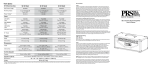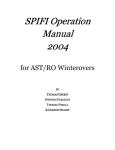Download Manual
Transcript
VM2 Load Cell Panel Meter User Manual (High Resolution) ESC SET Main Display HOLD OUT1 OUT2 OUT3 OUT4 COMM PEAK ZERO TEACH Escape Key (Comparing Setting) Set Key (Parameter Setting) Up Key ZO/TH Secondary Display Ver : 1.12 Digit-shifting Key (Scale Setting) (Communication Setting) Zero/ Teach Key Status Lamp Output Lamp Function Introduction Main Display To display input weight at present or parameter items in setting mode. Secondary Display To display Set Value in running mode or parameter values in setting mode. Button Introduction ESC To cancel settings or return to Main Display. SET To enter parameter setting mode or confirm settings. To change value in setting mode or set scale value and decimal place. To change the digit to set or change option items directly in setting mode. + + Press for 1 sec. to clear Peak record. ZO/TH Press for 1 sec. to force zeroing. ZO/TH Press for 1 sec. to cancel forced zeroing. Instruction of Operation & Setting Main Display SET Target Setting SET Pre-warn Value Main Display SET Upper Limit ESC High Limit ESC SET ESC SET High Limit Setting ESC SET Low Limit SET Low Limit Setting ESC ESC SET SET Zero Setting ESC ~ 1 ~ Lower Limit ESC Parameter List & Introduction Item Selecting Input Filter Display Setting Range 20/40 mV none / fast / normal / slow / slowest Function Introduction To selecting the range of input signal. To filter the surge and regular jitter of input signal. Movable Average 1 ~ 16 To filter out noise, making display more stable. Simple Average 1 ~ 16 To slow down the display to make it more stable. Zero Time General Setting Zero Range Display Scale 0 ~ 9.9 Sec 0 ~ 999 1/2/5/10/20 Tracking time of auto zeroing. Auto zeroing range. To set the minimum increasing grade of display value. Input Limit 0 ~ 99999 Zero Mask 0 ~ 999 Display 0 if input signal is lower than set range. Power Frequency 50/60 Hz Please input corresponding work frequency according to that of the domestic electricity. The maximum software limit of input signal. In-2 Function Input function selection of control point (see explanation below). Input function selection of control point (see explanation below). Input Voltage To view actual input voltage. In-1 Function Decimal Place 0.0000/0.000/0.00/0.0 Setting of decimal place of present value. Scale Setting Scale Mode 2 set/5 set In-1 Value -19999 ~ 99999 The input value corresponds with display ratio 1. (Can be set through TEACH.) Display 1 Value -19999 ~ 99999 The display value corresponds with input ration 1. In-2 Value -19999 ~ 99999 The input value corresponds with display ratio 2. (Can be set through TEACH.) Display 2 Value -19999 ~ 99999 The display value corresponds with input ration 2. In-3 Value -19999 ~ 99999 The input value corresponds with display ratio 3. (Can be set through TEACH.) Display 3 Value -19999 ~ 99999 The display value corresponds with input ration 3. In-4 Value -19999 ~ 99999 The input value corresponds with display ratio 4. (Can be set through TEACH.) Display 4 Value -19999 ~ 99999 The display value corresponds with input ration 4. In-5 Value -19999 ~ 99999 The input value corresponds with display ratio 5. (Can be set through TEACH.) Display 5 Value -19999 ~ 99999 The display value corresponds with input ration 5. Analog Output 1 -19999 ~ 99999 The displayed value corresponding to the minimum of analog output. The displayed value corresponding to the maximum of analog output. Analog Output 2 Comparing Setting Comparing Mode Comparing Source -19999 ~ 99999 Stand/Zone/Level/Peak /Mode1/Mode2/Mode3 To set scale setting as 2 sets or 5 sets. To select output comparing mode. (See Output Explanation) DISP/GROSS/PEAK/HOLD To select output comparing source. Output 1 HH/HI/GO/LO/LL 5 output modes will be generated after the input signals Output 2 HH/HI/GO/LO/LL of the modes. (Please see the explanation below.) are compared. The output contact can correspond with any ~ 2 ~ Display Output 3 Setting Range HH/HI/GO/LO/LL Output 4 HH/HI/GO/LO/LL Item Function Introduction Comparing Setting 5 output modes will be generated after the input signals are compared with set values. The output contact can correspond with any of the modes.(See explanation below.) Communication Setting of communication mode. Set according to actual application. For identifying data during communication. Can’t be 1 ~ 255 repeated in the same set. Setting of Baud rate. The higher the speed, the lower 19200/9600/4800/2400/1200 the ability of noise susceptibility. 7O1/7E1/7N2/7O2/7E2/ Setting of communication format. Set according to 8N1/8O1/8E1/8N2 actual application. Communication Mode Communication ID ASCII/RTU/STEAM Baud Rate Communication Format ON/OFF Ending Character Communication Data Communication Delay Add ending character in the end in STREAM mode. DISP/GROSS/PEAK/HOLD Select sent data type in STREAM mode. 20 ~ 9999 ms In STREAM mode, send delay time automatically. Function Introduction of Input Control Contacts Forced Zero: To force the input value to zero. Press Shift+UP key to cancel. Tare: Set the input value to be deducted. Display Gross Weight: The secondary display shows set value in operation and shows gross weight when this function is enabled. Lock Panel Keys: When this function is enabled, keys on the panel can’t be operated. HOLD: When this function is enabled, displayed value won’t change, but the value will be recorded. If comparative source is set as HOLD, then the meter will proceed comparing. Display Peak Value: To switch the display of the secondary window to PEAK Value. Display Peak Value: To switch the display of the secondary window to PEAK Value, and clear PEAK record. Peak Value Auto Capturing: The function needs to work when the comparative mode is set as PEAK. Please see Output Mode Explanation. Print: The function needs to work when the communication mode is set as STRAM. Output data types (Display, Gross, Peak, Hold) are selectable. Data is sent once per operation. No Function Set Limit Superior Set High Limit Set Low Limit Set Limit Inferior Set Target Value Set Preset Value Set Zero Range ~ 3 ~ Communication Format Setting: Protocol: Modbus RTU or ASCII, and Stream Mode Address (ID): 1 ~ 255 Baud rate: 19200, 9600, 4800, 2400bps Data Length: 7 & 8bit Stop bit: 1 & 2bit Parity check: None, Odd, Even Stream Mode: Stream Mode can be sent automatically or via external triggering. When the input control is selected as “Print” function, it is via external triggering; otherwise, it is automatic. The sending interval can set between 20 ~ 9999ms. The sent data can be any of the following (including formats): NET XX.XXX CR LF GROSS XX.XXX CR LF PEAK XX.XXX CR LF HOLD XX.XXX CR LF Setting of Communication Contact (ModBus Mode): Item Format Add Modbus Add bit 0000 00001 01 Read/ Write Description W To force to zero. (Repeatable) 02 bit 0001 00002 W To clear the records of minimum and maximum. 1: clear records; 0: no operation 03 bit 0002 00003 R OUT1 Status 04 bit 0003 00004 R OUT2 Status 05 bit 0004 00005 R OUT3 Status 06 bit 0005 00006 R OUT4 Status 07 word 0000 40001 R/W Setting of the filter (None/Fast/Normal/Slow/Slowest) 08 word 0001 40002 R/W Movable average setting. Range: 1~16 09 word 0002 40003 R/W Simple average setting. Range: 1~16 10 word 0003 40004 R/W Setting of decimal place. 11 word 0004 40005 R/W Auto zeroing time. Range: 0~99 * 100 (ms) 12 word 0005 40006 R/W Auto zeroing range. Range: 0~9999 ~ 4 ~ 13 word 0006 40007 R/W Setting of display scale. 0=>1, 1=>2, 2=>5, 3=>10, 4=>20 14 word 0007 40008 R/W Setting of zero cut. Range: 0~999 15 word 0008 40009 R/W Frequency setting of electricity. 0=>60Hz, 1=>50Hz 16 word 0009 40010 R/W Setting of Input Control 1. Range: 0~13 17 word 000A 40011 R/W Setting of Input Control 2. Range: 0~13 18 word 000B 40012 R/W Setting of comparative mode. Range: 0~6 19 word 000C 40013 R/W Setting of comparative source. Range: 0~3 20 word 000D 40014 R Output Status 21 dword 0032 40051 R Present Value. Range: -19999 ~ 99999 22 dword 0034 40053 R Value of gross weight. Range: -19999 ~ 99999 23 dword 0036 40055 R Maximum value. Range: -19999 ~ 99999 24 dword 0038 40057 R Hold Value. Range: -19999 ~ 99999 25 dword 003A 40059 R/W Set value of target. Range: 0 ~ 99999 26 dword 003C 40061 R/W Setting of preset value. Range: 0 ~ 99999 27 dword 003E 40063 R/W Setting of zero range. Range: 0 ~ 99999 28 dword 0040 40065 R/W 29 dword 0042 40067 R/W Set value of high limit. Range: 0 ~ 99999 30 dword 0044 40069 R/W Set value of High limit of the software. Range: 0 ~ 99999 29 dword 0046 40071 R/W Value of superior limit. Range: -19999 ~ 99999 30 dword 0048 40073 R/W Value of high limit. Range: -19999 ~ 99999 31 dword 004A 40075 R/W Value of low limit. Range: -19999 ~ 99999 32 dword 004C 40077 R/W Value of Inferior limit. Range: -19999 ~ 99999 33 dword 004E 40079 34 word 0050 40081 of display mode. R/W Setting 0 => Display input signal; 1 => Display communication set value 35 word 0051 40082 36 word 0052 40083 of the decimal place of communication display value 1. R/W Setting Range: 0 ~ 4 of the decimal place of communication display value 2. R/W Setting Range: 0 ~ 4 37 dword 0053 40084 R/W Set value 1 of communication display. Range: -19999 ~ 99999 38 dword 0055 40086 R/W R Set value of superior limit. Range: 0 ~ 99999 Minimum value. Range: -19999 ~ 99999 Set value 2 of communication display. Range: -19999 ~ 99999 ~ 5 ~ Comparing Mode 0 1 2 Standard Area Level Comparing Source Input Control 0 Display 0 Forced Zero 8 INHIBIT INHIBIT 1 Total 1 9 Nil Nil 2 Peak 2 Deduct Gross Weight Display Total Weight 10 3 Hold 3 Key Lock 11 3 Peak Mode 4 Mode 1 4 Display Peak 12 5 Mode 2 5 Display Peak 13 6 Mode 3 6 Capture Peak 14 7 Print 15 ~ 6 ~ Target Setting Setting of limit superior Preset Setting Setting of upper limit Upper Limit Setting of lower Setting limit Lower Limit Setting of limit Setting inferior Zero Setting Comparative Output STANDARD ZONE Metered Value Metered Value SP-HH SP-HI SP-LO SP-LL HH-OUT HI-OUT GO-OUT LO-OUT LL-OUT LEVEL SP-HH SP-HI SP-LO SP-LL ON OFF SP-HH SP-HI SP-LO SP-LL ON OFF HH-OUT HI-OUT GO-OUT LO-OUT LL-OUT Output Mode (PEAK): HH-OUT HI-OUT GO-OUT LO-OUT LL-OUT Output Mode 1 PEAK PEAK-Preset Target Setting Target Setting-Preset SP-HI SP-HI SP-LO SP-LO Zero Setting Zero Setting OUT1 OUT2 OUT3 OUT4 OUT1 OUT2 OUT3 OUT4 Output Mode 2 Output Mode 3 Target Setting +SP-HI SP-HI Target Setting- SP-LO SP-LO Zero Setting Zero Setting OUT1 OUT2 OUT3 OUT4 OUT1 OUT2 OUT3 OUT4 ~ 7 ~ Metered Value ON OFF External Wiring 12 13 14 15 16 17 20 +Exc -Exc 22 9 Metered Value SP-HH SP-HI SP-LO SP-LL 18 19 HH-OUT HI-OUT GO-OUT LO-OUT LL-OUT 2 3 4 5 RS-485 21 8 OUT1 11 OUT2 10 OUT3 OUT4 Analog Output Output Setting 7 6 5 4 3 +Sig -Sig 2 1 Output can be set to correspond with any of the output mode. COM Input1 Input2 AC/DC 100~240V OUT1 Main Feature Input Signal Aux. Power Frequency Resolution Max. Display Accuracy Display Size Output Method (Optional) 2/4.5 mV/V (Input Range:21mV/42mV) 5V/100 mA 60/50 Hz (Auto switch according to domestic electricity.) 500000 scale -19999 ~ 99999 0.005% FS 0.56"(red), 0.3" (green) Relay contact output: 1~3 sets (a,b), 4 sets (a) Analog output: 4~20mA, 1~5V, 0~10V (12/16 bits) Communication output: RS-232, RS-422, RS485(Modbus RTU/ASCII or Stream) Rated Specification Power Supply AC/DC 90 ~ 260V 50/60 Hz Pwr Consumption Under 15VA Insulation Impedance Above 20MΩ (DC 500V) (between terminal and housing, input and output) AC 2000V 1 minute (between terminal and housing, input and output) Hi-pot Test Noise Susceptibility 2KV 5KHz Ambient Temperature 0 ~ +50℃ Relative Humidity 25 ~ 85% RH (no condense) Storage Temperature -20 ~ +65 ℃ Net Weight 330 grams 152(L) X 96(W) X 48(H) mm Dimension ~ 8 ~ Model Explanation: VM2 HLC R - A C Index Output Contact (R) Analog Output (A) Communication (C) 0 - - - 1 - 4-20mA (12 bits) RS-232 2 - 0-10V (12 bits) RS-422 3 - 4-20mA (16bits) RS-485 4 4 Relay 0-10V (16 bits) -