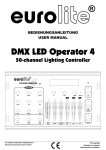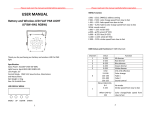Download EventBar24-RGBW-Pixel-WD User Manual
Transcript
EventBar24-RGBW-Pixel-WD User Manual The unit is designed to be applied in movable stages, shows, pubs, shops and outdoor projects. It is with high power Red, Green, Blue and White LEDs to mix all kinds of changing colors, using 2x8 blue LCD to display all control functions. It is with the functions of stand alone, linking or connecting with DMX controller. User can input their own data to edit and control the lights. There are built-in programs to realize multiple units for color change, color strobe, color dimmer, color gradual change, color jump change, DMX programs (Multiple units linked can realize thousands of effects). Lighting Specs: 24X1W R/G/B/W led. Battery quantity: 27pcs 18650 cell. Battery working time: 4.5~18H. Lens degree: 15 or 25 or 45 or 60. Silent fan cooling. Working Voltage: 100-240V AC 50-60Hz DMX Channels: 7 or 24 Channels Control mode: DMX512, Master/Slave, Auto Run, Sound-Active 2x8 blue LCD display setting Self-protection. Battery auto recharging when connected to 120V/240V On/Off switch for led working or off. Can also work with normal 120V/240V input. Wireless DMX receiver integrated. TriColor led indicator for wireless working status. Led indicators for battery recharging. Wireless DMX Specs: Tricolor LED displaying 512 channels automatical jumping frequency, high anti-jamming ability to ensure working reliability. 7 groups ID code settable, User can use 7 groups individual wireless net without any interfere each other in same place. Communication distance: 700M Work frequency section: 2.4GHz ISM band, 512 channels frequency section. Max transmitting power rate: 20dBm Receiver sensitive: -94dBm Battery Specs: Battery cell type: CJ18650/2200MAh Cell Configuration: 9 in parallel 3 in series Rated Voltage: 11.1V Discharge Voltage Range: 8.25-12.6V Rated Capacity: 19.8Ah Charge Voltage: 12.6V Charge Methods: Constant Voltage/Constant Current Standard Charge Time: 8 Hours Discharge Cut-off Voltage: 2.75V/Cell Overcharge Protection Voltage: 4.25V/Cell Circulation Life: 300 times Function Descriptions: The battery should not explode, fire, smoke or leak after vibration, crash, free fall, overcharge, over discharge, short-circuit or hit by heavy objects, while deformation is allowed. Full color dimming: 255 grade brightness dimming. Sound activation Auto Run, Built-in programs circulation Master/Slave: Multiple units linked, slave changes with master synchronizing. DMX dimming: Different units are assigned their own DMX address, their outputs are changing with the data of the DMX controller. Two DMX modes: 7 or 24 channels. Button Description ESC:Working Mode Switch, or exit current mode. CONFIRM:Confirm the current setting UP:Data Up DOWN:Data Down DMX charts: 7CH Mode DMX CH Function DMX512 Value DMX Mode 0~10 Auto Mode 11~170 18 Effects for selection Sound Mode 171~255 18 Effects for selection Red Dimming 0~255 Red Dimming 0% - 100% CH2 Auto Speed Adjusting 0~255 Speed Adjusting (Auto Mode Only) CH3 Green Dimming 0~255 Green Dimming 0% - 100% CH4 Blue Dimming 0~255 Blue Dimming 0% - 100% CH5 White Dimming 0~255 White Dimming 0% - 100% CH6 Overall Dimming 0~255 Overall Dimming 0% - 100% CH7 Strobe Speed Adjusting 0~255 0~10: No Strobe 11~25: Strobe Speed from fast to slow CH1 24CH Mode (pixel controlling) Channel Function 1 Red one 0~100% 2 Green one 0~100% 3 Blue one 0~100% 4 White one 0~100% 5 Red two 0~100% 6 Green two 0~100% 7 Blue two 0~100% 8 White two 0~100% … … Descriptions DMX Effect Selection … … 21 22 23 24 … … Red six 0~100% Green six 0~100% Blue six 0~100% White six 0~100% Function Setup Wireless ID setting: LED constant light: Showing current ID, no DMX or wireless signal RED LED flash: Transmitting Green LED flash: Receiving ID code and LED color corresponding relationship: 1:RED 2:GREEN 3:RED+GREED---------------Yellow 4:BLUE 5:RED+BLUE------------------Purple 6:GREEN+BLUE--------------Cyan 7:RED+GREED+BLUE------White Battery Power Volume Display: If there is no operation for 15 seconds for all Keys, the blue LCD will automatically show battery power status. Current value is the percentage of the total full power. Description for LED Indicators: RF-ID: Tricolor LED to indicate working status and ID code. SOUND: Sound Indicator, flash when signal is strong enough, no relationship with setup. DMX: DMX signal indicator, flash when there is DMX signal or connected with master unit. CHARGING LED: Battery charging indicator, Red is charging, Green is full. User instruction and safety regulation: Recommended to use: Read the user manual and labels on the lighting carefully before use. Please use the unit where there is no rain. When using, keep away of hot source, high pressure, avoid kids, never throw or hit the unit. Use the supplied power adapter only, never charging over 24 hours. Never dismount the light or battery by yourself, not to place the unit in a wet environment to avoid danger. When not using the unit for long term, please save the unit properly in a dry place, battery should be half charged. Please bury the used unit, never throw to fire or water. Danger Warnings There are protection structure and circuit for the battery inside the unit, any inappropriate dismount of the light or battery might break the protection function and lead to batter getting hot, smoking, deforming or fire. Never short-circuit the unit. Heating and burning will melt the battery separator, causing loss of protection function or burning of electrolyte and overheat will cause heating, smoking, deformation or burning of batteries. Never use the unit in an environment over 80 degree; not to charge the unit close to fire source or under direct sun. Even never wet or throw the unit to water, otherwise, the protection function inside the batter might lose or abnormal chemical reaction might arise, causing battery to be hot, smoking, deformation or fire. It is dangerous charging not to use the supplied power adapter. Never break the light or battery, not to weld the battery or dismount the battery to be used in other equipment, not to touch the leaked battery electrolyte. Warning Place the unit where kids can't reach. If the charging time over the standard charging time for long, it is advised to stop charging. It will extend the charging time if charging while using, it is advised to turn off the light when charging. Never place the unit inside microwave oven or any pressure container, instant heating or leakage (or abnormal smell), the unit should be abandoned and treated properly. Not to use the unit in an environment where there is static electricity, the battery protection circuit might easily get broken if the static electricity is over 1000V, causing battery working abnormally, heating, smoking, deforming or fire. All info is subject to change without prior notice!