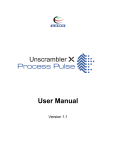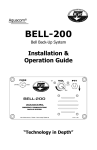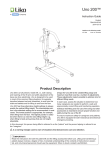Download Installation Guide
Transcript
Unscrambler® X Prediction Engine Installation Manual Version 10.3 CAMO SOFTWARE AS Nedre Vollgate 8, N-0158, Oslo, NORWAY Tel: (47) 223 963 00 Fax: (47) 223 963 22 E-mail : [email protected] | www.camo.com Copyright All intellectual property rights in this work belong to CAMO Software AS. The information contained in this work must not be reproduced or distributed to others in any form or by any means, electronic or mechanical, for any purpose, without the express written permission of CAMO Software AS. This document is provided on the understanding that its use will be confined to the officers of the organization (whose name is stated on the front cover of this document) who acquired it and that no part of its contents will be disclosed to third parties without prior written consent of CAMO Software AS. Copyright © 2012 CAMO Software AS. All Rights Reserved All other trademarks and copyrights mentioned in the document are acknowledged and belong to their respective owners. Disclaimer This document has been reviewed and quality assured for accuracy of content. Succeeding versions of this document are subject to change without notice and will reflect changes made to subsequent software version. It is the sole responsibility of the organization using this document to ensure all tests meet the criteria specified in the test scripts. CAMO Software takes no responsibility for the end use of the product as this requires the performance of suitable feasibility trials and performance qualification to ensure the software is fit for purpose for its intended use. Contents 1. 2. About this Manual .......................................................................................................................1 1.1. Purpose of this Manual ............................................................................................................ 1 1.2. Who Should Read This Manual?............................................................................................... 1 1.3. Typographical Conventions ...................................................................................................... 1 Unscrambler® X Prediction Engine 10.3........................................................................................2 2.1. About Unscrambler®X Prediction Engine 10.3 ......................................................................... 3 2.2. Prerequisites ............................................................................................................................ 3 2.3. Support ..................................................................................................................................... 3 2.4. Installing Unscrambler® X Prediction Engine 10.3 ................................................................... 3 ii Figures Figure 1 – Zip File of Unscrambler® X Prediction Engine 10.3 Installer ....................................................... 4 Figure 2 – Extract Unscrambler® X Prediction Engine 10.3 Installer Files ................................................... 5 Figure 3 – Windows Installer Wizard ........................................................................................................... 5 Figure 4 – Unscrambler®X Prediction Engine 10.3 Installation Welcome Box ............................................ 6 Figure 5 – Unscrambler® X Prediction Engine 10.3 End-User License Agreement ...................................... 7 Figure 6 – Unscrambler® X Prediction Engine 10.3 Personal Information Details ...................................... 8 Figure 7 – Destination Folder for Unscrambler® X Prediction Engine 10.3 ................................................. 9 Figure 8 – Ready to Install Option ............................................................................................................. 10 Figure 9 – User Account Control ............................................................................................................... 10 Figure 10 – Installing Unscrambler® X Prediction Engine 10.3 .................................................................. 11 Figure 11 – Unscrambler® X Prediction Engine 10.3 Setup Complete ...................................................... 12 Figure 12 – Unscrambler® X Prediction Engine 10.3 Menu ....................................................................... 12 iii Tables Table 1 - Typographical Conventions .......................................................................................................... 1 iv Unscrambler® X Prediction Engine 10.3 – Installation Manual 1. About this Manual 1.1. Purpose of this Manual This manual describes the system requirements and explains how to install the Unscrambler® X Prediction Engine 10.3. 1.2. Who Should Read This Manual? This document is intended for users who require installing the software. 1.3. Typographical Conventions This user guide complies with the following typographical conventions. T a b l e 1 - T y p o g r a p h ic a l C o n ve n t io n s Typeface Meaning Italics References to other guides and documents. “Quotes” Input fields and messages displayed on the screen. Bold Menus, menu options, buttons and screen names. CAPS Keys on the Keyboard. An important message, not to be ignored. A note, providing additional information about a certain topic. 1 Unscrambler® X Prediction Engine 10.3 – Installation Manual 2. Unscrambler® X Prediction Engine 10.3 This section covers following topics: About Unscrambler®X Prediction Engine 10.3 Prerequisites Support Installing Unscrambler® X Prediction Engine 10.3 2 Unscrambler® X Prediction Engine 10.3 – Installation Manual 2.1. About Unscrambler®X Prediction Engine 10.3 The Unscrambler X Prediction Engine allows running predictive models directly on a spectrometer or control system, using models generated off-line with The Unscrambler® X. The software can be interfaced into an existing software platform to provide users all of the predictive and diagnostic tools found in The Unscrambler® X, configured in a way that allows real-time quality control. 2.2. Prerequisites The prerequisites for installing Unscrambler® X Prediction Engine 10.3 are as follows: Unscrambler® X Prediction Engine 10.3 installer archives, containing the installer (in .msi as well as .exe format) as well as this installation manual. 2.3. Support You may want to explore these other sources of support for The Unscrambler® X: Learning Multivariate Data Analysis (MVA) Benefits to the use of MVA Web Workshops & Training Programs Suggested Reading Ask our Experts 2.4. Installing Unscrambler® X Prediction Engine 10.3 Note The installation process for installing Unscrambler®X Prediction Engine 10.3 plugin for 32 bit and 64 bit operating system is the same. To install: 1 Extract the contents from the UnscXPredEngine10.3 zip file as shown below. 3 Unscrambler® X Prediction Engine 10.3 – Installation Manual F i g u r e 1 – Z i p F i l e o f U n s c r a m b le r ® X P r e d i c t i o n E n g in e 1 0 . 3 I n s t a l le r 2 You will find the setup.exe, UnscXPredEngine User Manual.pdf and UnscXPredEngine.msi files as shown below. 4 Unscrambler® X Prediction Engine 10.3 – Installation Manual F i g u r e 2 – E x t r a c t U n s c r a m b le r ® X P r e d i c t i o n E n g in e 1 0 . 3 I n s t a ll e r Fi le s Note Privileged users can install the software directly by using UnscXPredEngine.msi or setup.exe. Non privileged users can install the software by using setup.exe. This executable can be run with elevated privileges. 3 Double click UnscXPredEngine.msi to start the installation. 4 The Windows Installer wizard prompts the installation as shown below. F i g u r e 3 – W i n d o w s I n s t a l le r W iz a r d 5 Unscrambler® X Prediction Engine 10.3 – Installation Manual 5 Once the installer loading is completed, a welcome dialog is shown where the user has the option to continue with the installation process by clicking Next or terminate the installation process by clicking Cancel. F i g u r e 4 – U n s c r a m b l e r ® X P r e d ic t i o n E n g i n e 1 0 . 3 I n s t a l l a t io n W e l c o m e B o x 6 Unscrambler® X Prediction Engine 10.3 License Agreement (EULA) is displayed as shown below. Please read the EULA thoroughly, check the box I accept the terms in the License Agreement and click Next to proceed. 6 Unscrambler® X Prediction Engine 10.3 – Installation Manual F i g u r e 5 – U n s c r a m b l e r ® X P r e d i c t io n E n g i n e 1 0 . 3 E n d - U s e r L i c e n s e Ag r e e m e n t 7 The Personal Information dialog box is displayed, where you need to enter the required details and click Next as shown below. Enter the activation key provided by CAMO. 7 Unscrambler® X Prediction Engine 10.3 – Installation Manual F i g u r e 6 – U n s c r a m b l e r ® X P r e d i c t io n E n g i n e 1 0 . 3 P e r s o n a l I n f o r m a t i o n D e t a i ls 8 The default destination folder is displayed as shown below. To choose another destination click Change and browse to the new folder. Once the destination folder is chosen, click Next to proceed with the installation process. 8 Unscrambler® X Prediction Engine 10.3 – Installation Manual F i g u r e 7 – D e s t i n a t i o n F o l d e r f o r U n s c r a m b le r ® X P r e d i c t i o n E n g i n e 1 0 . 3 9 The ready-to-install dialog will be displayed as shown below. Click Install to proceed with the installation. 9 Unscrambler® X Prediction Engine 10.3 – Installation Manual F i g u r e 8 – R e a d y t o I n s t a l l O p t io n 10 Depending on the operating system and Windows security settings, the following User Account Control dialog box may be displayed. Click Yes to proceed with the installation. F i g u r e 9 – U s e r Ac c o u n t C o n t r o l 11 During the installation process the following dialog will be displayed. The installation will be aborted if you click Cancel. 10 Unscrambler® X Prediction Engine 10.3 – Installation Manual F i g u r e 1 0 – I n s t a l li n g U n s c r a m b le r ® X P r e d i c t i o n E n g in e 1 0 . 3 12 When the installation is successfully completed the following dialog box is displayed. Click Finish to close the dialog box. 11 Unscrambler® X Prediction Engine 10.3 – Installation Manual F i g u r e 1 1 – U n s c r a m b le r ® X P r e d ic t i o n E n g i n e 1 0 . 3 Se t u p C o m p le t e 13 Open Unscrambler® X Prediction Engine 10.3 by clicking on the Start menu All Programs → Unscrambler® X Prediction Engine 10.3. F i g u r e 1 2 – U n s c r a m b le r ® X P r e d ic t i o n E n g i n e 1 0 . 3 M e n u 12