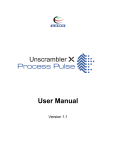Download GenesisOne T-SQL Source Code UnScrambler Installation guide
Transcript
TM TM Table of Contents 1. Introduction .......................................................................................................................................... 3 2. Setup & Installation............................................................................................................................... 4 2.1. Launch the Setup .......................................................................................................................... 4 2.2. Include SQL Server Management Studio (SSMS) add-in ............................................................... 4 2.3. Install ............................................................................................................................................. 5 2.4. Unscrambler Installation Wizard .................................................................................................. 8 3. Launch the Unscrambler ..................................................................................................................... 10 4. Activation ............................................................................................................................................ 11 5. Server Connection ............................................................................................................................... 13 6. Unscrambler Functions ....................................................................................................................... 16 6.1. Singleton Object Analysis ............................................................................................................ 16 6.1.1. Database Tables .................................................................................................................. 16 6.1.2. Triggers, Views, Stored Procedures & Functions ................................................................ 17 6.2. Database Report ......................................................................................................................... 21 7. Features .............................................................................................................................................. 23 8. Security ............................................................................................................................................... 24 User Manual – GenesisOne T-SQL Source Code Unscrambler Tool 2 1. Introduction This user manual provides instruction on how to get started with the GenesisOne T-SQL Source Code Unscrambler. The Unscrambler creates detailed, accurate documentation of objects within a database with just a few simple mouse clicks. Each object is rendered in three different views: Flowchart Diagram View Tabular View Pseudo-code Summary View Dependency View The Unscrambler documents the following types of objects: Tables Views Stored Procedures User-defined Functions And with a single menu selection an entire collection of database objects can be exported to a PDF file thereby eliminating the manual documentation process which is: Costly Time-consuming Error-prone Not much fun So let’s get started! User Manual – GenesisOne T-SQL Source Code Unscrambler Tool 3 2. Setup & Installation If you’ve gotten this far you’ve probably already downloaded and run the installation file, GenesisOneSetup.exe, but if not, please go to our site http://www.genesisonesolutions.com and download the software. 2.1. Launch the Setup Right-click the GenesisOneSetup.exe file and select ‘Run as administrator’. Click ‘Yes’ if prompted with the User Access Control pop-up. You’ll be presented with the following: 2.2. Include SQL Server Management Studio (SSMS) add-in To install the SSMS add-in that will allow you to launch the Unscrambler from within SSMS, click the ’Options’ button, then the check the ‘Include add-in for SQL Server Management Studio’ checkbox and finally click ‘OK’: User Manual – GenesisOne T-SQL Source Code Unscrambler Tool 4 2.3. Install Check the ‘I agree to the license terms and conditions’ checkbox to enable the ‘Install’ button, then click the ‘Install’ button to initiate the installation. Note that in addition to installing the Unscrambler software, the .NET 4.5 Framework will also be installed if it is not already on your machine. If you elected to install the SSMS add-in, the Red Gate SSMS Integration Pack Framework (SIPF) will also be installed. If the Red Gate SIPF were already installed you’ll be presented with the following; click ‘Cancel’ to continue with rest of the Unscrambler installation. User Manual – GenesisOne T-SQL Source Code Unscrambler Tool 5 However, if the Red Gate framework is not yet installed, you’ll be presented with the following. Click the checkbox and then the ‘Next’ button to initiate the Red Gate SIPF installation: Click the checkbox to aacknowledge agreement with the EULA and then ‘NEXT’ to continue: User Manual – GenesisOne T-SQL Source Code Unscrambler Tool 6 You can accept the default location of the Red Gate SIPF or click ‘Browse’ to select an alternate folder. Click ‘Install’ to proceed: Once the SIPF installation completes, click the ‘Close’ button to continue with the Unscrambler installation: User Manual – GenesisOne T-SQL Source Code Unscrambler Tool 7 2.4. Unscrambler Installation Wizard Following the the installation of the SIPF, the Unscrambler wizard will appear: Click the ‘Next’ button to proceed to the installation folder, then click the ‘Change’ button to select an alternate folder. Click ‘Next’ to proceed: User Manual – GenesisOne T-SQL Source Code Unscrambler Tool 8 The setup wizard is now ready to perform the actual Unscrambler installation. Click ‘Install’ to proceed: The Unscrambler installation is now complete. Optionally check the ‘Launch’ checkbox to launch the Unscrambler when the wizard is finished, then click ‘Finish’: User Manual – GenesisOne T-SQL Source Code Unscrambler Tool 9 The Unscrambler setup is complete; click ‘Close’ to terminate the installer: 3. Launch the Unscrambler From SQL Server Management Studio (SSMS), click on the ‘GenesisOne’ icon on the Red Gate toolbar: User Manual – GenesisOne T-SQL Source Code Unscrambler Tool 10 If you have not installed the SSMS add-in, then launch the Unscrambler from the GenesisOne folder in the Programs menu: 4. Activation After launching the Unscrambler, give it a moment to communicate with the GenesisOne server to verify your account. If you have not yet activated your account or you click the ‘Register Product’ link you will see the following: User Manual – GenesisOne T-SQL Source Code Unscrambler Tool 11 Enter your Activation Key and then click the ‘Activate’ button: If your activation key is valid your license will be activated, the Activation form will close, and you will be presented with the main Unscrambler window with all of the buttons/links enabled and an empty Server Explorer navigation tree: If your activation fails, you can still run the Unscrambler in an off-line mode which is effectively like the Trial version. User Manual – GenesisOne T-SQL Source Code Unscrambler Tool 12 5. Server Connection Before you can view any database objects, you must establish a connection to a SQL Server instance. Click the ‘Connect To Server’ link to access the ‘Connection Properties’ form: Click the ‘Add’ button to access the ‘Add Server’ form: Enter the name of a SQL Server instance, and login credentials if ‘Authentication’ type is ‘SQL Server Authentication’. Note that these credentials are just for testing the connection prior to adding a server. You’ll have to supply valid credentials whenever you want connect to a server for analysis. User Manual – GenesisOne T-SQL Source Code Unscrambler Tool 13 Click the ‘Test Connection’ link to verify the connection: Click ‘OK’ to return to the ‘Add Server’ form, then click ‘Add Server’ to add the SQL Server instance your list of registered servers: User Manual – GenesisOne T-SQL Source Code Unscrambler Tool 14 Click ‘Close’ to return to the ‘Connection Properties’ form. Select a server from the ‘Server name’ dropdown list: Now click the ‘OK’ button. If you have not yet connected to the selected server instance, you will receive the following pop-up warning: This is an opportunity to rethink your choice of database servers because you have a limited number of servers that you can connect to depending on how many licenses you’ve purchased. Of course, you can always purchase additional server licenses. Once you click ‘OK’, you will be connected to the selected SQL Server instance and it will appear in Server Explorer navigation tree: User Manual – GenesisOne T-SQL Source Code Unscrambler Tool 15 You are now ready to begin unscrambling the various objects thoughout databases that are accessible using the credentials you supplied while connecting to the server. 6. Unscrambler Functions The Unscrambler provides two levels of object analysis and rendering: Analyze and render individual objects on demand. Analyze, render and export all code (Stored Procedures/Functions/Views/Triggers) objects in a database to a PDF file. 6.1. Singleton Object Analysis To analyze and render individual objects, simply navigate through the Server Explorer and click on a database object. Table information is different from Triggers, Views, Stored Procedures and Functions. There are no flowchart or pseudo-code views for tables whereas the other objects share a similar format with each other and do present those views. 6.1.1. Database Tables User Manual – GenesisOne T-SQL Source Code Unscrambler Tool 16 In the Server Explorer navigate to the Tables folder of a database and select a table. In the right-side viewing pane you will be presented with two grids, one with DDL information and one with the table dependencies: 6.1.2. Triggers, Views, Stored Procedures & Functions In the Server Explorer click on a database object for example, a scalar function. In the viewing pane on the right there are three tabs in which the object will be rendered: Diagram View – A flowchart representation of the database object. Table View – A tabular representation of the database object. Summary View – A pseudo-code representation of the database object. Dependency View Dependency Chart User Manual – GenesisOne T-SQL Source Code Unscrambler Tool 17 The following is an example of the Diagram view of the scalar function SQL_AGENT_SUSER_SID: The following is an example of the Table view of the function SQL_AGENT_SUSER_SID: User Manual – GenesisOne T-SQL Source Code Unscrambler Tool 18 The following is an example of the Summary view of the function SQL_AGENT_SUSER_SID: The following is an example of the Dependency view of the stored procedure dbo.uspGetBillOfMaterials: User Manual – GenesisOne T-SQL Source Code Unscrambler Tool 19 The following is an example of the Dependency Chart of the stored procedure HumanResources.uspUpdateEmployeeLogin: Note the plus (+) sign to the right of the SP dbo.uspLogError which indicates that it is not atomic and calls other stored procedures or functions. Diagram Export Each time a trigger/view/stored procedure/function is rendered a new tab is created in the viewing pane, but only one of these tabs can be the ‘active’ tab – the one you are currently viewing. You can export the Diagram view, the flowchart of the object in the active tab in three formats: PDF – Portable Document Format PNG – Potable Network Graphics SVG – Scalable Vector Graphics Just click the any of the export icons in the upper right-hand corner of the viewing pane: User Manual – GenesisOne T-SQL Source Code Unscrambler Tool 20 A ‘Save As’ file browser window will appear: You can change the name of the the output file, folder or both, or you can accept the default values. Click the ‘Save’ button to compete the diagram export. 6.2. Database Report To analyze, render and export all code (Stored Procedures/Functions/Views/Triggers) objects in a database, right-click on a database node in the Server Explorer then select ‘Generate Report’. You will be prompted to specify the name of the PDF file to which to save the exported database: User Manual – GenesisOne T-SQL Source Code Unscrambler Tool 21 You can change the name of the the output file, folder or both, or you can accept the default values. Click the ‘Save’ button to compete the diagram export. Filtering You can tailor the content of the report by right-clicking on a database node in the Server Explorer then selecting ‘Generate Report with Filters’: From the dropdown Object Type list you can filter out all but Stored Procedures, Functions, Tables or Views. Checking the “Exclude Atomic Stored Procedures” filters out all “atomic” stored procedures - those that do not call other stored procedures or functions. This feature is useful for filtering out CRUD operations whose purpose is fairly obvious and whose inclusion in the report might serve more to clutter than to provide useful information. You can always add back in the interesting, non-CRUD atomic stored procedures after first adding in the more complex stored procedures. User Manual – GenesisOne T-SQL Source Code Unscrambler Tool 22 Lastly, you can filter by object name in the “Search by Object Name” text box. This search box filters out all objects that do not contain the string you’ve entered. Once you’ve select all of the objects to be added to the report click the ‘OK’ button and you’ll be prompted for the location to which to save the report. You can change the name of the the output file, folder or both, or you can accept the default values. Click the ‘Save’ button to compete the diagram export. 7. Features There are two versions of the Unscrambler software: Trial and Premium. The features and limitations of each are listed in the table below. Trial Version Premium Version License Duration 14 Days 12 Months Number of Server Connections 1 Per License Switch to Another Server Yes Yes View Object Unlimited Unlimited Object’s Diagram View Yes Yes Object’s Table View Yes Yes Object’s Summary View Yes Yes Table View with Dependency Yes Yes Dependency Chart Yes Yes Export Database as PDF with object filtering 10 times Unlimited Export Object 20 Objects Only Unlimited User Manual – GenesisOne T-SQL Source Code Unscrambler Tool 23 8. Security The Unscrambler only requires view definition permissions to database objects to analyze them. We recommend establishing a login and database users that do not have write capability to help minimize security risks in your environments. To assist you with this, we offer the script below that you can modify as suits your needs. -- Script to add a login to be used by the Unscrambler to access object definitions declare @sql nvarchar(max) = N'' ,@login nvarchar(100) = N'test1' ,@password nvarchar(100) = N'test1' ,@user nvarchar(100) = N'test1' -- Add sql server login: login, pw, db if not exists (select * from master..syslogins where name = @login) exec sp_addlogin @login, @password, N'master' -- Grant permission to login to view any object definition set @sql = N'use master; grant view any definition to ' + quotename(@login) exec sp_executesql @sql set @sql = N'' -- Add user associated with the login to every database select @sql = @sql + N'if not exists (select 1 from ' + quotename(name) + '.sys.database_principals where name = N''' + @user + ''') exec sp_executesql N''use ' + name + ';create user ' + quotename(@user) + ' for login ' + quotename(@login) + ''';' + nchar(13) + nchar(10) from sys.databases where database_id > 4 order by name; --print @sql exec sp_executesql @sql go User Manual – GenesisOne T-SQL Source Code Unscrambler Tool 24