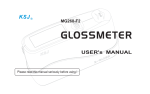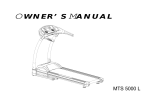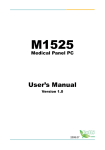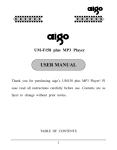Download YH-T6 USER MANUAL
Transcript
YH-T6 USER MANUAL 1. Function of the keys: Switch key: It uses to press turn off under weighing mode and press turn on under power off mode : Accumulative-clear key: It uses to exit under calibration mode : Kg/lb switch key: It uses to move flash bit to left side under calibration mode Accumulative-add key: It uses to move flash bit to right side under calibration mode :Tare key: It uses to add the number on the flash bit under calibration mode or switch parameter. : Zero key: It uses to confirm under calibration mode 2. Power on and off 1).Press around 3 seconds. it begins to self-inspect, then it enters to weighing mode. (power-on to pre-heat 15-30 minutes) If you use rechargeable battery, first you also have to power on, but remember to charge the battery fully when using the rechargeable battery at the first time. 2).After power on, if the indicator vibrates from zero point, but it is still in auto zero range (±10% against full span), it will come to zero automatically, then zero-point light is on; If it is out of auto zero range, you have to adjust the zero point or re-calibrate. 3).Press around 3 seconds to exist the weighing mode. 3. Zero-setting operation: If gross weight of the system is in manual zero range (±2% against full span), press show zero, but if it has tare weight, the indicator can’t be zero. to make the indicator 4. Tare operation: When gross weight is over zero and the system is stable, press to tare, the tare light is on; When the system returns to zero point and still has tare weight, press to exit the net weighing mode, tare weight returns to zero and tare light is off, the system returns to gross-weight weighing mode. The max accumulative weight is 999999 (decimal point excludes) 5. Accumulative-add, accumulative-display and accumulative-clear operation: Step 1 2 3 Operation Load the goods, when it is stable, press , “accu” light is on Returns to mode, weighing “accu” light is off Ready to accumulative-add again Load the goods, when the number is stable, accumulate again Display [******] [t **] [******] [ 0.00] [******] [t **] [******] Note Display accumulative weight for around 2 seconds, “accu” light is on. The max. accumulative weight is 999999(decimal point excludes) Display accumulative times for around 2 seconds, it means how many times you have accumulated. The max. accumulative times are 99 Returns to weighing mode, “accu” light is off, accumulation operation ends Make indicator return to zero or tare(Note: the data with 2-bit decimal points is an example) Display all accumulative weight for around 2 seconds, “accu” light is on Display accumulative times for around 2 seconds Returns to weighing mode, “accu” light is off 1 The indicator returns to zero [ Press [******] 5 (Note: accumulative-displ ay function) [t **] [******] 6 Press 4 0.00] [C-Add] Make the indicator return to zero (Note: the data with 2-bit decimal points is an example) Display accumulative weight for around 2 seconds, ”accu” light is on Display accumulative times for around 2 seconds Return to weighing mode, “accu” light is off Clear all accumulative weights and all weighing times 6. Kg/lb switch: Under weighing mode, press to switch between kg & lb. (NOTE: Once it switched, all the accumulative weight or times will return to zero.) 7. Power-saving mode: When weighing data is stable, 3 minutes later it will enter power-saving mode, the indicator shows [ flashes from left to right. - ] and it 8. Built-in rechargeable battery Connect to AC power, whether the power is on or off, the weighing indicator begins to charge the battery. (When power is off, the charging speed will be faster) The charging time is around 24~28 hours. It can be used for 36 hours after fully charged (typically data). 9. Low-voltage alarm and cut off: When the battery’s voltage is lower than around 3.3V, the indicator will show [bAttLo] every 30 seconds to mean the voltage is low and there’s sound of moo for reminding.Customers shoud charge the battery immediately. If continue to use,three miniutes later, the indiator will switch off automatically to protect the rechargeable battery. 10. Information introduction: Information displayed [Err 03] [Err 05] or the exit of self-inspection when power is on Solution Meaning Overload Indicator doesn’t connect with load cell, or indicator A/D part is damaged, or load cell doesn’t work 1. If the indicator has not been calibrated, you should do it; 2. Decrease the weight that loaded to normal range; 3. Re-set full span for the indicator Please check the connection between indicator and load cell, or let the manufactory repair Calibration load error 1. Please confirm the correctness of actual load weight and input 2.Recalibate after adjust the division [ ---- ] Indicator internal running Please kindly wait, don’t do any operation [------] Display the minus overflow of weight 1. If it’s under the mode of 1b,please change it back to be kg display mode 2. Add more goods on the platform [Err 11] 11. Maintenance: 1).To guarantee the indicator’s cleaning and lifetime, the indicator shouldn’t be placed directly under sunshine and should be set in the plain space. 2).The indicator can’t be placed into the place where dust pollution and vibration are serious. 3).Load cell should connect with the indicator reliably, and the system should be well connected into ground. The 2 indicator must be protected from high electrical field and high magnetic field. Load cell and indicator should be far away from object has strong causticity, flammability and explosive. 4). Liquid and conducting particle should not be poured into the indicator, otherwise the electronic components will be damaged and electric shock is likely to happen. 5).You must cut off power supply before pulling out connecting line of load cell. 6). Interfaces of the indicator must be strictly connected to load cell as per the figure on the user manual. During operation, if trouble occurs, operator must pull off the power supply plug immediately, and user should return this Terminal to our company for repair. Non-weighing manufacturer should not repair it, or by yourself, otherwise further destruction may happen. 7).Kindly reminder: Before using the indicator please test and confirm, we are only responsible for the indicator’s quality, not for the problem of the weighing system. 8).The rechargeable battery is not granted to free repair because it is easily exhausted product. ◆ In order to prolong the lifetime, please fully charge the battery. If you won’t use the indicator for a long time, you should charge the battery every two months and charge 24-28 hours each time. (NOTE: the charge way and charge time mentioned above are for charging through this indicator) ◆ Removal or installation must be carefully executed to avoid strong vibration, impact and bump in order to protect the rechargeable battery from being damaged. 9).From the shipping date, the indicator has one-year free repair period. If any non-artificially obstacle about the indicator happens under correct using conditions within this period, the user is allowed to send the product with its guarantee card (of the correct number) back to us for free repair. The indicator shouldn’t be opened randomly, otherwise free guarantee will be cancelled. 3