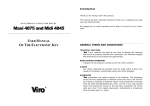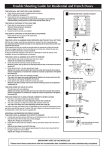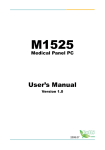Download ELECTRONIC SAFES FOR HOTEL
Transcript
Introduction Thank you for having chosen this product. ELECTRONIC SAFES FOR HOTEL Maxi 4875 and Midi 4845 INSTALLATION AND USER MANUAL (reduced version) This manual has been expressly devised to help you in installing and using your new electronic safe. We suggest you to read it carefully and to keep it in secure for any further need. GENERAL TERMS AND CONDITIONS TECHNICAL FEATURES S.p.A. reserves the right at any time to change the technical features of its products without prior notification. The individual weights and dimensions of our products are approximate. RISKS DURING TRANSPORT Transport of the products is always at the risk of the customer. CLAIMS Any claims regarding the products must be made within 8 days from receipt of the goods. Unauthorised returns will not be accepted. GUARANTEE guarantees the perfect working of its products. This guarantee covers the free replacement of defective items only and is not valid for any refund or expenses of whatever nature. Timely payement of invoices must be made notwithstanding any claim, will not in any case exempt buyer from paying the invoice at the due date. Guarantee will not be valid any more if the original spare-parts, components or accessories have not been used (i.e.: keys). SUMMARY 1 2 TECHNICAL FEATURES...................................................................... 2 5 Maxi 4875 External dimensions (H x W x D) mm: 170 x 390 x 285 200 x 410 x 400 Internal dimensions (h x w x d) mm: 163 x 386 x 238 193 x 406 x 350 120 x 316 150 x 333 DISPLAYING THE CHARGE LEVEL OF THE BATTERIES ........................................... 9 AREA MASTER CODES ....................................................................... 9 SILENT WORKING MODE .................................................................... 10 DISPLAY OF DATE AND HOUR ............................................................... 11 MANUAL CLOCK SETTING ................................................................... 12 SOLAR / LEGAL HOUR SETTING ............................................................. 12 READING THE AUDIT TRAIL ON THE DISPLAY ................................................. 13 MECHANICAL BLOCKS DURING THE SAFE CLOSING / OPENING ................................. 14 6 6 Internal volume (lt): 14.8 27.4 Unit weight (kg): 10.4 14.7 Door opening (H1 x W1) mm: Door thickness (mm): FUNCTIONS FOR THE GUEST.......................................................... 15 5.1 5.2 5.3 5.4 5.5 6 INSERT / REPLACE BATTERIES ............................................................... 5 KEYPAD WITH DISPLAY ...................................................................... 6 FUNCTIONS FOR THE HOTEL-OWNER............................................. 7 4.1 4.2 4.3 4.4 4.5 4.6 4.7 4.8 Midi 4845 INSTALLATION INSIDE A PIECE OF FURNITURE (SUGGESTED) .................................... 4 FIRST USE OF THE SAFE ................................................................... 5 3.1 3.2 4 Dimensions INSTALLATION..................................................................................... 4 2.1 3 1 TECHNICAL FEATURES INSTRUCTIONS FOR THE GUEST ............................................................. 15 HOW TO INSERT THE GUEST CODE ......................................................... 15 HOW TO OPEN THE SAFE ................................................................... 15 HOW TO CLOSE THE SAFE .................................................................. 15 ELECTRONIC INPUT BLOCKS ................................................................ 16 THE EMERGENCY MECHANICAL KEY............................................ 17 6.1 6.2 HOW TO OPEN WITH THE EMERGENCY MECHANICAL KEY ...................................... 17 EMERGENCY KEY DUPLICATION ............................................................. 17 Fig. 1 Materials and thicknesses Maxi 4875 and Midi 4845 Installation and User Manual (reduced) Page 1 of 17 Steel body, thickness mm 2. Steel made frame and door, thickness mm 6. Nickel plated steel deadbolts, diameter mm 15. Hinge pins, diameter mm 8. All steel door back cover and internal mechanisms. No internal plastic parts. Maxi 4875 and Midi 4845 Installation and User Manual (reduced) Page 2 of 17 Mechanics Motorized lock with two cylindrical horizontal deadbolts. Controlled opening. Emergency mechanical opening with special profile disc safety cylinder allowing to open the safe in any case of anomalous block. Easy accessible battery holder. Replaceable door and door back cover. 2 INSTALLATION The safe must be installed by qualified personnel only. In order to make your safe work properly, please follow carefully the following instructions. Electronics 12 key keypad with Braille reference and sound confirmation (the nonsighted are able to recognize the exact layout of the keys) and with 6 digit alphanumerical display. 6 digit Guest Code. 6 digit Multilevel Master Code (up to 6 different Area Codes). Needs Guest Code for closing. Resident codes in NON-VOLATILE memory: stored codes remain in memory even if batteries are removed. Electronic anti-theft block of 7 minutes after 5 consecutive wrong codes are entered. Audit Trial of the last 150 operations. Electronic anti-theft block of 10 minutes after 15 operations done in 5 minutes to avoid Audit Trial manumissions. Low consumption electronic board protected from any break-in attempts performed with electrical shocks. Audio-visual warning of low battery on display. Power supply 4 x 1,5V AA LR6 alkaline batteries (already included). Thanks to the electronic board high engineering level it is possible to make more than 10,000 operations with 1 set of 4 alkaline batteries. Special long life batteries can be used, thus increasing even more the autonomy of the safe. Optional power supply from the electrical mains. 2.1 Installation inside a piece of furniture (suggested) For the installation it is necessary: • on the wall of the piece of furniture where the safe will be mounted, make 2 holes of 10 mm diameter corresponding to the holes on the base or on the back of the safe; • fix the safe using M8 screws (suggested) of adequate length to the thickness of the piece of furniture and of the fixing stirrup cod. 4565.0469. Note. We suggest to insert 3 – 4 mm thickness washers between the safe and the fixing surface in order to reduce the deformation of the safe. After having fixed the safe, make sure the levelness tolerance is ±5° maximum in order to avoid malfunctioning of the safe. It also necessary to verify that the door controlled opening and the closing work properly. Environmental conditions: Working temperature ......................... 0 / +45 °C Relative humidity (with no dew) .......... 0 / 90 %RH Optional Activating kit for renting option. 220 Volts converter for power supply option. Recharging kit for laptops and mobile phones. Emergency opening operated with one Electronic Key. Hand-held printer for Audit Trial printing. Maxi 4875 and Midi 4845 Installation and User Manual (reduced) Fig. 2 Page 3 of 17 Maxi 4875 and Midi 4845 Installation and User Manual (reduced) Page 4 of 17 3 FIRST USE OF THE SAFE 3.2 Keypad with display 3.1 Insert / Replace batteries On the keypad appear standard digits (from 0 to 9) and 2 special keys: COMB and ENTER. The COMB key is used to cancel the last inserted digit or to change the codes of the safe while the ENTER key is used to confirm the just inserted combination. On display appear all the inserted digits and notes regarding the ordinary use of the safe (example: on display appears “OPEnEd” when the safe is successfully opened). Fig. 3 WARNING !! DO NOT SCATTER FLAT BATTERIES IN THE ENVIRONMENT ! DEPOSIT THEM IN CONTAINERS PROVIDED FOR THE PURPOSE. Use AA LR6 1.5V alkaline batteries only. The 4 batteries of the safe should be replaced at once. We also suggest to check battery charge level before each seasonal closing (that is to say for longer periods than three months). When the batteries are almost flat, after any press of the key ENTER the “bAttLO” message will appear on the display: replace then batteries. After the first flat battery signal, it would still be possible to make more than 200 operations before the electronics stops working. Exceeded such limit, and for a certain period only, the safe will permit a unique last opening after which the door will remain open. When battery charge level becomes too low to activate the internal mechanism, the safe could be opened with the mechanical emergency key only. Maxi 4875 and Midi 4845 Installation and User Manual (reduced) Page 5 of 17 Fig. 4 Maxi 4875 and Midi 4845 Installation and User Manual (reduced) Page 6 of 17 The Service Menu includes functions for the maintenance operations. 4 FUNCTIONS FOR THE HOTEL-OWNER The functions that can be used through the Service Menu are: Maxi 4875 and Midi 4845 functions are split in 2 menus (Hotel and Service menus) accessible by means of 2 security codes (respectively the Hotel Code and the Service Code). Clock setting Clock and day display The Hotel Menu includes the security functions. Setting of the solar / legal hour Reading on the display the operations stored in the Audit Trial Printing of the operations in the Audit Trial (optional printer). The Hotel menu allows the access to following functions: Change of the Hotel Code Change of the Service Code Area Master Codes Management Electronic Key Management (optional key) Silent mode setting. How to enter Service Menu ENTER COMB Service Code ENTER How to enter Hotel Menu The factory Service Code is: 333333. ENTER Hotel Code ENTER ENTER How to change the Service Code The factory Hotel Code is: 222222. Note. The hotel-owner has to insert his 6 digits Hotel Code when installing the safe or anyhow before the guest uses the safe. ENTER COMB Old Hotel Code New Hotel Code New Hotel Code Maxi 4875 and Midi 4845 ENTER 0 How to change the Hotel Code ENTER Note. The hotel-owner has to insert his 6 digits Service Code when installing the safe or anyhow before the guest uses the safe. Installation and User Manual (reduced) ENTER Hotel Code New Service Code ENTER ENTER ENTER ENTER ENTER Page 7 of 17 Maxi 4875 and Midi 4845 Installation and User Manual (reduced) Page 8 of 17 4.1 Displaying the charge level of the batteries Open the safe with an Area Master Code Visualization of the battery % level ENTER ENTER 4.2 Area Master Codes 1 Hotel Code Area 1-6(*) Area Master Code of 6 digits, at choice Manual activation (safe always in silent mode) When the door is open: ENTER Insert/modify an Area Master Code ENTER ENTER 4.3 Silent working mode VIRO system permits to combine each safe with 6 different Area Master Codes, with the option to link them to a specific area or zone of the hotel, thus allowing the hotel owner to build a real hierarchical system allowing the control of people authorized to open the safes in each single hotel area. ENTER Area Master Code ENTER ENTER then ENTER 9 ENTER ENTER ENTER (*) Select one of the 6 available areas by entering a number from 1 to 6. ENTER “Sound1” appears, ENTER Hotel Code ENTER then ENTER ENTER ENTER 0 ENTER ENTER ENTER Erase an Area Master Code Manual disarm ENTER 1 Hotel Code ENTER Area 1-6(*) ENTER ENTER ENTER To disarm the silent mode, repeat the above procedure up to point 3 (it will appear the word “Sound0”), press 1 and then ENTER 5 times until “donE” appears on the display. ENTER (*) Insert the number of the Area of the code to be erased. Maxi 4875 and Midi 4845 Installation and User Manual (reduced) Page 9 of 17 Maxi 4875 and Midi 4845 Installation and User Manual (reduced) Page 10 of 17 Automatic activation at night (from 12,00 a.m. until 06.00 a.m.) 4.5 Manual clock setting When the door is open: ENTER ENTER Hotel Code ENTER 9 ENTER Service Code COMB ENTER 9 ENTER ENTER “SMod 0” appears, ENTER ENTER 1 then ENTER ENTER ENTER ENTER First digit Second digit Hour: 0 to 2 0 to 9 ENTER Minutes: 0 to 5 0 to 9 ENTER Year: 0 to 9 0 to 9 ENTER Month: 0 to 1 0 to 9 ENTER Day: 0 to 3 0 to 9 ENTER Disarm of the automatic silent mode In order to disarm the automatic silent mode, repeat the above procedure up to point 3 (it will appear the word “SMod 1”), press 0 and then ENTER four times until the word “donE” appears on the display. 4.6 Solar / legal hour setting 4.4 Display of date and hour ENTER ENTER COMB Service Code 6 4 Installation and User Manual (reduced) Service Code ENTER ENTER 8 Maxi 4875 and Midi 4845 COMB Page 11 of 17 for the solar hour or ora solare oppure for the legal hour Maxi 4875 and Midi 4845 Installation and User Manual (reduced) Page 12 of 17 4.7 Reading the Audit Trail on the display 4.8 Mechanical blocks during the safe closing / opening (mechanical error warning) Maxi 4875 and Midi 4845 safes have a non-volatile memory (Audit Trail) containing the data regarding the last 150 operations like date, hour, type of used code and type and result of the operation. In case of need, the hotel owner can refer to the Audit Trail of each single safe to discover what has happened during a certain period of time. Inside the Audit Trial it is possible to move horizontally or vertically using the alphanumerical keypad. Previous 2 1 3 Operation 4 Operation then ENTER E a sound signal indicates the error; • the message “ErrMEC” appears on the display for 3 seconds. If a mechanical block occurs during the safe opening, the message “ErrMEC” will appear on the display for 3 seconds. In this case it is possible to open the safe with the mechanical emergency key only. After the opening with the mechanical key, each time a key is pressed on the display it appears the word “EMEr” (which indicates an opening with the emergency key) and then “HELP” : it is therefore necessary to insert a new Guest Code. ENTER 0 reading Service Code COMB • Mechanical blocks during the safe opening 9 End of ENTER the deadbolts withdraw into the safe door; Details 8 COMB • Remove the obstacles preventing the deadbolts from moving regularly and close the safe again. 6 Following 7 If the mechanical block during the safe closing prevents the deadbolts from going out from the safe door for a time period of more than 10 seconds, following events will occur: Now the safe is ready for a new operation. 5 Details Mechanical block during the safe closing ENTER 4 or 6 2 or 8 1 to end. Maxi 4875 and Midi 4845 Installation and User Manual (reduced) Page 13 of 17 Maxi 4875 and Midi 4845 Installation and User Manual (reduced) Page 14 of 17 5 FUNCTIONS FOR THE GUEST 5.5 Electronic input blocks 5.1 Instructions for the Guest All Maxi 4875 and Midi 4845 safes are protected by 2 different types of electronic input blocks. The instructions for the guest are printed both on the oval sticker on the door (in italian and english) and on the plastified instruction sheet inside the safe (in different languages). We suggest to leave the instruction sheet near the safe. BLOCK AFTER 5 CONSECUTIVE WRONG ATTEMPTS: this block lasts 7 minutes and it starts working after 5 consecutive wrong attempts to close/ open the safe with a wrong code. Each time a wrong code is used, on the display appear the messages “Error” and then “n -N-”, where N points out the number of wrong attempts done up to that moment. After the fifth wrong attempt the safe stops working: after any key is pressed, on the display appears the message “StOP5” for 2 sec., followed by the indication of the remaining minutes of the block. BLOCK AFTER 5.2 How to insert the Guest Code In order to close or open the safe, it is necessary to insert a 6 digit code: this code is called Guest Code. How to insert a Guest Code When the door is open: New Guest Code COMB 15 OPERATIONS IN 5 MINUTES: this block lasts 10 minutes and it starts working after 15 operations (even correct) have been done within a time period of 5 minutes. This is the willing to prevent suspect operations, like the opening with the emergency key or the Master Code, from being cancelled from the Audit Trail. During the block, any time a key is pressed it appears the message “StOP15” for 2 sec., followed by the remaining minutes of the block. 5.3 How to open the safe Guest Code 5.4 How to close the safe Guest Code Maxi 4875 and Midi 4845 Keep the door closed until the message “CLOSEd” appears. Installation and User Manual (reduced) Page 15 of 17 Maxi 4875 and Midi 4845 Installation and User Manual (reduced) Page 16 of 17 6 THE EMERGENCY MECHANICAL KEY ELECTRONIC SAFES FOR HOTEL Maxi 4875 and Midi 4845 Installation and User Manual (reduced version) cod. 2.0.4845.493.01.410 rev. E - 11/12/2008 Fig. 7 6.1 How to open with the emergency mechanical key See Fig. 7. Note. After the opening with the mechanical emergency key, the Guest Code is automatically erased and, moreover, on the display appears the message “EMER” followed by “HELP”, each time a key is pressed. This way the safe opening without the use of the Guest Code is underlined. 6.2 Emergency key duplication (only for Hotel versions with KA key) Special profile keys duplication can be done at Viro S.p.A. factory upon special request proving the right title to receive the copy of the key. Maxi 4875 and Midi 4845 Installation and User Manual (reduced) Page 17 of 17 Viro S.p.A. via Garibaldi n.4 - 40069 Zola Predosa (Bologna) – ITALY Tel. +39 051 6176511 (ask for after-sales service) Fax +39 051 755079 – Fax after-sales support +39 051 6176627 www.viro.it – e-mail: [email protected] Maxi 4875 and Midi 4845 Installation and User Manual (reduced) Page 18 of 17