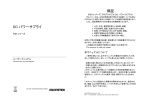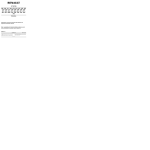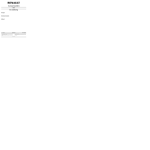Download Technical Note 6018A TTY Maintenance
Transcript
Technical Note 6018A TTY Maintenance Basic manual: All MRs Subsection concerned: 01 D Explanations of how vehicle maintenance programme operations are carried out. Note: this maintenance must be carried out in accordance with the Maintenance Booklet for the vehicle which takes precedence. Edition 4 77 11 335 482 MARCH 2005 "The repair methods given by the manufacturer in this document are based on the technical specifications current when it was prepared. The methods may be modified as a result of changes introduced by the manufacturer in the production of the various component units and accessories from which his vehicles are constructed." Edition Anglaise All copyrights reserved by Renault. The reproduction or translation in part of whole of the present document, as well as the use of the spare parts reference numbering system, are prohibited without the prior written consent of Renault. © Renault s.a.s. 2005 Maintenance Maintenance ContentsPage Contents Page 01D MECHANICAL INTRODUCTION Vehicle general information: Maintenance 01D-1 MECHANICAL INTRODUCTION Vehicle general information: Maintenance To find out the RENAULT service interval and additional operations, refer to the vehicle's Maintenance Booklet. 01D - for any leaks, - the condition of the front and rear brake hoses, I - RENAULT SERVICE: Refit the front and rear wheels and tighten them to torque. Inform the customer of any fault that is revealed during an inspection. Depress the brake pedal to bring the pads and discs into contact after the pads are replaced. 1 - Bodywork inspection: Make sure that the brake wear sensors are properly connected (if fitted to the vehicle). Visually inspect the condition of the: 5 - Check the sealing on the clutch and braking circuits: - vehicle, - top of the body, - wheel arches (if possible). Inspect and report any damage to the undertray. Report any dents, cracks, visible scratches and visible corrosion on the entire vehicle. In addition to checking for leaks, when checking the brake pads, check that there are no leaks under the vehicle from the unions, the ABS unit, the brake limiter and the clutch circuit. This inspection helps ensure the validity of the anticorrosion warranty after repairs (fill out the Anticorrosion Inspection sections in the Maintenance Booklet). 6 - Check the clutch clearance: 2 - Drain and fill the engine oil: 7 - Checking the level of the brake/hydraulic clutch fluid. Replace the engine oil filter each time the oil is changed. Wipe the drain plug with a cloth after changing the oil. The oil must comply with the specifications of the Engine Oils Technical Note (see TECHNICAL NOTE 6013A). Only for LOGAN, check the clutch clearance. Check that the brake fluid level is between the MINIMUM and MAXIMUM levels on the tank (do not add brake fluid if the brake pads are not replaced). For vehicles fitted with ESP, RENAULT recommends a brake fluid with low viscosity in cold conditions (maximum 750 mm2/s at 40˚C). When topping up the engine oil, it is important to: - allow approximately ten minutes for the oil to run through before checking the level with the dipstick, - not exceed the maximum mark on the dipstick: too much oil can damage the engine. 8 - Checking the windscreen washer level: Check the windscreen washer level. 9 - Checking the coolant level: 3 - Checking the exhaust: Check the coolant level: it should be between the MINIMUM and MAXIMUM level on the reservoir. Check: - that there are no perforations or dents on the silencer, the expansion chamber and the catalytic converter, - that the rubber mounting bushes are not torn, 10 - Checking the sequential gearbox hydraulic unit level: - that the exhaust pipe is aligned correctly from the engine outlet to the rear end. Check the hydraulic unit oil level: it should be between the MINIMUM and MAXIMUM level on the reservoir. 4 - Check the brake pads: 11 - Checking the fluid level and seal on the hydraulic power assisted steering: Remove the front and rear wheels. Check: - the thickness of the front and rear brake pads visually, Check the power assisted steering fluid level: it should be between the MINIMUM and MAXIMUM level on the reservoir. 01D-1 MECHANICAL INTRODUCTION Vehicle general information: Maintenance 12 - Checking the condition of the rubber gaiters: Check the condition of the rubber gaiters (front axle, steering and driveshaft ball joint). There must be no cracks or tears through which water and impurities (mud) can enter and cause accelerated wear of the components. 13 - Check the condition of the tyres (including the emergency spare wheel): 01D 20 - Checking the tail lift (for a MASTER originally fitted with a tail lift): The tail lift should be subject to servicing and periodic inspections. This should be carried out in consultation with the operating instructions and the inspection manual for the equipment. 21 - Resetting the maintenance indicator: Check the tyre pressures when cold using a calibrated pressure gauge. Check the pressure of the emergency spare wheel or, if the vehicle does not have one, check the use-by date of the tyre repair aerosol. Respect the recommended pressure found on the sticker on the door (if the vehicle does not have this sticker, refer to the Driver's Handbook). The tyres must be in good condition (no inner or outer wear, asymmetric wear, deformation, etc.). For vehicles fitted with a maintenance indicator, reset the maintenance indicator in accordance with the vehicle repair procedures. 22 - Computer fault finding: The purpose of this procedure is to see if any of the computers are faulty. The following tools are essential for carrying out fault finding on these systems: - a CLIP diagnostic tool, 14 - Checking the shock absorbers: - a CAN probe. Visually check that there is no oil seeping out from the shock absorber. The procedure can be applied to the whole RENAULT range. 15 - Checking the bulbs: Running fault finding on computers highlights any malfunctions not detected by the system's self-diagnostic procedure. Check that all the bulbs in the vehicle operate correctly. Note: 16 - Checking the battery charge: Always check the condition of the battery before carrying out fault finding on the computers as insufficient voltage can affect the computers. Check the battery charge using the MIDTRONICS R330 tool or a similar version (see TECHNICAL NOTE 6002A). a - For all vehicles except MEGANE II, SCENIC II and MODUS: 17 - Checking the condition of the windscreen and the door mirrors: Check the windscreen and door mirrors for cracks or other damage. Order of computer fault finding procedure: - Switch off the ignition, - connect the CLIP diagnostic tool to the vehicle's diagnostic socket. 18 - Checking the condition of the wiper blades: Check that there are no cracks on the front and rear windscreen wiper blades. - switch on the CLIP diagnostic tool' 19 - Checking the position of the safety stickers: - move the mouse pointer to the AUTOMATIC ACQUISITION OF VIN CODE icon and confirm (small car icon); If the acquisition fails, enter the vehicle specifications manually, Check that vehicle has the airbag stickers (located on the sunblind and on the right-hand side of the dashboard) and engine compartment safety stickers. Affix the maintenance sticker. - switch on the ignition, - move the mouse pointer to the AUTOMATIC TEST FOR ALL COMPUTERS icon (2 nd from the top), 01D-2 MECHANICAL INTRODUCTION Vehicle general information: Maintenance - move the mouse pointer to the AUTOMATIC TEST FOR ALL COMPUTERS bar in the centre of the screen and confirm, - read the instructions on the screen, then confirm (selecting the Next Page icon), - on the SWITCH ON IGNITION screen, switch on the ignition if it has not already been switched on, then confirm (selecting the Next Page icon): the multiplex network test then begins, - on the CHECK THAT ENGINE IMMOBILISER IS NOT ACTIVE - SWITCH ON IGNITION screen, select NEXT and confirm (select the Next Page icon; the test starts. Wait for the test to end before carrying out a new operation, 01D - move the mouse pointer to the AUTOMATIC TEST FOR ALL COMPUTERS bar in the centre of the screen and confirm. This launches the multiplex network test. - when the test ends, a screen with the multiplex test results is displayed, - move the mouse pointer to the CONTINUE icon at the bottom on the right-hand side of the screen, then confirm. A tree diagram of the computers is displayed on the screen: • WITH FAULTS, • NOT DETECTED • NOT DETECTED OR NOT FITTED, - once the test has been completed, the screen with a table places the tested computers in the following three categories: • NOT RECOGNISED*, • WITHOUT FAULTS. • COMPUTERS WITH FAULTS, * fault finding cannot be carried out on these unrecognised computers, or they are intended for options not installed on the vehicle. If the option is actually available on the vehicle, check the condition of the fuses, relays and connections to that computer). • COMPUTERS WITHOUT FAULTS, • COMPUTERS NOT RECOGNISED* (* Fault finding cannot be carried out on these unrecognised computers, or they are intended for options not installed on the vehicle. If the option is actually available on the vehicle, check the condition of the fuses, relays and connections to that computer) If your CLIP tool is connected to a printer, print the table by moving the cursor to the PRINT icon (at the bottom on the left-hand side of the screen) and attach the printout to Maintenance Booklet. - to end the test, move the mouse pointer to the ">" icon and then confirm, If your CLIP tool is connected to a printer, print the table by moving the cursor to the PRINT icon (at the top on the right-hand side of the screen) and attach the printout to the Maintenance Booklet. - to end the test, place the mouse pointer on the RETURN TO MAIN MENU icon (at the top on the lefthand side of the screen), then confirm, - Move the mouse pointer to the EXIT icon (at bottom right-hand side of the screen), then confirm. - move the mouse pointer to the EXIT icon (bottom right-hand side of the screen), then confirm, - switch off the ignition and disconnect the diagnostic socket. - switch off the ignition and disconnect the diagnostic socket. II - ADDITIONAL OPERATIONS: b - For MEGANE II, SCENIC II and MODUS: To replace the different components subject to vehicle maintenance, refer to the vehicle repair procedures. Order of computer fault finding procedure: 1 - Replacing spark plugs (for petrol engines): - switch off the ignition, Replace the spark plugs. - connect the CLIP diagnostic tool, - switch on the ignition, 2 - Replacing the air filter: - move the mouse pointer to the AUTOMATIC ACQUISITION OF VIN CODE icon and confirm (small car icon); If the acquisition fails, enter the vehicle specifications manually. - move the mouse pointer to the AUTOMATIC TEST FOR ALL COMPUTERS icon (2nd from the top), Replace the air filter. 3 - Replacing the passenger compartment filter (if fitted to the vehicle): Replace the passenger compartment filter. 01D-3 MECHANICAL INTRODUCTION Vehicle general information: Maintenance 01D 4 - Replacing the timing belt and the tensioners and pulleys: 11 - Replacing the particle filter (for DIESEL engines): Replace the timing belt and the tensioners and pulleys. Replace the particle filter. Use the belt kits when replacing them. 12 - Checking the climate control: WARNING a - For vehicles registered before January 2005: A belt must always be replaced if it has been removed. Check the climate control circuit refrigerant level using a filling station. Refer to the filling station user manual before carrying out this operation. 5 - Replacing the accessories belt and the tensioners and pulleys: Replace the accessories belt and the tensioners and pulleys. b - For vehicles registered from January 2005 onwards: Use the belt kits when replacing them. - Cleaning the climate control air circuit. - Checking the efficiency of the climate control: • keep the vehicle in the shade for approximately an hour (doors, windows and bonnet closed, centre air vent open), WARNING The belt must be replaced if it has been removed. • start the vehicle's engine (leave it idling), 6 - Replacing the petrol filter: • make sure that the air conditioning is not activated, Replace the petrol filter • adjust the climate control controls: - temperature: maximum cold setting, 7 - Replacing the diesel filter: - distribution: centre air vent (all at face level), Replace the diesel filter. - ventilation: maximum setting, If the diesel filter replacement interval has not been reached, you must purge the diesel filter. - recirculation: open (external air position) • check the temperature of the air blown out of the centre air vents: the air temperature from the vents is the same as the ambient air temperature ± 5˚C. 8 - Replacing the brake fluid: Replace the brake fluid. • activate the air conditioning, For vehicles fitted with ESP, RENAULT recommends a brake fluid with low viscosity in cold conditions (maximum 750 mm2 /s at 40˚C). 9 - Replacing the coolant: Drain and fill in accordance with the procedures described in TECHNICAL NOTE 3620A or in the vehicle repair procedures. • check the temperature of the air blown out of the centre air vents, 6 minutes after switching on the air conditioning, and refer to the table below. Table of ambient air temperatures corresponding to acceptable air temperatures for air blown from the centre air vents: Ambient temperature Acceptable air temperature for air blown from the centre air vents 15˚C between 4˚C and 8˚C 20˚C between 6˚C and 10˚C 25˚C between 8˚C and 13˚C 30˚C between 12˚C and 16˚C 10 - Checking the rear brake lining for vehicles fitted with drum brakes: Remove any dust from the brake linings using a brake cleaning product. Check the wheel cylinders for any possible leaks. Depress the brake pedal to bring the linings and drums into contact. 01D-4 MECHANICAL INTRODUCTION Vehicle general information: Maintenance 35˚C between 17˚C and 20˚C 40˚C between 21˚C and 25˚C III - SPECIAL FEATURES OF VEHICLES WHICH USE LIQUID PETROLEUM GAS OR COMPRESSED NATURAL GAS: Servicing intervals are the same for vehicles using LPG or CNG as those for equivalent models with petrol engines. To inspect and replace the different components subject to maintenance, refer to the vehicle repair procedures. 1 - Additional operations for vehicles using LPG: Every 18,000 miles (30,000 km): - check the safety solenoid valve, - check that there is a plastic blanking cover on the safety valve, - check and adjust the valve clearance (for 1.2 engines), - bleed the expansion valve. 2 - Additional operations for vehicles using CNG: Every 18,000 miles (30,000 km) or 2 years: - visual inspection of the tank and its frame (no corrosion, dent or damage). Note: A periodic tank test may be requested in accordance with national regulations. 01D-5 01D