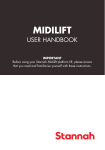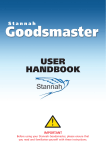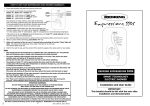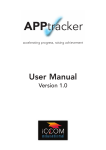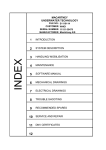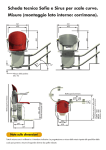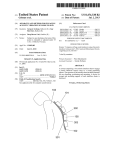Download Stannah Stairiser CR Mar 2014.pub
Transcript
STAIRISER CR USER HANDBOOK IMPORTANT Before using your Stannah Stairiser platform stairlift, please ensure that you read and familiarise yourself with these instructions. C O NTE NTS Introduction 3 Intended Use 5 General Layout 6 Drive Types 8 Operation 9 Emergency Release 11 Trouble Shooting Guide 15 Maintenance 17 Guarantee 18 Service branch contact details 19 NOTE Whilst every has been made to ensure the clarity and accuracy of this handbook, we cannot be held responsible for any damage or injury resulting in negligence or misuse of this stairlift. 2 INTR O D UC TIO N This users handbook is to help provide an understanding of correct and safe use of the Stannah Stairiser CR. Your lift has been manufactured and installed in accordance with the Machinery Directive 98/37/EC. It is important that you arrange for the lift to receive regular inspection and servicing by a competent person at intervals not exceeding six months, after the 12 months guarantee period. Failure to ensure servicing is carried out could lead to unreliable or unsafe operation. For all enquiries regarding servicing, please contact your local Stannah Service Office at the address given on this booklet. A Service Log Card supplied by the Service Office will be completed after each service visit. As requested by the European Legislation On Machinery Regulations, the following maximum noise emission has been measured at a distance of 1metre from the stairlift carriage: For your records: 3 K E Y SY MB OL S IN H A NDB OO K The following signs stress important areas: Pay attention to all paragraphs marked with this sign. These paragraphs contain important hints that will ensure smooth operation of the lift. WARNING! Important safety advice! Observing these instructions greatly reduces the possibility of hazardous situations. Pay attention! Do not execute the actions marked with this sign! 4 INTE ND E D U SE Load capacity: The maximum capacity of the lift is indicated on the front face of the carriage. Safe working load: • • • • • • • 200 kg (330 lb) for the wheelchair platform. 100 kg (286 lb) for fold down seat. The Stairiser CR must only be used for the transport of persons in wheelchairs or sitting on the optional fold down seat. Never use the stairlift in the standing position. The Stairiser CR is not designed for carrying goods or animals of any kind. The exceptional use by trained guide dogs is permitted. Remove keyswitch from both the lift and the platform after use. Do not let children play on the lift. Do not exceed the maximum platform load or maximum wheelchair size. Keep hands and fingers away from the back of the carriage. Passengers must remain in the wheelchair or seat while the lift is operating. Persons walking up or down the stairs while the lift is being operated must avoid contact with the platform. Platform users should take into consideration that the platform needs more space in a bend than on a straight railway. Therefore, before moving, look to see if anyone is using the stairs or if there are obstacles. Emergency stop An emergency stop is fitted on the carriage. In case of emergency press the red STOPswitch and the lift will stop immediately. To release the STOP-switch, it will be necessary to press it once more or to turn it clockwise. We recommend preventive checks are carried out on the lift. Regular servicing of your stairlift will ensure safe operation for a long time. Any abnormal operation of the lift should be reported to the service office. In the case of irregularities such as vibrations or abnormal noise emissions, do not use the lift; call your Service Office. 5 G E NE R AL L AY OU T WARNING - Before using your lift, please read and familiarise yourself with these instructions 1. 2. 3. 4. 5. 6 Wall control Drive type K Carriage Upper stop position Intermediate stop position 6. 7. 8. 9. 10. ower stop position Horizontal railway Upper railway tube Lower railway tube Overspeed governor G E NE R AL L AY OU T 6 Carriage with platform for wheelchairs 1. 2. 3. 4. 5. 6. 7. key switch emergency STOP Ramps Barriers, Liftable Carriage Directional control (joystick) Fold down seat Horizontal railway If the gradient is less than 20 degrees a third pipe is required to stabilise the platform. Horizontal sections may be necessary at half-landings or stop positions. 7 D R IV E TY P E S Drive type S 1. 2. 3. 4. Gear box Motor Hand wheel Hand lever for brake release Drive type K 1. 2. 3. 4. 5. 6. 7. 8. 8 Drive wheel Gearbox Motor Hand lever for break release Main power switch Hand wheel Control box Sack rope switch O P E RATIO N Main power switch The main power switch connects the lift to the power supply system. For use of the lift, first turn on the main power switch. By switching off the main power switch, the stairlift can be isolated from the circuit. It is necessary to switch off the main power switch while repairs are done to the lift, especially in the drive box. The main power switch can be locked in both the “on” and “off” position with a padlock. The main power switch is located either on the side of the drive box (drive type K) or on the external control box (drive type S). Turn on the landing control station (using the key). Lock the landing control station after use. Bring the carriage to the desired position using one of the landing stations control. First, unlock the landing control station with the key, then press the “up” or “down” button. Keep it pressed until the carriage automatically stops in the desired landing position. Release the button and lock the landing control station again. The lift is now ready for use. WARNING - Before operating the lift, ensure the platform area is clear Landing Station Controls Automatic platforms can be controlled only from the landing station controls. In order to open (fold down) or close (fold up) the platform, press the appropriate button at the landing control and keep it pressed until the operation is complete. 1. 3. 5. key switch “Open”-Button “DOWN”-Button 2. 4. “Close”-Button “UP”-Button Driving/Moving onto the platform The platform is folded down by pressing the “open” button (4 – see above). Keep it pressed and the barrier will automatically fold up. Simultaneously the ramps fold down to the correct position enabling safe driving/moving onto the platform. 1 2 3 4 5 Always face the direction of travel and apply the wheelchair brake for safety. 9 O P E RATIO N Travelling 1. key switch 2. emergency stop button 3. barriers 4. carriage 5. directional control (up/down) 5 When the passenger has moved onto the platform in accordance with the “Driving/Moving onto the platform” instructions, the carriage can be set in motion by pressing the “up” or “down” control. By pressing the directional control, the barrier and ramps will automatically fold into the correct position. The lift will start travelling after the barrier is folded down and locked. The carriage stops at any intermediate stop(s) then final landing automatically. If the directional control is kept pressed at a stop position the barrier will open. To continue travel from an intermediate landing, release the control button for a few seconds after the carriage has stopped. Press it again and hold it down to continue travelling. Keep the directional control pressed until reaching the desired stop position. If the directional control is released, the carriage will stop immediately. As a safety measure, the lift is equipped with an emergency stop (red button on the control). In the unlikely event that the stairlift does not stop when the directional control button is released, press the self-locking emergency stop button. The lift will then stop immediately. To unlock the emergency stop button, press it once more or turn clockwise. Leaving the platform The lift has been designed to stop in the correct position at each landing. Keep the directional control button pressed until the barrier has folded up and the ramp has folded down to the correct position. When the barrier is fully opened (and the ramps are fully down), release the directional control. After leaving the platform use the landing control for folding down the barrier and for folding up the platform. By folding up the platform the wall controls (landing controls) will be re-activated. The carriage can then be sent to the desired parking position. WARNING - After leaving the stairlift, fold down the barriers and fold up the platform. To avoid unauthorised use always switch it off with the key when not in use. 10 E ME R G E NC Y RE L EA SE If it necessary to evacuate a user from the lift due to either lift or power failure, the procedures described here should be followed. A different process is needed, dependant on where the platform has stopped: Case 1 The occupied platform is near a stop position. The position of the main power switch, the hand lever for brake release and the hand wheel is indicated on page 8. 1. 2. 3. 4. 5. 6. 7. Turn the main power switch to off. Take the hand wheel and insert it into the hole located at the back of the motor. Press the hand lever for brake release and turn the hand wheel until the next station has been reached. The direction for moving the lift up is indicated on the hand wheel (fig. 1 shows the platform at the stop position)). When the platform is positioned at a landing as illustrated in fig. 1, the barrier arm only on the side of the lift from which the platform is to be exited, may be forced upwards by hand. Refer to fig. 2. Now the wheelchair user can leave the platform.on the barriers. With the user evacuated push down hard on the barriers. As the barriers fold down the platform will fold up (see fig. 4). The platform must now be locked with the padlock on the carriage. Call your service office. Fig. 1 Fig. 2 Fig. 3 Fig. 4 11 E ME R G E NC Y RE L EA SE Case 2 The occupied platform is not close to a stop position. The position of the main power switch, the hand lever for brake release and the hand wheel is indicated on page 8. Please note for the rescue of the passenger with the carriage in such position two people are needed! If there is only one person available, it will be necessary to wind the carriage into the next station (see case 1). 1. 2. 3. 4. 5. 6. 7. Turn the main power switch to off. Take the hand wheel and insert it into the hole located at the back of the motor. Press the hand lever for brake release and turn the hand wheel until reaching the next half-landing or straight part of the staircase (see fig 1.1). Do not stop at a curved area of the rail. Unlock the barrier arm by following procedure described on page 18. Note that this process is only applicable when the carriage is not positioned at a landing station. The barrier arm to the stairs side only of the lift should be raised; raising the arm to the open side of the carriage would expose the user to toppling off the platform and falling down the stairs. Refer to Fig 2.1. The wheelchair user can now be lifted down from the platform. With the user evacuated, push down hard on the barriers. As the barriers fold down the platform will fold up (see fig. 4.1). The platform must now be locked with the padlock on the carriage. Call your service office. Fig. 1.1 12 Fig. 2.1 Fig. 3.1 Fig. 4.1 E ME R G E NC Y RE L EA SE Emergency unclamping of barriers For unclamping a barrier somewhere out of a station, press the lever located at the back of the carriage. The position of this lever is shown in detail in Illustrations below. The red, marked lever must be pressed for unlocking the barrier up to the stairs. Do not press the unmarked lever. 13 TR O UB L E SH OO TING For safety reasons, the Stairiser CR is equipped with several electrical and mechanical locking devices. The stairlift will not work if any of these devices are tripped or the order of events is incorrect. By systematically following the procedures described, the user will be able to establish the cause of the more simple faults. Even if the user can rectify the fault, it is nevertheless recommended that the service office is called to investigate the cause, repair & recommission the lift. However, by means of getting the lift operational after a failure, the user may continue using the lift in the immediate & short term. Work through the following instructions. Be sure that the landing controls are deactivated whenever the platform is folded down. Before troubleshooting, consider the following: • When a landing control is activated, it automatically deactivates all other wall controls, i.e., the complete lift can only be operated by one control at a time. • Please check if the main power switch, located either at the side of the drive box (Type K) or on the top of the separate control box (Type S), is switched on (position I). • Please ensure that the fuse in the distribution box from where the lift is wired is not broken and the supply is turned on. Check the electric fuse inside the lift control cabinet. Turn off the stairlift by switching off the main power switch. Open the front door of the drive box and dismantle the plastic cover of the control box (there is no plastic cover for drive type S). Check if the fuses F1 – F2 located on the right-hand side of the control are in the correct position (the blue switch must be up). Press the protective motor switch FB1 once for a short time. 14 TR O UB L E SH OO TING T he landing c ontrol has been turned on with the key, the directional c ontr ol is pres sed, but the car riage does not move. Clos e the platform! No Is the platfor m c losed? Yes Does the stair lift oper ate? Check if the ram ps and the safety pad (if existing) on the underside of the platform are free of contac t with obstacles . No Chec k if all emergency s tops ( on the c arr iage and on the landing controls) ar e unlocked. Yes Tr y to c ontr ol the stairlift from the landing c ontrol near est to the carriage. Yes D oes the s tairlift operate? No Open the platfor m and c lose the barr ier s. Close the platform. T ry to c ontr ol the s tairlift from the dir ectional control on the car riage. Does the stair lift operate? Chec k if the platform is c los ed c ompletely and if ther e is no objec t jamed between the platfor m and the car riage Yes No check the fuses in the controlbox as des cribed in this handbook No Yes Does the stairlift oper ate? Does the stairlift operate? Yes No OK Contact our s ervic e team and ask for advice. Probably the platform has not been c los ed c ompletely. 15 TR O UB L E SH OO TING T he car riage start tr avelling af ter pr ess in g the d ir ec tional c ontr ol on the platform and s tops after about 10 c m. Pleas e c los e the barr iers ! No Ar e all bar riers c los ed? Yes D oes the stair lift operate? C hec k if the r am ps and the s afety pad ( if exis ting on the under s ide of the platfor m) ar e fr ee of c ontac t w ith obs tacles. No Yes W hen all bar rier s and ram ps are free of c ontact w ith obs tac les , pleas e c los e the barr ier s, als o w hen the autom atic platfor m is us ed, onc e m or e by pr es s ing it dow n m anually. T ry to s tart travelling onc e again. Y es D oes the s tairlif t oper ate? No C ar ry out the instru ctions given in the par ag raph " R esc ue of pass enger s " OK 16 C ontac t our s ervice team and as k for ad vic e. MA INTE NA NC E It is recommended that a service contract is made with Stannah Lifts Services to ensure the lift is regularly serviced. Check-up and care Check the following points at regular intervals: 1. 2. 3. 4. 5. 6. 7. 8. 9. The carriage must not start travelling until the barrier is folded down and the ramp is turned down to the appropriate position. It should be impossible to fold up the barriers while travelling. This should be tested between two stop positions. Check operation of the safety switches mounted on the platform end ramps: with the carriage in motion, press downwards on the one of the platform ramp edges – the carriage should stop immediately. Be sure to stand clear while undertaking this operation in case the carriage does not stop as expected. Repeat this test pressing upwards on the ramp and also perform checks on the second platform ramp (if fitted). Check the operation of the safety tray on the underside of the platform. The purpose of this device is to detect the presence of objects which could interfere with the lift travel, and would be crushed by the platform underside. While standing clear and with the platform in motion, press the undertray of the carriage – the carriage should stop immediately. The carriage must stop when the directional control is released. The emergency stop button must put the whole lift out of operation. If an emergency call system is in place, ensure that it works. Remove dust and dirt from the rail tubes at regular intervals. Keep the access free to the drive and to the main power switch. Note: Dust or other materials should not be allowed to accumulate inside the slot of the upper tube of the railway. For cleaning the stairlift use a soft cloth and soapy water. WARNING - DISMANTLING/REMOVAL You should not attempt to dismantle any parts of the lift. Such work should be entrusted only to competent personnel with relevant expert knowledge and training. Advise any malfunctions of the lift operation to the Stannah Service Office or to our service personnel when they are next in attendance. 17 G U AR A NTE E YOUR STANNAH GUARANTEE Stannah Lifts Ltd are proud to have secured British Standards BS EN ISO 9001 Quality Assurance Certification and are pleased to guarantee the whole of our materials and workmanship for a period of twelve months from completion of installation and handover of the lift to you, on the following conditions: • That you enter into a service contract with our sister company Stannah Lifts Service Ltd. As with a motor car, your new lift must be properly serviced and maintained to keep it safe and at its very best. • Should any defect in workmanship or material become evident within the twelve month period, we undertake to repair or replace the defective part, as soon as possible during normal working hours (Monday to Thursday 8.00am to 4.45pm, Friday 8.00am to 3.45pm.). • Should attendance be required outside normal working hours be requested, it will be subject to a reasonable excess charge. Details of your designated Stannah Service Branch can be found on page 3 of this Handbook. Contact information can be found on page 19. • The Guarantee does not cover repairs, replacements or adjustment which may be required as a result of ordinary wear and tear, wilful or accidental damage, misuse, neglect or any other cause beyond our control. • That all outstanding monies have been paid to us. Stannah Lifts Ltd Anton Mill, Andover, Hampshire SP10 2NX Tel: 01264 339090 18 STA NNA H SE RV IC E B RA NC H E S CONTACT STANNAH LIFT SERVICES LIMITED AT: SCOTLAND 45 Carlyle Avenue, Hillington Industrial Estate, Glasgow G52 4XX Tel: 0141 882 9946 Fax: 0141 882 7503 WEST MIDLANDS & MID WALES Unit A6, Coombswood Way, Halesowen B62 8BH Tel: 0121 559 2260 Fax: 0121 559 8171 NORTH & NORTH EAST ENGLAND Wellington Road, Dunston, Gateshead, Tyne & Wear NE11 9JL Tel: 0191 460 0010 Fax: 0191 460 1143 SOUTH MIDLANDS & HOME COUNTIES Unit 4, Boundary Road, Buckingham Road Industrial Estate, Brackley, Northants NN13 7ES Tel: 01280 704600 Fax: 01280 701187 NORTH WEST ENGLAND & NORTH WALES 6850 Daresbury Park, Daresbury, Warrington WA4 4GE Tel: 01928 703170 Fax: 01928 714824 MIDLANDS EAST 48 Bleakhill Way, Mansfield, Nottinghamshire NG18 5EZ Tel: 01623 631010 Fax: 01623 636182 EAST ANGLIA Unit 27/28, Morgan Way, Bowthorpe Industrial Estate, Norwich, Norfolk NR5 9JJ Tel: 01603 748021 Fax: 01603 743097 LONDON & THE SOUTH EAST Unit 46, Acorn Industrial Park, Crayford Road, Crayford, Kent DA1 4AL Tel: 01322 555777 Fax: 01322 555444 SOUTHERN ENGLAND 6 Ambassador Park Estate, Airfield Road, Christchurch, Dorset BH23 3TQ Tel: 01202 476781 Fax: 01202 485424 NATIONAL CONTRACTS Unit 46, Acorn Industrial Park, Crayford Road, Crayford, Kent DA1 4AL Tel: 01322 553925 Fax: 01322 522037 SOUTH WEST ENGLAND & SOUTH WALES Unit 4, City Business Park, Easton Road, Bristol, Avon BS5 0SP Tel: 0117 955 9976 Fax: 0117 955 5993 19 NOTE Whilst every effort has been used to ensure the clarity and accuracy of this Handbook, we cannot be held responsible for damage or injury resulting from negligence or misuse of this lift equipment. Stannah Lifts Ltd Anton Mill, Andover, Hampshire SP10 2NX Telephone: 01264 339090 www.stannahlifts.co.uk Stairiser CR UM—Mar 2014 We are continually developing and improving the Stairiser range and we therefore reserve the right to alter or amend the specification without prior notice.