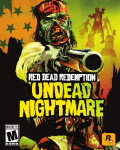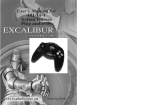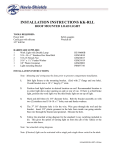Download Jail Trail User Manual
Transcript
J A I L T R A I L Product Description You’re a tough, crafty cop with a bad attitude, and the bad guys will regret the day they crossed you when you foil their sinister jailbreak. You & your deputy must catch the menacing cons - and fast! Grab powerups, avoid treacherous terrain, and dodge speeding cars while you hunt prisoners around the globe. Chase felons through deadly forests, rocky deserts, busy streets, island hideouts, & more. Cuff ‘em & return the trail of bad guys to prison to advance to the next of 28 challenging levels. Screenshots Using the Application Starting the Game 1. Launch Jail Trail on your handset. Wait for the company splash screen and game splash screen to clear (or press OK to advance). 2. From the Main Menu, highlight “Start” and press OK (See screenshot #1). 3. From the Start Menu, highlight “New Game” and press OK. 4. You’ll see the Level Start screen, which tells you the current level, the best time for the level, and a short tip to help you (See screenshot #2). Press OK to clear the screen and show the game play screen. 5. The game map is shown to you, but the action doesn’t start until you press an arrow key to start moving. Moving Around and Catching Prisoners 1. Press UP, DOWN, LEFT, or RIGHT to start moving in a direction. Once you start moving, you can turn by pressing another arrow key. Your deputy will always remain right behind you, and any prisoners that you’ve collected will follow you. 2. If you press an arrow in the same direction you are currently traveling, you’ll get a short speed burst. For example, if you are traveling right, and you push RIGHT, then you’ll speed up for a short time. 3. If you press an arrow in the opposite direction you are currently traveling, you’ll come to a stop. For example, if you are traveling to the right, and you push LEFT, then you’ll come to a stop. 4. Chase after the escaped prisoners. If you run into one that you haven’t collected yet, it will be attached to your trail and then will follow you around the board. 5. If you crash into any objects, walls, trees, or cars, you’ll be temporarily stunned, and some of the prisoners in your trail will be released. Also, you’ll lose a health bar. If you crash into a prisoner you’ve already collected, all the prisoners after that point will be released. 6. If you lose all your health bars, you’ll lose a life. If you fall into a hole or water, you’ll lose a life immediately, no matter how much health you currently have. Beating a Level 1. Once you’ve collected all the prisoners on the level, the jail door will open. Move the trail through the jail door by following the blinking arrow. Remember, you can’t go into the jail unless all the prisoners are captured. 2. Once all the prisoners are inside the jail, you will have completed the level. The level completed screen will be shown, showing you how much time you took and how many points you received. Press OK to advance to the next level. 3. When you finish a level for the first time, the next level will be unlocked. You can then play that level anytime you want, by selecting it from the Start Menu (see Playing Unlocked Levels, below) Pop-Up Tips When Tips are turned on, your deputy will give you instructions about how to play. These will make it much easier for you to play your first time. You can clear a pop-up tip by pressing an arrow key or the OK button. You can turn off the pop-up tips off by going to the Options or the Pause Menu, then highlighting Tips and pressing LEFT or RIGHT until it says Tips: Off. Game Over The game will end when you finish all 28 levels or run out of lives. If you make a high score or a best time, you’ll be asked to enter in your initials. Enter your initials using the number pad. Press CLR to erase a character, and press OK when you are done to save your initials. Power-Ups Power-ups can help or hurt you while you try to catch all the prisoners. Here is a list of all the power-ups and a description of what each does. To get a power-up, just run into it. Invincibility – For a short time, nothing can hurt you. Break apart most objects that you run into. • • Freeze All – Temporarily freeze all prisoners and cars, letting you easily move around and pick up the bad guys. • Bonus Points – You get 100 points for a copper donut, 200 points for a silver donut, and 300 points for a gold donut. • Bonus Time – These put a few seconds back on the clock. You get 3 seconds for an orange donut, 5 seconds for a red donut, and 7 seconds for a blue donut. • Stun Gun – Each stun gun gives you 5 shots. Fire at the cons to stun them for a few seconds. • Extra Life – Very valuable! • Extra Health – Adds a health bar back onto your health meter. • Poison – Takes away one health bar. • Steal Time – Slows you down for a few seconds, making you lose time. • Reverse Direction – Reverses the direction of your trail. Pausing, Saving, and Exiting the Game 1. While playing the game, you can pause by pressing CLR. This will bring up the pause menu. 2. To return to the game from the pause menu, either press CLR from the Pause Menu or highlight “Resume” and press OK. If you were stunned, trapped, or dead when you paused the game, the game will start running right away. Otherwise, you’ll have to hit UP, DOWN, LEFT, or RIGHT to start the game moving. 3. To save the game from the pause menu, press DOWN until the “Save” option is highlighted and press OK. Your game will be saved, and the “Save” option will be grayed out. 4. To exit the game from the pause menu, highlight “Exit Game” and press OK. Note that exiting the game will not automatically save the game; you have to explicitly select the “Save” item on the pause menu first. 5. You can also exit the game at any time by pressing the END key or by closing the phone if it is a flip phone. This will not save your game, so be sure to select “Save” from the Pause Menu first if you want to restore your game at a later time. Restoring a Saved Game 1. To restore the saved game, select "Start" from the Main Menu. 2. Select “Saved Game” from the Start Menu. 3. If you were stunned, trapped, or dead when you saved the game, the game will start running right away. Otherwise, you’ll have to hit UP, DOWN, LEFT, or RIGHT to start the game moving. Playing Unlocked Levels When you finish a level for the first time, the next level will be unlocked. You can play unlocked levels whenever you want, but you can only play a locked level once you beat the level before it. 1. To start the game from an unlocked level, select "Start" from the Main Menu. 2. Highlight “Select Unlocked Level” from the Start Menu. Press LEFT or RIGHT to choose a level. The level name, level number, and level map will change as you press the arrow buttons. If the level has not been unlocked, it will display “LOCKED” and a small lock icon will be drawn on the display. 3. When you find an unlocked level you want to play, press OK. 4. You’ll see the Level Start screen, which tells you the current level and a short tip to help you. Press OK to clear the screen and show the game play screen. 5. The game map is shown to you, but the clock doesn’t start until you press an arrow key to start moving. Viewing High Scores You can view the high scores by selecting “High Scores” from the main menu. The first column tells you the initials of the player who set the high scores. The second column tells you the levels that were played during that game. The final column tells you the final score when the game was finished. Viewing Best Times You can view the best times for each level by selecting “Best Times” from the main menu. The columns tell you the level, initials of the player who set the best time, and the number of seconds it took. You can use UP and DOWN to scroll through the list one line at a time, or LEFT and RIGHT to scroll one page at a time. Tips and Tricks • • • • • • • • • • • • Get all the convicts before entering the jail. Pressing an arrow in the direction you are moving gives you a speed burst. Pressing an arrow in the opposite direction stops you. Don’t crash into obstacles or your trail. It' s okay to hit the jail, a chain link fence, or the edge of the screen. Plan carefully in the corners so you don' t run into your trail! Make accurate turns to beat maze levels. Use to break through rocks and other obstacles for a short time. Press OK to fire the stun gun . Save your game and turn off pop-up tips in the pause menu. Cars must obey traffic lights. Cross the street when the light is red. Cars will always stop for you, but if you cut them off, they will honk! A convict will never cross the road when a car is coming. Use bridges to cross water safely. Go back to each level and try to beat your best time. FAQs Q: How do I pick up an escaped prisoner? A: Just run into them. The prisoner will automatically be added to the end of your trail. Make sure you don’t crash into an obstacle, or some of the prisoners will be released and you’ll have to catch them again. And, if you accidentally hit your trail, all the prisoners behind that point will be released. Q: What happens when I run into a wall or a tree? A: When you run into an obstacle, you will be temporarily stunned and you’ll lose a health bar. Also, your trail will be broken, and some of the prisoners you just collected will be set free. If you lose all your health bars, you’ll lose a life, and the level will start over from the beginning if you had more lives left, or the game will end if you were playing your last life. Q: How do I get back into the jail? A: Once you collect all the escaped prisoners, the door to the jail will open. Move your trail over to the jail door and follow the blinking arrow inside. Once all the prisoners are in the jail, you’ll complete the level and advance to the next one. Q: How do I go faster? A: You can get a short burst of speed by pressing the arrow key in the same direction you are traveling. For example, if you are moving to the right, and you press RIGHT, you’ll be given a short speed burst. Be careful you don’t crash by moving too fast! Q: How do I stop moving? A: You can stop the trail by pressing the arrow key in the opposite direction you are traveling. For example, if you are moving to the right, and you press LEFT, you’ll come to a stop. Press an arrow key to start moving again. Q: I keep running into cars! What can I do? A: Didn’t you learn to not to run out in the street without looking? The cars will try their best to not hit you, but you can’t jump out in front of them and expect to be safe. You can always stop right before crossing the street by pressing in the opposite direction you are currently moving. For example, if you are moving down, and you press UP, your trail will stop. Then, you can wait for the cars to clear and make a run for it. Q: How do I save the game? How do I restore the game? A: While playing the game, you can save by pressing CLR to show the pause menu, then highlight “Save”. You can save one game at a time. You can then continue playing by pressing CLR or by highlighting “Resume” and pressing OK./SELECT You can restore the saved game by selecting “Start Game” from the Main Menu and then selecting “Saved Game” from the Start Menu. This will start the game from exactly where you saved it. Q: How do I unlock a level? Can I start the game from any level? A: When you complete a level for the first time, the next level will be unlocked for you to play. For example, when you first complete level 2, then level 3 will become unlocked and ready to play. Once a level is unlocked, you can also start the game from that level. Just highlight the “Select Unlocked Level” option in the Start Menu and press LEFT and RIGHT to scroll through the levels. If it says “Locked” and there is a picture of a lock, then you haven’t unlocked the level yet. Q: How do I use the stun gun? A: Each time you pick up a stun gun, you will be given 5 stun shots. Press OK to fire a stun shot. If it hits a prisoner, that prisoner will be stunned for a few seconds. Quickly pick that prisoner up and keep going! Troubleshooting • If your game will not save or your high scores and best times are not being recorded, it' s possible that you have too many applications loaded on your phone. Try disabling an application you don’t use very often to clear up space on your phone. • If you can’t hear any audio even if the game volume is set to On, it’s possible that your phone is in a Silent or Manner mode. Try going into your phone' s setup menu and make sure you have your phone’s speaker turned on. • If the screen shuts down while playing the game, just press one of the “soft” keys on your phone. This will turn on the display without affecting the game.