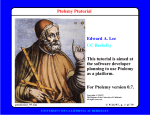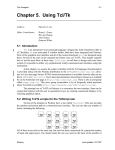Download Chapter 17. Creating New Domains
Transcript
Chapter 17. Creating New Domains
Authors:
Mike Chen
Christopher Hylands
Thomas M. Parks
Other Contributors:
Wan-Teh Chang
Michael C. Williamson
17.1 Introduction
One of Ptolemy’s strengths is the ability to combine heterogeneous models of computation into one system. In Ptolemy, a model of computation corresponds to a Domain. The
code for each Domain interacts with the Ptolemy kernel. This overview describes the general
structure of the various classes that are used by a Domain in its interaction with the kernel.
The Ptolemy User’s Manual has a more complete overview of this information.
A functional block, such as an adder or an FFT, is called a Star in Ptolemy terminology, (see “Writing Stars for Simulation” on page 2-1 for more information). A collection of
connected Stars form a Galaxy (see Chapter 2 of the User’s Manual for more information).
Ptolemy supports graphical hierarchy so that an entire Galaxy can be formed and used as a
single function block icon. The Galaxy can then be connected to other Stars or Galaxies
to create another Galaxy. Usually, all the Stars of a Galaxy are from the same Domain but
it is possible to connect Stars of one domain to a Galaxy of another domain using a WormHole.
A Universe is a complete executable system. A Universe can be either a single
Galaxy or a collection of disconnected Galaxies. To run a Universe, each Galaxy also
needs a Target. In simulation domains, a Target is essentially a collection of methods to
compute a schedule and run the various Stars of a Galaxy. Some Domains have more than
one possible scheduling algorithm available and the Target is used to select the desired
scheduler. In code generation domains, a Target also computes a schedule and runs the individual Stars, but each Star only generates code to be executed later. Code generation Targets also handle compiling, loading, and running the generated code on the target
architecture.
At a lower level are the connections between Blocks. A Block is a Star or Galaxy.
Each Block has a number of input and output terminals which are attached to a Block
through its PortHoles. A special PortHole, called a MultiPortHole, is used to make
multiple connections but with only one terminal. Two Blocks are not directly connected
through their PortHoles. Rather, their PortHoles are connected to an intermediary object
called a Geodesic. In simulation domains, data is passed between PortHoles (through the
Geodesic) using container objects called Particles. Ptolemy uses a system where Particles are used and recycled instead of created and deleted when needed. Particles are
obtained from a production and storage class called a Plasma, which creates new Particles
if there are no old ones to reuse. Particles that have completed their task are returned to the
17-2
Creating New Domains
Plasma, which may reissue them at a later request. Graphically, the Star to Star connection
is depicted below:
Block
• initialize()
• run()
• wrapup()
Geodesic
• initialize()
• setSourcePort()
• setDestPort()
Geodesic
PortHole
Block
PortHole
PortHole
• initialize()
• receiveData()
• sendData()
• type()
PortHole
Plasma
Block
Particle
PortHole
Particle
• type()
• print()
• initialize()
FIGURE 17-1: Block objects in Ptolemy can send and receive data encapsulated in Particles
through Portholes. Buffering and transport is handled by the Geodesic and garbage collection by the Plasma. Some methods are shown.
The classes defined above provide most of the functionality necessary for a working
domain. One additional class needed by all domains is a Scheduler to compute the order of
execution of the Stars in the Galaxy.
Therefore, creating a new Ptolemy simulation domain will typically involve writing
new classes for Stars, PortHoles, WormHoles, Targets, and Schedulers.
Creating a new domain is a fairly involved process, and not to be done lightly. The first
thing that many users want to do when they see Ptolemy is create a new domain. However, it is
often the case that the functionality they need is already in either the SDF or DE domains, or
they can merely add a Target or Scheduler rather than an entire domain.
17.2 A closer look at the various classes
A simulation Domain can use the various classes mentioned above as they exist in the
Ptolemy kernel or it can redefine them as needed. For example, in the SDF domain, the classes
SDFStar, SDFPortHole, SDFScheduler, SDFDomain, SDFTarget, and SDFWormhole
have all been defined. Most of those classes inherit much of their functionality from the corresponding kernel classes but the Domain creator is free to make major changes as well. The
kernel Geodesic, Plasma, and Particle classes are used without modification, but other
domains such as the CG domain have derived a subclass from Geodesic. The Domain creator needs to decide whether or not existing Ptolemy classes can be used without change,
therefore it is a good idea to understand what functionality the kernel classes provide.
The following is a brief description of the various classes that either need to be defined
or are used by a Domain. Note that we only provide a functional description of some of the
major methods of each class and not a complete description of all methods.
U. C. Berkeley
Department of EECS
The Almagest
17-3
17.2.1 Target
A Target is an object that manages the execution of the Stars in a Domain.
Major methods:
run()
Called to execute a schedule.
wrapup()
Called at the end of an execution to clean up.
setup()
Called by initialize() (which is inherited from the Block
class, which is a common base class for many of Ptolemy’s
classes). Sets each Star to point to this Target and sets up the
Scheduler.
Major objects contained are:
gal
A pointer to the Galaxy being executed.
sched
A pointer to the Scheduler that is being used.
For further information about Targets, see some of the existing domains.
17.2.2 Domain
Declares the type of various components of the Domain, like which type of WormHole, PortHole, Star, etc. is used by the Domain.
Major methods:
newWorm()
Create a WormHole of the appropriate type for this Domain.
newFrom()
Create an EventHorizon (an object that is used to interface to
other Domains, used with WormHoles) that translates data
from a Universal format to a Domain specific one.
newTo()
Create an EventHorizon that translates data from a Domain
specific format to a Universal one.
newNode()
Returns a Geodesic of the appropriate type for this Domain.
17.2.3 Star
A Star is an object derived from class Block that implements an atomic function.
Major methods:
run()
What to do to run the star.
For example, the DataFlowStar class (a parent class to many of the dataflow domain
stars such as SDFStar and DDFStar) defines this function to make each input PortHole
obtain Particles from the Geodesic, execute the go() method of each Star, and then
have each output PortHole put its Particles into the Geodesic.
17.2.4 PortHole
PortHoles are data members of Stars and are where streams of Particles enter or
leave the Stars. Each PortHole always handles Particles of one type, so two connected
PortHoles need to decide which data type they will use if they are not the same. There is a
Ptolemy
Last updated: 10/17/97
17-4
Creating New Domains
base class called GenericPort which provides some basic methods that derived classes
should redefine as well as some data members commonly needed by all PortHole types.
Major methods:
isItInput()
Return TRUE if the PortHole class is an input type.
isItOutput()
Return TRUE if the PortHole class is an output type.
isItMulti()
Return TRUE if the PortHole class is a MultiPorthole.
connect()
Connect this PortHole to a Geodesic (create one if needed)
and tell that Geodesic to connect itself to both this PortHole
and the destination PortHole. Also provides the number of
delays on this connection.
initialize()
Initialize the PortHole. In the case of output PortHoles, this
function will usually initialize the connected Geodesic as
well. Resolve the type of Particles with the PortHole it is
connected to.
receiveData()
What to do to receive data from the Geodesic.
sendData()
What to do to send data to the Geodesic.
putParticle()
Put a particle from the buffer into the Geodesic.
getParticle()
Get a particle from the Geodesic and put it into the buffer.
numXfer()
Returns numberTokens, the number of Particles transferred per execution.
numTokens()
Returns the number of Particles inside the Geodesic.
numInitDelays() Returns the number of initial delay on the Geodesic.
geo()
Returns a pointer to the Geodesic this PortHole is connected
to.
setDelay()
Set the delay on the Geodesic.
Major data members:
myType
Data type of particles in this porthole.
myGeodesic
The Geodesic that this PortHole is connected to
myPlasma
A pointer to the Plasma used to request new Particles.
myBuffer
Usually a CircularBuffer used to store incoming or outgoing Particles.
farSidePort
The PortHole that we are connected to.
bufferSize
The size of the Buffer.
numberTokens
The number of Particles consumed or generated each time
we access the Geodesic.
Note that PortHoles are generally separated into input PortHoles and output
U. C. Berkeley
Department of EECS
The Almagest
17-5
PortHoles. They aren’t designed to handle bidirectional traffic.
17.2.5 Geodesic
Models a FIFO buffer (usually) between two PortHoles. Major methods:
setSourcePort() Set the source PortHole and the delay on this connection. A
delay is usually implemented as an initial Particle in the
Geodesic’s buffer, but this can be changed depending on the
desired functionality.
setDestPort()
Set the destination PortHole.
disconnect()
Disconnect from the given PortHole.
setDelay()
Set the number of delays on this connection.
initialize()
Initialize the buffer in this Geodesic. This means either clear it
or insert the number of initial Particles needed to match the
number of delays on this connection (these Particles are
taken from the source PortHoles’s Plasma).
put()
Put a Particle into the buffer
get()
Get a Particle from the buffer. incCount() and
decCount() are used by a Scheduler to simulate an execution.
numInit()
Return the number of initial particles.
Major data members:
originatingPort A pointer to the source PortHole.
destinationPort A pointer to the destination PortHole.
pstack
The buffer, implemented as a ParticleStack.
sz
The number of Particles in the buffer.
numInitialParticles
The number of initial delays.
17.2.6 Plasma
There are container object for unused Particles. There is one global instance of a
Plasma for each type of Particle defined in the kernel. This class is usually only used by the
Domains and not changed by the authors of new Domains.
Major methods:
put()
Return an unused Particle to the Plasma.
get()
Get an unused Particle (or create one if needed).
17.2.7 Particle
The various Particle types supported by Ptolemy. Currently, the types are Float,
Ptolemy
Last updated: 10/17/97
17-6
Creating New Domains
Int, Complex, Fix, and Message. The Message Particle is used to carry Messages
(inside Envelopes) which can be almost anything. For example, the Matrix class is transferred using Message Particles. These classes are also only used as-is by the Domains and
not redefined for new domains.
17.2.8 Scheduler
Sets up the execution by determining the order in which each Star of the Galaxy will
fire. Execution is performed using two main methods -- setup() and run(). Schedulers
can be timed or untimed, depending on the Domain’s model of execution. This class will usually be different for each domain, although some domains reuse the Scheduler of another
domain, if the Scheduler is appropriate for the new domain’s model of computation.
Major methods:
setup()
Checks the Stars in the Galaxy, initializes them, and creates a
schedule.
run()
Run the schedule computed in setup()
Major data members
myGalaxy
The pointer to the Galaxy that the Scheduler is working on.
myTarget
The pointer to the Target which is controlling the execution.
17.3 What happens when a Universe is run
Now that you have some idea of what classes exist in the Ptolemy kernel, this section
will try to explain flow of control when a Universe is run. By knowing this, you will get an
idea of what additions or changes might be needed to get the functionality you desire and how
the code of your new domain will fit in.
First off, a little more about the basics of Ptolemy classes. Almost every object class in
Ptolemy is derived from the NamedObj class. This class simply provides support for a Name
field, a longer Description field, and a pointer to a Parent Block. Also, the method initialize() is declared here to be purely virtual, so every object should have some kind of
initialization function.
The Block class is derived from NamedObj and is the main base class for most actors
in Ptolemy. It has I/O constructs like PortHoles and MultiPortHoles, state/parameter
constructs like State, and defines execution methods such as setup(), run() and wrapup(). The Block also provides a virtual function to access an associated Scheduler.
A simulation universe is generally of type DataFlowStar. When a universe is run,
the flow of control is as follows, using the SDF domain as an example:
PTcl::dispatcher()
PTcl::run()
PTcl::computeSchedule()
Runnable::initTarget()
Block::initialize()
SDFTarget::setup()
Target::setup()
SDFScheduler::setup()
U. C. Berkeley
Department of EECS
The Almagest
17-7
Notice at this point that we have called two domain-specific methods, namely
SDFTarget::setup() and SDFScheduler::setup(). The Target can have a choice of
more than one Scheduler and in this case it called the default SDFScheduler. We continue
here with a more detailed description of a very important function:
SDFScheduler::setup()
checkConnectivity()
prepareGalaxy()
checkStars()
repetitions()
computeSchedule()
adjustSampleRates()
//
//
//
//
//
//
//
//
//
//
//
//
//
//
Checks that the galaxy is
properly connected.
Initializes the portHoles of each star and
the geodesics that connect them.
Verifies that the type of the Stars are
compatible with this Scheduler.
Solves the balance equations for the
system and calculates how many times
each star should be fired for
one iteration (specific to dataflow).
Compute the actual schedule
Set the number of tokens transferred
between EventHorizons if this schedule
is for a WormHole.
The order of various operations can be different for each scheduler. For example, a
new domain may require that the PortHoles be initialized after the repetitions were calculated but before the schedule was computed. The domain writer may wish to define a new
function prepareForScheduling() that would call the setup() function of each Star
without initializing the Star’s PortHoles.
Expanding prepareGalaxy() in more detail:
SDFScheduler:: prepareGalaxy()
galaxy()->initialize()
//
InterpGalaxy::initialize() //
//
Galaxy::initSubblocks()
//
DataFlowStar::initialize()//
//
//
//
//
//
Block::initialize()
//
//
//
//
//
PortHole::initialize() //
//
//
//
//
//
//
//
Geodesic::initialize() //
Ptolemy
Initialize the galaxy.
Causes the initialization of delays
and the setup of bus widths.
Calls initialize() of each star.
This is a general initialize.
function for data flow stars.
Your own Star class might
redefine it. Sets the number
of input Ports and clears
some parameters.
Initializes the PortHoles and States
of the Block/Star. Calls the user
defined setup() function of each
star after the portholes and
geodesics have been initialized.
General PortHole initialization;
again you can redefine it for a
domain specific PortHole.
Resolves the type of Particles
to be sent. Allocates a
buffer and a Plasma. Request
empty Particles from the Plasma
to initialize the buffer.
General Geodesic initialization,
Last updated: 10/17/97
17-8
Creating New Domains
//
//
//
called by output PortHole only.
Clears the buffer and adds any
initial Particles for delays.
After the schedule is set up and all the actors in the Universe have been initialized,
the flow of control is as follows:
PTcl::run()
PTcl::computeSchedule()
PTcl::cont()
universe->setStopeTime()
universe->run()
InterpUniverse::run()
Runnable::run()
target->run()
sched->run()
SDFScheduler::run()
// Described above.
// Used to set the number of
//
iterations to be run.
// The domain specific Scheduler’s
//
run() function.
Let’s look at what a typical scheduler does when it runs a star.
SDFScheduler::run()
runOnce()
star->run()
DataFlowStar::run()
..Ports->receiveData()
// Checks if there has been an error
//
in the last iteration. Calls
//
runOnce() for each iteration.
//
Goes through each Star on the
//
schedule (which is a list of Stars
//
computed by setup() ) and calls
//
star->run().
// The SDF domain uses the general
//
DataFlowStar
//
run() function. A new Domain
//
might want to redefine this.
// Calls receiveData() for each of
//
the PortHoles for this Star.
//
Output PortHoles would do nothing
//
in this case but input PortHoles
//
would get Particles from the
//
Geodesic.
Star::run()
SimControl::doPreActions()// Execute pre-actions for a star.
go()
// Call the Star specific go() function
//
that will process the input data
//
and generate data to be put in the
//
output PortHoles.
SimControl::doPostActions() // Execute post-actions for a star
..Ports->sendData()
// Calls sendData() for each of the
//
PortHoles for this Star.
//
Input PortHoles would do nothing
//
in this case but output PortHoles
//
would put their Particles into
//
the Geodesic and refill their
//
buffers with empty Particles
//
from the Plasma.
U. C. Berkeley
Department of EECS
The Almagest
17-9
17.4 Recipe for writing your own domain
This section describes some of the template files we have made so that you don’t have
to start coding from scratch. We also discuss which classes and methods of those classes that a
new domain must define.
17.4.1 Introduction
The first thing to do is to think through what you want this domain to do. You should
have some idea of how the your Stars will exchange data and what kind of Scheduler is
needed. You should also understand the existing Ptolemy domains so that you can decide
whether your domain can reuse some of the code that already exists. Also, read Chapter 1 so
you understand the general classes in the Ptolemy kernel and how the domain methods interact.
17.4.2 Creating the files
The mkdom script at $PTOLEMY/bin/mkdom can be used to generate template files for
a new domain. mkdom takes one argument, the name of the domain, which case insensitive,
mkdom converts the what ever you pass to it as a domain name to upper and lower case internally. Here, we assume that you have set up a parallel development tree, as documented in
chapter 1, or you are working in the directory tree where Ptolemy was untar’d.
1. To use mkdom, create a directory with the name of your domain in the src/
domains directory. In this example, we are creating a domain called yyy:
mkdir $PTOLEMY/src/domains/yyy
2. cd to that directory and then run mkdom:
cd $PTOLEMY/src/domains/yyy
$PTOLEMY/bin/mkdom yyy
17.4.3 Required classes and methods for a new domain
mkdom will create copies of key files in $PTOLEMY/src/domains/yyy/kernel and
a Nop star in $PTOLEMY/src/domains/yyy/stars. The template files have various comments about which methods you need to redefine. The template files also define many function
for you automatically. If you aren’t clear as to how to define the methods in each class, it is
best to try look at the existing Ptolemy domains as examples.
YYYDomain.cc
This file will be setup for you automatically so that you
shouldn’t need to modify much. The various methods here
return WormHoles and EventHorizons which should be
defined in YYYWormhole. A node is usually a type of Geodesic that allows multiple connections, such as AutoForkNode.
You can define your own YYYGeodesic or simply use the kernel’s AutoForkNode if that is suitable (this is what SDF does).
YYYWormhole.{h,cc}
Various methods to interface your new domain with others must
be defined if you wish to use your domain with other domains.
Ptolemy
Last updated: 10/17/97
17-10
Creating New Domains
However, if you don’t need to mix domains, then you may skip
these files. Wormholes translate different notions of time or
concurrency. Since some domains are timed (like DE) and others are not (like SDF), you must be able to convert from one to
another.
YYYGeodesic.{h,cc}
Currently we set the Geodesic to be the kernel’s AutoForkNode. If the kernel’s Geodesic class offers all the functionality
you need, then this doesn’t need to be changed. Otherwise try
looking at some of the pre-existing domains for examples.
YYYPortHole.{h,cc}
Define input PortHoles and output PortHoles, as well as
MultiPortHoles, specific to your domain. The only required
methods are generated for you, but you’ll likely want to define
many more support methods. Look at the kernel PortHole,
DFPortHole, and SDFPortHole for examples.
YYYStar.{h,cc}
Domain-specific class definition. Again, all the required meth-
ods have been defined but you’ll want to add much more. Refer
to Star, DataFlowStar, and SDFStar as examples.
YYYScheduler.{h,cc}
This is where much of the action goes. You’ll need to define the
function setup(), run(), and setStopTime().
17.4.4 Building an object directory tree
Ptolemy can support multiple machine architectures from one source tree, the object
files from each architecture go into $PTOLEMY/obj.$PTARCH directories. Currently, there
are two ways to build the $PTOLEMY/obj.$PTARCH directory tree: MAKEARCH and mkPtolemyTree. To build object files for your new domain in $PTOLEMY/obj.$PTARCH, you
will have to set up either or both of these ways. Typically, you first use MAKEARCH because it
can operate on an existing Ptolemy tree, and once everything works, then you and other users
run mkPtolemyTree to setup parallel development trees on the new domain.
MAKEARCH
$PTOLEMY/MAKEARCH is a /bin/csh script that creates or updates the object tree in
an already existing Ptolemy tree. To add a domain to MAKEARCH, edit the file and look for a
similar domain, and add appropriately. A little trial and error may be necessary, but the basic
idea is simple: MAKEARCH traverses directories and creates subdirectories as it sees fit. Note
that if MAKEARCH is under version control, you may need to do chmod a+x MAKEARCH when
you check it back out, or it won’t be executable.
Continuing with our example:
3. Edit MAKEARCH and add your domain yyy to the list of experimental domains:
set EXPDOMAINS=(cg56 cgc vhdlb vhdl mdsdf hof ipus yyy)
U. C. Berkeley
Department of EECS
The Almagest
17-11
This will cause a stars and kernel directory to be created in $PTOLEMY/
obj.$PTARCH/domains/yyy when MAKEARCH is run.
4. Run MAKEARCH:
cd $PTOLEMY; csh -f MAKEARCH
If you get a message like:
cxh@watson 181% csh -f MAKEARCH
making directory /users/ptolemy/obj.sol2/domains/yyy
mkdir: Failed to make directory "yyy"; Permission denied
yyy: No such file or directory
The you may need to remove your obj.$PTARCH tree, as MAKEARCH has probably
traversed down a parallel tree created by mkPtolemyTree and come up in a directory that you do not own.
mkPtolemyTree
$PTOLEMY/bin/mkPtolemyTree is a tclsh script that creates a new parallel
Ptolemy tree. Note that mkPtolemyTree cannot be run in an already existing Ptolemy development tree. The file $PTOLEMY/mk/stars.mk controls what directories mkPtolemyTree
creates, you need not actually edit the mkPtolemyTree script. To create pigiRpc binaries
with your new domain in it, you will need to modify stars.mk, so adding support for mkPtolemyTree is fairly trivial.
$PTOLEMY/mk/stars.mk
Follow the style for domain addition that you see in this file for the other domains. A
few things to keep in mind:
•
You should list the new domain before any other domain library that the new domain
depends on.
•
You should make sure to define the make variables to pull in other domain libraries as
necessary. You may need MDSDF=1 definition for example.
•
mkPtolemyTree uses the CUSTOM_DIRS makefile variable to determine what directories to create, so be sure to add your directories here.
Continuing with our example of adding the yyy domain:
5. Edit $PTOLEMY/mk/stars.mk and add your entry:
YYYDIR = $(CROOT)/src/domains/cg56
ifdef YYY
CUSTOM_DIRS += $(YYYDIR)/kernel $(YYYDIR)/stars
# Have to create this eventually
PALETTES += PTOLEMY/src/domains/yyy/icons/main.pal
STARS += $(LIBDIR)/yyystars.o
LIBS += -lyyystars -lyyy
LIBFILES += $(LIBDIR)/libyyystars.$(LIBSUFFIX) \
$(LIBDIR)/libyyy.$(LIBSUFFIX)
endif
Ptolemy
Last updated: 10/17/97
17-12
Creating New Domains
$PTOLEMY/mk/ptbin.mk
In $PTOLEMY/mk/ptbin.mk, add your domain to the FULL definition. This causes
your domain to be built in whenever a full pigiRpc binary is created.
Building a pigiRpc
6. To build a pigiRpc with your domain, first build and install your domain’s kernel
and star libraries:
cd $PTOLEMY/obj.$PTARCH/domains/yyy
make depend
make install
If your domain depends on other domains, you will have to build in those directories as well. You may find it easier to do cd $PTOLEMY; make install, though
this could take 3 hours. An alternative would be to create a parallel directory tree
using mkPtolemyTree.
7. If you have not recompiled from scratch, or run mkPtolemyTree, you may also
need to do:
cd $PTOLEMY/obj.$PTARCH/pigilib; make ptkRegisterCmds.o
8. Then build your pigiRpc. You can either build a full pigiRpc with all of the
domains, or you can create a override.mk in $PTOLEMY/obj.$PTARCH/
pigiRpc which will pull in only the domains you want.
$PTOLEMY/obj.$PTARCH/pigiRpc/override.mk could contain:
YYY=1
DEFAULT_DOMAIN=YYY
USERFLAGS=
VERSION_DESC="YYY Domain Only"
To build your binary, do:
cd $PTOLEMY/obj.$PTARCH/pigiRpc; make
If you don’t have all the libraries built, you may get an error message:
make: *** No rule to make target `../../lib.sol2/libcg56dspstars.so’,
needed by `pigiRpc’. Stop.
The workaround is to do:
cd $PTOLEMY/obj.$PTARCH/pigiRpc; make PIGI=pigiRpc
9. See “Creating a pigiRpc that includes your own stars” on page 1-7 for details on
how to use your new pigiRpc binary.
10. To verify that your new domain has been installed, start pigi with the -console
option:
cd $PTOLEMY; pigi -rpc $PTOLEMY/obj.$PTARCH/pigiRpc/pigiRpc -console
U. C. Berkeley
Department of EECS
The Almagest
17-13
and then type:
domains
into the console window prompt. Below is the sample output for the yyy example
domain:
pigi> domains
YYY
pigi> knownlist
Nop
pigi>
Ptolemy
Last updated: 10/17/97
17-14
U. C. Berkeley
Creating New Domains
Department of EECS