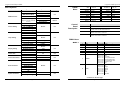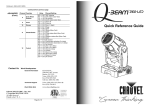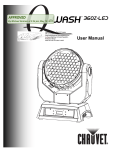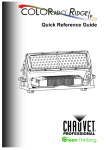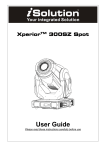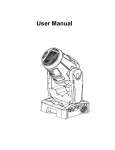Download Legend 300E Spot - QRG Rev. 01q
Transcript
Legend 300E Spot QRG Quick Reference Guide Contact Us World Headquarters General Information CHAUVET® 5200 NW 108th Avenue Sunrise, FL 33351 Voice: (954) 929-1115 Fax: (954) 929-5560 Toll free: (800) 762-1084 Technical Support Voice: (954) 929-1115 (Press 4) Fax: (954) 756-8015 World Wide Web www.chauvetlighting.com Legend 300E Spot QRG – Rev. 01q © Copyright 2010 CHAUVET® All rights reserved Printed in the P. R. C. Page 16 Legend 300E Spot QRG About this Guide The Legend 300E Spot Quick Reference Guide only contains the fixture’s connection and mounting information as well as the menu options and the tables with the DMX values. Disclaimers Safety Notes This Quick Reference Guide DOES NOT replace the product’s user manual, which you can download from the CHAUVET® Web site (www.chauvetlighting.com). You must read ALL the disclaimers and safety notes in this document as well as those in the product’s user manual before installing, operating, or maintaining this product. DO NOT open this fixture unless instructed. It contains no user serviceable parts. DO NOT aim this fixture toward any surface closer than 16 feet (5 m). Otherwise, you may damage or overheat the illuminated surface. DO NOT aim this fixture toward the Sun. Otherwise, the lenses could concentrate the solar energy and cause internal overheating. DO NOT open this fixture within 15 minutes of turning it off to minimize the risk of lamp explosion. DO NOT touch the lamp without wearing safety gloves and goggles because it may explode. DO NOT look at the light source when this fixture is on. DO NOT touch the fixture when it is operating because it is very hot. DO NOT cover the ventilation slots when the fixture is operating to avoid internal overheating. DO NOT install or operate this fixture where there is less than 50 cm to the nearest surface to allow adequate ventilation around it. DO NOT leave any flammable material within 1 m from this fixture while operating or connected to the power outlet to minimize the risk of fire. DO NOT carry this fixture from the head; use the handles instead. DO NOT mount this fixture overhead without using a safety cable. DO NOT operate this fixture outdoors or in places where dust, excessive heat, water, or humidity may affect it. DO NOT operate this fixture if you see damage on the housing, lenses, ultraviolet filter, or cables; have the damaged parts replaced by an authorized technician at once. DO NOT connect this fixture to a dimmer or rheostat. ONLY connect this fixture to a grounded and protected circuit. One Legend 300E Spot Three additional gobos Two omega clamps What is Included Legend 300E Spot QRG Page 2 Continued from previous page MODE 2 (Cont.) Channel Function 28 29 Value Percent/Setting Color Macro 000 007 008 028 029 049 050 069 070 090 091 110 111 131 132 152 153 173 174 194 195 215 216 235 236 255 Open Macro 1 Macro 2 Macro 3 Macro 4 Macro 5 Macro 6 Macro 7 Macro 8 Macro 9 Macro 10 Macro 11 Macro 12 Function 000 069 070 079 080 089 090 099 100 109 110 119 120 129 130 139 140 149 150 159 160 169 170 179 180 189 190 199 200 209 210 229 230 239 240 249 250 255 No function Enable BO during Pan or Tilt Disable BO during Pan or Tilt Enable BO during color change Disable BO during color change Enable BO during gobo change Disable BO during gobo change Lamp on Pan / Tilt reset Color / CMY reset Gobo 1 / Gobo 2 reset Shutter reset Focus / zoom / prism / frost reset Iris / flatb reset Reset all No function Lamp off Enable Flatb Disable Flatb End of Mode 2 One Warranty Card One Quick Reference Guide Page 15 Legend 300E Spot QRG Legend 300E Spot QRG Continued from previous page MODE 2 (Cont.) Channel Function Features Value Percent/Setting Off Macro 1 Macro 2 Macro 3 Macro 4 Macro 5 Macro 6 Macro 7 Macro 8 Macro 9 Macro 10 Macro 11 Macro 12 Macro 13 Macro 14 Macro 15 Macro 16 Macro 17 Macro 18 Macro 19 Macro 20 Macro 21 Macro 22 Macro 23 Macro 24 Macro 25 Macro 26 Macro 27 Macro 28 Macro 29 Macro 30 Macro 31 25 Pan/Tilt Macro 000 007 008 015 016 023 024 031 032 039 040 047 048 055 056 063 064 071 072 079 080 087 088 095 096 103 104 111 112 119 120 127 128 135 136 143 144 151 152 159 160 167 168 175 176 183 184 191 192 199 200 207 208 215 216 223 224 231 232 239 240 247 248 255 26 P/T Macro Speed 000 255 Fast~Slow Preset Color 000 021 022 042 043 063 064 085 086 106 107 127 128 148 149 170 171 191 192 212 213 233 234 255 27 White Color 1 Color 2 Color 3 Color 4 Color 5 Color 6 Color 7 Color 8 Color 9 Color 10 Color 11 Additional Features Options Continues on the next page Page 14 21 or 29-channel DMX control, compact, fully electronic, 300-watt moving yoke spot Pan: 540⁰ Tilt: 270⁰ Color wheel: Seven colors + white Split/linear colors Rainbow color spin at variable speed Gobo wheel 1: Indexed, rotating gobo wheel with gobo shake Seven glass, slot-n-lock gobos + open One multicolor, six black/white Gobo wheel spin at variable speed 16-bit gobo rotation Gobo wheel 2: Indexed gobo wheel Eight metal + open Gobo wheel spin at variable speed Static frost CTC filters (5,600 and 3,200 K) CMY color mixing system with vector speed adjustments Three-facet rotating prism Variable shutter Variable iris Variable focus Variable 16-bit dimming (0~100%) Linear zoom (16~35º) Individual reset of pan/tilt, color, gobo, shutter, prism, and focus Move-in-black for pan/tilt, color, gobo Remote fixture reset, lamp on/off, and vector speed adjustments Built-in movement macros with range adjustments Built-in color macros Battery powered display Three-pin and five-pin DMX connections User-configurable lamp ignition delay User-configurable maintenance reminder Electronic ballast with power factor correction Electronic power supply Automatic pan & tilt correction Pan & tilt locks Lamp & fixture use timers Power saver mode W-DMX (wireless DMX) receiver W-DMX (wireless DMX) transmitter Page 3 Legend 300E Spot QRG AC Power Fuse Replacement Mounting Legend 300E Spot QRG This product has an auto-ranging power supply that can work with an input voltage range of 100~240 VAC, 50/60 Hz. 1) Turn the power to the fixture off and disconnect it from the power outlet. 2) With a Philips screwdriver, unscrew the fuse holder out of its housing and remove the blown fuse from its holder. 3) Replace the blown fuse with a fuse of the exact same type and rating. 4) Replace the fuse holder in its place, and reconnect power. Continued from previous page MODE 2 (Cont.) Channel Function Value Index Fast~Slow CW rotation Stop Slow~Fast CCW rotation 0~100% Open Gobo 8 Gobo 9 Gobo 10 Gobo 11 Gobo 12 Gobo 13 Gobo 14 Gobo 15 Gobo 8 Shaking Gobo 9 Shaking Gobo 10 Shaking Gobo 11 Shaking Gobo 12 Shaking Gobo 13 Shaking Gobo 14 Shaking Gobo 15 Shaking Fast~Slow CW rotation Stop Slow~Fast CCW rotation Near~Far 0~100% R-Gobo 1 16 R-Gobo 1 Fine 17 Gobo 2 18 19 Focus Zoom 20 Prism 000 008 Normal 009 255 Prism effect R-Prism 000 127 128 189 190 193 194 255 22 R-Prism Fine 000 255 0~100% 23 Iris 000 255 100~0% 24 Frost 000 007 Normal 008 255 Frost 21 Continues on the next page Page 4 Percent/Setting 15 Before mounting this product, read the safety notes at the beginning of the corresponding user manual and follow the mounting procedure indicated in it. Product Mounting Diagram 000 127 128 189 190 193 194 255 000 255 000 005 006 010 011 015 016 020 021 026 027 031 032 036 037 041 042 047 048 057 058 067 068 077 078 087 088 097 098 107 108 117 118 127 128 189 190 193 194 255 000 255 000 255 Page 13 Index Fast~Slow CW rotation Stop Slow~Fast CCW rotation Legend 300E Spot QRG MODE 2 Legend 300E Spot QRG Channel Function Value Percent/Setting Pan 000 255 0~540º 2 Pan Fine 000 255 0~100% 3 4 5 6 7 Tilt Tilt Fine Pan/Tilt Speed Dimmer Dimmer Fine 8 Shutter 000 255 000 255 000 255 000 255 000 255 000 007 008 015 016 131 132 167 168 203 204 239 240 247 248 255 000 007 008 015 016 023 024 031 032 039 040 047 048 055 056 063 064 127 128 189 190 193 194 255 000 255 000 255 000 255 000 255 000 007 008 014 015 021 022 028 029 035 036 042 043 049 050 057 058 067 068 077 078 087 088 097 098 107 108 117 118 127 128 189 190 193 194 255 1 9 10 11 12 13 14 Color Cyan Magenta Yellow CMY Speed Gobo 1 0~270º 0~100% Fast~Slow 0~100% 0~100% Black out Open Slow~Fast Slow open / fast close Fast open / slow close Slow open / slow close Random strobe Open White Red Orange 3,200 K 5,600 K Pink Green Dark Blue Color Mix Fast~Slow CW rotation Stop Slow~Fast CCW rotation 0~100% 0~100% 0~100% Fast~Slow Open Gobo 1 Gobo 2 Gobo 3 Gobo 4 Gobo 5 Gobo 6 Gobo 7 Gobo 1 Shaking Gobo 2 Shaking Gobo 3 Shaking Gobo 4 Shaking Gobo 5 Shaking Gobo 6 Shaking Gobo 7 Shaking Fast~Slow CW rotation Stop Slow~Fast CCW rotation Gobo Wheels The Legend 300E Spot comes with two gobo wheels. Gobo wheel #1 has seven rotating gobos, while gobo wheel #2 has eight fixed gobos, as indicated below. The diagram shows the first and last gobo on each wheel, as per the DMX Values tables. 1 7 Rotating Gobos Extra Gobos Color Wheel Continues on the next page Page 12 Page 5 8 15 Fixed Gobos Legend 300E Spot QRG Replacing a Gobo Legend 300E Spot QRG 1) Turn the fixture off and disconnect it from the power outlet. 2) Open the head cover by loosening the four fastening screws at the sides of the top cover. 3) Separate the gobo plate away from Gobo Wheel 1 by pushing it toward the front of the moving head (direction 1 in the diagram). Be careful not to push the gobo out of the gobo plate. 4) Extract the gobo plate l by pulling it outward (direction 2 in the diagram). 5) On a flat surface, remove the expansion ring that holds the gobo in place and remove the gobo from the gobo plate. 6) Insert a new gobo and hold it in place with the expansion ring. 7) Slide the tip of the gobo plate under the pressure plate near the center of Gobo Wheel 1. 8) Push the gobo plate inwards. DO NOT force the gobo plate into the gobo wheel slot. If correctly installed, the gobo plate should accommodate itself in the gobo wheel slot. Continued from previous page MODE 1 (Cont.) Channel Function 15 16 Focus Zoom 17 Prism 18 R-Prism 19 20 Iris Frost 21 Function Value 000 255 000 255 000 008 009 255 000 127 128 189 190 193 194 255 000 255 000 255 000 069 070 079 080 089 090 099 100 109 110 119 120 129 130 139 140 149 150 159 160 169 170 179 180 189 190 199 200 209 210 229 230 239 240 249 250 255 End of Mode 1 Page 6 Page 11 Percent/Setting Near~Far 0~100% Normal Prism effect Index Fast~Slow CW rotation Stop Slow~Fast CCW rotation 0~100% 0~100% No function Enable BO during Pan or Tilt Disable BO during Pan or Tilt Enable BO during color change Disable BO during color change Enable BO during gobo change Disable BO during gobo change Lamp on Pan / Tilt reset Color / CMY reset Gobo 1 / Gobo 2 reset Shutter reset Focus / zoom. / prism / frost reset Iris / flatb reset Reset all No function Lamp off Enable flatb Disable flatb Legend 300E Spot QRG Legend 300E Spot QRG Continued from previous page MODE 1 (Cont.) Channel Function Value Percent/Setting 8 Color (Cont.) 064 127 128 189 190 193 194 255 9 Cyan 000 255 0~100% 10 Magenta 000 255 0~100% 11 Yellow 12 Gobo 1 13 R-Gobo 1 14 Color Mix Fast~Slow CW rotation Stop Slow~Fast CCW rotation 000 255 0~100% 000 007 008 014 015 021 022 028 029 035 036 042 043 049 050 057 058 067 068 077 078 087 088 097 098 107 108 117 118 127 128 189 190 193 194 255 000 127 128 189 190 193 194 255 000 005 006 010 011 015 016 020 021 026 027 031 032 036 037 041 042 047 048 057 058 067 068 077 078 087 088 097 098 107 108 117 118 127 128 189 190 193 194 255 Gobo 2 Open Gobo 1 Gobo 2 Gobo 3 Gobo 4 Gobo 5 Gobo 6 Gobo 7 Gobo 1 Shaking Gobo 2 Shaking Gobo 3 Shaking Gobo 4 Shaking Gobo 5 Shaking Gobo 6 Shaking Gobo 7 Shaking Fast~Slow CW rotation Stop Slow~Fast CCW rotation Index Fast~Slow CW rotation Stop Slow~Fast CCW rotation Open Gobo 8 Gobo 9 Gobo 10 Gobo 11 Gobo 12 Gobo 13 Gobo 14 Gobo 15 Gobo 8 Shaking Gobo 9 Shaking Gobo 10 Shaking Gobo 11 Shaking Gobo 12 Shaking Gobo 13 Shaking Gobo 14 Shaking Gobo 15 Shaking Fast~Slow CW rotation Stop Slow~Fast CCW rotation Replacing the Lamp 1) 2) 3) 4) 5) 6) 7) 8) 9) Increasing the Lamp’s Life Turn the fixture off and disconnect it from the power outlet. Wait at least 15 minutes for the lamp to cool down. Loosen the two screws on the lamp cover (marked “A” in the diagram). Lift and rotate the lamp cover as per the diagram to expose the base of the lamp. Rotate the ceramic base of the lamp 90º counterclockwise. Pull the lamp out by holding it from its base only. Insert the new lamp and turn it 90º clockwise. Reverse steps 3 and 4. Use the adjustment screws (marked “B” in the diagram) to position the lamp in the center of the reflector to obtain the best output. ALWAYS turn the lamp off by using the DMX controller or the fixture’s control panel. Then wait at least five minutes before switching off the fixture. This will keep the fans running to extract any remaining heat from the fixture’s head. DO NOT power cycle the fixture unless it is necessary. DO NOT touch the lamp without wearing gloves to avoid leaving grease on the bulb or on the contacts that could reduce the lamp’s life. ALWAYS change the lamp when it has reached its recommended lifespan to avoid the risk of lamp explosion. Continues on the next page Page 10 Page 7 Legend 300E Spot QRG Legend 300E Spot QRG Menu Options Main Level nd 2 Level DMX Address DMX Channel Mode DMX Functions View DMX Value WDMX Setting (Requires optional W-DMX receiver) Fixture Setting Lamp Setting Display Setting Fixture Test Fixture Information Reset Functions Special Functions Pan Inverse Tilt Inverse Bl. o P/T Moving Bl. O Color Change Bl. O Gobo Change On/Off State/Power On Off Via DMX On if DMX On Off if DMX Off Cooling Mode Ignition Delay Low Power Delay Display Inverse Backlight Auto Off rd 3 Level 001~512 Mode 1 (21-channel) Mode 2 (29-channel) N/A Active Retransmit Reset Memory No/Yes th 4 Level Offset Menu N/A No/Yes N/A Control Panel Description Pan -128~127 R-Gobo 2 -128~127 Tilt -128~127 Gobo 2 -128~127 Shutter 0~255 Prism Dimmer 0~255 R-Prism -128~127 Frost 0~255 Cyan 0~255 Flatb 0~255 Magenta 0~255 Focus 0~255 Yellow 0~255 Zoom 0~255 Gobo 1 -128~127 Button Function Exits from the current menu or function <ENTER> Enables the currently displayed menu or sets the currently selected value into the selected function <UP> Navigates upwards through the menu list and increases the numeric value when in a function <DOWN> Navigates downwards through the menu list and decreases the numeric value when in a function N/A DMX Values Auto/High 0~255 s 0~255 s MODE 1 Channel Function No/Yes N/A Value Percent/Setting Pan 000 255 0~540º 2 Pan Fine 000 255 0~100% 3 Tilt 000 255 0~270º 4 Tilt Fine 000 255 0~100% 1 Backlight Intensity 1~10 Temperature Unit Auto Test Manual Test Fixture Use Time Lamp On Time Firmware Version Pan/Tilt Color/CMY Gobo Shutter/Dimmer Focus/Zoom/Prism/Frost Iris/Flatb All Fixture Maintenance ºC/ºF 5 Pan/Tilt Speed 000 255 Fast~Slow N/A 6 Dimmer 000 255 0~100% Interval/Remain Time Factory Setting No/Yes N/A N/A Exit/Rest Time N/A N/A No/Yes N/A 7 Shutter 8 Color 000 007 008 015 016 131 132 167 168 203 204 239 240 247 248 255 000 007 008 015 016 023 024 031 032 039 040 047 048 055 056 063 N/A Continues on the next page Page 8 -128~127 Color <MENU> On/Off No/Yes 0~255 Page 9 Black out Open Slow~Fast Slow open/Fast close Fast open/Slow close Slow open/Slow close Random strobe Open White Red Orange 3,200 K 5,600 K Pink Green Dark Blue