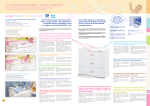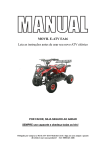Download Fingerprint PCI Express (34)Card
Transcript
A175 Fingerprint PCI Express (34)Card A175 Fingerprint PCI-Express(34) Card Specification General Description Introduction A175 PCI Express Fingerprint Reader integrates fingerprint technology into software programmers and personal /confidential data security! Fingerprints are one of the most irreplaceable characteristics of human individuals, and now the technology of taking advantage of fingerprint is no longer out of reach. Having no security on notebook means great risk of exposing your files, photos, and maybe lots more to public or unauthorized access. A175 occupies one PCI Express slot on notebook, and it’s robust and compact pop-out design eliminates the need to carry extra cables or accessory when you use it. Features Up to 10 sets fingerprint enrollment. Multi-Factor Authentication. Biometrics - fingerprint. Password - for computer sign in Use chip based sensor for live-scan capturing of 3D-fingerprint Minutiae. PCI Express(34) type design and plug and play function. Advanced Password Management. Windows 2000, Windows XP, Windows Vista supported. AIAC-Advanced image auto-calibration technology. No matter dry or wet of your finger skin, it can get clear fingerprint image easily. Secure and Powerful Computer Protection. Multilingual support: English / Japanese / Traditional Chinese /Simplified Chinese / French / German 5-in-1 Software: Auto-Login Screen Saver Lock Password bank File/Folder Encryption Magic Disk Functionality Description 5-in-1 software: Auto-Login(Window Login) User can login Windows system by fingerprint instead of user accounts password. Screen Saver Lock (PC lock) You can instantly start/stop the screen saver function after successful verifying of fingerprint or hot key. No need to set waiting time for the screen saver of windows. Password bank (Auto-Login) No more worries of memorizing ID and password for your various web accounts. File/Folder Encryption (File/Folder Security) Integrate “fingerprint” safeguard data stored on notebook, preventing data from unauthorized access. Magic Disk (Virtual Security Disk) With user’s fingerprint is successfully verified, Virtual disk drive which was created by Secure Lock from available hard drive space of your internal storage device will show up. The function of the virtual hard drive is exactly the same as ordinary hard drive. Every byte of data stored in this virtual drive is encrypted the moment it is written. And it is decrypted only when the fingerprint is successfully verified. The size of virtual hard drive could be adjusted by user. Appearance Description Fingerprint Sensor Dimensions: 94mm x 33mmx 5mm Electronic Description Main Parts z Bridge Chipset:US Best UT171 z Fingerprint Sensor – LTT SS501 Patented E-Field image technology. High-speed / Full-speed USB2.0/1.1 interface. Fingerprint image captured transfer to PC by USB ROHS and Lead-Free Packaging 20-pin LGA Dimension of Sensor Packaging 14 × 4.6 × 2.35 (mm) High Definition Sensor Scan Area Image Gray Level 192 x 8 pixels, 508 DPl 9.6 mm x 0.4 mm 16 gray levels/sensor pixel (4-bit ADC) Operating Voltage Range and Lowest Power consumption 2.7 V ~ 3.6 V single supply; 6mA operation current (3.3V, 12MHz) Power Down Current < 1uA Frame rate > 1200 frames/sec Max Sliding Speed > 48 cm/sec Operation Temperature Range 0℃ ~ 70℃ IEC 61000-4-2 Level 4 ESD immunity ( ±15KV;air mode ) Humidity 0% ~ 85% RH at 70℃ Windows 2000 / XP / Vista Operation System Supported Wearing-Resistant more than 1,000,000 times usage. Accessories z User Manual/Software CD z Quick installation guide z Software License code FCC, CE and Safety CE FCC ROHS WEEE