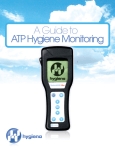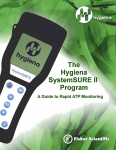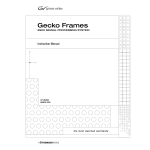Download ATP user manual
Transcript
ATP-TL User’s Manual User’s Manual ATP-TL Portable Luminescent ATP Detector I ATP-TL User’s Manual Notices and Restrictive covenants Note: The design and manufacture of products are safe and reliable,if use it properly(according to the text as shown below) and comply with the following note fully, then it will not cause harm to humans. Note: This manual's user must be clear of this apparatus and its possible harm attachment. All operators should be familiar with this chapter's safety instructions and cautions before operating this equipment. If the operation of equipment not provided in detail in accordance with the manufacturers instructions, then there is the possible damage to equipment protection devices. Legend: Description: CAUTION / WARNING Relate to the notes in the transporting, the using of various types of solid power electronic equipment and the II ATP-TL User’s Manual using of swab Ultra snap required complying with. Attentions are as follows: ——————Operating environment and electricity notes Warning: Do not use equipment in the place having or may having flammable and explosive gas. Note: Do not place the equipment in extreme temperatures, minimize the power load ——————Equipment operation Note: Do not damage equipment, pick-and-place carefully ——————Battery Warning: Please use non-rechargeable alkaline battery Warning: The voltage of each battery should be III ATP-TL User’s Manual below 1.65V; Otherwise, it will cause lasting damage to the quipment Note: Please discard used batteries comply with local regulations ——————Using and inserting Ultrasnap swab Note: Before using the swab,please refer to the details of the Ultrasnap's data and insert procedures.At the same time, national and local environmental laws and regulations should be followed. Note: Do not insert Ultrasnap swab extrusion. In addition to Ultrasnap swab, do not insert anything else. Note: Prior to the insertion equipment,Ultrasnap swab should be clean and dry . ——————Keyboard button Note:Do not press the keyboard button on the equipment's surface continuously. ——————RS232 interface Warning: The computer equipment connected to IV ATP-TL User’s Manual RS232 interface on the top of the equipment must meet standards BSEN60950/IEC950. ——————Apparatus components: Warning: The instrument does not have spare parts, Demolition equipment components are not allowed. V ATP-TL User’s Manual Use Constraints Equipment's design meets the requirements of popularity, safety and EMC as following:: Popularity ► Low Voltage target 73/23/EEC ► EMC target 89/336/EEC Safety ► BS EN 61010-1:200,IEC 61010-1:2001 ► UL 61010B-1 ► CAN/CSA C22.2 1010.1-92 EMS ► EN 55022:1998 ► EN 61000-4-2:1995 ► EN 61000-4-3:1995 ► FCC Class A-Sub Part J Statement DESIGN OF THE EQUIPMENT CONFORM AND COMPLY WITH THE REQUIREMENTS OF LOW VOLTAGE TARGET 73/23/EEC SECTION 11, AND IN LINE WITH THE REGULATION THAT THE DESIGN OF ELECTRONIC PRODUCTS NEED TO WORK UNDER THE SPECIFIED VOLTAGE AS WELL AS THE BASIC REQUIREMENTS OF BS EN 61010-1:2001. VI ATP-TL Contents CONTENTS 1 2 3 INTRODUCTION ..............................................................................1 1.1 FEATURES OF ATP-TL ..............................................................................................................1 1.2 PERFORMANCE .........................................................................................................................1 1.3 APPENDICES AND SUPPLIES ......................................................................................................2 1.4 OPERATING PRINCIPLES ............................................................................................................2 PREPARATION..................................................................................4 2.1 STRUCTURE ..............................................................................................................................4 2.2 KEYBOARD FUNCTIONS ............................................................................................................5 2.3 DISPLAYING MARKERS .............................................................................................................6 2.4 BATTERY INSERTION .................................................................................................................6 BASIC OPERATION .........................................................................7 3.1 BOOT-STRAP .............................................................................................................................7 3.2 SELF-TEST ................................................................................................................................7 3.3 READY ......................................................................................................................................8 3.4 TURN OFF .................................................................................................................................9 3.5 LOW-POWER MODE ..................................................................................................................9 3.6 TIPS FOR LOW-POWER MODE .....................................................................................................9 4 CLOCK CONFIGURATIOIN ........................................................11 5 SET PROG NUM, GROUP NUM, AND THRESHOLD ..............12 6 DETECTION AND RESULT ..........................................................13 6.1 DETECTION .............................................................................................................................13 6.2 VIEW THE RESULTS .................................................................................................................14 6.3 DELETE THE RESULT ...............................................................................................................14 7 RESULT JUDGMENT.....................................................................15 8 SOFTWARE OF THE PC................................................................16 8.1 SOFTWARE INSTALLATION .......................................................................................................16 8.2 DATA TRANSMISSION ..............................................................................................................16 8.3 DATA FILE ...............................................................................................................................17 VII ATP-TL 9 Contents WARRANTY.....................................................................................18 10 MAINTENANCE..............................................................................19 11 TROUBLE SHOOTING ..................................................................20 VIII ATP-TL 1 Introduction 1 Introduction The ATP-TL portable luminescent ATP detector is applied in Sanitation Supervision, in order to measure up the HACCP and GMP. The device consists of two main parts. They are the Ultrasnap swab and the portable examiner. This manual introduces the use of the ATP-TL, and the maintenance and trouble-shooting of the device. For detailed introduction of Ultrasnap swabs, please refer to the Ultralsnap user manual. If encountered with any technical problem, please contact the manufacturer. 1.1 Features The main specifications of this portable luminescent ATP detector: z Quantitative result: detecting limit 4*10-15 mol ATP(2000 bacteria) z Real-time detection: 1000 sampling hits/s,15 s for an assay z Small size: weight 210g z Ultra-low power:>200h working with 2 dry cells(1.5V) z Automatic: friendly user interface z Intelligent and network control: data transmitted to PC for intelligent analysis and judgement z General use: fit for different ATP reagents 1.2 Performance z Testing time 15s z Detecting range 1-9999 RLUs z Detecting limit 4*10-15 mol ATP(2000 bacteria) z Repeatability ≤15 z Correlation coefficient: ≥0.995 z Detecting error ±5% or ±5 RLUs 1 ATP-TL 1 Introduction z Group limit 100 groups z Memory 1000 items z Operating temperature 5℃-40℃ z Operating relative humidity 20%-80% z Preserving temperature -10℃-40℃ z Preserving relative humidity 20%-95% 1.3 Appendices and Supplies Please contact the local distributor about appendices and supplies. 1.4 Operating principles The Ultrasnap swab utilizes the biochemiluminescence technology. By using this technology, the invisible ATP concentration (represent ATP content in the testing swab) could be transferred into optical output which is visible, see Fig.1.1. Fig.1.1 The device could examine very low optical output, and display the quantitative and qualitative results. The quantitative result is an integer between 1-9999, in Relative Light Units(RLUs). RUL is not a real optical unit (ex. lux), but it provides a way to examine the total amount of optic outputs through ATP biochemiluminescence detection. 1RUL stands for 1fmol ATP. The quantitative results could provide qualitative results by comparison 2 ATP-TL with user input program, as Pass 1 Introduction , Alert and Reject . The device is of high sensitivity, so please use it with caution. 3 ATP-TL 2 Preparation 2 Preparation NOTE: Do please read the NOTICES at the very beginning of this manual. 2.1 Structure The elevation of the ATP-TL is shown in Fig.2.1. Fig.2.1 1 Cover ○ 2 LED Screen ○ 3 Keyboard ○ 4 Buckle ○ 5 Label ○ 6 Battery Box ○ 7 RS232 Socket ○ 8 Sample Socket ○ 4 ATP-TL 2 Preparation Fig.2.2 2.2 Keyboard Functions POWER TIME SETUP UP、DOWN Enter The function of every single key will be described in later chapters. 5 ATP-TL 2 Preparation 2.3 Displaying Markers PROG Serial No. of inspecting spot Examining the upper limit Examining the lower limit # Result No. / List seperator Working mark Memory mark, its flicker figures memories beyond 90% Cover mark, its flicker figures cover open Insert arrow Exsert arrow Pass Alert Reject Low battery Exsert the testing swab if it flickers Insert the testing swab if it flickers 2.4 Battery insertion The ATP-TL works with 2 non-rechargeable alkaline batteries(1.5V). WARNING: DO NOT use batteries of different kinds. DO NOT use rechargeable alkaline batteries. Open the battery box cover at the back of the device, and insert 2 dry cells, with anode up. NOTE: DO NOT put the batteries upside down, or it will destroy the electronic system of the device. Insert the batteries correctly and the ATP-TL will boot automatically and enter the clock configuration. Tips: Please change the batteries when it prompts low power to assure sufficient power supply. 6 ATP-TL 3 Basic Operation 3 Basic Operation 3.1 Boot-strap Press the switch button , a beep. If it is the first boot or the first boot after replacing the battery , it shows time and date set interface in Figure 3-1, the user set the time and date, then enter the power-on self test interface in Figure 3-2, apparatus implement self – test procedures. If not, go directly to the self-test interface. Fig.3.1 time set Fig.3.2 self-test Tips: If the battery power is low, it can not boot or the battery logo flashes after boot, at this time we recommend that users replace the battery in time. 3.2 Self-test After boot-strap, the apparatus implements self-test of 30-second, showing the number of the countdown from 30 to 0 and ending Self Test, as shown in Fig. 3.3. Fig.3.3 Self-test countdown Ending the self-test, apparatus enter the ready status after a beep, show 7 ATP-TL 3 Basic Operation the main interface. Tip: During the self-test, please do not insert Ultrasnap swab and ensure the hatch tightly. If the taking logo swab; If the hatch logo flashes, then remove the Ultrasnap linkes, close the hatch. When the equipment keeps free more than 1 minutes, the equipment will start the self-test procedures. 3.3 Ready After the Self-test finished, the equipments enter the Ready condition, which is the main interface (Fig.3.6). PROG Fig.3.6 Ready condition(Main Interface) At this point, it needs keyboard operation, set up POWER, UP, DOWN, OK, SET, TIME, a total of six keys, the following sections will introduce each key's function in details: key function Turn on/off Show time, to confirm settings Start Detecting point numbering settings, group settings and time settings; See the results; set the detection point number, 8 ATP-TL 3 Basic Operation group number and time Start testing; confirm detection, group number and time 3.4 Turn off Press turn on/off key , turn off after a beef. Tip: In order to avoid Shut down accidents, during the process of sample testing, all the keyboard keys will be locked in the status, when this measurement ends, the lock status will be removed. 3.5 Low-power Mode If the equipment is switched on, apparatus permit a maximum standby time of 10 minutes, when the standby time is more than 10 minutes, apparatus will automatically enter the energy-saving status with a beep. Please press on / off button to restore. 3.6 Tips for low-power mode Battery logo indicates battery status: Battery logo Battery status not visible Full Visible Charging Flashing Low battery, replace it immediately Visible with “√” Fully charged When the battery is low, the battery logo flickers, we recommend that 9 ATP-TL 3 Basic Operation users charge the battery right away. Tip: If out of battery, the apparatus will not boot. Because of high temperature can reduce the battery life, please place the apparatus in the condition cool and dry. 10 ATP-TL 4 Clock Configuration 4 Clock Configuratioin At the first run or after replacing the batteries, it will demand you to configure time and date. The time-data configuration interface is shown in Fig.4.1. Fig.4.1 The time&date configuration goes in a repeating order of Hour, Minute, Month, Date and Year. Respectively, press flashing number and press to modify the to enter. Tip: If neither the nor is pressed, pressing will cancel the previous configuration. The default parameters will be displayed on the screen. After the time&data configuration, it enters self-testing. When finished part of the configuration, pressing will save your time and data configuration. The time and data setup ends with several defaulted. 11 ATP-TL 5 Set PROG num, Group num and Thresholds 5 Set PROG Num, Group Num, and Threshold When the ATP-TL is ready for detection, press program number (figure 5.1). Press program number. Press and and you may set to change the value of and continue to set upper threshold, lower threshold and group number. PROG figure 5.1 set PROG num The setting procedure is showed in following figure (figure 5.2). Figure 5.2 setting procedure 12 ATP-TL 6 Detection and Result 6 Detection and Result Tips: Before detection, read the user’s manual of Ultrasnap. 6.1 Detection After self-detection, the ATP-TL is ready to work. The LCD displays as follows (figure 6.1). PROG Figure 6.1 standby It shows the PROG number, negative and positive threshold, and serial number of the result. Note: The memory of instrument could stores 1000 results. When over more 900 results are restored, the mark of is shining. Operation steps are as follows(figure 6.2). Prepare the Ultrasnap swap. Make sure the exterior surface of Ultrasnap clean and dry. Open the lid, put the Ultrasnap into the instrument and close the lid. Press , and it begins to countdown 15 seconds. PROG Figure 6.2 detection countdow Tips: Keep the instrument vertical and stable when it is working. Result is displaying after countdown (figure 6.3). 13 ATP-TL 6 Detection and Result PROG Figure 6.3 detection result Warning: Make sure the exterior surface of ultrasnap is clean and dry before detection. Do not insert any other things except the ultrasnap. 6.2 View the results Press and , you may view the detection results stored in the instrument (figure 6.4). PROG PROG Figure 6.4 view the results 6.3 Delete the result After viewing the result, you can delete all the results stored in the instrument. The operation steps are showed in following figures (figure 6.5). Tips: When pressed , the and delete all the records. Otherwise press appear on the LCD. Press , and and quit. Warning: Data on the ATP-TL can not be recovery once it was deleted. PROG Figure 6.5 delete the results 14 ATP-TL 7 Result Judgment 7 Result judgment The ATP-TL has 100 programs (PROG 0~99), and each program has a couple of upper and lower thresholds. The ATP-TL comprises the detection results with the couple of thresholds automatically and draws a conclusion whether the result is pass, warning or error (figure 7.1). PROG pass PROG warning Figure 7.1 result judgment PROG error The judgment basis are showed in following chart. Detection result result ≤ lower threshold lower threshold < result≤upper threshold result > upper threshold Judgment pass warning error 15 ATP-TL 8 Software of the PC 8 Software of the PC 8.1 Software installation Put the CD into CD-combo, run the installation file and install the software according to the installation prompt. Tips : This software is working based on ‘.NET Framework’. You could download the newest version of ‘.NET Framework’ from Microsoft official website and install, or you could install the ‘.NET Framework 2.0’ embed in this software (figure 8.1). Without the ‘.NET Framework’, our software does not work. Figure 8.1 install the ‘.NET Framework 2.0’ Finishing the installation, you can run the ATP Import program. Data Transmission Connect the ATP-TL and PC with the communication line provided by the company (figure 8.3). RS232 interface one end of communication line connect with ATP-TL, the other end connect with COM port of PC. Figure 8.3 connection Run ATP Import, select the correct port and file path. Press , startup the ATP-TL. It will display PC if connection is successful (figure 8.4). 16 ATP-TL 8 Software of the PC Figure 8.4 Press Import, data transmission ready. Choose Y, start transmission. Choose N, stop transmission If you want to terminate the transmission, press cancel After transmission, software will show you a suggestion. Choose Y to delete the data on ATP, choose N to finish the transmission When finishing the transmission, press ‘close com’, you can connect PC with another ATP-TL and continue to transmit data on other ATP-TL. Finally, press ‘exit’ and terminate all data transmissions. Warning: Data on the ATP-TL can not be recovery once it was deleted. Make sure you have the records before you delete. 8.2 Data file Data of detection results are saved as excel files in PC. eg: SERIAL-NR TEST-NR RESULT RLU DOWN UP GROUP PROG TIME DAY DATE 827 0 error 230 100 200 0 0 1:0:3 Monday 2000.1.1 827 1 error 222 100 200 0 0 1:0:34 Monday 2000.1.1 827 2 error 214 100 200 0 0 1:0:64 Monday 2000.1.1 827 3 warning 197 100 200 0 0 1:1:23 Monday 2000.1.1 827 4 warning 168 100 200 0 0 1:3:72 Monday 2000.1.1 827 5 warning 153 100 200 0 0 1:5:0 Monday 2000.1.1 827 6 warning 135 100 200 0 0 1:6:18 Monday 2000.1.1 827 7 warning 117 100 200 0 0 1:7:67 Monday 2000.1.1 827 8 pass 92 100 200 0 0 1:9:18 Monday 2000.1.1 827 9 pass 88 100 200 0 0 1:9:48 Monday 2000.1.1 827 10 pass 88 100 200 0 0 1:9:71 Monday 2000.1.1 827 11 pass 80 100 200 0 0 1:16:8 Monday 2000.1.1 17 ATP-TL 9 Warranty 9 Warranty z z The ATP-TL is warranted for a period of one year, from date of shipment from the company, to be free from defects in material and workmanship. z The above warranty is not applicable to defective devices with incorrect use, abnormal operation conditions, improper application, and unauthorized maintenance or alteration. After-sell services please call 1-416-558-1088. 18 ATP-TL 10 Maintenance 10 Maintenance Clean the instrument with dry cloth. Warning: Do not wipe the instrument with wet cloth. Do not wash the instrument with water. Tips: Do not clean the instrument with solvent or cleaning agent, otherwise, the plastics shell may be destroyed. Replace the battery Replace the battery for better results when the mark appears. Tips: The waste batteries should be treated according to local laws. New batteries and old batteries can not be used in series. 19 ATP-TL 11 Trouble Shooting 11 Trouble Shooting Check the visible cracks if there appears any problem. Do not disassemble the instrument without the permission of the company. The following aspects are possible reasons for the problems. Problems Possible Reasons It does not startup when you press Electric power of battery is not enough. Wrong placement of the battery. Instrument or keyboard is damaged. Instrument is working now. System halted: replace the battery after 10 sec. Instrument or keyboard is damaged. Electric power of battery is not enough. Loosing of the battery. Instrument is damaged or intensively shocked. It dose not work for 10 minutes. Electric power of battery is not enough. Instrument or LCD is damaged. Instrument works in an unsuitable environment, such as too hot and too cold. The display window is broken or depressed. Instrument or LCD is damaged. Instrument is detecting the fluorescence. Some keys are available when specific programs are chose. Instrument or keyboard is damaged. It needs self-detecting: take out the swab and close the lid. Swaps used error. Swaps are overdue. Instrument is damaged. Connection between the instrument and PC is error. Use wrong software. PC software is wrongly installed. Connecting wire or interface is broken. Instrument is damaged. It does not shutdown when you press Extra-ordinary shutdown LCD does not display any thing Abnormal display of LCD Keyboard does not work The mark is shining Results are always 0 or error. RS232 does not work 20 ATP-TL 12 Appendix : ultrasnap operation 12 Appendix: ultrasnap operation Ultrasnap ATP swab is an integrated device using a unique liquid-stable reagent and Snap-Valve technology to deliver unbeatable accuracy and reproducibility. Simply swab an area, snap, squeeze and read the results with the ATP-TL in just 15 seconds. Ultrasnap swab and the ATP-TL puts the most accurate, reliable and affordable ATP-monitoring system in the palm of your hand. 1 2 3 5 4 6 7 1. Swab sample point. 10cm x 10cm square. 21 ATP-TL 12 Appendix : ultrasnap operation 2. Place swab back in swab tube. 3. Holding the swab tube firmly, use the thumb and forefinger to break the Snap Valve by bending the bulb forward and backwards. 4. Squeeze Snap Bulb twice, expelling all liquid down swab shaft. Bathe swab bud for 5 seconds. 5. Place Ultrasnap swab in ATP-TL. 6. Close lid of ATP-TL. 7. Initiate 15 second reading by pressing 'OK'. Reading will be displayed with threshold levels and sign indicating Pass, warning or error. 22