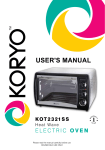Download Quick installation and user guide
Transcript
Quick installation guide. 1) Check availability and unpack: - Anoxomat - User manual on CD-Rom - Parts package: gas tube , 2 tube clamps, 1 reserve, Fuses - One Mart jar and a catalyst. - One gas cylinder (not from Mart) - One reducing valve (if ordered, from Mart) - Tools (not from Mart) o An adjustable (nut) spanner to tighten the reducing valve o Adjustable-joint pliers to tighten the gas tube clamps 2) Install the gas supply - Mount the reducing valve on the gas cylinder; use the adjustable (nut) spanner - Connect the reducing valve with gas input of the Anoxomat with the gas tube from the parts package; use a tube clamp on each side, use the adjustablejoint pliers to tighten the gas tube clamps - Open the gas cylinders main supply, and set the pressure to 1.5 bar precisely. 3) Connect the Anoxomat to the power supply. - Use a standard power cable 4) Switch on the system - In the display the following text will appear: (Gas connection) Anoxomat AN2OP You Anoxomat system is now ready for use. For installation assistance please contact your local Anoxomat supplier or call Mart Microbiology: +31 (0)512-58 22 33 Mart Microbiology B.V, Version1, dd. 14-1-2015 Quick usage guide. 1) Fill a jar - Put your inoculated dishes, tubes, micro well plates, or other samples in the jar with the help of the petri dish holder. 2) Close the jar - Put the lid on the jar, slide the jar clamp over the lid and tighten clamp screw. 3) Choose the appropriate recipe on the operation panel - By pushing Anaerobic button. or the - Micro-aerophilic button. - In case of the anaerobic recipe, place a regenerated catalyst under the catalyst clip on the bottom of the jar lid. The catalyst must be regenerated after each incubation, by heating it in a hot air oven at 160ºC for 30 minutes or 100ºC for 60 minutes to dry it thoroughly. 4) Choose the Quality assurance setting - For the micro-aerophilic and anaerobic recipe, the quality assurance is engaged as default. o The LED on the side of the button lights up. - You can engage or disable the quality assurance by pushing the Quality Assurance button. 5) Connect a jar - Push the black jar tube into the coupling on the jar lid o In case the connector does not slide in, please first pull the outer ring of the snap shut coupling downward. 6) Press the start/continue button. - During operation the start/continue button blinks slowly 7) When the process is finished - the start/stop button blinks quickly and the display indicates: Microaerophilic Anaerobic 6% O2 0,2% O2 - To uncouple the jar for incubation, pull the outer ring of the snap shut coupling downward The Mart jars are never to be cleaned with alcohol, and not to be exposed to temperatures of more than 80ºC. For further and more detailed information please view the operation Manual on the CD-Rom Mart Microbiology B.V, Version1, dd. 14-1-2015