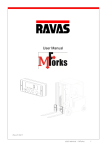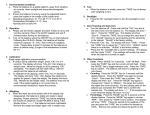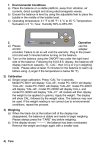Download Instruction Manual - Intelligent Weighing Technology, Inc.
Transcript
A Higher Level of Precision… A Higher Level of Performance Intell-Lab Moisture Analyzer Series IL Models: IL-50.001 & IL-50.01 I L 5 0 L 5 © 2012 Intelligent Weighing Technology, Inc. All rights reserved worldwide. 0 The information contained herein is the property of Intelligent Weighing Technology, Inc. and is supplied without liability for errors or omissions. No part - may be reproduced or used except as authorized by contract or other written permission. The copyright and the foregoing restriction on reproduction and use extend to all media in which the information may be embodied. 0 1 Contents 1. Brief Introduction ·······················································································2 1.1 Safely Precautions ··················································································2 2. Installation ····································································································3 2.1 Placement ····································································································3 2.2 Components ·····························································································3 2.3 Power Connection ···················································································4 3. Operation ······································································································4 3.1 Level Adjustment ·····················································································4 3.2 Display ·······································································································5 3.3 Operation Panel ·······················································································6 3.4 Operation Mode ·······················································································7 3.5 Test Procedure ·························································································9 Thanks for choosing our Intell-Lab series Moisture Analyzer! 1. Brief Introduction Moisture Analyzer is used for determination moisture in samples. 1.1 Safely Precautions For safe and dependable operation, please comply with the following instructions: ·This Moisture Analyzer is used for determination moisture in the samples. Any improper operation can endanger personnel and damage the instrument or other equipment. ·Please confirm the input voltage on label and plug type matches your local AC supply. This Moisture Analyzer is supplied with a 3–pin power cable with an equipment grounding conductor. Disconnecting grounding conductor is prohibited. ·Make sure power cable will not be an obstacle or cause any tripping risk. ·Never use this Moisture Analyzer in hazardous, wet or unstable environment. 4. Testing ············································································································9 4.1 Temperature & Time ···············································································9 4.2 Weight of Sample ····················································································9 4.3 Sample Preparation ················································································10 4.4 Types of Sample ······················································································10 5. Maintenance ····································································································10 5.1 Calibration ··································································································10 5.2 Problems & Solutions ··············································································11 6. Parameter ······································································································12 6.1 Specifications ····························································································13 6.2 Interface ······································································································ 13 ·Please unplug the power before cleaning the instrument. ·Never convert power during a test. (E.g. from 110V to 220V or vice versa) ·Ensure sufficient free space around the instrument. (Approximately 3 ft free space above the unit) ·This Moisture Analyzer must be operated by trained personnel who are familiar with the properties of the samples and with the handling of the instrument. ·You should use goggles, gloves, protective clothing and masks to operate the instrument. ·Never make any modifications or constructional alterations to the instrument. 7. Standard Configuration ············································································13 ·After-sale service is offered only by professionals authorized by our company. 1 2 Caution: This moisture analyzer works by utilizing a strong heat source. 2.2 Components Installation ·Never place inflammable materials on, below or next to the instrument as the area around the dryer unit warms up. ·Exercise caution when removing the sample. The sample itself, the sample chamber and any, sample containers may still be very hot. ·For samples with any potential danger, be careful to analyze the probable dangers. Consequences. ·Fire/Explosion: During heating, some solvents, samples of flammable or explosive materials will liberate flammable or explosive gas or steam. Avoid fire or explosion, by using such samples in a dry environment and use a low temperature. (1)Place windshield (2)Place bracket and screw (3)Place pan on bracket. Be very careful not to damage the internal mechanism during this process. 2.3 Power Connection Plug in at the back of moisture analyzer and attached to power outlet 120 VAC. ·Toxin/Inflammability: Only dry toxic or corrosive samples in a correctly operating fume cupboard. ·Corrosion: Samples which release corrosive vapors. In the case of such samples, we advise you to work with small amounts of sample as the vapor can condense on cooler housing parts and cause corrosion. Note: Damage to the equipment by corrosive or flammable samples is not covered by the warranty. 2. Installation 2.1 Placement Note: For getting the best testing results, please warm-up at least 30 minutes before testing. 3. Operation 3.1 Level Adjustment Adjusting the level with level indicator and adjustable feet. As illustrated in the pictures below: Please ensure the operation table is stable and level at all times. ·Choosing a safe and well ventilated place. ·Please avoid placing the moisture analyzer in the severe temperature fluctuations, excessive humidity, vibration, drafts, electromagnetic fields or direct sunlight. 3 Correct Incorrect Note: Must re-adjust the level if location changed. 4 3.2 Display Model Identification DSH (Digital Signal Halogen - Capacity & Readability) 3.3 Operation Panel Key Turn on /Turn off Unstable TARE/BACK (short press) Stop the test, cancel current setting Tare the pan Percentage of dry weight TEMPERATURE (short press) Temperature Setting TIME (short press) Time Setting Model Percentage of moisture g Gram UP Temperature setting or Current temperature DOWN Time setting (M / S) CAL/PRINT Heating now (short press) Temperature or time rise in sequence (long press) Temperature or time rise steadily (short press) Temperature or time reduce in sequence (long press) Temperature or time reduce constantly (long press) Calibration (short press) Print TEST (short press) 5 Meanings ON/OFF IL-50 * Title 6 Begin to test 3.4 Operation Mode Time Setting Setting time from 1-99 minutes, stepping is 10 seconds. Standby Moisture analyzer is in standby mode when connected to AC power. Go to time setting mode, digits flash (short press) Start operation and go to weighing mode (short press) Weighing Mode Zero the display (short press) Time reduces by 10s (long press) Time reduces steadily (short press) Time increases in sequence by 10s (long press) Time increases steadily Confirm the value and save (short press) (short press) Digits displayed, go to set temperature Exit without saving (short press) (short press) Digits displayed, go to set time (short press) (short press) Go to testing mode. The weight of sample must > 0.5g. If < 0.5g, “< 0.5g” flash, then press it to cancel Begin to calibrate (long press) Temperature Setting Working temperature is 50-160ºC, stepping is 1º C IL Series provide two easier time setting ways. (1) Automatic Mode During heating, if the weight of sample reduces < 0.001g, moisture analyzer will stop work. AUTO Mode Setting Go to temperature mode, digits flash or → ( Choose “AUTO” mode) → (confirm) (short press) (short press) Temperature increases in sequence by 1ºC (long press) Temperature increases steadily (short press) Temperature reduces in sequence by 1ºC (long press) Temperature reduces steadily Confirm the value and save (2) Time Setting Mode Setting heating time manually. Moisture analyzer will stop heating if the setting time is up. Time Setting (short press) (short press) 7 or → Exit without saving → 8 or (choose time setting) → (change time) → (confirm) → (save and back to weighing mode) 3.5 Test Procedure Temperature Setting →Time Setting → Sample Preparation → Put on Empty Pan → (clear the weight of pan) → Put Sample on Pan ( > 0.5 g ) → Close Shield → (test) → Dry Weight % and Moisture % → Beeping → (back) Note: If heating cover opens, it will stop the heating and return to weighing mode. Test is invalid. 4. Testing In the process of heating and drying, we obtain the moisture according to the weight loss of the sample. The speed and quality of testing are affected by the following parameters. Ideal setting parameters should be confirmed by several trial tests. The best testing results depend on the following settings: ·Heating Temperature ·Heating Time ·Sample Weight ·Sample Work ·Sample Types 4.1 Heating Temperature ·Heating temperature control heating time. (e.g. Lower temperature will need more time.) ·Heating temperature must not cause any disintegration or change of chemical structure. (Generally setting is 105ºC, except for special requirements of samples and industry.) ·For some samples, different moisture content will be measured at different heating temperatures. In this case, try to increase the temperature to compensate the errors of testing. 4.3 Sample Preparation Samples should be representative then you can get accurate and repeatable results. When preparing the samples, make sure to place the material on the pan evenly and avoid excessive accumulation and do not use too much material. 4.4 Types of Samples ·Mushy, fatty and liquefiable materials Enlarge surface area of sample with glass fiber pad. (E.g. Butter. Moisture is distributed more evenly through use of a pad. Moisture evaporates faster and more completely by enlarging surface area) ·Liquid Liquid will become droplets and hinder fast drying. Using pad to distribute liquid evenly on a larger area to save drying time. (Pads and pans are available from your balance supplier) ·Easily encrusted, temperature-Sensitive Materials Sample will be encrusted on its surface which will hinder testing. Using pad to cover the sample and use a suitable temperature. Then repeatability will be better. ·Sugary Materials A sugary sample will become scorched easily. Choosing modest temperatures and making sure to distribute the sample evenly and thinly. Improving repeatability of testing with a pad will help. Caution! The above materials may cause fire, explosion, damage or injury. For any samples with security risks, please be careful about the possible dangers. 5. Maintenance 5.1 Calibration Regular calibration is important to ensure the long term validity of the sample results. Please ensure you use the supplied weight to calibrate the unit often. (Allow 30 mins warm up) (1) In a no load condition, a long press 4.2 Weight of Sample The weight of sample affects testing time and repeatability of results. Max Weight is 50 g. Larger samples, more moisture to evaporate. 9 , until displays “cal” and “50.00 g” flashes load the supplied 50 g test weight. (Do not close the lid with the weight on the pan). When the unit displays 50g not flashing, remove the test weight and resume testing as normal. 10 5.2 Problems and Solutions Phenomenon 6. Parameter Reasons Solutions Will not turn on No connection to power Check power and voltage “<0.5g” flashes on right side Weight of sample < 0.5g Increase the weight of the sample back to weighing mode Heating cover open Close cover Environment The following parameters are acceptable: Temperature: 10ºC - 30ºC. (50ºF - 86 ºF) (The unit will still function between 5ºC - 40ºC. (40ºF - 104ºF) Under extreme temperatures, testing is less reliable). flashes Relative Humidity: 15 % - 80 %, RH on right side Low Accuracy Bad calibration Unstable environment working Calibrate correctly Choose a suitable work place No Calibration Wrong calibration procedure Wrong calibration weight Calibration in correct way Use Standard Calibration weight Err01 Faults in Storage Circuit Please contact with your distributor Err02 Faults in Weighing Circuit Please contact with your distributor Err03 Faults in Temperature Measurement Circuit Please contact with your distributor Err04 Temperature Sensor Damaged or not connected Please contact with your distributor Err05 Faults in Temperature Controlled Circuit Please contact with your distributor Err06 Calibration Data Lost Re-calibration required Err07 Temperature Data Err08 Overheated Please contact with your distributor Err10 Incorrect power input Use correct AC power No Data but Buzzer Beeps Display Broken Please contact with your distributor Sensor Lost Warm-up: 30 mins before starting a test. Power: Input AC: 120VAC 3A,50Hz Voltage Fluctuation: 120 ± 10 % Power Load: Max. Output is 250 W Protection: Avoid Dust, Damp, Pollution Degree: Class II Please contact with your distributor 12 11 6.1 Specifications 6.2 Interface Model IL-50-001 IL-50-01 Rs232 connection via DB9 Capacity (g) Readability (g) Repeatability (g) ( 3g sample) Min. Weight of Sample (g) Suggested Sample Weight (g) Heating Time (M.) Heating Working Temperature (ºC) Interface Time Control Heating Temperature (ºC) Display Pan (mm) Outline (mm) NW / GW Heating Method 13 50 g 0.001 g 0.01 g 0.2% 0.5% 0.5 g 0 - 10 g 1 - 99 minutes (stepping is 1 m.) Standard 10º C - 30ºC RS232C Setting time by artificially or automatically 50ºC - 160ºC (stepping is 1ºC) Moisture %, Solid %, Weight, Time, Temperature Pin 2: TxD, Transmit Pin 3: RxD, Receive Pin: 5: GND, Ground Rs232 Setting (Default) Baud rate: 9600 Data-bits: 7 Even-odd: N Stop bit: 2 7. Standard Configuration 100 mm 285×160×150 mm 6.6 lb / 9.25 lb (3 kg / 4.2 kg) Halogen (Digital Signal Halogen) Main Unit ········································1 pc Sample Pan Support····················1 pc Power Cord ····································1 pc Pan ···················································1 pc 50 g weight ·····································1 pc Operation Manual ·························1 pc Intelligent Weighing Technology has more than 50 years experience in the weighing industry, both in the USA and worldwide. With contacts in over 50 countries including the USA, we provide you with the weighing equipment you need. When you invest in weighing equipment from Intelligent Weighing Technology, you’re really buying peace of mind. Quality - Scales and balances solidly built from the ground up with superior engineering and components for exacting results. Value - From bench scales to analytical balances, weighing equipment priced for real-world business applications, with superior service and support. Experience - Expert advice to help you choose just the right product for your application. Quality + Value + Experience…it adds up to the Intelligent Investment. Intelligent Weighing Technology, Inc. www.intelligentwt.com 2012 © Intelligent Weighing Technology, Inc. All rights reserved worldwide. The information contained herein is the property of Intelligent Weighing Technology, Inc. and is supplied without liability for errors or omissions. No part may be reproduced or used except as authorized by contract or other written permission. The copyright and the foregoing restriction on reproduction and use extend to all media in which the information may be embodied.