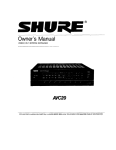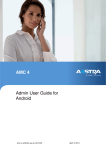Download The CAS server – User Manual
Transcript
The CAS server – User Manual AGSSO Component – User Manual Contents
1
2
Introduction............................................................................................................2
Installation Steps....................................................................................................2
2.1
Prerequisites...................................................................................................2
2.2
Package Content.............................................................................................2
2.3
Installing the Packages...................................................................................3
2.4
AGSSO deployment as a service ...................................................................3
2.5
CAS Server Configurations ...........................................................................3
2.5.1 Configuration File(revise)..........................................................................3
3
AGSSO Administration Application .....................................................................3
4
Interfaces of the AGSSO component.....................................................................3
4.1
AGSSO Discovery interface ..........................................................................3
4.1.1 Submitting a New Task and Task Management ........................................7
4.1.2 Execution Management Interface ..............................................................8
4.2
OpenMath Resolver Interface ........................................................................9
4.2.1 Service Interfaces Participating in OpenMath Symbol List Retrieval.....10
4.2.2 Messages for Retrieving the List of OpenMath Symbols........................10
4.2.3 Service Interfaces Participating in Target Node Retrieval ......................12
4.2.4 Messages to Retrieve the Targeted Nodes ...............................................12
4.3
Handling update messages from monitored CAS Servers (revise)..............14
4.3.1 Changes update message structure...........................................................14
References....................................................................................................................28
1
Introduction
2
Installation Steps
2.1
Prerequisites
2.2
Package Content
The software package for the AGSSO software component contains the current
release of the CAS Server and a number of required libraries included in the package for the
convenience of the user. The main folder and files in the distribution are:
- conf: folder containing various configuration files
SCIEnce IeAt Team
2
The CAS server – User Manual 2.3
Installing the Packages
2.4
AGSSO deployment as a service
2.5
CAS Server Configurations
2.5.1 Configuration File(revise)
3
AGSSO Administration Application
The Administrative application allows the administrator of the node where the CAS
Server was installed to set properties that have a direct impact on the functionality of the CAS
Server. Successful exposure and advertising of the functionality implemented by the server
must follow a sequence of steps.
4
Interfaces of the AGSSO component
4.1
AGSSO Discovery interface
The AGSSO Discovery interface is compound of several Web Service operations that
the remote client may call in order to obtain useful information regarding the state of the
system, the list of CAS Server that are part of the computational infrastructure, the list of
CASs available and their supported functionality, the status of execution for a certain
workflow. While tasks are usually planned automatically for execution by AGSSO, there are
situations when a user may require a certain task to be executed on a particular machine by a
certain CAS. For instance, if the user requires that a certain task is to be executed by a GAP
instance, the user will state explicitly this information. In this situation any CAS having its
name starting with ‘GAP’ may be used. If in turn, the user wants a ‘GAP 4.0’ instance, he
must specify so, and all matching CASs can be used. Every CAS installed on a CAS Server
may be uniquely identified by its name and the name of the CAS Server it is installed on. So,
it the CAS ‘GAP 4.0 – instance1’ installed on the CAS Server CS1 is targeted, the user has to
specify its full identification details. In this situation the AGSSO will make sure that the task
is sent to the specified CAS and no other.
The list of operations that allow the remote user to learn details regarding the
capabilities of the composition infrastructure are:
- String getAvailableCASServers() – returns the list CAS Servers that AGSSO is
able to submit tasks to. Any task part of a workflow that must be executed should match the
capabilities of at least one CAS installed on a CAS Server that is part of the computational
infrastructure.
- String getInstalledCASs(String CASServerURL) – returns the list of the CASs
installed on the CAS Server
- String getAllSupportedSymbols(String CASServerURL) – returns the list of
supported OM Symbols by any CAS installed on the specified CAS Server. The returned
message contains the list of symbols supported by the specified CAS Server, and for each
symbol, it contains the list of CASs that supports it.
- String getAllSupportedFunctions(String CASServerURL) – returns the list of
functions supported by any CAS installed on the CAS Server with the supplied name. The
returned message contains the list of function supported by the specified CAS Server, and for
each function, it contains the list of CASs that supports it.
SCIEnce IeAt Team
3
The CAS server – User Manual - String getCASsSupportingFunction(Sting functionName, String package) – returns
the list of CAS and detail regarding the CAS that implements the function given
as a parameters
- String getCASsSupportingSymbol(Sting omSymbol, String omcd) – returns the list
of CASs that support the OM Symbols that have the name omSymbol and are
part of the OM Cd omcd, regardless the CAS Server implementing it. The
returned message contains information regarding the CAS hosting CAS Server.
- String getFunctionsMatch(Sting match) – get the list of functions that are
implemented by a CAS installed on any CAS Server and that have as a substring
of their name or of their package name the string given as parameter. For every
matching function, identification information regarding the CAS implementing it
is also retrieved: the CAS Server’s service URL and the CAS name.
- String getSymbolsMatch(Sting match) – get the list of OM symbols that are
supported by a CAS installed on the CAS Server and that have as a substring of
their name or of their Cd name the string given as parameter. For every matching
symbol, identification information regarding the CAS implementing it is also
retrieved: the CAS Server’s service URL and the CAS name.
- String getSupportedFunctions(String CASServerURL, Sting casName) – the list of
functions that are implemented by the CAS with the casName, installed on the
CAS Server identified by CASServerURL
- String getSupportedSymbols(String CASServerURL ,String casName) – – returns
the list of supported OM Symbols by the CAS having the name casName,
installed on the CAS Server identified by CASServerURL
All operations specified above return results formatted as strings. The results are well
formed XML documents that contain the actual relevant information, depending on the
operation being invoked. It must also be noted that the results contains information regarding
only those CASs, functions, OpenMath Symbols, etc.., that can be used to formulate
tasks/execution worflows.
The structure of the getInstalledCASs operation’s response
The string returned by invoking the operation of the service is an XML document
with the following structure:
<!ELEMENT casservers (serverurl+) >
<!ELEMENT serverurl (#CDATA)>
The structure of the getAllSupportedSymbols operation’s response
The string returned by invoking the operation of the service is an XML document
with the following structure:
<!ELEMENT
<!ELEMENT
<!ELEMENT
<!ELEMENT
<!ELEMENT
<!ELEMENT
SCIEnce IeAt Team
symbolinfos (symbolinfo+) >
symbolinfo (casinfo+, symbol)>
casinfo (casserver, cas)>
casserver (#CDATA)>
cas (#CDATA)>
symbol (symbolname, symbolcd, symboldescription)>
4
The CAS server – User Manual <!ELEMENT symbolname (#CDATA)>
<!ELEMENT symbolcd (#CDATA)>
<!ELEMENT symboldescription (#CDATA)>
The structure of the getAllSupportedFunctions operation’s response
The string returned by invoking the operation of the service is an XML document
with the following structure:
<!ELEMENT
<!ELEMENT
<!ELEMENT
<!ELEMENT
<!ELEMENT
<!ELEMENT
<!ELEMENT
<!ELEMENT
<!ELEMENT
<!ELEMENT
functioninfos (functioninfo+) >
functioninfo (casinfo+, function)>
casinfo (casserver, cas)>
casserver (#CDATA)>
cas (#CDATA)>
function (functionname, functionsignature,
Functionpackage, functiondescription)>
functionname (#CDATA)>
functionsignature (#CDATA)>
functionpackage (#CDATA)>
functiondescription (#CDATA)>
The structure of the getCASsSupportingFunction operation’s response
The string returned by invoking the operation of the service is an XML document
with the following structure:
<!ELEMENT cass (cas+) >
<!ELEMENT cas (casserverurl, casname, casdescription, casexample,
cascanpause,
cpupower, availablecpupower, nrofprocessors,
totalram, availableram, availablediskspace)>
<!ELEMENT casserverurl (#CDATA)>
<!ELEMENT casname (#CDATA)>
<!ELEMENT casdescription (#CDATA)>
<!ELEMENT casexample (#CDATA)>
<!ELEMENT cascanpause (#CDATA)>
<!ELEMENT availablecpupower (#CDATA)>
<!ELEMENT nrofprocessors (#CDATA)>
<!ELEMENT totalram (#CDATA)>
<!ELEMENT availableram (#CDATA)>
<!ELEMENT availablediskspace (#CDATA)>
The structure of the getCASsSupportingSymbol operation’s response
The string returned by invoking the operation of the service is an XML document
with the following structure:
<!ELEMENT cass (cas+) >
<!ELEMENT cas (casserverurl, casname, casdescription, casexample,
cascanpause,
cpupower, availablecpupower, nrofprocessors,
totalram, availableram, availablediskspace)>
<!ELEMENT casserverurl (#CDATA)>
<!ELEMENT casname (#CDATA)>
<!ELEMENT casdescription (#CDATA)>
SCIEnce IeAt Team
5
The CAS server – User Manual <!ELEMENT
<!ELEMENT
<!ELEMENT
<!ELEMENT
<!ELEMENT
<!ELEMENT
<!ELEMENT
casexample (#CDATA)>
cascanpause (#CDATA)>
availablecpupower (#CDATA)>
nrofprocessors (#CDATA)>
totalram (#CDATA)>
availableram (#CDATA)>
availablediskspace (#CDATA)>
The structure of the getFunctionsMatch operation’s response
The string returned by invoking the operation of the service is an XML document
with the following structure:
<!ELEMENT
<!ELEMENT
<!ELEMENT
<!ELEMENT
<!ELEMENT
<!ELEMENT
<!ELEMENT
<!ELEMENT
<!ELEMENT
<!ELEMENT
functioninfos (functioninfo+) >
functioninfo (casinfo+, function)>
casinfo (casserver, cas)>
casserver (#CDATA)>
cas (#CDATA)>
function (functionname, functionsignature,
Functionpackage, functiondescription)>
functionname (#CDATA)>
functionsignature (#CDATA)>
functionpackage (#CDATA)>
functiondescription (#CDATA)>
The structure of the getSymbolsMatch operation’s response
The string returned by invoking the operation of the service is an XML document
with the following structure:
<!ELEMENT
<!ELEMENT
<!ELEMENT
<!ELEMENT
<!ELEMENT
<!ELEMENT
<!ELEMENT
<!ELEMENT
<!ELEMENT
symbolinfos (symbolinfo+) >
symbolinfo (casinfo+, symbol)>
casinfo (casserver, cas)>
casserver (#CDATA)>
cas (#CDATA)>
symbol (symbolname, symbolcd, symboldescription)>
symbolname (#CDATA)>
symbolcd (#CDATA)>
symboldescription (#CDATA)>
The structure of the getSupportedFunctions operation’s response
The string returned by invoking the operation of the service is an XML document
with the following structure:
<!ELEMENT casfunctions (casname, function+) >
<!ELEMENT casname (#CDATA)>
<!ELEMENT function (functionname, functionsignature,
functionpackage, functiondescription)>
<!ELEMENT functionname (#CDATA)>
<!ELEMENT functionsignature (#CDATA)>
<!ELEMENT functionpackage (#CDATA)>
<!ELEMENT functiondescription (#CDATA)>
SCIEnce IeAt Team
6
The CAS server – User Manual The structure of the getSupportedSymbolsoperation’s response
The string returned by invoking the operation of the service is an XML document
with the following structure:
<!ELEMENT
<!ELEMENT
<!ELEMENT
<!ELEMENT
<!ELEMENT
<!ELEMENT
cassymbols (casname, symbol+) >
casname (#CDATA)>
symbol (symbolname, symbolcd, symboldescription)>
symbolname (#CDATA)>
symbolcd (#CDATA)>
symboldescription (#CDATA)>
4.1.1 Submitting a New Task and Task Management
SCSCP Call
Remote Function Call
Remote function call is an alternative to standard SCSP call supplied for commodity
reasons. This type of invocation may be useful if the target CAS does not implement the
SCSCP protocol and does not have built in support for OpenMath. Usually, such CAS
instances may be started as a separate process and the required interaction with the process
may be carried out through the standard input/output streams. In this situation using the CAS
functionality is similar to direct interaction through the command line interface of the CAS.
The CAS Server acts as a communication bridge between the remote client and the CASs
installed on the local machine.
The correct formulated call must comply with the following DTD structure:
<!ELEMENT
<!ELEMENT
<!ELEMENT
<!ATTLIST
<!ATTLIST
<!ELEMENT
OMOBJ (OMA) >
OMA (OMS, OMSTR,OMSTR,OMSTR*)>
OMS (#CDATA)>
OMS cd CDATA #FIXED "casall1">
OMS name CDATA #FIXED "procedure_call">
OMSTR (#CDATA)>
An example of such call might be:
<OMOBJ>
<OMA>
<OMS cd="cascall1" name="procedure_call"/>
<OMSTR>gcd</OMSTR>
<OMSTR>default</OMSTR>
<OMSTR >5</OMSTR >
<OMSTR >20</OMSTR >
</OMA>
<OMOBJ>
The OMS tag and its fixed valued parameters mark that the call is a remote function
invocation so the CAS Server is able to treat the call accordingly. The first OMSTR tag
contains the name of the function that must be called on the target CAS, the second OMSTR
designates the package where the function is implemented, while the rest of the OMSTR tags
represent the parameters that must be sent to the function. Based on the given description the
function call string is constructed, the correct CAS is started in a new process and the call is
sent to the process. For the above described call, the function call is:
gcd(5,20)
SCIEnce IeAt Team
7
The CAS server – User Manual Once the result was computed by the CAS, it is read by the CAS Server and the result
is sent back to the original client. Since the CAS Server is not able to semantically understand
the result, it provides to the client the result “as is”, in whichever format it was returned by
the executing CAS. It is the responsibility of the client to parse the result and extract any
useful information it may contain. The result provided to the client has the structure:
<!ELEMENT OMOBJ (OMSTR|OME) >
<!ELEMENT OMSTR (#CDATA)>
<!ELEMENT OME (#CDATA)>
where the OMSTR tag contains the result, or in case of an error, the OME contains the error
message.
4.1.2 Execution Management Interface
In scientific computational field, task execution management may be proven useful
due to general characteristics of such tasks: long running time, amount of computational
resources required by the tasks, real-time management of computational results. Execution
management may be achieved simple through the following operations:
• PAUSE – enables the client to pause an already submitted task. The client has
submitted a task using an asynchronous call and therefore, it waits for a call-back message
from the executing CAS Server with the response. If a pause request is issued, as a first
consequence, the call-back containing the response is blocked, regardless of the real
execution status of the task at CAS Server level. The CAS Server is not directly executing
the task but it submits it further to a CAS. If the execution CAS implements pause/resume
mechanisms the actual execution is paused. If not, the execution continues and, when it
finishes, the result is stored so it may be provided to the client when a resume operation is
called.
• RESUME – enables the client to resume the execution of a task that was
previously paused. If the underlying CAS was actually able to pause it, the execution is
resumed. If the result was obtained meanwhile, the result is sent to the client.
• CANCEL – enables the client to cancel a certain task. The CAS Server
acknowledgs the received cancel call and tries to stop the execution of the task. Since the
task was cancelled at client’s will, the CAS Server does not execute a call-back call as it
would normally do when a task is finished. It is the client’s responsibility to manage this
situation at client side.
• EXPRESS RESULT SETING – a task execution may require a big amount of
computational resources and a long completion time. Especially when the CAS Server is
used as an execution unit integrated in a bigger architecture that is able to run
computational workflows it may be useful to enable the client to assume a certain result
for a task without really computing it. If the result of the task is set by the client, any result
obtained by computing the task is discarded. The express result set operation triggers also
the call-back through which the result is provided to the waiting client. This behavior is
useful especially when the CAS Server’s client is a workflow management engine.
The operations on the interface that allow the above mentioned functionality are:
- void pauseTask (String clientIdentifier, String invokeIdentifier) throws
CASServerFaultType
- void cancelTask (String clientIdentifier, String invokeIdentifier) throws
CASServerFaultType
- void resumeTask (String clientIdentifier, String invokeIdentifier) throws
CASServerFaultType
- void setTaskResult (String clientIdentifier, String invokeIdentifier,
String result) throws CASServerFaultType
SCIEnce IeAt Team
8
The CAS server – User Manual TODO complete explanations
4.2
OpenMath Resolver Interface
For simplicity, clarity and efficiency reasons, an OpenMath document may contain
references to sections of the same document or even sections that are part of another
document. In fact, the OpenMath object may be defined by reusing objects defined in the
same or external document. In order to understand correctly an OpenMath object, a CAS
using the described object must be able to parse any referenced object encountered. The
resolve operation must implement mechanisms that collect all referenced objects used in the
description of the OpenMath object being parsed even if the resolve process must use calls to
remote third party storage entities that are able to provide the referenced objects.
One of the functionalities implemented by the CAS Server is ability to act as
OpenMath storage repositories. The CAS Server implements two main functionalities. Given
a set of OpenMath references targeting OpenMath objects that are stored as XML documents
in the CAS Servers file system, the CAS Server is able to extract the list of OpenMath
symbols used in the scope of the target OpenMath objects or to extract the targeted objects
and store them in separate files for later retrieval by a client. Retrieving the list of OpenMath
symbols is important when a client has to decide if a certain CAS Server implements all the
functionality that a certain object requires. Storing extracted nodes in separate files allows the
client to retrieve the targeted objects at execution time.
During the resolving process a request for the list of symbols or for the actual
OpenMath objects may lead, while parsing the targeted objects, to discovery of references to
documents hosted on the same machine or even on another machine. In this situation the
resolving process must recurrently search for targeted objects. The resolver component of the
CAS Server is responsible for contacting third party CAS Servers implementing the resolve
specific operations. In this situation a resolver chain is created.
Example. Lets assume that CAS Server CS1 receives a call that contains the
references CS1_OMR1 that targets an OpenMath object hosted on a local document and
CS1_OMR2 that targets a OpenMath object hosted by CAS Server CS2. We also assume that
the object targeted by CS1_OMR2 contains the reference CS2_OMR1 that targets an object
hosted by CAS Server CS3. The resolving remote invocation chain is thus:
CS1 → CS2 → CS3
The nature of the messages exchanged between the three CAS Servers depends on the
nature of the resolving process required. If the list of symbols is required, CS1 will formulate
the request to CS2 and will suspend the resolving process until CS2 contacts back the CS1
server with the response to the request. The response contains the list of symbols discovered
by CS2 or any other resolver further contacted by CS2, in our case, CS3.
A similar approach is used when the resolve process must obtain the actual OpenMath
objects targeted by the references. The difference is that the response contains a list of files
that the interested client should download. Using the above assumptions, CS3 finds all the
OpenMath Objects that can be found locally and stores them to a temporary file. As a
response, it sends to CS2 the name of the file containing the target objects. CS2 will receive
the response from CS3 and will send to CS1 the file address received from CS3 and the name
of the file where the OpenMath local objects were extracted. As a final step, CS1 will contact
all third party servers and request the files containing the required objects.
The resolving process establishes a temporary hierarchy among the CAS Servers
participating to a certain resolve process. Establishing the hierarchy CS1 → CS2 → CS3
prevents CS2 to try to resolve references that target objects hosted on CS1. No CAS Server
SCIEnce IeAt Team
9
The CAS server – User Manual that has an inferior grade will try to solve references to objects hosted on a higher grade
server.
TODO complete with real life examples
4.2.1 Service Interfaces Participating in OpenMath Symbol List Retrieval
Retrieving the list of OpenMath symbols that are used to describe a certain OpenMath
object is important if the client needs to determine if a certain CAS is able to understand a
call to solve. An OpenMath call may be solved by a CAS Server only if it manages a CAS
instance that is able to understand every symbol describing the call.
Obtaining the list of OpenMath symbols describing a call should be achieved by
trying to obtain the list of symbols used in the call and every targeted object used within the
call. A correct approach is to group by target host the references encountered in the call and
send a symbol resolve request for every target host. At CAS Server level, if parsing the
referenced objects results in additional discovered references, it is the responsibility of the
CAS Server to contact other CAS Servers using the same interface described below.
The interface is compound of two operations:
- getSymbolList – used to submit to a CAS Server a request to resolve a list of
references that are in the scope of the contacted CAS Server. The references are in the scope
of the CAS Server if the host used in the reference URLs matches the host of the CAS Server.
Parameters:
requestID – of type string, represents an identifier of the request, unique both
in the scope of the client and the CAS Server.
request – of type string, represents a well formed XML describing the request.
The structure of the parameter is detailed in the following sub-section.
callbackURL – of type string, represents the URL of the service where the
resolve response shall be sent.
Returns: nothing
Fault: OMRResolveFaultType(requested, errorMessage)
- putSymbolList – used to accept resolve responses from third party CAS Servers to
which previously submitted resolve requests to obtain the list of symbols have been sent. This
operation must also be implemented by any client regardless it is a CAS Server or a client
that needs to resolve a list of references for the contained list of symbols.
Parameters:
requestID – of type string, represents an identifier of the request that was
originally sent by the client, unique both in the scope of the client and the
CAS Server. It may be used to pair the original request.
result – of type string, represents a well formed XML describing the response.
The structure of the parameter is detailed in the following sub-section.
Returns: nothing
Fault: OMRResolveFaultType(requested, errorMessage)
4.2.2 Messages for Retrieving the List of OpenMath Symbols
In order to obtain the list of symbols, the client must call the correct CAS Server and
supply the list of references that must be solved. The contacted CAS Server will contact the
client when the submitted references and subsequent references are solved or it may respond
with an error message.
SCIEnce IeAt Team
10
The CAS server – User Manual The OM Symbol Resolve Request
The request message must be a plain string representing a well formed XML
document having the structure described by the following DTD:
<!ELEMENT symbolrequest (reference+, skipreference*)>
<!ELEMENT reference (#CDATA)>
<!ELEMENT skipreference (#CDATA)>
An example of a valid message is:
<symbolrequest>
<reference>http://host1.com/path/file#id1</reference>
<skipreference>http://host.com/</skipreference>
</symbolrequest>
The above request message specifies that the server should resolve the reference
specified by the “<reference>” element. All subsequent references that are in the scope of
the host specified through the “<skipreference>“ (i.e. the references that begin with the
string http://host.com) should not be solved by the resolver.
The OM Symbol Resolve Response
The response message must be a plain string representing a well formed XML
document having the structure described by the following DTD:
<!ELEMENT
<!ELEMENT
<!ELEMENT
<!ELEMENT
<!ELEMENT
<!ELEMENT
symbolmessage ((symbol+, reference*)|error) >
symbol (name, cd)>
name (#CDATA)>
cd (#CDATA)>
skipreference (#CDATA)>
error (#CDATA)>
An example of a valid response message that is sent when the resolve process ended
successfully is:
<symbolmessage>
<symbol>
<name>symbol1</name>
<cd>cd_of_symbol1</cd>
</symbol>
<symbol>
<name>symbol2</name>
<cd>cd_of_symbol2</cd>
</symbol>
<reference>http://host.com/skipped_ref/document#id</reference>
</symbolmessage>
The above response message specifies that the server found the OpenMath symbols
(symbol1, cd_of_symbol1) and (symbol2, cd_of_symbol2) and encountered a
reference that was in the scope of a parent resolver “http://host.com/skipped_ref/
document#id” which the resolver did not attempt to solve.
An example of a valid response message that is sent when the resolve process ended
with an error is:
<symbolmessage>
<error>Error message</error>
</symbolmessage>
The above response message specifies that the resolve process ended with the error
“Error message”.
SCIEnce IeAt Team
11
The CAS server – User Manual 4.2.3 Service Interfaces Participating in Target Node Retrieval
Before starting to execute a call described based on OpenMath objects, all the
required objects must be available for the executing CAS. Since CASs are not in general able
to contact remote hosts to obtain objects that are not hosted on the execution machine, the
CAS Server implements such mechanisms.
The interface consists of two operations. One operation allows third party clients to
submit object requests while the other one is able to store responses for requests that the
current CAS Server previously submitted to other CAS Servers. The signature of the
operations and their usage scenario is presented below:
- fullSolveGetList – used to submit to a CAS Server a request to resolve a list of
references that are in the scope of the contacted CAS Server. The references are in the scope
of the CAS Server if the host used in the reference’s URLs matches the host of the CAS
Server. This operation examines the list of references, finds the targeted objects and stores
them in a temporary file that is available for download.
Parameters:
requestID – of type string, represents an identifier of the request, unique both
in the scope of the client and the CAS Server.
request – of type string, represents a well formed XML describing the request.
The structure of the parameter is detailed in the following sub-section.
callbackURL – of type String, represents the URL of the service implemented
at client level waiting for the resolve response.
Returns: nothing
Fault: OMRResolveFaultType(requested, errorMessage)
- fullSolvePutList – used to accept resolve responses from third party CAS Servers to
which it has previously submitted resolve requests. The request message contains a list of file
URLs that may be used to retrieve the actual targeted OpenMath objects.
Parameters:
requestID – of type string, represents an identifier of the request that was
originally sent by the client, unique both in the scope of the client and the
CAS Server. It may be used to pair the original request.
result – of type string, represents a well formed XML describing the response.
The structure of the parameter is detailed in the following sub-section.
Returns: nothing
Fault: OMRResolveFaultType(requested, errorMessage)
4.2.4 Messages to Retrieve the Targeted Nodes
At the moment of the execution, all the objects referenced by an OpenMath reference
and used in the initial call document or in a subsequent referenced object must be available
locally. The CAS executing the call should not and is not expected to contact remote
machines to transfer the requested objects.
The OM Object Resolve Request
The request message must be a plain string representing a well formed XML
document having the structure described by the following DTD:
<!ELEMENT
<!ELEMENT
<!ELEMENT
<!ELEMENT
SCIEnce IeAt Team
noderequest (reference +, skipreference*) >
reference (value, newid)>
value (#CDATA)>
newid (#CDATA)>
12
The CAS server – User Manual <!ELEMENT skipreference (#CDATA)>
The string value supplied as a text child for the “<value>” element should contain the
reference URL that must be solved. The newid value supplied as a text child of the
“<newid>” element should be the identifier value that replaces the identifier part of initial
reference. In the reference “http://host.com/skipped_ref/document#id” the target
identifier “id” is replaced with the new identifier supplied in the request message. This
replacement is required in order to avoid identifier collision of identifiers since all objects
retrieved by executing the resolver process will be at the end stored in the same OpenMath
document. As a consequence, the client request should be formulated to make sure that
identifier name collision is highly improbable.
The “<skipreference>“ elements should be used to designate the root URLs that
identify references that should be skipped by the server. An example of a valid request
message is:
<noderequest>
<reference>
<value>http://host1.com/path/file#id1</value>
<newid>newid1</newid>
</reference>
<skipreference>http://host.com/</skipreference</skipreference >
</noderequest>
The above request message requests that “http://host1.com/path/file#id1”
should be resolved and the identifier of the target object should be replaced with the
“newid1” value. It also instructs the resolver to skip all references that begin with
“http://host.com/”.
The OM Object Resolve Response
The request message must be a plain string representing a well formed XML
document having the structure described by the following DTD:
<!ELEMENT noderesponse ((reference*, filename+)|error) >
<!ELEMENT reference (#CDATA)>
<!ELEMENT error (#CDATA)>
An example of a success response for a object solver request is presented below:
<noderesponse>
<reference>http://host.com/skipped_ref/document#id</reference>
<filename>gsiftp://temp_dir/file1</filename>
</noderesponse>
The message informs the client that during the resolve process a reference that was in
the scope of a higher rank resolver was discovered and was not solved. It also informs the
client that targeted objects were saved and may be retrieved by transferring the file at the
designated URL. As the DTD shows, the list of skipped references may contain more than
one element. Similarly, the list of files containing the target nodes may contain more than one
file but only one file is hosted on the current CAS Server. The rest of files were created and
are stored on partner CAS Servers that the current CAS Server had to contact in order to fully
resolve the references encountered that were in its resolving scope.
If an error occurs during the resolve process, an error message similar with the
following one may be sent to the client:
<noderesponse>
<error>An error message.</error>
</noderesponse>
SCIEnce IeAt Team
13
The CAS server – User Manual 4.3 Handling update messages from monitored CAS Servers
(revise)
The CAS Server may be integrated into a bigger architecture to which the CAS Server
represents an execution node. Automated election of execution nodes must be based on real
time information that describes the capabilities and status of the execution nodes. The
interface of the CAS Server exposes operations that allow a remote client to find all these
details. In order to save communication effort, a better approach is to allow CAS Servers to
advertise only those changes that are relevant for a certain discovery registry, usually hosted
at the same location with the automated workflow engine.
When using Local Registry Administrator application, changes made to CAS Server
status are stored into a local database but they are not automatically advertised to the intended
registries. After the administrator operates all the changes in the CAS Server status, he
must activate the synchronization to remote registries explicitly. This operation is
achieved by selecting the “Notify” menu.
When the “Notify” menu item is selected, specific messages are constructed and sent
to the registries via Web services calls. The remote registry – the recipient of the update
message - must expose an operation that is ready to receive update messages from CAS
Servers.
Based on the current status of the CAS Server and the actual information successfully
submitted in a previous synchronization call, the custom message tailored for every registry
may contain:
2. If the registry was newly added to the CAS Server and no synchronization messages
were exchanged between the CAS Server and the remote registry, the message
contains:
- the list of CASs exposed by CAS Server
- for every CAS, the capabilities of the machine were a particular CAS is
installed
- for every CAS, complete details about the functions and OpenMath symbols
that are supported/implemented by every CAS
3. If the main registry was already successfully informed by existing characteristics of
the CAS Server but in the meanwhile several characteristics were updated by the CAS
Server’s administrator, it contains:
- full details of the entity that was changed and identification details regarding
the related CAS. For instance, if the details regarding a certain function were
changed, the update message contains the details regarding the method and the list
of the CAS that supports it.
Note. Each entity described in an update message, i.e. CAS, method, OpenMath symbol,
etc…, is identified by a unique key that does not change over time. If a CAS named
GAP1 is installed on a machine and it is registered through the Local Registry Administrator
application, its key is advertised to all related discovery registries. If at a later time the
administrator of the CAS Server decides to uninstall the GAP1 instance and add a new CAS
called GAP2, it should register the adding the new CAS and not by changing the name of the
CAS from GAP1 to GAP2 in the Local Registry Administrator. With the latter approach
taken, the information in the database will be inconsistent and for all tasks that were run on
the GAP1 instance the system will indicate that they were run on the GAP2 instance.
4.3.1 Changes update message structure
SCIEnce IeAt Team
14
The CAS server – User Manual The update message send by the CAS Server to a certain registry contains only those
pieces of information that are relevant for the registry to which the update is sent. It contains
details regarding the CASs, symbols and functions that are related to the registry and that
were updated since the last successful update.
The interface of the Web service through with the discovery registry accepts update
from CAS Servers must have the following signature:
updateRegistryInfo(String CASServerURL, String updateMessage)
where the CASServerURL represents the URL address of the CAS Server sending the update
message. The updateMessage parameter must be an XML document having the following
structure:
<!ELEMENT server ((machine*, cas+, method*, symbol,
casmethod,cassymbol, symbolcd) >
<!ELEMENT machine(machineid, cpupower, availcpupower,
processornr, totalram, availram,
availdisk )>
<!ELEMENT machineid (#CDATA)>
<!ELEMENT cpupower (#CDATA)>
<!ELEMENT availcpupower (#CDATA)>
<!ELEMENT processornr (#CDATA)>
<!ELEMENT totalram (#CDATA)>
<!ELEMENT availram (#CDATA)>
<!ELEMENT availdisk (#CDATA)>
<!ELEMENT cas(casid, machineref ?, casname, casactive,
casdescription, casexample,updated)>
<!ELEMENT casid (#CDATA)>
<!ELEMENT machineref (#CDATA)>
<!ELEMENT casname (#CDATA)>
<!ELEMENT casactive (#CDATA)>
<!ELEMENT casdescription (#CDATA)>
<!ELEMENT casexample (#CDATA)>
<!ELEMENT updated (#CDATA)>
<!ELEMENT method(methodid, methodname, methodpackage,
methodsignature, methoddescription )>
<!ELEMENT methodid (#CDATA)>
<!ELEMENT methodname (#CDATA)>
<!ELEMENT methodpackage (#CDATA)>
<!ELEMENT methodsignature (#CDATA)>
<!ELEMENT methoddescription (#CDATA)>
<!ELEMENT symbol(symbolid, symbolname, symbolcdid,
symbolcdcdid, symboldescription, updated)>
<!ELEMENT symbolid (#CDATA)>
<!ELEMENT symbolname (#CDATA)>
<!ELEMENT symbolcdid (#CDATA)>
<!ELEMENT symbolcdcdid (#CDATA)>
<!ELEMENT symboldescription (#CDATA)>
<!ELEMENT updated (#CDATA)>
SCIEnce IeAt Team
15
The CAS server – User Manual <!ELEMENT casmethod(casmethodcasid, casmethodmethodid,
casmethodactive, updated)>
<!ELEMENT casmethodcasid (#CDATA)>
<!ELEMENT casmethodmethodid (#CDATA)>
<!ELEMENT casmethodactive (#CDATA)>
<!ELEMENT updated (#CDATA)>
<!ELEMENT cassymbol(cassymbolcasid, cassymbolsymbolid,
cassymbolactive, updated )>
<!ELEMENT cassymbolcasid (#CDATA)>
<!ELEMENT cassymbolsymbolid (#CDATA)>
<!ELEMENT cassymbolactive (#CDATA)>
<!ELEMENT updated (#CDATA)>
<!ELEMENT symbolcd (symbolcdcdid, symbolcdname)>
<!ELEMENT symbolcdcdid (#CDATA)>
<!ELEMENT symbolcdname (#CDATA)>
5
The SWIP package for GAP
The targeted audience of the current system is comprised of CAS users. A set of
wrapper functions for GAP, grouped into the SWIP package, allow the GAP user to create
their desired workflows for solving specific mathematical problems. The workflow declared
indirectly by the user is an abstract workflow description using the functions provided by the
GAP SWIP package. The user does not have to specify exact details of the XML abstract
language, but only how the logical tasks are composed. Each function is mapped on an XML
construct of the abstract language. Each function call helps to build the workflow in an
incremental approach. Thus, invoking functions in this package does not result in immediate
execution of the invocation, but in adding corresponding activities to the workflow. The
resulted workflow is sent to the server only when the description is complete and the user has
finished describing the problem.
The package that we describe here for GAP may be easily ported for other for other
CASs that support either invoking external scripts or executables, or have support for remote
Web service invocations. To give a more clear view of the functionality and how it can be
ported to other CASs, we provide sections with technical details that may aid an experienced
user that wants to build support for our system.
Tag or tag sequence
Generating CAS Function
<workflow>
SWIP_startWorkflow()
</workflow>
SWIP_endWorkflow()
<sequence>
SWIP_startSequence()
</sequence>
SWIP_endSequence()
<multichoice>
SWIP_startMultiChoice()
</multichoice>
SWIP_endMultiChoice()
<branch>
SWIP_startChoiceBranch(condition)
</branch>
SWIP_endChoiceBranch()
SCIEnce IeAt Team
16
The CAS server – User Manual <if>
SWIP_if(condition)
</if>
SWIP_endIf()
<trueBranch>
SWIP_if(condition)
</trueBranch>
SWIP_else()
<falseBranch>
SWIP_else()
</falseBranch>
SWIP_endIf()
<parallel>
SWIP_startParallel()
</parallel>
SWIP_endParallel()
<foreach>
SWIP_startForeach(initValue, endValue)
</foreach>
SWIP_endForeach()
<while>
SWIP_startWhile(condition)
</while>
SWIP_endWhile()
<invoke .../>
SWIP_invoke(CasID, command, varReference)
<variable name=”var1”>
$value
</variable>
SWIP_declareVariable(varName, varValue)
<casID>
SWIP_invoke(CasID, command, varReference)
<call>
SWIP_invoke(CasID, command, varReference)
<initValue>
SWIP_startForeach(initValue, endValue)
<endValue>
SWIP_startForeach(initValue, endValue)
5.1 SWIP package functions
The list of the functions provided by the SWIP package for this version is presented
below. They may be used to describe arbitrary complex workflows if rules for well formed.
Remark1. Variables within the workflow are automatically managed by the current
solution and with the direct support if the workflow execution engine. The user may not
access directly the values of the variables when the workflow is declared. The only acces that
the user has is to the handlers of a variable. The system uses two types of variables:
• variables that are meant to be used in conditional expressions of while, if, etc…This
variables may only contain numerical values encoded as strings and not OpenMath encoded
objects. These numerical values may be used to express conditions and may be modified by
storing result of remote service invocations when they are provided as the third parameter of
the SWIP_invoke function designed for CASs. This kind of variables must be declared using
the SWIP_declareVariable function. The user does not provide de actual name of the variable
as it is used by the workflow but provides the name of the variable that will contain the
handler of the variable.
Declaring a variable will store the handler of the variable into a local variable of type
string declared within the CAS. This handler may be further used to specify valid conditions.
Valid conditions are expressions that can be evaluated to boolean values by a subset of rules
defined by XPath standard. The subset is for the moment limited to composing simple
expressions that contain decimal numbers, boolean and comparison operators, grouping
parentheses and variable handlers of expressed declared variables. Examples of valid
conditional expressions include (though they may not make any sense in thin context):
“5 < 4”
“1 >= $variable_1”
SCIEnce IeAt Team
17
The CAS server – User Manual Note. To obtain the second expression within the CAS, the “1>=” string needs to be
concatenated with a the value of a local variable that was previously assigned with the
handler of a workflow variable. Thus, a call
SWIP_declareVariable(varName,”1”)
results in declaring a new workflow variable, assigning that variable the value “1” and
storing the handler of the workflow variable using the local variable varName. A
concatenation between “1>=” and the value of varName will have the expected result :
“1 >= $variable_1”
• variables that are meant to be used to link through data flows two or more invoke
activities. The input of one invoke may be thus be obtained from the output of one or more
results of other invoke activities. These variables contain values encoded in OpenMath and
cannot be used in the contexts of conditional expressions for if, while or other similar
constructs.
A call to the SWIP_invoke() result in declaring a variable that will store the result as an
OpenMath object and the handler is returned by the function. A attribution :
aVar:= invoke()
has the effect of storing a handler of the result obtained by the invoke in aVar variable.
This handler can be used in a following call to mark that the result is used as input data for
another invoke:
aVar:= invoke(“CASID”, call)
where call is a string obtained by concatenation of several strings and variable handlers.
Let aVar1 and aVar2 be two local variables that hold handles $variable_1 and $variable_2
for to previous executed invokes. To obtain the call of a remote function in the current
implementation(i.e. without full support for OpenMath encoding), the call
“aFunction($variable_1, $variable_2)”
may be obtained by concatenation:
“aFunction(“+aVar1+”,”+ aVar2+”)”;
where “+” represents here the concatenation operator.
It must be noted that all variable names that appear within the condition must be
preceded by the special character “$”. Thus, a variable name “aVariable” will appear within
the condition string as “$aVariable”.
The condition should be a string that can be evaluated to a boolean value. The
expression may be formed using numerical values, comparison operators and variable names.
SWIP_startWorkflow
Functionality:
This function is used to mark the beginning of a workflow description. Every workflow
should start by calling this function. The function may only be called once to start the
workflow description. Multiple redundant calls of this function will result in an error.
The function returns a unique identifier of the current workflow that is later used by the
client to get the result of the workflow’s execution.
SCIEnce IeAt Team
18
The CAS server – User Manual Implementation Remarks:
Implementation of this function must result in starting a new workflow document and
adding the <workflow> tag to the document.
SWIP_endWorkflow
Functionality:
This function is used to mark the end of a workflow description. Every workflow
definition should be marked by calling this function. The function may only be called once in
correspondence with a previous SWIP_startWorkflow() call. Multiple redundant calls of this
function will result in an error.
Implementation Remarks:
Implementation of this function must result in ending the current workflow document
by adding the </workflow> end tag to the document.
Example:
GAP code:
SWIP_startWorkflow();
...
SWIP_endWorkflow();
XML Code:
<workflow>
...
</workflow>
SWIP_declareVariable
Functionality:
Declaration of a new variable may be achieved using the function call :
SWIP_declareVariable(varName, varValue)
The varName parameter is a local GAP variable that will hold a string representing the
handler to the variable. A variable declared with this function is intended to hold only simple
data types that can be used in describing XPath condition. Most common is that the variable
will have a numerical value. This kind of variables cannot be used as input parameters for
invoke activities.
Implementation Remarks:
A variable declaration should be marked by adding a <newvariable> node with an
attribute name having an automatically generate value that it is unique amongst all other
variables declared so far. The value of the name attribute represents the handler of the
variable and it will be stored in the varName variable. If the user supplies a varValue, the
<newvariable> node should have a child text node with the value varValue, otherwise, the
“0” text node should be provided as a child.
Example:
GAP code:
...
SCIEnce IeAt Team
19
The CAS server – User Manual SWIP_declareVariable(aVar,”101”);
...
XML Code:
...
<newvariable name="variable_0">101</newvariable>
...
SWIP_startSequence
Functionality:
This function is used to mark the start of a new sequence of activities. All activities
declared after the call of this function and the call of a corresponding SWIP_endSequence
function will be executed as a sequence of activities.
Note. The sequence may contain other activities that mark parallel or other execution
types.
Implementation Remarks:
This function should add a <sequence> start tag to the document that describes the
workflow.
SWIP_endSequence
Functionality:
This function is used to mark the end of a sequence of activities.
Implementation Remarks:
A call to this function should result in adding a </sequence> tag to the document
describing the workflow.
Example:
GAP code:
...
SWIP_startSequence();
...
SWIP_endSequence ();
...
XML Code:
...
<sequence>
...
</sequence>
...
SWIP_startMultiChoice
Functionality:
This function is used to mark the container of multichoice brances. The call to this
function must have as direct descendants only calls to functions that mark the start/end of a
branch. When all the branches were defined, a call to the function that marks the end of the
current container must follow.
SCIEnce IeAt Team
20
The CAS server – User Manual Implementation Remarks:
This function should add a <multichoice> start tag to the document that describes the
workflow.
SWIP_endMultiChoice
Functionality:
This function is used to mark the end of a multichoice.
Implementation Remarks:
A call to this function should result in adding a </multichoice> tag to the document
describing the workflow.
SWIP_startChoiceBranch
Functionality:
The function SWIP_startChoiceBranch(condition) may be used to define a conditional
execution within a multichoice container. The SWIP_startChoiceBranch represents a marker
for the start of the branch. See also Remark1 regarding accepted condition format.
Implementation Remarks:
The call of that function should add to the workflow document a new choice branch
construct tags. Thus, a new branch tag should be added and immediately after, a node
containing the conditional expression: <condition>theCondition</condition>, where the
“theCondition” represents the actual condition that the user stated.
Note. Here, variable name refers to the name of the variable as it appears in the
workflow document and not the name of the variable container that is used within the CAS to
hold the name. For additional information see the section explaining variable types and
methods of declaring them.
SWIP_endChoiceBranch
Functionality:
This function is used to mark the end of a multichoice branch.
Implementation Remarks:
A call to this function should result in adding a </choice> tag to the document
describing the workflow.
Example:
GAP code:
...
SWIP_startMultichoice();
SWIP_startChoiceBranch( Concatenation(“5 > ”,aVar));
...
SWIP_startChoiceBranch();
SWIP_endMultichoice ();
...
XML Code:
...
<choicebranch>
SCIEnce IeAt Team
21
The CAS server – User Manual <condition>5 > $variable_0</condition>
...
</ choicebranch >
...
SWIP_if
Functionality:
The call to of SWIP_if(condition) function allows the user to start an if construct. In the
scope of the if construct an SWIP_trueBranch or a SWIP_trueBranch followed by an
SWIP_elseBranch may appear. The condition must meet the requirements stated by Remark1.
Implementation Remarks:
The call to this function must add to the document an opening tag <if> that must be
followed by a node <condition>theCondition</condition> that states the condition to be met
and a starting tag <truebranch>. For additional details see Remark1.
SWIP_endIf
Functionality:
This function is used to mark the end of the if construct.
Implementation Remarks:
A call to this function should result in adding a </truebranch> closing tag if the if
construct does not contain an else branch, a </elsebranch> if the if construct contains an else
branch, and a final </if> tag to the document describing the workflow.
SWIP_else
Functionality:
The call to the function SWIP_else() result in marking a code section that is executed if
the condition specified with the SWIP_if() call is not met.
Implementation Remarks:
The call to this function should result in adding a closing </truebranch> and an
opening <elsebranch> tag to the document.
Example:
GAP code:
...
SWIP_if(condition);
...
SWIP_else();
...
SWIP_endIf();
...
XML Code:
...
<if>
<condition>5 > $variable_0</condition>
<truebranch>
SCIEnce IeAt Team
22
The CAS server – User Manual ...
</truebranch>
<elsebranch>
...
</elsebranch>
</if>
...
SWIP_startParallel
Functionality:
This function is used to mark that the activities that main activities that are in the scope
of the parallel section will be executed in parallel. It must be noted that activities that are in
the scope of a sequence section that is itself in the scope of a parallel section will be executed
as a sequence.
Implementation Remarks:
A call to this function must add to the document a <parallel> starting tag.
SWIP_endParallel
Functionality:
This function is used to mark the end of the parallel section.
Implementation Remarks:
A call to this function should add to the document a closing tag for the parallel section :
</parallel>
Example:
GAP code:
...
SWIP_startParallel();
...
SWIP_startParallel();
...
XML Code:
...
<parallel>
...
</parallel>
...
SWIP_startWhile
Functionality:
The function SWIP_startWhile(condition) marks the start of a while construct. As
expected, all activities specified in the scope of the while construct are executed repeatedly as
long as the condition is evaluated to the boolean true. The condition must be expressed as to
meet the requirements stated by Remark1.
Implementation Remarks:
A call to this function should result in adding a <while> start tag that must be followed
by a node <condition>theCondition</condition> that states the condition to be met. The
condition must be expressed as to meet the requirements stated by Remark1.
SCIEnce IeAt Team
23
The CAS server – User Manual SWIP_endWhile
Functionality:
This function is used to mark the end of the while construct.
Implementation Remarks:
A call to this function should result in adding a </while> closing tag for the while
construct.
Example:
GAP code:
...
SWIP_startWhile(Concatenation(“101 < ”,aVar));
...
SWIP_startWhile();
...
XML Code:
...
<while>
<condition>101 < $variable_1</condition>
...
</while>
...
SWIP_invoke
Functionality:
Invoking a remote service may be achieved by invoking the function
SWIP_invoke(CasID, command, varReference).
The CasID parameter is the identifier of the CAS that the user wants to use in solving the
invoke. Valid IDs may be obtained by querying the system that the workflow will be
submitted to. Examples of such IDs: “GAP”, “KANT”, “MAPLE”, etc.
The command parameter is actual call of the remote function as it is documented by the
system that exposes that function.
The optional varReference is the handler provide by a SWIP_declareVariable function.
As a result, the variable identified by the handler stored in varReference will hold the
numerical value obtained by invoking the remote command. The numerical value is
represented using a string encoding of the number.
The function returns a string representing a handler to a the variable that holds the
OpenMath representation of the result obtained by invoking remotely the command. It must
be noted thus that a function call that has all three input parameters specified will be used to
compute a numerical value. The numerical value is stored within to variables in two different
formats(i.e. OpenMath encoding and plain string encoding), each of them suited to be used as
an input for another invoke or as a term in a conditional expression respectively.
Note. The main difference between the variable reference returned by this function and
the variable reference identified by varReference, as stated by Remark1, is that the variable
identified by the former contains an OpenMath representation of the result and the later
contains only the numerical value. An evaluation process consisting from converting the
OpenMath value to a numerical value by extracting the numerical value from the OpenMath
object is automatically done at the server side.
SCIEnce IeAt Team
24
The CAS server – User Manual Implementation Remarks:
A call to this function should add to the workflow document an <invoke> node with all
the details of the invocation. Several details must be filled in :
- the invokeID attribute of the <invoke> node should be assigned a unique value
invoke_N where N represents the order number of the current invoke, 0-indexed
- a child node of the <invoke> node named <variable>, if the SWIP_invoke function
was called with the optional argument . The <variable>node should contain a text node with
the value stored in the varReference parameter.
- a child node of the <invoke> node named <casid>. It will contain a child text node
with the ID of the CAS as it is registered in the Main Registry.
- a child node of the <invoke> node named <call>. It will contain a child text node
with the actual call. For the moment OpenMath is not fully supported by CASs so the
function call is expected. As the support for OpenMath is increasing, the call will be an
OpenMath object encoded in XML and converted to string (i.e. the special characters like “<“
must be replaced with their reference, according to the XML specification ).
Example:
Assuming that aVar holds the handler $variable_0, and the localGAP variable
var is intended to store the handler to the variable containing the result of the invoke, the
GAP code:
...
var := SWIP_invoke(“GAP”,”Gcd(100,10)”,aVar);
...
translates into the XML Code:
...
<invoke invokeID = "invoke_0">
<variable>$variable_0</variable>
<casid>GAP</casid>
<call>Gcd(100,500)</call>
</invoke>
...
SWIP_startForeach
Functionality:
This function is used to implement a variation of the while construct. This construct
will repeat the activities in the scope of the SWIP_startForeach(initValue, endValue) for a
number of times determined by the values of initValue and endValue. The two values may be
references to pre-initialized variables that hold numerical values(OpenMath values may not
be used) or they may represent string codifications of numerical values.
Implementation Remarks:
This function must add to the workflow document a <foreach> start tag and two child
nodes, <initvalue> and <endvalue>. The initvalue and the endvalue must be copied to the
document as text nodes of the <initvalue> and <endvalue> nodes.
SWIP_endForeach
Functionality:
This function is used to mark the end of the forEach construct.
SCIEnce IeAt Team
25
The CAS server – User Manual Implementation Remarks:
This function must add to the workflow document a closing <foreach> tag.
Example:
Assuming that localInit and localEnd are GAP variables that contain either numerical
values or handlers to variables previously declared the GAP code:
...
SWIP_startForeach(localInit, localEnd);
...
SWIP_endForeach();
translates to the XML Code:
...
<foreach>
<initvalue>1</initvalue>
<endvalue>10</endvalue>
...
</foreach>
...
SWIP_readOutput
Functionality:
The SWIP_readOutput(workflowID) function can be used to retrieve the result of the
execution identified by the workflowID.
Implementation Remarks:
This function must invoke a remote predefined Web service of the system to supply
the workflow identifier and to get the result of the computation.
Example:
The GAP code:
SWIP_readOutput(SWIP_processHandler);
will retrieve the result of the process identified by the SWIP_processHandler.
6 Examples
To show how our system can be used to implement scientific workflows from within a
CAS we present next a couple of examples.
Note. For simplicity several situations where variables are used in the examples below
are shortened. As explained above, if the user declares a variable using the call
SWIP_declareVariable(n,"0");
the n variable represents a local GAP variable that will store a handler to the actual
variable. This means that for conditional constructs, the use of the handler stored by n in the
correct approach is:
SCIEnce IeAt Team
26
The CAS server – User Manual SWIP_startChoiceBranch(Concatenation(n,"<10");
that will result in the condition "$variable_1<10" is not obtained by:
SWIP_startChoiceBranch("$n<10");
Such several situations appear in the code above and are coded in this manner just to
offer the user a clear picture of the code.
First, a simple example is used in order to demonstrate how composition over different
CASs can be performed. For this we use the following simple formula:
gcd(DenominatorRat(Bernoulli(1000)), DenominatorRat(Bernoulli(1200)))
The denominator of the two Bernoulli numbers will be computed in parallel using the
GAP algebra system, while the gcd will be determined using KANT. The GAP code for this
example is presented in the next code snippet:
LoadPackage("SWIP");
SWIP_startWorkflow();
SWIP_startSequence();
SWIP_startParallel();
aVar1:=SWIP_invoke("GAP",
"DenominatorRat(Bernoulli(1000))");
aVar2:=SWIP_invoke("GAP",
"DenominatorRat(Bernoulli(1200))");
SWIP_endParallel();
SWIP_invoke("KANT", "GCD($aVar1,$aVar1:=)");
SWIP_endSequence();
SWIP_endWorkflow();
SWIP_readOutput(SWIP_processHandler);
The next example is the ring workflow. Imagine a ring of services, where each service
accepts request from its left neighbour (for example, an integer n), performs an action (for
example, n := n + 1) and sends the new value of n to its right neighbour. The test is started
with the initial value n = 0 and will be terminated by that service on which the parameter n
will reach the prescribed upper bound. By implementing the ring workflow example we
illustrate how the system can be used to implement more complicated workflows.
LoadPackage("SWIP");
SWIP_startWorkflow();
SWIP_declareVariable(n,"0");
SWIP_startWhile("$n<10");
SWIP_startSequence();
aVar1:=SWIP_invoke("GAP", "Int($n+1)", "$n");
SWIP_startMultiChoice();
SWIP_startChoiceBranch("$n<10");
SWIP_invoke("GAP", "Int($n+1)", "$n");
SWIP_endChoiceBranch();
SWIP_endMultiChoice();
SWIP_endSequence();
SWIP_endWhile();
SWIP_endWorkflow();
SWIP_readOutput(SWIP_processHandler);
Another complete example for the creation of a simple workflow is given in the next
code snippet:
SCIEnce IeAt Team
27
The CAS server – User Manual LoadPackage("SWIP");
SWIP_startWorkflow();
SWIP_declareVariable(i, "0");
SWIP_startSequence();
SWIP_invoke("GAP", "Int(1000*300)", "");
SWIP_startWhile("$i<5");
SWIP_invoke("GAP", "increment($i)",i);
SWIP_endWhile();
SWIP_endSequence();
SWIP_startForeach("1", "5");
SWIP_startParallel();
SWIP_invoke("Kant","GCD(1234,5678)","");
SWIP_invoke("Maple","gcd(1234,5678)","");
SWIP_endParallel();
SWIP_endForeach();
SWIP_endWorkflow();
SWIP_readOutput(SWIP_processHandler);
The previous GAP code produces the following workflow in the proposed abstract
language:
<workflow xmlns="http://www.ieat.ro">
<sequence>
<invoke uniqueID="invoke_1">
<casID>GAP</casID>
<call>Int(1000*300)</call>
</invoke>
<variable name="variable_1">0</variable>
<while>
<condition>$variable_1 < 5</condition>
<invoke uniqueID="invoke_2">
<variable>$variable_1</variable>
<casID>GAP</casID>
<call>increment($variable_1)</call>
</invoke>
</while>
</sequence>
<foreach>
<initValue>1</initValue>
<endValue>5</endValue>
<parallel>
<invoke uniqueID="invoke_3">
<casID>Kant</casID>
<call>GCD(1234,5678)</call>
</invoke>
<invoke uniqueID="invoke_4">
<casID>Maple</casID>
<call>gcd(1234,5678)</call>
</invoke>
</parallel>
</foreach>
</workflow>
References
[1] S.Freundt, P.Horn, A.Konovalov, S.Linton, D.Roozemond, Symbolic Computation
Software Composability Protocol (SCSCP) specification, Version 1.3, 2009
(http://www.symbolic-computation.org/scscp)
SCIEnce IeAt Team
28
The CAS server – User Manual [2] The OpenMath standard, http://www.openmath.org
[3] GAP Computer Algebra System, http://www.gap-system.org/
[4] Oasis Web Services Resource Specification, http://docs.oasis-open.org/wsrf/wsrfws_resource-1.2-spec-os.pdf
SCIEnce IeAt Team
29