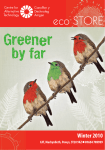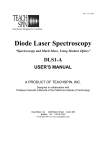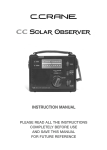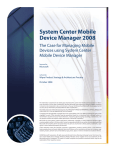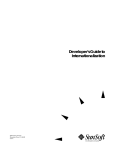Download WEB GEOMETRY LABORATORY - Universidade de Coimbra
Transcript
User’s & Developer’s Manual (Draft Version) WEB GEOMETRY LABORATORY URL: http://hilbert.mat.uc.pt/WebGeometryLab/index.php Pedro Quaresma & Vanda Santos — 2015/06/18 (v98) 2 Contents I User’s Manual 9 1 Introduction 11 1.1 Base System . . . . . . . . . . . . . . . . . . . . . . . . . . . . . . . . . . . 12 1.2 WGL Open Project . . . . . . . . . . . . . . . . . . . . . . . . . . . . . . 13 2 Teachers 2.1 Setting a Class . . . . . . . . . . . . . . . . 2.2 Preparing a Work-session . . . . . . . . . . 2.2.1 Teacher’s Stand-alone Work-session 2.2.2 Teacher’s Collaborative Work-session 2.3 Adaptative Module . . . . . . . . . . . . . . 2.3.1 Capturing the Information . . . . . 2.3.2 Visualising the Information . . . . . 3 Students 3.0.3 3.0.4 . . . . . . . . . . . . . . . . . . . . . . . . . . . . . . . . . . . . . . . . . . . . . . . . . . . . . . . . . . . . . . . . . . . . . . . . . . . . . . . . . . . . . . . . . . . . . . . . . . . . . . . . . . . . . . . . 15 15 15 16 16 16 16 16 19 Student’s Stand-alone Worksession . . . . . . . . . . . . . . . . . . 19 Student’s Collaborative Worksession . . . . . . . . . . . . . . . . . 19 4 Administrators 4.1 Setting a New Server . . . 4.1.1 WGL files . . . . . 4.1.2 WGL Database . . 4.2 Adminstrating Users . . . 4.2.1 Create new users . 4.3 Adminstrating the Server II . . . . . . . . . . . . . . . . . . . . . . . . . . . . . . . . . . . . . Developer’s Manual . . . . . . . . . . . . . . . . . . . . . . . . . . . . . . . . . . . . . . . . . . . . . . . . . . . . . . . . . . . . . . . . . . . . . . . . . . . . . . . . . . . . . . . . . . . . . . . . . . . . . . . . . . . . . . . . . . . . . . . . . . . . . . . . . . . . 21 21 21 22 23 23 24 25 5 Introduction 27 5.1 Base System . . . . . . . . . . . . . . . . . . . . . . . . . . . . . . . . . . . 27 5.2 WGL Open Project . . . . . . . . . . . . . . . . . . . . . . . . . . . . . . 28 6 Global Structure 29 3 4 CONTENTS 7 Collaborative Module 31 8 Adaptive Module 33 9 DGS Integration 35 10 GATP Interation 37 11 Permission System 39 12 Database 41 13 Internationalisation / Localisation 13.1 Internationalisation (i18n) . . . . . . 13.1.1 Environment Variables . . . . 13.1.2 PHP i18n . . . . . . . . . . . 13.2 Translation (l10n) . . . . . . . . . . 13.2.1 Prepare the Translation Files 13.2.2 Translate . . . . . . . . . . . 13.2.3 Install the Translations . . . 13.3 Translations . . . . . . . . . . . . . . 43 43 43 43 44 44 44 44 45 . . . . . . . . . . . . . . . . . . . . . . . . . . . . . . . . . . . . . . . . . . . . . . . . . . . . . . . . . . . . . . . . . . . . . . . . . . . . . . . . . . . . . . . . . . . . . . . . . . . . . . . . . . . . . . . . . . . . . . . . . . . . . . . . . . . . . . . . . . . . . . . . . . . . . . . . . . . . . . . . . . . . . . . . List of Figures 2.1 2.2 2.3 2.4 2.5 2.6 2.7 Creating a Class . . . . . . . . . . . . . . . . . . . . Groups to Students Relationships . . . . . . . . . . . Preparing a Task—Angle Bisector . . . . . . . . . . Collaborative Work Sessions to Groups Relationship Collaborative Work Sessions—Changing the Status . Collaborative Work Sessions—Teachers’ Perspective Playing Students’ Workbench Work . . . . . . . . . . . . . . . . . . . . . . . . . . . . . . . . . . . . . . . . . . . . . . . . . . . . . . . . . . . . . . . . . . . . . . . . . . . . . . . . . . . . . . . . . . . . . 15 15 16 16 17 17 18 3.1 3.2 Collaborative Work Sessions—Students’ Prespective . . . . . . . . . . . . 19 Collaborative Work Sessions—Students’ Prespective, Lock Released . . . 19 4.1 4.2 New Teacher Registration Form . . . . . . . . . . . . . . . . . . . . . . . . 23 Teachers Listing . . . . . . . . . . . . . . . . . . . . . . . . . . . . . . . . 24 12.1 Entity-Relationship Diagram (MySQL-Workbench) . . . . . . . . . . . . . 41 5 6 LIST OF FIGURES List of Tables 4.1 4.2 4.3 Access to the Database Information File . . . . . . . . . . . . . . . . . . . 22 WGL Local Information File (fragment) . . . . . . . . . . . . . . . . . . . 22 Electronic Message sent to Administrator . . . . . . . . . . . . . . . . . . 24 13.1 Translations . . . . . . . . . . . . . . . . . . . . . . . . . . . . . . . . . . . 45 7 8 LIST OF TABLES Part I User’s Manual 9 Chapter 1 Introduction The WGL platform, had its roots in GeoThms,1 a Web-based framework for exploring geometric knowledge that integrates a DGS, Geometry Automatic Theorem Provers (GATPs) and a repository of geometric constructions, figures and proofs (Quaresma and Janičić, 2007). From this system some of the authors developed a first system, GeoGCLC, where a DGS and a repository of geometric constructions were integrated into a Web-based framework for learning geometry. The difficulties encountered in the integration of GeoGCLC in the learning management system Moodle,2 as a SCORM module (Wisher, 2009), lead to the conclusion that there is a need for a more flexible approach regarding the integration of DGS applets in a learning environment (Santos and Quaresma, 2008). This led to the development of the Web Geometry Laboratory (WGL). With the development of WGL our aim was to build a blended learning Web environment for geometry with collaborative, adaptive and automatic reasoning features. An environment to be used in a classroom, in synchronous interactions, mediated by a teacher, but also in synchronous and asynchronous, remote access. The main features of the Web Geometry Laboratory (v1.4) are: • An integrated DGS; • A user’s management module for: administrator(s), teachers and students, allowing the definition of classes and groups; • A repository of geometric problems: each user has his/her own list of constructions; • A permissions system allowing the sharing (or not) of each construction between users and groups; • A collaborative module, where a given geometric task can be worked collaboratively by a group of users; 1 2 http://hilbert.mat.uc.pt/GeoThms/ https://moodle.org/ 11 12 CHAPTER 1. INTRODUCTION • An adaptive module, allowing the capture of all the information regarding the students interactions with the system. This information can them be viewed and analysed by teachers; • A chat, to allow the exchange of short textual messages between users engaged in a collaborative session; • A forum to allow the exchange of messages between users about different subjects regarding the WGL. In the next chapters we will describe all these features in detail. 1.1 Base System A classroom session using WGL is understood as a Web laboratory where all the students (eventually in small groups) and the teacher will have a computer running Web browsers, with the WGL site opened. The WGL is a client/server application. The WGL server is the place where all the information is kept: the log-in information; the groups definitions; the geometric constructions of each user; the users activity logs; etc. The clients will access the server through a Web browser, loading an instance of the DGS applet each and using the server to all the needed information exchange. For a remote access to the WGL servers3 we estimate that a normal bandwidth (≥ 20Mbps) will be enough. There are four distinct types of users: administrators, teachers, students and anonymous visitors. The administrator(s) main role is the administration of teachers. They have also access to the log-in information off all users, information that can be used to streamline the server. Teachers are privileged users, in the sense that they are capable of defining other users, their students. At the beginning of each school year the teachers should define all their classes, the students in each class and, if needed, the aggregation of the students into groups. The students, each linked to a given teacher, are able to work on the platform, performing tasks created by their teachers and/or pursuing their own work. Students are unable to create other users. Finally, the anonymous visitor is a student-type user, not linked to any teacher and because of that, unable to participate in collaborative sessions. The purpose of this type of user is solely to allow unregistered users to test the WGL platform. Each user (teachers/students) has access to a “scrapbook” in the server where she/he can keep all the geometric construction produced using the DGS integrated in the WGL platform. Each user will have full control over this personal scrapbook, having the possibility of saving, modifying and deleting each construction produced. Each user has also access to the list of constructions made available by the other users. 3 International/Portugal: matf.bg.ac.rs/wgl http://hilbert.mat.uc.pt/WebGeometryLab; Serbia: http://jason. 1.2. WGL OPEN PROJECT 2015/06/16 (v90) 13 To allow sharing geometric constructions among users, a permissions system was implemented. This permissions system is similar to the usual “file permissions system”, but more flexible so far the users/groups relationship is concerned allowing to specify reading, writing and visibility permissions, per geometric construction, user and group. By default, the teachers will belong to all the groups they had created, giving them the group access privilege to their students’ constructions (Santos and Quaresma, 2012, 2013a) 1.2 WGL Open Project The Web Geometry Laboratory is an open-source project.4 The server must be hosted by an Web-server, the (e.g. Apache server) clients may use any Web-browser available. The database; (to keep: constructions; users information, constructions permissions, etc.) the DGS JavaScript applet; the synchronous and asynchronous interaction, are all implemented using free cross-platform software, namely GeoGebra, PHP, JavaScript, AJAX, JSON, JQuery, MySQL, and Web-standards like HTML5, CSS style-sheets and XML. The WGL is an internationalised system with the English language as the default language and already localised to the Portuguese and Serbian languages. 4 http://webgeometrylab.sourceforge.net/ 14 CHAPTER 1. INTRODUCTION Chapter 2 Teachers 2.1 Setting a Class Access to the list of available constructions Access to the DGS JavaScript applet Class Name Number of Students Level Figure 2.1: Creating a Class 2.2 Preparing a Work-session Groups Users (students) Groups to Students Relationship (Student3 belongs to Group3) Figure 2.2: Groups to Students Relationships 15 16 CHAPTER 2. TEACHERS Construction’s name Construction’s description DGS JavaScript applet Figure 2.3: Preparing a Task—Angle Bisector 2.2.1 Teacher’s Stand-alone Work-session 2.2.2 Teacher’s Collaborative Work-session Collaborative Work Sessions Groups (of students) CWS to Groups Relationship (Classe A relates to CWS NovaSessão) Figure 2.4: Collaborative Work Sessions to Groups Relationship 2.3 Adaptative Module 2.3.1 Capturing the Information 2.3.2 Visualising the Information 2.3. ADAPTATIVE MODULE 2015/06/16 (v90) Change CWS Status buttons Open (Teachers only) students’ sessions stand−alone mode Close Start End (Teachers only) (Teachers and Students) collaborative mode stand−alone mode Figure 2.5: Collaborative Work Sessions—Changing the Status Collaborative Work Session selection Student (in a Group) selection Lock Owner Information Group selection Teacher’s Chat Window Students’ and Teacher’s messages (chat) GeoGebra’s applet Figure 2.6: Collaborative Work Sessions—Teachers’ Perspective 17 18 CHAPTER 2. TEACHERS play next step first step pause fast play Other Work Sessions by the same Student Figure 2.7: Playing Students’ Workbench Work Chapter 3 Students 3.0.3 Student’s Stand-alone Worksession 3.0.4 Student’s Collaborative Worksession Teacher’s List of Constructions/Problems Student’s Save/Erase buttons Erase an Unlock buttons (locked applet) Transfer buttons From Student to Group From Group to Student Student’s Applet Group’s Applet Students’ and Student’s Chat Window Teacher’s messages Figure 3.1: Collaborative Work Sessions—Students’ Prespective Message warning for the automatic saving of the group construction Lock button (unlocked applet) Figure 3.2: Collaborative Work Sessions—Students’ Prespective, Lock Released 19 20 CHAPTER 3. STUDENTS Chapter 4 Administrators 4.1 Setting a New Server Setting a new server is possible given the fact that the WGL is a open-source project. To install a new WGL server you need to have a PHP1 compliant Web-server (e.g. Apache2 ), a MySQL3 server. As a future development we will have a Debian Linux installation package (and maybe other types), but for the moment the installation of a WGL server is a non-automatic procedure. 4.1.1 WGL files As a first step you should access the SourceForge 4 project at http://webgeometrylab. sourceforge.net/ and download all the files to a directory of your chosen. After downloading all file you have to create the files .gttu.php and server.php. The first one contains the information allowing to connect to the database, the second some settings that allow the installation of the new server in any directory. The file .gttu.php contains the usernames and passwords of three database users (that must be created, see Section 4.1.2), corresponding to three different access profiles (see Table 4.1) You must fill the “<. . . >” fields accordingly to the values you fixed when installing the database. This file contains vital information and should be protected accordingly. We suggest that this file be placed in a directory outside the WGL directory and without access by the Web-server. We also suggest that the owner and the group of this file should be the 1 http://php.net/ http://www.apache.org/ 3 https://www.mysql.com/ 4 SourceForge is a Web-based service that offers a source code repository, downloads mirrors, bug tracking and other features. It acts as a central location that software developers can use to control and manage free and open-source software development 2 21 22 CHAPTER 4. ADMINISTRATORS <?php $dbregular = "<username_low_previlege>"; $dbregpass = "<passwd_reg>"; $dbcontrib = "<username_medium_previlege>"; $dbctrbpass = "<passwd_contrib>"; $dbadmin = "<username_high_privilege>"; $dbadminpass = "<passwd_admin>"; ?> Table 4.1: Access to the Database Information File Web-server user (e.g. www-data on a Debian Linux, Apache server) and that the file privileges should be -rw-r-----, i.e. only the user and the group has “read privileges”. The file server.php contains all the local information regarding the directories. <?php // servers $servidorHTML = "<URL_local_host>"; $servidorMySQL = "<MySQL_server>"; // entry points $entradaURL = "<entry_URL>"; $entradaFILE = "<entry_Linux_Directory>"; // Server adminstrator email $eAddressAdmin = "<email_adminstrator>"; // Data base name $databaseName = "<database_name>"; // Sets de timezone correct date_default_timezone_set(’<time_zone>’); ?> Table 4.2: WGL Local Information File (fragment) Again, you need to fill in all the “<. . . >” fields. A last (optional) customisation regards the style files contained in the StyleSheets directory. The main style file webgeometrylab.css should be edited if, for example, you want to change the background colour. 4.1.2 WGL Database Contained in the distribution is a file DB SecurityCopies/db structureOnly.sql. This file has all the structure of the WGL database and, after setting the database users, is the file needed to re-create the database. 4.2. ADMINSTRATING USERS 2015/06/18 (v91) 23 The default name of the database is “WebGeometryLab”, but this can be changed during the installation. Note that this must be the name that was specified above (see Table 4.2). You should also create three new database users with access to that database, again the usernames and passwords should be the same as in the file .gttu.php. The three new users should have the following privileges. User dbregular : select, insert, update and delete. User dbcontrib adds to that the lock tables privilege. The user dbadminpass is the administrator user so adding to those of the dbcontrib he has the show view, create, alter, references, index, create view, drop and create temporary tables privileges. 4.2 Adminstrating Users The administrator(s) main role is the administration of teachers. They have also access to the log-in information off all users, information that can be used to streamline the server. 4.2.1 Create new users Confirm the registration of new users using the form “New Teacher registration” (see Figure 4.1) any user can ask to be confirmed as user of the WGL. In red all the mandatory fields, in black the optional fields. The designated administrator receive a electronic mail mensage whenever (see Table 4.3) someone tries to register in the system. Figure 4.1: New Teacher Registration Form The confirmation (or not) is done accessing the “Teachers Listing” page. For example in figure 4.2 it can be seen that for user 824 the administrator can “Confirm Registry” or, in a opposite decision, to “Remove User”. 24 CHAPTER 4. ADMINISTRATORS newTeacher register him/herself at WebGeometryLab Name: newTeacher Affiliation: URL: Electronic mail: [email protected] Date of Submission: 2015/06/03 Username: newteacher Type: ToBeConfirmed Table 4.3: Electronic Message sent to Administrator Figure 4.2: Teachers Listing 4.3 Adminstrating the Server The administrator can view the logs, i.e. the user’s access to the WGLserver. All the accesses have a time stamp associated, so this log information can be used to “clean up” the server removing users no longer using the system. For the moment, apart from confirming and removing users, there are no administrative tasks to be preformed by the administrator. Part II Developer’s Manual 25 Chapter 5 Introduction With the development of WGL our aim was to build a blended learning Web environment for geometry with collaborative, adaptive and automatic reasoning features. An environment to be used in a classroom, in synchronous interactions, mediated by a teacher, but also in synchronous and asynchronous, remote access. The main features of the Web Geometry Laboratory (v1.4) are: • An integrated DGS; • A user’s management module for: administrator(s), teachers and students, allowing the definition of classes and groups; • A repository of geometric problems: each user has his/her own list of constructions; • A permissions system allowing the sharing (or not) of each construction between users and groups; • A collaborative module, where a given geometric task can be worked collaboratively by a group of users; • An adaptive module, allowing the capture of all the information regarding the students interactions with the system. This information can them be viewed and analysed by teachers; • A chat, to allow the exchange of short textual messages between users engaged in a collaborative session; • A forum to allow the exchange of messages between users about different subjects regarding the WGL. 5.1 Base System A classroom session using WGL is understood as a Web laboratory where all the students (eventually in small groups) and the teacher will have a computer running Web browsers, with the WGL site opened. 27 28 CHAPTER 5. INTRODUCTION The WGL is a client/server application. The WGL server is the place where all the information is kept: the log-in information; the groups definitions; the geometric constructions of each user; the users activity logs; etc. The clients will access the server through a Web browser, loading an instance of the DGS applet each and using the server to all the needed information exchange. For a remote access to the WGL servers1 we estimate that a normal bandwidth (≥ 20Mbps) will be enough. 5.2 WGL Open Project The Web Geometry Laboratory is an open-source project.2 The server must be hosted by an Web-server, the (e.g. Apache server) clients may use any Web-browser available. The database; (to keep: constructions; users information, constructions permissions, etc.) the DGS JavaScript applet; the synchronous and asynchronous interaction, are all implemented using free cross-platform software, namely GeoGebra, PHP, JavaScript, AJAX, JSON, JQuery, MySQL, and Web-standards like HTML5, CSS style-sheets and XML. The WGL is an internationalised system with the English language as the default language and already localised to the Portuguese and Serbian languages. 1 International/Portugal: http://hilbert.mat.uc.pt/WebGeometryLab; Serbia: matf.bg.ac.rs/wgl 2 http://webgeometrylab.sourceforge.net/ http://jason. Chapter 6 Global Structure 29 30 CHAPTER 6. GLOBAL STRUCTURE Chapter 7 Collaborative Module 31 32 CHAPTER 7. COLLABORATIVE MODULE Chapter 8 Adaptive Module 33 34 CHAPTER 8. ADAPTIVE MODULE Chapter 9 DGS Integration 35 36 CHAPTER 9. DGS INTEGRATION Chapter 10 GATP Interation 37 38 CHAPTER 10. GATP INTERATION Chapter 11 Permission System 39 40 CHAPTER 11. PERMISSION SYSTEM Chapter 12 Database Figure 12.1: Entity-Relationship Diagram (MySQL-Workbench) 41 42 CHAPTER 12. DATABASE Chapter 13 Internationalisation / Localisation The system use the library gettext in order to allow the translation of all the output messages. In the following the steps needed to adapt the PHP files to became “internationalised” and the translation procedure are described. 13.1 Internationalisation (i18n) 13.1.1 Environment Variables LANG=pt_PT.UTF-8 export LANG; LANG=pt_PT.UTF-8 13.1.2 PHP i18n To transform a non-i18n PHP program into a i18n PHP program we have to set some global parameters and to transform all outputs. 1. Global Parameters (index.php) // Specify the translation file directory and encoding bindtextdomain("index", "./Locale"); bind_textdomain_codeset("index", ’UTF-8’); // translation domain textdomain("index"); 2. Transformation of all outpur instructions including a call to the gettext library. echo "<center> <h2 class=’maketitle’>".gettext(’Web Geometry Laboratory’)."</h2> </center>"; 43 44 CHAPTER 13. INTERNATIONALISATION / LOCALISATION 13.2 Translation (l10n) 13.2.1 Prepare the Translation Files 1. Use the xgettex program to create a new translation template file POT. xgettext --from-code=utf-8 -o index.pot -k_ -kN_ index.php 2. Use the msgmerge program to update a POT file. msgmerge index.po index.pot > novo_index.pot cp novo_index.pot index.pot 3. Copy the template file POT to a translation file PO. cp index.pot index.po 13.2.2 Translate 1. Use Emacs or Kbabel (or another specialised program) to make the translations. 2. Transform the PO file in a MO. The MO is a binary version of the PO file, to be use on run time. msgfmt index.po -o index.mo 13.2.3 Install the Translations 1. Copy the files MO to the directory LOCALEDIR. For example, if you have, in the PHP programa: bindtextdomain("index", "./Locale"); Then, you must do the following: (a) If you have not done it yet, create the Locale directory: mkdir Locale (b) For every new language, create the directory corresponding to that language: Locale/<language code>/LC <category>/ For example (for the Portuguese Language): mkdir pt_PT/LC_MESSAGES/ (c) Copy all the MO file to that last directory. 2. In order that all these settings became functional the package php-gettext must be installed. You can check that using then function phpinfo() and then look for: GetText Support enabled 2015/06/18 (v97) 13.3. TRANSLATIONS 13.3 45 Translations Language Portuguese Serbian Translation Team Vanda Santos, Pedro Quaresma Milena Marić Contact Status [email protected] good [email protected] good Table 13.1: Translations 46 CHAPTER 13. INTERNATIONALISATION / LOCALISATION Bibliography Quaresma P, Janičić P (2007) GeoThms – a Web System for euclidean constructive geometry. Electronic Notes in Theoretical Computer Science 174(2):35 – 48, DOI 10.1016/j.entcs.2006.09.020 Quaresma P, Santos V, Bouallegue S (2013) The Web Geometry Laboratory project. In: CICM 2013, Springer, LNAI, vol 7961, pp 364–368, DOI 10.1007/978-3-642-39320-4\ 30 Quaresma P, Santos V, Moral J (2014) Reproducing a geometric working session. In: England M, Davenport J, Kohlhase A, Kohlhase M, Libbrecht P, Neuper W, Quaresma P, Sexton A, Sojka P, Urban J, Watt S (eds) Joint Proceedings of the MathUI, OpenMath and ThEdu Workshops and Work in Progress track at CICM, Aachen, no. 1186 in CEUR Workshop Proceedings, URL http://ceur-ws.org/Vol-1186/#paper-24 Santos V, Quaresma P (2008) eLearning course for Euclidean Geometry. In: Proceedings of the 8th IEEE International Conference on Advanced Learning Technologies, July 1st- July 5th, 2008, Santander, Cantabria, Spain, pp 387–388, DOI 10.1109/ICALT. 2008.156 Santos V, Quaresma P (2010) Adaptative Learning Environment for Geometry, vol Advances in Learning Processes, I-Tech Education and Publishing KG, Vienna, Austria, chap 5, pp 71–92 Santos V, Quaresma P (2012) Integrating DGSs and GATPs in an adaptative and collaborative blended-learning Web-environment. In: First Workshop on CTP Components for Educational Software (THedu’11), Electronic Proceedings in Theoretical Computer Science, vol 79, p 111123, DOI 10.4204/EPTCS.79.7 Santos V, Quaresma P (2013a) Collaborative aspects of the WGL project. Electronic Journal of Mathematics & Technology 7(6), mathematics and Technology, LLC Santos V, Quaresma P (2013b) Collaborative environment for geometry. In: Experiment@ International Conference (exp.at’13), 2013 2nd, IEEEXplore, pp 42 – 46, DOI 10.1109/ExpAt.2013.6703027, INSPEC Accession Number: 14027552 Santos V, Quaresma P (2013c) Plataforma colaborativa para a geometria. Indagatio Didactica 5(1), universidade de Aveiro, Portugal 47 48 BIBLIOGRAPHY Wisher R (2009) SCORM 2004. Advanced Distributed Learning, 4th edn