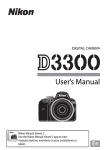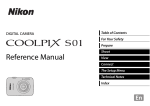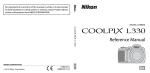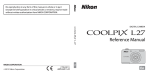Transcript
En The D300 Firmware Update Please note the following changes to the User’s Manual with the release of the latest camera firmware (version A 1.10/B 1.10). Note: To get the most from the latest D300 firmware, update ViewNX to version 1.2.0 or later, Capture NX to version 1.3.5 or later, and Capture NX 2 to version 2.1.0 or later. The Playback Menu Display Mode (User’s (User’s Manual Manual,, pg. 250; Quick Guide, Guide, pg. 24) The [Highlights] option in the [Display mode] menu has moved to the “Detailed photo info” section. Select this option to add a page to the photo information display showing highlights for all channels and for the red, green, and blue channels (User’s Manual, pg. 208). Highlights are no longer displayed on the “file information” page (pg. 209). Rotate Tall ((User’s User’s Manual Manual,, pg. 251; Quick Guide, Guide, pg. 24) Because the camera itself is already in the appropriate orientation during shooting, images are not rotated automatically during image review, even when [On] is selected for [Rotate tall]. A Image Review To view images in the monitor after shooting using image review, select [On] for the [Image review] option in the playback menu. The Shooting Menu Auto ISO Sensitivity Control ((User’s User’s Manual Manual,, pg. 98) The minimum value for [Minimum shutter speed] has changed from ½50 s to ¼,000 s. The Setup Menu Copyright Information A [Copyright information] option has been added to the setup menu. To enter a photographer or copyright holder name, select [Artist] or [Copyright] and follow the instructions on page 256 of the User’s Manual. Photographer names can be up to 36 characters long, copyright holder names up to 54 characters long. To attach this information to all subsequent photographs, highlight [Attach copyright information] and press 2 to place a check (M) in the box. To save changes and exit, highlight [Done] and press J. Copyright information is displayed on the fourth shooting data page in the photo information display. D Copyright Information To prevent unauthorized use of the artist or copyright holder names, make sure that [Attach copyright information] is not selected and that the [Artist] and [Copyright] fields are blank before lending or transferring the camera to another person. Nikon does not accept liability for any damages or disputes arising from the use of the [Copyright information] option. My Menu (User’s (User’s Manual Manual,, pg. 344; Quick Guide, Guide, pg. 40 40)) Recent settings can now be displayed in place of My Menu. To display the 20 most recently used settings, highlight [Choose tab] in [O My Menu] and press 2, then highlight [Recent settings] and press J. Menu items will be added to the top of the recent settings menu in the order they are used. To view My Menu again, select [My Menu] for [Recent settings] > [Choose tab]. MB-D10 Battery Type Display ((User’s User’s Manual Manual,, pg. 287) 287) AA batteries inserted in an optional MB-D10 battery pack are now identified by type in the shooting information display (e.g., w).