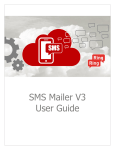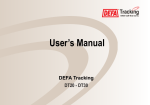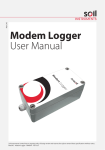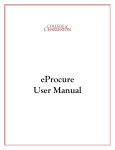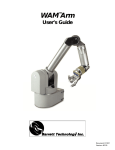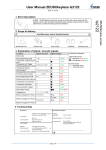Download HTTP Gateway
Transcript
Wireless Factory ApS
Vestergade 2B, 1 sal
DK-1437 København K
Office: +45 70 20 12 92
www.wirelessfactory.dk
HTTP Gateway
Specification
13. december 2012
Version 2.1.1
Table of Content
1.
2.
3.
Welcome ........................................................................................................................ 4
1.1
Introduction .............................................................................................................. 4
1.2
Contact Information ................................................................................................... 4
1.3
Terms and abbreviations ............................................................................................. 4
MT messaging – How to send messages ......................................................................... 5
2.1
Requirements ............................................................................................................ 5
2.2
Gateway servers ........................................................................................................ 5
2.3
Parameters ............................................................................................................... 6
2.1
Valid content codes .................................................................................................... 8
2.2
Status Messages ........................................................................................................ 8
2.3
Delivery notification ................................................................................................. 10
MO messaging – Receiving messages ........................................................................... 11
3.1
4.
5.
6.
Parameters ............................................................................................................. 11
MMS MO Messaging ...................................................................................................... 12
4.1
Introduction ............................................................................................................ 12
4.2
MMS gateway usage scenario .................................................................................... 12
4.3
XML Tags ................................................................................................................ 13
4.4
Example MO type MMS ............................................................................................. 14
4.5
Example MO type SMIL ............................................................................................. 14
Example – Messages .................................................................................................... 15
5.1
Incoming MO message ............................................................................................. 15
5.2
Example MT Premium ............................................................................................... 15
5.3
Example MT with notification ..................................................................................... 15
5.4
Example MT Premium Reserve Capture ....................................................................... 15
5.5
MT mPayment ......................................................................................................... 15
5.6
MT mPayment Reserve capture .................................................................................. 16
5.7
MT Donation ............................................................................................................ 16
5.8
MT Bulk .................................................................................................................. 16
Example Code ............................................................................................................... 16
6.1
Java ....................................................................................................................... 16
HTTP GatewayHttp Gateway · 2
6.2
php ........................................................................................................................ 17
7.
Operator names............................................................................................................ 17
8.
Approved tariffs ........................................................................................................... 18
9.
8.1
mBilling - Digital premium services ............................................................................ 18
8.2
mPayment – Physical goods ...................................................................................... 19
8.3
mDoantion – Donation services ................................................................................. 20
Keywords ..................................................................................................................... 21
9.1
Keyword availability check ........................................................................................ 21
9.2
Order keyword ........................................................................................................ 22
9.3
Delete keyword ....................................................................................................... 23
10. Accepted characters ..................................................................................................... 24
11. SMS Length .................................................................................................................. 27
11.1 The Message Payload ............................................................................................... 27
11.2 Text SMS (normal SMS) ............................................................................................ 27
11.3 Unicode SMS ........................................................................................................... 27
11.4 The UDH ................................................................................................................. 28
11.5 Concatenated text SMS ............................................................................................ 28
11.6 Concatenated Unicode SMS ....................................................................................... 28
11.7 Raw SMS ................................................................................................................ 28
11.8 WAPpush SMS ......................................................................................................... 28
11.9 Concatenated WAPpush SMS ..................................................................................... 28
11.10
WBXML (WAP Binary XML) .................................................................................. 29
12. Rules and regulations ................................................................................................... 30
12.1 Framework agreement in English: .............................................................................. 30
12.1.1 Price regulations: .......................................................................................... 30
12.1.2 Information regulations: ................................................................................ 30
12.2 Rammeaftalen in Danish: .......................................................................................... 30
12.2.1 Price regulations: .......................................................................................... 30
12.2.2 Information regulations: ................................................................................ 30
13. Revision ....................................................................................................................... 31
HTTP GatewayHttp Gateway · 3
1. Welcome
1.1
Introduction
This document describes the simple HTTP interface for sending premium and non-premium SMS, as
well as receiving SMS and delivery notifications from the SMS-Gateway of Wireless Factory. The
interface represents the simplest of ways to interact with the gateway.
1.2
Contact Information
Wireless Factory ApS
Vestergade 2 B
1456 Copenhagen K
Denmark
Phone: +45 70 20 12 92
Open: 9 am to 4 pm
Website: http://wirelessfactory.dk
1.3
Terms and abbreviations
The table below lists some of the commonly used terms and abbreviations in this document.
Term/Abbreviation
Channel
Customer
MO
MT
Smsc
WF
SMS
SMSC
WAP
Definition
A channel refers to the number of an MO and/or MT connection, which can
be shortcodes, Large accounts or GSM modem numbers.
The users of the gateway service of Wireless Factory.
Mobile Originated. A message sent from a mobile is referred to as a MO
SMS
Mobile Terminated. When sending a message to a mobile, it is referred to
as a MT.
Refers to the operator of a given country.
Shorthand for Wireless Factory.
Short Message Service.
Short Message Service Center.
Wireless Application Protocol. Go to http://www.wapforum.org for details.
Table 1: Terms and abbreviations
HTTP GatewayHttp Gateway · 4
2. MT messaging – How to send messages
2.1
Requirements
In order to get your system connected to ours, Wireless Factory we needs to open your specific IP
address in our firewall. We should have received this during the initial talks.
For sending through us you have been given a Customer ID and either we have set up a service ID or
you have created one yourself. Refer to the gateway user manual for how to set up a service key.
Default character encoding must be observed for successful termination of messages.
The default character encoding is set to CP1252
2.2
Gateway servers
The interface takes a list of input-parameters, which can be sent as either HTTP-POST or HTTP-GET.
All parameters must be sent exactly as defined in the table below and must be lowercase. The base
URL for invoking the service is:
http://gateway1.dk.wifact.com/gateway/smspush
To ensure access to the gateway in case of some sort of failure the service can also be reached on
following failover URL:
http://gateway2.dk.wifact.com/gateway/smspush
In order to identify and verify the customer requesting an MT SMS to be sent, a static IP is required
on the sending server(s). Only messages sent from known IP addresses are processed. The default
character encoding is set to CP1252, but can be altered by setting the HTTP encoding parameter1.
1
Setting the HTTP header: Content-Type: text/html; charset=ISO-8859-4
HTTP GatewayHttp Gateway · 5
2.3
Parameters
All MT messages are required to include a content code and a description of its contents. The gateway
administrator can specify a standard content code and description for a service, but sometimes each
MT message requires an individual code and description. The following parameters can be used to
override the default code. However, a service must be pre-approved for this.
When used, both parameters are required. If the service is not pre-approved, the parameters will be
ignored and the message will be sent with the standard content code and description.
Callbackurl and messageid is mandatory for all premium services.
Parameters
category
Opt.
Format
Numeric string
Alphanumeric
string
Max length: 50
category_desc
ription
Description
The content code describing the contents of the
message. Refer to table 2.1 for a list of valid codes. The
customer must be pre-approved for specifying this
code, otherwise it will be discarded.
A user-friendly description of the contents of the
message. If the category parameter is specified, this
parameter must be specified as well.
Please include description of supplier, contents AND
support phone, address. E.g.
Company A/S, Competition, +45 1234 5678
callbackurl
Alphanumeric
string
channel
Numeric string
messageid
mobile
*
Alphanumeric
string
Numeric string
The contents of this field must not exceed 50
characters.
Delivery notifications are sent to this url. A callbackurl is
required for receiving delivery notifications.
The channel used for sending the message. Channels
are available upon request, and are typically used for
premium messages, and when channel specific
capabilities are required e.g. special national characters.
The messageid is an external reference to the messages
used when sending delivery notifications to the
customer. It is the responsibility of the customer to
maintain unique messageid’s. If a messageid is not
defined, no callback with delivery status will be sent. If
sending to a list of MSISDN’s this field should be empty
or contain a list of the same length as ‘mobile’. The list
must be separated by a comma(,). Each messageid is
used for delivery notification for the message sent to
the mobile at the same place in the ‘mobile’ list.
The MSISDN of the receiver, country code must
always be included. It is possible to send a list of
MSISDN’s, each entry in the list must be separated
by a comma (,) and all MSISDN’s must include
country code. If sending to a list of MSISDN’s other
fields will be equal, which means that smsc, text,
HTTP GatewayHttp Gateway · 6
smsc
*
price
senderalias
Alphanumeric
string
Numeric string
*
Alphanumeric
string
Max length: 12
servicekey
Numeric string
loggroup
Alphanumeric
string
Alphanumeric
string
Max length:
160 before URLencoding.
text
channel and so on will have to be the same for all
customers.
When making request using http GET method, one
should be aware of the size limit for requests.
The smsc of the user e.g. the operator to which the
user subscribes. Specifying the smsc of a user is
necessary when sending premium MT messages.
Please refer to Operator names.
The price of the message. Customers are explicitly
given access to price categories for individual
channels by Wireless Factory. If no price is defined
the message is sent zero charged. The price is in the
lowest local currency of the channel e.g. Euro Cent.
A price of 100 for a Danish premium channel would
imply a premium of 1.00 DKK.
The sender address of the message. Note that not all
characters are usable, and that it is not possible to
reply to alphanumerical addresses. It is not legal to
change the sender of a charged message
Supplied by Wireless Factory, can be used to
distinguish services in our statistics interface.
Used to group MT messages, with same servicekey,
in the statistics interface. I.e. set this parameter to
the keyword of the MO SMS. Then the MO SMS will
be grouped with the MT SMS.
The url-encoded text to send. Read section X on SMS
length to see how message length is calculated.
timestamp
*
Date string of
the
format
‘YYYYMMDDHH
mm’
The message is sent when the given timestamp is
reached. Our servers are synchronized with GMT+1.
We recommend synchronizing the sending server(s)
before using this parameter (e.g. with ntp).
Type
*
Alphanumeric
string
If the type is set, the message is sent as a Nokia udh
message. The following types are supported:
“ringtone” - Nokia ringtone
“picture” - Nokia picture message
”logo” - Nokia logo
Wapurl
*
Alphanumeric
string
Alphanumeric
string
customerid
Deprecated
If defined, the wapurl is sent as a service message to
the handset.
If the customer does not have a static IP address,
the customerid must be used as identification of the
customer. If the customer can give an ip range this
will still be used as security check. We strongly
recommend not relying solely on the customerid as
security.
HTTP GatewayHttp Gateway · 7
donation
paymenttype
0 or 1
*
Alphanumeric
string
If donation is set to 1. The message is tried delivered
as a donation message.
Parameter indicating payment type. Possible values:
mpayment
donation
Table 2: Parameters MT messaging
Code examples and examples of request parameters are provided in the Examples section.
2.1 Valid content codes
Code
01
02
03
04
05
06
07
08
09
10
11
12
13
2.2
Description
Traditional mobile content
Video
Erotic and other adult content
Music
Audio
Games
Chat & Dating
Competitions, voting and polls
mCommerce
News & information
Charity and donations
B2B
Other
Status Messages
Once the request has been submitted to the gateway, the request will be processed and an HTTP
response code will be returned. The HTTP response codes and their associated meaning are listed in
the table below.
Http response code
200
500
Http response text
N/A
N/A
403
400
Unauthorized IP
400
Error decoding text
401
Supplied
category
description is not valid
401
Given category <X>
is not allowed.
Smsc missing or
malformed
Meaning
Message received successfully by gateway.
An internal gateway error occurred. Please contact
WF for further info.
The request came from an unauthorized IP.
If the value of smsc parameter is unknown, or
the smsc is missing in conjunction with sending
a premium message.
Both text and wapurl is missing, or we are
unable to decode the text field.
The parameter category_description was either
not specified or exceeded its maximum length. This
error will only occur if the parameter category is
specified.
The content code provided (<X>) is not a valid
content code (refer to table XXX for a list of valid
codes).
HTTP GatewayHttp Gateway · 8
400
400
Malformed mobile
Missing mobile
400
Missing channel
400
Missing messageid
400
Missing servicekey
400
Missing parameter
for callback
Price/Channel not
allowed for:
xxxxxxxx.
Illegal servicekey
401
401
400
400
Wrong timestamp
format. Should be:
yyyyMMddHHmmss
Different number of
mobiles
and
messageids
Mobile must be digits only
The mobile parameter is mandatory, but not
present in the request.
When sending premium messages, the customer
must supply a channel.
When callback is requested by defining a
callbackurl, the customer must supply a unique
id to use when making the callback
The servicekey parameter is mandatory, but
missing in the request.
Both messageid and callbackurl must be
present, but only one is in the request.
The customer has not been approved for this
price on this channel.
The customer tries to send a message on illegal
servicekey.
Error in timestamp format.
Delivery notification request when sending to more
than one MSISDN requires the same number of
messageid’s as mobile numbers.
Table 3: HTTP response codes - MT messaging
If an error occurs while pushing to a list of receivers, the http status message will contain two lines,
the last will be:
Sent: <count>
Where <count> is the number of messages which were successfully sent, messages are always sent in
the order they are placed in the list.
HTTP GatewayHttp Gateway · 9
2.3
Delivery notification
The gateway provides delivery notification for messages, which are sent with a messageid and a
callbackurl. The delivery notification sent to the customers indicates whether the message has been
deliver delivered to the handset or is undeliverable. The parameters which are sent to the callbackurl
are described in the table below, as well as the meaning of the possible status codes.
Parameter
messageid
Description
The id matching the id used when sending the
message.
status
A code indicating the result.
Table 4: Delivery notification parameters
Status
0
1
Meaning
2
3
4
5
6
7
Unknown subscriber – The operator does not recognize the number
Account insufficient – The customer has insufficient credit
Unknown SMSC – unrecognized operator
Timed out
Unspecified error
Blacklisted – The customer is barred by own request or by operator. Customer
needs to contact his operator.
The message is delivered to the SMSC, but no further delivery is
forthcoming.
8
Message delivered to handset
Message cannot be routed. The possible reasons for this message are:
The specified smsc might be unknown on the specified channel
The channel does not exist.
The customer does not have rights to use the channel.
Table 5: Delivery notification status code
The various networks support delivery notifications in varying degree, ranging from full support to
none. E.g. some operators/channels can only deliver a subset of the status codes above, whilst other
do not support delivery notification at all.
HTTP GatewayHttp Gateway · 10
3. MO messaging – Receiving messages
3.1
Parameters
The gateway delivers MO messages to a customer defined URL with the following parameters:
Parameter
channel
Opt.
mobile
Format
Numeric string
Numeric string
network
*
Alphanumeric
string
price
*
Numeric string
serviceid
Numeric string
text
Alphanumeric
string
Max length:
160 before
URL-encoding.
yyyyMMddhhmmss
receivetime
Description
The channel that the message was received
on.
The MSISDN of the user, which is prefixed
with the country code.
The smsc of the user. The smsc is not
accessible when the message is received by
a modem.
The MO price of the message. This
parameter is only defined for MO-Premium
channels. The price is in the lowest local
currency of the channel e.g. Euro Cent. A
price of 100 for a Danish premium channel
would imply a premium of 1.00 DKr.
The id of the service to which the message is
registered in the gateway. The servicekey is
contingent of the channel and/or the
message content.
The text received from the handset,
delivered as cp1252 encoded text
Time WF received the message from the
operator. Example: 20111020152108
Table 6: Parameters - MO messaging
HTTP GatewayHttp Gateway · 11
4. MMS MO Messaging
4.1
Introduction
The following describes the simple MMS interface for receiving MMS’s through Wireless Factory MMS
Gateway. The interface represents the simplest of ways to interact with the gateway.
NOTE: At this point the gateway only serves MO MMS.
4.2
MMS gateway usage scenario
1. When the MMS Gateway receives a MMS from one of the operators, it constructs a
XML page. This page gets posted to a Content Provider using HTTP POST.
2. When the Content Provider has received the MMS, the Content Provider should send
a MT SMS to WF’s SMS Gateway with correct billing info so that the received MMS
will be charged.
3. The SMS Gateway will deliver the SMS to the operator with correct billing info, and
the user will be charged.
HTTP GatewayHttp Gateway · 12
4.3
XML Tags
The Gateway delivers MO MMS as XML in a HTTP POST to a customer defined URL.
The Following tags are to be found inside the XML document.
Tag
Opt.
Description
mo
Root tag describing which type of MMS it is (MO or MT).
msgid
A unique id given by the gateway identifying the message.
mobile
The MSISDN of the user, which is prefixed with the country
code.
network
Which network the MO message came from. (tdc, sonofon, etc.)
channel
Which shortcode the message was sent to.
keyword
Which keyword the message was sent to.
message
Which type of message this is. Can be either SMIL or MMS
timestamp
Time when the message was received in gateway.
subject
Subject of the message.
content
Tag holding content part(s) of the message.
presentation
*
Tag holding URL of SMIL presentation file. Only available if
message is set to SMIL
text
*
Tag holding URL of text file
image
*
Tag holding URL of image file.
sound
*
Tag holding URL of sound file.
video
*
Tag holding URL of video file.
Table 2: Tags - MO messaging
HTTP GatewayHttp Gateway · 13
4.4
Example MO type MMS
<?xml version="1.0" encoding="iso-8859-1"?>
<mo>
<msgid>654321</msgid>
<mobile>4512345678</mobile>
<network>tdc</network>
<channel>1220</channel>
<keyword>wfmms</keyword>
<message type="mms">
<timestamp>2005-02-01 12:00:00</timestamp>
<subject>Check this picture</subject>
<content>
<text>
http://mms.wirelessfactory.dk/mms/mo/654321/picture.txt
</text>
<image>
http://mms.wirelessfactory.dk/mms/mo/654321/pix.jpg
</image>
</content>
</message>
</mo>
4.5
Example MO type SMIL
<?xml version="1.0" encoding="iso-8859-1"?>
<mo>
<msgid>654321</msgid>
<mobile>4512345678</mobile>
<network>tdc</network>
<channel>1220</channel>
<keyword>wfmms</keyword>
<message type="smil">
<subject>Check this Presentation</subject>
<content>
<presentation>
http://wirelessfactory.dk/mms/mo/654321/mms.smil
</presentation>
<text>
http://wirelessfactory.dk/mms/mo/654321/picture.txt
</text>
<image>
http://wirelessfactory.dk/mms/mo/654321/pix.jpg
</image>
</content>
</message>
</mo>
HTTP GatewayHttp Gateway · 14
5. Example – Messages
5.1
Incoming MO message
Incoming message will look like:
mobile=45xxxxxxxx&channel=1220&network=tdc&text=keyword+more+text&serviceid=yyyyyyy
5.2
Example MT Premium
Sending a normal text message to MSISDN 45xxxxxxxx for service yyyyyyyy:
http://gateway1.wifact.com/gateway/smspush?customerid=000000000000000&mobile=45xxxxxxxx&
text=hello+world&serviceid=yyyyyyyy&channel=1220
The same message charged 1 DKK sent to a TDC customer:
http://gateway1.wifact.com/gateway/smspush?customerid=000000000000000&mobile=45xxxxxxxx&
text=hello+world&serviceid=yyyyyyyy&channel=1220&price=100&smsc=tdc
A donation would be sent as:
http://gateway1.wifact.com/gateway/smspush?customerid=000000000000000&mobile=45xxxxxxxx&
text=hello+world&serviceid=yyyyyyyy&channel=1220&price=2500&smsc=tdc&donation=1
5.3
Example MT with notification
Notification is requested by adding the parameters ‘callbackurl’ and ‘messageid’:
http://gateway1.wifact.com/gateway/smspush?customerid=000000000000000&mobile=45xxxxxxxx&
text=hello+world&serviceid=yyyyyyyy&channel=1220&price=100&smsc=tdc&callbackurl=http://your
site.com/service&messageid=45xxxxxxxx:uniqueID
We will deliver notification like:
messageid=45xxxxxxxx:uniqueID&status=0
5.4
Example MT Premium Reserve Capture
5.5
MT mPayment
HTTP GatewayHttp Gateway · 15
5.6
MT mPayment Reserve capture
5.7
MT Donation
5.8
MT Bulk
6. Example Code
Following code snippets are only examples, and should not be used to without modifying to you
specific needs.
6.1
Java
A method making a URL request to our server could look like below; the String argument is a
URL with all argument:
public void send(String message){
try{
URL url = new URL(message);
conn = (HttpURLConnection)url.openConnection();
resp = conn.getResponseCode();
if(resp != 200){
System.out.println(“Unable to deliver message due to: “+resp+”
”+conn.getMessage());
}else{
System.out.println(“Message delivered”);
}
}catch(Throwable t){
System.out.println("Unable to make url request: "+t.getStackTrace());
}
}
HTTP GatewayHttp Gateway · 16
6.2
php
In php following is one way to make a request.
$url1 = "gateway1.wifact.com";
$url2 = "gateway2.wifact.com";
$str =
"customerid=000000000000000&mobile=45xxxxxx&smsc=tdc&serviceid=xxxxxxxx&text=god+jul&c
hannel=1299";
$header = "POST /gateway/smspush HTTP/1.1\r\n";
$header .= "Host: gateway1.wifact.com\r\n";
$header .= "Content-type: application/x-www-form-urlencoded\r\n";
$header .= "Content-length: ".strlen($str)."\r\n\r\n";
$header .= $str;
$fp1 = fsockopen($url1,80,$errno,$errstr,10);
if ($fp1) {
fputs($fp1,$header);
}
else {
$fp2 = fsockopen($url1,80,$errno,$errstr,10);
if ($fp2) {
fputs($fp2,$header);
}
}
7. Operator names
A list of available operator names in Denmark.
We are aware that Sonofon has changed name to Telenor but the Sonofon name is still used to
identify the network technically.
If needed Wireless Factory can provide an interface (OCH) where customers can lookup operator for a
given MSISDN. Please make inquiry to Wireless Factory to obtain details.
Operator
tdc
sonofon
telia
hi3g
Table 7: Operators
HTTP GatewayHttp Gateway · 17
8. Approved tariffs
8.1
mBilling - Digital premium services
The following tariffs2 are approved when billing digital premium services.
DKK
0
0,5
1
1,5
2
2,5
3
3,5
4
4,5
5
5,5
6
6,5
7
7,5
8
8,5
9
9,5
10
11
12
13
14
15
16
17
18
2
DKK
19
20
21
22
23
24
25
26
27
28
29
30
35
39
40
45
49
50
55
59
60
65
69
70
75
79
80
89
90
DKK
99
100
109
110
119
120
129
130
139
140
149
150
159
160
169
170
179
180
189
190
199
200
All tariffs are inc. VAT.
HTTP GatewayHttp Gateway · 18
8.2
mPayment – Physical goods
The following tariffs3 are approved when billing physical premium services.
DKK
0
0,5
1
1,5
2
2,5
3
3,5
4
4,5
5
5,5
6
6,5
7
7,5
8
8,5
9
9,5
10
11
12
13
14
15
16
17
18
3
DKK
19
20
21
22
23
24
25
26
27
28
29
30
35
39
40
45
49
50
55
59
60
65
69
70
75
79
80
89
90
DKK
99
100
109
110
119
120
129
130
139
140
149
150
159
160
169
170
179
180
189
190
199
200
209
210
219
220
225
All tariffs are inc. VAT.
HTTP GatewayHttp Gateway · 19
8.3
mDoantion – Donation services
The following tariffs4 are approved when billing donation services.
DKK
0
5
10
15
20
25
30
4
DKK
40
50
60
70
80
90
100
DKK
110
120
130
140
150
All tariffs are VAT exempted.
HTTP GatewayHttp Gateway · 20
9. Keywords
A web application that enables the user to
- Check availability of a keyword
- Order a keyword
- Stop a keyword
The requests are only allowed when a correct customer ID is provided.
Please make sure you have a contract with cost pr. keyword before using this part of the API as the
cost pr. keyword pr. month without a contract is 100 DKK. Prices can be found in Addendum 1 or 2.
9.1
Keyword availability check
URL: http://log.wirelessfactory.dk/keywordhandler/is_available
Parameters
customerid
keyword
shortcode
country
The customer ID provided by Wireless Factory.
The keyword which to be checked.
The shortcode for the keyword.
The country code for the short code.
The service returns HTTP status 200 OK if the requests is successful (i.e., if all parameters are valid).
There are two possible return values in a successful request:
-
1 = Keyword is available
0 = Keyword is unavailable
Error codes
400 Bad Request
403 – 001 Invalid
403
– 003 ID
Illegal
Customer
403
– 004 No More
Shortcode
500
Internal
Server
Keywords
Allowed
Error
Example:
One or more parameters are missing.
The provided customer ID is invalid.
The provided shortcode is not allowed to be used
The customer has reached its keyword limit on the
by
customer.
An this
internal
error has occurred. Please try again
given shortcode.
later.
http://log.wirelessfactory.dk/keywordhandler/is_available?customerid=1&keyword=test&shortcode=1
220&country=45
Customer with ID 1 checks if the keyword test on the Danish shortcode 1220 is available.
HTTP GatewayHttp Gateway · 21
9.2
Order keyword
URL: http://log.wirelessfactory.dk/keywordhandler/order
Parameters
customerid
servicekey
keyword
shortcode
country
The customer ID provided by Wireless Factory.
The service key on which the keyword should be
created.
The keyword which to be checked.
The shortcode for the keyword.
The country code for the short code.
url_alias
The name of the URL messages with this keyword
should be dispatched to. This name can be found in
the gateway administration.
email
The email that should receive updates for this
keyword.
The service returns HTTP status 200 OK if the requests is successful (i.e., if all parameters are valid).
There are two possible return values in a successful request:
-
1 = Keyword has been ordered
0 = Keyword has not been ordered (e.g. because it is not available)
Error codes
400 Bad Request
One or more parameters are missing.
403 – 001 Invalid Customer ID
The provided customer ID is invalid.
403 – 002 Invalid Service Key
The customer does not own the specified service key
(if it exists)
403 – 003 Illegal Shortcode
The provided shortcode is not allowed to be used by
this customer.
403 – 004 No More Keywords Allowed
The customer has reached its keyword limit on the
given shortcode.
403 – 005 Invalid URL Alias
The name of the dispatcher URL is invalid.
500 Internal Server Error
An internal error has occurred. Please try again later.
Example:
http://log.wirelessfactory.dk/keywordhandler/order?customerid=1&&servicekey=2&keyword=test&sh
ortcode=1220&country=45&url_alias=MyUrl&[email protected]
Customer with ID 1 on servicekey 2 orders the keyword test on the Danish shortcode 1220.
Messages will be dispatched to the url called MyUrl.
HTTP GatewayHttp Gateway · 22
9.3
Delete keyword
URL: http://log.wirelessfactory.dk/keywordhandler/stop
Parameters
customerid
The customer ID provided by Wireless Factory.
servicekey
The service key on which the keyword should be
stopped.
keyword
The keyword that is to be stopped.
shortcode
The shortcode on which the keyword exists.
country
The country code for the short code.
The service returns HTTP status 200 OK if the requests is successful (i.e., if all parameters are valid).
There are two possible return values in a successful request:
-
1 = Keyword has been stopped
0 = Keyword has not been stopped (e.g. because it was not running)
Error codes
400 – Bad Request
One or more parameters are missing.
403 – 001 Invalid Customer ID
The provided customer ID is invalid.
403 – 002 Invalid Service Key
The customer does not own the specified service key
(if it exists)
403 – 006 Invalid Keyword Specified
for Customer ID and Service Key
The specified customer does not own the keyword to
be stopped (if it exists).
500 – Internal Server Error
An internal error has occurred. Please try again later.
Example:
http://log.wirelessfactory.dk/keywordhandler/stop?customerid=1&servicekey=2&keyword=test&short
code=1220&country=45
Customer with ID 1 on servicekey 2 stops the keyword test on the Danish shortcode 1220.
HTTP GatewayHttp Gateway · 23
10. Accepted characters
HTTP GatewayHttp Gateway · 24
HTTP GatewayHttp Gateway · 25
HTTP GatewayHttp Gateway · 26
11. SMS Length
The following explains how much data can fit into 1 SMS, when a message will be split and how it will
be split.
11.1 The Message Payload
The Message Payload of an SMS is 1120bits. Therefore the contents of an SMS can take up a
maximum of 1120bits. We can use these bits in various ways.
11.2 Text SMS (normal SMS)
Each character is 7bits long. So we have: 1120/7=160. There is room for 160 characters in this kind
of SMS. MOST characters are 7bits long. A few characters are 14bits long, so using these characters
actually counts as 2 characters against the total of 160. Please look at the Accepted Characters
section for more information.
11.3 Unicode SMS
This kind of SMS contains text encoded in Unicode. This allows for “foreign” alphabets like Chinese,
Japanese, Korean, Hebrew, Arab etc. Each character is 16bits long. So we have: 1120/16=70. There
is room for 70 characters in each SMS.
HTTP GatewayHttp Gateway · 27
11.4 The UDH
UDH is User Data Header. Some SMS has an UDH, some don’t. The UDH is a small amount of data
that can be in the beginning of the Message Payload. The UDH informs the handset how to handle the
SMS. Since the UDH is inside the Message Payload there is less space left for other things. We must
take this into account when we use UDH. The length of the UDH varies but is always a multiple of
8bits.
11.5 Concatenated text SMS
A text message that is longer than 160 characters must be split up into multiple SMS. Each of these
SMS must include an UDH that will help the handset put the SMS in the right order. The length of a
concat SMS UDH is 48bits (6 bytes).
Each concatenated SMS can hold: 1120-48=1072bits.
Since each character is 7bits long: 1072/7=153.
1 Concatenated SMS can hold 153 characters.
2 Concatenated SMS can hold a total of 2*153=306 characters
3 Concatenated SMS can hold a total of 3*153=459 characters.
If you send a message that is longer than 160 characters Wireless Factory will take care of the
splitting, making the UDH etc. and charge you accordingly.
11.6 Concatenated Unicode SMS
The length of a concat SMS UDH is 48bits (6 bytes). Each concatenated SMS can hold: 112048=1072bits. Since each character is 16bits long: 1072/16=67 characters. Currently we do not split
Unicode SMS that are too long.
11.7 Raw SMS
A raw SMS is an SMS that contains exactly the 1120bits that you want. A raw SMS could include an
operator logo, ringtone, contact information (aka vCard), configuration info, calendar event, flash
message, WAPpush or many other things. If the handset does not support a particular kind of
message it will probably display an error message and delete the message. A raw SMS always include
an UDH because without an UDH the handset would not know what to do with the Message Payload.
We normally count the length of a raw SMS in bytes so: 1120/8=140. There is 140bytes in 1 raw
SMS. If you need more than 140bytes you can put a concat UDH inside a raw SMS to send
concatenated raw SMS.
11.8 WAPpush SMS
WAPpush is just a raw SMS with a special UDH. The WAPpush UDH is 56bits. So we have: 112056=1064. 1064/8=133bytes. These 133bytes must be WBXML encoded data.
11.9 Concatenated WAPpush SMS
This kind of SMS must include both an WAPpush UDH and a concat UDH. This will take up 96bits. So
we have: 1120-96=1024. 1024/8=128bytes. These 128bytes must be WBXML encoded data.
HTTP GatewayHttp Gateway · 28
11.10
WBXML (WAP Binary XML)
A WAPpush SMS contains some text and a link. The text is shown on the screen and the user has the
option of downloading whatever the link is pointing to. Typically the link points to a soundfile,
videofile, imagefile or similar.
Once the file has been downloaded the handset will try to do something with it (play it, store it, etc.).
The text and link is described in a special XML format.
Since XML is not designed for low bandwith connections like SMS the XML is incoded into something
called WBXML that takes up much less space.
If you send WAPpush via WirelessFactory we will encode the text and link to WBXML and add the
necessary UDH. If neccesary we will split the SMS into multiple SMS. You must make sure that the
encoded WBXML message is not bigger than what can fit into the number of SMS you are willing to
pay for.
A rule of the thumb: if the length of text+link is less than 120 then it will fit into 1 SMS.
HTTP GatewayHttp Gateway · 29
12. Rules and regulations
The Danish market is regulated by the framework agreement. All users of shortcodes in Denmark
have to observe the regulations in this regulation. The content provider, not the operator or the
gateway company has the final responsibility to uphold these rules.
The market is monitored by the Danish Teleankenævn who will fine any trespassers and have
authority to shut down any services found to be in violation. Shut down of services only happen in the
most severe cases.
In compliment to the framework agreement some of the operators have moral and ethic guidelines.
These cover some aspects of doing business that the laws and regulations does not. The gist of them
is that if you are in doubt as to the legality of a service then there is no doubt.
12.1 Framework agreement in English:
http://www.rammeaftalen.dk/english/
12.1.1 Price regulations:
http://www.rammeaftalen.dk/english/operational-rules/12-maximum-amounts/
12.1.2 Information regulations:
http://www.rammeaftalen.dk/english/operational-rules/14-information-requirements/
12.2 Rammeaftalen in Danish:
http://www.rammeaftalen.dk/
12.2.1 Price regulations:
http://www.rammeaftalen.dk/rammeaftalen/operativt-afsnit/12-beloebsgraenser/
12.2.2 Information regulations:
http://www.rammeaftalen.dk/rammeaftalen/operativt-afsnit/14-informationskrav/
HTTP GatewayHttp Gateway · 30
13. Revision
2.1.1 – KH – 2012.09.24
PHP Example updated and now reflects a §GET post example.
HTTP GatewayHttp Gateway · 31