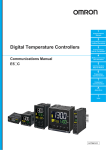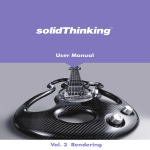Download Release Notes
Transcript
P.O. Box 654 ○ Aptos, CA 95001 ○ USA
Fax: +1-(650)-257-4703
3.023 Release Notes
SB Pro PE 3.023 (Full Release)
Version History and Release Notes
Version 3.023 is made available only as a full installer (approximately 2.3 GByte download in a four-part self-extracting
archive):
www.eSimGames.com/Downloads.htm
This full installer requires an installation procedure from
scratch. We strongly suggest uninstalling previous versions
of STEEL BEASTS Pro PE and the CodeMeter runtime software before installing it!
To make sure that there are no leftovers from "pre 3.0" installations, we recommend using the Windows Control Panel’s
“Add/Remove Programs” utility.
Note:
This version will not run without an existing
license for STEEL BEASTS Pro PE 3.0!
Licenses may be purchased from the eSim Games
web store: http://www.eSimGames.com/purchase.htm (for details, see below)
"Open Beta" licenses, which will expire by Dec
31st anyway, will not work with this version.
Hardware recommendations
The installer combines a 32 bit ("X86") and a 64 bit ("X64")
version of the STEEL BEASTS executable. On a 32 bit Windows
version, only the 32 bit STEEL BEASTS executable will get installed.
On a 64 bit Windows version, both the 32 bit and the 64 bit
executable get installed into C:\Programs (and no longer into
C:\Programs(X86) as you may be accustomed to from previous
versions).
The 32 bit and the 64 bit version are not network compatible
to each other. You will need to run possible multiplayer sessions on either version, probably the lowest common denominator. You probably want to settle the question before you
start to host a network session.
Downloading, unpacking the self-extracting
chive, and immediate installation requires
ly 7.5GByte harddisk space temporarily. Of
will claim about three GByte free harddisk
full installer arup to approximatethese, STEEL BEASTS
space permanently;
Final Version – For public release
22-Dez-2014
P.O. Box 654 ○ Aptos, CA 95001 ○ USA
Fax: +1-(650)-257-4703
3.023 Release Notes
the rest may be freed up through deletion and/or burning the
installation files to DVD.
Compared to version 3.002 the hardware requirements remain
unchanged: We recommend a 2.5GHz multi-core CPU (faster is
better), 2GByte RAM (or up to four for 32 bit Windows versions; more is always possible on X64 Windows versions).
512MByte video RAM (1GByte or more dedicated video RAM necessary for the highest settings of shadowmapping), and generally a DirectX 9.0c graphics card supporting Shader Model 3.0.
Mouse, keyboard, and monitor are mandatory. A sound card and
internet connection are strongly recommended. Joysticks and
selected control handle replicas are supported.
STEEL BEASTS requires Windows Vista™/Server 2008™ or later.
Installation Step-by-Step
For the full installer of STEEL BEASTS PRO PE follow the instructions below:
1) Download all parts of the multi-part archive on the Downloads page into a temporary folder of your computer,
starting with …part1.exe and ending with …part4.rar (unless there are more than four parts).
(Each of the parts is made to fit one CD-ROM in case that
you intend to make backups.)
2) Run the …part1.exe program to extract the setup files from
the archive (setup.exe and setup resource files). You are
now, in principle, ready to install (go to step 3).
If you get an error message in step 2 about a CRC checksum
failure the likely reason is that the download process
somehow corrupted one or more of the archive files. In
this case they must be downloaded again. The most reliable
method is to right-click the link on the Downloads page
and to select "save target as…" from the context menu (the
wording will differ from one web browser to the other)
3) Depending on how old your previous version of STEEL BEASTS
is (before 3.0x, or after) it may be necessary to uninstall old versions (any 2.x version). The safest method to
make sure that you are working from a clean slate is to go
to the Windows Start menu | Control Panel | Add/Remove Programs.
Here, uninstall all entries reading "CodeMeter" or "STEEL
BEASTS"
4) Run the setup program to start the installation process.
If you have DirectX 9.0c already installed you may skip
its installation. Do not however skip the CodeMeter
runtime installation as version 5.20d contains an important bug fix for users of the Chrome web browser.
Final Version – For public release
22-Dez-2014
3.023 Release Notes
P.O. Box 654 ○ Aptos, CA 95001 ○ USA
Fax: +1-(650)-257-4703
5) After the installation is complete you may need to activate a license ticket (descriptions how to do that are in
the ticket email from our web shop, including a link to a
help thread in the user forum)
6) If you own a previous STEEL BEASTS license (version 2.x) it
may be necessary to perform a firmware upgrade of the
CodeMeter USB stick. Skip this step if you purchased a
time-based license for STEEL BEASTS. The procedure is described in the forum help thread.
7) The installation is complete – go and have fun!
Advice to system administrators:
The STEEL BEASTS installer will now adjust the security settings for the map folder on installation. This obviates the
recommendation of previous versions to install SB PRO PE in
the security context of an administrator account.
If however you do not want all users on your computer to gain
access to the map folder (and with it, the ability to edit
and save map files) you may need to revert the security properties of
C:\ProgramData\eSim Games\Steel Beasts\maps
so that normal user accounts may not have write access to it
and its subdirectories.
The installer no
software update.
that he may need
the installation
a restart of the
longer forces a reboot after the CodeMeter
However, this requires the user to remember
to log off and on again in order to complete
of the CodeMeter runtime (which may require
CodeMeter service).
The installer no terminally aborts if the DirectX 9.0c update
fails. The user may choose to continue with the installation.
This needs not result in a later error, but if it happens, be
prepared for trouble. You will then need to figure out how to
install DirectX 9.0c independently. A separate Microsoft installer can be used:
Web Installer: http://www.microsoft.com/en-us/download/details.aspx?id=35
Full Installer: http://www.microsoft.com/en-us/download/details.aspx?id=8109
CodeMeter
The CodeMeter runtime which is being installed with this version is 5.20d. This allows connecting to the WebDepot to activate license tickets without the use of proprietary web
technologies like Java or ActiveX. It will still require that
Final Version – For public release
22-Dez-2014
3.023 Release Notes
P.O. Box 654 ○ Aptos, CA 95001 ○ USA
Fax: +1-(650)-257-4703
the browser security settings for these https connections are
set to a “medium” level.
The Chrome-related bug that prevented the successful completion of license ticket activations has been fixed.
The error message for a missing license has been reworded:
"License Failure - please ensure that the CodeMeter Control Center is running, and that you have a valid software or USB-dongle license of the following type available: 'SB Pro PE'"
The installer no
software update.
that he may need
the installation
a restart of the
longer forces a reboot after the CodeMeter
However, this requires the user to remember
to log off and on again in order to complete
of the CodeMeter runtime (which may require
CodeMeter service).
Online Support & Documentation
Visit the official fan site for the collective effort to
maintain an online documentation, the STEEL BEASTS Wiki:
http://www.steelbeasts.com/sbwiki/index.php/Main_Page
The user manual has been updated. It may be ordered in print
at the eSim Games web shop (www.eSimGames.com/purchase.htm) and gets
installed as a PDF with this version – both in English and in
German translation.
In this document, text in green color denotes changes between
version 3.011 and version 3.019 (all the open beta versions).
If you are familiar with the beta versions you can safely
skip these sections.
Known Issues
The LEOPARD 1A5-GE (cast turret) has the 3D interior of the LEOPARD 1A5-DK
(welded turret). The LEOPARD 2A5A2 has the turret roof of the LEOPARD 2A5DK. Squint harder!
The Autosave function is not recommended to be used when working with
scenarios based on the Terrastan map. These scenarios tend to exceed
100MByte in size, and writing all that junk to disk while you are plotting a route for a unit especially in that area with the many walled
fields in the northern part of the map can make it nearly impossible to
get any meaningful work done because of the frequent and time-consuming
disk accesses.
Final Version – For public release
22-Dez-2014
3.023 Release Notes
P.O. Box 654 ○ Aptos, CA 95001 ○ USA
Fax: +1-(650)-257-4703
Bunkers are somewhat shiny despite having been given a stern warning
and having been issued no polish.
Modeling & Simulation Changes
Performed a complete reassessment of all large caliber KE ammunition types. As it turned out there was an undocumented (and erroneous) change of methodology in the performance assessment which was
valid, but inconsistent with all other munition estimates. In other
cases new data came to light, resulting in numerous performance
changes, some of which are substantial. Performance changes exceeding 5% apply to the following rounds:
REDUCTION
105mm
105mm
105mm
OF PERFORMANCE:
CMC105
DM33
M833
115mm BM-4
115mm BM-5
115mm BM-6
120mm CL3143
120mm DM33 (L55)
120mm DM53
INCREASE OF PERFORMANCE:
100mm BM-8
100mm BM-20
100mm BM-25
105mm
105mm
105mm
105mm
105mm
105mm
105mm
105mm
DM23
DM63
L64A4
M111
M735
M735A1
PfeilPat78
PPTFS M/85
120mm DM53 (L55)
120mm KE-W A2
125mm
125mm
125mm
125mm
125mm
125mm
125mm
125mm
115mm BM-21
115mm BM-28
120mm
120mm
120mm
120mm
120mm
120mm
120mm
125mm
125mm
BM-9
BM-12
BM-15
BM-22
BM-26
BM-29
BM-32
BM-42
DM13
DM13A1
DM23
L23A1
L26A1
L27A1
L28A1
BM-42M
BM-4
Previous changes in the night time scene rendering have been amended to preserve the view restrictions for computer-controlled units
that were implemented prior to version 3.011.
The issue has been solved.
User Interface Changes
Added basic touchscreen support for pressing buttons in the 3D world.
So far, only "left mouse clicks" are implemented.
SB Pro will 'automagically' detect suitable hardware. No configuration
is required – or possible.
Final Version – For public release
22-Dez-2014
P.O. Box 654 ○ Aptos, CA 95001 ○ USA
Fax: +1-(650)-257-4703
3.023 Release Notes
Network Sessions
Port Numbers (Host)
The default port numbers have changed. The Host will use the UDP ports
2300-2399 (default) and 2400 (hardcoded). Port 2400 is the "Session
Discovery" port and is used by clients to request available sessions.
This port allows multiple instances of SB on a LAN or single computer
to respond to client requests, thereby allowing the client to build a
session list from several available hosts.
SB will choose the first available port in the range of 2300-2399 (default) to use as the "game port". All game networking traffic goes
through this port. The game port can be changed in the network session
setup screen.
It is required to forward UDP ports 2300 through 2400 in order for WAN
clients to access a Host.
Port Numbers (Client)
There is no longer a need for port forwarding!
Clients will use one UDP port in the range 2300-2399 by default.
Bandwidth Limiter (Host)
It is now possible to specify the maximum incoming and outgoing network
bandwidth (in kBit/s) that STEEL BEASTS may use. Adjust your settings, if
necessary, in the NETWORK OPTIONS screen. By default STEEL BEASTS will use
as much bandwidth as is available (i.e. "unlimited"; 0). However, in
order to have some "spare" bandwidth available for other network services like voice chat or similar, you can now restrict the maximum
bandwidth usage.
Note: This is an individual setting for each machine. There is no need
for clients to specify anything. If at all, only the host may need to
apply this limiter as far as STEEL BEASTS specific requirements are concerned. Client might want to apply a limiter for other background activity, but be advised that there is no free lunch in network engineering: Unless you have a blazingly fast VDSL connection, running HD video
streams parallel to a STEEL BEASTS session is probably not the greatest
idea ever.
Network Connection Type
This window has been disabled. The new network stack supports “Internet
UDP” type connections only.
In the Options | Network menu are now two fields to enter bandwidth limiter values. By default the limiter is OFF (value zero).
No bandwidth limitation works well for any computer with a truly fast broadband connection. In addition it offers the highest
speed with which an unknown/new scenario is distributed to the
clients
On the other hand, for regular DSL connections and slower having no limiter may result in unwelcome fluctuations of the network connection which may result in the dreaded “network overload” message and, in extreme cases, clients dropping from the
session.
Our recommendations: Try out your true internet speed with
www.Speedtest.org or some other suitable method. Then use
Final Version – For public release
22-Dez-2014
P.O. Box 654 ○ Aptos, CA 95001 ○ USA
Fax: +1-(650)-257-4703
3.023 Release Notes
80…90% of that maximum value for your bandwidth limit. Notice
that you must enter the values in kBit/sec even if your download bandwidth is given in Mbit/sec (multiply by one thousand).
Using less than the maximum leaves some room for occasional
email polls in the background, and voice over IP transmissions.
Added a 'search' field to the Controls (hotkey) dialog that lets the
user do an incremental search in the descriptions of all available
commands - only the descriptions which contain the search term will
be displayed
Fixed bugs #1006, 1007, 1623, 3368, 3376, 3383, 3420, 3499, 3505,
3514, 3529, 3557, 3558, 3562, 3579 (see chapter "Resolved Bugzilla
entries", page 16)
Nav Meshes
Improved the SB Navmesh Builder (V 10)
if the output .ter file does not exist or has size 0 the original
.ter file is not deleted
Exempted the wooden fence from routing around them. This requires a
rebuild of the Navmesh in order to take effect
Local obstacle handling
Generally improved the infantry's ability to maintain formation in
restrictive terrain; still not perfect, but every bit helps
When crossing bridges they will now reliably form a column on the
move and trail the lead character, then resume line formation after
leaving the bridge
Tanks will no longer drive around minor walls if their path is
routed across them if the wall is weak enough to be crushed
Reduced the resistance of the pine hedge allowing M113 and PiranhaIII vehicles to pass through
Other User Interface Changes
Fixed the session name being "stolen" from another host (if the
client started a host session of his own)
The 3D view status bar's Platoon menu entry is only enabled if the
player is owning the platoon's highest ranking combatant
Improved the timeout handling for lost packets. Clients should drop
out of sessions only in severe cases of packet loss (“Network overload”)
Changed the implementation of the dialog showing the available command line options (brought up if the '--help' command line option is
specified) to be sized independently of the user's display screen
dimension.
Differentiated gunnery skills for computer-controlled opponents
depending on the chosen Difficulty level:
Easy difficulty: OpFor gunnery rating is set to 35%
Medium difficulty: OpFor gunnery rating is 65%
Final Version – For public release
22-Dez-2014
P.O. Box 654 ○ Aptos, CA 95001 ○ USA
Fax: +1-(650)-257-4703
3.023 Release Notes
Hard difficulty: OpFor gunnery rating is 95%
The default log level is now set to 'TRACE' (the one providing the
most detail)
Added SpinKit support for Leo 1A5/2A4
Improved scenario file loading time (about 10 sec less)
Improved infantry squad ability to cross bridges (they will now
automatically form a column)
3D Engine:
Added memory usage info to the framerate counter:
Underneath the usual frame rate counter display (toggled by default
with Alt+F12), three additional lines have been added:
a) "Process": virtual (RAM and/or pagefile) memory the SB process
can/does use;
b) "Physical": RAM memory that the whole PC can/does use;
c) "Pagefile": pagefile memory that the whole PC can/does use
For each type, the current usage (both in absolute numbers as well
as in percentage of the total), the total available memory, the
free memory, minimum and maximum usage during the SB session will
be displayed
Infantry/3D Characters:
Fixed the improper alignment of the 'team A' and 'team B' icons in
the status bar if either of these teams took losses.
With this change, the 3D view status bar's 'Platoon' menu entry is
only enabled if the player owns the platoon's ranking combatant.
Map Editor:
It is now possible to split roads by holding down the Alt key Note
that this complements the existing functionality of a node being
added if a road is being clicked on while the Shift key is being
pressed and a node being removed if the road is being clicked while
the Ctrl key is pressed while clicking on the point of a selected
road
The mouse cursor will now indicate which mode is active
Mission Editor:
Hold the Shift key when clicking on the MISSION EDITOR entry in the MAIN
MENU to immediately select and load the desired scenario rather than
loading the blank map first.
Scenario files may now be loaded for testing without having to go
through the editor. Hold the Alt key while clicking on the 'MISSION
EDITOR' menu entry. A dialog will ask for the file to be tested. If
all parties in the scenario are password protected, the user will
be returned to the MAIN MENU, otherwise he will start testing the
scenario as the first non-password protected party (note that it is
possible to switch parties while testing, provided the party pass-
Final Version – For public release
22-Dez-2014
P.O. Box 654 ○ Aptos, CA 95001 ○ USA
Fax: +1-(650)-257-4703
3.023 Release Notes
words are known). If the user presses 'quit' from the debrief
phase, he will then load the Mission Editor just as usual
Reduced minimum width/height for rectangle/oval graphics to 1m
Reduced the MISSION EDITOR startup time thanks to more efficient resource handling
Enabled the 'Set Mission Start Time' window to be enabled while in the Mission Editor's 3d preview mode. This allows the scenario designer to
more quickly change the time of day in order to see its consequences on light level.
The window can be brought up by pressing the Alt+S key combination.
In this mode the 'Apply' button updates the new time setting without
closing the dialog
Network Sessions:
Vehicle drivers may now turn off engines in network sessions. This
fixes bug #3043:
Only commanders of ranking vehicles can command a (=their) formation to turn engines on/off
Such a 'formation-wide' command will be ignored by vehicles in
the formation which have a human driver (these will hear the
'countdown' radio message but are free to ignore it)
For a vehicle with an AI driver, only its owner (typically its
commander) is allowed to command to turn the engine on/off
For a vehicle with a human driver, only he is allowed to command
to turn the engine on/off (so the human driver need not be the
owner of the vehicle!)
If some vehicles in a formation have their engines off and others have it on, the 'platoon' menu in the status bar will now
show both 'engine on' and 'engine off' commands (to allow the
formation leader to force a given state)
In case some vehicles in a formation have their engines off and
others have it on, pressing the 'engine toggle' key (as done by
the formation leader) will take the formation leader's vehicle
as a reference (i.e. if his vehicle has the engine on, he will
command the platoon to turn their engines off, and vice versa).
Localization:
Updated Danish strings
Updated English (UK) strings
Updated English (US) strings
Updated Finnish strings
Updated French strings
Updated German strings
Added PDF of ze German Endanwenderreferenzdokument für
gesteigerte Benutzerfreundlichkeit und Panzerfåhrvergnøgen
(it's located in the "Deutsch" subdirectory of "Other Documents")
Updated Russian strings
Updated Spanish strings
Updated Swedish strings
Final Version – For public release
22-Dez-2014
P.O. Box 654 ○ Aptos, CA 95001 ○ USA
Fax: +1-(650)-257-4703
3.023 Release Notes
STEEL BEASTS will now display a warning message box if a scenario
is being loaded using a custom 'correlated' map that however is
not installed on the local machine.
Note that the Mission Editor will just proceed, resulting in loading
an empty mission. However, a message will be added to the logfile
in any case
The Formation submenu of a unit's property menu will now be immediately refreshed upon assignation of a different tactic (since
that may change the used formation)
Other Important Changes
Updated the terrain rendering to better handle low light conditions. However, this means that it gets REALLY DARK now. Things
look better during dusk and dawn, though.
Also, shadowmapping is now disabled while the sun is below the
horizon.
Improved the handling of autocannon ammo feed mechanisms so that
when changing the feed one last round of the old ammo type must be
fired. Previously this lead to ammo count divergences between the
machine controlling the gunner and other participants in network
sessions
Unbuttoned mounted troops of PCs will now only shoot at targets
within a 45° arc to both sides of where they're aiming
Reduced scenario loading times by, on average, another ten seconds
Final Version – For public release
22-Dez-2014
P.O. Box 654 ○ Aptos, CA 95001 ○ USA
Fax: +1-(650)-257-4703
3.023 Release Notes
Updated units/systems with crew positions
ASCOD PIZARRO:
Animated the manual gun elevation/traverse cranks
Added an INSTANT ACTION scenario for it
ASCOD ULAN:
Updated the LOD1 model
AT-3 SAGGER
TEAMS:
Increased the default missile count by one
BRDM-2:
Fixed the BRDM-2 “TANK RANGE” scenario
The TC hatch will now remain closed whenever the vehicle is
'combat ready', so the gun will not be elevated.
BTR-80:
The TC hatch will now remain closed whenever the vehicle is
'combat ready', so the gun will not be elevated.
Removed the thermal sight that the commander erroneously had
Bushmaster:
Updated the LOD1 model
CENTAURO:
Animated the manual gun elevation/traverse cranks
CHALLENGER 2:
Added new ammunition: L26 APFSDS ("CHARM1" … the real one)
Reduced the reflectivity of the antennas
Updated the turret interior (plugged a hole in the mantlet
region)
Updated the vulnerability definition
Removed the commander's MG that never was (but still produced
damage reports)
Civilians:
Fixed bug #3485 (see bug list); in the external observer's
view the camera will no longer bob up and down
CV90 (all variants):
Animated the manual gun elevation/traverse cranks
CV90/30-FI:
Updated the turret interior
Smokes the right grenades now
Winterized the turret roof texture some more
CV90/35:
With 'turretclock' damage active the turret yaw indication in
the various VIS and sight views is no longer updated (the
turret will appear to just point forward)
The commander's sight's ballistic door was (visually) controlled by the gunner; it is now operated by the TC's manual
lever
Improved some previously rather blurred VIS icons
Final Version – For public release
22-Dez-2014
P.O. Box 654 ○ Aptos, CA 95001 ○ USA
Fax: +1-(650)-257-4703
3.023 Release Notes
These vehicles may now burn and smoke when destroyed
CV90/35-NL:
Updated the vulnerability definition
ERCWS-M:
Updated the 40mm AGS variant (reloading time)
FV510 Warrior IFV:
Added a number of OpFor textures (BMP-2 vismod)
Updated the vulnerability definition
Corrected the default platoon strength from 3 to 4 vehicles
GTK Boxer (all variants):
The driver may no longer unbutton
Updated LOD3 model/vehicle vulnerability
Updated the vehicle script
GTK Boxer Ambulance:
Updated the vulnerability definition
Infantry (all variants):
While crawling, infantry will start swimming on water surfaces less than 1m deep
Fixed bug #3497 (see bug list); stamina limits can no longer
be bypassed by pressing C
Infantry (ATGM teams):
Fixed bug #3420 (see bug list); in network sessions ATGM
teams will now set up their missile launchers completely
Infantry (LEMUR teams):
Removed a confusing, duplicated "Lemur" entry from the unit's
context menu. The corresponding settings can still be configured using the "Optional Weapon" submenu
Infantry (RPG gunners):
Calmed down the RPG gunner to cure a nervous twitch that occurred immediately before firing
JAVELIN ATGM:
The missile no longer defaults to direct attack mode
LEMUR RWS:
Updated the 40mm AGS variant (reloading time)
Slightly decreased the size of the icon in the lower left
corner symbolizing the correct magnification so that it does
not overlap with the surrounding text
LEOPARD 1A5 (all variants):
Corrected the engine startup delay
Animated the manual gun elevation/traverse cranks
LEOPARD 1A5-DK:
Added normal and specular texture
Updated diffuse texture
Final Version – For public release
22-Dez-2014
P.O. Box 654 ○ Aptos, CA 95001 ○ USA
Fax: +1-(650)-257-4703
3.023 Release Notes
LEOPARD 2A4:
Updated the armor file to fix an error that could result in a
kill if the idler wheel was hit from the front
Fixed a render bug of the primary sight's reticule
LEOPARD 2A5 (all variants):
Animated the emergency turret control joystick
Fixed a render bug of the primary sight's reticule
LEOPARD 2A5A1-DK:
Is now equipped with 120mm DM11 HE-T
LEOPARD 2A5A2-DK:
Updated thermal texture to blend better with the surrounding
terrain's ambient brightness level
LEOPARD AS1:
Added normal and specular texture
Corrected the engine startup delay
Updated diffuse texture
Updated the thermal OpFor texture
Updated winter textures
LEOPARDO 2E:
Animated the emergency turret control joystick
Added a missing LOD2 track texture
Updated the vulnerability definition
M1 ABRAMS (all variants):
Animated the manual gun elevation/traverse cranks
Updated the vulnerability definition
M1(IP) ABRAMS:
Corrected the power-to-weight ratio
M1A1 ABRAMS:
Updated the desert tan texture
Corrected the power-to-weight ratio
Fixed bug #3388 (see bug list)
M1A1(HA) ABRAMS:
Updated the desert tan texture
Fixed bug #3388 (see bug list)
M1A2 SEP ABRAMS:
The gunner's magnification knob will now reliably select the
desired zoom level
Updated the desert tan texture
Updated some OpFor diffuse textures
Updated a thermal texture
Fixed bug #3513 (see bug list)
Fixed bug #3595 (see bug list)
Fixed bug #3623 (see bug list)
Final Version – For public release
22-Dez-2014
P.O. Box 654 ○ Aptos, CA 95001 ○ USA
Fax: +1-(650)-257-4703
3.023 Release Notes
M2/M3 Bradley (all variants):
Animated the manual gun elevation/traverse cranks
Updated the desert tan texture
Updated the missile launcher box animation
Fixed a bug where the turret went into the ATGM reload position while the tank was travelling through woods (reloading
of TOWs while on the move should not be possible).
Fixed bug #3409 (see bug list) – vehicle commander may now
also operate the center control panel
Fixed bug #3482 (see bug list) – vehicle commander may now
change sight magnification
M113G4-DK:
Corrected some problems on the LOD3 model related to the
shadow casting
Fixed bug #3558 (see bug list)
M901:
Updated a turret traverse sound
T-62:
Removed the 115mm BM-5 APFSDS round which is a two-piece design for T-64 prototypes that were fitted with the 115mm gun
Updated the turret interior
Updated RU and OpFor texture
T-72 (all variants):
Fixed bug #3421 (see buglist #3650)
T-72M:
Removed the 3BM-42M as an optional ammunition (does not fit
into the loader)
Fixed bug disabling the 'stabilized observation' mode
T-72M1:
Updated the desert texture
Removed the 3BM-42M as an optional ammunition (does not fit
into the loader)
UAV:
Fixed bug #3404 (see bug list)
Fixed bug #3568 (see bug list)
WISENT ARV:
Added smoke grenades
Final Version – For public release
22-Dez-2014
P.O. Box 654 ○ Aptos, CA 95001 ○ USA
Fax: +1-(650)-257-4703
3.023 Release Notes
Changes for units/systems without crew positions
2S1:
Updated the vulnerability definition
AH-64A APACHE gunship helicopter:
Added AGM-114L missile to the ammo selection to approximate
Longbow capabilities in scenarios. Use with consideration.
Updated the cockpit glass' specular texture
Updated normal map texture
Adjusted vulnerability model
BMP-1 AMBULANCE:
Reduced commander's hatch rotation limit
BMP-3 IFV:
The default missile is now the 1990 model AT-5b
Centurion:
Added a missing thermal track texture
Added normal and specular textures
Adjusted vulnerability model
Corrected a track texture issue with the LOD1
Corrected the coax MG and the main gun ammo count
Corrected the turning radius and turn type
Corrected the steering type
Metrified vehicle mass, power-to-weight ratio, and max. speed
Plugged a roadwheel hole in the LOD2 3D model
CH-146 GRIFFON transport helicopter:
Adjusted vulnerability model
CIVILIAN
VEHICLES:
Fixed bug #3488 (see bug list)
Fixed bug #3575 (see bug list)
Fennek LRV:
Updated a thermal texture; cal .50 gun barrel is now hot
HELICOPTERS:
Standardized vulnerability definitions and related AI control
parameters; ground troops should no longer waste small arms
fire on them unless they are extremely close
Fixed bug #2870 (see bug list)
Fixed bug #3404 (see bug list)
Fixed bug #3439 (see bug list)
Fixed bug #3568 (see bug list)
MI-24 HIND-E gunship helicopter:
Added S-8 unguided rocket as optional armament
Adjusted the textures around the canopy
Adjusted vulnerability model
Adjusted the LOD2 3D model
LEOPARD 1A2:
Corrected the engine startup delay
Final Version – For public release
22-Dez-2014
P.O. Box 654 ○ Aptos, CA 95001 ○ USA
Fax: +1-(650)-257-4703
3.023 Release Notes
Corrected the default coax ammunition
Fixed bug #3163 (see bug list)
LEOPARD 1V:
Corrected the engine startup delay
Fixed bug #3163 (see bug list)
M88A2:
Updated the TOWING tutorial
Marder 1A3:
Updated thermal texture
Updated the normal map texture
Updated the diffuse texture
Adjusted the specular map texture
T-55:
Updated RU and OpFor texture
T-64A:
Removed the 3BM-42M as an optional ammunition (does not fit
into the loader)
T-64B:
Updated the default ammo mix to better reflect doctrine
Removed the 3BM-42M as an optional ammunition (does not fit
into the loader)
T-72M4:
Removed the 3BM-42M as an optional ammunition (does not fit
into the loader)
T-72B (early):
Updated the default ammo mix to better reflect doctrine
Reduced the ammo storage capacity by one
T-72B:
Updated the desert texture
Removed the 3BM-42M as an optional ammunition (does not fit
into the loader)
Reduced the ammo storage capacity by one
T-72BV:
Updated the desert texture
Removed the 3BM-42M as an optional ammunition (does not fit
into the loader)
T-80U:
Updated the default ammo mix to better reflect doctrine
Updated the main gun fire sound
T-90A:
Updated the track 3D model and texture to fix a transparency
issue with the center guides
T-90S:
Updated the default ammo mix to better reflect doctrine
Final Version – For public release
22-Dez-2014
P.O. Box 654 ○ Aptos, CA 95001 ○ USA
Fax: +1-(650)-257-4703
3.023 Release Notes
Tiger ARH gunship helicopter:
Adjusted vulnerability model
Updated the CN texture
Technical-T 1.2t:
Removed some odd and obsolete textures
Fixed bug #3586 (see bug list)
TECHNICAL-F 4X4:
Improved a normal map texture
TECHNICAL-GAZ with ZU-23/2:
Corrected the ammo count (stored and ready)
WIESEL:
Added a thermal track texture
Minor non-vehicle changes
Removed an extra tick in the DK style binocular view
Bunkers blend better into the surrounding terrain
Logging information about network messages will now only be written
if there is actually any information to log (ie not in offline
mode, or if no messages were sent at all)
Possible object collisions are now resolved when moving combatants
around in the Planning Phase (e.g. when changing a unit's orientation)
or shifting its location within a deployment zone
Rubble is less noisy now
Updated a number of decal files; helicopters, ze Germans, Russkij
Updated a dirt texture that was not dirty enough
Normalized the normal textures for roads, rails, and water streams
Reduced the overall brightness of some dirt paths and roads to better match the surrounding terrain
Removed a road specular texture that was too unspecular
Updated the INSTANT ACTION scenarios to prevent units piling up on top
of each other, those filthy degenerates
Adjusted the generic SB Pro PE callsign template to be even more
generic
Watered down two water textures
Minor vehicle-related changes
When dismounting units from APCs with troop hatches, only those
hatches will close where no troops remain. (Previously, any remaining troops would be forced to button up as the hatches were closed
upon any unit dismounting)
Final Version – For public release
22-Dez-2014
P.O. Box 654 ○ Aptos, CA 95001 ○ USA
Fax: +1-(650)-257-4703
3.023 Release Notes
Bug fixes without database entry
Fixed the “road shadow” bug, see http://www.steelbeasts.com/sbforums/showthread.php?t=20455
Fixed the WEATHER CONTROL screen’s "Wind speed" slider and display to use matching values.
Fixed a bug in the ballistic model for KE rounds - they were not properly slowed down when impacting an
obstacle.
The HUD overlay will now be re-enabled when starting a new mission
Fixed a bug in the 'condition' window where a textbox showing a unit's callsign was not properly resized
to accommodate long callsigns (see http://www.steelbeasts.com/sbforums/showthread.php?p=256281)
Added a number of missing damages to the 'damage if' and 'repair if' menus in the Mission Editor (Laser
warning receiver, missile launcher, autoloader, smoke grenades, and searchlight). Also made a further
change to bug #1099 (the 'gunner' damage was missing from the 'repair if' menu)
Fixed a bug where, in multiplayer sessions, troops could not mount a vehicle owned by another player (if
this player was not the host)
Fixed crash in "In Progress Session Join Wizard" caused by a combination of mouse wheel & key input
Fixed a crash bug in "In Progress Session Join Wizard" caused by a combination of mouse wheel & key
input
Fixed a bug that could crash a session host if a client disconnected at just the wrong time
Corrected the “Russian mil” width in the Russian binocular view
Improved infantry ability to stay in formation in difficult terrain
Fixed Challenger 2 SpinKit fire button support
Fixed a bug where the TC would not scan along the gun in case a 'scan here' command was issued
Generally improved the behavior of missile equipped vehicles, partially by addressing known bugs (see
bug list in next chapter), partially by other means
Generally improved the behavior of vehicles trying to reload preferred ammo in situations when they really should not, i.e. when facing an enemy and still having alternative ammo ready. The default behavior of
NOT trying to reload when on a route has not been changed, except one special case: if a vehicle has NO
ready ammo of any type left whatsoever, reloading is allowed (assuming all other criteria are met – like
not facing an enemy, need to stop while reload etc.).
Fixed a bug where the computer-controlled gunner in the M2/M3 BRADLEY would change the magnification of the daysight channel but not that of the thermal channel (impossible to do in the real vehicle),
which could then lead to TOW missiles aborting if a human GNR took over and did not toggle view magnification at least once
Fixed some render artifacts in the vision block view that affected various vehicles
Contact reports by split formations will now be displayed to the user
Fixed bug that could lead to enemy units not being reported as detected in network sessions - so other
clients would not get to see their unit icons on the map
Fixed a bug that could cause the AAR camera not attaching itself properly to the object (or rather combatant) an event was about
Made the application return to the MAIN MENU if the user tried to open the MISSION EDITOR with the default
tile map ('flat.ter') missing (this can happen if one of multiple SB version installed in parallel were uninstalled).
Previously the MISSION EDITOR would still load but would be (mostly) non-functional, showing very
strange behavior, and while an error entry would be generated in the log file the user would be quite likely to miss it
Fixed a bug where the 'drive here' 'lase' etc. mouse cursor icon might have been slightly displaced from
where it was actually pointing at (noticeable in the soldier's binocular view)
Fixed a number of bugs with editing 'in-progress' saves (primarily in conjunction with attached troops).
Also changed the behavior in the MISSION EDITOR so that manipulating a destroyed unit's 'status' flag, all
its damages will be repaired.
Final Version – For public release
22-Dez-2014
P.O. Box 654 ○ Aptos, CA 95001 ○ USA
Fax: +1-(650)-257-4703
3.023 Release Notes
Note that troop formations (as opposed to vehicle formations) will be recombined into their original formation when doing this
Fixed a bug with editing 'in-progress' saves containing UAVs/UGVs
Selecting 'load troops' or 'unload troops' in a multi-vehicle symbol's menu in the status bar will now
cause all the unit's vehicles to load or unload their troops - previously only the lead vehicle would do
this.
Corrected the ATGM 114K Hellfire to be laser-guided (removed the incorrect 'fire-and-forget' capability)
Fixed a bug where a complete vehicle formation was considered 'split' when it was carrying troops (so
that the UI would offer the user to 'attach' the selected unit when this was actually not possible/needed
Set the input focus to the 'new unit' window's 'OK' button if the window is brought up (so that when using the mouse wheel the map is not zoomed in/out)
Fixed M1A2 SEP gunner magnification knob, it was not always selecting the correct magnification level
Fixed a possible issue with reference points in x64 builds
Killing a boresight panel is no longer considered fratricide
Fixed bug where the 3D view status bar's 'Vehicle' menu entry was grayed out if the player was in a vehicle's driving position, even if it would allow him to open said menu in order to fire smoke grenades
Note that it is now possible for the 'Vehicle' menu entry to be drawn in black font (= 'active') even if the
vehicle in question cannot fire smoke grenades
Fixed issue in the CV9035s where the TC's ballistic door was (visually) controlled by the gunner, and not
by the TC's manual lever
Fixed issue on the CV9030FI where the action of the first round being loaded was not correctly communicated to non-gun-controlling clients in a MP environment. Until the first 'real' shot was being fired, a
divergence of one shot was shown in the ammo counts (only really noticeable if TC and GNR were sitting
in the same vehicle).
Fixed bug disabling the 'stabilized observation' mode in the T-72M
Fixed a small memory leak.
Fixed bug introduced a while earlier that hindered the creation of mixed vehicle formations.
Fixed an (artillery) AI gunner calculation, which under some circumstances would break the 'rounds per
minute' calculation (so the guns would always fire at their maximum ROF; about three shots per minute
with the guns currently in SB).
Fixed unchecked pointer access when loading artwork resources - meshes without any materials assigned to them would crash the application.
Removed extra 'tick' in the 'DK-style' binoculars.
Fixed bug where the temperature was not correctly recalculated while a mission was in progress.
Fixed bug in all Leopard tanks that allowed TCs to enter ranges exceeding the nominal FCS maximum
ranges (not to mention the limits of their input devices).Since this input is actually meant to simulate the
Kommandantenanzeigegerät, which limits the range to 2000m, the code has been changed to reflect that
restriction (the user may still input values exceeding that but the actually processed value will be
clamped to the 900-2000m range).
Fixed bug that caused a unit's combatants to be reset to face east when moving them around in MP sessions (using the instructor host functionality or while placing them in a deployment zone) if they were
not on a route or did not have a battle position assigned.
Addendum to bug #2234 ("Allow "Instructor Host" functionality in "Scenario Testing" mode")
Some vehicles displayed the 'overhead weapon station' and 'automatic fire' damage entries even if they
were not actually equipped with these systems.
Addendum to bug #2657 (Numpad-* controls need to be remapped). One consequence of the "Toggle
TIS field of view" hotkey being remapped to 'N' was that in the CV9035 and CV9030 interiors 'leaning' in
the gunner's position (which also by default is mapped to the 'N' key) produced an audible 'reticle
change' sound. This had been fixed again
Final Version – For public release
22-Dez-2014
P.O. Box 654 ○ Aptos, CA 95001 ○ USA
Fax: +1-(650)-257-4703
3.023 Release Notes
Changed the introduction date of the 'RPG-22 Netto' weapon to 1980.
Fixed a problem related to maps containing custom map objects (such as TerraTools generated); they
will no longer crash SB Pro upon 'picking' a different map area or when replacing the map wholesale
Fixed a bug where attached guns would not be rendered correctly while in the planning or AAR phase
Fixed a TOW launcher sound issue (cut off up/down sound)
Resolved Bugzilla entries
Bug description is listed only if the bug status changed since version 3.011:
Fixed bug #909; the network stack which has been in 'public beta' for a while, has now been officially
implemented. Note that with this change, the minimum required operating system is 'Windows XP SP2'
(for the 32 bit version) and Windows Vista (for the 64 bit version)
Fixed bug #982; it is no longer problematic to delete the last node of a custom line, see
http://www.steelbeasts.com/sbforums/showthread.php?t=20556
Fixed bug #1006; In the Planning Phase, the Options menu is now enabled; all users may see and use
the BP main attention sectors. This will be automatically disabled once the Execution Phase starts
Fixed bug #1007 and #1623; changes to a formation's orientation and formation style (including spacing) done during a network session's Planning Phase will now be transmitted to other clients, so that
the 3d preview and the battle position sectors of fire reflect the updated state. This also applies when
moving units within a deployment zone.
Note however that if a formation is set to be in a battle position (i.e. if the battle position marker is being
displayed), they will immediately change from the specified formation to 'line' formation (reset the tactics
to 'None' after customizing their orientation to avoid that)
Fixed bug #1623; see #1007
Bug #1648 - "Vehicles frequently get "stuck" near buildings"
Collision code now allows the vehicle to back out of the collision object's center if they intersect
Fixed bug #1968; infantry may now walk under bridges
Fixed bug #2189; 40mm 3P rounds in proximity fuze mode will no longer explode immediately after leaving the muzzle
Fixed bug #2207; the T-72M1's autoloader control unit's switch order is now correct
Fixed bug #2386; missile equipped vehicles will no longer fiddle around with ATGM reloading procedures
when facing enemy if they still have suitable main gun ammunition ready
Fixed bug #2565; IFVs and APCs should no longer freeze in place
Fixed bug #2835; MICLIC trailer tracks (and wheels) are now animated
Fixed bug #2870; on Assault routes, helicopters will no longer stop. They will no longer fire ATGMs
when assaulting. They can and will fire unguided rockets however
Fixed bug #3131; added the "Unity Sight" to the View menu (and hotkey list) for the ASCOD ULAN
Fixed bug #3163; Leopard 1V and 1A2 will now default to 105mm PfeilPat78Lsp
Bug #3181/#3457 - "Roads Overlap Buildings "/ "'Line objects' should not be drawn on top of roads"
Roads will now be drawn on top of everything but buildings.
Bug #3278 - "AGM-114C Hellfire "
The missile now requires continuous line-of-sight during its flight time.
Fixed bug #3299; the commander’s hatch of BRDM-2s and BTR-80s will now remain closed while the
vehicle is set to ‘combat ready’ status
Partially fixed bug #3322; at least the radar-guided AA guns (ZSU-23/4, 2S6) will no longer pivot steer
during air defense engagements
Fixed bug #3324; infantry on Scout routes will now crouch-walk rather than crawl
Final Version – For public release
22-Dez-2014
P.O. Box 654 ○ Aptos, CA 95001 ○ USA
Fax: +1-(650)-257-4703
3.023 Release Notes
Fixed bug #3329; off-map artillery may no longer fire more than 15 rounds per tube (see also #3434).
The "rounds per tube" for off-map artillery is now limited to 8.
The "rounds per tube per minute" (fire rate) for off-map artillery is now limited to 4
The maximum duration for off-map artillery strikes is now limited to 2 min at maximum rate of fire.
Longer durations require a reduction in the ROF
Fixed bug #3367; Javelin ATGM no longer defaults to direct attack mode
Fixed bug #3368; if the session host quits during the Planning Phase, all clients are immediately transported back to the ASSEMBLY HALL rather than looking at the (potentially opposing) Blueforce map screen
Fixed bug #3376; when clients Join in Progress the counter for user kills and losses is no longer reset to
zero for everyone (which also could affect the mission score)
Fixed bug #3379; all vehicle emplacements should now have the proper depth irrespective if a vehicle of
the assigned type is actually present in the scenario; also added two new types (Leo 2A5 and M1A2SEP)
to account for the raised periscope height
Bug #3382 - "TOW missile launcher (infantry ATGM team) next to a building fires its missile skywards."
Fixed bug #3383; after self-destruction, FASCAM type mine obstacles will now be removed from the network clients' map screens
Fixed bug #3386; the 2D map LOS tool will now work again as intended (some obstacles were previously
ignored)
Fixed bug #3387; Antialiasing will now REALLY be disabled if the slider is set to zero
Fixed bug #3388; transiting to the vision blocks in the M1A1 and M1A1(HA) works now (F4)
Fixed bug #3393; repaired suspension damage will now also eliminate the wonky driving
Fixed bug #3396; removed the entry "Set minimum light level" from the MISSION EDITOR'S Options menu
Fixed bug #3397;
Fixed bug #3398; night combat works again (to the extent possible without battlefield illumination)
Fixed bug #3399; you may now lase waypoints from inside a vehicle’s driving cabin
Fixed bug #3404; Beautified the HUD for helicopters and the UAV. The lower left corner of the HUD will
now show "ROUTE" if the unit is on route. The lower right corner will show which height setting is selected (if active, i.e. GROUND, HOVER, TREE, NORM). Only UAVs will have the additional map coordinate
output above the HUD
Fixed bug #3408; M2/M3 Bradley driver’s NVG is now rendered greenscale
Fixed bug #3409; inside the M2/M3 Bradley vehicles the commander may now directly click on all buttons in the turret interior (select ammunition/rate of fire). Using the hotkeys the commander may only
suggest the ammo type and ROF to be used, except in the case of overriding an AI gunner
Fixed bug #3417; when selecting visibility: on/off for computer-owned routes and waypoints, the
checkmark will now immediately update
Fixed bug #3420; ATGM teams owned by clients in network sessions will now properly set up their
launchers without a personal visit by the commanding player
Fixed bug #3421, see #3652;
Fixed bug #3426; the installer will now create a second shortcut (same name, but with (Debug) appended) featuring the additional command line parameter setting the log level to TRACE; it is best left ignored
until asked by tech support to use it
Fixed bug #3427; start STEEL BEASTS with the command line option --safemode to ignore (and reset!) the
user’s options.dat file. This can be used to recover from a wrong or invalid configuration file (for example if a screen resolution that is not supported by the current display (adapter) was specified). specifying
this command line will make SB Pro ignore all other options (the log level will be set to TRACE)
Fixed bug #3428;
Fixed bug #3431; STEEL BEASTS should no longer crash in the assembly hall if the command line parameter --fullscreenwindow=TRUE
Fixed bug #3432 (the behavior of Leopard 1A5 fire control system for laser ranges exceeding 3990m)
Final Version – For public release
22-Dez-2014
P.O. Box 654 ○ Aptos, CA 95001 ○ USA
Fax: +1-(650)-257-4703
3.023 Release Notes
Fixed bug #3434; off-map artillery may no longer fire for excessive durations (see also #3329)
The maximum duration for off-map artillery is now limited to 2 minutes at the maximum fire rate. One
can still achieve longer durations by using a lower fire rate
Fixed bug #3439; helicopters will now use unguided rockets against infantry targets
Fixed bug #3448
Bug #3456 - "Mission Editor: change the color of the text showing the current scenario name to black"
Fixed bug #3459; Leopard 1A5 and later have now a uniform max laser range of 9990m
Fixed bug #3465; in the MISSION EDITOR and in the MAP EDITOR, changed the display of the current mission
(map) name to black text
Bug #3469 - "Mission Editor: do not always move 'attached' troops with their PCs"
Dismounted attached troops that have tactics assigned will now no longer move along with their assigned PC if it is being moved by the scenario designer. Note that loading a troop formation into a vehicle
will reset the tactics to 'None'.
Fixed bug #3482; the M2/M3 BRADLEY commander may now toggle sight magnification while overriding
Bug #3483 - "Leopard 2A4: Peri should black out during firing"
Firing via emergency trigger is not covered (so it will still black out under these circumstances)
Fixed bug #3485; when following civilian characters in the external observer's view the camera will no
longer bob up and down
Fixed bug #3488; the Sedan-P has now a texture mapped to its windows
Fixed bug #3497; infantry stamina limits can no longer be bypassed by holding hotkey C
Fixed bug #3499; neutral parties can no longer see other parties' vehicles in the Planning Phase's 3D
preview; only own and allied units will be shown during that time; this does not apply to UAV paths, they
will always show "the truth"
Fixed bug #3503; removed the discrepancy in the displayed dimensions of an artillery target area when
planning the call for fire/waiting for splash, during the impact, and after the mission has been completed
Fixed bug #3504; The 'condition test time' is now being reset if an "in-progress saved" scenario is being
edited (and saved) in the MISSION EDITOR
Note that under these circumstances the 'mission time' is being reset to 0.
Fixed bug #3505; VBIEDs will now visibly explode on client machines
Fixed bug #3513; the M1A2SEP will no longer appear to calculate firing solutions beyond 5000m range
Fixed bug #3514; the Give to… command will now also work on client machines
Fixed bug #3515; the HTML reports will now correctly list CO and XO callsigns
Fixed bug #3529; Host-controlled technical trucks with ZU-23/2 will now have the gun correctly oriented
to the rear
Fixed bug #3536; it is no longer possible to accidentally "click through" the black chat line and message
box to activate an underlying button in the 3D interior of a vehicle
Fixed bug #3545; the countdown timers of on-map artillery units' fire missions are now listed in the
Support drop-down menu
Fixed bug #3549; mouse vector preferences are now properly stored in the Options.dat file
Fixed bug #3557; when forced to abandon an (immobilized) vehicle in a network session, the player following the vehicle's troops will no longer continue to hear APC related looping sounds
Fixed bug #3558; in network sessions, when starting in the vehicle commander's position the player will
no longer be buttoned up but with binocular view magnification and reticule
Fixed bug #3562; in network sessions ISO containers will no longer rapidly change their color when being pushed
Fixed bug #3568; UAVs and helicopters will now maintain stabilized view mode while flying over forests
Fixed bug #3575; motorcycle drivers will now adopt proper lighting settings at night
Fixed bug #3576; the delay time for artillery units to repeat a fire mission is now extended 22 seconds
Final Version – For public release
22-Dez-2014
P.O. Box 654 ○ Aptos, CA 95001 ○ USA
Fax: +1-(650)-257-4703
3.023 Release Notes
Fixed bug #3579; The Online Join Wizard will now show the player's party name immediately after their
player name, like so: 'John, [Blue], HQ 1/2/3'.
Note that the player is still required to click on a unit (he can only occupy the observer's position anyway,
so there is no 'risk' in him doing that)
Fixed bug #3581; with this change printing while a mission is being executed will only work if the scenario is paused. This extends to all print functions (ie briefing, reports etc). One consequence of this change
is that, under some circumstances, the File toolbar menu might be without any entries, in which case the
menu entry will be grayed out (like happens with other menus, eg the Support menu..)
Fixed bug #3586; the crew of the 1.2T TECHNICAL-T will no longer have a squad MG if no "Armed, if…"
condition has been set
Fixed bug #3587; "Armed, if…" and "Discard weapon, if…" changes are now events in the AAR
Fixed bug #3588;
Fixed bug #3591; automatic pathfinding will now ignore assault bridges that are carried by an AVLB
Fixed bug #3592; improved treatment of "tiny" Source and Drain regions
One of the conditions of the 'source/drain' feature is that SB Pro will only release actors from the pool
through the Source if the desired coordinate of the route end within the Drain region is not blocked by an
actor (like a tank parking in the same spot that the civilian unit selected as its target).
With very small drain regions this could have led to a noticeable blockade of the source
Fixed bug #3593; fire team leaders will now immediately return to their ride when given the mount command, even if the player is in the external observer's position (previously they seemed to be too embarrassed to do it on camera)
Fixed bug #3595; corrected the East/West orientation of vehicles displayed in the M1A2 SEP commander's tactical panel
Fixed bug #3608; while 'map' damage occurs, the current time will be shown under the mission time
display in the upper left corner of the screen
Fixed bug #3612; rocket artillery fire missions will now properly terminate after one salvo even if the unit
has its ammo count set to "unlimited" (not recommended to begin with, but…)
Fixed bug #3615
Fixed bug #3616; for scenarios that were saved "in-progress" the mission time count is set to zero
Clarification: If an 'in-progress' scenario is opened in the MISSION EDITOR
the mission time will be reset to 0
the mission start time will be set to the in-game time when the scenario was saved
conditions/events/scores that use 'mission time' will be adapted to account for the change in the
mission time.
Eg if there was a condition that includes a 'if missiontime > 5:00' subcondition and the scenario
was saved at mission time 3:30, then the condition will be automatically changed to state 'if missiontime > 1:30'.
'incremental time' subconditions will be not be changed, but internal timekeeping is updated so
that any conditions should trigger correctly
the 'h-hour' time will not be changed
weather control points are adapted ('past ones' will be deleted and a new initial weather condition
will be calculated)
These changes will not be automatically saved; the MISSION EDITOR will however show the usual 'scenario
has changed' indication.
Fixed bug #3623; the M1A2 SEP battlesight will now work as intended
Fixed bug #3631; mineplows will no longer stop clearing mines after being lifted for the first time
Fixed bug #3632;
Fixed bug #3635;
Final Version – For public release
22-Dez-2014
P.O. Box 654 ○ Aptos, CA 95001 ○ USA
Fax: +1-(650)-257-4703
3.023 Release Notes
Fixed bug #3636; when replacing a scenario's map in the MISSION EDITOR the map selection frame will
now default to the previous map dimensions
Fixed bug #3646 (duplicate of #3503; see there)
Fixed bug #3650 (see also #3652); vehicles will now observe the maximum effective range of each ammunition type.
With this change combat vehicles will
1)
only shoot if the target is in range of their current ammunition (ballistic computer limitations are
also observed, as well as the practical limits of the ammunition (such as dictated by tracer burnout range or dispersion) and
2)
actually drive up (and actually speed up slightly) until they're in range to engage a target instead of
stopping right away
Fixed bug #3651; multi-select commands are now consistent in the MAP and in the MISSION EDITORS. Hold
down Shift and click to select multiple items, or to unselect one out of a group
Fixed bug #3652 (this also fixes bug #3421; see also #3650); vehicles will now observe the maximum effective range of each ammunition type when advancing on an Engage route.
Fixed bug #3653; HE grenades fired from combat vehicle smoke dischargers such as the LEOPARD 2 or
M1 ABRAMS will no longer explode harmlessly too high and too far away from the firing tank. Instead they
now have the proper range of approximately 50m
Fixed bug #3661; when entering a building, a Lemur team's weapon no longer turns invisible
Fixed bug #3662
Fixed bug #3665; dust in Winter themed scenarios will now assume a whitish grey color
Fixed bug #3673; artillery observers will now properly adopt a suitable posture to maintain observation
while inside of buildings
3.011 (previous official release)
Final Version – For public release
22-Dez-2014