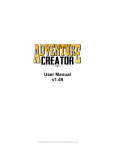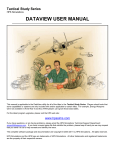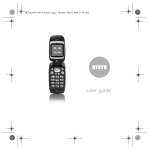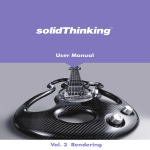Download Release Notes - Steel Beasts
Transcript
P.O. Box 654 ○ Aptos, CA 95001 ○ USA
Fax: +1-(650)-257-4703
3.011 Release Notes
SB Pro PE 3.011 (Update, and Full Release)
Version History and Release Notes
Version 3.011 is made available both as an update (approximately 550 MByte download) and as a full installer (approximately 2.2 GByte download in a four-part self-extracting archive):
www.eSimGames.com/Downloads.htm
The update is intended to be installed over an existing installation of version 3.002.
The full installer requires an installation procedure from
scratch. We strongly suggest uninstalling previous versions
of Steel Beasts Pro PE and the CodeMeter runtime software before installing it!
To make sure that there are no leftovers from even older installations, we recommend using the Windows Control Panel’s
“Add/Remove Programs” utility.
Note:
This version will not run without an existing
license for Steel Beasts Pro PE 3.0!
Licenses may be purchased from the eSim Games
web store: http://www.eSimGames.com/purchase.htm (for details, see below)
Hardware recommendations
The update will consume about 1.5 GByte harddisk space temporarily but not much extra space once that it installed and
the temporary files have been deleted.
Downloading, unpacking the self-extracting full installer archive, and immediate installation requires up to approximately 7.5GByte harddisk space temporarily. Of these, Steel
Beasts will claim about three GByte free harddisk space permanently; the rest may be freed up through deletion and/or
burning the installation files to DVD.
Compared to version 3.002, the hardware requirements remain
unchanged:
We recommend a 2.5GHz multi-core CPU (faster is better),
2GByte RAM (or up to four), 512MByte video RAM (1GByte or
more dedicated video RAM necessary for the highest settings
Final Version – For public release
02-Mrz-2014
3.011 Release Notes
P.O. Box 654 ○ Aptos, CA 95001 ○ USA
Fax: +1-(650)-257-4703
of shadowmapping), and generally
supporting Shader Model 3.0.
Mouse, keyboard, and monitor are
internet connection are strongly
selected control handle replicas
a DirectX 9.0c graphics card
mandatory. A sound card and
recommended. Joysticks and
are supported.
DirectX 9.0c is not part of the download; you may need to
download and install it separately;
Web Installer: http://www.microsoft.com/en-us/download/details.aspx?id=35
Full Installer: http://www.microsoft.com/en-us/download/details.aspx?id=8109
Installation
STEEL BEASTS PRO PE will now adjust the security settings for
the map folder on installation. This obviates the recommendation of previous versions to install SB PRO PE in the security
context of an administrator account.
If however you do not want all users on your computer to gain
access to the map folder (and with it, the ability to edit
and save map files) you may need to revert the security properties of
C:\ProgramData\eSim Games\Steel Beasts\maps
so that normal user accounts may not have write access to it
and its subdirectories.
CodeMeter
The CodeMeter runtime which is being installed with this version is 5.10a. This allows connecting to the WebDepot to activate license tickets without the use of proprietary web
technologies like Java or ActiveX. It will still require that
the browser security settings for these https connections are
set to a “medium” level.
Online Support & Documentation
Visit the official fan site for the collective effort to
maintain an online documentation, the Steel Beasts Wiki:
http://www.steelbeasts.com/sbwiki/index.php/Main_Page
An updated user manual is still in preparation. Its release
has been rescheduled for no earlier than summer 2014 (as of this
writing — Mar. 2, 2014).
Final Version – For public release
02-Mrz-2014
P.O. Box 654 ○ Aptos, CA 95001 ○ USA
Fax: +1-(650)-257-4703
3.011 Release Notes
User Interface Changes
The mouse cursor will now turn into a hand symbol even when over
attached guns if user interaction is possible. At this point the
only vehicle to profit from this feature is the IVECO LMV when
equipped with ERCWS-M.
The Assembly Hall of the SB Pro PE Server now lists (for Hosts) the
number of clients who have joined the session.
Reorganized the buttons on the hotkey selection window - made the
'Export to HTML' button twice as wide so that all localized strings
fit and fixed the tab order.
The binocular reticule style is now selected by choice of camo
type. Includes DK, NATO, and RU style
Improved the Options menu in the Planning Phase (when testing) - the
'weather' entry now hints that clicking on it will open a dialog by
appending an ellipsis ('...') instead of being a simple 'on/off'
option like the rest of the entries in this menu.
Shader (dis)activation ranges for objects are now based on their
LOD, instead of being fixed to 300m. This alleviates the lighting
discrepancy "pop-up" that occurs when shaded objects transition to
the non-shaded versions
Nav Meshes
Allow the user to specify if, in the planning and execution phase,
the navmesh should be used by default when plotting new routes
(holding down Alt would disable it), or if it should not be used by
default (and holding down the Alt key would enable this feature). Note
that in the scenario editor, the navmesh will always be enabled by
default.
This setting is persistent into the player options file
The option whether the Alt key enables or disables usage of the
navmesh when plotting routes now also extends to the MISSION EDITOR.
Improved the navmesh build tool
if the output .ter file does not exist or has size 0 the original .ter file is not deleted
the navmesh build tool is never selectable as the executable to
build the navmesh
Other User Interface Changes
3D Engine:
Enabled normal and specular mapping for 3D characters
Characters now receive self-shadows and shadows from other objects.
Simple hemispherical ambient lighting implementation for vehicles,
buildings, soldiers, and roads. This makes normalmaps visible even
when not under the influence of direct light, and improves the
overall lighting as well.
Several performance optimizations
Final Version – For public release
02-Mrz-2014
P.O. Box 654 ○ Aptos, CA 95001 ○ USA
Fax: +1-(650)-257-4703
3.011 Release Notes
Anti Aliasing changes:
The first slider is "Anti Aliasing", and controls the number of
samples, as before (2x, 4x, 8x, 16x) (default value 0)
Selecting a setting of "0" enables the second slider, called
"Non-Maskable Anti Aliasing (Advanced)" (default value 0)
This is for users who have driver bugs and cannot use the first
slider without issues/artifacts. This second slider ranges from
0 to 100%, and it does pretty much what the first one does, but
using a different method.
Additionally, the users may theoretically (depending again on
the video driver) override the in-game AA settings with their
control panel AA settings when both sliders are set to 0.
The Anti Aliasing sliders will now be grayed out if their input
is not being used by the game.
So:
the "Anti Aliasing" slider will be grayed out if its value
is set to 0 and the "Non-Maskable Anti Aliasing (Advanced)"
slider is set to a non-zero value
the "Non-Maskable Anti Aliasing (Advanced)" slider is grayed
out if the"Anti Aliasing" slider has a value other than zero
Anti Aliasing now works in TIS modes.
Implemented the submission of crash log files through Windows Error
Reporting, which will eventually be passed on to eSim Games.
Note that this is enabled only for WINDOWS VISTA and newer versions
Changed the installer so that, when building the Pro PE version, it
will set a key in the Windows registry instructing it to always
generate local crashdumps (so customers may explicitly send them to
eSim Games in case that the Windows Error Reporting fails).
This key will be removed upon uninstallation of Pro PE.
Fixed shadow ghosting on characters in zoomed views
Infantry/3D Characters:
Added a skeleton to DE_soldier_zukunft (LOD1 and LOD2)
Corrected a problem on US infantry, Desert camo; soldier's upper
right leg, rear portion had a large dark discolored area
Disabled animation blending for dismounting troops
Better animation for going prone/raising of dismounted FO teams
Map Editor:
It is now possible to split roads by holding down the Alt key
Note that this complements the existing functionality of a node
being added if a road is being clicked on while the 'Shift' key
is being pressed and a node being removed if the road is being
clicked while the 'Ctrl' key is pressed.while clicking on the
point of a selected road
When holding down the 'Shift' or 'Ctrl' modifiers while a route or
custom region is selected, the cursor will now display a '+' or
'-' sign to reflect what happens if one of the route's or
graphic's nodes is selected ('Shift' will cause a node to be added
while 'Ctrl' will remove a node).
Final Version – For public release
02-Mrz-2014
P.O. Box 654 ○ Aptos, CA 95001 ○ USA
Fax: +1-(650)-257-4703
3.011 Release Notes
Two roads of the same type may be selected; pressing M will
merge the roads. SB Pro will pick the two closest end points
and connect them with a single straight road segment
It is now possible to select multiple roads (regardless of
their width - highway/dirtpath/etc). This can be done either by
clicking and dragging the mouse (all roads where at least one
'node' falls into the resulting area will be selected), or by
clicking on roads while holding down the Ctrl button (note that
clicking the same road multiple times will select/deselect it).
While it is not possible to move multiple roads, this feature
allows the deletion of multiple road objects
Added new cube building to replace the old one. These (#3 & 4)
now have the same exact footprint as the original cube. The
previous (smaller) cubes (#1 & 2) have now been moved to new ID
slots, so they still exist but as new buildings
Added normal and specular texture for the new Cube building replacements
Fixed a crash bug that could occur when entering the 3D preview
Fixed a crash bug that could occur when changing a road type
Mission Editor:
Added the option to set training levels for soldiers fnord
The "drive on left side" setting now also affects the vehicles
(previously this only applied to pedestrians)
The user no longer gets prompted to "build navmesh" when refreshing the map if the corresponding *.ter file already contains
a nav mesh
Renaming a unit will now immediately update all spawn zone prototype lists to pass on the change
Fixed a bug that broke all gunnery scoring (since events would
not be evaluated)
Fixed bug #3201
Fixed bug #3232
Fixed bug #3264
Fixed bug #3270
Fixed bug #3273
Fixed bug #3281
Network Sessions:
Increased the effective throughput of scenario distribution in
the ASSEMBLY HALL by a factor of ten (with typical DSL connections).
This should make the Join in Progress feature a lot more practical
Fixed bug #3231
Dramatically improved the speed with which checksums of scenario files are being computed; this should be especially noticeable when loading the ASSEMBLY HALL
Other UI changes
Fixed master volume slider to actually reach all percentage steps
correctly.
Final Version – For public release
02-Mrz-2014
3.011 Release Notes
P.O. Box 654 ○ Aptos, CA 95001 ○ USA
Fax: +1-(650)-257-4703
Corrected the scenario loading bar's "Loading textures." phase
LOCALIZATION:
Updated Danish strings
Updated English (UK) strings
Updated English (US) strings
Increased the volume of the English (UK) commander, gunner,
and loader voices to better match other languages
Updated Finnish strings
Updated French strings
Updated German strings
Updated Spanish strings
Updated Swedish strings
Updated Russian strings and mission briefing files
Per request by the Russian community, added English tutorial briefing text files to Russian language folder. That
way the all non-translated tutorials at least appear in
English rather than the original source, which may have
been Danish, or Finnish
Fixed a bug where loading a scenario saved “in-progress” would
not correctly rebuild the hitch status of towing vehicle pairs
Other Important Changes
Micro stutters evers two minutes as a result from AAR data being
written to disk should no longer occur
Enabled automatic dedicated GPU support on nVidia Optimus enabled
PCs.
Disabled VSync display while loading a scenario. This can substantially reduce the wait times
Known Issues
The LEOPARD 1A5-GE (cast turret) has the 3D interior of the LEOPARD 1A5-DK
(welded turret). The LEOPARD 2A5A2 has the turret roof of the LEOPARD 2A5DK. Squint harder!
The Autosave function is not recommended to be used when working with
scenarios based on the Terrastan map. These scenarios tend to exceed
100MByte in size, and writing all that junk to disk while you are plotting a route for a unit especially in that area with the many walled
fields in the northern part of the map can make it nearly impossible to
get any meaningful work done because of the frequent and time-consuming
disk accesses.
Final Version – For public release
02-Mrz-2014
P.O. Box 654 ○ Aptos, CA 95001 ○ USA
Fax: +1-(650)-257-4703
3.011 Release Notes
Updated vehicles with crew positions
ASCOD PIZARRO:
When rear door opens, troops will no longer walk through the
sides of the vehicle, although they will still pass through
the troops door (nothing can be done about that at the moment)
Troops no longer disembark from the kneeling position
Troops are now visible in the rear of the vehicle when the
door opens
ASCOD ULAN:
Improved the Ulan range LED display, reduced the brightness
of the background to make it easier to read.
Fixed bug #3142
ASLAV-25:
Reduced fire vulnerability
BRDM-2:
Updated the BRDM-2 gunnery scenario
BUSHMASTER:
Updated normal and specular texture
CENTAURO:
Added US diffuse texture to mimic STRYKER MGS
Corrected the pink/blue blobs present in different areas of
the interior texture
Driver has now better view through his vision blocks
Rear view mirrors have now been folded down on the roof model
(unbuttoned view)
Changed the rendering of some turret detail (when viewed from
the commander’s position) so that the smoke grenade launchers
and ballistic shield doors are correctly shown
CHALLENGER 2:
Based on feedback, the max range for a ballistic solution is
now 5000m instead of 4000m.
Adjustment to allow the CHALLENGER MBT to burn
Corrected visible gap behind mantlet on roof model (seen from
commander unbuttoned when gun depresses)
The commander’s vision blocks may now be clicked
CV90 (all variants):
Corrected a minor problem on the hull floor of all CV90s
CV90/30-FI:
Clicking the TA6 FOV button will now only change TIS FOV, and
no longer also the user's camera view lean in/out
In network sessions the TA4 panel will now refresh properly
when changing the minimum laser range
Fixed bug #3158
CV90/35:
Fixed bug #3290
Final Version – For public release
02-Mrz-2014
P.O. Box 654 ○ Aptos, CA 95001 ○ USA
Fax: +1-(650)-257-4703
3.011 Release Notes
Corrected the VIS behavior to show a black screen while the
thermal imager is still in self-test mode
Changed VIS pages Operational and Weapon. Ammunition readouts are
now colored depending on the remaining ammunition count: yellow if the count is below 22 (the end-of-belt warning), red
if the count is below 8. In addition, the ammo counter in the
'operational' screen will blink if it is the last round (if
the count is '1').
CV90/35-NL:
Corrected an error on the OPFOR textures
Made adjustment to the #7 soldier in back (his head was
sticking through the roof)
CV90/40-A/B:
Fixed bug #3189
CV90/40-C:
Fixed bug #3189
ERCWS-M:
When firing the gun manually, use the highest ROF (ignore any
fire control computer setting)
EUROSPIKE:
Fixed a logging error in network sessions featuring Spike LR
FOV-90:
Increased max LRF range to 20km
FV107 SCIMITAR:
Fixed a bug that could lead to problems when reloading ammunition during network sessions
FV510 Warrior IFV:
Fixed a bug that could lead to problems when reloading ammunition during network sessions
LEMUR RWS (all variants):
Fixed a bug where the autofocus could trigger laser warning
receivers
For scenarios with both old and new LEMUR RWS present, the
string for the F6 button (POL, DEL LIMITS) will now be updated correctly
LEMUR 2013X RWS:
Added the text "1 if Weapon mounted, else 0" to the Data menu
Replaced on-screen text "IRV AUTO" with "FOCUS"
Pressing the DEL LIMITS button while palm switches are depressed will no longer change the thermal view color
Added cant correction
An inclinometer is used to measure the inclination with respect to the true horizontal plane. This is then used to adjust the weapon's azimuthal and elevation movement. This allows the gunner to traverse and follow the true horizontal
(and vertical) plane - without having to compensate for vehicle roll.
Final Version – For public release
02-Mrz-2014
P.O. Box 654 ○ Aptos, CA 95001 ○ USA
Fax: +1-(650)-257-4703
3.011 Release Notes
When selecting manual range, the reticule is now immediately
visible. It no longer requires a range adjustment
WEAPON POS now works as in the regular LEMUR RWS
LOAD POS now works as in the regular LEMUR RWS
When setting the SCAN LIMIT, the left/right arrow are highlighted for one second
DEL LIMITS only works with activated palm switch
When the aiming limits are deleted, a black box with the text
"Manual aiming limits deleted." will appear
Joystick signal input will now set the angular velocity of
the autoscan
Added a deadzone for speed control to prevent automatic speed
changes
When setting target point while in autoscan mode, the autoscan mode is exited and the maximum yaw speed is applied
Fixed a bug where the pitch speed was set too low
LEOPARD 1 (all variants):
Fixed bug #3140
Fixed bug #3163
LEOPARD 1A5 (all variants):
Updated gunnery range scenario; replaced HESH by HEAT since
not all nations that used the Leo 1A5 used HESH rounds
LEOPARD 1A5-GE:
Hid the searchlight from the roof
Added missing TIS sound
LEOPARD 2A4:
Updated the Leopard 2A4 gunnery range scenario
Corrected a problem with a CN texture
Added a new texture of the same... for RU nationality (because it is often used as a stand-in for T-80/T-90 in network
sessions).
Added a few FI textures
The KH/KW/KP and ZÜ modes may now only be changed if the commander’s head is inside the turret
LEOPARD 2A5 (all variants):
Made sure that the commander’s view pitch is always level
when zoomed in on the TIM, regardless of the hull's movement
Corrected the lighting of the breech block
Fixed bug #3347
Fixed bug #3348
LEOPARDO 2E:
Removed the "guide sticks" from the rear hull
POV of gunner is now raised to the correct height
POV of commander is raised so he can better see out of the
vision blocks
Decals are now subdued (black instead of white/red).
Fixed bug #3147
Final Version – For public release
02-Mrz-2014
P.O. Box 654 ○ Aptos, CA 95001 ○ USA
Fax: +1-(650)-257-4703
3.011 Release Notes
LEOPARD AS1:
Added a green texture for US camo type usable for scenario
designers for stand-in M60
M1 ABRAMS (all variants):
Updated the text in the M1 gunnery tutorial "G" scenario, so
that information about entering manual range and various key
assignments are now correct.
Adjustments to allow M1 tanks to burn. Also, it was noticed
that the turbine engines were not properly set to burn (this
includes the T-80 as well); now they have a small chance of
burning when penetrated by KE, and this chance increases with
HEAT and HESH.
M1A1 ABRAMS:
Updated the M1A1 gunnery range scenario
Corrected the default ammo loadout – it had too many KE and
too few HEAT rounds
Corrected a few errors on the "Gunnery G" and "TC B" tutorial
scenarios and the English briefing files (removed or reworded
some obsolete text regarding manual range entry for gunner).
M1A1(HA) ABRAMS:
Corrected the default ammo loadout – it had four too many
rounds
M1A2 SEP ABRAMS:
Updated the M1A2 gunnery range scenario (replaced MPAT by
HEAT)
Added tutorial scenarios and English briefing files
Corrected interior 3D model (TC hatch was opened when it
should have been closed by default)
replaced the TIS sound with a new one
Designating targets with a 'sticky' palm switch is now possible
Note that the override can only be cancelled by letting go of
the palm switches (ie pressing the 'inverted palm switch'
hotkey, typically P or middle mouse button)
Fixed bug #3143
Fixed bug #3160
M2A2/M3A2:
Removed the NO_FIRE script tag
Added Russian briefing texts
Added a missing thermal texture (inside rear compartment)
Fixed bug #3188
M2A2/ENG:
Fixed bug #3271
M113AS4:
Fixed a bug that prevented access to all the alternative cal
.50 munitions in the Ammunition selection dialog
Fixed bug #3344
Final Version – For public release
02-Mrz-2014
P.O. Box 654 ○ Aptos, CA 95001 ○ USA
Fax: +1-(650)-257-4703
3.011 Release Notes
NZLAV:
Corrected vulnerability on the axles (they are now more robust against small arms fire).
Fixed bug #3330
Strv122:
Fixed bug #3348
T-55:
Added BM-20
Added BM-25
swapped the
was done on
APFSDS
APFSDS
MAIN2 and MAIN3 ammo slots for the same reason it
the T-62 (see below)
T-62:
Added BM-21 APFSDS
Added BM-28 APFSDS
Swapped the default ammo assigned to MAIN2 and MAIN3. This is
just a slight improvement to A) help make bug #3198 less of a
problem, and B) to make the ammo assignment (INS, DEL, HOME
keys) be consistent with the T-72. This should be a minimal
impact adjustment, but computer-controlled crews will at
least prefer to use MAIN2 (now HEAT) against tanks, when no
KE is available.
NOTE: This change will have no effect on existing scenarios,
but newly built scenarios will reflect this improvement.
Fixed bug #3136
Fixed bug #3138
Fixed bug #3214
Fixed bug #3226
Fixed bug #3309
T-72 (all variants):
Corrected some Cyrillic labels on T-72 interior textures
Fixed the autoloader control panel where Cyrillic 'O' should
correspond to HE rounds ('Oskolochny'), Cyrillic 'B' to KE
rounds ('Broneboiny'); these were swapped
Adjusted (again) the volume levels of
the carousel (louder) and
the autoloader (condensed)
Applied the correct sample rate (22,050 Hz).
NOTE: Autoloader sound is condensed to be mostly louder while
still being restricted to -6 dB level.
Fixed bug #3148
T-72M:
Fixed bug #3226
Fixed bug #3266
T-72M1:
Added a few (minimal) FI textures in order to allow... better
T-72 vs T-72 scenario opportunities.
Fixed bug #3226
Fixed bug #3266
Final Version – For public release
02-Mrz-2014
P.O. Box 654 ○ Aptos, CA 95001 ○ USA
Fax: +1-(650)-257-4703
3.011 Release Notes
Changes for vehicles without crew positions
2S6 TUNGUSKA:
Corrected the default ammo load and assignment
BM-21:
Corrected the alignment of the LOD3
BMP-1:
Added a few (minimal) FI textures in order to allow... better
T-72 vs T-72 scenario opportunities.
BMP-1 AMBULANCE:
Removed an artifact on the desert texture
BMP-2:
Added a few (minimal) FI textures in order to allow... better
T-72 vs T-72 scenario opportunities.
BTR-50:
Fixed bug #3262
CENTURION MK5/1:
Removed the smoke grenade launchers
FENNEK:
Corrected a minor vulnerability issue in cupola area
Fixed incorrect animation of the observation mast in network
sessions
FV 101 SCORPION:
Corrected a specular map error on its antennas
M60A3:
Removed the NO_FIRE script tag
M1064:
Fixed bug #3268
MARDER 1A3:
Corrected minor vulnerability issue in cooling area (rear)
Corrected vulnerability issue on the right rear fuel tank
Corrected minor vulnerability issue against HE/HESH munitions on
the hull lower sides
Minor correction to 20mm gun ammo count (it had 9 rounds too
many)
PRP-3:
Updated vehicle vulnerability file (the vehicle can no longer
be killed by coax MG fire)
T-64A:
Adjusted the dimensions of the thermal texture
Final Version – For public release
02-Mrz-2014
P.O. Box 654 ○ Aptos, CA 95001 ○ USA
Fax: +1-(650)-257-4703
3.011 Release Notes
T-72M4:
Corrected a typo on a stored ammo value that was inconsistent
with the other ammo types
Adjustment to allow the T-72M4 to burn
T-90S (new designation, was: T-90A):
Added missing sound cues for ATGM launch
Corrected name of T-90A to T-90S, due to feedback -- missing
jammers and presence of externally mounted air conditioner on
turret.
UNIMOG:
Corrected the missing windows on the OPFOR textures
YPR (all variants):
Adjustments were made to allow these vehicles to burn
Minor non-vehicle changes
Improved the speed of writing data into scenario and navmesh files
- this should speed up navmesh creation
If a .ter if is loaded by refreshing the map, the current navmesh
is thrown away (the one from the .ter file is loaded instead)
Note that this behavior can be problematic if the user does only
slight changes on the navmesh from the .ter file and reload this
from time to time
Before permission to the Map Editor is denied the permission is
checked again.
It was just checked on startup, which can lead to some confusion if
the permission changed during runtime
Generally reduced engagement ranges of (computer-controlled) HMGs
(cal .50) from 1800m to 1500m to match the general tracer burnout
range of 1350…1400m
Increased muzzle velocity of cal .50 M903 SLAP ammunition
Final Version – For public release
02-Mrz-2014
P.O. Box 654 ○ Aptos, CA 95001 ○ USA
Fax: +1-(650)-257-4703
3.011 Release Notes
Bug fixes without database entry
Updated a number of scenario files
Added one new multiplayer scenario.
Updated ballistic resource file
Updated several sound files
Updated all small arms sounds
Corrected typo on grain silo script file
Added missing data to the 60mm mortar file
Updated ARM file for the abatis
Corrected a discolored area on part of the IR infantry texture.
Removed the concrete road texture from the desert folder to correct a transparency issue
Adjusted the contrast of the cubebuilding1 and 2
Mounted MG3s will now show muzzle flashes
Added missing specular textures for infantry equipment
Added several more missing normals (and a few specular) textures
for civilians and infantry
Corrected a problem on the "interceptordress" normal map texture
-- removed the outline of the US flag which was showing up as
shadows on some other uniforms.
Corrected all infantry specular textures
Updated various infantry textures:
RU style infantry now have a detailed specular map texture
Adjusted the brightness, contrast and saturation of the
RU,
DD, and
CS camo types
They are now mostly darker and have a bit more contrast.
EG uniform - removed the desert style gloves from the soldier's hands.
Characters now receive both self-shadows and shadows from other
objects.
Large change/correction to specular textures for civilians:
Corrected the filenames
Corrected the orientation of the normal map
Created missing normal map textures for various civilians
Created missing specular map textures for Burqa woman
Added/created all missing thermal textures for civilians
Improved a number of infantry transition animations
Fixed the depth sorting issues on the non-bocage hedges (again)
Removed a small .033 second of silence from the start of the
m_WheelTractor1Shutdown sound (which caused a pause between engine and
shutdown).
Raised the volume on the TIS sounds by +2 dB
Inverted the stream normal map texture
Enabled the PBAPT M/84 LS (FAPDS) for various cal .50 gun actors
Fixed a bug with the Interceptor vest LOD2
Updated the bldg6 building where, on the LOD3, the windows would
appear bright hot/white in thermal view at long ranges
Corrected the roof area on the normal map of bldg6 and bldg_5
Final Version – For public release
02-Mrz-2014
P.O. Box 654 ○ Aptos, CA 95001 ○ USA
Fax: +1-(650)-257-4703
3.011 Release Notes
Corrected a thermal texture problem with the straw hut
Added a thermal texture version of the muzzle flash
Road signs: improved normals and specular textures so that they
are now glossy
Added thermal textures for rounds/missiles and explosions
Made minor improvement to eu_Church01 specular and normal texture
Adjustments to the large pine hedge
MASS_TONS value; computer-controlled drivers of heavier AFVs
may now drive through them (lighter tanks and vehicles (under
35t) will still avoid them)
Care should still be taken not to run into the hedge at high
speed however, especially for those vehicles near 35t in
weight. Heavy tanks (~60t) will still be able to blast
through at higher speeds without damage
Note that the possibility of collision induced damage depends
on the MASS of the target, the MASS of the vehicle, and its
speed. The lighter the vehicle and the greater its speed, the
more likely collision damage will occur.
Made LODs more polycount efficient. This makes the model less
complex and increases frame rate on maps where hedges are
used extensively.
Bush1: Updated model; the bush no longer appears like a jumbled
mess).
Removed an unused texture from the desert folder (a winter bush
texture).
Adjusted the specular texture for the bunker, it was far too reflective before.
Adjusted the brightness of the roads, paths, rails, guard rail,
barriers, fences, and bunker
Adjusted the brightness of the rails
Final Version – For public release
02-Mrz-2014
P.O. Box 654 ○ Aptos, CA 95001 ○ USA
Fax: +1-(650)-257-4703
3.011 Release Notes
Resolved Bugzilla entries
Bug description is listed only if the bug status changed since version 3.002:
Fixed bug #1344; micro stutters every 120 seconds from AAR file disk write accesses should now be
gone
Fixed bug #2935; routes created along roads will no longer have their battle position pointing 90 degrees
to the left (applies to both root and end point)
Fixed bug #3107; while in the F7 position of an ATGM team, the camera will move to the regular eye view
on the move, even if the move command was given from the missile launcher sight
Fixed bug #3124; some civilian characters are no longer immune to KE munitions
Fixed bug #3133; old scenarios should now assign the ownership of obstacles and emplacements to the
highest ranking unit (CO/A)
Fixed bug #3135;
Fixed bug #3136; the T-62 turret may no longer move in azimuth during the loading sequence
Fixed bug #3138; resized the aiming markers in the T-62 gunner’s reticule
Fixed bug #3140; Leopard 1A5: In KH HZF mode the GPSE view may now be controlled by mouse
Fixed bug #3141; fixed an alignment issue with text objects as map graphics
Fixed bug #3142; ASCOD Ulan: Opening and closing the ballistic shield doors has now sound enabled
Fixed bug #3143; M1A2 SEP: Commander’s GPSE will change magnification per gunner’s settings
Fixed bug #3144; unbuttoned NVG view in vehicles with remote weapon stations will now look normal
Fixed bug #3147; Leo 2E: Camera is no longer locked to map screen after going back to eye view
Fixed bug #3148; HMGs on T-72 and some remote weapon stations may now traverse the full 360° again
Fixed bug #3154; the trigger popup menus (in the map and the '3d' screen) will be shown to all participants, with the ones that may not be changed by the user being grayed out
Fixed bug #3155; unarmed soldier squads set to look like civilians will no longer go prone and aim with
their air rifles – they won’t play air guitar either, however
Fixed bug #3157; when joining a session in progress, the host’s un-pause command will now work reliably for all clients
Fixed bug #3158; CV90/30-FI: Smoke grenades fired with “G” from the HE grenade dischargers will now
cast visible smoke screens
Fixed bug #3160; M1A2 SEP: Is now limited to max visibility limit for target detection
Fixed bug #3161
Fixed bug #3162; some infantry units were fixed in place despite being in a deployment zone
Fixed bug #3163 - "Leopard 1s use wrong ammunition"; swapped two APFSDS rounds with a designation
mismatch
Fixed bug #3165; map graphics should now always be shown when loading a saved mission plan; ownership will be transferred to the highest ranking unit
Fixed bug #3173
Fixed bug #3176
Fixed bug #3181
Fixed bug #3186
Fixed bug #3187 - "Missing armor resource errors at startup"; added an (empty) armor file to a certain
'cylinder' model
Fixed bug #3188; M2/M3 Bradley: Commander’s NVG view is now green, not red
Fixed bug #3189; "The Vision Blocks on the CV90/40-C Are Angled Up Too Much";
Fixed bug #3190 – re-enabled the support for rotary encoders that was erroneously removed from SB
Pro PE in version 3.002
Final Version – For public release
02-Mrz-2014
P.O. Box 654 ○ Aptos, CA 95001 ○ USA
Fax: +1-(650)-257-4703
3.011 Release Notes
Fixed bug #3192; if on-map artillery units’ Status is set to Impotent, ICM barrages will now also be
harmless. Note that this change is limited to units in the virtual environment; off-map artillery cannot be
set to be impotent.
Fixed bug #3193; activated normal and specular maps as well as certain shader effects for all characters
Fixed bug #3199; mounted troops will now follow their spawned PC to the end of a jump route
Fixed bug #3201; units will now immediately adopt a new camouflage type when previewed in the MISSION EDITOR
Fixed bug #3203; 3D characters in thermal view are no longer shaded
Fixed bug #3206; the Steel Beasts installer will now write the installation location into the key
HKEY_LOCAL_MACHINE\Software\eSim Games\{SB Version}.
It will create a REG_SZ value containing the installation path; the value name is InstallDir.
The uninstaller will always remove the InstallDir value; removal of the registry keys depends on them being otherwise empty.
Note: An {SB Version} name for example is 'Steel Beasts Pro PE' - this means it is possible to have multiple of these keys side-by-side - since the installer is a 32 bit application, on x64 systems the key will be
located in the Wow6432Node in the registry
Fixed bug #3207; unarmed wimminfolk have now adopted a female walk style
Fixed bug #3211; the BUILTIN\Users group now has modify rights on the %programdata%\eSim
Games\Steel Beasts\maps folder
Fixed bug #3214; resized text in the T-62 gunner’s reticule
Fixed bug #3216; attached guns will follow the mounting vehicle’s motion more closely
Fixed bug #3219; eliminated some font bleeding with text as map graphics objects
Fixed bug #3223; infantry of joystick users will now spot enemy better
Fixed bug #3225
Fixed bug #3226; commanders’ positions of the T-62 and T-72M1 as well as infantry units with RU or
OPFOR style camouflage will now have a Russian style binocular view
Fixed bug #3229
Fixed bug #3231; callsigns should now be retained if the host cancels a session in the ASSEMBLY HALL
Fixed bug #3232; improved readability of greyed-out text e.g. in the Conditions dialog box
Fixed bug #3239
Fixed bug #3242
Fixed bug #3245; some shadows could be seen through characters
Fixed bug #3246; reduced the brightness of characters beyond approximately 300m distance (at night)
Fixed bug #3248; fixed some issues with disabling antialiasing in thermal views
Fixed bug #3249; a squad’s soldiers will now adopt the leader’s stamina state
Fixed bug #3255; not building a navmesh in the ScaniaSE map will no longer make Steel Beasts hang
Fixed bug #3258; adjusted brown and orange colors on the map screen
Fixed bug #3261; reduced the prescience of computer-controlled units about incoming artillery fire to
about ten seconds (from up to 50)
Fixed bug #3262; BTR-50: The DShK works now
Fixed bug #3264; improved panning the map with the space bar held down and mouse dragging, also the
zoom function in the map screen and in the MISSION EDITOR
Fixed bug #3266; reduced reload times of T-72M and T-72M1
Fixed bug #3268; the M1064 will now pop smoke grenades to the front
Fixed bug #3269; with Strength based sub-scores the penalty/bonus calculations should now be correct
Fixed bug #3270; Red and Blue may now also be allied or neutral to each other. A scenario can however
not be made without either side even if additional parties are created.
Fixed bug #3271; MICLIC charges will no longer kill the M2A2/ENG
Final Version – For public release
02-Mrz-2014
P.O. Box 654 ○ Aptos, CA 95001 ○ USA
Fax: +1-(650)-257-4703
3.011 Release Notes
Fixed bug #3273; increased the clickable area of the ‘Clear’ button in the MISSION EDITOR’S Operation
Event dialog window
Fixed bug #3280; increased throughput of scenario transfers from Host to Client in the ASSEMBLY HALL
Fixed bug #3281; MISSION EDITOR: It is now possible to delete more than one node of a route with the
Route Overlay switch set to ‘Pick’
Fixed bug #3282; a crawling squad will no longer have it’s leader stand up and walk away when adopting
a March route
Fixed bug #3289; clients in network sessions will now obey the air strike limit
Fixed bug #3290; CV90/35: Adjusted the end of belt signal for overall faster reload times
Fixed bug #3294
Fixed bug #3295
Fixed bug #3301; infantry starting in a water terrain field will now start with their heads outside of the
water
Fixed bug #3302; infantry starting in a water terrain field are now vulnerable to artillery
Fixed bug #3309; human T-62 commanders may now swap ammunition by double-tapping the ammo
selection hotkey
Fixed bug #3318; custom colored objects like cars and shipping containers will now retain their color
while seen through the binoculars
Fixed bug #3320; muzzle flashes will no longer be in full color in thermal sights
Fixed bug #3325; mounted infantry will no longer cast shadows while buttoned up
Fixed bug #3327; it is now possible to select multiple map graphics with a ‘Select size’ option (e.g. unit
borders) and to change the setting without deleting the selected objects
Fixed bug #3328; all artillery impacts appear now monochromatic in thermal sights
Fixed bug #3330; the NZLAV is no longer amphibious
Fixed bug #3338; adjusted the minimum range of TOW-2B missiles and other proximity or delayed impact fuzed munitions
Fixed bug #3339; infantry starting on steep slopes may no longer spot enemy by seeing through the hill
Fixed bug #3342; infantry will no longer perform Moon Walk dance moves while on slippery ground
Fixed bug #3344; while on a bridge, the M113G4 commander’s view will no longer be below the bridge
Fixed bug #3346;
Fixed bug #3347; the Leopard 2A5+ TIM will now correctly replicate the gunner's view if set to EMES
mode - that is, with ballistic shield doors closed and the thermal view selected the view will be blocked;
with day channel selected by the gunner reduced observation is still possible
Fixed bug #3348; Disabled the hydraulic pump sound for all LEO 2 variants with electric turret drive:
LEOPARD 2A5-DK
LEOPARD 2A5A2-DK
LEOPARD 2A5-DE
LEOPARDO 2E
LEOPARD 2A5A1-DK
STRV122
Fixed bug #3369 - "AI infantry ignores damage to their weapon system (ATGM, HMG etc) and will continue to fire with damage"; Fixed this for ATGMs
Fixed bug #3373 - "AAR, Planning Phase, and Mission Editor 3D world view shows a black hole in the
sky";
Fixed bug #3374 - "Spawn zone prototypes can be set on region or unit, but selections are not synchronized";
3.002 (previous official release)
Final Version – For public release
02-Mrz-2014