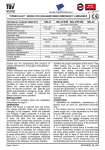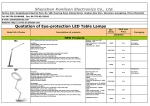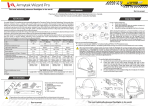Download GR-290 GR-291 GR-292 GR-293 GR-290/250 GR
Transcript
High Quality European based Manufacturers NON MAINTAINED SELF-TESTING SPOT LIGHT EMERGENCY LUMINAIRES WITH 1 WHITE POWER LED TECHNICAL CHARACTERISTICS OPERATION VOLTAGE MAXIMUM POWER CONSUMPTION BATTERY (Ni-MH) BATTERY PROTECTION INDICATIONS - CONTROLS CHARGE TIME MINIMUM DURATION LIGHT SOURCE EMERGENCY ILLUMINATION DEGREES OF COVER PROTECTION PRODUCED IN ACCORDANCE WITH OPERATION TEMPERATURE RANGE RELATIVE HUMIDITY CONSTRUCTION MATERIAL EXTERNAL DIAMENTION WEIGHT GUARANTEE GR-290 GR-293 220-240V AC/50-60Hz 3W / 3.5VA 3.5W / 4 VA 3.1W / 3.6 VA 4.8V/1.2Ah Discharge and over charge protection Charge, lamp fault, battery fault, TEST button 24 hours 1.5 hour 3 hours 1 white power LED 200lm 250lm 140lm IP 42 EN 60598-1, EN 60598-2-22, ΕΝ 55015, ΕΝ 61547, ΕΝ 61000-3-2, ΕΝ 61000-3-3 o 5 to 40 C Up to 95% Bayblend FR3010, clear polycarbonate Ø125 x 65 mm 450gr. 3 years (1 year for the battery) Thank you for purchasing this product of Olympia Electronics. A European manufacturer. GENERAL This device is used in places where emergency luminaires are needed. The luminaires GR-290, GR-290/250 and GR-292 are suitable for corridors lighting and the GR-291, GR-291/250 and GR-293 for open area lighting. Each device must be permanently connected to mains power supply. In normal operation the battery is charging. In case of a mains power supply failure the device will light the illumination led automatically in emergency mode. When the mains power supply is restored the device turns to normal operation. INSTALLATION To install the luminaire follow the installation instructions οn page 2. Battery charging The battery charging is completely controlled. In this case, is achieved the perfect battery maintenance , as well as the elongation of its duration. When the battery has completely charged, it charges with a maintenance current. Battery Cut-off The device in this operation when the mains power supply fails and battery has lost its energy. During this operation the device enters the idle state and battery consumption is negligible, in order to be protected from deep discharge. Manual Test This test can be done by pushing the test Page 1 from 4 GR-291 GR-290/250 GR-291/250 GR-292 button. The light source and the emergency circuit of the device is monitored. The manual test can be conducted only if the main power supply and the battery is connected. During this test period all indication LEDs are OFF. Automatic test This test includes all the operations that provide the manual test and is conducted automatically every 15 days. In order to be performed, the main power supply and the battery should be connected. Manual Autonomous Test If the Test button is pressed for a period between 5 to 10 seconds (with the battery fully charged), the device will enter in counting autonomy condition. If the battery is not fully charged this command is ignored. The BATTERY FAULT LED blinks during the measurement, indicating this process to the user. This measurement duration is equal with the nominal autonomous duration and at the end of the process, if the measured duration was at least the nominal autonomous duration, the BATTERY FAULT LED is turned OFF, in the other hand stays continuously ON indicating to the user that the battery must be replaced. Automatic Autonomous Test The Automatic autonomous Test is conducted and measures the device’s back up operation and emergency duration. This test is conducted automatically every six months. In order to be performed, the main power supply and the battery should be connected and fully charged. If the battery is not fully charged, the test is postponed until the battery is completely 923292000_09_007 charged. If during this test, the autonomy is less than nominal then the battery fault led turned on continuously and the battery must be replaced. Back Up Operation The autonomous duration of battery during emergency mode is at least the one that is stated in the list of the technical characteristics. During emergency mode, a light source test is also performed. Resetting Errors Push the Test button for >10 seconds, to delete all the indicated LED errors. Then the device enters regular operation mode. Test switch Pressing the test switch less than 5 seconds will initiate a light source test (last for 3 secs). Pressing the test switch between 5 to 10 seconds will initiate a manual battery duration test. This test will not be started if the battery is not fully charged (i.e. If the green LED is flashing). If the test switch is pressed for more than 10 seconds, the device will be reset (delete all errors). ΑΤΤΕΝΤΙΟΝ!!! 1. Operations for installation, maintainance or testing must be done by authorized personel only. 2. The device must be connected to the mains power supply thru a fuse dependent by the total amount of the line’s power load. 3. The replacement of the battery and the light source must be done using parts of the same type, by the manufacturer or by a competent person. 4. In case of inactive use for a period greater than 2 months, disconnect the battery by pulling out the battery’s connector. 5. It is not allowed to discard batteries into common trash bins, they must be discarded only in battery recycling points. Do not incinerate. NOTE: LED= Light Emitting Diode LABELING EXPLANATION: X: Self contained 0: Non-maintained (*) A: Including test device *90: 1.5 hour duration 180: 3 hour duration (*) Non-Maintained operation: The luminaire lights its illumination source, only in power supply’s failure. Maintained operation: The luminaire lights its illumination source, when it is powered by the mains power supply or not. INSTALLATION INSTRUCTIONS 2 3 N 3 L 1 Initial installation 1 Untighten the screw but do not remove it and pull up the reflector. 2 Place the battery’s connector to the corresponding connector on the P.C.B. 3 Use any round suplly cable with an external diameter of 4,5-8m (H05RN-F type 2x1mm² or any other type, at least equal to it’s mechanical and electrical properties). WARNING!! The cable must not be deformed in order to preserve the IP rating. Use a cable grommet type PG9 (Not supplied in the package) and pass the cable. Tighten the cable gland to form the seal. Detach the power terminal, connect the wires as shown in the picture and attach the power terminal. 4 Refit the reflector (mind the correct orientation), tighten the screw securely and the luminaire is ready for mounting. NOTE!! After finishing the installation you must power the luminaire at least for 24 hours for battery charging to perform the named autonomy. To mount the device in a suspended ceiling follow the steps of the ‘’Mounting the lamp‘’ section. For surface mounting (on wall or on ceiling) follow the steps of the ‘’Surface mounting‘’ section. Page 2 from 4 923292000_09_007 Mounting the lamp in suspended ceiling. Set up the lamp to the suspended ceiling as it is shown bellow (Required opening 110mm): Step 1 Bend the springs, to get into the hole of the suspended ceiling, as you can see to the next figure. Figure 1 Step 2 Push up the luminaire, as shown in figure 2. Figure 2 Step 3 Continue to push upwards until the lamp locks. Figure 3 If you want to pull off the device, put a flat blade screwdriver, between the device and the ceiling. Surface mounting. Install the luminaire according to following steps: Step 1. Follow the step 1 of the installation instructions. Step 2. Unfasten the retaining screw 4 and detach the part for suspended ceiling installation. Step 3. Install the base with the included mounting parts 5. ATTENTION!! Especially for the GR-290, GR-292 and GR-290/250 luminaire installation on the ceiling you must align the base with the indications on the luminaire’s base 6. Step 4. Follow the step 2,3 and 4 of the installation instructions. 4 5 6 Decorative Rims Page 3 from 4 923292000_09_007 Status of LEDs LEDs Description of indication CHARGE : Battery charging, : battery charged, LAMP FAULT : Operation check, : lamp fault, : normal operation BATT. FAULT : Autonomy test, : battery fault, : normal operation Note : Blinking, : constantly on, : disconnected battery or open : off Important notice for the installed luminaires in one area !!! The installer must connect the battery’s connector first and then should power the luminaire. The time between batteries connection must be, at least 1.5 minute. With this variation, it is ensured that the non synchronized Automatic Autonomous Test for two or more luminaires installed in one area, is not conducted in the same day. Battery replacement. It can be done only by a competent person and after the mains interruption. 1. Remove the luminaire from the suspended ceiling (figure 3). 2. Follow the step 1 of the installation instructions. 3. Disconnect the connector and remove the old battery. 4. Connect the new battery with the same type (step 2 of the installation instructions) and place it in the position of the old one. 5. Replace the removed parts (step 1 and 4) and power the device. GR-290, GR-292, GR-290/250 65 Corridor lighting 125 LAMP BATT. CHARGE TEST FAULT 98 ATTENTION!!! During installation follow this light direction. Lamp fault indication LED Battery charge indication LED Battery fault indication LED LAMP BATT. CHARGE TEST FAULT Figure 4 Test button GR-291, GR-293, GR-291/250 Open area lighting Caution - Class 1M LED radiation Do not view directly with bare eyes Page 4 from 4 923292000_09_007