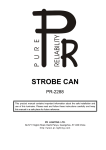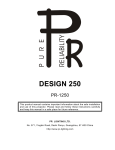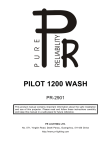Download User`s Manual
Transcript
EASY CONTROLLER PK-8 This product manual contains important information about the safe installation and use of this projector. Please read and follow these instructions carefully and keep this manual in a safe place for future reference. PEARL RIVER LIGHT & ACOUSTICS INDUSTRIAL LTD. Yingbin Road, Dashi Panyu, Guangzhou, 511430 China http://www.pr-lighting.com INTRODUCTION Thank you for purchasing our product EASY CONTROLLER, PK-8. You will find that you have owned a reliable and versatile device. The EASY CONTROLLER is really easy to operate. You can operate the device either with 6 built-in programmes or sound activation. For sound activation, there are two ways for your choice: through the MIC inside the device or through the audio-signal-cable connecting directly sound source such as speaker with the audio input socket of the device. Every apparatus has been tested completely and packed properly by the manufacturer. When unpacking and before disposing of the package check there is no transportation damage before using the device. Keep the package well for future possible transportation. Should there be any damage caused by transportation, consult your dealer and do not use the apparatus. TECHNICAL SPECIFICATIONS Power supply: AC 230V / 50Hz Optional: AC 240V / 50Hz AC 100V / 60Hz Fuse: F 4A/250V Electric strength: 1.5 KV Insulating resistance: >2MΩ Control signal output: Standard DMX 512 Control model: Built-in programmes / MIC / Audio input socket Control capacity: 1~8 luminaires DMX out: 1 x 3-pin XLR female socket / 1 x 3-pin XLR male socket Dimensions: 350mm Wide x 125mm Deep x 80mm High Weight: 1.5kg ACCESSORIES THESE ITEMS ARE PACKED TOGETHER WITH THE PROJECTOR Power cord (1 PCS) XLR plug (1 PCS) XLR socket (1 PCS) This manual (1 PCS) WARNING! Danger! Avoid shock hazard! The device is for indoor use only! 2/6 easy controller manual.doc 1. GENERAL OPERATIONS DMX512 OUT MIC AUDIO INPUT SOCKET POWER SOCKET FUSE F 4A/250V MIC AUDIO STANDARD DMX 512 OUTPUT 6 PRESET PROGRAMS AT THE REAR SOUND ACTIVATION AND AUTO RUN DMX 512 PINS 1= 2=SIGNAL3=SIGNAL+ RISK OF ELECTRIC SHOCK DO NOT OPEN B A POWER WARNING D E F AUTO/AUDIO CONTROL PANEL MODE BLACKOUT POWER C G H When the power is on, the device will run self-test programmes first and then wait for your operation. A (POWER Switch): On / Off B (PROGRAMME LEDs): The LED blinking means relative programme is running. C (PROGRAMME Buttons): Six buttons from c1 to c6 represent respectively 6 build-in programmes. Depress a button of them, the EASY CONTROLLER will run relative build-in programme. D (AUTO MODE LED): The LED blinking means the device is working in auto mode. E (AUDIO MODE LED): The LED blinking means the device is working in audio mode. F (BLACKOUT LED): The LED blinking means the device is blackout. G (AUTO/AUDIO MODE Button): Convert AUTO/AUDIO mode by pressing this button. H (BLACKOUT Button): Pressing this button, the device will be in blackout condition and will cut off the DMX 512 signal to the luminaire connected. Cancel this condition by pressing this button again. 2. POWER SUPPLY - MAINS Use the plug provided to connect the mains power to the projector paying attention to the voltage and frequency marked on the panel of the device. It is recommended that the device must be earthed correctly and electrical connection must only be carried out by a qualified personnel. 3/6 easy controller manual.doc 3. CONNECTING WITH LUMINAIRES Each device can control maximum 8 luminaires. If you want to control more luminaires, you may set the other luminaires with the same address. Certainly, these luminaires with the same address act the same effect. Connect the controller’s output to the first luminaire’s input, and connect the first luminaire’s output to the second luminaire’s input. The rest may be deduced by analogy. Eventually connect the last luminaire’s output to a DMX terminator as shown in the figure below. (For detail please refer to “user’s manual” about luminaire). PK-8 EASY DMX512 CONTROLLER XLR CABLE OUT XLR CABLE IN IN IN OUT OUT OUT LUMINAIRE LUMINAIRE NO. 1 NO. 2 TERMINATOR LUMINAIRE NO.n 4. AUDIO PLUGS CONNECTION In sound activation, besides the MIC inside the device to receive the sound, you can also use the audio plugs to connect directly the speaker with the audio input socket of the device. The audio plugs connection is shown in the figure below. 1 2 2 1 5. CLEANING To ensure the reliability of the device it should be kept clean. Cleaning frequency depends on the environment in which the device operates: damp, smoke or particularly dirty surroundings. The body of the device should be cleaned with a soft damp cloth. We recommend internal cleaning be carried out by a fully qualified technician. Do not use any organic solvent, e.g. alcohol, to clean the housing of the device. 6. MAINTENANCE AND SERVICING Work on internal parts should be carried out by a qualified technician. Remove of any covers is considered a breach of warranty and will not be covered under any such agreement unless authorized first by the company. 4/6 easy controller manual.doc KEYBOARD PCB 1 2 I/O1 7. ELECTRICAL DIAGRAM 3 TRANSFORMER 321 +- POWER SW 12V/10W POWER + - + - GND L E N 1 2 GND FUSE 4A/250V 2 3 1 DMX OUTPUT 1 2 DMX OUTPUT MAIN PCB AUDIO SOCKET MIC 5/6 easy controller manual.doc PEARL RIVER LIGHT & ACOUSTICS INDUSTRIAL LTD. Add: Yingbin Road, Dashi, Panyu, Guangzhou ,China Post-Code:511430 TEL:(020)8478 1888 FAX:(020) 8478 6023 P/N: 320030028 Last Revision: 30:03:2002 6/6 easy controller manual.doc