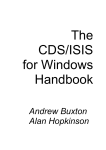Download CISIS Formatting Language
Transcript
BIREME / PAHO / WHO
Latin American and Caribbean Center on Health Sciences Information
CISIS Formatting Language
Version 3.x
São Paulo - 2002-2006
Copyright © 2002-2006 - BIREME / PAHO / WHO
CISIS Formatting Language
Permission is granted to copy, distribute and/or modify this document under the terms of the
GNU Free Documentation License, Version 1.2 or any later version published by the Free
Software Foundation; with no Invariant Sections, no Front-Cover Texts, and no Back-Cover
Texts. A copy of the license is included in the section entitled "GNU Free Documentation
License".
Card catalog
BIREME / PAHO / WHO (Brazil)
CISIS Formatting Language. / BIREME (org.). São Paulo :
BIREME / PAHO / WHO, 2002-2006.
41 p.
1. User manual. 2. Information access. 3. Information
systems. 4. Information management. 5. Public health. 6.
Public Health services. I. BIREME II. Title
Warning - Any mention in this document to companies, institutions, persons or products are not
an endorsement or recommendation given by BIREME / PAHO / WHO, thus it does not mean a
preference to a similar one, cited or not.
BIREME / PAHO / WHO
Latin American and Caribbean Center on Health Sciences Information
Rua Botucatu, 862 - V. Clementino
This document was produced with the Documents Conformation Methodology (NorDoc) developed by
BIREME.
Table of contents
Abbreviations used ...........................................................................................VI
How to use this manual .................................................................................... VIII
Preface ...........................................................................................................1
About BIREME .................................................................................................1
The Virtual Health Library (VHL) ..........................................................................2
Structure of Reference Listing ..............................................................................5
Commands and Functions ....................................................................................6
# % '' "" || () / /* @...........................................................................................6
# .............................................................................................................6
% .............................................................................................................6
"string" ......................................................................................................6
'string' .......................................................................................................7
|string| .....................................................................................................7
(format) ....................................................................................................8
/ .............................................................................................................8
/*string*/ ...................................................................................................8
@.............................................................................................................9
A ................................................................................................................9
a(field selector) ...........................................................................................9
average value of expression.............................................................................9
B .............................................................................................................. 10
break ...................................................................................................... 10
C .............................................................................................................. 10
c............................................................................................................ 10
cat(file)................................................................................................... 10
conditional literal ...................................................................................... 10
conditional newline..................................................................................... 11
continue .................................................................................................. 11
current date ............................................................................................. 11
D .............................................................................................................. 11
CISIS Formatting Language
Table of contents
d ........................................................................................................... 11
date date(keyword)..................................................................................... 11
display file ............................................................................................... 12
dummy field (selector)................................................................................. 12
E .............................................................................................................. 12
environment variable set .............................................................................. 12
F .............................................................................................................. 12
f(num expr,length,decimals) ......................................................................... 12
field selector ............................................................................................ 13
field update.............................................................................................. 13
find string ................................................................................................ 13
format value ............................................................................................. 13
G .............................................................................................................. 13
getenv(expression)...................................................................................... 13
I ............................................................................................................... 14
if … then … else … fi ................................................................................... 14
include format file ..................................................................................... 14
instr(string1,string2) ................................................................................... 14
iocc ........................................................................................................ 14
K .............................................................................................................. 15
key lookup................................................................................................ 15
key postings .............................................................................................. 15
keyword .................................................................................................. 15
L............................................................................................................... 15
l(key) l([inverted file],key) ........................................................................... 15
left(string,length) ...................................................................................... 16
lw(number)............................................................................................... 16
M .............................................................................................................. 16
master file name........................................................................................ 16
maximum value of expression ........................................................................ 16
mdl, mdu, mhl, mhu, mpl, mpu...................................................................... 16
mfn mfn(length) ........................................................................................ 17
mid(string, start, length).............................................................................. 17
minimum value of expression......................................................................... 18
mode ...................................................................................................... 18
mstname.................................................................................................. 18
N .............................................................................................................. 18
n ........................................................................................................... 18
newline(string) .......................................................................................... 18
nocc(field)................................................................................................ 19
not present............................................................................................... 19
npost(key) npost([inverted file],key)................................................................ 19
number of occurrences................................................................................. 20
O .............................................................................................................. 20
occurrence index ........................................................................................ 20
P .............................................................................................................. 20
p(field selector)......................................................................................... 20
proc(field update format) ............................................................................. 20
putenv(expression) ..................................................................................... 21
R .............................................................................................................. 21
ravr(string)............................................................................................... 21
IV
CISIS Formatting Language
Table of contents
record number........................................................................................... 22
ref(mfn, format) ref([master file]mfn, format) .................................................. 22
repeatable conditional literal ........................................................................ 22
repeatable group........................................................................................ 22
replace(string1, string2, string3) .................................................................... 22
reset blank line ......................................................................................... 23
right(string, length) .................................................................................... 23
rmax(string).............................................................................................. 23
rmin(string) .............................................................................................. 23
rsum(string).............................................................................................. 24
S............................................................................................................... 24
s(expression)............................................................................................. 24
select … case … elsecase … endsel ................................................................... 25
set line width............................................................................................ 25
size(string) ............................................................................................... 25
spacing .................................................................................................... 26
string...................................................................................................... 26
string size ................................................................................................ 26
string to value ........................................................................................... 26
string type ............................................................................................... 26
substring.................................................................................................. 26
sum of expression....................................................................................... 26
system(expression) ..................................................................................... 26
T .............................................................................................................. 26
type(string) .............................................................................................. 26
U .............................................................................................................. 27
unconditional literal ................................................................................... 27
unconditional newline ................................................................................. 27
V .............................................................................................................. 27
v............................................................................................................ 27
val(string) ................................................................................................ 28
X .............................................................................................................. 29
x ........................................................................................................... 29
Bibliographic references.................................................................................... 30
Glossary ........................................................................................................ 31
V
Abbreviations used
ANSI. American National Standards Institute.
ASCII. American Standard Code for Information Interchange.
BIREME. Latin American and Caribbean Center on Health Sciences
Information.
BVS. Biblioteca Virtual em Saúde (see VHL).
CGI. Common Gateway Interface.
FST. Field Selection Table.
HTML. HyperText Markup Language.
HTTP. HyperText Transfer Protocol.
ISO. International Organization for Standardization.
MFN. Master file number.
PAHO. Pan American Health Organization.
VI
CISIS Formatting Language
Abbreviations used
STW. STop Word file.
UNESCO. United Nations Educational, Scientific and Cultural
Organization.
URL. Universal Resource Locator.
VII
How to use
this manual
This manual is organized in alphabetic order of command or function. It has also
listed the names associated to each command or function in order to help user in
the location of desired topics.
Each command/function has all information about its use described in a table
format, containing syntax and samples.
The document is complemented by a glossary, a list of abbreviations and the
bibliographic references to relevant documents.
VIII
Preface
About BIREME
Year after year, BIREME has been following its mission of being a center dedicated
to scientific and technical health information for the region of Latin America and
the Caribbean. Founded in Brazil in 1967, under the name of Regional Medicine
Library (which the acronym BIREME comes from), it has always met the growing
demand for up-to-date scientific literature from the Brazilian health systems and
the communities of healthcare researchers, professionals and students. Then, in
1982, its name changed to Latin-American and Caribbean Center on Health
Sciences Information so as to better express its dedication to the strengthening
and expansion of the flow of scientific and technical health information across the
region, but kept the acronym.
Networking, based on decentralization, on the development of local capacities, on
sharing information resources, on developing cooperative products and services,
on designing common methodologies, has always been the foundation of
BIREME’s technical cooperation work. It has been like this that the center
established itself as an international model that fosters professional education
with managerial and technical information with the adoption of information and
communication paradigms that best meet local needs.
1
CISIS Formatting Language
Preface
The main foundations that gave origin and which support the existence of
BIREME are following:
9 access to scientific and technical health information is essential for the
development of health;
9 the need to develop the capacity of Latin American and Caribbean
countries to operate their sources of scientific-technical health
information in a cooperative and efficient manner;
9 the need to foster the use and to respond to the demands for scientifictechnical health information from governments, health systems,
educational and research institutions.
BIREME, as a specialized center of the Pan-American Health Organization
(PAHO)/ World Health Organization (WHO), coordinates and conducts technical
cooperation activities on the management of scientific information and knowledge
with the aim of strengthening and expanding the flow of scientific health
information in Brazil and in other Latin American and Caribbean countries as a
key condition for the development of health, including its planning, management,
promotion, research, education, and care.
The agreement that supports BIREME is renewed every five years by the members
of the National Advisory Committee of the institution (PAHO, Brazilian Ministry
of Health, Brazilian Ministry of Education and Culture, Secretary of Health of the
State of São Paulo, and Federal University of São Paulo – Unifesp). The latter
provides the physical infrastructure necessary for the establishment of the
institution.
In 2004 the institution took on the responsibility of becoming a knowledge-based
institution.
The Virtual Health Library (VHL)
With the rise and consolidation of the internet as the prevailing means of access to
information and communication, BIREME’s technical cooperation model evolved,
2
CISIS Formatting Language
Preface
as of 1998, to build and develop the Virtual Health Library (VHL) as a common
space for the convergence of the cooperative work of producers, intermediaries,
and users of information. The VHL promotes the development of a network of
sources of scientific and technical information with universal access on the
internet. For the first time there has been a real possibility of equal access to health
information.
To BIREME, the Virtual Health Library is a model for the management of
information and knowledge, which includes the cooperation and convergence
between institutions, systems, networks, and initiatives of producers,
intermediaries, and users in the operation of networks of local, national, regional
and international information sources favoring open and universal access.
Today, every country in Latin America and the Caribbean (Region) participates
either directly or indirectly in the cooperative products and services offered by the
VHL, which includes over 1,000 institutions in more than 30 countries.
The VHL is simulated in a virtual space of the internet formed by a collection or
network of health information sources in the Region. Users of different levels and
locations can interact and navigate in the space of one or many information
sources, regardless of where they are. Information sources are generated, updated,
stored and operated on the internet by producers, integrators, and intermediaries,
in a decentralized manner, following common methodologies for their integration
in the VHL.
The VHL organizes information in a structure that integrates and interconnects
reference databases, specialist directories, events and institutions, a catalogue of
the information resources available on the internet, collections of full texts with a
highlight for the SciELO (Scientific Electronic Library Online) collection of
scientific journals, selective information dissemination services, information
sources to support education and decision-making, news, discussion lists, and
support to virtual communities. The space of the VHL is, therefore, a dynamic and
decentralized network of information sources based on which it is possible to
retrieve and extract information and knowledge to support health decision-making
processes.
3
CISIS Formatting Language
Preface
The Virtual Health Library can be visualized as a distributed base of scientific and
technical health knowledge that is saved, organized and stored in electronic format
in the countries of the Region, universally accessible on the internet and
compatible with international databases.
4
Structure of Reference
Listing
<format specification>
<name>
Support:
If Standard, means that command/function has the same usage/result both
in ISIS and CISIS. If CISIS is specified, means that it is available only in
CISIS. Functions that are enhanced in CISIS, are presented with
Standard/CISIS notation. (item always present)
Function type:
Displays the data type of a function return value. Possible values are:
boolean, string and numeric. (item only applicable to functions)
Syntax:
Formal notation of a command/function usage. (item always present)
Definition:
Explanation of a command/function usage.
Components:
Explains additional features of a command/function.
Notes:
Elucidates particularities, restrictions and/or differences between ISIS and
CISIS.
Examples:
1 Lists one or more examples of command/function usage.
See also:
Lists related commands and functions.
5
Commands and Functions
# % '' "" || () / /* @
#
Support:
Syntax:
Definition:
Examples:
See also:
%
Support:
Syntax:
Definition:
Examples:
See also:
"string"
Support:
unconditional newline
Standard
#
Begins a newline unconditionally.
1
#,("address:"v3(9,9)+|; |#),
2
(|Name: |v1^n,c20,|Surname:|v1^s/),###,
/ [conditional newline]
% [reset blank line]
reset blank line
Standard
%
Resets all previous blank lines, if any.
1
|Name: |v1^n,c20,|Surname:|v1^s,###,%,/,
2
v10/#,v20/#,v30/#,%#,
/ [conditional newline]
# [unconditional newline]
conditional literal
Standard
6
CISIS Formatting Language
"string"
Syntax:
Definition:
Notes:
Examples:
Commands and Functions
conditional literal
"<text>"<field selector>"<text>"
"<text>"<dummy field (selector)>
"<text>"<not present>
Outputs the text between the quotes only if <field selector>,<dummy field
(selector)> or <not present> evaluates to TRUE. Both prefix and suffix
literals can be placed together when using <field selector>, and data field
content is also output.
If combined with <dummy field (selector)>, output is generated if data field
is present. If combined with <not present>, outputs only if data field is
absent.
<text> is produced only once, independing on repeatable fields.
1
"Author: "v1^a,
2
"this text outputs if data field 10 is present"d10,
3
"this text outputs if data field 10 is absent"n5,
See also:
'string' [unconditional literal]
|string| [repeatable conditional literal]
d [dummy field selector]
n [not present]
v [field selector]
'string'
Support:
Syntax:
Definition:
Notes:
unconditional literal
Standard
'<text>'
Unconditionally outputs the text contained between a single quotes pair.
Unconditional literals may be placed anywhere in a format and can be
passed as parameters to functions.
Examples:
1
this text will always output',
2
'Name: ',v1/,
See also:
"string" [conditional literal]
|string| [repeatable conditional literal]
|string|
Support:
Syntax:
Definition:
repeatable conditional literal
Standard
|<text>|<+><field selector><+>|<text>|
Outputs the text between the vertical bars for each occurrence of a
repeatable field, only if field selector evaluates to TRUE. Combined with a
repeatable field, command behavior can be extended by using the <+>
operator.
When <+> is present, the first prefix literal and/or the last suffix literal is
not output.
e.g.:
(|; |+v1), /* prefix-literal */
(v1+|; |), /* suffix-literal */
7
CISIS Formatting Language
Commands and Functions
|string|
Notes:
repeatable conditional literal
Prefix and suffix-literals can be used together, including with <+> operator.
If a prefix or suffix-literal is used with <+> outside a repeatable group,
literal contents may not be output as desired. If field is not repeatable,
literal output occurs for the first and only occurrence of data field.
Examples:
1
(|; |+v1^s,|,|v1^n*0.1|.|),
2
(v10|: |, ,v11,| - |v12),
See also:
(format)
Support:
Syntax:
Definition:
Notes:
Examples:
See also:
/
Support:
Syntax:
Definition:
Notes:
Examples:
See also:
/*string*/
Support:
Syntax:
Definition:
Notes:
"string" [conditional literal]
'string' [unconditional literal]
(format) [repeatable group]
v [field selector]
repeatable group
Standard
(<format>)
Applies the format between the parenthesis to all occurrences of repeatable
field(s) individually, or only once, if no repeatable field is present.
Repeatable groups cannot be nested.
1
(|; |+v2^s/),
2
(v1,c15,v2,c35,v3/),
3
(if iocc<=3 then f(iocc,1,0),| - |v3/ else '-> more than 3'/, fi),
|string| [repeatable conditional literal]
v [field selector]
conditional newline
Standard
/
Begins a new line if not at the beginning of a line.
Several conditional newline commands (,/,/,/,/,) have the same effect of a
single one.
1
v1/,
2
v1/,v3/,v10/,mfn/,
3
s(v1,v3,v10)/,
# [unconditional newline]
% [reset blank line]
comment
CISIS
/* <comment> */
Encapsulates a comment.
Comments can span over several lines.
8
CISIS Formatting Language
/*string*/
Examples:
Commands and Functions
comment
1
/* this is a single line comment */,
2
/* this comment begins here
and ends here */,
3
if a(v10) /*and p(v20) */ then v20/ fi,
@
Support:
Syntax:
Definition:
Notes:
include format file
CISIS
@<filename>
Includes a format specification stored in a file in the current format.
<filename> may include drive and path information. Syntax of commands
from the included file is evaluated when current format is executed. It is
mandatory to separate <filename> with commas.
Examples:
1
@test.pft,v20,
2
s(@c:\temp\test.pft,v3),
3
if v1='L' then @large.pft, fi,
A
a(field selector)
Support:
Function type:
Syntax:
Definition:
Notes:
Examples:
See also:
absence check
Standard
Boolean
a(<field selector>)
Returns TRUE if data field is absent, otherwise returns FALSE.
All components of field selector may be used, except indent.
1
if a(v12) then v13 else v12, fi,
2
if a(v20^b) and p(v30) then v40/, fi,
p function
v [field selector]
average value of expression
See:
ravr function
9
CISIS Formatting Language
Commands and Functions
B
break
Support:
Syntax:
Definition:
Notes:
conditional branching/quitting
CISIS
break
Breaks the execution of a repeatable group format. When outside a
repeatable group, quits the execution of the current format.
The execution resumes after the end of the repeatable group. When used
inside a ref function, execution continues with the format after the
function.
Examples:
1
See also:
(format) [repeatable group]
(if iocc > 10 then '10+ occurrences'/,break else v5^n|-|,v5^s,/, fi,),
C
c
Support:
Syntax:
Definition:
Examples:
See also:
cat(file)
Support:
Function type:
Syntax:
Definition:
Examples:
column
Standard
c<int>
Skips to the specified column in the current or next line.
1
'Name: ',c10,v1^n/,
2
if p(v1^s) then c10,v1^s/, fi,
x [spacing]
dump file
CISIS
String
cat(<format>)
Outputs the contents of a file whose name is generated by <format>.
1
mfn,cat('myfile.html'),
2
cat('current document'/, ,if v10='c' then 'firstdoc.txt' else 'default.doc'
fi),
3
cat(v101),
See also:
s(expression)
comment
See:
/*string*/
conditional literal
10
CISIS Formatting Language
See:
Commands and Functions
"string"
conditional newline
See:
/
continue
Support:
Syntax:
Definition:
Notes:
Examples:
repeatable conditional branching
CISIS
continue
Executes the next occurrence of a repeatable group if at least one data field
has a subsequent occurrence.
1
(if iocc = 1 then continue else v10/ fi),
2
(f(iocc,1,0),'=',v70,continue/),
See also:
(format) [repeatable group]
current date
See:
date, date function
D
d
Support:
Syntax:
Definition:
Notes:
Examples:
See also:
dummy field selector
Standard
d<field tag><subfield>
Outputs the conditional literal prefix if a data field or subfield exists. Used
in conjunction with conditional literals.
Dummy field (selector) does not return a value.
Known bugs: When in a repeatable group, <subfield> is evaluated only for
the first occurrence of data field.
1
"this text outputs if data field 10 exists"d10,
2
"Name: "v20(5,5)/, ,"Name: "n20,v21(5,5)/,
"string" [conditional literal]
n [not present]
v [field selector]
date date(keyword)
Support:
CISIS
Function type:
String
Syntax:
date
date(<keyword>)
current date
11
CISIS Formatting Language
Commands and Functions
date date(keyword)
current date
Definition:
Outputs current system date. Used without parameters, returns:
yyyymmdd hhmmss w nnn
where:
aaaa = year
mm = month
dd = day
hh = hour
mm = minute
ss = second
w = day of the week (0-6)
nnn = number of elapsed days from Jan 1st.
Components:
keywords DATETIME and DATEONLY
Notes:
DATETIME shows system date in european format plus current time
(dd/mm/yy hh:mm:ss) while DATEONLY displays the same output
without time information.
Examples:
1 'Today is ',date,
2
display file
See:
'Current date: ',date(DATEONLY)/, ,'Current time:
',mid(date(DATETIME),10,8)/,
cat function
dummy field (selector)
See:
d
E
environment variable set
See:
putenv function
F
f(num expr,length,decimals)
Support:
Standard
Function type:
String
Syntax:
f(<format>,<expr-1>,<expr-2>)
format value
12
CISIS Formatting Language
Commands and Functions
f(num expr,length,decimals)
format value
Definition:
Converts a numeric value to string. <format> is the numeric expression to
be converted. <expr-1> and <expr-2> are optional and determine the
minimum output length and the number of decimal places respectively.
Notes:
If <format> is not a valid numeric expression, an error is issued. If <expr2> is set, <expr-1> must also be placed or a syntax error is issued. If only
<expr-1> is defined, the result is output in scientific exponent notation. If
the number of characters required to represent <format> is greater than
<expr-1>, additional positions are provided automatically. If <expr-1> is
missing, a width of 16 characters is assumed.
Examples:
1 f(val(v1),2),
2
f(((3+5)/2)+1,4,2),
3
f(v2),
See also:
val function
field selector
See:
v
field update
See:
proc function
find string
See:
instr function
format value
See:
f function
G
getenv(expression)
get environment variable
Support:
CISIS
Function type:
String
Syntax:
getenv(<format>)
Definition:
Returns the value of an environment variable.
Notes:
If <format> does not generate a valid environment variable name, no value
is returned.
Examples:
1 'Current path: ',getenv('PATH'),
2
See also:
(v1|=|,getenv(v1)/),
putenv function
13
CISIS Formatting Language
Commands and Functions
I
if … then … else … fi
conditional flow control
Support:
Standard
Syntax:
if <bool expr> then <format-1> [else <format-2> ] fi
Definition:
Executes a block of formatting language specifications (<format-1>) if
<bool expr> evaluates to TRUE. Allows the execution of another block of
formatting language specifications (<format-2>) by using the clause else
when <bool expr> evaluates to FALSE.
Notes:
Clause then precedes the first block of formatting language specifications.
else is optional and if present in the code, must be followed by a format.
The fi clause must always end the command scope and if missing, a syntax
error is issued. The if…fi command can span over several lines, therefore it
is recommended the use of indentation.
Examples:
1 ,ifinstr(v5,'ab')>0 then ,v5/, fi,
2
,if p(v10) then ,|Title: |v3, else ,|Alternate title: |v4, ,fi,
include format file
See:
@
instr(string1,string2)
find string
Support:
CISIS
Function type:
Numeric
Syntax:
instr(<format-1>,<format-2>)
Definition:
Returns a number specifying the starting position of the string generated by
<format-2>, found in string settled by <format-1>. If there is no match,
return value is zero.
Notes:
Both <format-1> and <format-2> must generate strings, otherwise a syntax
error occurs. The use of s function may help in cases where a complex
string is required as parameter.
Examples:
1 if instr(v5,'ab')>0 then v5/, fi,
iocc
Support:
Function type:
Syntax:
2
if instr(s(|'|v1|'|),v5)>0 then v1, fi,
3
left(v18,instr(v18,'.')-1),
occurrence index
CISIS
Numeric
iocc
14
CISIS Formatting Language
Commands and Functions
iocc
Definition:
occurrence index
Returns the occurrence index number (starting from 1), otherwise returns
zero.
Examples:
1
("Author: "v1/, ,if iocc > 3 then 'et all',break, fi),
2
(f(iocc,3,0),|.|v10/),
See also:
nocc function
K
key lookup
See:
l function
key postings
See:
npost function
keyword
See:
v, date / date function
L
l(key) l([inverted file],key)
key lookup
Support:
Standard/CISIS
Function type:
Numeric
Syntax:
l(<format key>)
l([<format ifname>]<format key>)
Definition:
Returns the MFN of the first posting (if any) by using the key generated by
<format key> to search the current inverted file. It can also seek in a
specific inverted file defined by <format ifname>.
Notes:
Keys are converted to upper case before the expression is seek. Default
display mode used by lookup is mpl. If a different mode is specified in the
FST file, key must also use the appropriate mode. If key is not found,
function returns zero. The <format ifname> parameter must evaluate to a
string having a valid inverted file name, otherwise a syntax error is issued.
This is often used in conjunction with ref function to allow output of data
fields from a different record.
Examples:
1 if l(v15)<> 0 then |Term: |v15, fi,
2
ref(l(['books']v1,'-',v2),v10/),
15
CISIS Formatting Language
Commands and Functions
l(key) l([inverted file],key)
See also:
ref function
left(string,length)
Support:
Function type:
Syntax:
Definition:
Notes:
Examples:
key lookup
left substring
CISIS
String
left(<format-1>,<format-2>)
Returns a new string, containing the leftmost characters from of the
original string generated by <format-1>. <format-2> specifies the actual
number of characters to be read from <format-1> starting from left to right.
If the string generated by <format-2> is greater than the size defined by
<format-1>, function returns the <format-1> string. If <format-2> is zero
or is set to a negative number, returns a NULL string.
1
if left(v1^n,2)='Ma' then v1^n/, fi,
2
left(v1,instr(v1,'.')-1),
See also:
right function
mid function
lw(number)
Support:
Function type:
Syntax:
Definition:
Notes:
Examples:
set line width
CISIS
Numeric
lw(<int>)
Sets the output line width to <int> characters.
Output line width default depends on the application program
1
if size(v10) > 76 then lw(254), fi,
2
lw(70),v20/,lw(10),v30/,
M
master file name
See:
mstname function
maximum value of expression
See:
rmax function
mdl, mdu, mhl, mhu, mpl, mpu
Support:
Standard
Syntax:
m<mode><conv>
Definition:
Sets a new displaying mode for the current output.
mode
16
CISIS Formatting Language
Commands and Functions
mdl, mdu, mhl, mhu, mpl, mpu
mode
Notes:
Default mode is mpl. <mode> represents the desired mode to be set.
<conv> specifies whether upper case conversion is set. Mode may appear
several times in a format and its formatting effect is active until a new mode
is set.
<mode> can be as follows:
p = proof: fields are displayed as they are stored in records.
h = heading: control characters and descriptor delimiters are ignored,
except subfield descriptor, which are translated to punctuation.
d = data: similar to heading mode, appends a full stop at the end of data
fields, followed by two spaces.
<conv> can be as follows:
u: converts data to upper case
l: leaves data unchanged
Examples:
mfn mfn(length)
Support:
Function type:
Syntax:
Definition:
Notes:
Examples:
See also:
1
mpl,"First author: "v10[1]/,
2
mpu,"Second author: "v10[2]/,
3
mdl,"Third author: "v10[3]/,
record number
Standard
String or numeric
mfn
mfn(<int>)
Returns the master file number of a record.
An integer value can be passed as parameter to set the return value size.
mfn returns the appropriate return type according to the format
requirements.
1
'Record: ',mfn(3)/,
2
if mfn > 2 then mfn/, fi,
3
ref(mfn-1,v2/),
ref function
l function
mid(string, start, length)
substring
Support:
CISIS
Function type:
String
Syntax:
mid(<format-1>,<format-2>,<format-3>)
Definition:
Returns a new string, containing a specified number of characters from the
original string (<format-1>). <format-3> gives the actual number of
characters to be read from <format-1> and <format-2> gives the start
position in string where extraction begins.
17
CISIS Formatting Language
Commands and Functions
mid(string, start, length)
substring
Notes:
If <format-2> is greater than <format-1> size, function returns a NULL
string. If <format-2> is zero or is set to a negative number, default is 1.
Examples:
1 mid(v2,2,80),
2
See also:
mid(v1,instr(v1,'key'),size(v1))/,
right function
left function
minimum value of expression
See:
rmin function
mode
See:
mstname
Support:
Function type:
Syntax:
Definition:
Examples:
m…
master file name
CISIS
String
mstname
Returns the current master filename.
1
'Current database: ',mstname/,
2
ref(['names']l(['names']'X39BJ'), ,'Database now is ',mstname/),
N
n
Support:
Syntax:
Definition:
Notes:
Examples:
See also:
newline(string)
Support:
Function type:
not present (dummy field selector)
Standard
n<field tag>
Tests the absence of a data field. Used in conjunction with conditional
literals.
As a dummy (field) selector, it does not return a value.
1
"this text outputs if data field 10 is absent"n10,
2
"Author:"v10/, ,"Author: "n10,v20/,
"string" [conditional literal]
d [dummy field selector]
v [field selector]
set newline
CISIS
String
18
CISIS Formatting Language
newline(string)
Syntax:
Definition:
Commands and Functions
set newline
Notes:
newline(<format>)
Sets and/or resets default CR/LF pair with character(s) from resulting
<format>.
<format> may even contain reserved escape sequences such as:
\r - carriage return
\n - line feed
Subsequent \ commands will be automatically replaced by resulting format
until a newline sets a new character or string.
Examples:
1
newline(if v151='unix' then '\n' else '\r\n' fi,
2
newline(v301),
3
newline('<BR>'),
See also:
/ [conditional newline]
# [unconditional newline]
nocc(field)
Support:
Function type:
Syntax:
Definition:
number of occurrences
CISIS
Numeric
nocc(<field selector>)
Returns the number of occurrences of a data field or subfield defined by
<field selector>.
<field selector> means only field and subfield in this function scope. All
other field selector components, if used, issue a syntax error.
Notes:
Examples:
See also:
not present
See:
1
if nocc(v3)> 10 then 'Too many occurrences.'/, fi,
2
'There are ',f(nocc(v20),2,0),' authors.'/,
iocc function
v [field selector]
n
npost(key) npost([inverted file],key)
key postings
Support:
CISIS
Function type:
Numeric
Syntax:
npost(<format key>)
npost([<format>],<format key>)
Definition:
Returns the total postings for a key (given by <format key>) in an inverted
file. <format> if defined, must generate a string containing the inverted file
name. <format key> settles the key to be searched in the inverted file.
Examples:
1 if npost(v1)> 1 then 'duplicate key ',v1,' found'/, fi,
2
See also:
'There are ',f(npost(v20),3,0),'keys for ',v20,'. '/,
l function
19
CISIS Formatting Language
Commands and Functions
number of occurrences
See:
nocc function
O
occurrence index
See:
iocc function
P
p(field selector)
Support:
Function type:
Syntax:
Definition:
Notes:
Examples:
See also:
presence check
Standard
Boolean
p(<field selector>)
Returns TRUE if data field is present, otherwise returns FALSE.
All field selector components can be used, except indent.
1
if p(v12) then v12 else v13, fi,
2
if p(v50^a) and p(v50^b) then v50^a/,v50^b/, fi,
a function
v [field selector]
proc(field update format)
field update
Support:
CISIS
Function type:
String
Syntax:
proc(<fldupd format>)
Definition:
Appends or replaces data fields in the current record. <fldupd format> is a
format that generates the field update specific commands to be executed by
the function.
20
CISIS Formatting Language
Commands and Functions
proc(field update format)
field update
Notes:
A CISIS field update specification is a string of d (delete) and a(add) and h
(add) commands to be applied in the current record. All d (delete)
commands must preceed the add commands.
The following commands are available:
d* - deletes all present fields
d<field tag> - deletes all occurrences of <field tag>
d<field tag>/<occ> - deletes occurrence <occ> of <field tag>
a<field tag>#<string># - adds <string> as a new occurrence of <field tag>
h<field tag> <n> <string> - adds <string>, <n> bytes long, as a new
occurrence of <field tag>
The # delimiter may be any non-numeric character.
A space must be provided between the <field tag>, <n> and <string>
parameters of the h command.
Examples:
1 proc('d70',|a10#|v70|#|),
2
proc(if v24*0.4 = 'Tech' then 'd*', fi),
putenv(expression)
environment variable set
Support:
CISIS
Function type:
String
Syntax:
putenv(<format>)
Definition:
Sets an environment variable at the operating system level with its
corresponding value.
Notes:
The variable is available only within the scope of current process.
Examples:
1 putenv('TEST=test'),getenv('TEST'),
2
See also:
set CIPAR=somefile
set
mx null "pft=putenv('CIPAR=another'),getenv('CIPAR')/"
set
getenv function
R
ravr(string)
Support:
Function type:
Syntax:
Definition:
Notes:
Examples:
average value of expression
Standard
Numeric
ravr(<format>)
Returns the average value of a given format. <format> must generate a
string expression.
Can be used to compute the average of numeric values in repeatable fields.
1
f(ravr(s(v8,x1,v1)),3,0),
21
CISIS Formatting Language
Commands and Functions
ravr(string)
See also:
record number
See:
average value of expression
2
f(ravr(v1,x1,v2),5,2),
3
f(ravr('8;15;16.73'),3,2),
4
if ravr(v20|;|)>=5 then 'pass'/ else 'fail'/, fi,
rmin function
rmax function
rsum function
mfn, mfn function
ref(mfn, format) ref([master file]mfn, format)
record reference link
Support:
Standard/CISIS
Function type:
String
Syntax:
ref(<expr>,<format>)
ref([<format dbname>]<expr>,<format>)
Definition:
Executes <format> with the record selected by <expr>. If <format
dbname> is set, another (or the same) database can be referenced and a
different record is selected.
Notes:
<expr> can be any format returning the MFN of a record. l function can be
used to perform a seek and return the MFN.
Examples:
1 ref(l(v3),v1/,v2/,v3/),
See also:
2
if ref(['account']l(['user']v2),v4)='active' then |Name: |v10/, fi,
3
(if p(v99) then ref([v99]1,v30/), fi),
l function
repeatable conditional literal
See:
|string|
repeatable group
See:
(format)
replace(string1, string2, string3)
replace
Support:
CISIS
Function type:
String
Syntax:
replace(<format-1>,<format-2>, <format3)
Definition:
Returns a new string, after replacing <format-2> with <format-3>.
Notes:
If <format-2> is a null string or is not found in <format-1), function returns
<format-1> string.
If <format-3> is null, <format-2> string will be excluded from <format-1>.
replace is case sensitive for both search string (<format-2>) and replace
string (<format-3>).
22
CISIS Formatting Language
Commands and Functions
replace(string1, string2, string3)
Examples:
1 replace('Mary And John','And','and')/,
reset blank line
See:
replace
2
if replace(v1^a,'01x','01X')= '894501X' then v1^n/, fi,
3
replace(s(v304,v333),',',', ')/,
4
replace(s(if v415='spanish' then v299 else 'none' fi),v1,v759)/,
%
right(string, length)
right substring
Support:
CISIS
Function type:
String
Syntax:
right(<format-1>,<format-2>)
Definition:
Returns a new string, containing the rightmost characters of the original
string (<format-1>). <format-2> gives the actual number of characters to
be read from <format-1> starting from right to left.
Notes:
If <format-2> is greater than <format-1> size, function returns <format-1>
string. If <format-2> is zero or is set to a negative number, returns nothing.
Examples:
1 if right(v1^n,1) = 'r' then v1^n/, fi,
2
rmax(string)
Support:
Function type:
Syntax:
Definition:
Notes:
Examples:
See also:
rmin(string)
Support:
Function type:
Syntax:
right(v65,4)/,
maximum value of expression
Standard
Numeric
rmax(<format>)
Returns the maximum value of a given format. <format> must generate a
string expression.
Can be used to compute the maximum of numeric values in a repeatable
field.
1
f(rmax('72,54,2'),2,0),
2
f(rmax(v1,x1,v4,x1,(v8|,|)),5,2),
3
if rmax(v40|;|)>val(v41) then 'Limit of ',v41,'exceeded.'/, fi,
rmin function
ravr function
rsum function
minimum value of expression
Standard
Numeric
rmin(<format>)
23
CISIS Formatting Language
rmin(string)
Definition:
Notes:
Examples:
Commands and Functions
minimum value of expression
Returns the minimum value of a given format. <format> must generate a
string expression.
Similar to rmax function, rmin can compute the minimum of numeric
values in a repeatable field.
1
f(rmin('10;2;5;4;-2'),2,0),
2
f(rmin(v1,x1,v2,x1,'44'),4,2),
3
if rmin(v80||,v90| |,v100| |) < 1990 then 'Wrong decade.'/, fi,
See also:
rmax function
ravr function
rsum function
rsum(string)
Support:
Function type:
Syntax:
Definition:
sum of expression
Standard
Numeric
rsum(<format>)
Returns the sum of a given format. <format> must generate a string
expression.
Similar to rmax and rmin functions, rsum computes the sum of numeric
values in a repeatable field.
Notes:
Examples:
See also:
1
f(rsum('102,45,-37'),2,0),
2
f(rsum(v1,x1,v3,x1,f(val(v8)+2)),4,2),
3
if rsum(v20^d)>1000 then 'Aborted.'/ else 'OK'/, fi,
rmax function
ravr function
rmin function
S
s(expression)
Support:
Function type:
Syntax:
Definition:
Components:
extraction:
Notes:
string
Standard
String
s(<format>)[command component]
Returns the concatenation of string expressions generated by <format>.
extraction
Extracts partial content of the resulting string. <offset int> is the first
position to start extraction, while <length int> determines how many
characters will be extracted. If <length int> is omitted or is greater than the
resulting string, the default is the end of the resulting string.
Can be passed to functions that require a string expression as parameter.
24
CISIS Formatting Language
s(expression)
Examples:
See also:
Commands and Functions
string
1
if s(v1,v2,v3):'ABCDE' then s(v1,v2,v3)*0.50, fi,
2
if s(|*|v5|*|):s('*E*')then 'English'/, fi,
v [field selector]
select … case … elsecase … endsel
conditional branch control
Support:
CISIS
Syntax:
select <format expr>
case <option-1>: <format-1>
case <option-2>: <format-2>
case <option-n>: <format-n>
[elsecase <format-0>]
endsel
Definition:
Evaluates <format expr> and compares the result to each case option
(<option-1>, <option-2>…<option-n>). If an option matches <format
expr>, the appropriate block of formatting language specifications is
executed (<format-1>, <format-2>…<format-n>), otherwise
elsecaseclause (if defined) is executed (format-0).
Notes:
<format expr> must generate a string or numeric value. If <format expr>
evaluates to string, all option values in case clauses must be of string type,
otherwise, if <format expr> is numeric, option values must be also numeric.
Examples:
1 select s(v5)
case '1': ,f(val(v5)/2,2,2)/,
case '2': ,v5/,
case '3': ,v6,'-',v1/,
elsecase ,|Error in field v5 = |v5/,
endsel,
2
select nocc(v7)
case 0: 'absent'/,
case 1: 'one occurrence'/,
case 2: 'two occurrences'/,
elsecase 'more than 2 occurrences'/,
endsel,
See also:
if … then … else … fi
set line width
See:
lw function
size(string)
Support:
Function type:
Syntax:
Definition:
Notes:
Examples:
string size
CISIS
Numeric
size(<format>)
Returns the string size.
<format> must return a string or a syntax error occurs.
1
if size(v10)> 76 then lw(254), fi,
25
CISIS Formatting Language
Commands and Functions
size(string)
string size
2
f(size(v10,v20),1,0),
spacing
See:
x
string
See:
s function
string size
See:
size function
string to value
See:
val function
string type
See:
type function
substring
See:
mid function
sum of expression
See:
rsum function
system(expression)
system call
Support:
CISIS
Function type:
String
Syntax:
system(<format>)
Definition:
Executes the argument produced by <format> as an operating system
command.
Notes:
<format> must generate a string containing the code to be executed. The
possible output from the command is sent directly to the standard output.
Examples:
1 system('dir'),
2
if p(v2) then system('type ',v2), fi,
T
type(string)
Support:
string type
CISIS
26
CISIS Formatting Language
type(string)
Function type:
Syntax:
Definition:
Notes:
Examples:
Commands and Functions
string type
String
type(<format>)
Returns the string type as follows:
A - if string contains only alphabetic characters (according to a default
alphabetic character table, like ISISAC.TAB) or space
N - if string contains only numeric characters (0-9)
X - for all other cases
Format must generate a string or a syntax error is issued.
1
if type(v1)='N' then f(val(v1),3,2)/ else v1/, fi,
2
if s(type(v1),type(v2),type(v3))<>'AAA' then 'Invalid character type
detected'/, fi,
U
unconditional literal
See:
'string'
unconditional newline
See:
#
V
v
Support:
Syntax:
Definition:
Components:
syntactic order:
subfield:
field selector
Standard
v<field tag>[command components]
Outputs data field contents. Content can be selected, restricted, narrowed,
extracted or indented by using command components (see below). v stands
for variable length field.
subfield, occurence, extraction and indent
^<subfield id> [<index>[..<upper index>]] *<offset int>.<length int>
(<first line int>,<next line int>)
Restricts the output to the contents of a subfield. If data field exists but
subfield is not present, no output is generated.
27
CISIS Formatting Language
v
occurrence:
extraction:
indent:
Notes:
Examples:
See also:
val(string)
Support:
Function type:
Syntax:
Definition:
Commands and Functions
field selector
Narrows the output to one or a range of occurrences of a repeatable field.
<index> and <upper index> refer to the first (or unique) and last
occurrences, respectively. If the specified <index> is greater than the actual
number of occurrences, no output is generated. The same occurs if data
field is not repeatable and <index> is set to a number equal or greater than
2. However, if <index> is set to 1 and it is used in a non-repeatable field,
content is normally output. This component must be used outside a
repeatable group; otherwise, <upper index> is ignored. If double dot (..) is
used and <upper index> is missing LAST is assumed. The LAST keyword
is set with the value of total occurrences of a data field.
Extracts partial content of a data field, subfield or occurrence. <offset int>
is the first position to start extraction, while <length int> determines how
many characters will be extracted. If <length int> is omitted or is greater
than field length, the default is the end of data field.
Aligns the output of data field, subfield, occurrence or extracted content,
according to <first line int> (alignment for the first line) and <next line int>
(alignment for successive lines). Both values are numeric constants. If
current line position differs from zero, indentantion is disabled.
The behavior of the field command depends on the component(s) used. No
output is generated when data field is absent or when component performs
a restriction or extraction that is out of data boundary.
1
v2/,v3^a| - |,v1/,
2
v1^n*0.3,
3
(|; |+v3^s)/,
4
v20[4],
5
v10[2..7]/,
6
v5[3..]/,/* equals to ,v5[3..LAST], */
7
v1[LAST]*2.7/,
8
v1(5,5)/,
9
|Title: |v1^n(5,5)/,
"string" [conditional literal]
d [dummy field selector]
n [not present]
|string| [repeatable conditional literal]
(format) [repeatable group]
string to value
Standard
Numeric
val(<format>)
Returns the numeric value of the argument generated by <format>.
28
CISIS Formatting Language
Commands and Functions
val(string)
Notes:
string to value
If <format> produces only non-numeric characters, function returns zero.
If more than one numeric value is encountered, only the first one is
returned.
Examples:
1
if val(v2)>5 then 'Error'/ else 'OK'/, fi,
2
f(val(v2)/3,4,2),
X
x
Support:
Syntax:
Definition:
Notes:
Examples:
See also:
spacing
Standard
x<int>
Inserts the number of spaces defined by <int> before the next block of
formatting language specifications is output.
If <int> is greater than the available space in the current line, it skips to the
next line.
1
'Name: ',x5,v1^n/,
2
(v1,x3,v2,x8,v3/),
c [column]
29
Bibliographic references
1.
UNESCO. Mini-micro CDS/ISIS: Reference manual (version 2.3). Organized
by Giampaolo Del Bigio. Paris: United Nations Educational, Scientific and
Cultural Organization, 1989. 286 p. ISBN 92-3-102-605-5.
2.
BUXTON, Andrew, HOPKINSON, Alan. The CDS/ISIS for Windows
Handbook [online]. Paris: United Nations Educational, Scientific and
Cultural Organization, 2001 [cited 30 August 2006]. 164 p. Available from
internet: <http://bvsmodelo.bvs.br/download/winisis/winisis-handbooken.pdf>.
3.
SUTER, Tito. “Prehistoria” e historia del MicroISIS [online]. In: Manual
para instructores de Winisis. Buenos Aires: Centro Atómico Constituyentes
(CAC), Comisión Nacional de Energía Atómica (CNEA), 1999 [citado el 30
Agosto 2006]. p. 21-26. Disponible en internet:
<http://www.cnea.gov.ar/cac/ci/isis/isidams.htm>.
30
Glossary
Application. Program used to execute tasks in connection with an
application, such as the creation or edition of texts, drawings,
animations, layout, etc. E.g.: text processor, database manager,
Internet browser, etc.
Backup. Procedure used to duplicate one or more files and/or
directories in another storing device (tape or disc), thus producing
a backup copy that may be restored in the event of accidental
deletion or physical damage to the original data.
Bibliographic Database. Electronic version of a catalog or
bibliographic index.
Browser. Internet page navigator, such as Internet Explorer and
Netscape Navigator.
CDS/ISIS – MicroISIS. Software program developed and maintained by
UNESCO to manage bibliographic data.
31
CISIS Formatting Language
Glossary
CGI. The Common Gateway Interface is a standard for interfacing
external applications with information servers, such as HTTP or
Web servers.
Database. Collection of data that are structured to be easily
accessed and handled. It is formed by units called records whose
attributes are represented by fields. For example, in a file called
"customer base", each customer is a record, with several fields
such as "NAME", "CUSTOMER CODE", "TELEPHONE" etc.
Field. Record element that provides storage of specific
information. See Database.
File. In computing, a set of data that may be saved into some type
of storing device. The data files are created by applications, such
as a text processor for example.
ISO Format (of files). Standard established by the ISO to allow the
exchange of data between institutions, networks and users.
LILACS Format. A bibliographic description format established by
BIREME, based on the UNISIST Reference Manual for Machinereadable Bibliographic Descriptions.
Posting. It is the address of a key extracted from the master file.
Presentation format. Set of commands that defines the data output
of an ISIS database.
Record. Set of structured data aimed to store a specific subject.
See Database.
Subfield. Element that contains the tyniest piece of information in
a field, whose meaning may be unclear if it is not analysed outside
the scope of a group of elements.
32
CISIS Formatting Language
Glossary
UNISIST. Intergovernmental program designed to foster cooperation
in the field of scientific and technological knowledge.
URL. Standard defined for the addressing of data contents via the
TCP/IP protocol. Internet browsers use the URL to access Web
pages.
33