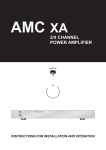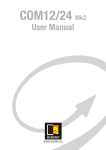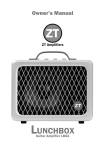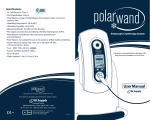Download Manual PDF
Transcript
© Nexus Technologies P/L, 2010 S:\Manuals\LC444 Amplifier Manual\LC444_Instruction_Manual_03_151210.doc Instruction Manual Serial Control 4-Zone HiFi Amplifier Model LC444 © Nexus Technologies P/L, 2010 Client: Status: Authorised by: Comment Closure Date: Version 1 2 3 4 Date 27 July 2010 19 August 2010 15 Dec 2010 S:\Manuals\LC444 Amplifier Manual\LC444_Instruction_Manual_03_151210.doc Document Status Nexus Controlled external release DJA 30 July 2010 Revision History Changes Initial Release Added Bank Set Table Improved table 1 © Nexus Technologies P/L, 2010 S:\Manuals\LC444 Amplifier Manual\LC444_Instruction_Manual_03_151210.doc Table of Contents 1 INTRODUCING THE LC444........................................................................ 4 1.1 Brief Overview ................................................................................................................. 4 1.2 LC444 Front Panel ........................................................................................................... 4 1.3 Amplifier Rear Panel ....................................................................................................... 4 1.4 Amplifier Rear Panel Connections ................................................................................ 5 1.5 Amplifier Rear Panel Configuration Switches .............................................................. 6 1.5.1 Option Switches ......................................................................................................... 6 1.5.2 RTS and DTR Reset Controls: .................................................................................. 7 1.5.3 IR Enable ................................................................................................................... 7 1.5.4 RS232 Loop Termination .......................................................................................... 7 1.5.5 Zone Bank Setting ..................................................................................................... 7 1.6 Amplifier Serial Control .................................................................................................. 8 1.6.1 Control Physical Interface ......................................................................................... 8 1.6.2 Control Electrical Interface ........................................................................................ 8 1.6.3 Control Signaling Interface ........................................................................................ 8 1.7 Table 1: Opcodes supported by the LC444 Amplifier .................................................. 9 1.8 Storage of Settings........................................................................................................ 10 2 STARTUP GUIDE ..................................................................................... 10 APPENDIX A: SPECIFICATIONS ................................................................... 11 APPENDIX B: BANK SETTINGS .................................................................... 12 Leaf 4-Zone Amplifier User Manual Model LC444 Page 3 Of 14 © Nexus Technologies P/L, 2010 S:\Manuals\LC444 Amplifier Manual\LC444_Instruction_Manual_03_151210.doc 1 Introducing the LC444 1.1 Brief Overview The Model LC444 features four independent stereo audio amplifiers, each capable of selecting one of four sources, in the one enclosure. The amplifier is entirely controlled by serial RS232 data, either from a host computer or smart home controller. Basic control is also available from some configurations of Leaf Matrix systems via a suitable Leaf interface. The front of the LC444 features only the power LED. All connections; audio signal sources, speakers, RS232 control and mains power are made at the back of the LC444. Static configuration switches are also at the rear of the amplifier. The LC444 is designed for 19” rack mounting, but may be used in a stand free application. The LC444 is easy to set up and simple to use. The installer however, must be experienced in programming similar products and have a thorough understanding of binary and hexadecimal numbering systems. 1.2 LC444 Front Panel The LC444 front panel features the power LED. Strictly speaking this is an amplifier health indicator. It fades in and out in intensity over a five second interval indicating that all internal operation is correct. 1.3 Amplifier Rear Panel All connections to the LC444 amplifier; audio signal sources, speakers, RS232 control and mains power are made at the back of the unit. There are also configuration switches which are accessible at the rear of the amplifier. Leaf 4-Zone Amplifier User Manual Model LC444 Page 4 Of 14 © Nexus Technologies P/L, 2010 S:\Manuals\LC444 Amplifier Manual\LC444_Instruction_Manual_03_151210.doc 1.4 Amplifier Rear Panel Connections The LC444 provides the following connections : Four stereo source inputs with RCA connectors. Four stereo speaker outputs with modular connectors. RS232 control input via DB9 female socket wired DCE. RS232 loop-through output via DB9 male socket wired DTE. Mains power input via three-pin IEC socket, fuse holder and switch. The following pictures show the layout of connectors on the rear panel: Input Sockets Output Connectors Serial Control Connectors IEC Mains Socket, fuse holder and switch Leaf 4-Zone Amplifier User Manual Model LC444 Page 5 Of 14 © Nexus Technologies P/L, 2010 S:\Manuals\LC444 Amplifier Manual\LC444_Instruction_Manual_03_151210.doc 1.5 Amplifier Rear Panel Configuration Switches The LC444 provides switch settings for the following static parameters: 4 Option Switches RTS and DTR Reset Controls IR Enable RS232 Loop Termination Zone Bank Setting 1.5.1 Option Switches The option switches are used to set particular operational variations. Switch A: No function at this time, reserved for future or special implementation Switch B: No function at this time, reserved for future or special implementation Switch C: Enables USB compatibility mode. When a USB to RS232 adaptor is used, put this switch in the ON (up) position to increase the serial message abort timeout. When using RS232 derived straight from a standard source, leave this switch in the OFF (down) position. Switch D: Enables LAB compatibility mode for when Audio feeding the amplifier is extracted from a Leaf Matrix system with one or more LAB44 audio breakout units. When Switch D is ON (up) the LC444 locks the source selection to the zone selection. That is, the source selected will always be equal to the zone selected. Ie: Amplifier Input source 1 to Zone 1 Amplifier Input source 2 to Zone 2 Amplifier Input source 3 to Zone 3 Amplifier Input source 4 to Zone 4 Leaf 4-Zone Amplifier User Manual Model LC444 Page 6 Of 14 © Nexus Technologies P/L, 2010 S:\Manuals\LC444 Amplifier Manual\LC444_Instruction_Manual_03_151210.doc 1.5.2 RTS and DTR Reset Controls: Rear panel configuration switch settings allow RS232 control of the amplifier reset function by either or both DTR and RTS signals. The reset function may be disabled by setting both switches to the off position. 1.5.3 IR Enable Leaf offers an IR Control option as special build only. Putting the rear panel IR Enable switch in the On position has no effect on standard LC444 Amplifiers. 1.5.4 RS232 Loop Termination To cater for loop-through control of multiple RS232 Leaf devices, the LC444 provides an RS232 Out socket for daisy-chaining of devices. Use a 9-pin Male-Female 1:1 standard lead for connection from the host controller and to all other devices in the chain. Do not use a so-called null-modem cable. The last device in the daisy chain must have its RS232 Termination switch on. For the LC444, this is done by placing the RS232 Term switch on the rear panel in the up position. 1.5.5 Zone Bank Setting The LC444 can be set to respond to any Zone Bank address (in blocks of 4) from physical Zones 1-4 (default) up to physical Zones 253 -256. The required Zone Bank is selected by the 2 rotary Zone Bank switches Refer to the table in appendix B for the required Switch Settings. Leaf 4-Zone Amplifier User Manual Model LC444 Page 7 Of 14 © Nexus Technologies P/L, 2010 S:\Manuals\LC444 Amplifier Manual\LC444_Instruction_Manual_03_151210.doc 1.6 Amplifier Serial Control The LC444 is designed to be controlled by RS232 signals from equipment such as a home automation system or other third-party equipment. 1.6.1 Control Physical Interface The control input to the LC444 is via DB 9 female (socket) connector wired Data Communications Equipment (DCE): Pin Signal Direction 1 2 3 4 5 6 7 8 9 DCD TxD RxD DTR Gnd DSR RTS CTS RI DCE → DTE DCE → DTE DTE → DCE DTE → DCE DCE → DTE DTE → DCE DCE → DTE DCE → DTE Note that: DTR is looped-back to emulate DSR and DCD. Neither hardware (RTS/CTS) or software (XON/XOFF) handshake is required or supported. 1.6.2 Control Electrical Interface The serial data electrical format is detailed in Appendix A: Specifications. 1.6.3 Control Signaling Interface Control codes are sent to the LC444 from the PC or other RS232 serial device. The data is sent in binary (not ASCII) form. The source numbering is physical, that is it numbers from 1 up. The zone numbering is logical, that is it numbers from 0 up. Data is sent in packets, with each packet consisting of 3 contiguous bytes: The first byte is an opcode byte specifying the action to be performed, the second byte contains additional parameters (most often the source). the third byte is to determine which zone is to be controlled i.e. each packet from the controller to the interface is of the format: Byte D7 1 2 3 D6 D5 D4 Bit D3 D2 D1 D0 Opcode Additional Parameter (usually source *) Zone to be controlled * Byte 2 data is used on some commands to specify a value. For example: Volume set, Treble set, Bass Set. Leaf 4-Zone Amplifier User Manual Model LC444 Page 8 Of 14 © Nexus Technologies P/L, 2010 S:\Manuals\LC444 Amplifier Manual\LC444_Instruction_Manual_03_151210.doc 1.7 Table 1: Opcodes supported by the LC444 Amplifier Opcodes Description Global Commands Global On Turn all zones on with the specified source (**) Global Off Turn all zones off Zone Specific Commands Zone On Turn the specified zone on with the specified source Zone Off Turn the specified zone off Volume Inc Increment the specified zone volume 1 step of steps 0-100 Volume Dec Decrement the specified zone volume 1 step of steps 0-100 Volume Abs Set Set the specified zone absolute volume to a step value 0-100 (byte 2) subject to the limitations of Volume Max Set Volume Max Set Set maximum permitted zone volume step (0-100) Volume Max Clear Clear the maximum permitted zone volume Treble Inc Increment the specified zone treble 1 step of steps 0-100 Treble Dec Decrement the specified zone treble 1 step of steps 0-100 Treble Abs Set Set the specified zone absolute treble to a step value 0-100 (byte 2) Treble Flat Set Set the zone treble flat (equivalent to step 50) Bass Inc Increment the specified zone bass 1 step of steps 0-100 Bass Dec Decrement the specified zone bass 1 step of steps 0-100 Bass Abs Set Set the specified zone absolute bass to a step value 0-100 (byte 2) Bass Flat Set Set the zone bass flat (equivalent to step 50) Loudness On Turn the zone loudness on Loudness Off Turn the zone loudness off Mute Deploy Turn the zone mute on Mute Cancel Turn the zone mute off Mute Toggle Toggle the zone mute Query Commands Query Volume Query the zone volume setting Query Bass Query the zone bass setting Query Treble Query the zone treble setting Query Loudness Query the zone loudness setting Query Mute Query the zone mute setting Query Zone Aud Query the zone audio source setting Query Responses Return Volume Return the step value (0-100) of the specified zone volume (Hex0x00-0x64) Return Bass Return the step value (0-100) of the specified zone bass Return Treble Return the step value (0-100) of the specified zone treble Return Loudness Return the zone loudness setting (Hex0x5E(ON) or 0x5F(OFF) Return Mute Return the zone mute setting (Hex0x5A(ON) or 0x5B(OFF) Return Zone Aud Return the zone audio source setting (Hex0x01-0x04) ** Source selection may be locked to the Zone by Dip Switch D. Refer to the document Nexus / Leaf Serial Codes for details of binary values of all opcodes and values declared by Nexus / Leaf. Leaf 4-Zone Amplifier User Manual Model LC444 Page 9 Of 14 © Nexus Technologies P/L, 2010 S:\Manuals\LC444 Amplifier Manual\LC444_Instruction_Manual_03_151210.doc 1.8 Storage of Settings Non-volatile FLASH memory is used to store all operating parameters. This includes Zone Source selection and zone volume and tone settings. It is important to note however, that backup to permanent memory does not happen immediately after each and every change of any parameter, it only takes place after a period of 20 seconds of no activity after a change has taken place. Thus it is important not to power down the unit immediately after making changes to the amplifier settings. 2 Startup Guide The following steps are required to configure the amplifier for use: Connect the signal sources (e.g. tuner, CD, DVD etc) to the 4 source inputs on the back panel. Connect the speaker leads to the speaker modular sockets supplied and plug these into the amplifier speaker outputs. Observe correct speaker polarity when making these connections. Connect the RS232 lead from the host controller to the Remote Control socket. Set the RS232 Termination as required. Set the Zone Bank Minor and Major settings as required to select the base address for the LC444 in the target system. Connect the mains lead to the mains supply and plug it into the LC444 IEC mains socket. Refer to the specifications in the Appendix to check supply voltage compatibility. Switch the amplifier on using the switch located above the IEC power socket on the rear panel. The LC444 is now ready for use. Leaf 4-Zone Amplifier User Manual Model LC444 Page 10 Of 14 © Nexus Technologies P/L, 2010 S:\Manuals\LC444 Amplifier Manual\LC444_Instruction_Manual_03_151210.doc Appendix A: Specifications Parameter Specification Output Power Capability Number of Stereo Output Zones Load Impedance (per Channel per Zone) 400W (100W per zone) 4 4 to 16 Ohms Operating Temperature Range Storage Temperature Range Operating Humidity Range Storage Humidity Range Cooling 0 to 40°C 0 to 90°C 20 to 90% RH Non-condensing 20 to 90% RH Non-condensing Convection and fan-forced Number of Stereo (Source) Inputs Audio Input Connectors 4 Dual RCA Sockets RS232 Remote Control Baud Rate Format Data format RS232 DB9 Female, wired DCE 9600 Baud 8, N, 1 Byte Non-Inverted Power Supply Maximum Supply Current Power Connector Fuse Type 220 to 240Vac, 50Hz 3A / 240Vac 3-pin IEC socket M205 Time-lag 250V~ T2AL Mounting Clearances Dimensions (W x D x H) Weight 1RU above and below amplifier 485 x 300 x 120 (3RU) 6Kg Leaf 4-Zone Amplifier User Manual Model LC444 Page 11 Of 14 © Nexus Technologies P/L, 2010 S:\Manuals\LC444 Amplifier Manual\LC444_Instruction_Manual_03_151210.doc Appendix B: Bank Settings Physical Zone Range 1-4 5-8 8-12 13-16 17-20 21-24 25-28 29-32 33-36 37-40 41-44 45-48 49-52 53-56 57-60 61-64 65-68 69-72 73-76 77-80 81-84 85-88 89-92 93-96 97-100 101-104 105-108 109-112 113-116 117-120 121-124 125-128 129-132 133-136 137-140 141-144 Leaf 4-Zone Amplifier User Manual Set Bank Switch Settings Minor Major 0 4 8 C 0 4 8 C 0 4 8 C 0 4 8 C 0 4 8 C 0 4 8 C 0 4 8 C 0 4 8 C 0 4 8 C 0 0 0 0 1 1 1 1 2 2 2 2 3 3 3 3 4 4 4 4 5 5 5 5 6 6 6 6 7 7 7 7 8 8 8 8 Model LC444 Page 12 Of 14 © Nexus Technologies P/L, 2010 Physical Zone Range 145-148 149-152 153-156 157-160 161-164 165-168 169-172 173-176 177-180 181-184 185-188 189-192 193-196 197-200 201-204 205-208 209-212 213-216 217-220 221-224 225-228 229-232 233-236 237-240 241-244 245-248 249-252 253-256 Leaf 4-Zone Amplifier User Manual S:\Manuals\LC444 Amplifier Manual\LC444_Instruction_Manual_03_151210.doc Set Bank Switch Settings Minor Major 0 4 8 C 0 4 8 C 0 4 8 C 0 4 8 C 0 4 8 C 0 4 8 C 0 4 8 C 9 9 9 9 A A A A B B B B C C C C D D D D E E E E F F F F Model LC444 Page 13 Of 14 © Nexus Technologies P/L, 2010 S:\Manuals\LC444 Amplifier Manual\LC444_Instruction_Manual_03_151210.doc Leaf Model LC444 Amplifier Important Safety Information CAUTION TO REDUCE THE RISK OF ELECTRIC SHOCK DO NOT REMOVE THE COVER. NO USER SERVICEABLE PARTS INSIDE. REFER SERVICING TO QUALIFIED SERVICE PERSONNEL. FOR CONTINUED PROTECTION AGAINST RISK OF FIRE, REPLACE ONLY WITH THE CORRECT TYPE OF FUSE. DISCONNECT SUPPLY CORD BEFORE CHANGING FUSE. WARNING SHOCK HAZARD. DO NOT OPEN. TO REDUCE THE RISK OF FIRE OR ELECTRIC SHOCK DO NOT EXPOSE THIS APPLIANCE TO RAIN OR MOISTURE. EQUIPMENT MUST BE CONNECTED TO A MAINS SOCKET OUTLET WITH PROTECTIVE EARTH CONNECTION. MAINS LEADS This appliance is supplied with a non-rewireable mains lead. Replacement mains leads can be obtained from Nexus Technologies Pty Ltd. General Safety Instructions 1. Read instructions. Read the safety and operating instructions before operating the appliance. 2. Retain instructions. Retain the safety and operating instructions for future reference. 3. Heed warnings. Observe all warnings on the appliance and in the operating instructions. 4. Follow instructions. Follow all operating and use instructions. 5. Water and moisture. Do not use the appliance near water, for example near a washbowl, sink or in a wet basement. 6. Ventilation. Site the appliance so that its location or position does not interfere with its proper ventilation. For example, the appliance should not be situated close to surfaces that may block the ventilation openings, or placed in a sealed, unventilated rack that may impede the flow of air through the ventilation openings. 7. Heat. Site the appliance away from heat sources such as radiators, heaters, stoves, or other appliances (including other amplifiers) that produce heat. 8. Power sources. Connect the appliance to a power supply only of the type described in the operating instructions or marked on the appliance. 9. Cleaning. The product should be cleaned only as recommended by the manufacturer. 10. Objects and liquid entry. Do not let objects or liquids fall into the product. Do not expose the product to dripping or splashing. Do not place a vessel containing liquid on top of the product. 11. Damage requiring service. The product should be serviced by qualified personnel if: a) The power cord or plug has been damaged. b) Objects or liquid have fallen into the product. c) The product has been exposed to rain. d) The product does not appear to operate normally or exhibits a marked change in operation. e) The product has been dropped or the enclosure damaged. 12. Servicing. Do not attempt to service the product beyond that described in the operating instructions. All other servicing should be referred to qualified service personnel. Replacing the Fuse in the Mains Socket / Switch Assembly This appliance is fitted with a replaceable fuse. If the fuse has blown it can be replaced as follows: a) Turn off the appliance and remove the power lead. a) Pull out the fuse cover/carrier. b) Remove and dispose of the blown fuse. c) Fit a new fuse into the carrier and push the carrier back into the socket / switch assembly. Refer to specifications for fuse rating and type. Fit only the type and rating specified. Leaf 4-Zone Amplifier User Manual Model LC444 Page 14 Of 14