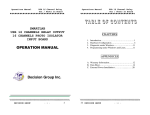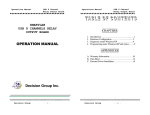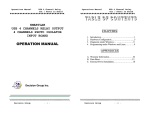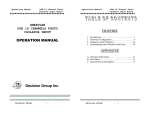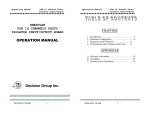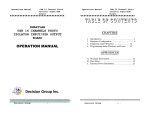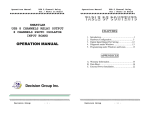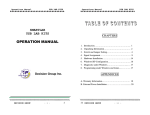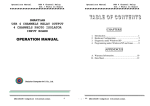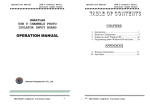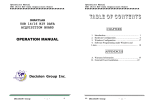Download OPERATION MANUAL - USB IO Industrial
Transcript
Operations Manual USB 16 Channel Relay Output Board SMARTLAB USB 16 CHANNELS RELAY OUTPUT BOARD Operations Manual USB 16 Channel Relay Output Board CHAPTERS 1. 2. 3. 4. OPERATION MANUAL Introduction…………………………………..……1 Hardware Configuration…………………..…….... 5 Diagnostic under Windows …….....……………..9 Programming under Windows and Linux…......…..9 APPENDICES A. Warranty Information……………………………10 B. Data Sheet…………..……………………………12 C. External Power Installation …...............................14 Decision Group Inc. DECISION GROUP - i - i ii DECISION GROUP - ii - Operations Manual USB 16 Channel Relay Output Board Operations Manual CHAPTER 1 • INTRODUCTION USB 16 channels relay output board provides 8 different relay output channels, and one RS232/RS422/RS485 port functions, which allow each relay channel can be used to control ON/OFF of external devices, to drive external power relays, to activate alarms… etc. • • • USB 16 Channel Relay Output Board Maximum contact rating is 220V/AC, 120V/DC 1AMP, minimum response time is 1ms, maximum contact resistance is 0.1 OHM. Suitable for Linux, MS/WINDOWS, ... etc. Operating temperature range from 0 to 55°C. Relative humidity rage from 0 to 90%. PACKAGE CONTENTS: USB 16 channels relay output board provides one asynchronous serial communication port (RS232 or RS422 or RS485), which allows users to control the board by COM port. USB 16 channels relay output board provides Plug and Play (PnP) features, it is a programmable I/O interface board for PC/486, Pentium, or compatibles. The on board high speed 8051 uC provides USB functions run at 12Mbps full speed or 1.5Mbps low speed. • • • SMARTLAB USB 16 channels relay output board. USB cable. Decision Studio and User’s manual CD. • Two Different Connecter Types can be selected: Standard: European P.C.B type terminal blocks Professional: Pluggable terminal blocks Optional The features of USB 16 channels relay output board are: • • • • • • • • • Extension board with DB9 : RS232 or RS422/485 PCB Carrier USB2.0 with Plug and Play (PnP) features. High speed 8051 uC core. Support USB ID selection to identify USB device. Support 16 relay output channels 16 LED correspond to 16 output ports activation status. Allow to connect RS232 or RS422/RS485 extension board with DB9 connector to control. Power supplied from external DC +5V. DECISION GROUP - 1 - 1 2 DECISION GROUP - 2 - Operations Manual USB 16 Channel Relay Output Board Operations Manual USB 16 Channel Relay Output Board CHAPTER 2 HARDWARE CONFIGURATION Before you use USB 16 channels relay output board, please ensure that the jumpers and switches setting. The proper jumper and switches settings for the 16 channels relay output board are described in the following. 2.1 Switch Settings 1. S1 Reset The S1 switch is used to reset 8051, the signal assignments are shown in the following. Pin 3,4 1,2 Signals Reset SW+ Reset SW- 2. S2 USB ID DECISION GROUP - 3 - 3 4 DECISION GROUP - 4 - Operations Manual USB 16 Channel Relay Output Board The S2 switch is used to identify USB board ID. Please set different board ID to each board (do not duplicate ID setting). Operations Manual USB 16 Channel Relay Output Board 2.2 Jumper Settings Connector and Jumper for Serial Communication (J3) 1 ON OFF ON OFF ON OFF ON OFF ON OFF ON OFF ON OFF ON OFF 2 ON ON OFF OFF ON ON OFF OFF ON ON OFF OFF ON ON OFF OFF 3 ON ON ON ON OFF OFF OFF OFF ON ON ON ON OFF OFF OFF OFF 4 ON ON ON ON ON ON ON ON OFF OFF OFF OFF OFF OFF OFF OFF ID -14 13 12 11 10 9 8 7 6 5 4 3 2 1 0 To use RS422/RS485/RS232, please connect J2 to extension board by 10 pins flat cable. (Optional) Enable Serial Port (J3) 1 2 . . J3 is used enable serial port communication, when short the J3, means enable serial port, otherwise, when open the J3, the serial port communication is disable. 2.3 USB Connector 1. USB Connector The USB connector is connected to computer USB port by using USB cable. 3. Download revised firmware 2.4 LED Status When the S2 switch is set to ON ON ON ON status, means down load revised firmware. please follow the steps shown in the following: 1. LED1 The LED1 is an indicator to show the power is supplied normally. 1. Set S2 to ON ON ON ON. 2. Run USBBootloader program to down load revised firmware. 2. LED2 The LED2 is an indicator to warning the USB link status. When it lights, it means USB connection works normally, otherwise it is fail. DECISION GROUP - 5 - 5 6 DECISION GROUP - 6 - Operations Manual USB 16 Channel Relay Output Board Operations Manual USB 16 Channel Relay Output Board 2.5 Connector Assignments The relay output signal pin assignments are shown in the below. Pin 1 2 3 4 5 6 7 8 9 10 11 12 13 14 15 16 Signal NC0 COM0 NO0 NC1 COM1 NO1 NC2 COM2 NO2 NC3 COM3 NO3 NC4 COM4 NO4 NC5 Description Relay Ch. 00 - Output Relay Ch. 00 - Output Relay Ch. 00 - Output Relay Ch. 01 - Output Relay Ch. 01 - Output Relay Ch. 01 - Output Relay Ch. 02 - Output Relay Ch. 02 - Output Relay Ch. 02 - Output Relay Ch. 03 - Output Relay Ch. 03 - Output Relay Ch. 03 - Output Relay Ch. 04 - Output Relay Ch. 04 - Output Relay Ch. 04 - Output Relay Ch. 05 - Output Pin 1 2 3 4 5 6 7 8 9 10 Signal COM5 NO5 NC6 COM6 NO6 NC7 COM7 NO7 SGND EXT +5V Description Relay Ch. 05 - Output Relay Ch. 05 - Output Relay Ch. 06 - Output Relay Ch. 06 - Output Relay Ch. 06 - Output Relay Ch. 07 - Output Relay Ch. 07 - Output Relay Ch. 07 – Output Signal Ground External DC +5V ≥ 1A Power In DECISION GROUP - 7 - 7 8 Pin 1 2 3 4 5 6 7 8 9 10 11 12 13 14 15 16 Signal NC8 COM8 NO8 NC9 COM9 NO9 NC10 COM10 NO10 NC11 COM11 NO11 NC12 COM12 NO12 NC13 Description Relay Ch. 08 - Output Relay Ch. 08 - Output Relay Ch. 08 - Output Relay Ch. 09 - Output Relay Ch. 09 - Output Relay Ch. 09 - Output Relay Ch. 10 - Output Relay Ch. 10 - Output Relay Ch. 10 - Output Relay Ch. 11 - Output Relay Ch. 11 - Output Relay Ch. 11 - Output Relay Ch. 12 - Output Relay Ch. 12 - Output Relay Ch. 12 - Output Relay Ch. 13 - Output Pin 1 2 3 4 5 6 7 8 9 10 Signal COM13 NO13 NC14 COM14 NO14 NC15 COM15 NO15 SGND +5V Description Relay Ch. 13 - Output Relay Ch. 13 - Output Relay Ch. 14 - Output Relay Ch. 14 - Output Relay Ch. 14 - Output Relay Ch. 15 - Output Relay Ch. 15 - Output Relay Ch. 15 – Output Signal Ground +5V DECISION GROUP - 8 - Operations Manual USB 16 Channel Relay Output Board Operations Manual USB 16 Channel Relay Output Board CHAPTER 3 APPENDIX A DIAGNOSTIC UNDER WINDOWS WARRANTY INFORMATION USB Test Program.exe is a diagnostic program to test your USB devices under Windows. User can get USB Test Program.exe programs from Decision Studio CD. CHAPTER 4 SOFTWARE PROGRAMMING UNDER WINDOWS AND LINUX Under Windows, we provide function library and dll file for users to program the device in supported language. You can find manual “USBDII_Manual.pdf” and demo code in VB/VC/Delphi from Decision Studio CD. Under Linux, we provide .c source to allow user directly to access device. You can find manual and example in “dcihid0.5.4.tgz”. DECISION GROUP - 9 - 9 A.1 Copyright Copyright DECISION COMPUTER INTERNATIONAL CO., LTD. /DECISION GROUP INC All rights reserved. No part of SmartLab software and manual may be produced, transmitted, transcribed, or translated into any language or computer language, in any form or by any means, electronic, mechanical, magnetic, optical, chemical, manual, or otherwise, without the prior written permission of DECISION COMPUTER INTERNATIONAL CO., LTD. /DECISION GROUP INC Each piece of SmartLab package permits user to use SmartLab only on a single computer, a registered user may use he program on a different computer, but may not use the program on more than one computer at the same time. Corporate licensing agreements allow duplication and distribution of specific number of copies within the licensed institution. Duplication of multiple copies is not allowed except through execution of a licensing agreement. Welcome call for details. A.2 Warranty Information SmartLab warrants that for a period of one year from the date of purchase (unless otherwise specified in the warranty card) that the goods supplied will perform according to the specifications defined in the user manual. Furthermore that the SmartLab product will be supplied free from defects 10 DECISION GROUP - 10 - Operations Manual USB 16 Channel Relay Output Board in materials and workmanship and be fully functional under normal usage. Operations Manual USB 16 Channel Relay Output Board APPENDIX B DATA SHEET In the event of the failure of a SmartLab product within the specified warranty period, SmartLab will, at its option, replace or repair the item at no additional charge. This limited warranty does not cover damage resulting from incorrect use, electrical interference, accident, or modification of the product. All goods returned for warranty repair must have the serial number intact. Goods without serial numbers attached will not be covered by the warranty. The purchaser must pay transportation costs for goods returned. Repaired goods will be dispatched at the expense of SmartLab. To ensure that your SmartLab product is covered by the warranty provisions, it is necessary that you return the Warranty card. Under this Limited Warranty, SmartLab's obligations will be limited to repair or replacement only, of goods found to be defective a specified above during the warranty period. SmartLab is not liable to the purchaser for any damages or losses of any kind, through the use of, or inability to use, the SmartLab product. SmartLab reserves the right to determine what constitutes warranty repair or replacement. Return Authorization: It is necessary that any returned goods are clearly marked with an RA number that has been issued by SmartLab. Goods returned without this authorization will not be attended to. DECISION GROUP - 11 - 11 12 DECISION GROUP - 12 - Operations Manual USB 16 Channel Relay Output Board Operations Manual APPENDIX C USB 16 Channel Relay Output Board External Power Installation: **Optional for Decision Group USB I/O series of items ** The materials of the external power for Decision Group USB I/O series items are customer-self-supplied or optional purchase, they are not covered in the standard package of Decision Group USB I/O series items. 1. The Materials of the external power (customerself-supplied) * 5V / 1A AC adapter (Power plug type is subject to the different varieties in different country.). DECISION GROUP - 13 - 13 14 DECISION GROUP - 14 - Operations Manual USB 16 Channel Relay Output Board Operations Manual USB 16 Channel Relay Output Board To tight / loose the terminal with a minus screwdriver. * AC power cord 2. Terminal blocks built-in on Decision Group USB I/O series of Items: Plug the terminal blocks into the socket. (PRO type only) Fasten both sides of the screws (PRO type only) e.g. PCB pluggable terminal blocks. (for PRO type only) 3. External Power Installation procedure: DECISION GROUP - 15 - 15 16 DECISION GROUP - 16 - Operations Manual USB 16 Channel Relay Output Board Attach the black cord to the SGND and the red cord to the EXT DC+5V., as well as the signals cords Connect your device to the computer with a USB cable To confirm all the switches and jumper . DECISION GROUP - 17 - 17