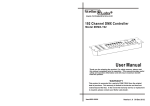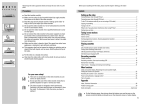Download Manual for Flat PAR64 LED Lamp 177 X 10mm
Transcript
USER MANUAL www.mcmelectronics.com DMX PAR64 Lamp DMX LED Model 555-16220 The Stellar Labs DMX LED Par64 lamp offers many possibilities to achieve the effects which you want. It is for DJs, bands, nightclubs and other performers who want a complete LED wash light system. Please read the manual before operation. A. SPECIFICATIONS 1. Power consumption:32W 2. Voltage: AC 110V/240V, 50Hz/60Hz 3. LED’s: Red: 30, Green: 48, Blue: 54, Amber: 45 4. Modes: DMX512 control, Master/Slave, Auto Run, Built-In Program, Sound Activated, Static Color 5. Beam angle: 30° 6. DMX channels: 1 / 4 / 5 / 7 7. Weight: 3.5 lbs 8. Size: 11.4” x 11.8” x 4.1” B. OPERATION This product provides six different modes of operation, making is suitable for use in simple stand-alone environments, as well as sophisticated DMX controlled systems. • built-in programs • auto running • DMX mode (DMX control or master control of other lamps) • slave mode (DMX control or control from another lamp) • sound active • static color 1. Built-in Program Mode Press the “MODE” button multiple times until the display shows Pr.01 Press the “UP” or “DOWN” buttons to select from the ten available programs: Pr.01 through Pr.10. Each of these preset programs offers a variety of color patterns with hard and fade changes, as well as fixed colors. While in this mode, press the “SETUP” button, the display will read a speed setting between SP.01 and SP.99, with SP.FL being the equivalent of 100. Using the “UP” or “DOWN” button, you can adjust the speed from the slowest to fastest rate. Press the “SETUP” again and the display will show strobe speed between F500 and F599. Pressing the “UP” or “DOWN” button will allow setting of the strobe speed. 2. Auto Run Mode Press the “MODE”, button multiple times until the display reads , for Auto Mode. In this mode, the fixture will automatically cycle through its ten built-in programs. Using the same method as above, the user can set their running speed, strobe speed in auto running speed, the preset effect will operate in turn in auto running mode. Note that when the unit is in Built-in Program Mode, or Auto Run Mode, it will also act as a DMX master controller. Any matching units connected in sequence to this unit will mimic this units operation. 3. DMX Mode Press the “MODE” button multiple times until d.001 appears, to enter the DMX mode menu. Press the “UP” or “DOWN” button to set the starting DMX address, from d.001 to d.512. Press the “SETUP” button to select the DMX working mode. Press the “UP” or “DOWN” buttons to select 1CH, 4CH, 5CH or 7CH DMX mode. DMX channel assignment One-Channel mode CH1 NO. DMX value FUNCTION 1 0 No use 2 1-22 Red 3 23-45 Green 4 46-68 Blue 5 69-91 Amber 6 92-114 Cyan 7 115-137 Yellow 8 138-160 Orange 9 161-183 Pink 10 184-206 Purple 11 207-229 Dark blue 12 230-252 Light green 13 253-255 White DMX channel assignment Four-Channel mode CHANNEL VALUE FUNCTION CH1 0-255 RED CH2 0-255 GREEN CH3 0-255 BLUE CH4 0-255 AMBER CHANNEL VALUE FUNCTION CH1 0-255 MASTER DIMMER CH2 0-255 RED CH3 0-255 GREEN CH4 0-255 BLUE CH5 0-255 AMBER DMX channel assignment Five-Channel mode DMX channel assignment Seven-Channel mode CHANNEL VALUE FUNCTION CH1 0-255 Master dimming Red dimming CH2 0-255 Red dimming0-255 0-8 R(255) 9-17 R(255) G(50)A(10) 18-26 R(255) G(150) A(50) 27-35 R(255) G(255) 36-44 R(200) G(255) 45-53 R(100) G(255)A(20) 54-62 R(40) G(255) 63-71 G(255) Different static 72-80 G(255) B(50) color optional 81-89 G(255) B(150) (when CH6 0-24 is 90-98 G(255) B(255) available) 99-107 G(150) B(255) 108-116 G(50) B(255) 117-125 B(255)A(20) 126-134 R(50) B(255) 135-143 R(150) B(250) 144-152 R(255) B(255) 153-161 R(220) B(50) 162-170 R(150) G(50) B(100) 171-179 R(50) G(180) B(220) 180-188 R(50) G(220) B(100) 189-197 R(150) G(220) 198-206 R(150) B(220) 207-215 G(180) B(220) 216-224 G(220) B(50) 225-233 R(220) G(100) B(50) A(50) 234-242 R(220) G(200) B(100) A(100) 243-251 R(255) G(200) B(150) A(150) 252-255 R(255) G(255) B(255) A(255) Speed adjustment(control CH6(22-241) 0-255 0—255 slow—fast When CH6 in the range of 250-255,the 0-255 sound active Sound active sensitivity adjustment sensitivity could be changed CH3 0-255 Green dimming 0-255 CH4 0-255 Blue dimming 0-255 CH5 0-255 Amber dimming0-255 CH6 CH7 4. 0-9 10-255 N0 FUNCTION STROBE (slow—fast) 0-21 To choose 29 static colors through CH2 22-43 Pr01(22 colors gradual change) 44-65 Pr02(4 colors gradual change) 66-87 Pr03(11 colors step change) 88-109 Pr04(4 colors step change) 110-131 Pr05(fantasy 1) 132-153 Pr06(fantasy 2) 154-175 Pr07(red gradual change) 176-197 Pr08(green gradual change) 198-219 Pr09(blue gradual change) 220-241 Pr10(amber gradual change) 242-255 Sound active Master/slave Mode Press the “MODE” button multiple times until another light or from the DMX controller. appears, this unit is now ready to accept commands from 5. Sound-Active Mode Press the “MODE” button multiple times until SU.00 through SU.31 appears. This is the Sound Activated mode. Press the “UP” or “DOWN”, the user can set the sound active sensitivity, higher number increases the sensitivity. 6. Static Color Mode Press the “MODE” button multiple times until appears. This is the static color mode. In this mode, you can individually set each red, green, blue and amber light brightness to achieve virtually any desired color. Each time you press the Press the “SETUP” button, you will see R, G, B or A, with a number from 0 to 255. This allows you to set the brightness of each red, green, blue and amber color from OFF (0) to full brightness (255). of each of these four colors is set, press the SETUP button again until Once the level appears, this will display the resulting blend of the four colors. 7. Connections POWER On the right side of the rear panel, locate the POWER IN and POWER OUT sockets. POWER IN is for connection of the supplied AC power cord. This unit will operate on voltages between 100~240VAC, 50Hz or 60Hz, meaning it will work anywhere in the world. The supplied power cord is for use in North America. The POWER OUT socket is provided to allow connection of a string of DMX lamps from single power cord. Up to 15 lamps can be in a single chain DMX Control DMX input and output connections are made via industry standard 3-Pin XLR connectors. The cable required to properly carry these signals is single pair, 110ohm DMX cable. While microphone or standard audio cables may function, they may allow interference and can cause erratic operation. It is strongly recommended that only cable specified for DMX use be utilized. If using a DMX controller, the controller will connect to the DMX IN on the first lamp. Run your DMX cable from the DMX OUT of that lamp, tot the DMX in of the second lamp, from the DMX OUT of the second lamp, to the DMX IN of the third, and so on. Up to 32 lamps may be connected together in a single chain. In any DMX Chain, even if only one lamp is used, a DMX terminator should be connected to the DMX OUT of the last lamp. NOTE: The display board will shut display if four buttons are not pressed in 20 seconds. If any buttons are pressed under this condition, display will go back to the condition before it is shut down, then each button will regain its original function. When first powering the lamp, system version code will be displayed for approximately two seconds. 8. Warranty This Stellar Labs device is warranted, by MCM Electronics against defects for a period of 365 days from the date of purchase. This warranty includes manufacture defects and failure due to normal use and operation. Failure due to misuse, excessive wear or damage, improper installation or other external factors is not covered under this warranty. MCM Electronics is not responsible for any consequential on inconsequential damage to any other unit or component incorporated with this device. There are no other warranties, express or implied, which extend beyond this unit, and there are no warranties of fitness for any particular purpose. The warranty does not cover consequential damage due to defective or improper use of products. Distributed Exclusively by MCM Electronics 650 Congress Park Drive Centerville, Ohio 45459 www.mcmelectronics.com