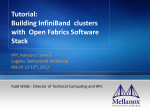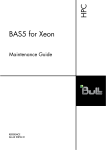Download 1 - HPC Advisory Council
Transcript
Tutorial:
InfiniBand clusters with
Open Fabrics Software Stack
HPC Advisory Council
Stanford Workshop
December 6-7th, 2011
Todd Wilde - Director of Technical Computing and HPC
Basics of the OFED InfiniBand Stack
2
Open Fabrics Enterprise Distribution (OFED)
Open Fabrics Enterprise Distribution (OFED) is a complete
SW stack for RDMA capable devices
Contains low level drivers, core, Upper Layer Protocols
(IPoIB, MPI), Cluster Tools and documentation
Available on OpenFabrics.org
Mellanox version (MLNX_OFED) includes:
• Pre-built RPMS for popular OS’es
• Documentation and complete User Manual
• Includes new features not released into OFED yet
3
OFED Installation
Pre-built RPM install.
• 1. mount -o rw,loop MLNX_OFED_LINUX-1.4-rhel5.3.iso /mnt
• 2. cd /mnt
• 3. ./mlnxofedinstall
Building RPMs for un-supported kernels.
•
•
•
•
•
•
•
1. mount -o rw,loop MLNX_OFED_LINUX-1.4-rhel5.3.iso /mnt
2. cd /mnt/src
3. cp OFED-1.4.tgz /root (this is the original OFED distribution tarball)
4. tar zxvf OFED-1.4.tgz
5. cd OFED-1.4
6. copy ofed.conf to OFED-1.4 directory
7. ./install.pl -c ofed.conf
4
OFED Configuration
Loading and Unloading the IB stack
• /etc/infiniband/openib.conf controls boot time configuration and other options
# Start HCA driver upon boot
ONBOOT=yes
# Load IPoIB
IPOIB_LOAD=yes
• Optionally manually start and stop services
- /etc/init.d/openibd start|stop|restart|status
5
IPoIB in a Nut Shell
Encapsulation of IP packets over IB
Uses IB as “layer two” for IP
• Supports both UD service (up to 2KB MTU) and RC service (connected mode,
up to 64KB MTU)
IPv4, IPv6, ARP and DHCP support
Multicast support
VLANs support
Benefits:
• Transparent to legacy applications
• Allows leveraging of existing management infrastructure
6
IPoIB Configuration
Requires assigning an IP address and a subnet mask to each
HCA port (like any other network adapter)
The first port on the first HCA in the host is called interface ib0,
the second port is called ib1, and so on
Configuration can be based on DHCP or on a static configuration
• Modify /etc/sysconfig/network-scripts/ifcfg-ib0:
DEVICE=ib0
BOOTPROTO=static
IPADDR=10.10.0.1
NETMASK=255.255.255.0
NETWORK=10.10.0.0
BROADCAST=10.10.0.255
ONBOOT=yes
• ifconfig ib0 10.10.0.1 up
7
OpenSM in a nutshell
The Subnet Manager (SM) is mandatory for setting up port ID, links and
routes
OpenSM is an Infiniband compliant subnet manger included with OFED
Ability to run several instance of osm on the cluster in a Master/Slave(s)
configuration for redundancy.
Partitions P-key (similar to VLANs) support
QoS support
Enhanced routing algorithms:
• Min-hop, up-down, fat-tree, LASH, DOR, Torus2QOS
8
Running opensm
Command line
• Default (no parameters)
Scans and initializes the IB fabric and will occasionally sweep for changes
• opensm –h for usage flags
e.g. to start with up-down routing: opensm –-routing_engine updn
• Run is logged to two files
/var/log/messages – registers only major events
/var/log/opensm.log – detailed report
Start on boot/daemon
• /etc/init.d/opensmd start|stop|restart|status
• /etc/opensm/opensm.conf for default parameters
# ONBOOT
# To start OpenSM automatically set ONBOOT=yes
ONBOOT=yes
SM detection
• /etc/init.d/opensmd status
Shows opensm runtime status on a machine
• sminfo
Shows master and standby subnets running on the cluster
9
Running Benchmarks
10
InfiniBand benchmarks
Bandwidth and Latency performance tests
•
•
•
•
•
•
/usr/bin/ib_write_bw
/usr/bin/ib_write_lat
/usr/bin/ib_read_bw
/usr/bin/ib_read_lat
/usr/bin/ib_send_bw
/usr/bin/ib_send_lat
Usage
• Server: <test name> <options>
• Client: <test name> <options> <server IP address>
Note: Same options must be passed to both server and
client. Use –h for all options.
11
InfiniBand benchmarks
[root@lisbon001 ~]# ib_send_bw
[root@lisbon002 ~]# ib_send_bw lisbon001
-----------------------------------------------------------------Send BW Test
Number of qps
:1
Connection type
: RC
RX depth
: 600
CQ Moderation
: 50
Link type
: IB
Mtu
: 2048
Inline data is used up to 0 bytes message
local address: LID 0x5c QPN 0x68004a PSN 0x821f36
remote address: LID 0x5d QPN 0x64004a PSN 0xce92a9
-----------------------------------------------------------------#bytes #iterations BW peak[MB/sec] BW average[MB/sec]
65536 1000
2719.89
2719.47
------------------------------------------------------------------
12
MPI benchmarks
Prerequisites for Running MPI:
• The mpirun_rsh launcher program requires automatic login (i.e., password-less)
onto the remote machines.
• Must also have an /etc/hosts file to specify the IP addresses of all machines that
MPI jobs will run on.
• Make sure there is no loopback node specified (i.e. 127.0.0.1) in the /etc/hosts
file or jobs may not launch properly.
• Details on this procedure can be found in Mellanox OFED User’s manual
Basic format (mvapich):
• mpirun_rsh –np procs node1 node2 node3 BINARY
Other flags:
-show: show only
-paramfile: environment variables
-hostfile: list of host
-ENV=VAL (i.e. VIADEV_RENDEZVOUS_THRESHOLD=8000)
13
MPI benchmarks
[[root@lisbon001 ~]# mpirun_rsh -np 2 lisbon001 lisbon002
/usr/mpi/gcc/mvapich-1.2.0/tests/osu_benchmarks-3.1.1/osu_latency
# OSU MPI Latency Test v3.1.1
# Size
Latency (us)
0
1.37
1
1.36
2
1.37
4
1.37
8
1.38
16
1.38
32
1.45
64
1.55
128
2.43
256
2.56
512
2.86
1024
3.47
2048
4.75
4096
6.03
8192
8.76
16384
13.35
32768
18.46
65536
30.28
131072
52.84
262144
99.88
524288
191.46
1048576
375.02
2097152
748.70
4194304
1481.48
14
OFED InfiniBand Diagnostic Tools
15
ib-diags : Command Line Tools
The world of ib-diags
ibstat
ibstatus
ibaddr
ibroute
sminfo
smpdump
smpquery
perfquery
ibcheckport
ibchecknode
ibcheckerrs
ibportstate
ibcheckportwidth
ibcheckportstate
ibsysstat
ibtracert
ibping
ibnetdiscover
ibdiscover.pl
ibchecknet
ibnetdiscover
ibswitches
ibhosts
ibnodes
ibcheckwidth
ibcheckstate
ibcheckerrors
ibclearerrors
ibclearcounters
saquery
Single Node
Src/Dest Pair
Subnet
Scope
16
ib-diags : Command Line Tools
The world of ib-diags
ibstat
ibstatus
ibaddr
ibroute
sminfo
smpdump
smpquery
perfquery
ibcheckport
ibchecknode
ibcheckerrs
ibportstate
ibcheckportwidth
ibcheckportstate
ibsysstat
ibtracert
ibping
ibnetdiscover
ibdiscover.pl
ibchecknet
ibnetdiscover
ibswitches
ibhosts
ibnodes
ibcheckwidth
ibcheckstate
ibcheckerrors
ibclearerrors
ibclearcounters
saquery
Single Node
Src/Dest Pair
Subnet
Scope
17
The world of ib-diags
Single Node Scope
•
•
•
•
•
•
•
•
•
•
•
•
•
•
ibstat
ibstatus
ibaddr
ibroute
sminfo
smpdump
smpquery
perfquery
ibcheckport
ibchecknode
ibcheckerrs
ibportstate
ibcheckportwidth
ibcheckportstate
- show host adapters status
- similar to ibstat but implemented as a script
- shows the lid range and default GID of the target (default is the local port)
- display unicast and multicast forwarding tables of switches
- query the SMInfo attribute on a node
- simple solicited SMP query tool. Output is hex dump
- formatted SMP query tool
- dump (and optionally clear) performance/error counters of the destination port
- perform some basic tests on the specified port
- perform some basic tests on the specified node
- check if the error counters of the port/node have passed some predefined thresholds
- get the logical and physical port state of an IB port or enable/disable port
- perform 1x port width check on specified port
- perform port state (and physical port state) check on specified port
Node based tools can be run on any machine with OFED stack installed
• man pages available for all utilities
• -h option for online help
18
The world of ib-diags
Source/Destination Path Scope
• ibsysstat
• Ibtracert
• ibping
- obtain basic information for node (hostname, cpus, memory) which may be remote
- display unicast or multicast route from source to destination
- ping/pong between IB nodes (currently using vendor MADs)
Subnet Scope
•
•
•
•
•
•
•
•
•
•
•
•
saquery
ibnetdiscover
ibchecknet
ibnetdiscover
ibswitches
ibhosts
ibnodes
ibcheckwidth
ibclearerrors
ibclearcounters
ibcheckstate
ibcheckerrors
- issue some SA queries
- scan topology
- perform port/node/errors check on the subnet.
- topology output
- scan the net or use existing net topology file and list all switches
- scan the net or use existing net topology file and list all hosts
- scan the net or use existing net topology file and list all nodes
- perform port width check on the subnet. Used to find ports with 1x link width.
- clear all error counters on subnet
- clear all port counters on subnet
- perform port state (and physical port state) check on the subnet.
- perform error check on subnet. Find ports above the indicated thresholds
19
Subnet Management
Standby Subnet Managers Supported
Each Subnet must have a
Subnet Manager (SM):
- Topology Discovery
- Forwarding Table Initialization
- Fabric Maintenance
Standby
Subnet
Standby
SM
Manager
SM
15
HCA
IB
Switch
SMA
12
SMA
Subnet
Manager
13
IB
Switch
6
SMA
14
HCA
SMA
1
11
10
HCA
SMA
9
IB
Switch
SMA
2
3
5
HCA
Local IDs (LIDS) are used to identify
end ports/nodes and route packets
Every entity (CA, SW, Router)
must support a Subnet
Management Agent (SMA)
IB
Switch
4
SMA
8
SMA
7
HCA
SMA
SM communicates with SA
using Subnet Management
Packets (SMPs)
20
ibstatus - HCA device information
ibstatus
• Displays basic information obtained from the local IB driver
• Output includes Firmware version, GUIDS, LID, SMLID, port state, link width active, and
port physical state
> ibstatus
Infiniband device 'mlx4_0' port 1 status:
default gid:
fe80:0000:0000:0000:0000:0000:0007:3896
base lid:
0x3
Down = Physical Link is Down
sm lid:
0x3
Initialize = SM has not configured yet
state:
4: ACTIVE
Active = Ready to transfer data
phys state:
5: LinkUp
rate:
20 Gb/sec (4X DDR)
Infiniband device 'mlx4_0' port 2 status:
default gid:
fe80:0000:0000:0000:0000:0000:0007:3897
base lid:
0x1
sm lid:
0x3
state:
4: ACTIVE
phys state:
5: LinkUp
rate:
20 Gb/sec (4X DDR)
21
ibportstate – port status/control
ibportstate
• Enables querying the logical (link) and physical port states of an InfiniBand
port. It also allows adjusting the link speed that is enabled on any InfiniBand
port
• If the queried port is a switch port, then the command can also be used to:
- Disable, enable or reset the port
- Validate the port’s link width and speed against the peer port
> ibportstate 56 3
PortInfo:
# Port info: DR path slid 65535; dlid 65535; 0 port 1
LinkState:................................Initialize
PhysLinkState:........................LinkUp
LinkWidthSupported:..............1X or 4X
LinkWidthEnabled:..................1X or 4X
LinkWidthActive:.....................4X
LinkSpeedSupported:..............2.5 Gbps or 5.0 Gbps
LinkSpeedEnabled:.................2.5 Gbps or 5.0 Gbps
LinkSpeedActive:.....................5.0 Gbps
LID : Port
22
perfquery – performance counter control
perfquery
• Queries InfiniBand ports’ performance and error counters
• It can also reset counters
perfquery
# Port counters: Lid 6 port 1
PortSelect:...............................1
CounterSelect:.........................0x1000
SymbolErrors:..........................0
LinkRecovers:..........................0
LinkDowned:............................0
RcvErrors:................................0
RcvRemotePhysErrors:............0
RcvSwRelayErrors:..................0
XmtDiscards:............................0
XmtConstraintErrors:................0
RcvConstraintErrors:................0
LinkIntegrityErrors:....................0
ExcBufOverrunErrors:...............0
VL15Dropped:...........................0
XmtData:....................................55178210
RcvData:....................................55174680
XmtPkts:.....................................766366
RcvPkts:.....................................766315
23
smpquery – attribute details
smpquery
• Reports relevant node, port, switch and other interesting info
-> smpquery 5 6
Lid:.............................0
SMLid:...........................0
CapMask:.........................0x0
DiagCode:........................0x0000
MkeyLeasePeriod:.................0
LocalPort:.......................10
LinkWidthEnabled:................1X or 4X
LinkWidthSupported:..............1X or 4X
LinkWidthActive:.................4X
LinkSpeedSupported:..............2.5 Gbps or 5.0 Gbps or 10.0 Gbps
LinkState:.......................Active
PhysLinkState:...................LinkUp
LinkDownDefState:................Polling
ProtectBits:.....................0
LMC:.............................0
LinkSpeedActive:.................10.0 Gbps
LinkSpeedEnabled:................2.5 Gbps or 5.0 Gbps or 10.0 Gbps
NeighborMTU:.....................2048
VLCap:...........................VL0-7
………………………………………………….continued
24
ibnetdiscover – cluster topology report
Reports a complete topology of cluster
Shows all interconnect connections reporting:
• Port LIDs
• Port GUIDs
• Host names
• Link Speed
GUID to switch name file can be used for more readable topology
25
ibnetdiscover – cluster topology report
> ibnetdiscover –node-name-map my_guid_map_file
vendid=0x2c9
devid=0xb924
Switch Ports
sysimgguid=0xb8cffff004207
switchguid=0xb8cffff004207(b8cffff004207)
Switch 24 SWITCH_1
# "MT47396 Infiniscale-III Mellanox Technologies" base port 0 lid 9 lmc 0
[5]
"H-0002c90200230e54"[1](2c90200230e55)
# "mtilab55 HCA-1" lid 22 4xDDR
[6]
"H-0002c902002312a8"[1](2c902002312a9)
# "mtilab47 HCA-1" lid 12 4xDDR
[14]
"H-0002c90300000268"[2](2c9030000026a)
# "mtilab40 HCA-1" lid 20 4xDDR
[18]
"H-0002c9020021ad78"[1](2c9020021ad79)
# "mtilab54 HCA-1" lid 21 4xDDR
devid=0x6282
Link Speed
sysimgguid=0x2c902002312ab
caguid=0x2c902002312a8
Ca
2 "H-0002c902002312a8"
[1](2c902002312a9)
# "mtilab47 HCA-1"
"S-000b8cffff004207"[6]
# lid 12 lmc 0 "MT47396 Infiniscale-III Mellanox Technologies" lid 9 4xDDR
vendid=0x2c9
devid=0x6274
sysimgguid=0x2c90200230e57
caguid=0x2c90200230e54
Ca
1 "H-0002c90200230e54"
[1](2c90200230e55)
# "mtilab55 HCA-1"
"S-000b8cffff004207"[5]
# lid 22 lmc 0 "MT47396 Infiniscale-III Mellanox Technologies" lid 9 4xDDR
26
ibutils (ibdiagnet/path)
Integrated Cluster Utilities
27
Ibutils – in a nutshell
ibdiagnet
• Examine all the paths in the network
- Look for cross paths issues
- Network balancing
- Covers all L2 issues on links
ibdiagpath
• Source to Destination path based analysis
- Cover all L2 issues on the path
- Include extensive link level analysis
28
ibdiagnet – functionality
Topology
•
•
•
•
•
•
Info: dump topology in “topo”, “lst” and “ibnetdiscover” formats
Info: Optionally report on cable information (i.e. vendor, cable length, part number)
Error: duplicated GUIDs
Error: connectivity mismatch to reference topology
Warn: link speed/width change from reference topology
Error: optional report on any port below given speed/width
SM
•
•
•
•
•
Info: all active SMs their status and priority
Error: missing or multiple masters
Error: Illegal LID: 0, duplicated, not meeting LMC
Error: invalid link parameters: OpVLs, MTU
Error: link width/speed not matching maximal supported
Error Counters
• Info: a full dump of all IB port counters of the entire subnet
• Error: error counters over some limit (user controlled)
• Error: error counters increasing during the run
29
ibdiagnet – functionality
Routing
•
•
•
•
•
•
•
Info: histogram of hops from CA to CA
Info: histogram of number of CA to CA paths on every port
Info: multicast groups and their members (include sender only)
Error: no unicast route between every CA to every other CA
Error: (on request) no unicast route between every CA/SW to every other CA/SW
Error: credit loops found (optionally include multicast)
Error: multicast routing loops, disconnects, garbage
Partitions
• Info: All partitions ports and membership status
• Error: Mismatching host partitions and attached switches ingress port tables
IPoIB
• Info: available broadcast domains and their parameters and member end-points
• Warn: sub-optimal domain parameters (rate to small, rate not met by some nodes)
Bit Error Check
• Error: given some threshold and time between samples
30
ibdiagnet – functionality
QoS
•
•
•
•
Info: Admissible SL’s on the path (including the details where they block etc)
Info: PathRecord for every SL (optionally limit by given ServiceID, DSCP and SL)
Error: no common SL to be used
Error: no PathRecord for given ServiceID, DSCP and SL
Cable Reports
• Reports vendor information, part number, cable length, etc
31
HW failures – reporting faults using topology comparison
Case 1: remove 2 cables
• SL2-1 P10 to SL1-5 P14
• SL2-6 P19 to SL1-10 P23
Case 2: remove hosts
• H-49, H-12
Case 1:
ibdiagnet -t `pwd`/network.top
-I---------------------------------------------------I- Topology matching results
-I--------------------------------------------------Missing cable connecting:SL2-1/P10 to:SL1-5/P14
Missing cable connecting:SL2-6/P19 to:SL1-10/P23
Case 2:
ibdiagnet -t `pwd`/network.top
-I---------------------------------------------------I- Topology matching results
-I--------------------------------------------------Missing System:H-12(MT23108)
Should be connected by cable from port: P1(H-12/U1/P1)
to:SL1-1/P12(SL1-1/U1/P12)
Missing System:H-49(MT23108)
Should be connected by cable from port: P1(H-49/U1/P1)
to:SL1-5/P1(SL1-5/U1/P1)
Case 3: remove a switch, or a
FRU within a switch system
Case 3:
ibdiagnet -t `pwd`/network.top
-I---------------------------------------------------I- Topology matching results
-I--------------------------------------------------Missing System Board:SL1-1/leaf3
32
Helpful Hint – use ibdiagnet to write out a topology file
Writing out the topology
• Use –wt network.topo to generate the reference topology
• Host names are already correct…
• For switches
- Do some automatic naming modification (rename all switches to SW<index>):
grep S000 network.topo | \
sed 's/.*\(S000[^ ]*\).*/\1/' | sort -u | \
awk '{printf("s/%s/SW%d/g\n",$1,i++)}' > name_switches.sed
sed -f name_switches.sed network.topo > named.topo
• Or manually edit for setting some names
33
Cable/connector faults and test
Link Faults
• Bad cables need to be found in cluster bring-up
• Error counters provide on every IB port report these issues
Reporting Link Faults across Network
• Error: When any port counter change rate > than threshold
• Report: Entire set of counters for each port on the subnet
ibdiagnet -t `pwd`/network.topo
-I---------------------------------------------------I- PM Counters Info
-I---------------------------------------------------W- "H-37/P1" lid=0x0087 guid=0x0002c900000000ee dev=23108
Performance Monitor counter
: Value
port_rcv_errors
: 0x307 (Increase by 34 during ibdiagnet scan.)
-W- "SL1-2/P11" lid=0x0008 guid=0x0002c90000000207 dev=47396
Performance Monitor counter
: Value
port_rcv_errors
: 0xd1 (Increase by 5 during ibdiagnet scan.)
-W- "SL1-2/P16" lid=0x0008 guid=0x0002c90000000207 dev=47396
Performance Monitor counter
: Value
port_rcv_errors
: 0x6c (Increase by 4 during ibdiagnet scan.)
-W- "SL1-4/P1" lid=0x000c guid=0x0002c9000000020b dev=47396
Performance Monitor counter
: Value
port_xmit_discard
: 0x307 (Increase by 34 during ibdiagnet scan.)
34
Cable/connector faults and test
ibdiagpath -t `pwd`/network.topo –n H-3
-I---------------------------------------------------I- PM Counters Info
-I---------------------------------------------------W- "SL1-1/U1/P3" lid=0x0002 guid=0x0002c90000000201 dev=47396
Performance Monitor counter
: Value
port_rcv_errors
: 0xcd4 (Increase by 7 during ibdiagpath scan.)
ibdiagpath -t `pwd`/network.topo –n H-23
-I---------------------------------------------------I- PM Counters Info
-I---------------------------------------------------W- "SL1-2/U1/P11" lid=0x0008 guid=0x0002c90000000207 dev=47396
Performance Monitor counter
: Value
port_rcv_errors
: 0x603 (Increase by 8 during ibdiagpath scan.)
35
Advanced ibutil Topics
36
Subnet Manager faults
The Subnet Manager (SM) is mandatory for setting up port ID, links and
routes
Subnet Manager Reporting
• One and only one “master” SM
- Error: When no master or more then one master
- Report: All master and standby SM ports
• SM is responsible for configuring links
- Error: When Neighbor MTU is not correctly set by SM
- Error: If operational VLs does not match the other sides of the link
• Packet routes are configured by the SM
-
Error:
Error:
Error:
Error:
When not all nodes are assigned an unique address (LID)
If routes from every nodes to every other node are not set
If multicast routes for each member of each group are not proper
If “credit loops” are caused by the routing
37
Multiple SM’s - ibdiagnet results
No SM:
-I---------------------------------------------------I- Bad Fabric SM Info
-I---------------------------------------------------E- Missing master SM in the discover fabric
The normal case: one master one standby
-I---------------------------------------------------I- Summary Fabric SM-state-priority
-I--------------------------------------------------SM - master
"H-1/P1" lid=0x0001 guid=0x0002c90000000002 dev=23108 priority:0
SM - standby
The Local Device : "H-2/P1" lid=0x0062 guid=0x0002c900000000a2 dev=23108
priority:0
Two masters??? (hard to create …)
-I---------------------------------------------------I- Bad Fabric SM Info
-I---------------------------------------------------E- Found more then one master SM in the discover fabric
The Local Device : H-2/P1 priority:0
H-1/P1 priority:0
38
Broken route issues - ibdiagnet results
ibdiagnet -t `pwd`/network.topo -r
...
-I---------------------------------------------------I- Fabric qualities report
-I---------------------------------------------------I- Verifying all CA to CA paths ...
-E- Unassigned LFT for lid:70 Dead end at:H-122/U1
-E- Fail to find a path from:H-1/U1/1 to:H-24/U1/1
...
-E- Found 1380 missing paths out of:13340 paths
# Multicast disconnect and unneeded entries
-I- Scanning all multicast groups for loops and connectivity...
-I- Multicast Group:0xC000 has:6 switches and:8 FullMember CA ports
-W- Switch: S0002c90000000004/U1 has unconnected MFT entries for MLID:0xC000
-W- Switch: S0002c90000000005/U1 has unconnected MFT entries for MLID:0xC000
-E- Found 2 connection groups for MLID:0xC000
Group:1 has 4 CAs: H-[9..12]/U1
Group:1 has 1 SWs: S0002c90000000001/U1
Group:2 has 4 CAs: H-[13..16]/U1
Group:2 has 1 SWs: S0002c90000000003/U1
39
Credit Loops ? What are these?
“loss-less fabric” = “link level flow control” = packet not sent of there is
no buffer for it
If traffic to DST-1 waits on traffic for DST-2 which in turn depends on
traffic to DST-3 which depends on DST-1 we have a dependency loop
and the fabric deadlocks
40
SM/SA Test Cases
Credit Loops in real world
A
H-1
H-2 H-3
H-4 H-5
H-6 H-7
H-8 H-9
H-10 H-11
H-12 H-13
H-14 H-15
H-16
41
Credit Loop issues - ibdiagnet results
ibdiagnet -t `pwd`/network.topo -r
...
-I---------------------------------------------------I- Checking credit loops
-I---------------------------------------------------I-I- Analyzing Fabric for Credit Loops 1 SLs, 1 VLs used.
Found credit loop on: SW_L2_1/P3 VL: 0
- BT credit loop through: SW_L1_8/P2 VL: 0
- BT credit loop through: SW_L2_8/P3 VL: 0
- BT credit loop through: SW_L1_4/P2 VL: 0
- BT credit loop through: SW_L2_4/P3 VL: 0
- BT credit loop through: SW_L1_7/P2 VL: 0
- BT credit loop through: SW_L2_7/P3 VL: 0
- BT credit loop through: SW_L1_3/P2 VL: 0
- BT credit loop through: SW_L2_3/P3 VL: 0
- BT credit loop through: SW_L1_6/P2 VL: 0
- BT credit loop through: SW_L2_6/P3 VL: 0
- BT credit loop through: SW_L1_2/P2 VL: 0
- BT credit loop through: SW_L2_2/P3 VL: 0
- BT credit loop through: SW_L1_5/P2 VL: 0
- BT credit loop through: SW_L2_5/P3 VL: 0
- BT credit loop through: SW_L1_1/P2 VL: 0
- BT credit loop through: SW_L2_1/P3 VL: 0
- BT credit loop through: H-1/P1 VL: 0
-E- credit loops in routing
-E- Total Credit Loop Check Errors:1
42
Partition Configuration Issues
Partitions are similar to VLAN IDs, but enforced on hosts and switch ports
Network
• Warning: Partition enforcement by leaf switches mismatch hosts
• Report: Node groups – which nodes can communicate
Path
• Error: No common partition for the path
• Error: Mismatch between leaf switch and host partitions
• Report: Which partitions can be used for the path
• Verbose: On each port (if enforcing) show list of PKeys
43
Partitions Test Case
Two partitions with some common nodes.
Host
Switch
PKeys
8001
PKeys
8001
#1
PKey 8001
#3
PKey 8001,
8002
#2
PKey 8002
-I---------------------------------------------------I- Fabric Partitions Report (see ibdiagnet.pkey for a full hosts list)
-I---------------------------------------------------W- Missing PKey:0x8001 on remote switch of node:"H-95/P1" lid=0x0089
guid=0x0002c900000001ee dev=23108
-IPKey:0x0001 Hosts:87 full:87 limited:0
-IPKey:0x0002 Hosts:84 full:84 limited:0
-IPKey:0x7fff Hosts:128 full:1 limited:127
-I---------------------------------------------------
44
IPoIB Subnets
Each IPoIB subnet is attached to a partition and a broadcast group
Network
• Warn: Not all members of the subnet can join the group
• Warn: All members support higher then setup rate
Path
• Error: When no common IPoIB subnet
• Report: Common IPoIB subnets and their parameters
-I---------------------------------------------------I- IPoIB Subnets Check
-I---------------------------------------------------I- Subnet: IPv4 PKey:0x0001 QKey:0x00000b1b MTU:2048Byte rate:20Gbps SL:0x00
-W- Port "H-40/P1" lid=0x0090 guid=0x0002c900000000fe dev=23108 can not join due
to rate:5Gbps < group:20Gbps
-I- Subnet: IPv4 PKey:0x0002 QKey:0x00000b1b MTU:2048Byte rate:10Gbps SL:0x00
-I- Subnet: IPv4 PKey:0x0003 QKey:0x00000b1b MTU:2048Byte rate:10Gbps SL:0x00
-W- Suboptimal rate for group. Lowest member rate:20Gbps > group-rate:10Gbps
...
---------------------------------------------------------------45
Questions?
46
Extra Info
47
ibdiagnet run – a good case
ibdiagnet -ls 10 –lw 4x
-I- Parsing Subnet file:/tmp/ibmgtsim.7021/ibdiagnet.lst
-I- Defined 145/145 systems/nodes
-I---------------------------------------------------I- Bad Guids/LIDs Info
-I---------------------------------------------------I- skip option set. no report will be issued
-I---------------------------------------------------I- Links With Logical State = INIT
-I---------------------------------------------------I- No bad Links (with logical state = INIT) were found
-I---------------------------------------------------I- General Device Info
-I---------------------------------------------------I- PM Counters Info
-I---------------------------------------------------I- No illegal PM counters values were found
-I---------------------------------------------------I- Fabric Partitions Report (see ibdiagnet.pkey for a full hosts list)
-I---------------------------------------------------I-
PKey:0x0001 Hosts:128 full:128 limited:0
-I-
PKey:0x0002 Hosts:128 full:128 limited:0
-I-
PKey:0x0003 Hosts:128 full:128 limited:0
-I-
PKey:0x7fff Hosts:128 full:1 limited:127
-I---------------------------------------------------I- IPoIB Subnets Check
-I---------------------------------------------------I- Subnet: IPv4 PKey:0x0001 QKey:0x00000b1b MTU:2048Byte rate:20Gbps SL:0x00
-I- Subnet: IPv4 PKey:0x0002 QKey:0x00000b1b MTU:2048Byte rate:20Gbps SL:0x00
-I- Subnet: IPv4 PKey:0x0003 QKey:0x00000b1b MTU:2048Byte rate:20Gbps SL:0x00
-I---------------------------------------------------
48
ibdiagnet run – a good case
-I---------------------------------------------------I- Bad Links Info
-I- No bad link were found
-I---------------------------------------------------I- Summary Fabric SM-state-priority
-I--------------------------------------------------SM - master
The Local Device : H-1/P1 lid=0x0001 guid=0x0002c90000000002 dev=23108
priority:0
-I---------------------------------------------------I- Fabric qualities report
-I---------------------------------------------------I- Parsing FDBs file:/tmp/ibmgtsim.7021/ibdiagnet.fdbs
-I- Defined 2465 fdb entries for:17 switches
-I- Parsing Multicast FDBs file:/tmp/ibmgtsim.7021/ibdiagnet.mcfdbs
-I- Defined 450 Multicast Fdb entries for:17 switches
-I-I- Verifying all CA to CA paths ...
---------------------- CA to CA : LFT ROUTE HOP HISTOGRAM ----------------The number of CA pairs that are in each number of hops distance.
This data is based on the result of the routing algorithm.
HOPS NUM-CA-CA-PAIRS
2
1364
4
14892
---------------------------------------------------------------------------
49
ibdiagnet run – a good case
---------- LFT CA to CA : SWITCH OUT PORT - NUM DLIDS HISTOGRAM ----------Number of actual Destination LIDs going through each switch out port
considering
all the CA to CA paths. Ports driving CAs are ignored (as they must
have = Nca - 1). If the fabric is routed correctly the histogram
should be narrow for all ports on same level of the tree.
A detailed report is provided in /tmp/ibdmchk.sw_out_port_num_dlids.
NUM-DLIDS NUM-SWITCH-PORTS
1
20
2
84
3
21
4
2
5
1
9
28
10
72
11
28
---------------------------------------------------------------------------I- Scanned:16256 CA to CA paths
---------------------------------------------------------------------------I- Scanning all multicast groups for loops and connectivity...
-I- Multicast Group:0xC000 has:12 switches and:128 HCAs
-I- Multicast Group:0xC001 has:12 switches and:128 HCAs
-I- Multicast Group:0xC002 has:12 switches and:128 HCAs
-I---------------------------------------------------I- Checking credit loops
-I---------------------------------------------------I- Analyzing Fabric for Credit Loops 1 SLs, 1 VLs used.
-I- no credit loops found
50
ibdiagnet run – a good case
-I---------------------------------------------------I- mgid-mlid-HCAs table
-I--------------------------------------------------mgid
| mlid
| PKey
| QKey
0xff12401b80010000:0x00000000ffffffff | 0xc000 | 0x8001 | 0x00000b1b
0xff12401b80020000:0x00000000ffffffff | 0xc001 | 0x8002 | 0x00000b1b
0xff12401b80030000:0x00000000ffffffff | 0xc002 | 0x8003 | 0x00000b1b
----------------------------------------------------------------I- Stages Status Report:
STAGE
Errors Warnings
Bad GUIDs/LIDs Check
0
0
Link State Active Check
0
0
General Devices Info Report
0
0
Performance Counters Report
0
0
Partitions Check
0
0
IPoIB Subnets Check
0
0
Subnet Manager Check
0
0
Fabric Qualities Report
0
0
Credit Loops Check
0
0
Multicast Groups Report
0
0
|
|
|
|
MTU
=2048
=2048
=2048
|
|
|
|
rate
=20Gbps
=20Gbps
=20Gbps
|
|
|
|
HCAs
128
128
128
Please see /tmp/ibmgtsim.7021/ibdiagnet.log for complete log
----------------------------------------------------------------
51
Ibdiagpath run – a good case
ibdiagpath -t network.topo -l 128
-I- Parsing topology definition:/local/ez/OSM_REGRESSION/SRC/ibutils/ibdiag/demo/network.topo
-I- Defined 145/145 systems/nodes
-I---------------------------------------------------I- Traversing the path from local to destination
-I---------------------------------------------------I- From: "H-1/U1/P1"
lid=0x0001 guid=0x0002c90000000002 dev=23108
-I- To:
"SL1-1/U1/P1" lid=0x0002 guid=0x0002c90000000201 dev=47396
-I- From: "SL1-1/U1/P21" lid=0x0002 guid=0x0002c90000000201 dev=47396
-I- To:
"SL2-5/U1/P1" lid=0x0020 guid=0x0002c9000000021f dev=47396
-I- From: "SL2-5/U1/P5" lid=0x0020 guid=0x0002c9000000021f dev=47396
-I- To:
"SL1-3/U1/P21" lid=0x0009 guid=0x0002c90000000209 dev=47396
-I- From: "SL1-3/U1/P9" lid=0x0009 guid=0x0002c90000000209 dev=47396
-I- To:
"H-33/U1/P1"
lid=0x0080 guid=0x0002c900000000de dev=23108
-I---------------------------------------------------I- PM Counters Info
-I---------------------------------------------------I- No illegal PM counters values were found
-I---------------------------------------------------I- Path Partitions Report
-I---------------------------------------------------I- Source "H-1/U1/P1" lid=0x0001 guid=0x0002c90000000002 dev=23108 Port 1
PKeys:0xffff 0x8001 0x8002 0x8003
-I- Destination "H-33/U1" lid=0x0080 guid=0x0002c900000000de dev=23108
PKeys:0x7fff 0x8001 0x8002 0x8003
-I- Path shared PKeys: 0x8001 0xffff 0x8002 0x8003
52
Ibdiagpath run – a good case
-I---------------------------------------------------I- IPoIB Path Check
-I---------------------------------------------------I- Subnet: IPv4 PKey:0x0001 QKey:0x00000b1b MTU:2048Byte rate:20Gbps SL:0x00
-I- Subnet: IPv4 PKey:0x0002 QKey:0x00000b1b MTU:2048Byte rate:20Gbps SL:0x00
-I- Subnet: IPv4 PKey:0x0003 QKey:0x00000b1b MTU:2048Byte rate:20Gbps SL:0x00
-I---------------------------------------------------I- QoS on Path Check
-I---------------------------------------------------I- The following SLs can be used:0 1 2 3 4 5 6 7 8 9 10 11 12 13 14
----------------------------------------------------------------I- Stages Status Report:
STAGE
Errors Warnings
LFT Traversal: local to destination
0
0
Performance Counters Report
0
0
Path Partitions Check
0
0
Path IPoIB Check
0
0
QoS on Path Check
0
0
Please see /tmp/ibdiagpath.log for complete log
53