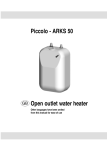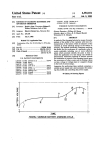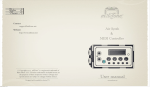Download Operating Manual
Transcript
RADEL DIGIVEENA – THE DIGITAL VEENA SYNTHESIZER OPERATION MANUAL INTRODUCTION Congratulations! You are the proud owner of a quality product – the unique Radel Digi-veena, the first synthesizer based on an Indian musical instrument. Uses of the Digi-veena: Can be used by vainikas for classical concerts. Vainika-vocalists can use it at ladies’ or gents’ pitch and play comfortably. Can be used for accompanying choral groups (such as Tyagaraja Pancharatna) at any pitch. Can also be used as an accompaniment to a vocalist / other instrument at any sruti. Can be used for recordings of light music / film music / fusion / jazz, as it can be used on any sruti Can be used for background music recordings / ad spots music tracks by playing as ‘flute’ or ‘saxophone’ etc FEATURES Features of the Digi-veena: Can be used at any pitch without changing strings or tension All four strings and tala strings tuned automatically and perfectly on selection of pitch through push buttons Selection of PA or MA for mandara panchamam and taala panchamam strings String will not change sruti while playing (sruti will not reduce or increase) Gamakam response adjustment - can be set for high response to smaller deflection of finger or small response to more deflection. eg., Selection can be made so that with a moderate pull of string , five-note gamakam can be achieved on the same fret Enhanced volume, with the amplifier and speaker built-in to one of the gourds Adjustable volume Adjustable sustenance of notes; thus long passages can be played with fewer plucks Adjustable 'sustain' to suit a user's style. 8 'voice' choices (types of sound) – eg; veena, mandolin, saxophone, flute, etc. Fixed frets on a wooden fret board, eliminating the delicate wax fret board No setting of melam. Digitally preset fret positions for perfect frequency of each note. Built-in electronic tambura for sruti Complete portability, as the sound box of the veena is dispensed with, and replaced by a detachable gourd with an amplispeaker. Easy assembly / disassembly Battery back-up in case of AC Mains power failure. OPERATION Assembling the Digi-veena: The instrument consists of a fret-board and two detachable gourds. Fix the detachable gourds to the fret-boards by inserting the three screws on the bottom of the fret-board into the keyholes on the top of the gourd bracket, with the volume control facing you in the ampli-speaker gourd, and the tambura controls facing you in the tambura gourd. Twist the gourds into place just like fixing a light bulb into its socket. Tighten the small locking screw provided below the fixing bracket of the gourd, to prevent the gourd from detaching accidentally. Connect the two jacks provided below the fretboard to the sockets seen on the upper metal portion of the two gourds respectively. Connect the veena to the ampli-speaker gourd with the two connecting cords provided, for the main strings and taala strings respectively. One end of each connecting cord fits into its socket under the fret-board. The other end of the cord fits into the respective socket next to the volume control on the ampli-speaker gourd. Connect the mains cord of the ampli-speaker gourd from the mains socket on the veena (marked AC Mains) to the mains power supply. Connect the wire leading from the tailend of the veena to the socket marked CTRL SIGNAL on the tambura gourd. The Digi-veena can be used at any voltage from 90V – 260V AC without using any voltage selector switch. Playing the Digiveena: Switch ON the ampli-speaker gourd FIRST and the tambura gourd NEXT. Wait for about 10 seconds. Adjust the volume of the main and taalam strings to your requirement. The tambura will play at a default setting of D# (sruti of 2½), indicated as ‘d ●’. On plucking the strings of the veena, all the 4 main strings and the 3 taalam strings will be perfectly tuned for this pitch. CHANGING THE PITCH: Pressing the upper or lower key under the label ‘COARSE’ will change the pitch in steps of one semitone (E,F, F#, etc). To fine-tune the pitch, press the upper or lower keys under the label ’FINE’. SUSTAIN: Adjust the ‘Sustain’ as desired. 4 levels of ‘sustain’ are provided: 0: is the usual sustain found in an acoustic veena 1, 2 and 3 are the three higher levels of sustain provided. ‘0’ is suitable for kriti, taanam and kalpana swaram rendering, while 1 is suitable for alapana. 2 and 3 can be experimented with by the user, for any further requirement of sustain. SENSITIVITY: Adjust the sensitivity by pressing the keys below the label ‘SENSITIVE’. This adjusts the level of the response of the strings of the ‘left hand’ to the pull of the gamakam. Levels of sensitivity provided are 5,6,7,8,9 and A. These provide a range of 5,6,7,8,9 or 10 notes for a pull on a single fret. The default setting is 7 (7 notes). For a vainika used to the acoustic veena, a ‘SENSITIVE’ level of 7 would be sufficient. These levels can be adjusted over a period of time, according to the personal preferences of the user. Play and adjust the veena settings as required. IMPORTANT: Ensure that you wear metal plectrums or pluck the right hand strings with the bare skin of your fingers. Wear a small metal plectrum for the Taalam strings, as the strings will not respond to the touch of the outer surface of the fingernail. In extremely dry weather, the right hand fingers, if used without plectrum, may be dampened for better response. ADDITIONAL FACILITIES OF THE DIGI-VEENA MADHYAMA INSTEAD OF PANCHAMA: When playing Panchama varja ragas (ragas without panchama) the 2nd string as well as the panchama string of the talam can be altered to Madhyama. To do this, press both the keys below the label ‘SENSITIVE’ at the same time. This causes a display of ‘-- --‘ on the screen. On strumming the strings, you will find the panchama string changed to Madhyama. The special feature here is that although the panchama is changed to Madhyama, the first fret on the second string is STILL SUDDHA DHAIVATA, and all the other frets maintain the same earlier position when the open string was at panchama. Thus one can play fast passages on ragas like Hindolam, Lalita, Vasanta, Abhogi, Sriranjani, etc very easily, using the open string for the madhyama in phrases like ‘ma-dha-ni-sa’. ADDITIONAL TONES: Tones of other instruments can be selected on the digi-veena. Tones provided are: Sitar, Mandolin, double-string veena, nadaswaram, violin, saxophone and flute. Press the corresponding key to get the respective tone. It is advisable to keep the talam volume at minimum in the case of the violin, nadaswaram, saxophone and flute. FACILITY TO ADJUST THE STRING TENSION: Although the tension of the string has no effect on the pitch or gamaka, for the user’s playing comfort, facility has been provided to tighten / loosen the left hand as well as the right-hand strings. To adjust the left-hand strings, unscrew the single screw at the far end of the cover on the left side, and tighten / loosen the screw found at the end of each string. Similarly, tighten / loosen the screw behind the bridge to adjust the tension of the right hand strings. Recalibrate before resuming play. RECALIBRATION: If, at any time, the pitch of the veena should go out of tune, press the ‘calibrate’ key once, making sure that you do not touch the left hand strings or frets. Wait for 3 seconds and resume playing. DISASSEMBLY: Switch off both gourds after use. Disconnect power cord. Carefully detach the connectors on both gourds from the fretboard. To disassemble unscrew the locking screws on each gourd. Twist and remove. USING the DIGI-VEENA ON BATTERY: Recommended: Rechargeable Exide 12V battery no. EP 7-12 ( battery not included). In case of AC Mains power failure, remove the AC Mains cord and connect the battery cord provided to the socket market 'DC 12V’. Connect the other end of the cord to a 12V battery pack, ENSURING THAT THE RED LEAD IS CONNECTED TO THE POSITIVE TERMINAL AND THE BLACK LEAD IS CONNECTED TO THE NEGATIVE TERMINAL OF THE BATTERY. CHANGING STRINGS: Although it may not be necessary at all, the following is the simple procedure if ever the strings need to be changed: REPLACING TAALAM STRINGS a) Insert the free end of the spare string through the hole provided on the left side of the taalam bridge. b) Pull this end and take it through the corresponding hole provided on the right taalam bridge. c) Loosen the brass nut on the hooking screw and move it forward. d) Make a small loop at the suitable locking length and lock it on the screw. Tighten the nut till the required string tension is achieved. 1. REPLACING PLUCK STRING a) Unscrew the screws on Main bridge and remove the cover. b) Remove the broken string from the metal socket. c) Take the spare string and lock the insert end into the metal socket. d) Pull the string through the mains bridge slot. 2. e) Loosen the brass nut on hooking screw and place the loop on the hook. f) Tighten the brass nut till the required string tension is achieved. Fix the main bridge cover. TO REPLACE SENSE (LEFT-HAND) STRING a) Unscrew the screws on tailpiece cover and remove it. Remove the damaged string from its metal sockets. b) Lock the insert of spare string into the metal socket provided on hand rest. c) Loosen the corresponding string holder screw at the tail and lock the other end of the string into it. d) Tighten the screw till the required string tension is achieved. Fix the tail cover. WARRANTY: Like all Radel products, the Digi-veena carries a warranty of 3 years from the date of sale. This warranty is subject to the standard terms and conditions of the manufacturer. All users are advised to ensure that the warranty counterfoils attached to this manual are returned to Radel Electronics Pvt. Ltd. within 15 days of purchase. In case of any problems, users are advised to contact the manufacturers without any delay, giving details of the problem, date of purchase, dealer’s name and purchase document reference. The manufacturers invite users to feel free to send any feedback, suggestions and special requirements regarding the instrument to them. The Digi-veena is a very rugged and reliable instrument. The likelihood of failure of components is extremely remote. However, the extreme sophistication of the technology involved in its design and manufacture make the Digi-veena a Hi-tech product. It is therefore advisable to contact the manufacturers in case of any problems. Servicing by untrained technicians may cause damage to the sophisticated components. No periodic servicing is required. This Radel product is supplied with the following free accessories: a) Power cord b) User Manual c) Carry case d) spare set of strings e) battery cord f) connection cord pair g) spare knurling screws –2 pcs For a video demonstration of all features of the Digiveena, go to this link: http://www.youtube.com/view_play_list?p=8A56AA4F5391EB48 E-mail: General enquiries: [email protected] Service requests: [email protected] Website: www.radel.in