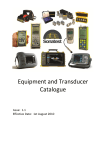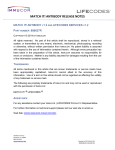Download HLA ANTIBODY DETECTION – LUMINEX (GEN
Transcript
CTOT-HLA Antibody Testing Procedure 0002 Effective Date 02/15/2011 Page 1 of 17 HLA ANTIBODY DETECTION – LUMINEX (GEN-PROBE LIFECODES) 1 PURPOSE This procedure describes the steps required to detect human IgG antibodies to HLA Class I and Class II antigens using Gen-Probe Lifecodes LifeScreen Deluxe, Lifecodes Class I ID, Lifecodes Class II ID, Lifecodes LSA Class I and Lifecodes LSA Class II kits. 2 SCOPE This procedure applies to both the screening and specific antibody identification assays utilizing Gen-Probe Lifecodes reagents for the Luminex 100 flow cytometer. 3 DEFINITIONS AND ACRONYMS Term Lifecodes System Definition Gen-Probe system for HLA antibody detection based on the simultaneous detection of multicolored beads in suspension. Identically sized polystyrene beads are dyed with two fluorophores in different concentrations. Each different colored bead set can carry a different purified HLA antigen. 4 RELATED PROCEDURES – N/A 5 SPECIMEN 5.1 Acceptable • 5.2 Serum separated from fresh whole blood collected without anticoagulant using aseptic technique. Store serum that cannot be immediately tested at 28˚C for no longer than 48 hours or frozen at -50 to -80˚C for long-term storage. Separate serum from red cells when stored or shipped to avoid hemolysis. Avoid repeated freeze / thaw cycles (see also Appendix I). Unacceptable • Serum contaminated with bacteria, immune complexes or other immunoglobulin aggregates. If present, these can cause increased nonspecific binding and erroneous results. • Serum repeatedly frozen and thawed. This can weaken antibody reactivity. CTOT / sop0002.doc CTOT-HLA Antibody Testing Procedure 0002 Effective Date 02/15/2011 Page 2 of 17 6 REAGENTS Warning: Gen-Probe reagents contain 0.1% sodium azide as a preservative which may react with lead and copper plumbing to form explosive metal azides. Use large amounts of water when discarding materials down a sink. Reagent 70% Alcohol Formula, Vendor & Catalog Number Stock (100%): Reagent alcohol. Fisher, Cat. #A962-4, or comparable. 70%: Add 350 ml Alcohol to 150 ml Type I water. Note: Ethyl or isopropyl alcohol may be used. Gen-Probe. Store at 2-8˚C up to manufacturer’s expiration date. • Calibrator and Control Beads • • • Lifecodes Class I ID Lifecodes Class II ID Lifecodes LSA Class I Lifecodes LSA Class II Lifecodes LifeScreen Deluxe CTOT / sop0002.doc Lifecodes CAL1 Calibration Beads, Cat. #628006 (same product as Luminex Cat. #L100-CAL1). Lifecodes CAL2 Calibration Beads, Cat. #628007 (same product as Luminex Cat. #L100-CAL2). Lifecodes CON1 Control Beads, Cat. #628008 (same product as Luminex Cat. #L100-CON1). Lifecodes CON2 Control Beads, Cat. #628009 (same product as Luminex Cat. #L100-CON2). Gen-Probe, Cat. #628200. HLA I Beads. Light sensitive. Keep out of direct light for less than 3 hours. Store at 2-8˚C in the dark up to manufacturer’s expiration date. Gen-Probe, Cat. #628220. HLA II Beads: Light sensitive. Keep out of direct light for less than 3 hours. Store at 2-8˚C in the dark up to manufacturer’s expiration date. Gen-Probe, Cat. #265100. LSA Class I Beads: Light sensitive. Keep out of direct light for less than 3 hours. Store at -80˚C in the dark up to manufacturer’s expiration date. Gen-Probe, Cat. #625200. LSA Class II Beads: Light sensitive. Keep out of direct light for less than 3 hours. Store at -80˚C in the dark up to manufacturer’s expiration date. Gen-Probe, Cat. #628215. LifeScreen Deluxe Beads. A blend of beads conjugated with Class I or Class II HLA glycoproteins plus 4 control beads. Light sensitive. Keep out of direct light for extended periods (>3 hours). Store at 2-8˚C in the dark up to manufacturer’s expiration date. CTOT-HLA Antibody Testing LifeCodes Kit Reagents Sheath Fluid CTOT / sop0002.doc Procedure 0002 Effective Date 02/15/2011 Page 3 of 17 The following reagents are included in the Lifecodes kits above: • Beads: (See individual kits for description.) • Conjugate Concentrate: Light sensitive. Keep out of direct light for extended periods (>3 hours). Store at 28˚C in the dark up to manufacturer’s expiration date. Dilute 1:10 in Wash Buffer prior to use. • Wash Buffer: Store at 2-8˚C up to manufacturer’s expiration date. Equilibrate to room temperature prior to use. • Positive Control Serum: (>85% PRA). Store at 2-8˚C up to manufacturer’s expiration date. • Negative Control Serum: (<10% PRA). Store at 2-8˚C up to manufacturer’s expiration date. LAB MAP Sheath Fluid. Luminex Corp., Cat. #40-50000. Store at room temperature up to manufacturer’s expiration date. CTOT-HLA Antibody Testing Procedure 0002 Effective Date 02/15/2011 Page 4 of 17 7 EQUIPMENT AND SUPPLIES 7.1 Equipment Item Centrifuge Luminex 100 Vendor & Catalog Number Beckman TJ6 or comparable. Luminex 100 IS Flow Analyzer. Luminex Corporation. Rotator Rotating platform (200 rotations per minute). Various vendors. Vacuum Manifold Multiscreen vacuum manifold. Millipore, Cat. #MAVM 0960R. Vortex 7.2 Fisher Vortex Genie 2 or comparable. Supplies Item Filter Plate Filter Plate Cover Microcentrifuge tubes Vendor & Catalog Number MultiScreen-BV, MultiScreen 96-well filtration and assay plate. Millipore, Cat. #MSBVN1210. Adhesive plastic covers for filter plates. ISC BioExpress (Colorless tubes. Replace last digit in order number for colors: G=green, Y=yellow, O=orange): 1.6 ml, Cat. #C3300-1 8 QUALITY CONTROL 8.1 Daily instrument maintenance (when in use) • • • • Alcohol Flush to remove air bubbles from the cuvette. Check that vertical alignment of sample probe is appropriate for the plate used with the kit in-use. After running samples, sanitize with 20% bleach. Perform Soak function at the end of each day to prevent salt crystals from forming in the probe. Click Eject/Retract to eject the plate holder. Add at least 250 µl distilled water in well D1. Click again to close. Click OK to continue. 8.2 Weekly Instrument check – Open instrument doors and visually inspect the analyzer for leaks, corrosion and other signs of improper instrument function. Check all visible tubing connections. Check the XYP air intake filter for buildup of dust. 8.3 Monthly instrument maintenance – Clean sample probe. • • • Remove probe: Unsnap the light housing above the probe. Unscrew the Cheminert fitting on top of the probe. Gently grasp the probe and push up. Remove the probe out of the top of the sample arm. Place the probe in water in a sonicator bath for 2-5 minutes. Replace sample probe and adjust the vertical height if necessary. CTOT / sop0002.doc CTOT-HLA Antibody Testing 8.4 Procedure 0002 Effective Date 02/15/2011 Page 5 of 17 Run calibration beads and system controls weekly. Additionally, repeat calibration following: • • • • Instrument relocation If system power turned off. If a part is replaced If the delta calibration temperature shown on the system monitor is more than ±3 degrees. NOTE: Run LabMAP controls after each calibration. 8.5 Include the positive and negative control sera with each test to determine if technical errors or reagent failures have occurred. 8.6 The positive control bead has human IgG attached to it and should show high MFI values. While inter-sample variation is expected, values consistently less than 10,000 MFI may indicate insufficient washing or compromise of the conjugate. Repeat test. 8.7 The negative control bead has human serum albumin attached to it and should show low MFI values. Some sera may show values above 500 MFI, this data must be carefully examined and related to patient history. Consult supervisor or director. 8.8 Do not use kit components or controls that are turbid or beyond their expiration date. 8.9 Discard all unused diluted positive or negative controls and conjugates after use. 9 PROCEDURE 9.1 Step 1 2 3 4 Plate Preparation – Note: This procedure is the same for the Screening test, the Class I or Class II ID and the single antigen assay. Only the bead set changes. Action For LSA: Take out the LSA Bead Mix from the freezer and store in the dark at room temperature until thawed. Then place on ice and protect from light. Note: The bead mix can be frozen and thawed up to 6 times. Remove wash buffer from storage. Warm to room temperature (20-24˚C) for at least 1 hour prior to use. Thaw serum samples at room temperature. Remove positive and negative control sera from storage and warm to room temperature as well. Assign a position on the filter plate for each of the sera and controls to be analyzed. Document the positions (see also appendix II). Cover the unassigned wells of the filter plate with adhesive plastic plate cover. CTOT / sop0002.doc CTOT-HLA Antibody Testing 5 6 7 8 9 Procedure 0002 Effective Date 02/15/2011 Page 6 of 17 Add 300 µl distilled water to the wells to be used to pre-wet the well surface. Let stand for 2-5 minutes at room temperature. Aspirate the water from the plate with the vacuum manifold. Blot dry the bottom of the tray with an absorbent pad. Note: Do not exceed 100mmHg vacuum pressure. Centrifuge the HLA beads briefly (30 seconds) at 700 x g to remove any beads or liquid from the cap or walls of the vial. Thoroughly vortex the vial (~1 minute) to evenly resuspend the beads. Re-vortex the beads every 2 minutes to keep the beads in suspension while distributing the beads. For LMX, LM1 and LM2: Add 40 µl wash buffer followed by 5ul HLA Beads to each test well of the filter plate. For LSA1 and LSA2: Add 40ul of room temperature beads to each well. Mix thawed serum samples by pipetting 5-8 times then centrifuge for 5 minutes at 10,000 x g to pellet particulate matter that may be present. Note: Avoid bubble in pipetting. Avoid vortexing to mix serum. Add 10-12.5 ul patient serum to the bead drop in each well. 10 11 12 13 14 15 16 17 For LMX, LM1 and LM2: Add 12.5 µl patient serum or control serum to each of the assigned wells. For LSA1 and LSA2: Add 10 ul patient serum or control serum. Cover the plate with plastic cover. Mix by tapping the side of the plate for 58 times. Wrap in foil or cover with a box to protect from light. Incubate for 30 minutes at room temperature in the dark on a rotating platform (200 rotations per minutes). Return unused portions of control sera and beads to storage for future use. While waiting, dilute conjugate with wash buffer (5 µl conjugate to 45 µl wash buffer per sample). Mix well and store at room temperature in the dark. Return unused portion of conjugate concentrate to storage at 2 to 8˚C in the dark for future use. Note: To accommodate for pipetting losses, prepare one additional volume of diluted conjugate. After incubation in step 12, remove the plastic cover and add 100 µl wash buffer to each well. Mix by tapping the side of the plate for 5-8 times. Aspirate the buffer from the wells with the vacuum manifold. Blot to dry the bottom of the tray with an absorbent pad. Add 250 µl wash buffer to each well and aspirate to wash. Blot the bottom of the tray with an absorbent pad after each wash step. Repeat three additional times for a total of four washes. After the last wash and blot dry the bottom, tape the bottom of the filter plate with plastic seal to prevent leak. Caution: Failure to completely wash may reduce the ability of the conjugate to detect IgG bond to sensitized beads and yield false negative results. CTOT / sop0002.doc CTOT-HLA Antibody Testing Procedure 0002 Effective Date 02/15/2011 Page 7 of 17 17 Add 50 µl diluted conjugate to each well. 18 Seal the plate, cover the plate with foil or box to protect from light. Place on a rotating platform (200 rotations per minute). Incubate 30 minutes at room temperature. Add 140 µl wash buffer to each well to resuspend beads. Return unused wash buffer to storage for future use. The plate is ready to be read on Luminex100 instrument. 19 20 21 9.2 Instrument preparation: Warm-Up, Prime, Backflush, Alcohol Flush and Wash Step Action 1 Turn on computer, fluoroanalyzer and X-Y plateform. 2 Double click Luminex100 IS icon. Warm Up: Click Warm Up button located under the Home tab. Click OK to continue. The warm up procedure takes approximately 30 minutes. Upon completion, the Laser Status area in the status bar becomes green and the display says Warmed Up. 3 4 5 6 7 8 9 10 Note: Once instrument is warmed up, the laser automatically shuts down if not used for 4 hours. Check sheath fluid and waste reservoirs. Fill sheath fluid to the blue line near the top. (The level must not fall below the bottom tubing.) Empty the waste reservoir to avoid back up into the system. Prime: Click Prime under the Maintenance tab to prime the instrument and remove air from the system’s fluidic pathways. Click OK to continue. Upon completion, the command list indicates whether the command succeeded with green text or the command failed with red text. Note: Prime 2 times before next step. Backflush: (To remove obstructions from the cuvette. Perform this step once a month to prevent system clogging.) Click Backflush. Click OK to continue. Upon completion, the command list indicates whether the command succeeded with green text or the command failed with red text. Alcohol Flush: Click Eject/Retract to eject the plate holder. Add 70% alcohol into the black reservoir. Click the Alcohol Flush (-OH Flush) button under the Maintenance tab. Click Eject/Retract to eject the plate holder. Click OK to continue. Upon completion, the command list indicates whether the command succeeded with green text or the command failed with red text. Click Eject/Retract to eject the plate holder. Remove alcohol from the reservoir. Fill with sheath fluid. Wash: Click Wash button under the Maintenance tab. A confirmation dialog box appears. CTOT / sop0002.doc CTOT-HLA Antibody Testing Procedure 0002 Effective Date 02/15/2011 Page 8 of 17 13 Click the drop-down arrow to the right of the Wash button. An image of the microtiter plate and reservoir in the plate holder appears. Select the location for the wash solution and click Eject/Retract. Click OK. When the wash is complete, the command list indicates whether the command succeeded with green text or the command failed with red text. 14 Note: Wash 2 times with sheath fluid to following alcohol flush. The machine is ready for calibration (9.3) or batch set up (9.4). 11 12 9.3 Calibration Calibration should be performed weekly or in circumstances mentioned in 8.4. Step Action 1 Vortex the calibration beads before use. 2 Aliquot 2-3 drops of the calibration beads into designated wells. 3 Click Eject/Retract from the toolbar to eject the plate holder. 4 Place the plate on the plate holder. Click Eject/Retract to retract plate. Run System Calibrators: Click New CAL Targ from the Maintenance tab to enter or confirm the calibration lot numbers. Enter the values from the Certificates of Analysis included with the calibrators into the CAL1 and CAL2 entry fields in the Update CAL targets dialog box. Click OK to close dialog box. Click CAL1 from the Maintenance tab. A Confirmation Screen dialog box appears. Click OK and wait until CAL1 completes. The device status section in the status bar changes from Running to Standby. Click CAL2 from the Maintenance tab. A Confirmation Screen dialog box appears. Click OK and wait until CAL2 completes. The device status section in the status bar changes from Running to Standby. 5 6 7 8 9 10 11 12 13 14 Note: The message log on the Diagnostics tab shows the status of the CAL1 and CAL2 commands. If an error occurs during system calibration, the Diagnostics tab turns red. Run System Controls: Click New CON Targ from the Maintenance tab to enter or confirm the system control lot numbers. Enter the values from the Certificates of Analysis included with the system controls into the CON1 and CON2 entry fields. Click OK to close dialog box. Click CON1 from the Maintenance tab. A Confirmation Screen dialog box appears. Click OK and wait until CON1 completes. The device status section in the status bar changes from Running to Standby. CTOT / sop0002.doc CTOT-HLA Antibody Testing 15 16 17 18 19 20 9.4 Procedure 0002 Effective Date 02/15/2011 Page 9 of 17 Click CON2 from the Maintenance tab. A Confirmation Screen dialog box appears. Click OK and wait until CON2 completes. The device status section in the status bar changes from Running to Standby. Note: The message log on the Diagnostics tab shows the status of the CON1 and CON2 commands. If an error occurs during system calibration, the Diagnostics tab turns red. Click Wash to wash the system after running the system calibrators. A Confirmation Screen dialog box appears. Click OK and wait until the wash completes. The device status section in the status bar changes from Running to Standby. Note: If an error occurs during system calibration, an X appears in front of the Diagnostics tab title, and the text turns red. The command list on the Run Batch tab also reports that the command failed. If calibration is unsuccessful, contact the supervisor. If required, contact vendor technical support. Print and file System Control Trend calibration report. Batch Set Up (choose one of the three methods provided) a. To set up batch using Quicktype for Lifematch software Step 5 Action Single Locus:In Quicktype For Lifematch software, click “Import New Lot Information”. Select the appropriate template file for the lot from the CD shipped with the kits. Click “Creat Automated Batch”. Check “Patient Name” under “Batch Preferences” tab, Under “Create Batch” tab, select “Get Samples” at the bottom left corner. Select the appropriate patient list from the desired folder. Fill up the following fields: Session name: name the batch Lot ID: choose Gen-Probe Bead lot ID from the drop down list Set Name: a single choice from the drop down list Start Position: the first sample position on 96 well plate Setup: person who setup the batch Click “Submit Batch to Luminex”. Go to Luminex100 IS software and click”Run Batch”. Select the batch from the list and proceed to set options (9.4c step13). Multiple Loci:go to Luminex100 IS software and click “New MultiBatch”. 6 Click “Add Batch”. Double click the appropriate batch from the list. 7 Repeat step 6 until all batches selected. 1 2 3 4 CTOT / sop0002.doc CTOT-HLA Antibody Testing 8 9 Procedure 0002 Effective Date 02/15/2011 Page 10 of 17 Batch location could be adjusted on the 96 well plate by dragging the first sample of each batch to the appropriate well. Name the overall multi-batch then click “Finish” and proceed to set options (9.4c step13). b. To set up batch using MatchIt software Step 6 Action Single Locus:In MatchIt software, click “Lot information Import”. Select the appropriate template file for the lot from the CD shipped with the kits. Click “Automated Batch Setup” botton. Select “Patient name” under “Automated Batch Preference” tab Under “Automated Batch Setup” tab, fill up the following fields: Batch name: name the batch Operator: user who setup the batch Locus Name: select the kit description from drop down list Lot ID: Gen-Probe Bead lot ID choosed from the drop down list Check the radio for the Luminex machine IS2.3 for Luminex100 Start Position: the first sample position on 96 well plate Click “Get Sample List File”. Double click to add the appropriate sample file. Click “Submit Batch to luminex”. Go to Luminex100 IS software and click”Run Batch”. Select the batch from the list and proceed to set options (9.4c step13). Multiple Loci:go to Luminex100 IS software and click “New MultiBatch”. 7 Click “Add Batch”. Double click the appropriate batch from the list. 8 Repeat step 7 until all batches selected. Batch location could be adjusted on the 96 well plate by dragging the first sample of each batch to the appropriate well. Name the overall multi-batch then click “Finish” and proceed to set options (9.4c step13). 1 2 3 4 5 9 10 c. To set up batch using Luminex100 IS software Step 3 Action In Luminex100 IS software, click Import Template under File menu. Select the appropriate template file for the lot from the CD shipped with the kits. Single Locus: Click New Batch under the Home tab to display template options. Double click to select the appropriate template. 4 Type the batch name in the upper left corner. 5 Click Load Patient List on the right. 1 2 CTOT / sop0002.doc CTOT-HLA Antibody Testing 6 Procedure 0002 Effective Date 02/15/2011 Page 11 of 17 Import the appropriate patient list from the desired folder. The sample numbers load automatically into the well template (see also appendix III). 7 Note: To move the sample list, click on the first sample and drag to the proper well. The other samples will align behind the first. Click Finish and continue to set options (step13). 8 Multiple Loci: Click New Multi Batch under the Home tab. 9 Select New Batch to display template options. 10 Select appropriate template and follow steps 3-6 above. Click Finish. 11 Repeat steps 9-10 for each batch. 12 Name the overall multi batch then click Finish. To make sure the output is capable of being loaded into Quicktype for Lifematch or MatchIt for analysis purpose, set the Luminex machine “options” under “tools” as the following: Under “General” tab: “Default Batch Directory”: specify directory for CSV file storage make “Analysis Display Digits” 2 Check “Display Confirmation Screens” Check “Enable Raw Data Storage” Check “Report Raw Fluorescence” Under “Data Export” tab check the following: “Auto Export Batches” “Copy Output CSV to Common Ourput Dir.” All options under “Additional Export Stats” “Alphabetical by test name” under “Test Sort order” All options under “Additional Batch Information” “ Both – 1(A1), 2(B1) 3(C1)..”under “Export Location Label Style” 13 14 9.5 Note: “Report Raw Fluorescence”, “Alphabetical by Test Name” and first four options under “Additional Batch Information” are required for GenProbe software to be able to analyze Luminex output. “Export Location Label Style” could be either “Sequential- 1,2,3… “ or “Both-1(A1), 2(B1), 3(c1)..”. Click “OK” to confirm change of options. Read Plate Step Action 1 Click Eject/Retract and load plate into XY platform. 2 Press Start. Program begins. Luminex software saves the data as *.csv output files on the computer at completion of each run. 3 9.6 Instrument shutdown-Sanitize, Wash and Soak Functions. CTOT / sop0002.doc CTOT-HLA Antibody Testing Procedure 0002 Effective Date 02/15/2011 Page 12 of 17 4 Wash: Click Wash button under the Maintenance tab. A confirmation dialog box appears. Click Eject/Retreat. Place sheath fluid into the reservoir or well indicated. Click the drop-down arrow to the right of the Wash button. An image of the microtiter plate and reservoir in the plate holder appears. Select the location for the wash solution and click Eject/Retract. Click OK. When the wash is complete, the command list indicates whether the command succeeded with green text or the command failed with red text. 5 Note: Wash 2 times with sheath fluid. Sanitize: Click Sanitize. 1 2 3 6 7 8 9 10 11 12 13 Click Eject/Retract to eject the plate holder. Add 20% bleach to the reservoir and click Eject/Retract to retract the plate holder. Click OK to continue. Upon completion, the command list indicates whether the command succeeded with green text or the command failed with red text. Wash: Perform wash step 1-4 for a total of 3 washes with distilled water. Soak: Click Soak. A dialog box appears indicating the location to place soak solution (distilled water). Select a location from which to draw fluid using the microtiter plate and reservoir image displayed. Click Eject/Retract. Verify the selected location is empty, fill with distilled water and click Eject/Retract. Click OK to continue. The command list on the Run Batch tab indicates that it is soaking. Wait until the soak command completes before initiating another command. Upon completion, the command list indicates whether the command succeeded with green text or the command failed with red text. Note: Soak 2 times with distilled water. Turn off instrument and computer. 10 INTERPRETATION 10.1 For LMX kit, expect PROBE I-01(HLA class I positive control), PROBE II01(HLA class II positive control) and Probe 77 (IgG positive control) beads to yield MFI > 10,000 with positive control serum. Probe 77 bead should have MFI > 3500 for all patient/test sera. The negative Control Bead MFI should fall into lot specific range specified in the lot specific recording sheet. 10.2 To determine if a bead is positive, adjusted MFI ratio 1, 2, and 3 are calculated as the following: divide the individual bead median MFI by the median MFI for the each Negative Control bead (CON1, CON2, CON3). From this quotients subtract the Background Adjustment Factor (BAF). The BAF is CTOT / sop0002.doc CTOT-HLA Antibody Testing Procedure 0002 Effective Date 02/15/2011 Page 13 of 17 a pre-determined MFI ration for each bead/CON combination to compensate for background noise due to bead variation. Example: Individual Bead MFI Negative Control Bead 1 (CON1) MFI – (BAF) = Adjusted ratio 1 Individual Bead MFI Negative Control Bead 2 (CON2) MFI – (BAF) = Adjusted ratio 2 Individual Bead MFI Negative Control Bead 3 (CON3) MFI – (BAF) = Adjusted ratio 3 10.3 A positive Adjusted Ratio indicates a positive bead reaction. 10.4 A negative Adjusted Ratio indicates a negative bead reaction. 10.5 For LMX, a positive value for any one of the three Adjusted Ratios indicates a positive bead reaction for PROBE I-01 and PROBE II-01 beads. A positive value for any two of the Adjusted Ratios indicates a positive bead reaction for all remaining beads. All three calculations are negative indicates a negative bead reaction. 10.6 For Class I ID and Class II ID kits, positive control bead yield MFI < 10,000 with Positive Control Sera or MFI < 3500 with patient samples may indicate problem with experiment and need troubleshoot and repeat. Negative control beads MFI should be low and fall into the ranges specified in the lot specific recording sheet. 10.7 To determine if a bead is positive, in addition to the three Adjusted Ratios calculated as in LMX kit in 10.1, a fourth Adjusted Ratio was calculated based on performance of the non-reacting antigen containing beads. ___Individual Bead MFI___ CalcCon – (BAF) = Adjusted ratio 4 Where CalcCon = MFI lowest ranked antigen bead + 20 10.8 A positive value for two or more for the four Adjusted Ratios indicates a positive bead reaction. 10.9 A negative value for three or more of the four Adjusted Ratios indicates a negative reaction. 10.10 The percent PRA (Panel Reactive Antibodies) for the ID kits is calculated by: %PRA = number of positive bead reactions Number of beads in the assay (not including the control beads) CTOT / sop0002.doc X 100 CTOT-HLA Antibody Testing Procedure 0002 Effective Date 02/15/2011 Page 14 of 17 10.11 For LSA Class I and Class II kits, positive control bead yield MFI < 2000 with positive Control Sera may indicate problem with experiment and need troubleshoot and repeat. Negative Control beads (CON1, CON2, CON3) MFI are normally low with Positive Control Sera (see lot specific worksheet). 10.12 To determine if a bead is positive, three Adjusted Values are calculated for each bead as the following: Adjust Value 1 = Individual Bead MFI – Background MFI Adjust Value 2 = __Adjust Value 1__ CalcCon MFI Adjust Value 3 = __________Adjust Value 2___________ Relative amount of antigen on each bead Background MFI: the background noise due to bead variation. It can be found on the lot-specific Recording Sheet provided with the kit. CalcCon MFI: for each gene locus is the Raw MFI value of the lowest ranked antigen bead for that locus. Relative amount of antigen on bead: the value could be found in the lotspecific Recording Sheet. 10.13 Refer to the lot-specific Recording Sheet provided with the kit for the list of the antigens present on each bead and the suggested cutoff for estimating the positive/negative result. The bead is considered positive if two or more of the adjusted values are above the cutoff values. Note: Background can impact interpretation: High background > 500; Low background < 100. Additional testing with specific ID beads may be required. 11 REFERENCES Luminex100 IS User’s Manual, Version 2.0, Luminex Corporation, 2001. Lifecodes™ LifeScreen Deluxe Product Insert Lifecodes™ ID Class I and Class II Product Inserts Lifecodes LSA™ Class I and Class II product Inserts Verbal communication with Gen-Probe Technical Representative CTOT / sop0002.doc CTOT-HLA Antibody Testing Procedure 0002 Effective Date 02/15/2011 Page 15 of 17 Appendix I 1. Serum samples should be distributed in 1ml or 2ml aliquot on dry ice. 2. Sera should be stored at -80˚C upon receiving. 3. To avoid repeated freeze/thaw cycles during the period of study, sera should be thawed once on ice, thoroughly mixed by pipetting for 5-8 times and aliquoted 100 ul / vial into 0.5 ml eppendorf. Then sera should be frozen and stored at 80˚C. No more freeze/thaw cycle will be accepted during the period of study. 4. When measuring HLA antibodies, sera should be thawed at room temperature, mixed by pipetting for 5-8 times and centrifuged 10,000 x g for 5 minutes. Sera are kept at room temperature until use. 5. Unused sera should be stored at 2-8 ˚C for no longer than 48 hours or discarded. CTOT / sop0002.doc CTOT-HLA Antibody Testing Procedure 0002 Effective Date 02/15/2011 Page 16 of 17 Appendix II When assigning positions on the filter plate, the following sample names and sample order should be used to facilitating data analysis. • • • For Lifescreen Deluxe kit, test all 20 samples in the following order: negative, positive, EMWK1, EMWK2, EMWK3, EMWK4, EMWK5, EMWK6, EMWK7, EMWK8, EMWK9, UCLA1, UCLA2, UCLA3, UCLA4, UCLA5, UCLA6, UCLA7, UCLA8, UCLA9, UCLA10, UCLA11. For LSA class I and LM1 class I ID kits, test 16 samples in the following order: negative, positive, EMWK1, EMWK2, EMWK3, EMWK4, EMWK5, EMWK6, EMWK7, EMWK8, EMWK9, UCLA1, UCLA2, UCLA3, UCLA4, UCLA11. For LSA class II and LM2 class II ID kits, test 18 samples in the following order: negative, positive, EMWK1, EMWK2, EMWK3, EMWK4, EMWK5, EMWK6, EMWK7,EMWK8, EMWK9, UCLA5, UCLA6, UCLA7, UCLA8, UCLA9, UCLA10, UCLA11. CTOT / sop0002.doc CTOT-HLA Antibody Testing Procedure 0002 Effective Date 02/15/2011 Page 17 of 17 Appendix III To facilitate analysis, the following nomenclature should be used for labeling sample runs and data/batch files. • Patient list file name: (kit name).TXT • Batch folder name: (method used)_(kit name)_(center name) • Use the following abbreviation for “method used”: o MAN for manual test of a current lot o AUTO for automation test of a current lot o Lot2 for manual test of a future lot • Use the following abbreviation for “kit names”. o LMX for LIfecodes LifeScreen Deluxe o LM1 for Lifecodes Class I ID o LM2 for Lifecodes Class II ID o LSA1 for Lifecodes LSA Class I o LSA2 for Lifecodes LSA Class II • Use the following abbreviation for “institutes or centers” participating in the workgroup. o BWH for Brigham and Women’s Hospital o EU for Emory University o UM for University of Manitoba o NWU for Northwestern University o UCLA for University of California, Los Angeles o UP for University of Pittsburgh o WUSL for Washington University St Louis For example, AUTO_LSA1_NWU stores “output” and *.csv” files from automation test using Lifecodes LSA class I kits generated by Northwestern University. The patient list used by this batch test is “SA1.TXT”. CTOT / sop0002.doc