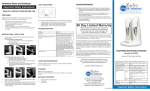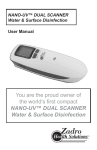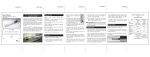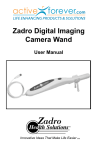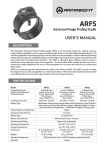Download Illuminating Desktop Magnifier User Manual
Transcript
Illuminating Desktop Magnifier Logo: User Manual ing Logo: Model #: MAG05 hite Printing Logo: Lighting: Flip the switch within the magnifier from off to on (see diagram). The magnifier is now ready for use. To turn LED lights on or off, twist the magnifier head. Magnification Twist the magnifier head to zoom from 5X to 6 ½X Magnification. To magnify with no ligithing, flip the switch within the magnifier from on to off (see diagram). Battery Replacement: 1. Slide the battery compartment cover open and remove depleted batteries. 2. Insert Two (2) CR2016 button cell batteries. Make sure the polarity positioning is correct. 3. Close battery compartment cover. Battery Cautions 1. Use only fresh batteries of the required type and size. 2. Do not mix old and new batteries, different types of batteries, or rechargeable batteries of different capacities. 3. The batteries may explode if mistreated. Do not attempt d Logo: 4. 5. nting Logo: 6. to recharge or disassemble the batteries. Batteries that are depleted are to be removed from the item. Dispose of the old batteries properly, and according to your local regulations. Ensure that batteries are kept out of reach of young children. Care: To clean, use cloth provided or a non-abrasive cloth. For metal, use a non-abrasive metal cleaner. White Printing Logo: Warning: Exposure to direct sunlight may cause fire, please use caution. Warranty: 90 day limited warranty from date of purchase against defects in materials and workmanship. This warranty does not include damage to the product as a result of misuse or accident. Zadro Health Solutions, Inc. Innovative Ideas That Make Life Easier™ © 2012 Zadro Health Solutions Rev.06042014 Huntington Beach, CA 92649 (714) 892-9200 1-800-468-4348 EMail: [email protected] Website: www.ZadroHS.com