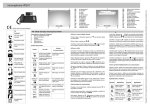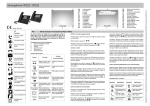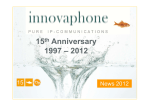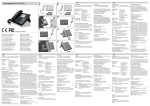Transcript
1 4 Version: 001-2012 (EDV 6450542) EN Icons New missed calls Speaker on Microphone on (hands-free) 2 5 6 DE EN FR IT NL ES PT DK SE FI NO PL CZ RU Im Ruhezustand In idle state En veille In riposo In standby-stand Modo inactivo No descanso I hviletilstand I vänteläge Joutotilassa I hviletilstand W stanie spoczynku V klidovém stavu в режиме покоя 3 4 5 DE EN FR IT NL ES PT DK SE FI NO PL CZ RU 6 Während des Gesprächs During call Pendant la communication In conversazione Tijdens gesprek Durante la llamada Durante uma chamada Under opkaldet Under pågående samtal Puhelun aikana Under samtalen W trakcie rozmowy Během hovoru во время вызова EN Short user guide innovaphone IP241 Display components (see numbering on illustrations) 1 Name of active registration 2 Own extension number 3 Contact field 4 Display icons 1 5 Date and time 6 Display icons 2 Conference: Set up two calls using the key and switch to conference with . Press again to separate calls or hang up to terminate. Actions for incoming calls Accept call: Pick up handset, press mode. Reject call: Press to pick up call in hands-free . Call diversion: Press before accepting the call, enter telephone number for the call diversion and confirm by pressing again. Key functions Quick transfer: Press and dial target number required. If you hang up before the call is initiated, the caller will hear the ring- tone until the person being called picks up the call. Blind transfer: Press and set up second call. Press once more to connect calls together without the callers being put in the wait queue. Actions in idle state Handset active (handset off-hook) New message waiting Ring-back initiated Key Menu key Ok key Number presentation switched off Disconnect Headset on Microphone Call diversion activated Phone locked, can only be unlocked with PIN Encrypted telephone connection Ringtone off Registration successful Registration failed R key Redial Speaker Escape Delete In idle state Opens the menu and Sets up conference with leaves the menu confir- two active calls ming changes made Confirms the current selection or entry Exit menu, return to home screen Terminates call Switches ringing tone off Mute / mute key switches microphone off Displays in-bound call list Sets up a consultation call, switches between two calls Displays out-bound call list Forwards the incoming call or active call Prepares call, picking up a call in hands-free mode Dialling: Enter telephone number; to dial by name, long press to change to characters and enter name, use arrow keys to select desired name if necessary, pick up handset to initiate call. Call completion on missed call: Press , if necessary press arrow keys to select desired call, pick up handset to initiate call. Re-dial: Press , select entry with arrow keys if necessary and pick up handset to initiate call. Call completion on no reply: Initiate call, press while hearing the ring tone, and select recall. The telephone will indicate when the subscriber is active again. Icons in contact field Listen-in, switch to hands-free mode Icon Meaning Icon Meaning Set call diversion: Press , select user setup, select call diversion by entering the target number under the required condition. Press twice to save the setting. Call pending Presence icon: lunch Set presence: Press , select user setup and presence. Set required activity and add note as necessary. Call initiated, ringing Presence icon: meeting Actions during call Connected, conference, wait queue Presence icon: away Presence icon: vacation Presence icon: busy Change to hands-free: Keep pressed and hang up. Terminate hands-free: Pick up handset or terminate call by pressing . Consultation: Press , select number or name for consultation call. Terminate consultation with and return to initial call. Switch between calls: Press and set up second call. Double press to switch between calls. Press to terminate calls. Transfer: Press and set up second call. Hang up to connect the two calls to each other. Registration on stand-by system Call completion on busy subscriber: Initiate call, press when you hear busy tone or call waiting signal, then select recall. The telephone will indicate when the subscriber is available again. Send message: Enter telephone number or name, press , select send message and enter the desired text, send by pressing . One level back in menu Disconnect call without saving settings Deletes last character in editor mode Actions when initiating a call During call Copyright © 2012 innovaphone® AG. Errors and omissions excepted. Technical specifications and delivery times may be subject to change. For further information www.innovaphone.com innovaphone IP241