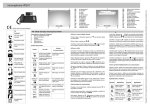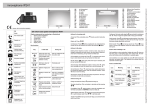Download Checklist Headset - innovaphone-wiki
Transcript
innovaphone AG, Böblinger Str. 76, 71065 Sindelfingen Checklist Headset 1 Product Vendor GN-Netcom Source GN-Netcom Name GN 6210 EU continental Bluetooth 01 Description Mono over the ear style Bluetooth Headset with base station and charging unit. For use with Cellular and/or business desk telephones Order ID device 6210-01 Name, Order ID USB adaptor none Name, Order ID IP200 adaptor Not needed 2 Description The GN6210 is a Bluetooth based wireless mono over-the-ear style headset with docking station. The docking station both works as a charger and adapter to the desk telephone. Being Bluetooth, it also allows you to work with your cellular when not in the office. As opposed to many other Bluetooth devices, it can store two concurrent associations. This allows the user to switch from the base (attached to the IP200) in the office to her mobile when on the road, without reconfiguration. 2.1 Functions Criteria IP200 IP200A IP100 Headset Detection works No No n/a Basic function „hearing“ ok Yes Yes Yes Basic function „speaking“ ok Yes Yes Yes Perceived volume similar to handset Yes Yes Yes Perceived volume at remote end ok Yes Yes Yes Comprehensibility of remote end Acceptable Acceptable Acceptable Comprehensibility at remote end Ok Ok Ok No background noise, no distortion See remarks Comprehensibility also with strong background noises in the area Not tested No echo in both directions Yes Yes Yes Sits firmly at the head Yes Yes Yes GN 6210 / vom 14.07.05 / gedruckt am 15.08.05 (erstellt am 28.06.05 von Christoph Künkel in G:\SOURCESAFE \TESTLAB\ZERTIFIZIERUNGEN\_GN-NETCOM\GN6210.DOC, zuletzt geändert von incubator raum am 14.07.2005) Compatibility Report GN 6210 Sits conveniently at the head, even for longer use Acceptable Acceptable Acceptable 2.2 Features Criteria Remarks Mono (single sided) available Yes Duo (double sided) available No Micro flexible boom available No Micro fixed boom available No Over-the-head-style available No Over the ear available Yes Around the ear available No Miscellaneous Incl. Docking station 2.3 Restrictions The GN6210 features a remote hook switch, that is, you can accept and disconnect calls directly on the headset when not near to the telephone. However, this functions does not work with the IP200. To work around, you may use the GN1000 mechanical lifting device (see separate report). 3 Configuration 3.1 IP200 3.1.1 Connected directly to the IP200 The GN6210 can be connected to the headset port of the IP200 (despite what the user manual recommends). When using standard IP200 settings (that is, no tweaking of the analogue front end), we achieved best results when setting the selector switch to F, and both the microphone volume dial and the volume match dial to approx. 60%. The headset detection does not work with the GN6210, so you have to enable the headset manually in the IP200’s settings. 3.1.2 Used with the GN1000 lifting device In that scenario, the GN6210 is to be tied in to the handset cord, as described in the manual. We achieved best results when setting the selector switch to A, and both the microphone volume dial and the volume match dial to approx. 60%. You have to disable the headset manually in the IP200’s settings. innovaphone AG, GN 6210, Seite 2 von 4 Compatibility Report GN 6210 3.2 IP200A 3.2.1 Connected directly to the IP200A The GN6210 can be connected to the headset port of the IP200A (despite what the user manual recommends). When using standard IP200A settings (that is, no tweaking of the analogue front end), we achieved best results when setting the selector switch to F, the microphone volume dial to approx. 15% and the volume match dial to approx. 100%. The headset detection does not work with the GN6210, so you have to enable the headset manually in the IP200’s settings. 3.2.2 Used with the GN1000 lifting device In that scenario, the GN6210 is to be tied in to the handset cord, as described in the manual. We achieved best results when setting the selector switch to A, the microphone volume dial to approx. 40% and the volume match dial to approx. 100%. You have to disable the headset manually in the IP200A’s settings. 3.3 IP100 3.3.1 Connected directly to the IP100 The IP100 does not feature a headset port, so the GN6210 will be tied in to the handset cord, as described in the manual. We achieved best results when setting the selector switch to A, the microphone volume dial to approx. 40% and the volume match dial to approx. 50%. You have to switch off headset mode in the IP100’s user settings. 3.3.2 Used with the GN1000 lifting device The GN6210 is connected to the IP100 as in 3.3.1. 3.4 SoftwarePhone Not tested. A more cost efficient solution would be to use a headset-only Bluetooth adapter (that is, without base station) in combination with a Bluetooth PC adapter. We have tested neither of these combinations. 4 Sales Channel TLK, NT -Plus In Germany, contact Hans-Werner Bormann Fon: 040-30982542 Fax: 040-30982543 [email protected] for details. innovaphone AG, GN 6210, Seite 3 von 4 Compatibility Report GN 6210 5 Remarks The GN6210 can be worn comfortably over a long period of time. The docking station provides for a convenient way of charging the headset while not in use. The voice quality is very good for the remote end (that is, the party you are talking to), while it is somewhat compromised at the local end. It is still fine for office use, but rather not sufficient for hard-core use such as in a call centre or the like. We found the quality more convenient when using the small silicon ear pads (come in the box). The coverage certainly depends heavily on the characteristics of the area. In our tests in a quite “standard” office environment, we found that it works seamlessly within 10m. For longer distances, a DECT based variant may be more appropriate. innovaphone AG, GN 6210, Seite 4 von 4