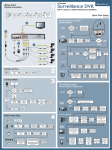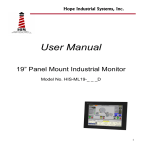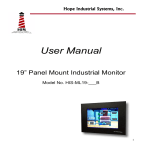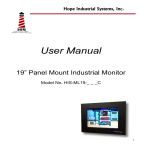Download 2. Contents - RV Supplies
Transcript
ENGLISH Contents 1. General Information Introduction . . . . . . . . . . . . . . . . . . . . . . . . . . . . . . . . . . . . . . . . . . . . . . . . . . . . . . . . . . . . . . . . . . . . . . . . . . . . . . . . . . . . . 2 Proper use and operation . . . . . . . . . . . . . . . . . . . . . . . . . . . . . . . . . . . . . . . . . . . . . . . . . . . . . . . . . . . . . . . . . . . . . . . 3 Safety Notes . . . . . . . . . . . . . . . . . . . . . . . . . . . . . . . . . . . . . . . . . . . . . . . . . . . . . . . . . . . . . . . . . . . . . . . . . . . . . . . . . . . . . 4 GERMAN 1-1. 1-2. 1-3. 2. Contents Accessory Include . . . . . . . . . . . . . . . . . . . . . . . . . . . . . . . . . . . . . . . . . . . . . . . . . . . . . . . . . . . . . . . . . . . . . . . . . . . . . . . 5 Name of parts . . . . . . . . . . . . . . . . . . . . . . . . . . . . . . . . . . . . . . . . . . . . . . . . . . . . . . . . . . . . . . . . . . . . . . . . . . . . . . . . . . . 6 FRENCH 2-1. 2-2. 3. Operating Instruction 3-1. 3-2. 3-3. Connection Diagram . . . . . . . . . . . . . . . . . . . . . . . . . . . . . . . . . . . . . . . . . . . . . . . . . . . . . . . . . . . . . . . . . . . . . . . . . . . 7 Functional Description . . . . . . . . . . . . . . . . . . . . . . . . . . . . . . . . . . . . . . . . . . . . . . . . . . . . . . . . . . . . . . . . . . . . . . . . . . 8 Quick Reference . . . . . . . . . . . . . . . . . . . . . . . . . . . . . . . . . . . . . . . . . . . . . . . . . . . . . . . . . . . . . . . . . . . . . . . . . . . . . . . . . 10 SPANISH 4. Program update 4-1. 4-2. Connection Diagram for updating . . . . . . . . . . . . . . . . . . . . . . . . . . . . . . . . . . . . . . . . . . . . . . . . . . . . . . . . . . . . . 11 Update Process . . . . . . . . . . . . . . . . . . . . . . . . . . . . . . . . . . . . . . . . . . . . . . . . . . . . . . . . . . . . . . . . . . . . . . . . . . . . . . . . . 12 DUTCH 5. Trouble Shooting 5-1. Trouble Shooting ............................ . . . . . . . . . . . . . . . . . . . . . . . . . . . . . . . . . . . . . . . . . . . . . . . . . . . 16 6. Specifications 6-1. 6-2. Dimension . . . . . . . . . . . . . . . . . . . . . . . . . . . . . . . . . . . . . . . . . . . . . . . . . . . . . . . . . . . . . . . . . . . . . . . . . . . . . . . . . . . . 17 Specifications . . . . . . . . . . . . . . . . . . . . . . . . . . . . . . . . . . . . . . . . . . . . . . . . . . . . . . . . . . . . . . . . . . . . . . . . . . . . . . . . . . . 17 1. General Information 1-1. Introduction These instructions describe the functions and operation of the SNIPE auto skew satellite system. Correct and safe operation of the system can only be ensured by following these instructions. Your SNIPE is an intelligent satellite TV reception antenna system which can align itself towards a preset satellite automatically as long as the system is located within the footprint of this satellite. The SNIPE only occupies requisite space while it performs the necessary adjustments with the slim and agile antenna body. For general operation, please ensure that the system always has a clear view to the sky. If the satellite‘s signal beam is interrupted by obstacles such as mountains, buildings or trees, the unit will not function and no TV signal will be received. The first few pages of these instructions contain information about using the general functions of your SNIPE, followed by an explanation of all the adjustment options. The last pages of the instructions cover various technical aspects of the SNIPE. 2 ENGLISH 1-2. Proper use and operation This product has been designed for portable use and fixed installation on vehicles with maximum speeds of 130 km/h. It is designed to automatically aim an antenna at geostationary The power to the system is supplied by a standard vehicle electrical system with a rated voltage of 12 or 24 Volts DC. For installations where a main connection is provided, a suitable GERMAN television satellites. 230 Volt AC to 12 DC Volt power adaptor must be used. Use of the equipment for any other purpose to the one specified is not permitted. FRENCH • It is not permitted to change the overall device by removing or adding individual components. • The use of any other components to those originally installed is not permissible. SPANISH Please also note the following instructions from the manufacturer : • Installation must only be performed by sufficiently qualified personnel. All instructions in the supplied Installation Instructions, which is separately provided, must be carefully followed. • The product does not require any regular maintenance. Housings and enclosures must not be opened. Checks • For car mounting system, all of the relevant and approved guidelines of the automotive industry must be DUTCH and maintenance work should always be carried out by a qualified specialist. observed and complied with • The equipment must only be installed/operated on hard vehicle roofs/ground which are sufficiently strong and inherently stable. • Avoid to clean your vehicle with the mounted satellite system in a single-bay or drive-through car wash or with a high-pressure cleaner.. 3 1-3. Safety Notes In order to ensure that your SNIPE works properly you must ensure that it is correctly used and connected follow the Operating Instructions in this manual. When it is correctly installed, the antenna automatically assumes the rest position when the ignition is switched on and locks itself there. If the system cannot fully retract or cannot retract at all due to a fault, then it is your responsibility to check that the antenna is safely and properly stowed. Please note also that different legal requirements apply to the operation of electrical and electronic equipment in different countries. As the user of this equipment, you yourself are responsible for ensuring compliance with the relevant laws and regulations. The manufacturer accepts no liability for direct or indirect damage or for consequential damage to the system itself, motor vehicles or other equipment or goods resulting from the connection of unsuitable battery systems or installation/wiring errors. 4 ENGLISH 2. Contents 2-1. Accessory Include Controller Cigarette lighter adaptor Receiver cable (12m – Grey color) Carrying case Base Pads GERMAN Main unit Manual Option User manual Option 1 : Car mounting plate accessories Allen wrench M6 × 8 , M4 × 16, M4 ×20 Installation manual Cable gland Controller bracket Cable holder DUTCH Mounting plate SPANISH Please check your purchasing package. These option parts are not included in the basic package. (Please contact your local dealer/shop for more information on option package) FRENCH Controller cable (12m – Black color) Car mounting plate installation manual Option 2 : Home power adaptor Adaptor 5 2-2. Name of parts Main unit LNB Skew pivot : -60° ~ +60° Elevation : 15° ~ 90° Main body : 360° turning Mounting plate : Car mounting plate installation Base to Receiver to Controller Controller GPS state light Power switch HOME state light Satellite light Bracket : Car mounting plate installation HOME button Satellite Up/Down button to Main unit USB port : OK button For F/W upgrade Power port : DC 12~24V 6 ENGLISH 3. Operating Instruction 3-1. Connection Diagram GERMAN MAIN UNIT TV RECEIVER FRENCH Receiver cable (Grey color) (Black color) Controller CONTROLLER SPANISH Controller cable Controller Adaptor or Cigarette light adaptor DUTCH Use the black color controller cable to connect between the controller and antenna. The controller cable looks similar to the antenna cable but you can distinguish them by the color and labeling. Portable use Attach 4 Base Pads to the bottom plate 7 3-2. Functional Description A. Power On Function Description “Power” Switch i. When the all cable connections are completed, switch on with the “Power Switch” button on the top of the controller. “Home State” Light Solid ON ii. If the position of antenna was in home position, “Home state light” will be solid on to show it is ready to use. “Home State” Light Solid ON Solid ON ◆ Operation iii. If the position of antenna was not in the home position, “Home state light” will flash, and the antenna will return to the home position within a maximum 2 minutes. Then “Home state light” will be solid on. The "Home position" means antenna folded completely to the body part which is the basic position for carrying in hard case. B. Selecting the satellite Function Description Operation i. Once antenna and controller are connected, you can select & change the satellite as you require. “Satellite Up / Down button” Light ii. Select the desired satellite using the “Up/Down” buttons, then press the “OK” button to accept the setting. “OK” Button iii. If you select the wrong satellite, you can re-search target satellite using the “Up/Down” button, then press the “OK” button to accept the new setting. C. Searching the satellite Function Description Operation i. After the satellite selection, “Home State” light will go off and the LED light of the selected satellite will start flashing. “Satellite” light ii. Once selected satellite has been found, the LED light of the satellite will become solid. 8 ENGLISH D. Changing the satellite Description Operation “Satellite Up / Down button” Light i. If you want to change desired satellite, you can change the target satellite using the “Up/Down” buttons, then press the “OK” button to select the new satellite. “OK” Button Function Description “HOME” Button Operation i. Whenever you wish to return the antenna back to the Home position, press and hold the“Home” button for a few seconds. SPANISH F. GPS LED light Function FRENCH E. Back to Home position GERMAN Function Description Operation i. GPS LED confirms the current location from 24 GPS satellites in the world. DUTCH “GPS” light ii. When your SNIPE identifies a GPS signal, GPS LED light will remain on, regardless if the antenna is pausing or moving. GPS can help to search for the satellite faster & catch the optimum satellite signal, and assist SNIPE to acheive the best elevation & skew angle. iii. Also, while program updating, the GPS LED light will flash to show the update procedure is processing. During this time, GPS LED light on doesn’t mean the unit is communicating with GPS satellite. 9 3-3. Quick Reference Classification Description 1. Take out the antenna from carrying case, and place it on the flat ground(or mount it on the top of the camper) facing South & no obstacle. 2. Connect the left port of the antenna, which located at the rear of the main unit, to the controller using controller cable. a. One end of the controller cable connect to "controller" port of the main unit of the antenna. b. The other end of the controller cable connect to the port of the controller. Setting & Connecting 3. Connect the power cable to controller . a. If you use the power source from a car or caravan etc, use the cigarette lighter adaptor to connect the power to controller. b. Otherwise use a suitable 12 Volt DC adaptor to connect the power to controller. 4. Connect between the right port of the antenna, which located at the rear of the main unit, to the receiver using receiver cable. 1. Switch on with the “Power switch” button on the top of the controller. 2. Upon power on, all LED will flash twice. 3. Wait until “HOME State” light & one “Satellite LED” light, which you set previously or the first satellite in the controller (Turksat), remain solid on. Operating (Searching the satellite) 4. Select the desired satellite using the “UP/DOWN” buttons, then press the “OK” button to select. 5. The satellite LED light will start to flash, wait until it stays solid on. 6. When the satellite LED light stays solid on, the selceted satellite has been located and a signal can be seen on the satellite TV. WARNING When you move SNIPE, the flat dish of the antenna must be be in the Home position. NOTE Car Mounting Instruction will be provided separately. NOTE SNIPE will be automatically folded back to HOME position if the vehicle moves faster than 10km/h, when the reception of GPS is stable. NOTE Purchase Power Adapter separately from us, or if you purchase it on your own, purchase ONLY 18V / 3.3A which is certified. 10 ENGLISH 4. Program update 4-1. Connection Diagram for updating “USB port is used for firmware upgrade only” GERMAN MAIN UNIT FRENCH (Black color) Controller SPANISH Controller cable Controller CONTROLLER B type DUTCH Adaptor or Cigarette lighter adaptor USB cable A type PC Simply connect the Controller to PC using USB cable. USB cable is not included in the package. 11 4-2. Update Process Using SNIPE Update Program, refresh the satellite data of your SNIPE. i. Update Program download ① Download the SNIPE Update Program to your PC from our homepage (www.self-sat.com). ② Download the newest satellite data to your PC from our homepage. ③ Connect the controller to your PC using USB cable, then install the SNIPE Update Program you downloaded. ii. Update the 9 satellites which are pre-stored ④ Click “file open” on left-upper side on program window to select folder which contains downloaded satellite data. ⑤ Select folder and click the “OK” button. ⑥ When folder is opened, select file and click the “OPEN” button. 12 ENGLISH GERMAN ⑦ The data of 9 satellites are shown to you, but they are not modifiable by yourself. FRENCH ⑧ Check the Port Setting, which is one opened, then click the “OPEN” button. DUTCH ⑩ Wait until "Send OK" message box is popping up. SPANISH ⑨ Once “SEND_DATA” button is activated, click the “SEND_DATA” button. 13 ⑪ If you want to update Symbolrate Data, click "SEND_SYMBOL" button on right-upper side on program window. ⑫ Once "Send OK" message box is shown, update is completed. 14 ENGLISH iii. Update USER 1, 2, 3 • To get detailed information of satellite data, please contact your local distributor. SPANISH NOTE How to update satellite information can be changed by reflecting the newest satellite information. Please make sure to get how to update the product through our web site(www.self-sat.com). FRENCH • Follow the instruction same as ①~③, then tick the satellite box on the left of USER 1~3 which you wish to update, and write the satellite data in the box by yourself. Then follow the procedure from ⑧ as above. GERMAN • USER 1, 2, 3 are for extra addition of your desired satellites which are not pre-stored. DUTCH 15 5. Trouble shooting There are a number of common issues that can affect the signal reception quality or the operation of the SNIPE. The following sections address these issues and potential solutions. A. No function when you power on the Controller i. Check again all the cable connections have been made correctly. Connection between the power and controller Connection between the controller and the antenna. Make sure that the left port of the antenna should be connected to the controller. ii. Check if the cigarette lighter adaptor or adaptor has been damaged. B. Fail to search the selected satellite i. Satellite signals can be blocked or degraded by buildings, trees. Make sure there are no obstructions in a southward direction. ii. Check your program of Controller often, and get the latest updates for your SNIPE C. Mechanical problems i. If the antenna does not move into desired position. Try to power OFF/ON again. ii. If the antenna makes a noise whilst remaining static. Try to power OFF/ON again. If problem persists, please contact your local distributor for assistance. D. Other issues i. If the system has been improperly wired, it will not operate properly. Contact your local distributor for assistance of cable damage. 16 ENGLISH 6. Specifications 6-1. Dimension 188mm GERMAN MAX 422mm MIN 188mm 126mm 316mm FRENCH 454mm 6-2. Specification Weight 454 x 316 x 188 mm Main Unit / Basic Package / Full Package (with optional parts) 10.1Kg / 15.6Kg / 19.1Kg Stationary Antenna Gain 33.7 dBi @ 12.7GHz Min EIRP 50 dBw Polarization Linear (Horizontal / Vertical) LNB Output 1 output(optional 2 output) LNB Input Frequency 10.7 ~ 12.75 GHz LNB Output Frequency 950 ~ 2,150 MHz Angle Range 15° ~ 90° / 360° / -60° ~ +60° Search Speed Elevation / Azimuth / Skew DUTCH Work Condition SPANISH Dimensions 6°/s / 12°/s / 15°/s Satellite Searching Time 180 seconds (max.) Power Requirement DC 12~24V Power Consumption 30W (in searching) Operating Temperature -30°C ~ +60°C 17