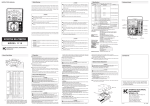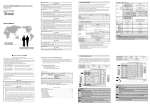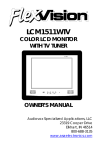Download MS 300 SERIES METER
Transcript
MS 300 SERIES METER USER’S MANUAL Safety Meaning of symbol CAUTION! Please consult the operating instructions before using the device. In these operating instructions, failure to follow or carry out instructions preceded by this symbol may result in personal injury or damage to the device and the installations. Meaning of symbol This appliance is protected by double insulation or reinforced insulation. It does not have to be connected to an earth protection terminal for electrical safety. Thank you for purchasing this MS306 multimeter. To obtain the best service from your unit: - Read these operating instructions carefully, - Comply with the precautions for use. PRECAUTIONS FOR USE Never use on a voltage network over 600V with respect to the earth connection. This voltage surge category III multimeter complies with stringent reliability and availability requirements, corresponding to fixed industrial and domestic installations (see IEC 664-1). Do not use on alternative and continuous voltages > 600V. Indoor use in environments with a maximum pollution level of 2 (EN 50419:2006) temperature of -10ºC to +50ºC and relative humidity below 90%. Respect the value and type of the fuses to avoid damaging the instrument and canceling the warranty. 1A fuse 600V 10A fuse 600V Use accessories corresponding to safety standards (EN 61010-1:2001) with 600V minimum voltage and surge category III. Before any measurement, ensure correct positioning of the leads on the multimeter and of the switch. When the value range of a measurement is not known, place the switch at the highest caliber, and then gradually reduce it until the appropriate caliber is achieved: the reading should preferably be in the upper 2/3 of the range. Never measure resistances on a live circuit. During current intensity measurements (without a clip-on ammeter), stop circuit power supply before connecting or disconnecting the multimeter or changing caliber. The leads must be disconnected to open the lower half of the meter case Never connect to the circuit to be measured if the casing is not properly closed. 1 CONTENTS 1-Description…………………………………………………………………………………2 2-Reference conditions………………………………………………………………………2 3-Specifications………………………………………………………………………………3 4-General characteristics……………………………………………………………………5 5-Supply……………………………………………………………………………………5 6-Maintenance………………………………………………………………………………5 1 DESCRIPTION The MS306 multimeter is for everyday use by electricity professionals. It offers the following functions: -Voltmeter: voltage measurement (VDC and VAC) -Ammeter: current intensity measurement (ADC and AAC) -Ohmmeter: resistance measurement (Ω) with manual calibration -Audible: continuity test 1-1 Safety terminals, Φ4mm COM common, terminal receiving the black lead (1) VΩ for voltage and resistance (2) A for ADC and AAC calibers, mV for using a clamp (4) 10A for 10A calibers (DC/AC) (3) 1-2 5-range dial (5) 2 black, with anti-parallaxe mirror, for the ADC, VDC and VAC 1 green, with anti-parallaxe mirror, for the Ω 2 red for the AAC measurements 1-3 Zero calibration button on the ohmmeter (6) (Correction of battery wears status) 1-4 Function selection switch (7) 2 2 REFERENCE CONDITIONS Temperature: 23ºC±2ºC Humidity: 45%RH±5% Position: horizontal±2° Ensure that the pointer is at zero before starting any measurements. Zero adjustment: open the device. Mechanical zero adjustment is carried out by turning the screw on the back of the null meter. Ensure that the switch is correctly positioned. When an estimated measurement is unknown, place the switch at the highest caliber, and then gradually reduce it until the appropriate caliber is achieved: the reading should preferably be in the upper 2/3 of the range. 3 SPECIFICATIONS 3-1 DC VOLTAGE Connect the leads to the multimeter (be careful of switch position, see below) and connect to the circuit to be controlled. When an estimated measurement is unknown, place the switch at the highest caliber, and then gradually reduce it until the appropriate caliber is achieved. To obtain voltage in V, multiply the appropriate range value by the reading coefficient indicated in the table. VDC 100mV 2.5V 10V 25V 50V 250V 500V 1000V Range(indication) 100 25 100 25 25 25 25 100 Reading coefficient ×1 ×0.1 ×0.1 ×1 ×2 ×10 ×20 ×10 Internal resistance 2kΩ 50kΩ 200kΩ 500kΩ 1MΩ 5MΩ 4.5MΩ 9MΩ 600V 600V 600V 1200V Accuracy Admissible overload 1.5% 600V 240V 420V 600V 3-2 AC VOLTAGE VAC 10V 25V 50V 250V 500V 1000V Range(indication) 100 25 25 25 25 100 Reading coefficient ×0.1 ×1 ×2 ×10 ×20 ×10 Internal resistance 90kΩ 225kΩ 450kΩ 2.25MΩ 4.5MΩ 9MΩ Accuracy 2.5% Bandwidth Admissible overload 45~1kHz 320V 470V 600V 45~150Hz 600V 600V 1200V The presence of a DC component falsifies the measurement. 3-3 DC CURRENT Connect the leads to the multimeter and connect in series in the circuit with: -the red lead in terminal “A”, up to 1000mA, -the red lead in the “10A” terminal for 10A DC and AC caliber Cut power supply before switching. To obtain intensity in μA, mA or A, multiply the value on the appropriate scale by the reading coefficient indicated in the table. 3 ADC Scale (indication) Reading coefficient Voltage drop at inputs 50μA 25 ×2 100mV 500μA 25 ×20 375mV 2.5mA 25 ×0.1 375mV 5mA 25 ×0.2 375mV 25mA 25 ×1 375mV 50mA 25 ×2 375mV 250mA 25 ×10 375mV 1000mA 100 ×10 375mV 10A 100 ×0.1 100mV Accuracy Protection 1A/500V 1.5% 10A/500V Do not use input AAC on unprotected intensity transformers. 3-4 AC CURRENT AAC 2.5mA 5mA 25mA 50mA 250mA 1000mA 10A Scale(indication) 25 25 25 25 25 100 100 Reading coefficient ×0.1 ×0.2 ×1 ×2 ×10 ×10 ×0.1 Voltage drop at inputs 750mV 750mV 750mV 750mV 750mV 750mV 100mV Accuracy 2.5% Protection 1A/500V 10A/500V 3-5 Ω RESISTANCE MEASUREMENT Zero adjustment on the ohmmeter is carried out using the calibration button (front) by short-circuiting the inputs. Ω Ω×1 Ω×10 Scale(indication) Ω×100 Ω×1k 2k…0 Reading coefficient ×1 ×10 ×100 ×1000 Internal resistance 75Ω 750Ω 7.5kΩ 75kΩ End of scale current 60mA 6mA 600μA 60μA Open circuit voltage 4.5V Accuracy ±10% Admissible 400V 3-6 AUDIBLE CONTINUITY TEST-SEMI-CONDUCTOR TEST NB: In Ω×1: “buzzer” threshold ≤50Ω, control of diode on or blocked ( , anode in “COM” for on). Do not carry out live measurements. 4 4 GENERAL CHARACTERISTICS 4-1 Dimensions and weight Dimensions: 165×105×50mm Weight: 670g 4-2 Power supply 1.5V×3 battery (AA) 4-3 Maximum climatic conditions Temperature use -10ºC to +50ºC; storage -30ºC to +70ºC Relative humidity use ≤80% HR Altitude use <2000m 4-4 Compliance with international standards Electrical safety (EN 61010-1:2001) CEI 1010-1 EN61010 NF-C 42020 VDE 0411 Double insulation: Pollution level: 2 Installation category: III according to CEI 664 Allocated voltage: 600V 4-5 Electromagnetic compatibility Emission (EN 61326-1:2006) Immunity (EN 61326-1:2006) Maximum influence in the presence of conducted radio frequencies: 3 times the accuracy class if the length of the measured circuit is >3m 5 SUPPLY To order MS306 Delivery: - 1 multimeter - 1 user’s manual - 2 test probes 6 MAINTENANCE Only use the specified spare parts for maintenance. The manufacturer shall not be held liable for any incident occurring following repairs carried out by a party other than its after-sales service or approved repairers. 6-1 Battery and fuse change Opening the multimeter: Open the device by removing the black over. 6-1-1 Changing the battery Open the device. Change the battery if the buzzer does not function when the VΩ and COM inputs are in short-circuit on the Ω×1 caliber. Ensure that the battery is the right way up. 6-1-2 Changing the fuses 5 Open the device. Use the same type of fuses to ensure the safety of users and of the device. A and COM = (1A fuse), 10A and COM = (10A fuse). 6-2 Storage If the multimeter is not used for a period of over 60 days, remove the battery and store it separately. For a shorter period, avoid leaving the multimeter in ohmmeter position. There is a risk of premature battery wear if the tips come into contact with it. 6-3 Cleaning The multimeter must be disconnected from all electricity sources. To clean the casing, use a cloth dampened with soapy water. Wipe over with a damp cloth. Dry quickly with a dry cloth or forced air. 6