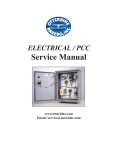Download Virtual Reality Xplorer - The University of Texas at Arlington
Transcript
Department of Computer Science and Engineering The University of Texas at Arlington Project: Virtual Reality Xplorer Team Members: Osuvaldo Ramos Joseph Onwuchekwa Sukuya Nakhaima Chris Otterbine Last Updated: 11/20/2013 2:34 PM System Requirements Specification Virtual Reality Xplorer Table of Contents TABLE OF CONTENTS 2 DOCUMENT REVISION HISTORY 5 LIST OF FIGURES 6 LIST OF TABLES 7 1. PRODUCT CONCEPT 8 1.1 1.2 8 8 PURPOSE AND USE INTENDED AUDIENCE 2. PRODUCT DESCRIPTION AND FUNCTIONAL OVERVIEW 2.1 2.2 2.3 FEATURES AND FUNCTIONS EXTERNAL INPUTS AND OUTPUTS PRODUCT INTERFACES 9 9 11 12 3. CUSTOMER REQUIREMENTS 14 3.1 3.2 3.3 3.4 3.5 3.6 3.7 3.8 3.9 14 14 14 15 15 15 16 16 16 THE STUDENT WILL LEARN ABOUT MATTER THE STUDENT WILL LEARN ABOUT FORCE, MOTION, AND ENERGY THE STUDENT WILL LEARN ABOUT ORGANISMS AND ENVIRONMENTS THE STUDENT WILL LEARN ABOUT LIGHT REFLECTION AND REFRACTION GENERATE PROGRESS FILE ENTERTAINING INTERACTIVE SEMANTICALLY REALISTIC USER MUST BE ABLE TO CONFIGURE CONTROLS 4. PACKAGING REQUIREMENTS 17 4.1 4.2 4.3 4.4 17 17 17 18 OCULUS RIFT USER MANUAL GAME SOFTWARE GAME CONTROLLER 11/20/2013 2|Page Team VR-X System Requirements Specification Virtual Reality Xplorer 5. PERFORMANCE REQUIREMENTS 19 5.1 5.2 5.3 FRAME RATE GRAPHICS QUALITY INSTALLATION 19 19 19 5.4 RESPONSIVENESS 20 6. SAFETY REQUIREMENTS 21 6.1 6.2 6.3 6.4 21 21 21 22 NAUSEA CAUSED BY OCULUS RIFT PRECAUTIONS FOR EPILEPTIC USERS SPACE CONSTRAINTS OCULUS RIFT CABLE CONSTRAINTS 7. MAINTENANCE AND SUPPORT REQUIREMENTS 23 7.1 7.2 23 23 CODE DOCUMENTATION TESTING AND TROUBLESHOOTING 8. OTHER REQUIREMENTS 24 8.1 8.2 8.3 8.4 8.5 8.6 8.7 8.8 8.9 8.10 24 24 24 25 25 25 26 26 26 27 CROSS-PLATFORM COMPATIBILITY SUPPORT MINIMUM HARDWARE AND SOFTWARE REQUIREMENTS PORTABILITY AMERICAN ENGLISH STANDARD USER FRIENDLY USER INTERFACE MULTIPLAYER OMNI TREADMILL INTEGRATION OFFERED ON GAME CLIENT ONLINE PATCHING DOWNLOADABLE CONTENT 9. ACCEPTANCE CRITERIA 28 9.1 9.2 9.3 9.4 9.5 9.6 28 28 29 29 30 31 VERIFY THAT THE VIRTUAL REALITY XPLORER USES VIRTUAL REALITY VERIFY THAT THE VIRTUAL REALITY XPLORER IS EDUCATIONAL VERIFY THAT THE VIRTUAL REALITY XPLORER IS ENTERTAINING VERIFY FIDELITY (DEGREE TO WHICH SOMETHING MATCHES OR COPIES SOMETHING ELSE) VERIFY THE VIRTUAL REALITY XPLORER IS SAFE VERIFY THE VIRTUAL REALITY XPLORER IS USER FRIENDLY 11/20/2013 3|Page Team VR-X System Requirements Specification Virtual Reality Xplorer 10. USE CASES 32 10.1 10.2 10.3 10.4 10.5 10.6 10.7 10.8 START PROGRAM CONFIGURE USER CONTROL START NEW GAME SAVE GAME QUIT GAME LOAD GAME INTERACT WITH OBJECTS EXIT PROGRAM 32 32 32 33 33 33 34 34 11. FEASIBILITY ASSESSMENT 35 11.1 11.2 11.3 11.4 11.5 11.6 35 36 37 37 38 38 SCOPE ANALYSIS RESEARCH TECHNICAL ANALYSIS COST ANALYSIS RESOURCE ANALYSIS SCHEDULE ANALYSIS 12. FUTURE ITEMS 43 12.1 12.2 12.3 12.4 12.5 12.6 12.7 43 43 43 44 44 44 45 ONLINE PATCHING MULTIPLE ENVIRONMENTS DOWNLOADABLE CONTENT MULTIPLAYER OMNI TREADMILL INTEGRATION OFFERED ON GAME CLIENT CROSS-PLATFORM COMPATIBILITY 11/20/2013 4|Page Team VR-X System Requirements Specification Virtual Reality Xplorer Document Revision History Revision Revision Number Date Description Rationale 0.1 1.0 10/6/13 11/6/13 Initial Integration Before Gate Review 2.0 11/20/13 Baseline 11/20/2013 5|Page Updated with comments and suggestions from Mr. O’Dell and team Always Home Updated requirements, acceptance criteria, and use cases according to feedback from the SRS Gate Review Team VR-X System Requirements Specification Virtual Reality Xplorer List of Figures Figure # Title Page # 1-1 Conceptual Drawing 2-1 Virtual Reality Xplorer Sta The Options Screen rt Screen 12 2-2 The Options Screen 12 2-3 Controller Configuration/Setup Screen 13 10-1 Virtual Reality Xplorer Key Operations 34 11-1 Best-Case Parameters for COCOMO II Estimate 41 11-2 Worst-Case Parameters for COCOMO II Estimate 42 11/20/2013 6|Page 8 Team VR-X System Requirements Specification Virtual Reality Xplorer List of Tables Table # Title Page # 2-1 External Data Flows 11 9-1 Virtual Reality Verification 28 9-2 Educational Verification 28 9-3 Entertaining Verification 29 9-4 Fidelity Verification 30 9-5 Safety Verification 30 9-6 User Friendliness Verification 31 11-1 Influence Factors 39 11-2 Function Points and Adjusted Function Points 40 11-3 Estimated Schedules 40 11/20/2013 7|Page Team VR-X System Requirements Specification Virtual Reality Xplorer 1. Product Concept This section describes the purpose, use, and intended user audience for the Virtual Reality Xplorer. The Virtual Reality Xplorer is an educational video game that will employ the Oculus Rift virtual reality device and an Xbox controller to immerse students in a virtual environment where they can learn and explore different topics from their curriculum. Students will be presented different topics and learn how to apply the knowledge they are learning in the virtual sandbox environment. Teachers will be able to see how each student performed in the different virtual environments. 1.1 Purpose and Use The Virtual Reality Xplorer is a product designed to simulate an environment while simultaneously providing the user an entertaining and educational experience. The Virtual Reality Xplorer will be stored on a PC. The program will be launched from the operating system and display the main menu. Once the user starts a new game, they will be allowed to explore an open environment while the Virtual Reality Xplorer displays information using the heads up display. The user will also encounter intermittent puzzles or challenges. 1.2 Intended Audience The Virtual Reality Xplorer’s intended users will be 5th and 6th grade science students. The intended consumer will be 5th and 6th grade science teachers that want an alternative method of teaching a certain topic. Other audiences may consist of school districts or educational programs. Figure 1-1 Conceptual Drawing 11/20/2013 8|Page Team VR-X System Requirements Specification Virtual Reality Xplorer 2. Product Description and Functional Overview This section provides all the features and functionality associated with the Virtual Reality Xplorer, and a brief description of the product. The Virtual Reality Xplorer is a gaming software intended to run on a computer, in correspondence with the Oculus Rift (A virtual reality hardware Interface), and an Xbox controller. The software will provide users with an educational, entertaining, and virtual realistic gaming experience, which will include several puzzles, tasks, and interactions with the environment. 2.1 Features and Functions The Virtual Reality Xplorer is an educational video game. The Virtual Reality Xplorer is modeled as a first-person puzzle solver. The game will consist of multiple stages. Each stage will contain puzzles. The user must solve the puzzles in a stage to gain access to the next stage. Each stage will cover a specific science topic. The user completes the game when all stages are completed. Users will use the Oculus Rift device and an Xbox controller to control their avatar in the virtual environment. There will be different ways the two devices can be configured to control movement within the virtual environment. The user will be able to select their input configuration from within the game. The Virtual Reality Xplorer will use an Xbox controller to navigate and interact with objects in the virtual environment. Since the targeted audience is 5 th and 6th grade science students, most will already be familiar with how an Xbox controller works. They are more likely to know how to use an Xbox controller to navigate a game rather than a keyboard and mouse. The Oculus Rift will act as an input and output device. A computer will have the Virtual Reality Xplorer installed and have the Oculus Rift attached. The Oculus Rift will display a duplicate image of the user playing the Virtual Reality Xplorer on the computer. The Oculus Rift is also able to track the user’s head movements. As the user moves in real life the scene in the Virtual Reality Xplorer will adjust accordingly. The Oculus Rift however, will not be able to navigate menus. A controller is required for menu navigation. Also the Oculus Rift will only be able to control the view in the 3-D environment. It will also not be capable of moving the character in the 3-D environment. The Oculus Rift is limited to tracking just head movements and not full body movements. The Virtual Reality XPlorer will feature a “Load Game” component that allows the user to view and select any saved file and continue from where the player left off. Any player can access any save, even if the save file was started by another player. 11/20/2013 9|Page Team VR-X System Requirements Specification Virtual Reality Xplorer Users will be able to explore different virtual environments each one pertaining to a certain topic of the teacher’s curriculum. Each virtual environment will have a storyline intended to immerse and entertain the student while providing an educational experience. Each storyline will consist of events that can be triggered by the user navigating to a certain area of the environment, a timer, or the user interacting with an object in the environment. The virtual environments will also include challenges and puzzles that will require the user to apply previously presented information to overcome the challenge or puzzle. A progress file will be generated for each user. The progress file is intended to give the teacher a summary of the user’s performance in the Virtual Reality Xplorer. The information in the progress file will include how many attempts it took a user to solve a puzzle and how long it took them to solve a puzzle. The user will be able to interact with objects and areas of the environment. Some objects or areas will present information about that object in real life. Other objects may change the environment in some way that directly relates to the curriculum topic of that environment. The virtual environment may define auto-save points that can be triggered by timer, interacting with an object, completing a challenge or puzzle, or entering a specific area of the environment. The user will be able to load any of the auto-save checkpoints and continue in the environment from that point. 11/20/2013 10 | P a g e Team VR-X System Requirements Specification 2.2 Virtual Reality Xplorer External Inputs and Outputs Table 2-1 External Data Flows Name Description Use Oculus Rift Data The Oculus Rift will be connected to the PC hosting the Virtual Reality Xplorer Input: The Oculus Rift will be attached to the user, track head movement, and send the position to the Virtual Reality Xplorer Output: The Oculus Rift will display the Virtual Reality Xplorer to the attached user Xbox Controller Data Progress File 11/20/2013 The Xbox Controller will be connected to the PC hosting the Virtual Reality Xplorer wirelessly using a wireless adapter Input: The Xbox Controller joysticks will navigate the character through the Virtual Reality Xplorer. The Virtual Reality Xplorer will generate a progress report for the user Output: The Progress File will contain the user’s educational progress information to be viewed by the teacher. This will be the time it took the user to complete a task and the amount of times the user attempted a task. 11 | P a g e Input: The Xbox Controller buttons will allow the character to jump, pickup objects, drop objects, push switches, sprint, and progress through coordinated sequences of button presses in the Virtual Reality Xplorer. Team VR-X System Requirements Specification 2.3 Virtual Reality Xplorer Product Interfaces The user will interface with the Virtual Reality Xplorer by introducing the user to a menu allowing him/her to choose from submenus such as New Game, Load Game, Options, and Quit. During user interaction with the environment, the user will be presented with a heads up display (HUD). The HUD will consist of a crosshair to assist in aiming, arrows to mark where to go, and tool tips will pop up when there is opportunity for interaction. The bottom screenshot is purely a mock-up for demonstration purposes and does not reflect the quality of final product. Figure 2-1 Virtual Reality Xplorer Start Screen Figure 2-2 The Options Screen 11/20/2013 12 | P a g e Team VR-X System Requirements Specification Virtual Reality Xplorer Figure 2-3 Controller Configuration/Setup Screen 11/20/2013 13 | P a g e Team VR-X System Requirements Specification Virtual Reality Xplorer 3. Customer Requirements This section describes the requirements that are set by team VR-X and the sponsor. The goal for team VR-X is to create an educational video game in a 3D virtual environment. These requirements describe what the students will experience when they use the Virtual Reality Xplorer. They also describe what functions Virtual Reality Xplorer will provide to teachers. 3.1 The student will learn about matter 3.1.1 Description: The student will learn about states of matter, properties of matter, boiling and freezing points of water, and mixtures by solving puzzles based on these topics. 3.2 3.1.2 Source: Sponsor Lorri Newsom 3.1.3 Constraints: None 3.1.4 Standards: Texas Essential Knowledge and Skills 3.1.5 Priority: 1 – Critical The student will learn about force, motion, and energy 3.2.1 Description: The student will learn about the uses of energy, electrical circuits and how they produce energy, and the effect of force on an object by solving puzzles based on these topics. 3.3 3.2.2 Source: Sponsor Lorri Newsom 3.2.3 Constraints: None 3.2.4 Standards: Texas Essential Knowledge and Skills 3.2.5 Priority: 1 – Critical The student will learn about organisms and environments 3.3.1 Description: The student will learn about the way organisms live and survive, food chains, ecosystem changes, carbon dioxide-oxygen cycle, adaptions, inherited traits and learned behaviors by solving puzzles based on these topics. 3.3.2 11/20/2013 Source: Sponsor Lorri Newsom 14 | P a g e Team VR-X System Requirements Specification 3.4 Virtual Reality Xplorer 3.3.3 Constraints: None 3.3.4 Standards: Texas Essential Knowledge and Skills 3.3.5 Priority: 1 – Critical The student will learn about light reflection and refraction 3.4.1 Description: The student will learn about light traveling in a straight line, light reflection off of objects, and refraction of objects by solving puzzles based on these topics. 3.5 3.4.2 Source: Sponsor Lorri Newsom 3.4.3 Constraints: None 3.4.4 Standards: Texas Essential Knowledge and Skills 3.4.5 Priority: 1 – Critical Generate progress file 3.5.1 Description: A teacher must be able to track the progress of his or her students and identify problem areas for each student. The information in the progress file will include how many attempts it took a user to solve a puzzle and how long it took them to solve a puzzle. 3.6 3.5.2 Source: Sponsor Lorri Newsom 3.5.3 Constraints: None 3.5.4 Standards: None 3.5.5 Priority: 1 – Critical Entertaining 3.6.1 Description: The application must entertain and capture the students’ attention. The game should have an immersive story and inspire the students to explore the virtual environment. 3.6.2 Source: Sponsor Lorri Newsom 3.6.3 Constraints: The application must be appropriate for 5th and 6th grade students. 3.6.4 Standards: None 3.6.5 Priority: 1 – Critical 11/20/2013 15 | P a g e Team VR-X System Requirements Specification 3.7 Virtual Reality Xplorer Interactive 3.7.1 Description: The application must be interactive and allow the students to have some control over the virtual environment and allow them to create their own educational experience. 3.7.2 Source: Sponsor Lorri Newsom 3.7.3 Constraints: The application must still remain educational and limit the students from spending too much time on things that do not provide real educational value. 3.8 3.7.4 Standards: None 3.7.5 Priority: 1 – Critical Semantically Realistic 3.8.1 Description: The virtual environment must provide some semblance of realism. Interactions must be as realistic as is reasonable. 3.8.2 Source: Sponsor Lorri Newsom 3.8.3 Constraints: The Virtual Reality Xplorer remain educational and fun. The application cannot be truly 100% realistic. 3.9 3.8.4 Standards: None 3.8.5 Priority: 3 – Moderate User must be able to configure controls 3.9.1 Description: The user must have the option to setup how the input devices (Oculus Rift and Xbox controller) control the user’s character in the game. 3.9.2 Source: Team VR-X 3.9.3 Constraints: Oculus Rift and Xbox controller input devices 3.9.4 Standards: None 3.9.5 Priority: 1 – Critical 11/20/2013 16 | P a g e Team VR-X System Requirements Specification Virtual Reality Xplorer 4. Packaging Requirements The package will include the physical headwear needed to experience virtual reality, the game software, a controller, and a user manual. 4.1 4.2 Oculus Rift 4.1.1 Description: The system must be packaged with an Oculus Rift itself. 4.1.2 Source: Team VR-X 4.1.3 Constraints: None 4.1.4 Standards: None 4.1.5 Priority: 1 – Critical User Manual 4.2.1 Description: The system must be provided with a CD that will contain the manual for how the system operates. The user manual must include instructions for setting up the Oculus Rift device and Xbox controller on the host system. 4.3 4.2.2 Source: Team VR-X 4.2.3 Constraints: A format that is accessible such as pdf or word document. 4.2.4 Standards: None 4.2.5 Priority: 2 – High Game Software 4.3.1 Description: The executable file including the audio, video, graphics, maps, and code will be provided on a CD. 4.3.2 Source: Team VR-X 4.3.3 Constraints: Software cannot exceed CD storage capacity 4.3.4 Standards: Windows 7 compatibility 11/20/2013 17 | P a g e Team VR-X System Requirements Specification 4.3.5 4.4 Virtual Reality Xplorer Priority: 1 – Critical Game Controller 4.4.1 Description: The game controller must be a standard Xbox 360 controller. 4.4.2 Source: Team VR-X 4.4.3 Constraints: Installing drivers necessary for the controller to work 4.4.4 Standards: None 4.4.5 Priority: 1 – Critical 11/20/2013 18 | P a g e Team VR-X System Requirements Specification Virtual Reality Xplorer 5. Performance Requirements This section lists the performance requirements for the product Virtual Reality XPlorer. These requirements include frame rate, graphics quality, and installation. 5.1 Frame Rate 5.1.1 Description: The Virtual Reality Xplorer provides smooth gameplay and animations as to not disrupt the user’s immersion. 5.1.2 Source: Team VR-X 5.1.3 Constraints: Limited by the PC’s video card 5.1.4 Standards: Standard frame rate is 60vFPS being ideal and 25 FPS being absolute bare minimum 5.1.5 5.2 Priority: 2 – High Graphics Quality 5.2.1 Description: The Virtual Reality Xplorer must feature software that will contain high resolution textures. 5.3 5.2.2 Source: Team VR-X 5.2.3 Constraints: None 5.2.4 Standards: Ideally 1280 x 720 resolution and higher but 640 x 480 is the bare minimum 5.2.5 Priority: 2 – High Installation 5.3.1 Description: The Xplorer must feature user friendly installation of the hardware as well as the software. 5.3.2 Source: Team VR-X 5.3.3 Constraints: Hardware configuration of the user’s PC. 5.3.4 Standards: None. 11/20/2013 19 | P a g e Team VR-X System Requirements Specification 5.3.5 Virtual Reality Xplorer Priority: 1 – Critical 5.4 Responsiveness 5.4.1 Description: The Xplorer must implement proper responsive checks so as to not disorient the user too quickly. Ideal response time is 1/60 seconds. 5.4.2 Source: Team VR-X. 5.4.3 Constraints: Biological feedback from the user. 5.4.4 Standards: None. 5.4.5 Priority: 1 – Critical 11/20/2013 20 | P a g e Team VR-X System Requirements Specification Virtual Reality Xplorer 6. Safety Requirements This section describes the safety concerns raised by using the Oculus Rift device in a 3D virtual environment. The effects of the Oculus Rift device and how to keep the device’s hardware from interfering with the experience are addressed. Any possible side effects of visual stimuli projected directly in front of a person’s eyes are addressed as well. 6.1 Nausea Caused by Oculus Rift 6.1.1 Description: The application must attempt to minimize the chance of users becoming nauseous. Either by limiting the amount of time required to complete levels or by manipulating graphical output to the Oculus Rift device. 6.2 6.1.2 Source: Team VR-X 6.1.3 Constraints: None 6.1.4 Standards: None 6.1.5 Priority: 2 – High Precautions for Epileptic Users 6.2.1 Description: The application must not use visuals that could trigger a seizure in an epileptic user. 6.3 6.2.2 Source: Team VR-X 6.2.3 Constraints: None 6.2.4 Standards: None 6.2.5 Priority: 1 – Critical Space Constraints 6.3.1 Description: The application must take into account the space constraints that may be present in a classroom environment. The configuration of the Oculus Rift and controller device should be so that the user can remain in one orientation while moving about the virtual environment. 11/20/2013 21 | P a g e Team VR-X System Requirements Specification 6.4 6.3.2 Source: Team VR-X 6.3.3 Constraints: None 6.3.4 Standards: None 6.3.5 Priority: 3 – Moderate Virtual Reality Xplorer Oculus Rift Cable Constraints 6.4.1 Description: The configuration of the Oculus Rift must be so that the user is not hindered by the cord that connects the device to the computer. 6.4.2 Source: Team VR-X 6.4.3 Constraints: None 6.4.4 Standards: None 6.4.5 Priority: 3 – Moderate 11/20/2013 22 | P a g e Team VR-X System Requirements Specification Virtual Reality Xplorer 7. Maintenance and Support Requirements This section covers the requirements related to the maintenance and support of the Virtual Reality Xplorer. 7.1 Code Documentation 7.1.1 Description: The code must be heavily documented with appropriate comments. Some activity diagrams such as flow charts will be included to depict the flow of the program execution and functionality. The code will also be written in a systematic way to enhance readability and to avoid spaghetti code. 7.2 7.1.2 Source: Team VR-X 7.1.3 Constraints: None 7.1.4 Standards: None 7.1.5 Priority: 2 – High Testing and Troubleshooting 7.2.1 Description: The code must be written in a way to address troubleshooting incidents that could occur. 7.2.2 Source: Team VR-X 7.2.3 Constraints: None 7.2.4 Standards: None 7.2.5 Priority: 1 – Critical 11/20/2013 23 | P a g e Team VR-X System Requirements Specification Virtual Reality Xplorer 8. Other Requirements This section describes extra requirements for the Virtual Reality Xplorer to be complete that are not previously listed. These are miscellaneous requirements that current video games adhere to such as the ability to play on different platforms, having minimum hardware and software requirements, and having a well-designed user interface. 8.1 8.2 Cross-Platform Compatibility 8.1.1 Description: The Virtual Reality Xplorer must work with Windows and Mac OS. 8.1.2 Source: Team VR-X 8.1.3 Constraints: Team VR-X lacks knowledge in developing for Mac OS. 8.1.4 Standards: None 8.1.5 Priority: 5 – Future Support Minimum Hardware and Software Requirements 8.2.1 Description: The machines running the Virtual Reality Xplorer must meet minimum hardware and software requirements to support the Oculus Rift device and the Virtual Reality Xplorer. Minimum requirements are as follows: Platform: Windows XP SP3 or Windows Vista Processor: 2.0 GHz processor RAM: 2 GB SM3-compatible video card HDD: 3 GB Hard Drive Space 8.3 8.2.2 Source: Team VR-X 8.2.3 Constraints: Hardware components may exceed the project budget. 8.2.4 Standards: None 8.2.5 Priority: 2 – High Portability 11/20/2013 24 | P a g e Team VR-X System Requirements Specification Virtual Reality Xplorer 8.3.1 Description: The Virtual Reality Xplorer must be able to be installed on different machines with different hardware configurations. 8.3.2 Source: Team VR-X 8.3.3 Constraints: The machines must still support the minimum hardware and software requirements. 8.4 8.3.4 Standards: None 8.3.5 Priority: 3 – Moderate American English Standard 8.4.1 Description: The Virtual Reality Xplorer must use the American English language as the default for any voice overs and text. 8.5 8.4.2 Source: Team VR-X 8.4.3 Constraints: None 8.4.4 Standards: None 8.4.5 Priority: 1 – Critical User Friendly User Interface 8.5.1 Description: The Virtual Reality Xplorer must have an intuitive and easy to use user interface. 8.6 8.5.2 Source: Team VR-X 8.5.3 Constraints: None 8.5.4 Standards: None 8.5.5 Priority: 2 – High Multiplayer 8.6.1 Description: The Virtual Reality Xplorer must allow multiple users to interact in the same environment in real-time. 8.6.2 11/20/2013 Source: Team VR-X 25 | P a g e Team VR-X System Requirements Specification 8.7 Virtual Reality Xplorer 8.6.3 Constraint: Networking falls outside of the project scope due to time. 8.6.4 Standards: None 8.6.5 Priority: 5 – Future Omni Treadmill Integration 8.7.1 Description: Team VR-X must integrate the Virtual Reality Xplorer to utilize the Omni Virtuix Treadmill as an input device. 8.7.2 Source: Team VR-X 8.7.3 Constraint: The Omni Virtuix Treadmill won’t be released until 2014 and the cost exceeds our budget. 8.8 8.7.4 Standards: None 8.7.5 Priority: 5 – Future Offered on Game Client 8.8.1 Description: The Virtual Reality Xplorer must be offered on a PC game client such as Steam or Origin. 8.9 8.8.2 Source: Team VR-X 8.8.3 Constraint: Criteria from game clients to add games to their libraries 8.8.4 Standards: None 8.8.5 Priority: 5 – Future Online Patching 8.9.1 Description: Bug fixes and patches must be delivered through an online update mechanism. 8.9.2 Source: Team VR-X 8.9.3 Constraint: None 8.9.4 Standards: None 8.9.5 Priority: 5 – Future 11/20/2013 26 | P a g e Team VR-X System Requirements Specification Virtual Reality Xplorer 8.10 Downloadable Content 8.10.1 Description: The user must be able to download additional content such as additional environments online. 8.10.2 Source: Team VR-X 8.10.3 Constraint: None 8.10.4 Standards: None 8.10.5 Priority: 5 – Future 11/20/2013 27 | P a g e Team VR-X System Requirements Specification Virtual Reality Xplorer 9. Acceptance Criteria This section will discuss the criteria required for the Virtual Reality Xplorer to be accepted as a completed project. These are requirements that Team VR-X and the sponsor have discovered to determine the product is successful. 9.1 Verify that the Virtual Reality Xplorer uses Virtual Reality 9.1.1 Requirement(s) addressed: Table 9-1 Virtual Reality Verification Number Requirement 3.4 Interactive 3.5 Semantically Realistic 4.1 Oculus Rift 9.1.2 Verification Procedure: The Virtual Reality Xplorer will be tested to ensure that the user feels that they are in a virtual environment. The use of the Oculus Rift does not ultimately verify that the product is Virtual Reality. The user must also be able to interact with objects in the virtual environment. 9.2 Verify that the Virtual Reality Xplorer is Educational 9.2.1 Requirement(s) addressed: Table 9-2 Educational Verification 11/20/2013 Number Requirement 3.1 The student will learn about matter 28 | P a g e Team VR-X System Requirements Specification Virtual Reality Xplorer 3.2 The student will learn about force, motion, and energy 3.3 The student will learn about organisms and environments 3.4 The student will learn about light reflection and refraction 3.5 Ability to track student progress 9.2.2 Verification Procedure: The Virtual Reality Xplorer will be tested by the sponsor to ensure it presents the information listed in the TEKS in an educational manner. The sponsor will also verify that the student progress reports have meaningful information. 9.3 Verify that the Virtual Reality Xplorer is Entertaining 9.3.1 Requirement(s) addressed: Table 9-3 Entertaining Verification Number Requirement 3.6 Entertaining 3.7 Interactive 9.3.2 Verification Procedure: Team VR-X will test Virtual Reality Xplorer with the sponsor’s class to evaluate how the students respond to the game. 9.4 Verify Fidelity (degree to which something matches or copies something else) 9.4.1 Requirement(s) addressed: 11/20/2013 29 | P a g e Team VR-X System Requirements Specification Virtual Reality Xplorer Table 9-4 Fidelity Verification Number Requirement 3.5 Semantically Realistic 5.2 Graphics Quality 9.4.2 Verification Procedure: The Virtual Reality Xplorer will be tested by multiple users to ensure that the user can make associations from virtual objects to real life objects. The users will also inspect the quality of the graphics, ensuring that it is high enough to make associations. 9.5 Verify the Virtual Reality Xplorer is Safe 9.5.1 Requirement(s) addressed: Table 9-5 Safety Verification Number Requirement 6.1 Nausea Caused by Oculus Rift 6.2 Precautions for Epileptic Users 6.3 Space Constraints 6.4 Oculus Rift Cable Constraints 9.5.2 Verification Procedure: The Virtual Reality Xplorer will be tested by multiple users to ensure that the user is safe. The users will be monitored while using the Virtual Reality Xplorer ensuring the user does not get sick. The users will also be monitored to ensure they do not bump into real life objects or get tangled in the Oculus Rift cable. 11/20/2013 30 | P a g e Team VR-X System Requirements Specification 9.6 Virtual Reality Xplorer Verify the Virtual Reality Xplorer is User Friendly 9.6.1 Requirement(s) addressed: Table 9-6 User Friendliness Verification Number Requirement 3.4 Interactive 3.6 User must be able to configure controls 9.6.2 Verification Procedure: The Virtual Reality Xplorer will be tested by multiple users to ensure that the Virtual Reality Xplorer is user friendly. The users must be allowed to interact with the environment using controls that make the most sense to them. The user will also be monitored to ensure that all menus make sense and are intuitive and easy to use. 11/20/2013 31 | P a g e Team VR-X System Requirements Specification Virtual Reality Xplorer 10. Use Cases This section provides the use cases that the Virtual Reality Xplorer will undergo and depicts the following relationship: The “User to System interaction” (High-Level use cases). The user shall start the process by starting the program. The user shall have the option to configure controls. If the program has never been used before, the user shall start a new game. If the program has been used earlier, the user shall have the option to either start a new game or load a previous game. The user shall also have the option to save a game during game play. The game will also be auto saved after every milestone task is completed. During game play, the user shall have the option of quitting, configuring controls, or saving the game. After game play, the user shall be provided the option to exit the program, start a new game, or load a previous game. 10.1 Start Program 10.1.1 Scenario: The user starts the program by clicking/opening the Virtual Reality Xplorer Icon. The program will load and the main menu will be displayed. 10.1.2 Actor(s): Virtual Reality Xplorer users 10.1.3 TUCBW: The user clicks the VR-X logo. 10.1.4 TUCEW: The user sees the game menu. 10.2 Configure User Control 10.2.1 Scenario: The user clicks the “Set Configuration” button. A page containing the default configuration is displayed for changes. 10.2.2 Actor(s): Virtual Reality Xplorer users 10.2.3 TUCBW: The user clicks the “Set Configuration” button. 10.2.4 TUCEW: The user sees their chosen configuration. 10.3 Start New Game 10.3.1 Scenario: The user clicks the “New game” button. A new game will be loaded. 10.3.2 Actor(s): Virtual Reality Xplorer users 10.3.3 TUCBW: The user clicks the “New game” button. 11/20/2013 32 | P a g e Team VR-X System Requirements Specification Virtual Reality Xplorer 10.3.4 TUCEW: The user sees a new game play. 10.4 Save Game 10.4.1 Scenario: The user saves a game during game play by clicking the home key on the keyboard or controller. This will make the game pause and a sub-menu to Save, Set Configuration, and Quit will be displayed. The user shall choose whether to save by clicking the “Save” button, or proceed with the game play without saving. If the user chooses to save the game, an option will be provided for the user to enter their name. The system will save the game and display the name, date, time and level were the game was saved. The game will also be auto saved after every milestone task is completed. 10.4.2 Actor(s): Virtual Reality Xplorer users 10.4.3 TUCBW: The user clicks the Home key and “Save” button. 10.4.4 TUCEW: The user sees their provided name, date, time, and level the game was saved. 10.5 Quit Game 10.5.1 Scenario: The user quits a game during game play by clicking the home key on the keyboard or controller. This will make the game pause and a sub-menu with the option to Quit, Save, Set Configuration will be displayed. The user shall choose whether to quit a game by clicking the “Quit” button, or proceed with the game play without quitting. If the user chooses to quit the game, a warning message will be displayed prompting the user to verify if they want to quit the game. If the user quits the game, the program redirects the user to the main menu. 10.5.2 Actor(s): Virtual Reality Xplorer users 10.5.3 TUCBW: The user clicks the Home key and “Quit” button. 10.5.4 TUCEW: The user sees the main menu. 10.6 Load Game 10.6.1 Scenario: The user clicks the “Load game” button. The program displays a list of all the saved games. The user selects the game they wish to be loaded, and the game is loaded. If there are no saved games the user will see an empty list. 10.6.2 Actor(s): Virtual Reality Xplorer users 10.6.3 TUCBW: The user clicks the “Load game” button. 10.6.4 TUCEW: The user sees the loaded game play. 11/20/2013 33 | P a g e Team VR-X System Requirements Specification Virtual Reality Xplorer 10.7 Interact with Objects 10.7.1 Scenario: The user approaches an interactive object. A popup command is displayed, the user performs the command, and the object performs an action. The user sees the action. 10.7.2 Actor(s): Virtual Reality Xplorer users 10.7.3 TUCBW: The user approaches an interactive object. 10.7.4 TUCEW: The user sees the action. 10.8 Exit Program 10.8.1 Scenario: The user exits the program by clicking the “Exit Program” button. The program will be closed, and the user will be returned back to their home screen. 10.8.2 Actor(s): Virtual Reality Xplorer users 10.8.3 TUCBW: The user clicks the “Exit Program” button. 10.8.4 TUCEW: The user is returned back to their home screen. Figure 10-1 Virtual Reality Xplorer Key Operations Virtual Reality Xplorer Start Program Configure User Control Start New Game Save Game Quit Game User Load Game Interact with objects Exit Program 11/20/2013 34 | P a g e Team VR-X System Requirements Specification Virtual Reality Xplorer 11. Feasibility Assessment This section titled “Feasibility Assessment” analyzes the probability of success in regards to fulfilling the requirements for the Virtual Reality Xplorer. This section includes scope analysis, research, technical analysis, cost analysis, resource analysis, and schedule analysis. 11.1 Scope Analysis Due to Team VR-X’s technical skills and experience, most critical requirements (priority 1 and 2) will be feasible to prototype by the deadline date. These will require a lot of determination to learn new material quickly which Team VR-X is willing to sacrifice. High priority requirements such as: (3.1) Matter, (3.2) Force, Motion, Energy (3.3) Organisms and Environment, (3.4) Light, Reflection, Refraction will be feasible to implement due to the assistance of the sponsor and the use of the Texas Essential Knowledge and Skills curriculum. The sponsor will also guide and provide team VR-X with any required resources to evaluate our progress in meeting the mentioned requirements such as textbooks and teacher’s feedback. Another high priority requirement that will be possible to implement is (3.6) Entertaining. Team VR-X will not have a problem implementing this task because of our creativity and passion for game entertainment. Team VR-X will not rely solely on our passion for games, so the use of popular children’s games and shows such as the Magic School Bus as reference material will enable the team to create quality entertainment for children. Other requirements that might be feasible to implement but could also still be a problem are: (3.7) Interactive. First of all, most members of Team VR-X have little experience in graphics or game programming, so making the game interactive and virtually realistic within the given time period will require most of the teams’ effort. Team VR-X intends to use online game development tutorials conducted by industry professionals as a guide to master the necessary skills needed to complete requirementsrequirementrequirements (3.7) in a short period of time. Most team members are willing to work during the break to make sure that the task is completed in a timely fashion. Modeling a virtual environment also requires adequate 3-D artistic skills which are beyond the scope of the team’s technical skills. Although Team VR-X will use online tutorials to reduce the difficulty of this task, the team also intends to utilize already-developed characters and environment from the game engines’ libraries. Requirement (8.2) Minimum Hardware and Software requirement might be difficult to accomplish in a timely schedule. This requirement requires the Virtual Reality Xplorer software to work with Oculus Rift hardware, which is still scarce in the consumer market. This will definitely cost the team time to finish the product within the given deadline. Drastic measures have been taken by Team VR-X to avoid this predicament, which is the early purchase of the Oculus Rift. With an early possession of the Oculus Rift device, Team VR-X will be able to resolve any compatibility issues with the Virtual Reality Xplorer software and the Oculus Rift hardware. Any more technical difficulties that could be encountered during 11/20/2013 35 | P a g e Team VR-X System Requirements Specification Virtual Reality Xplorer the production of the Virtual Reality Xplorer software will be resolved through the assistance of the Oculus Rift developers’ community. 11.2 Research This section of the document covers the topics that Team VR-X must research to help determine the practicality and feasibility of the product. This section covers the research that has already been done and the research that still needs to be done as of the writing of this section. The research that has been completed is as follows: The Oculus Rift device has already been ordered and there are plenty of games that have been developed with Oculus Rift support. There exist multiple game development engines that also support the Oculus Rift. Thus, it seems feasible that this project can be developed to work with the Oculus Rift device. Various tools will be required to create 3D models, textures, and audio resources for the Virtual Reality Xplorer game. There exist free and commercially available software tools for each of these things and they are fairly trivial to obtain. The availability of such tools leads us to conclude that it will be feasible to create the required resources for Virtual Reality Xplorer. There is still much research that remains to be done: VR-X is different from other Senior Design projects in that it is a video game and the development effort is mostly software oriented. The life cycle of a video game software application can be significantly different than a business or systems application. The field of video game development is also different in that it is generally seen as less structured than other software development. Team VR-X must research what methodologies apply best to the product that is being developed. Research must be done to discover what it means to create an educational video game. Existing educational video games and development methodologies for educational software need to be explored and evaluated. Using an Xbox controller as an input device requires that the team research if there exist an APIs for interfacing with the controller and how well that API will integrate into the development of VR-X. An application such as VR-X requires 3D modeling and texturing. Research needs to be done as to how to best approach these tasks and which software tools are best suited for each type of work. Creating the mechanics of user interaction with the virtual environment will also require team VR-X to research best practices for maximum user-friendliness. The goal is to have controls that 11/20/2013 36 | P a g e Team VR-X System Requirements Specification Virtual Reality Xplorer are easy to learn and intuitive. Games that already have Oculus Rift support would be a good starting point for this research. Research game engines and how environments are created, stored, and loaded by the game engine that the product will be built on top of. Research will have to be done to explore the best practices for the software architecture that corresponds to the game engine that will be chosen by Team VR-X. The Oculus Rift is known to cause some motion sickness, dizziness, and nausea. Research must be done to determine how to minimize those effects on young children. Team VR-X will also have to research how to create, store, and load audio resources that will be used throughout the Virtual Reality Xplorer game. 11.3 Technical Analysis Incorporating the Oculus Rift and an Xbox controller as the input and output devices for the Virtual Reality Xplorer will be feasible according to the research about the Oculus Rift device. There is evidence that other games have been implemented to use an Xbox controller as an input device for PC games. Team VR-X possesses the programming skills required to learn and make use of the APIs for both devices. The game development industry makes it evident that developing a product such as the Virtual Reality Xplorer is entirely feasible seeing as very similar products have been successfully developed. The tools required for the development of the Virtual Reality Xplorer will require that each team member take the time to learn how to use them. One game engine that has been discussed is the Unreal Engine. It allows users to program either in C++ or C#. Other tools required include a 3D modeling application. Two applications have been considered: Blender (free, open-source) and Mesa3D (not free). Both applications have their pros and cons but research must still be done to determine which one will best suit the needs for Team VR-X. The idea of using 3D stereo audio to create a more immersive experience has been considered. It is likely, however, that the team lacks the equipment and expertise to create such audio and it may not be feasible to attempt to produce such audio. More research is still required. 11.4 Cost Analysis Team VR-X is allotted 800 dollars in order to successfully complete the project. The most important component, the Oculus Rift will cost 300 dollars (shipping and tax not included). A wireless headset is needed for consumer need and will cost around 60 to 90 dollars. This project will most likely need software that usually runs around 100 dollars. An Xbox 360 Wireless Controller with PC compatibility will be provided by Team VR-X and will cost 45 to 50 dollars. CDs needed to store the software are roughly 1 dollar. This comes to a total of 540 dollars maximum. This amount gives Team VR-X 11/20/2013 37 | P a g e Team VR-X System Requirements Specification Virtual Reality Xplorer leniency in choosing particular software needed to create the Virtual Reality Xplorer if one software option is insufficient. 11.5 Resource Analysis Team VR-X consists of two software engineers, one computer engineer, and one computer scientist. All members are well qualified programmers, and have a firm background in C- style languages. This skill will be beneficial because most of the game engines needed to develop for the Oculus Rift support C# and C++. JavaScript is another programming language needed to support scripting on most gaming platforms, and all VR-X team members possess strong knowledge in this language. Joseph Onwuchekwa, one of the software engineers from Team VR-X is a skilled artist currently practicing to better his craft. He would serve as the team’s character design or environment design specialist. Other team members such as Osuvaldo Ramos, Chris Otterbine, and Sukuya Nakhaima may not posses tremendous artistic skills, but they do possess artistic creativity and imagination which is essential in creating an imaginative environment. All team members are passionate gamers who understand key requirements for gaming systems from its sceneries to its game play design. All Team VR-X members have some kind of experience in 2D game programming, which might not be enough experience to implement a 3D gaming software but, never the less, it could serve as starting point. Team VR-X comprises of industry experienced individual who are skillful in multiple aspect of software development. Chris Otterbine has worked in the industry as a software tester. He was responsible for aiding the company conduct unit testing, which will be needed to ensure high performance by the VR-X. Osuvaldo Ramos is a well experienced software developer, who is responsible for the team’s overall performance. He is a talented programmer with adequate management skills. He has led previous successful team projects at UTA and is also a profound researcher and debugger. Sukuya Nakhaima is the team’s hardware lead because of his experience with hardware in the Computer Engineering discipline here at UTA. He is skilled in researching the relative hardware components needed for the project. Although all team members have the appropriate skills needed to implement the project, more training is required for all team members in order to be experts in such necessary fields like 3D modeling, 3D rendering and animation, video game architecture and audio processing. 11.6 Schedule Analysis To estimate the schedule of the Virtual Reality Xplorer Jones First Order Estimation is used to estimate size in function points. The Unadjusted Function Point total is used in conjunction with COCOMO II to estimate a schedule and the Adjusted Function Point total is used with Jones First Order Estimation Practice to estimate another schedule. The function points used are a very rough estimate taking into account a very preliminary virtual solar system exploration environment. This schedule analysis is subject to change in the near future after meeting with the team’s teacher sponsor. 11/20/2013 38 | P a g e Team VR-X System Requirements Specification Virtual Reality Xplorer 11.6.1 Jones First Order Estimation with Function Points Table 11-1 Influence Factors General System Characteristic Influence (0 – 5) 11/20/2013 Data Communications 1 Distributed Data Processing 0 Performance 5 Heavily Used Configuration 3 Transaction Rate 0 On-Line Data Entry 0 End-User Efficiency 5 On-Line Update 0 Complex Processing 4 Reusability 2 Installation Ease 2 Operational Ease 1 Multiple Sites 0 Facilitate Change 3 Total 26 Influence Factor 0.91 39 | P a g e Team VR-X System Requirements Specification Virtual Reality Xplorer Table 11-2 Function Points and Adjusted Function Points Low Complexity Medium Complexity High Complexity Total Number of Inputs 4x3 2x4 0x6 20 Number of Outputs 0x4 0x5 1x7 7 Inquiries 24 x 3 6x4 0x6 96 Logical Internal Files 0x7 1 x 10 0 x 15 10 External Interface Files 0x5 0x7 1 x 10 10 Unadjusted Function Points 143 Adjusted Function Points (Influence Factor * Unadjusted Function Points) 130 The function point analysis is done with the following assumptions. There will be four input screens: the main menu, pause menu, options menu, and controller configuration. Each level of the game consists of an average of 6 low complexity inquiries, and 1.5 medium complexity inquiries. The output to the Oculus Rift device is considered 1 high complexity output and the input from the device as 1 medium complexity input. The Xbox controller input is also 1 medium complexity input. The progress file that is output by the program is considered 1 logical internal file. These function points correlate to the requirements that team VR-X has prioritized as critical. Table 11-3 Estimated Schedules Best Case Power 0.39 Estimated Schedule (Calendar Months) 1300.39 = 6.67 Average Case Worst Case 0.42 .45 1300.42 = 7.72 1300.45 = 8.94 Assuming team VR-X has average performance the project is feasible in the time span of the two semesters of Senior Design I and II. In the best case scenario, team VR-X would have time to implement lower priority requirements and include enhancements to the quality of the product such as optimizations and graphics quality. In a worst-case scenario team VR-X would reanalyze the critical requirements and only implement the levels and requirements that are feasible in the time remaining. 11/20/2013 40 | P a g e Team VR-X System Requirements Specification Virtual Reality Xplorer 11.6.2 COCOMO II Estimation The USC COCOMO II Web tool (found at http://csse.usc.edu/tools/COCOMOII.php) was used to calculate a schedule estimate based on the Unadjusted Function Points calculated in the previous section. Two sets of parameters were used to calculate a range between worst-case and best-case scenarios. The following parameters were used to estimate a best-case scenario: Figure 11-1 Best-Case Parameters for COCOMO II Estimate The software scale drivers describe areas of development that are not in direct control by team VR-X. Video game development is a highly precedented field. The only new technology team VR-X will use is the Oculus Rift device which is proven to work well with modern game engines thus it does not affect the precedentedness of the project significantly. Likewise the process maturity of video game development has matured and team VR-X can glean from the lessons learned of past developers. The factors in software cost drivers were derived from assumptions made about the product, team VR-X and the platform the product is developed on. Team VR-X expects to have full personnel continuity because each team member is expected to remain enrolled in Senior Design I and II. The team has capable programmers that can learn the necessary APIs and learn to apply them accordingly. These best-case parameters resulted in an effort estimation of 7.1 months. 11/20/2013 41 | P a g e Team VR-X System Requirements Specification Virtual Reality Xplorer Figure 11-2 Worst-Case Parameters for COCOMO II Estimate The worst-case parameters mainly focused on reducing the personnel capabilities and attempted to more accurately model the difficulties team VR-X will experience in working with unfamiliar tools and programming environments. These parameters also take into account the increased effort of learning to use new tools to develop a video game more-so than the previous parameters. This calculation resulted in a worst-case estimation of 8.0 months. Both estimations give similar results and reinforce the feasibility of completing the critical requirements of the Virtual Reality Xplorer. 11/20/2013 42 | P a g e Team VR-X System Requirements Specification Virtual Reality Xplorer 12. Future Items This section describes functions for the Virtual Reality Xplorer. These are items that cannot be done during implementation because of constraints due to time, feasibility, complexity, and technology. These future items are modeled after items that video games in industry support after a release. Future items include online support, future technology support, and support for additional content. 12.1 Online Patching 12.1.1 Description: Bug fixes and patches must be delivered through an online update mechanism. 12.1.2 Source: Team VR-X 12.1.3 Constraint: None 12.1.4 Standards: None 12.1.5 Priority: 5 – Future 12.2 Multiple Environments 12.2.1 Description: The Virtual Reality Xplorer must have multiple environments or stages from which to select. 12.2.2 Source: Team VR-X 12.2.3 Constraint: Due to time and lack of design skills we will not be able to implement this requirement. 12.2.4 Standards: None 12.2.5 Priority: 5 – Future 12.3 Downloadable Content 12.3.1 Description: The user must be able to download additional content such as additional environments online. 12.3.2 Source: Team VR-X 11/20/2013 43 | P a g e Team VR-X System Requirements Specification Virtual Reality Xplorer 12.3.3 Constraint: Online or internet support for Virtual Reality Xplorer falls outside of the project scope due to time. 12.3.4 Standards: None 12.3.5 Priority: 5 – Future 12.4 Multiplayer 12.4.1 Description: The Virtual Reality Xplorer must allow multiple users to interact in the same environment in real-time. 12.4.2 Source: Team VR-X 12.4.3 Constraint: Networking falls outside of the project scope due to time. 12.4.4 Standards: None 12.4.5 Priority: 5 - Future 12.5 Omni Treadmill Integration 12.5.1 Description: Team VR-X must integrate the Virtual Reality Xplorer to utilize the Omni Virtuix Treadmill as an input device. 12.5.2 Source: Team VR-X 12.5.3 Constraint: The Omni Virtuix Treadmill won’t be released until 2014 and the cost exceeds our budget. Due to this we will not be able to integrate the Omni Virtuix Treadmill. 12.5.4 Standards: None 12.5.5 Priority: 5 – Future 12.6 Offered on Game Client 12.6.1 Description: The Virtual Reality Xplorer must be offered on a PC game client such as Steam or Origin. 12.6.2 Source: Team VR-X 12.6.3 Constraint: Marketing the Virtual Reality Xplorer falls out of the scope of the project. 12.6.4 Standards: None 11/20/2013 44 | P a g e Team VR-X System Requirements Specification Virtual Reality Xplorer 12.6.5 Priority: 5 – Future 12.7 Cross-Platform Compatibility 12.7.1 Description: The Virtual Reality Xplorer must work with Windows and Mac OS. 12.7.2 Source: Team VR-X 12.7.3 Constraints: Team VR-X lacks knowledge in developing for Mac OS. 12.7.4 Standards: None 12.7.5 Priority: 5 – Future 11/20/2013 45 | P a g e Team VR-X